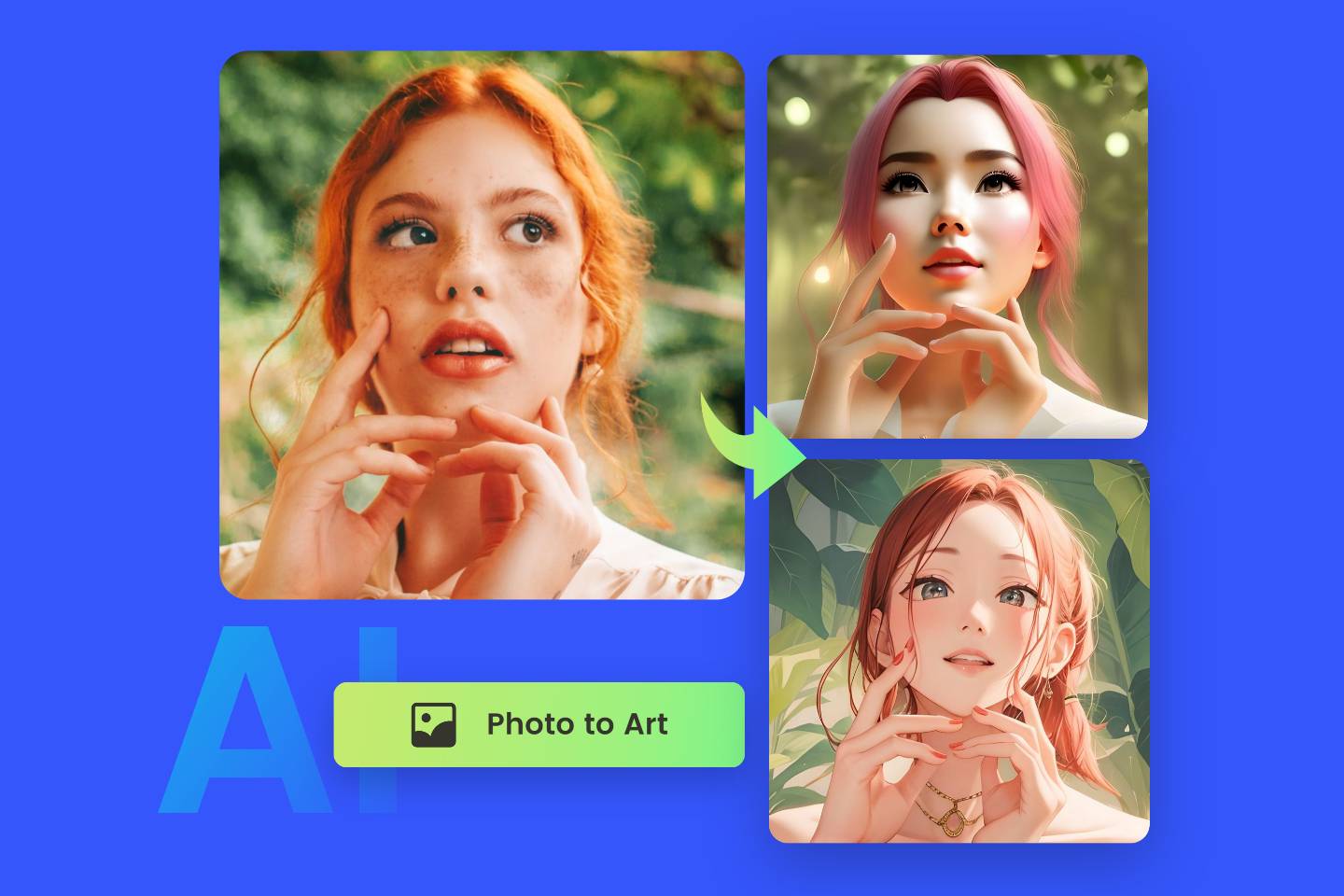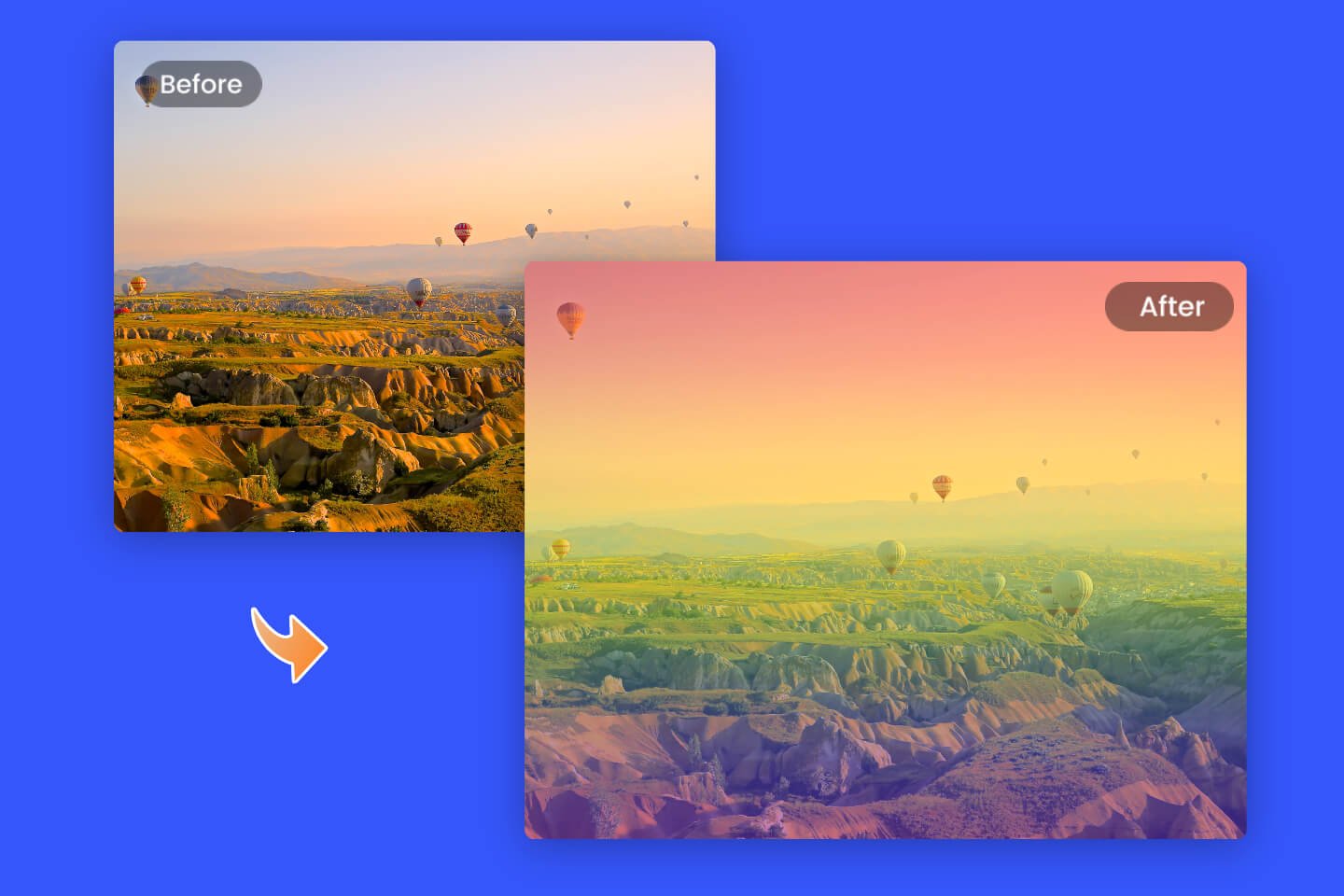6 Best Instagram Filters and Effects for Your Photo 2024

Instagram is all about visual storytelling, and choosing the right Instagram filter can take your mediocre photo to the next level, good filters can make a significant impact on the overall look and feel of your selfies and any other photos.
After extensive research of many Instagram filters, in this post we will take you through the most popular Instagram filters and widely used photo effects, and how to use and get them. From retro-inspired effects to vibrant filters, each one can enhance your photos and give your posts a stunning impact on social media, leaving a lasting impression on your followers.
Let's jump right in!
Most Popular Instagram Filters
1. Clarendon
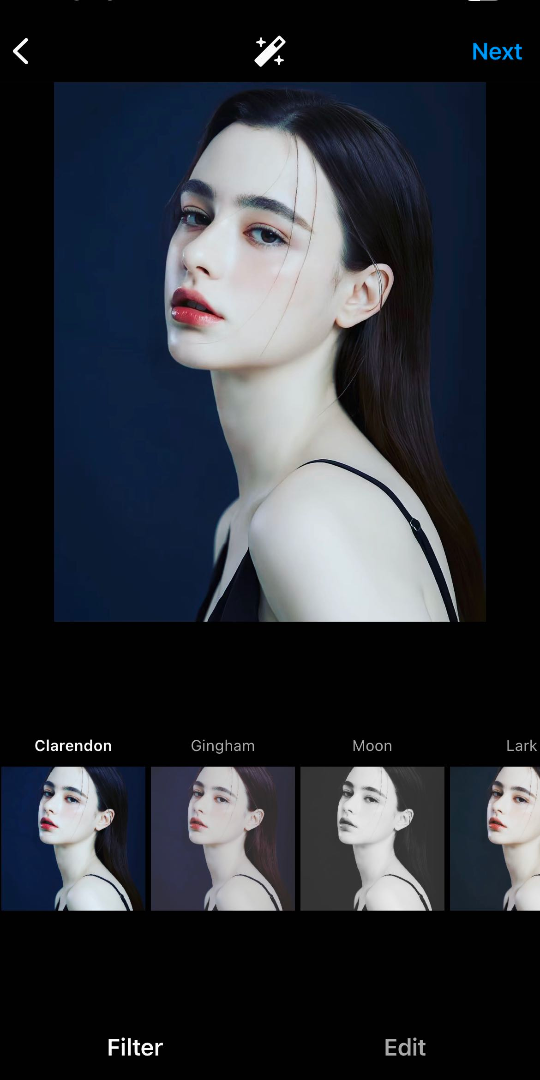
At the top of our list is Clarendon, which beloved for its ability to enhance colors and create a vibrant and lively atmosphere. Perfect for landscapes, fashion, and food photography, Clarendon is a go-to filter for many Instagram enthusiasts.
It adds a touch of brightness and contrast, making your images pop with stunning clarity. And it effortlessly lifts shadows, revealing hidden details and adding depth to your photographs. By doing so, Clarendon bestows upon your images a sense of vitality and vibrancy that truly makes them stand out in the crowd.
A notable aspect that may explain Clarendon's dominant position as the top filter choice is its convenient placement within the Instagram editing interface. As the default filter immediately following the Normal option, it becomes readily accessible and convenient for users who seek to enhance their photos effortlessly.
2. Juno
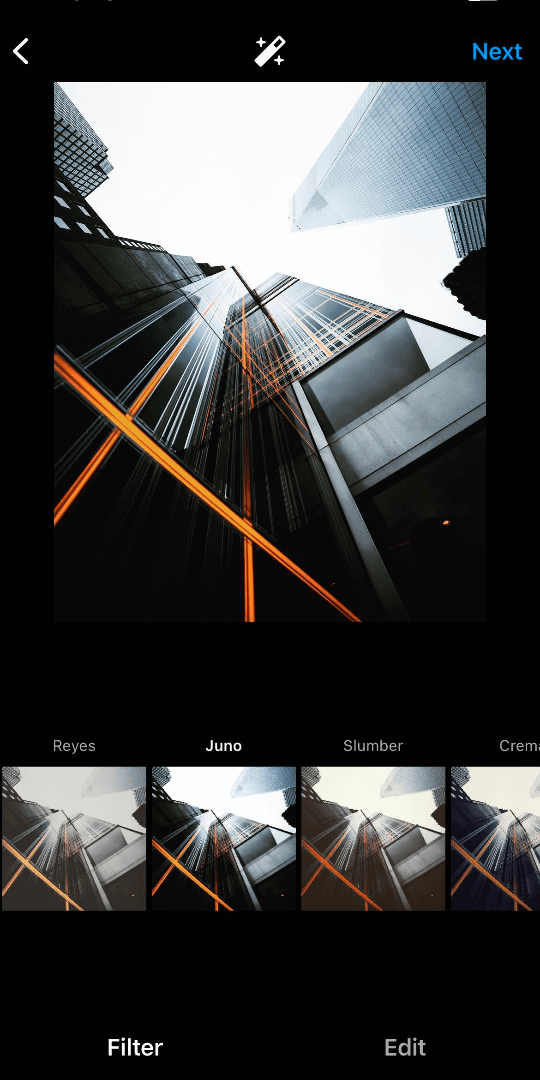
Due to its adaptability and capacity to enhance a variety of photographs, Juno has become incredibly popular among Instagram users. This filter is renowned for its delicate contrast and saturation changes, which provide a harmonious and visually attractive result. Juno gives your photos a compelling touch by boosting warm tones like reds and yellows, making them stand out from the crowd.
This feature is particularly useful when you want to create a cozy and inviting atmosphere in your photos. Whether you're capturing a sunset on the beach or a cozy coffee shop scene, Juno can add warmth and depth, giving your images a distinct visual appeal.
Moreover, Juno is not limited to still photos alone. It can also enhance the vibrancy of your urban shots, and making your urban scenes burst with energy and capturing the essence of city life.
3. Gingham
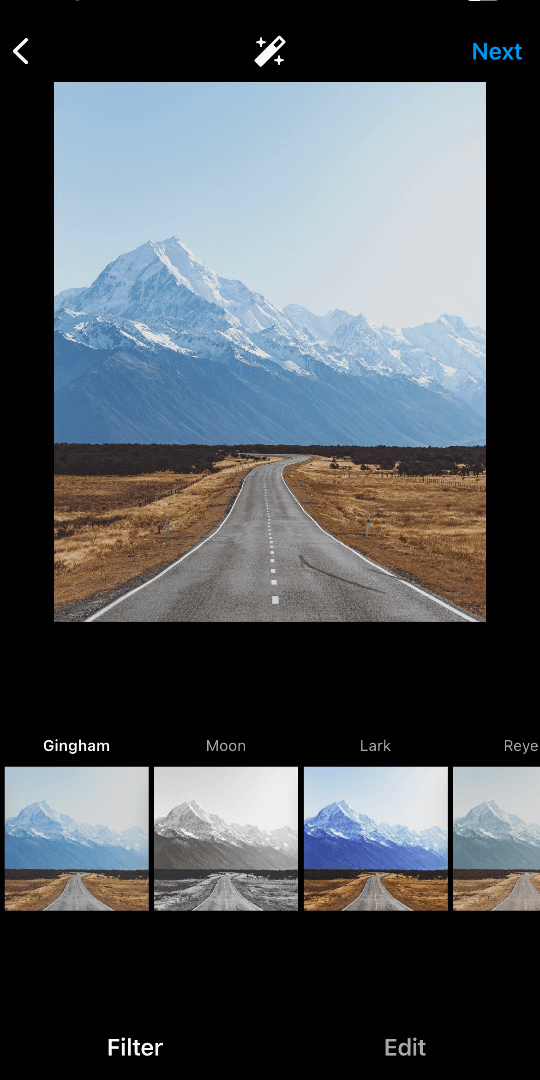
Gingham is one of the most popular Instagram filters known for its vintage and retro aesthetic. It works beautifully for various subjects, such as landscapes, nature scenes, cityscapes, fashion, and even portraits.
The Gingham filter applies a subtle wash of sepia tones to your photos, giving your photo a nostalgic and timeless feel. Your photographs will appear more warm and dreamy thanks to the filter, which also intensifies the highlights and adds a subtle fading effect. Gingham is often favored for its ability to create a cohesive and cohesive Instagram feed with a consistent vintage vibe.
4. Lark
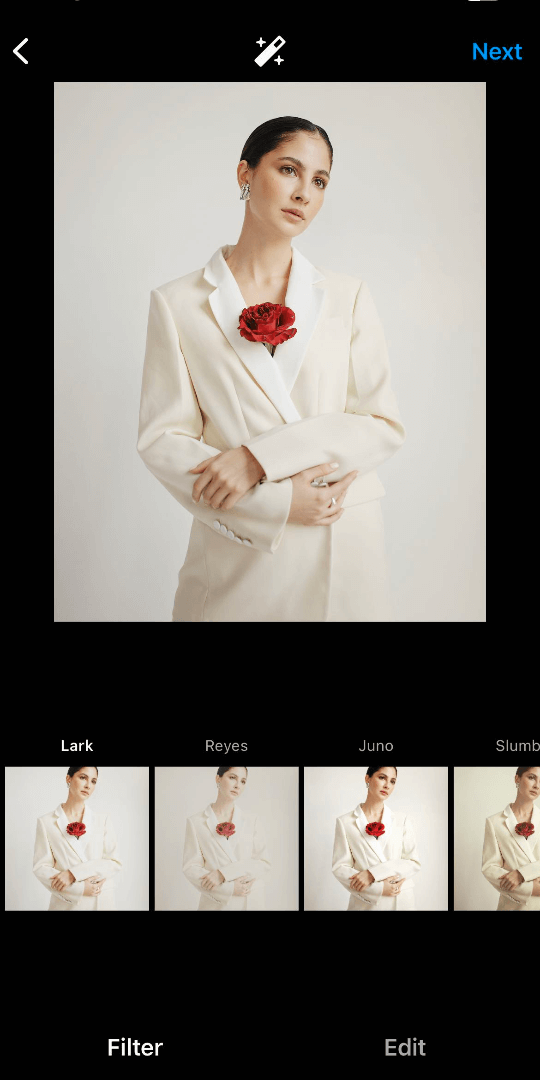
If you want to brighten up your photos or have some fading effect, this filter will be your first choice. Lark is an excellent Instagram filter that works well in a variety of shooting conditions, including low light situations. By increasing the exposure and adjusting the color saturation, Lark produces a unique visual impact. It decreases the saturation of reds, purples, and magentas, while simultaneously enhancing the saturation of blues and greens.
Whether you're exploring breathtaking mountain ranges, relaxing by the beach, or enjoying a scenic hike, this filter can enhance the allure of your Instagram posts, and providing a fresh perspective to your audience.
5. Sierra
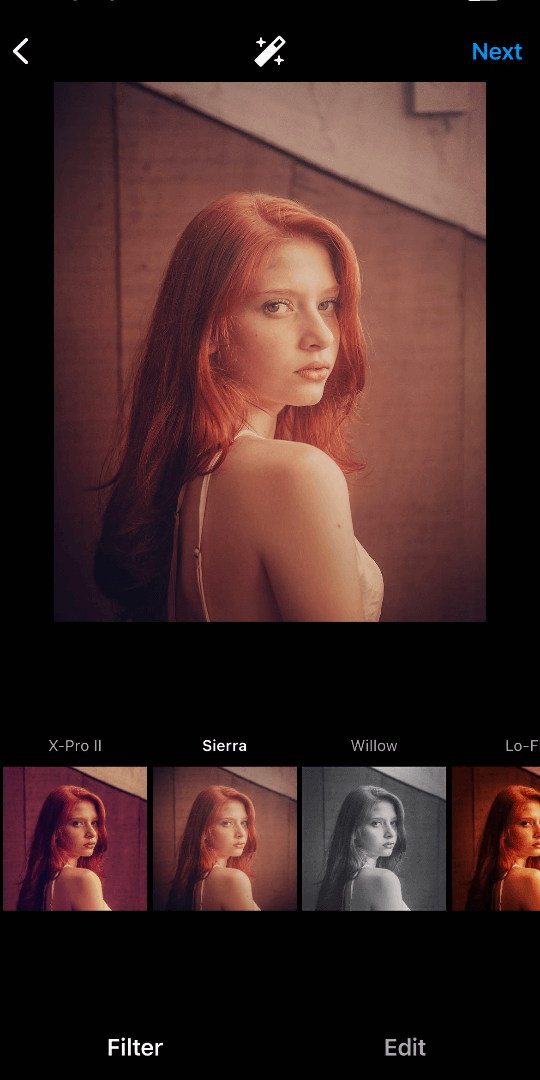
Sierra is similar to Gingham, it adds a warm, earthy tone to your photos and gives them a slightly faded and vintage look. This filter often increases the exposure, adjusts the saturation, and adds a subtle vignette effect to the corners of the image.
Sierra works best with images that have warm tones, such as golden sunsets, autumn foliage, or rustic scenes. The filter can add a touch of depth and moodiness to your photos, making them visually captivating and inviting.
6. Ludwig
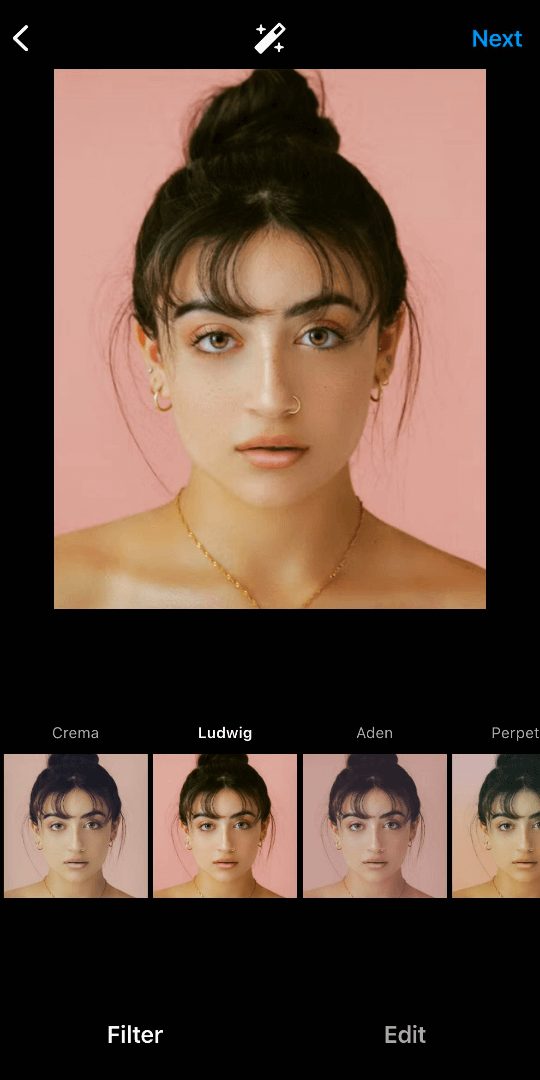
The Ludwig filter is a preferred option for fashion, lifestyle, and architectural photography because of its contemporary and timeless appeal. It adds a subtle but noticeable boost in brightness, saturation, and contrast, giving your images a clean and polished look. By giving skin tones a smooth and radiant look while yet keeping the natural characteristics and textures, it may also improve portrait photography.
How to Use Instagram Filters
- Access your Instagram profile by tapping the top left corner of your screen on the profile picture, or simply swipe right from any point within your feed.
- Scroll towards the bottom of the screen and swipe left to browse through various effects. For additional effects created by independent creators, continue swiping left and tap on the desired option.
- Capture a photo by tapping once, or record a video by tapping and holding the capture button.
- That's it!
How to Get Instagram Filters
While Instagram offers a range of filters and effects, customization options are limited, and users often find it challenging to achieve comprehensive photo editing and optimization solely within the app, filters alone may not suffice for the desired results. Fortunately, there is a solution that combines trending Instagram filters with powerful editing tools - Fotor.

Professional all-in-one photo editor. A wide range of advanced built-in AI photo editing features is provided, such as background removal, object removal, resolution enlarging, photo retouching, etc.
Enhance your editing experience and improve your workflow.
Millions of HD stock photos are available, helping you create visual content easily.
Fotor is a professional and user-friendly photo editor available on mobile, web, and desktop. With Fotor, users gain access to a diverse collection of Instagram filter alternatives, catering to various styles and preferences. Whether you need a black-and-white filter, vintage effect, or even AI anime effect, Fotor provides an extensive range of filter options to explore.
In addition, it also offers a comprehensive suite of editing tools and design templates, making it a one-stop destination for all your Instagram photo editing needs. Whether you're looking to create captivating posts or engaging stories, Fotor provides the necessary features and resources to bring your ideas to life.
FAQs
What are Popular Instagram Filters for Selfies?
Here're the most popular filters on instagram:
- Clarendon
- Juno
- Gingham
- Lark
- Sierra
- Ludwig
What is the New Filter Everyone is Using on Instagram?
Unsurprisingly, it is the AI manga filter, which is very popular on platforms such as Instagram and Tiktok. You can even experience it in Fotor! Just upload your photo in Fotor and choose an anime effect you like, Fotor will turn your photo into a cartoon in seconds.
Another new filter that's going viral on Instagram is the Disney filter. With this filter, you can transform your photo into a Disney character. If you're a Disney fans, you definitely don't want to miss out on trying this filter out!
Conclusion
Despite the fact that there are so many popular Instagram filters and effects available, you may still have a hard time knowing which one to use for your posts on Instagram. Fotor is the perfect choice for editing Instagram photos because it's free and easy to use, and no professional image editing skills are needed. Try Fotor now to add amazing filters to your photos!