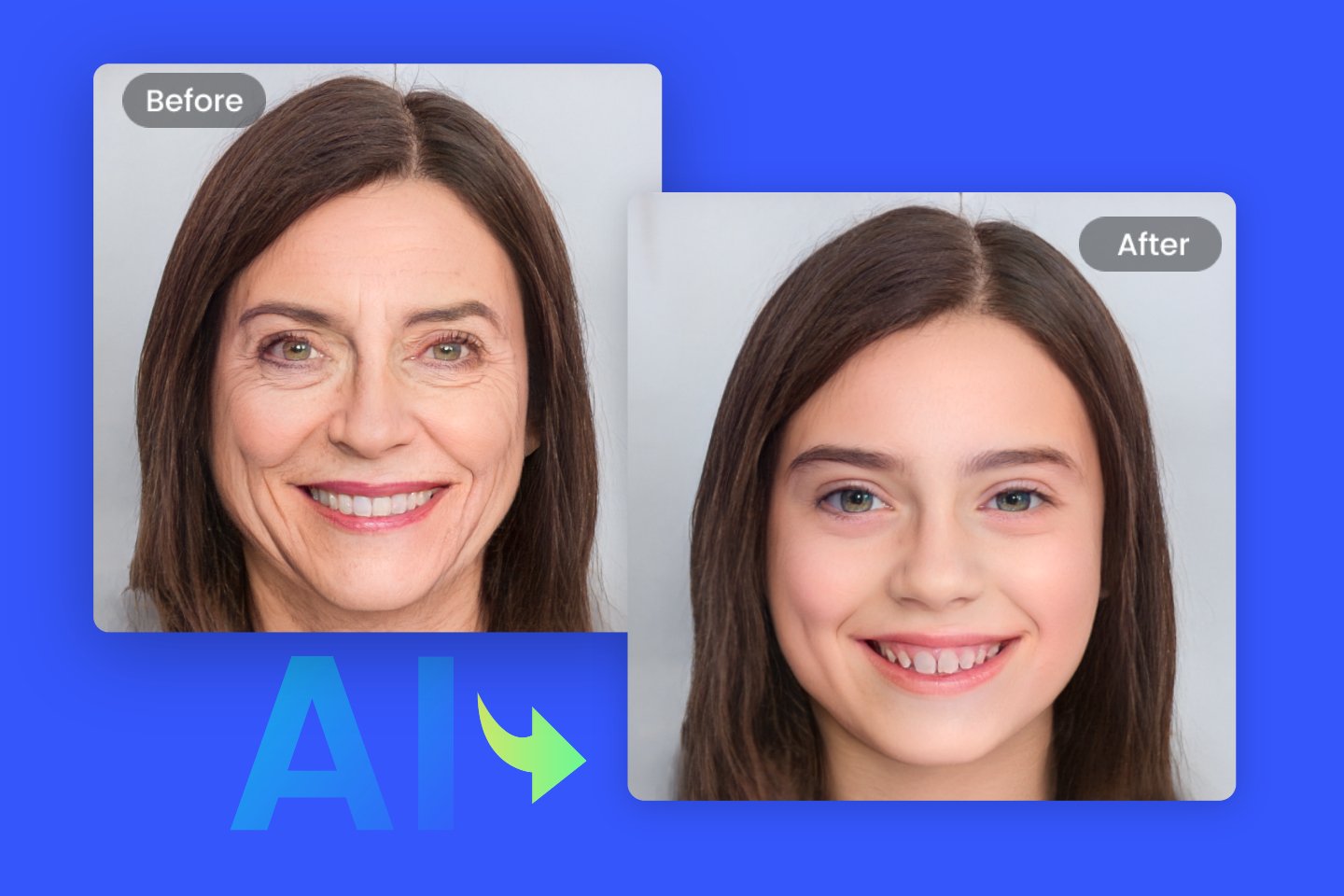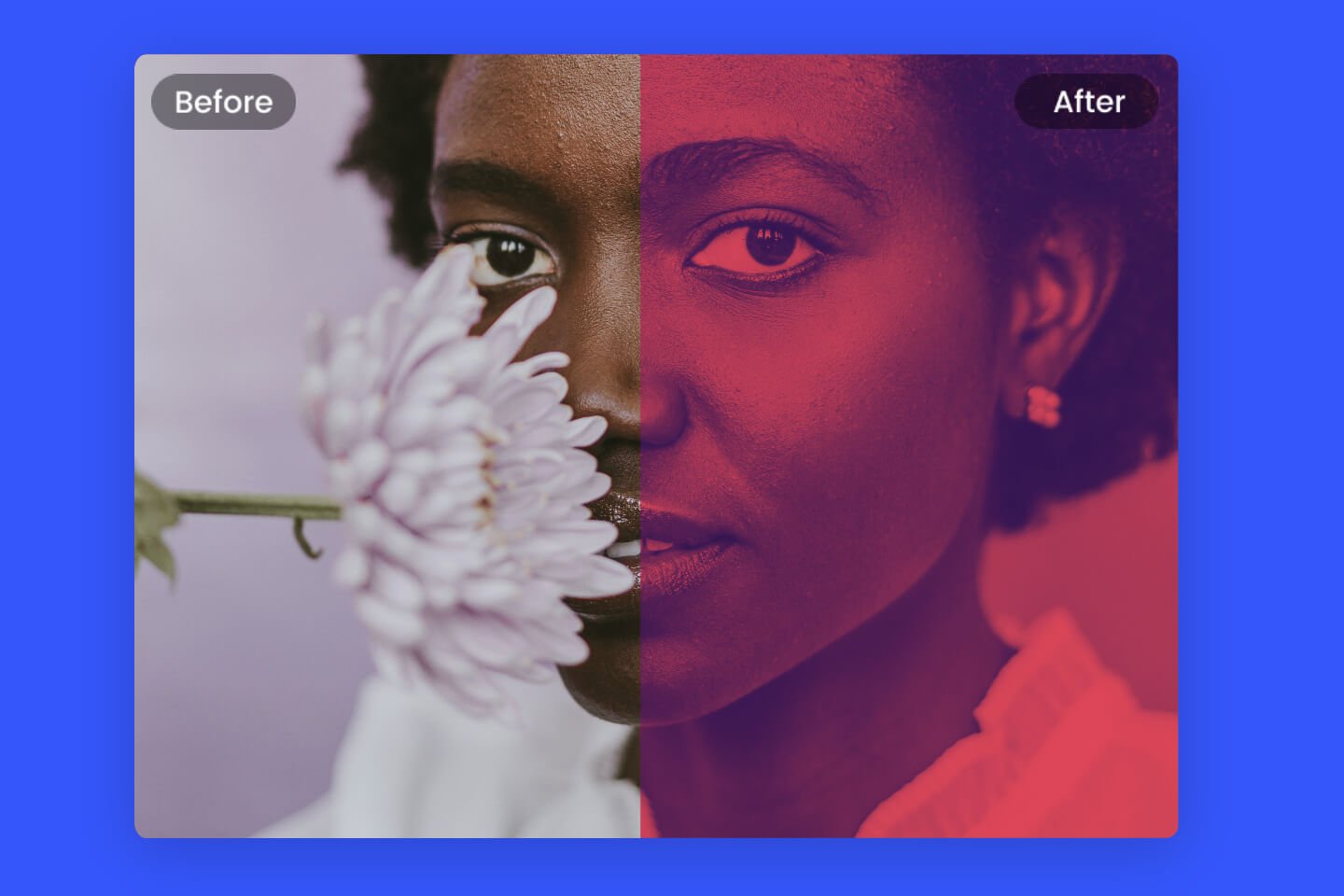Darken Images with One Click
Darken images instantly with Fotor image darkener in one click. Free to apply the darken filter and create dark images in seconds.

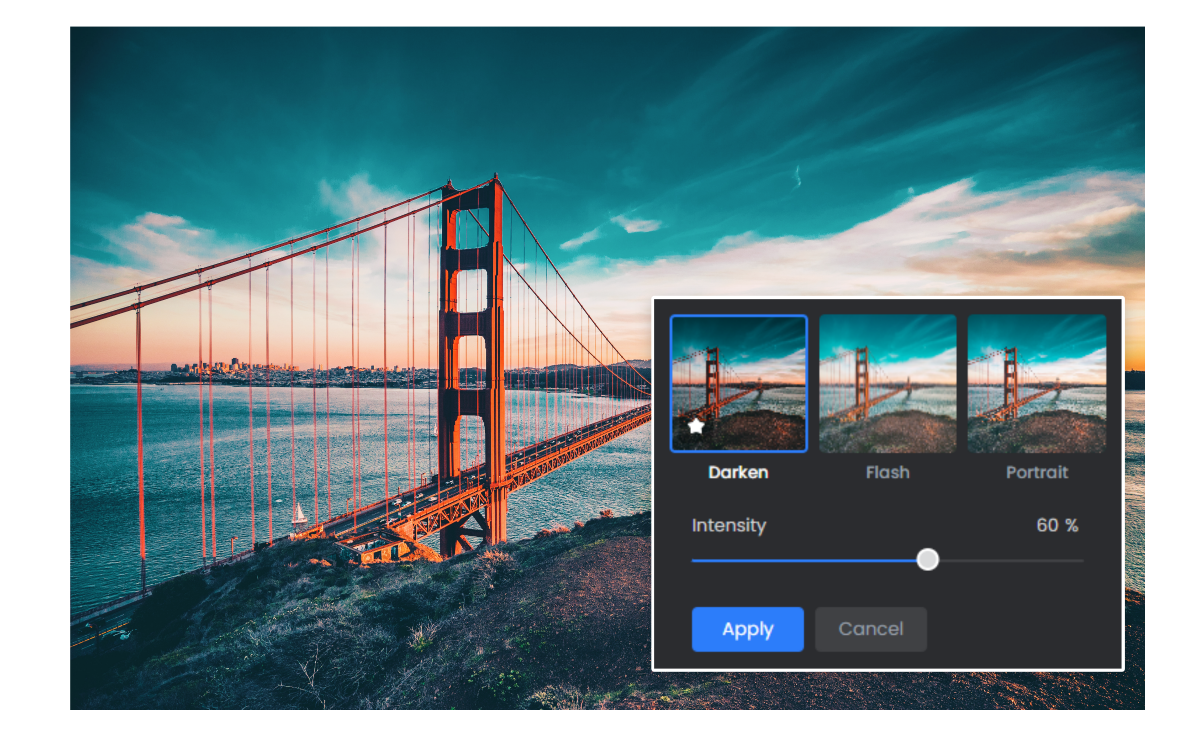
Darken Image for Free
As a powerful online editor supported by clever Artificial Intelligence(AI), Fotor allows you to make image darker with just one click. Drag and drop your images to canvas, click on the dark filter to apply, and adjust the intensity as needed. Then you can get darker images with ease if you don't know how to darken an image in PhotoShop.

Create Nostalgic Dark Pic with Dark Filter
Photos keep the wonderful moments and recall the happy memories. A nostalgic dark image expresses the affectionate feeling of your particular moment with someone you love.
Darken images in one click with Fotor's image darkener to make photo darker with a nostalgic effect instantly. Post it to Instagram, Facebook, and other social media platforms, and share your unforgettable moments. Embrace your moments and live a happier, more authentic life.
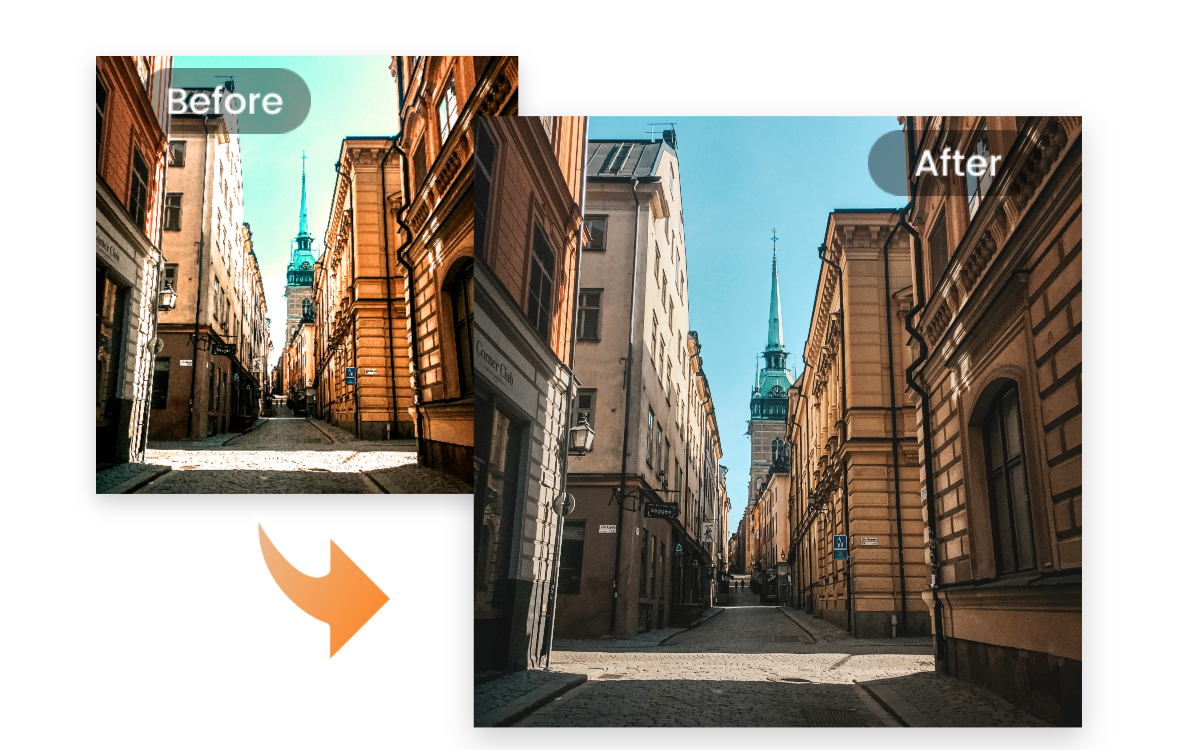
Fix Overexposed Photos with Dark Effect
An overexposed image can be fixed instantly with Fotor's dark filter. Darken your overexposed images, and reduce the brightness of your image to bring your image back to life. Fotor's photo darkener allows you to darken part of an image by adjusting the overexposed parts. Easy to make your photo more creative and aesthetically attractive with a dark effect or Fotor's HDR effect.