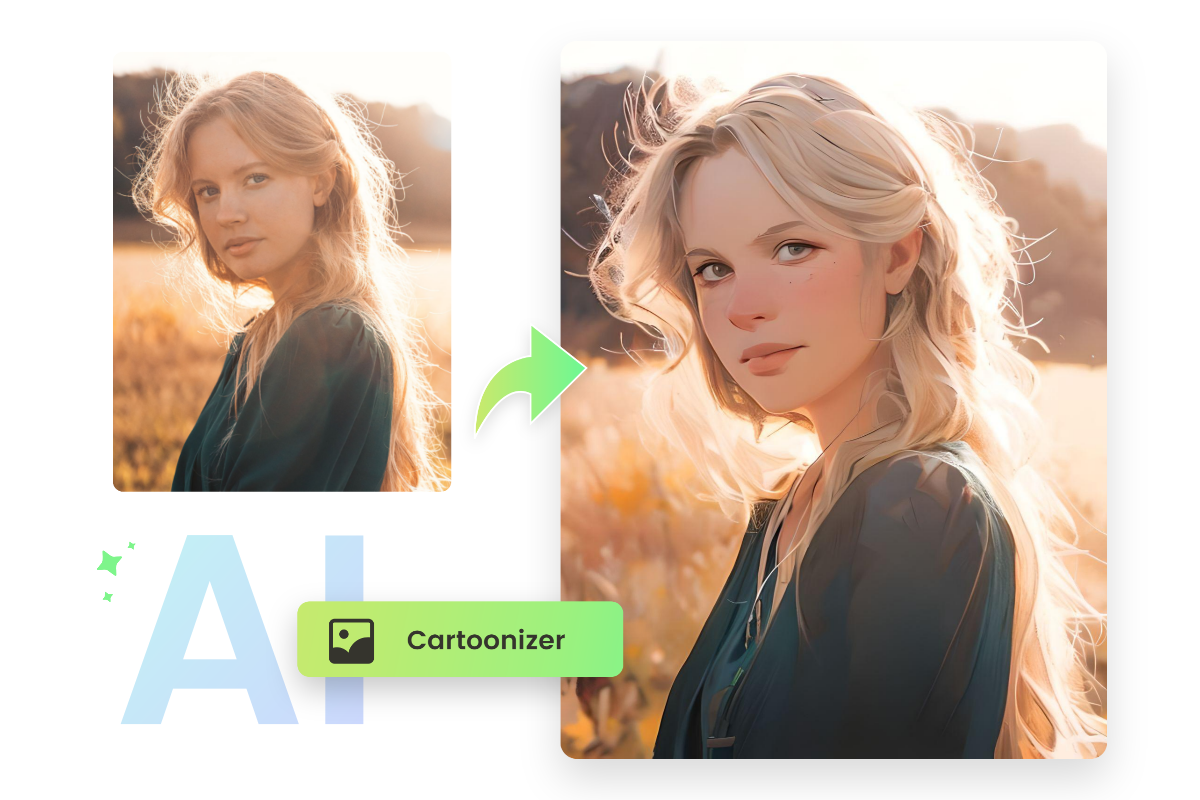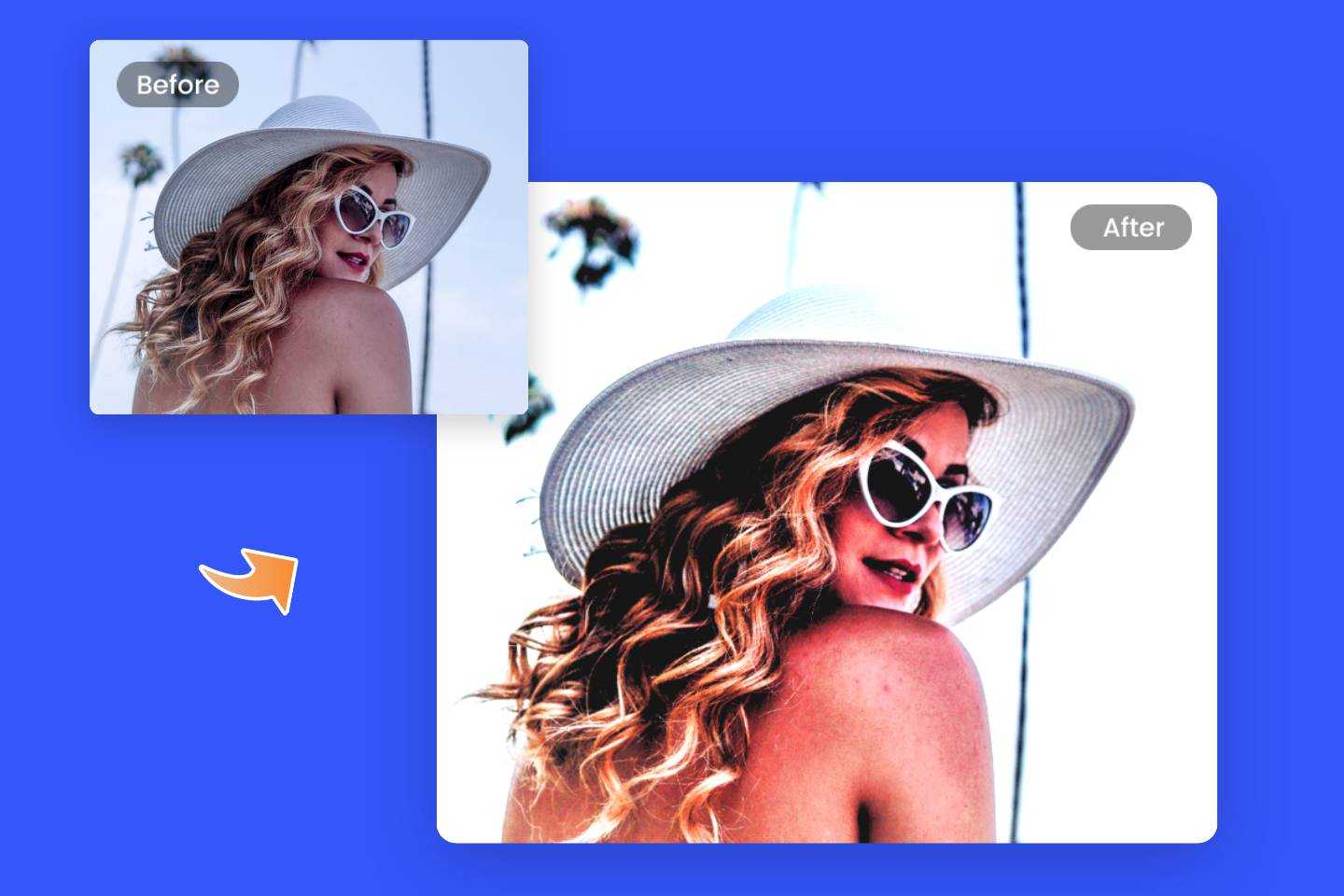Duotone Image Maker: Free & Online
Create a stunning duotone image online with Fotor's duotone image illustrator, free and effortless!
Turn your photos into unique visual duotone effects and make them stand out that leave a lasting impression on your audience.
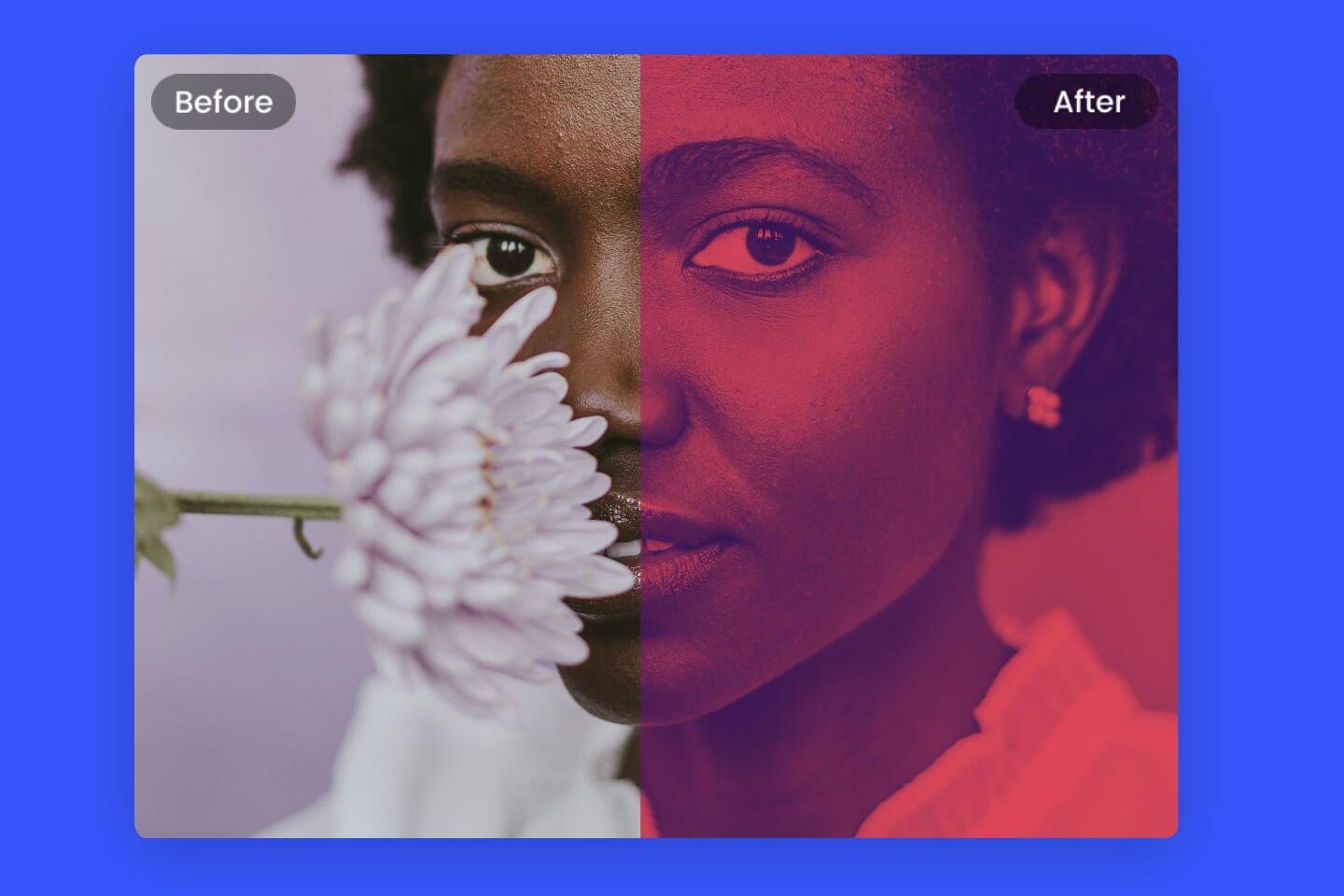

Make Amazing Duotone Images
Fotor duotone image maker allows you to easily create duotone photos even if you don't have any Photoshop or duotone photography experience. With this user-friendly tool, you can simply step in and start creating two tone images within minutes. Just drag and drop your image and with a few clicks, you can adjust the two tone colors to achieve the desired duotone effects.
Duotone effect can make your photos stand out. With Fotor, taking your images to the next level is a breeze, transforming them into eye-catching duotone masterpieces that captivate and inspire.
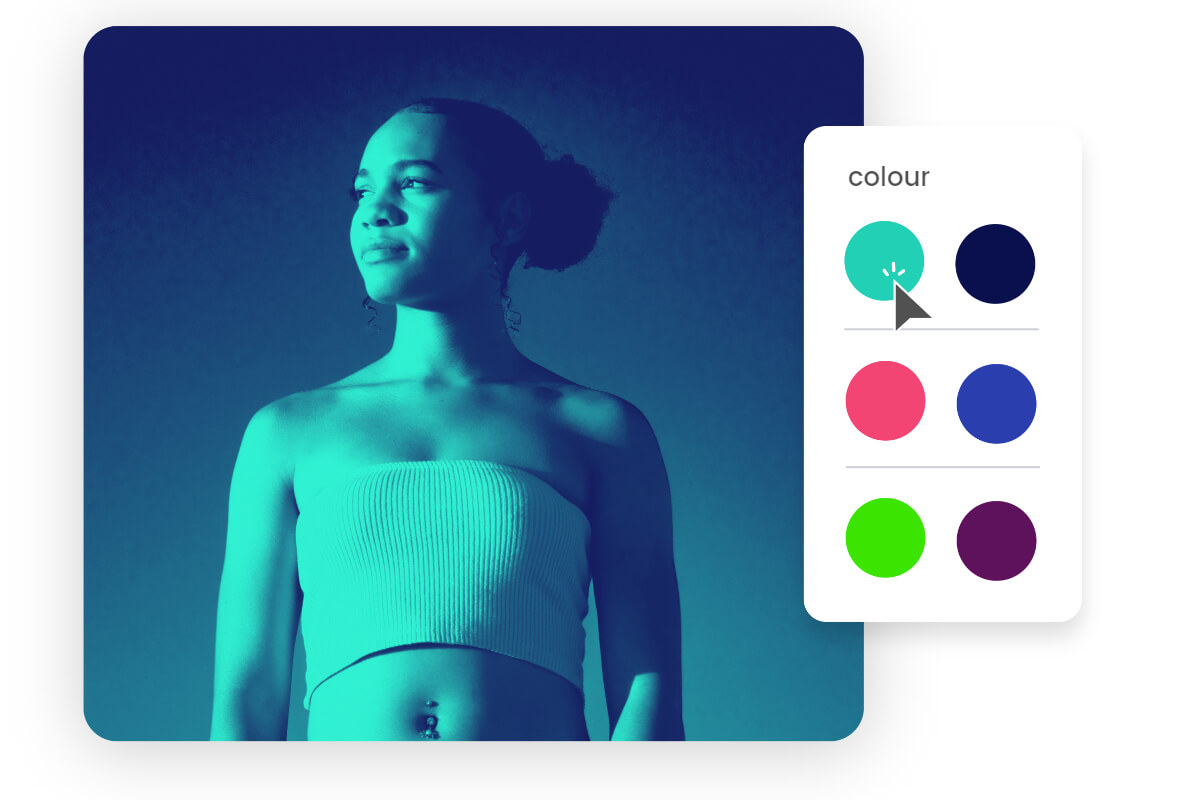
Customize Your Duotone Image
Our two tone color effect offers a wide range of preset color combinations to get you started. The best part is that you have the ability to customize photo tones with precision. Use the intuitive color picker from the duotone color palette to select the perfect hues that complement your photos. Experiment with different tones to find the ideal combination that conveys the emotions and styles you like.

Create Cool Spotify Duotone Portraits
Use our duotone filter to create a cool Spotify duotone portrait and show off your personal or brand's unique style. Sharp color contrasts quickly attract attention and increase the visibility of avatars on the platform. You can also add text, icons, and more edits to your photo to make a creative music album cover. Through the two-tone design, the album cover can intuitively reflect the theme, style, and producer's intention of the songs, making it easy for listeners to choose and categorize.

Generate Social Media Duotone Material
On social media platforms like Instagram and TikTok, two tone images are popular for their unique visual effects. Whether it's for personal sharing or branding, using duotone images quickly catches the eye and increases the interactivity and spread of the content. Use duotone effects to create attractive posts to increase followers and likes, such as Instagram Post, Facebook Post...

Make Eye-catching Duotone Magazine Covers
A dual color magazine cover can quickly catch the reader's eye, making the magazine stand out in a crowd of publications and increasing the chances of it being flipped through and purchased. Duotone design has a unique artistic aesthetic that creates a sense of high fashion, making the magazine cover become an artistic work and enhancing readers' reading experience and aesthetic enjoyment. You can also create your own magazine covers by changing the backgrounds and using our Duotone Image Maker.