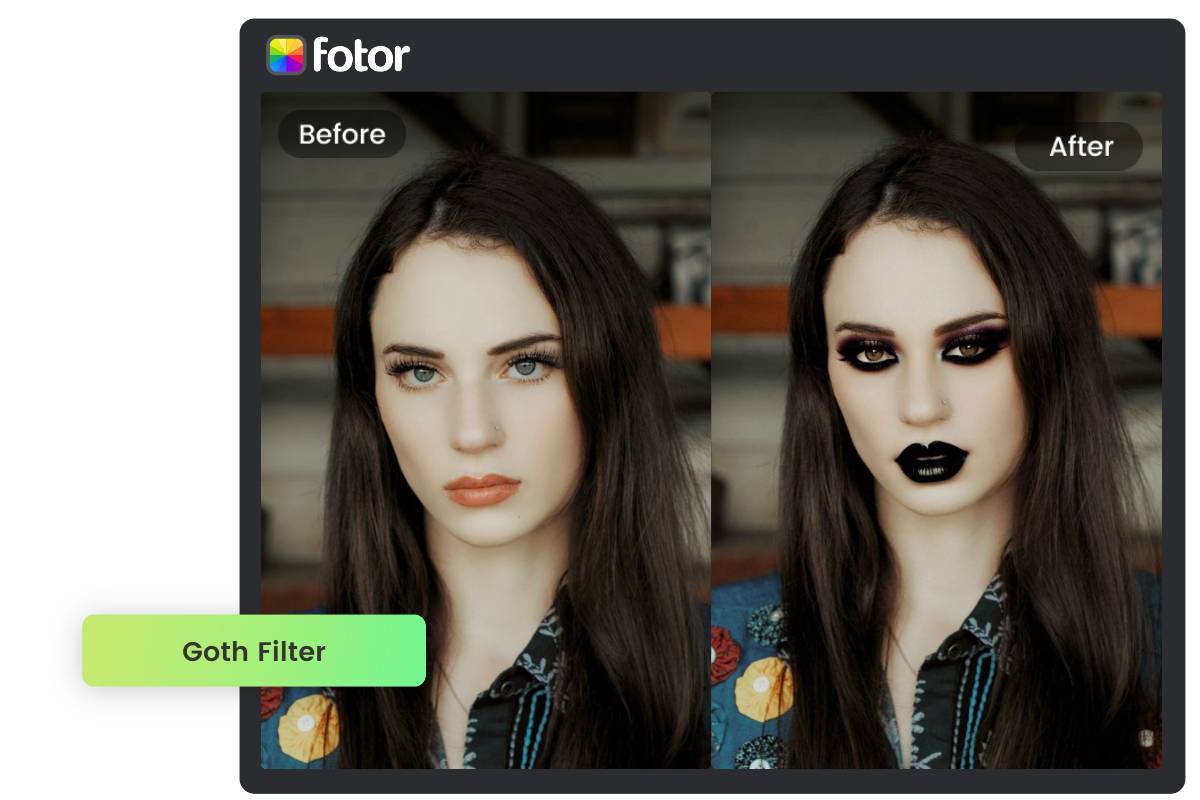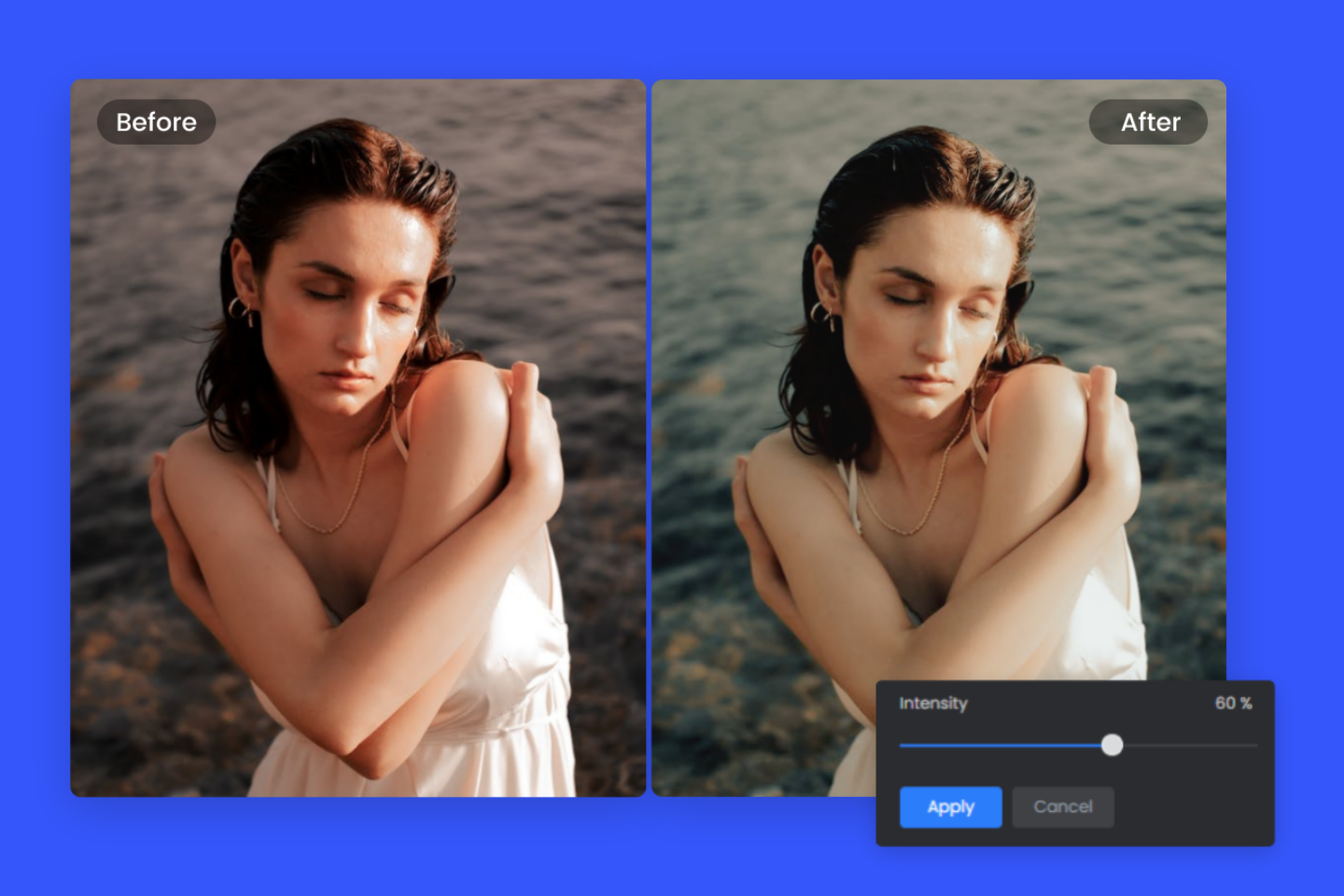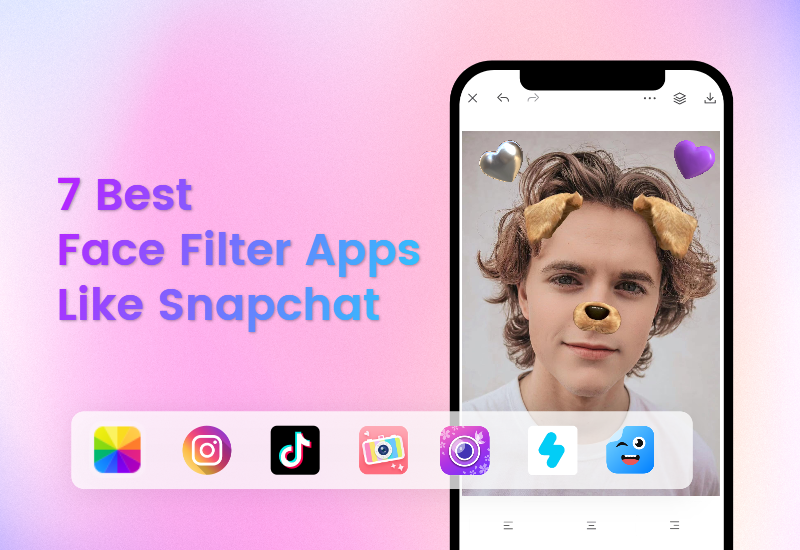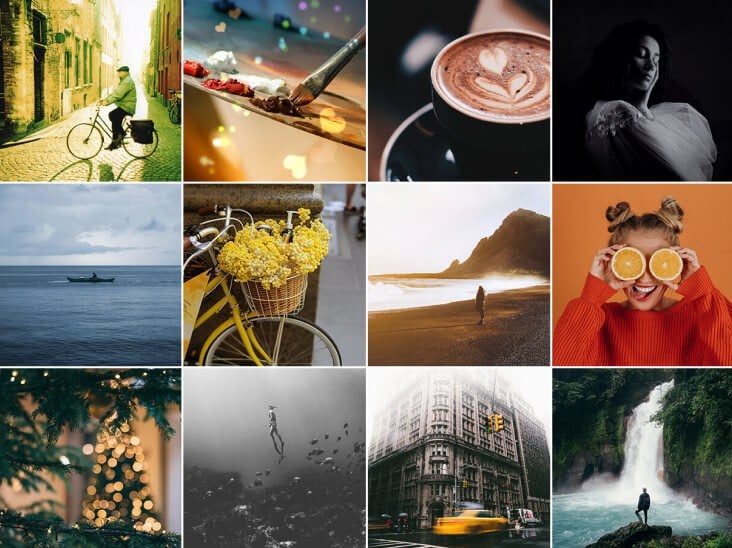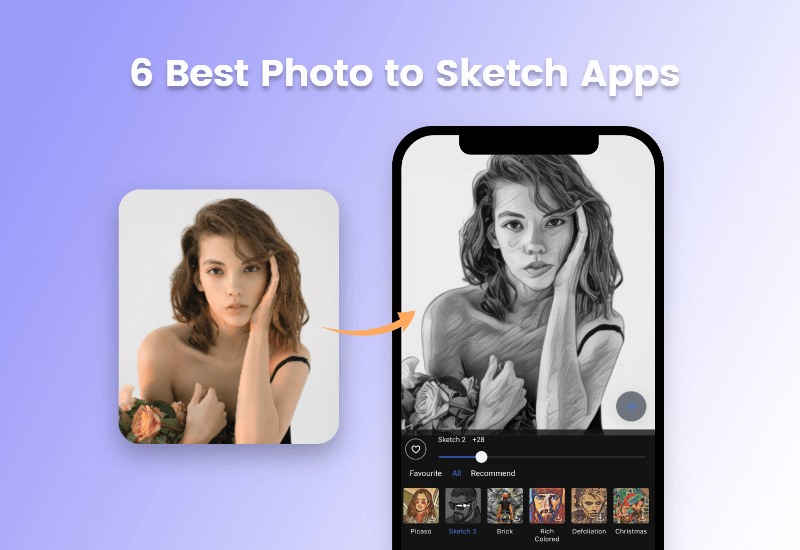Goth Filter Online for Free
Now elevate your Halloween photos with our goth filter! With just one click, you can transform your ordinary photos into stunning goth makeup looks in a snap.
Try it now and explore different gothic makeup ideas to find the perfect one for you!


Apply Goth Makeup in Seconds
Put on a fancy emo makeup look may be troublesome for beginners. But don’t worry, Fotor gives you hassle-free service! Upload your selfie, enter the prompts, and our goth filter will automatically detect your face and turn your photo into a gothic picture in seconds.
Whether an aesthetic goth makeup, a dramatic goth makeup, or other gothic makeup styles, you can get everything you want in Fotor. Try now to give yourself a goth look with our exclusive Halloween filter.

Customize Your Goth Makeup Pictures With Ease
Don’t want to be the same with others? Our goth filter gives you a unique makeover. You can adjust every aspect of your goth picture with our AI replacer. Brush the areas you want to change and enter the prompts to customize your picture.
Add Halloween stickers like a witch hat or apply smokey goth eye makeup to your face. You can further try on a gothic dress with our Halloween costume generator to better match your goth makeup. Fotor provides a wide selection of options to make your pictures visually stunning.
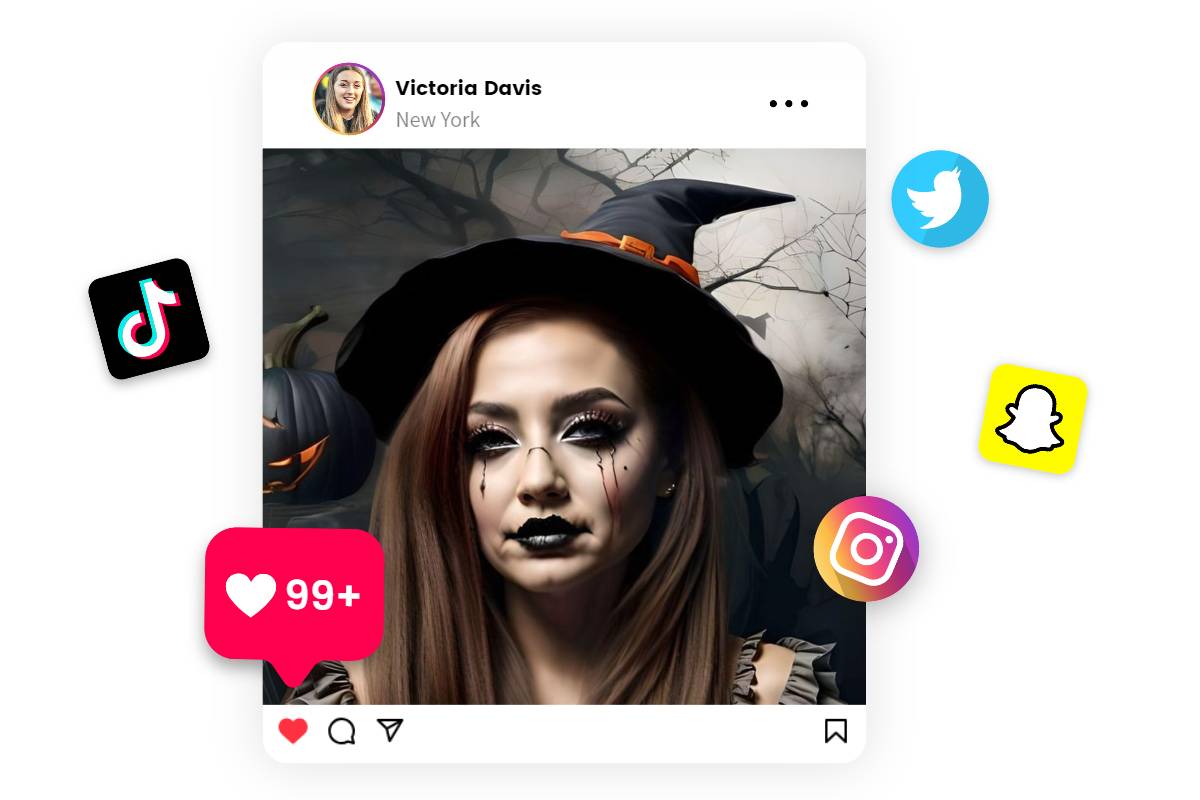
Pep up Social Media With Goth Makeup Pics
Hit your social media platform like a storm with our Halloween face changer this year, and post your spooky goth face in no time!
When you generate satisfied goth makeup pics, you can directly share them on Facebook and Twitter. Also, you can download your images and post them on TikTok and Snapchat. Present a new look on social media and bring much fun to this Halloween!
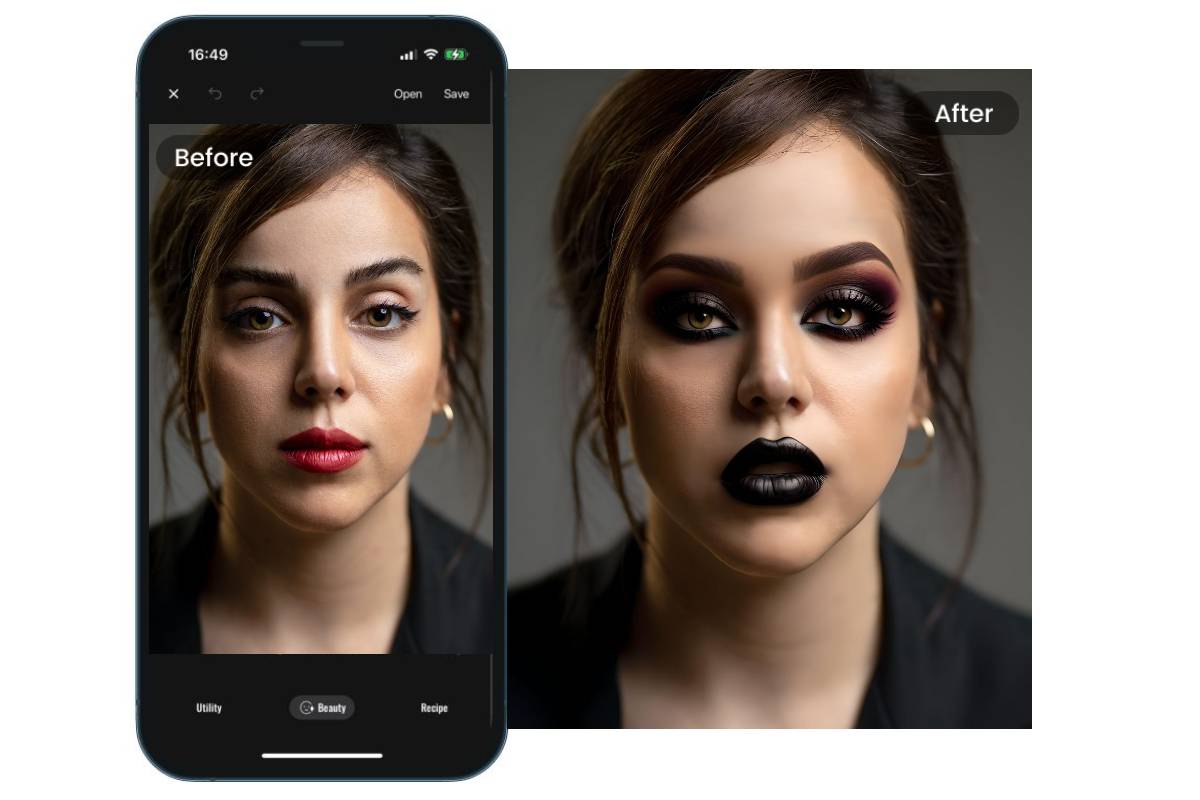
Put on Goth Makeup Quickly on Goth Filter App
No need intricate steps, just install our goth filter app and you can get goth makeup in one go! Click on “AI photo to photo”, upload your selfie , and enter the prompts. Then it’s time to let AI start the magical transformation.
Fotor makes it possible to try eye-catching gothic makeup at your fingertips. Wherever you are, just take out your phone and you can get a new makeover with a few clicks.