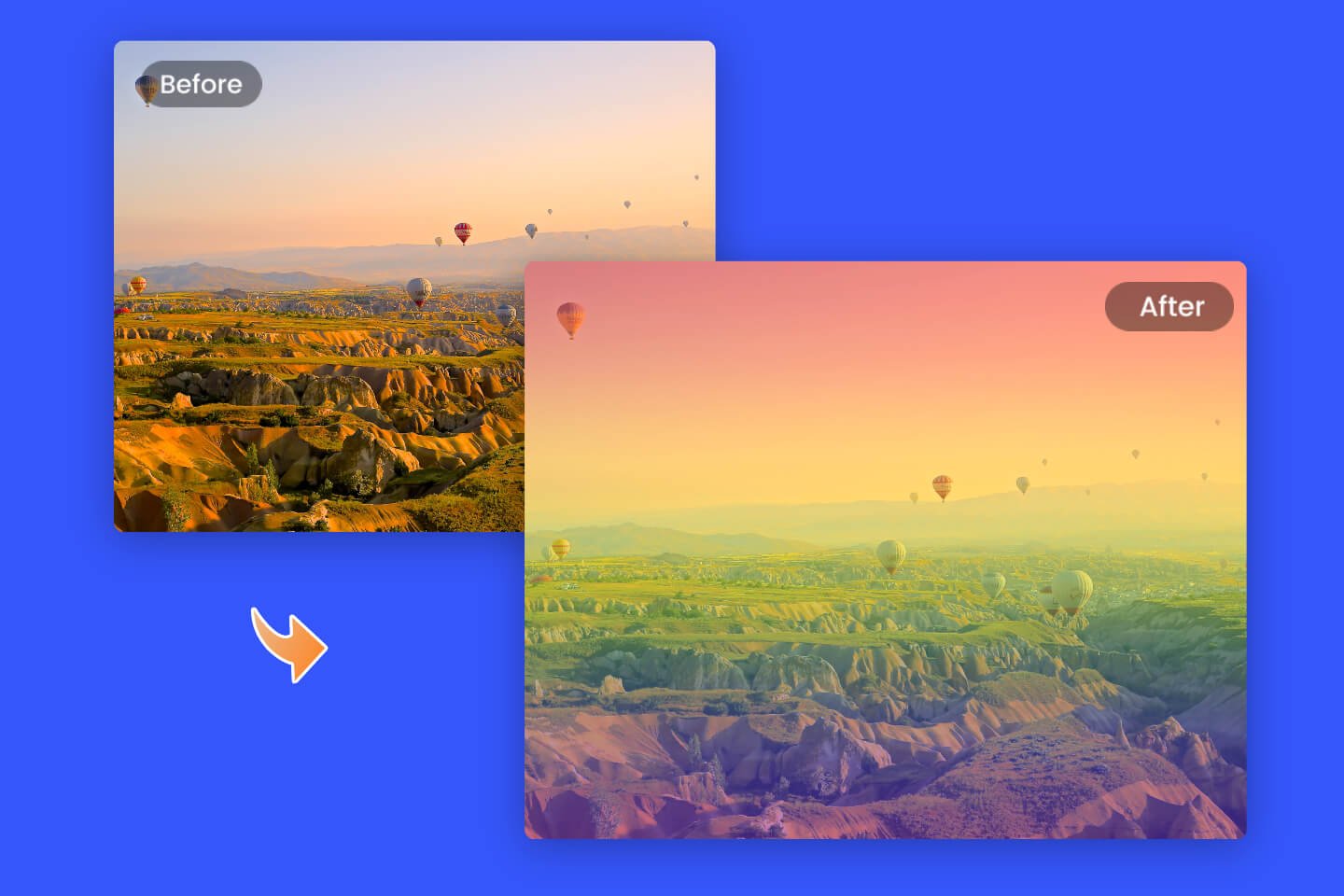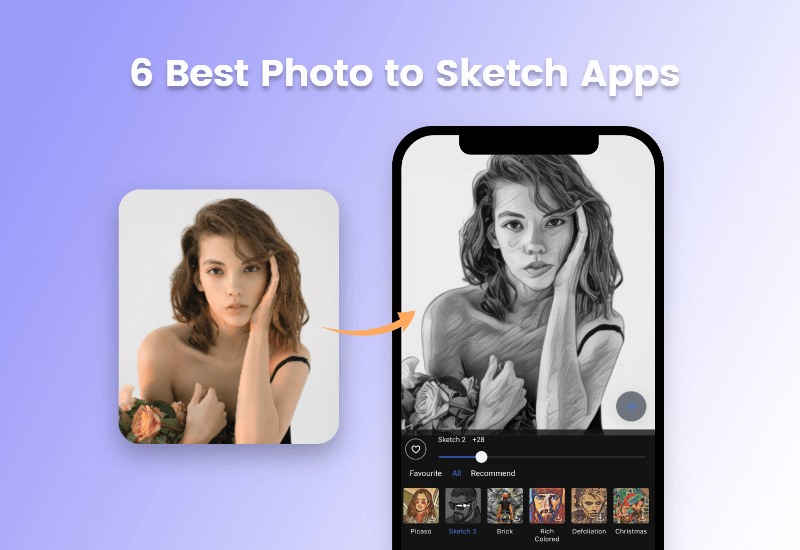Add Sepia Filter to Photo Online
Add a sepia filter to your image online for free. Create a warm sepia photo with Fotor's filter tool and give your photo a retro-romantic look in minutes.

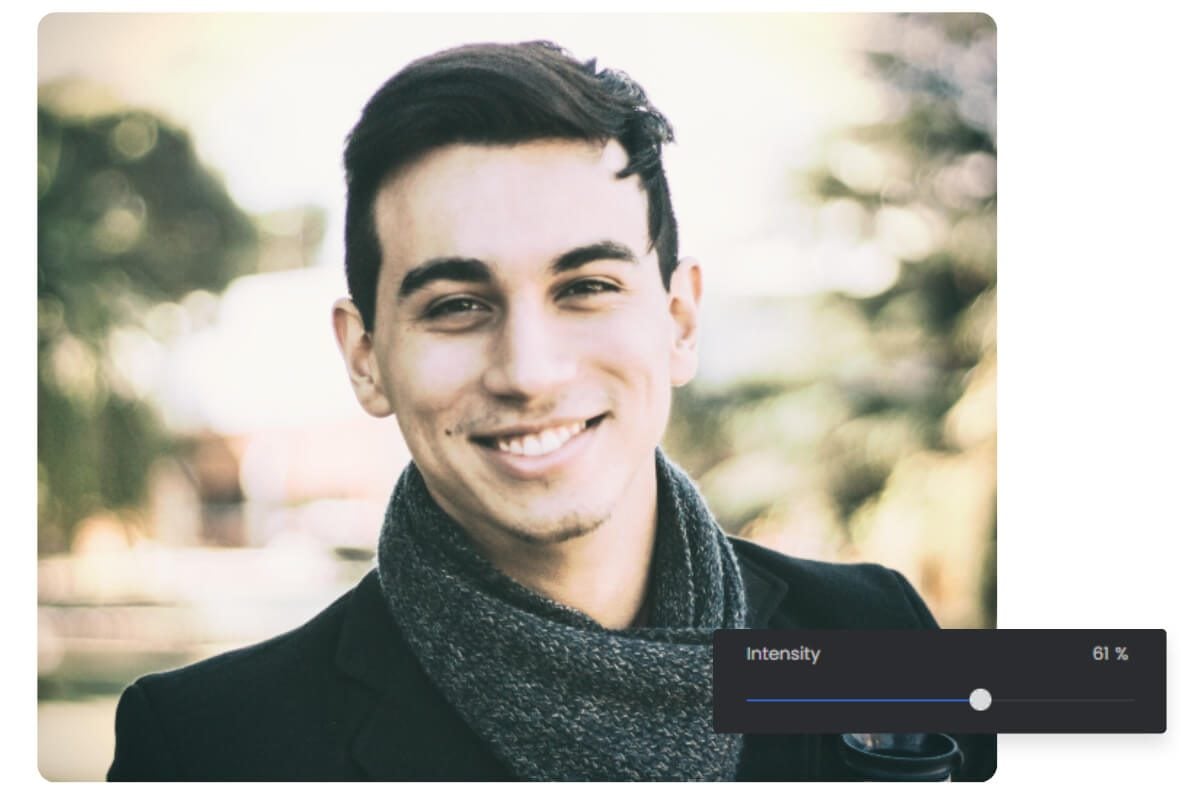
Easily Create Sepia Photos with the Sepia Filter
Make a sepia tone photo with Fotor's easy-to-use and powerful sepia color filter, no edit skills are required. To create a retro image with the brown tint, upload it and select the sepia effect, and use the slider to adjust the filter intensity as needed. Fotor makes it easy to adjust your sepia level, giving your images the right amount of warm tones to reveal their vintage ambiance.
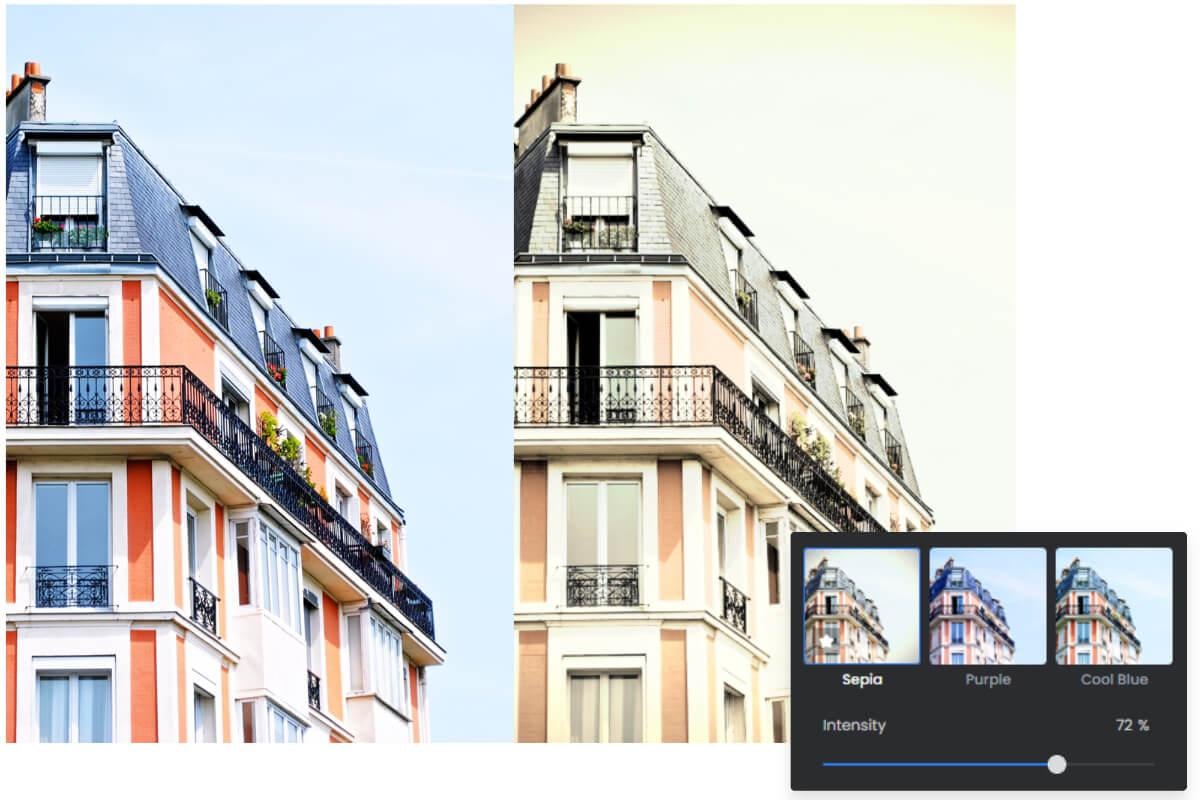
Apply a Sepia Tone Filter for a Retro Look
Adding a sepia tone filter is one of the best options for editing photos from the past, you can easily give your old photos a warm and nostalgic atmosphere using this effect. Sepia pictures appear hazy and warm. When you convert your photos to sepia, the sepia image effect will make your photos look more vintage and romantic, and reminiscent of the past. Try adding a sepia filter to your photos with Fotor instantly!

Easy to Use Sepia Filter App
Fotor's sepia filter app make you are able to edit photos on the go, and it is available for both iOS and Android. It comes with a library of exclusive photo effects and professional editing tools, no matter where and when can you create stunning pictures. Download it now!
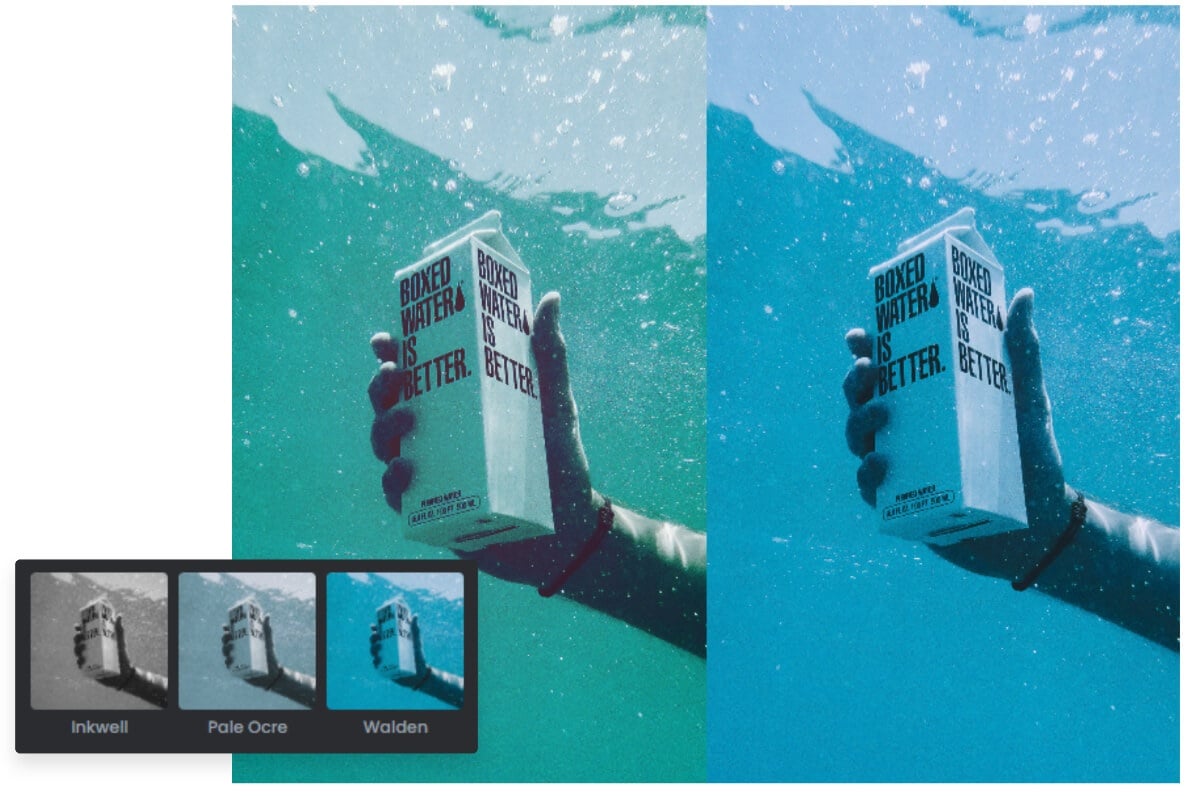
More Photo Filters at Your Fingertips
Get amazing effects to stand out on your social media with more amazing photo filters and effects. Add a cool effect or a funky effect to your photo to make it more trendy. Try one of our popular filters to get your creative juices flowing! Plus, you can enhance your photos like a pro with Fotor's built-in set of editing features, and convert your photos into masterpieces with just a few clicks!