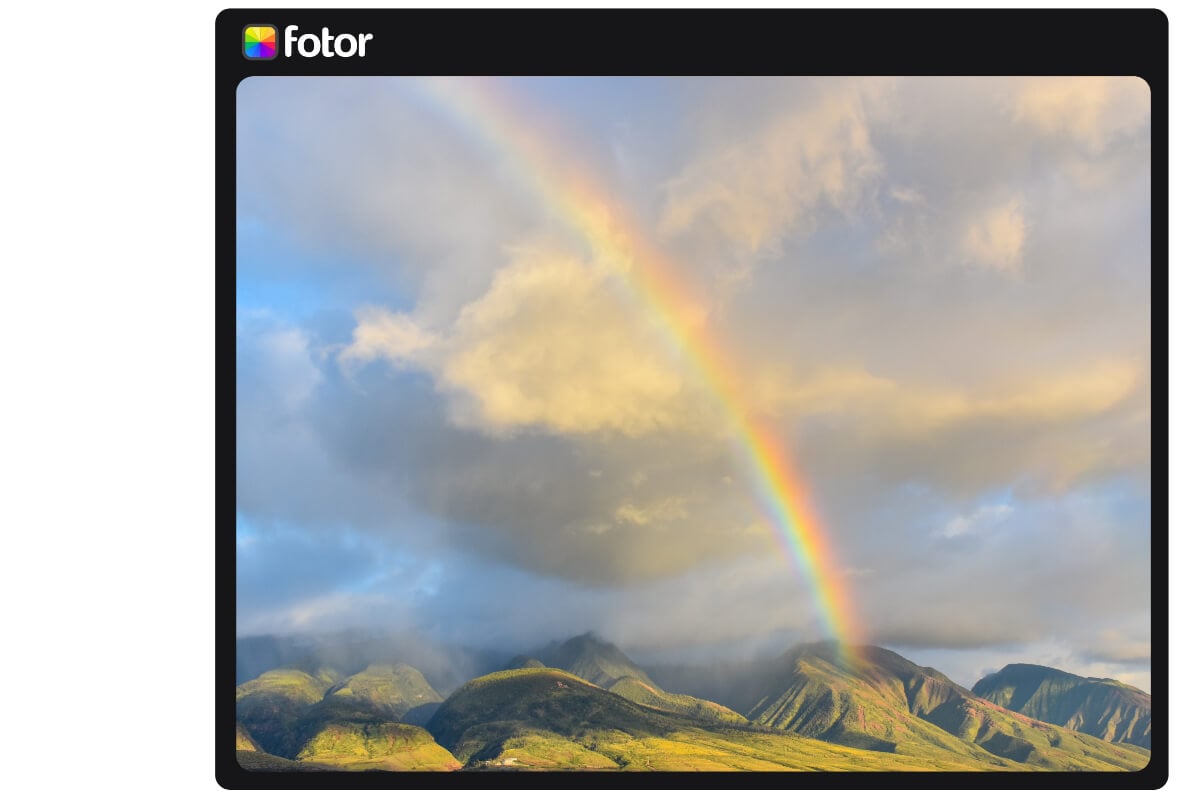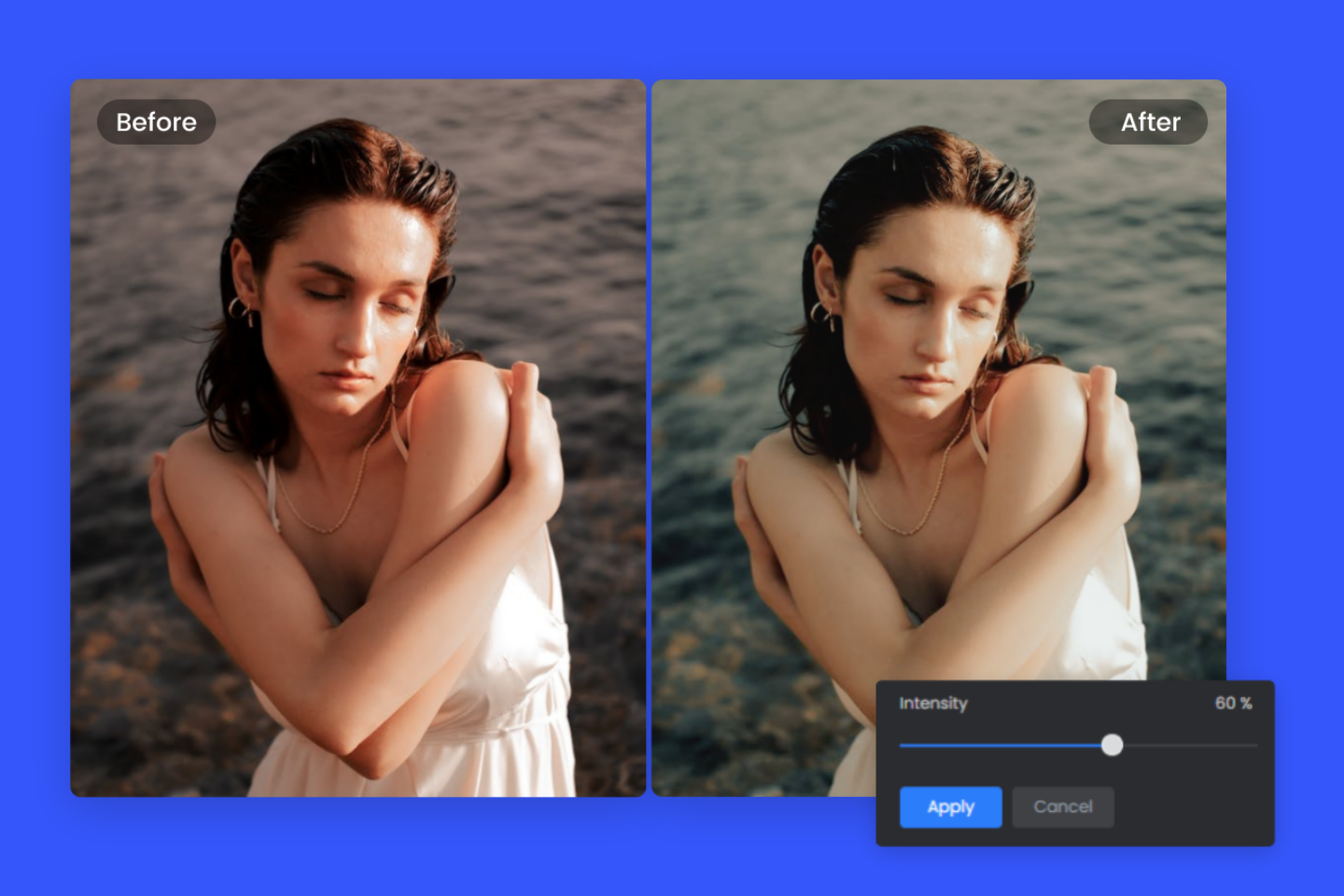Add a Rainbow Filter to Your Photo
Add a stunning rainbow filter to your photo online, and instantly infuse it with rainbow gradient colors that radiate joy and creativity.
Making your image stand out and capture the attention of viewers.
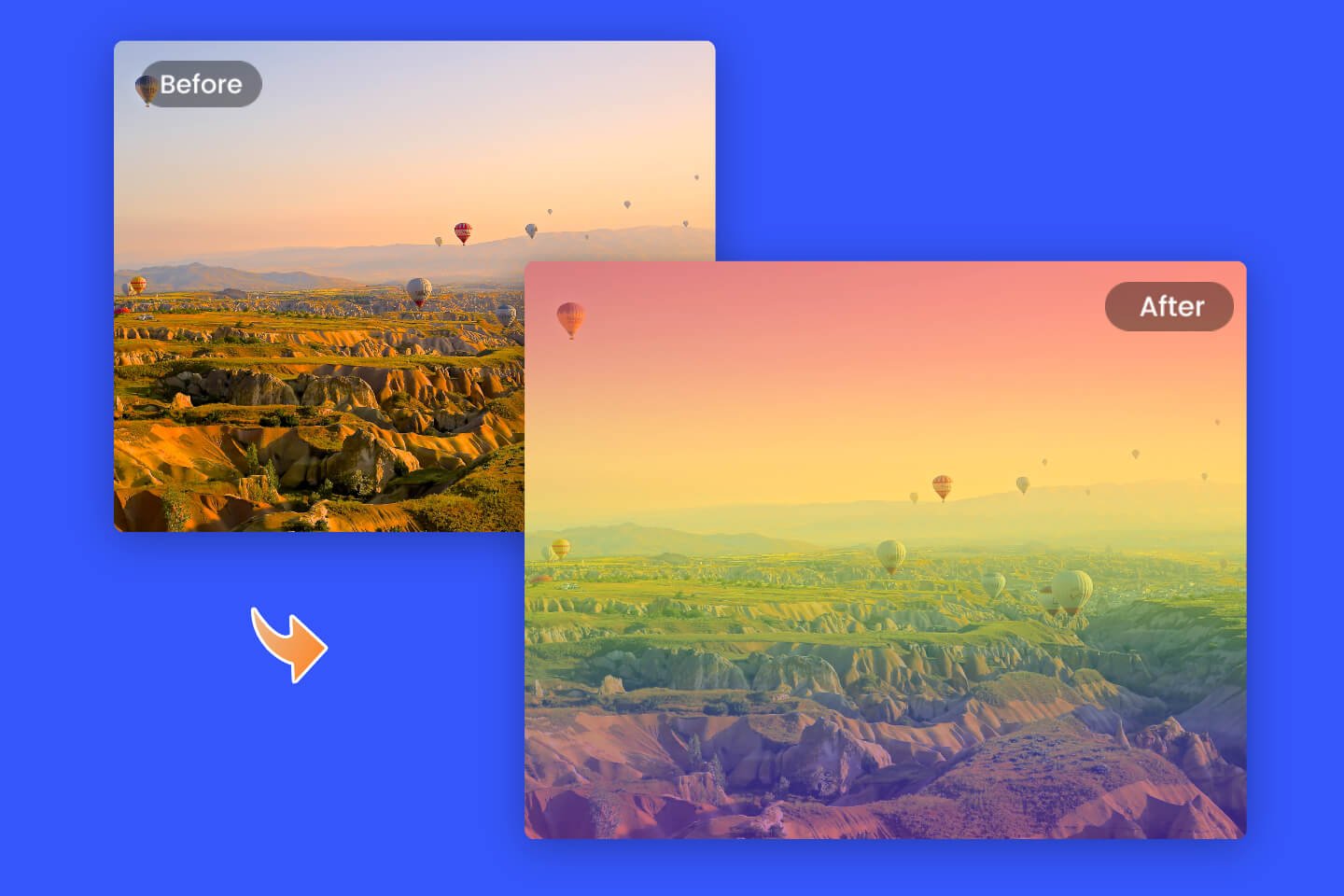

Rainbow Filter for Portraits
Take your portraits and profile pics to a whole new level with subtle rainbow filters. With Fotor's dedicated rainbow photo effects, you can effortlessly infuse your images with a dreamlike atmosphere, creating stunning visuals and making a statement. Choose from a range of carefully crafted rainbow effect presets, and transform your portraits into works of art. Add a rainbow filter to make a brand new profile picture for your Facebook now, and stand out to the crowd.

Rainbow Filter for Landscape Images
Apply stunning and realistic rainbow effects to your images, enhancing their visual appeal and capturing the enchantment of nature's vibrant colors. Whether you're aiming to accentuate the majesty of a rainbow arcing over a breathtaking landscape or add a touch of magic to a serene setting, Fotor's rainbow filter brings your landscapes to life, infusing them with a breathtaking spectrum of colors.

Rainbow Filter for Still Life Photos
With our rainbow effects, you can infuse static subjects with a burst of vibrant colors, elevating ordinary compositions into breathtaking works of art. Fotor’s rainbow photo effects offer multiple customization choices like orientation, color intensity, transparency, and more. These options enable you to effortlessly enhance the finer details, creating stunning images with just a few clicks.

More Photo Filters at Your Fingertips
In addition to the beautiful rainbow filters, Fotor goes above and beyond by offering a diverse selection of other filters and effects tailored to cater to your specific requirements. From classic black and white filters to vintage effects, and even captivating lens flare effects, Fotor provides a comprehensive range of options, Fotor ensures that you have an array of options to effortlessly personalize and enhance your photos.