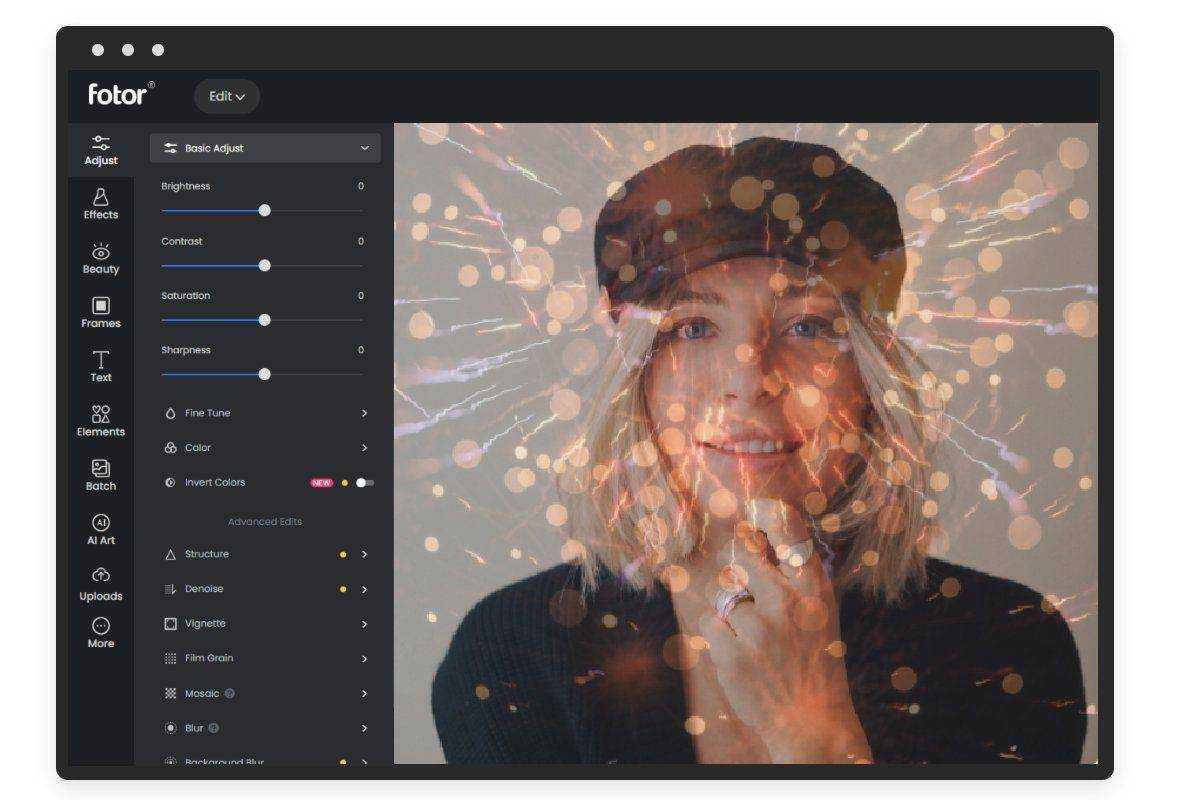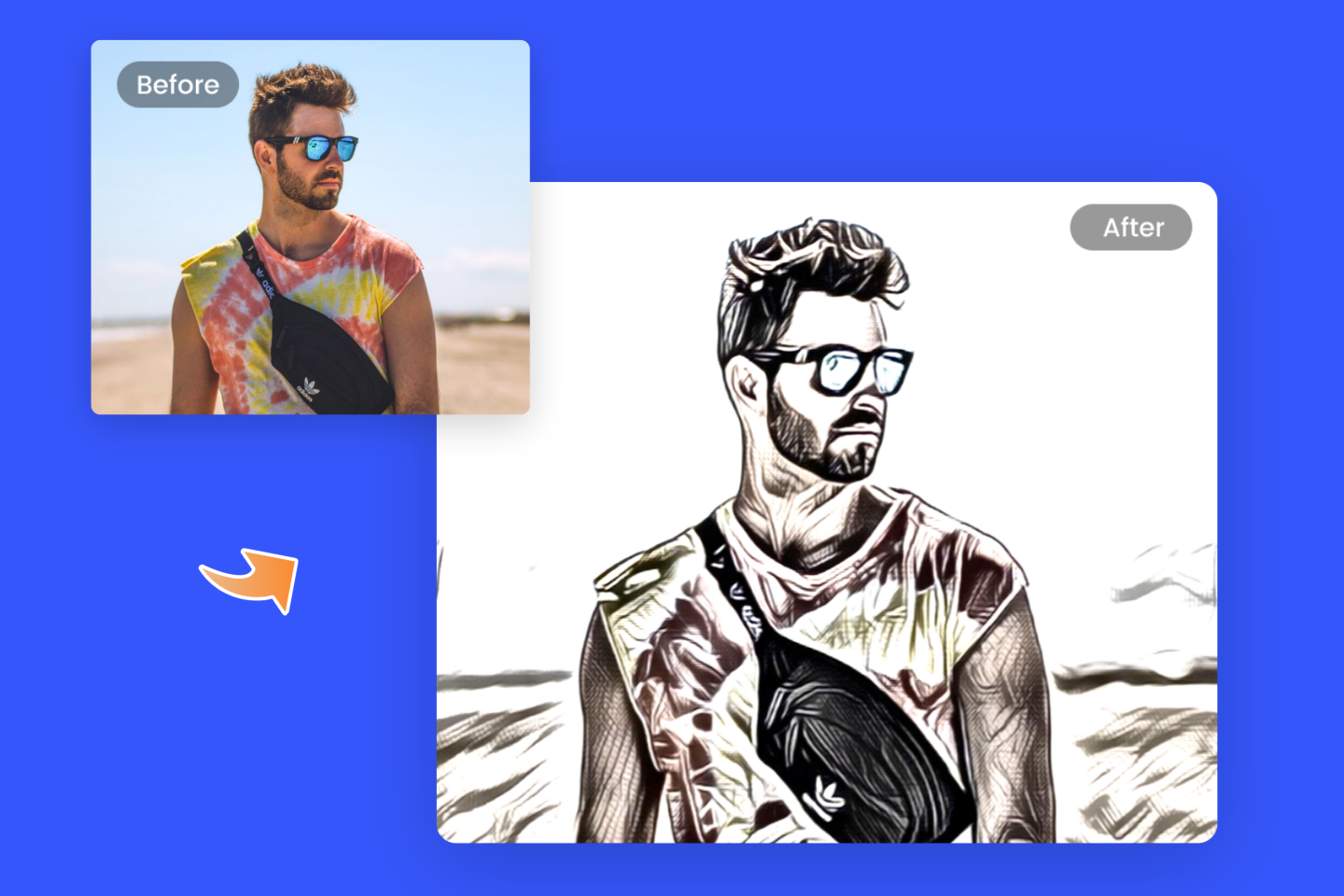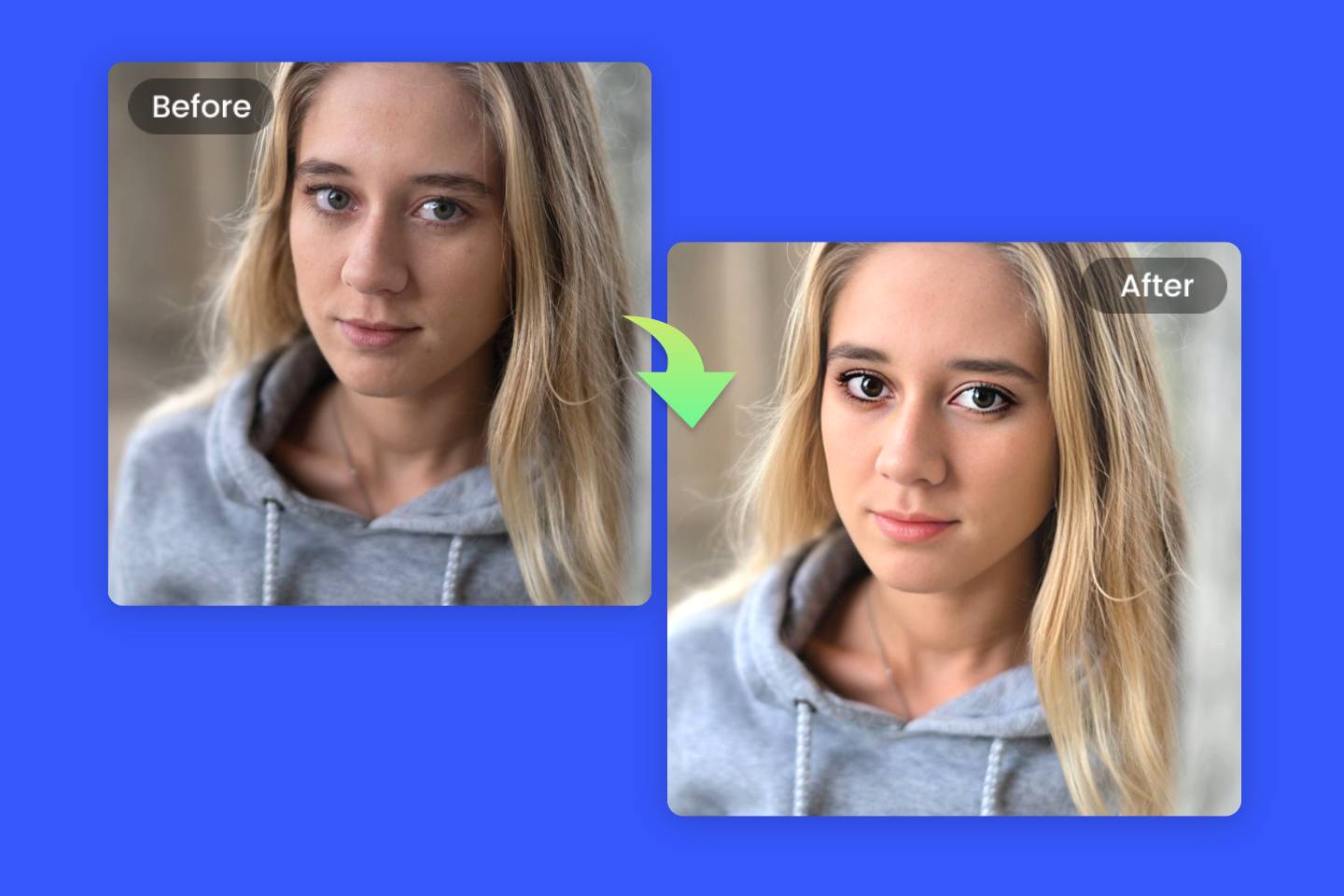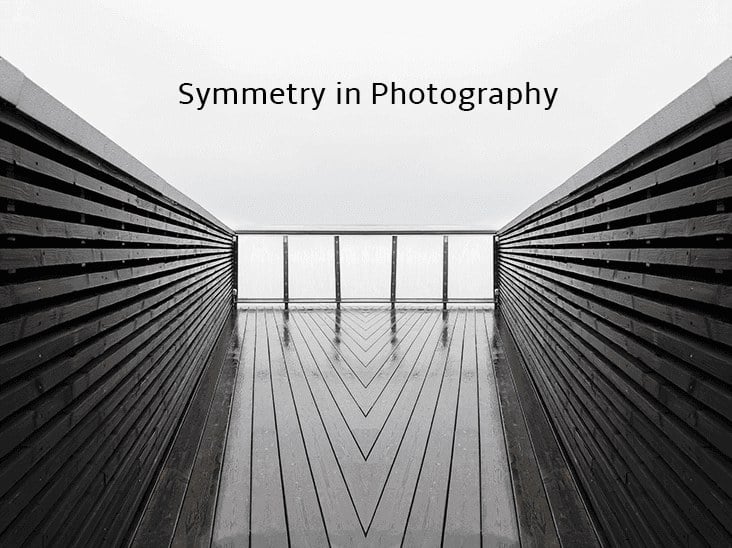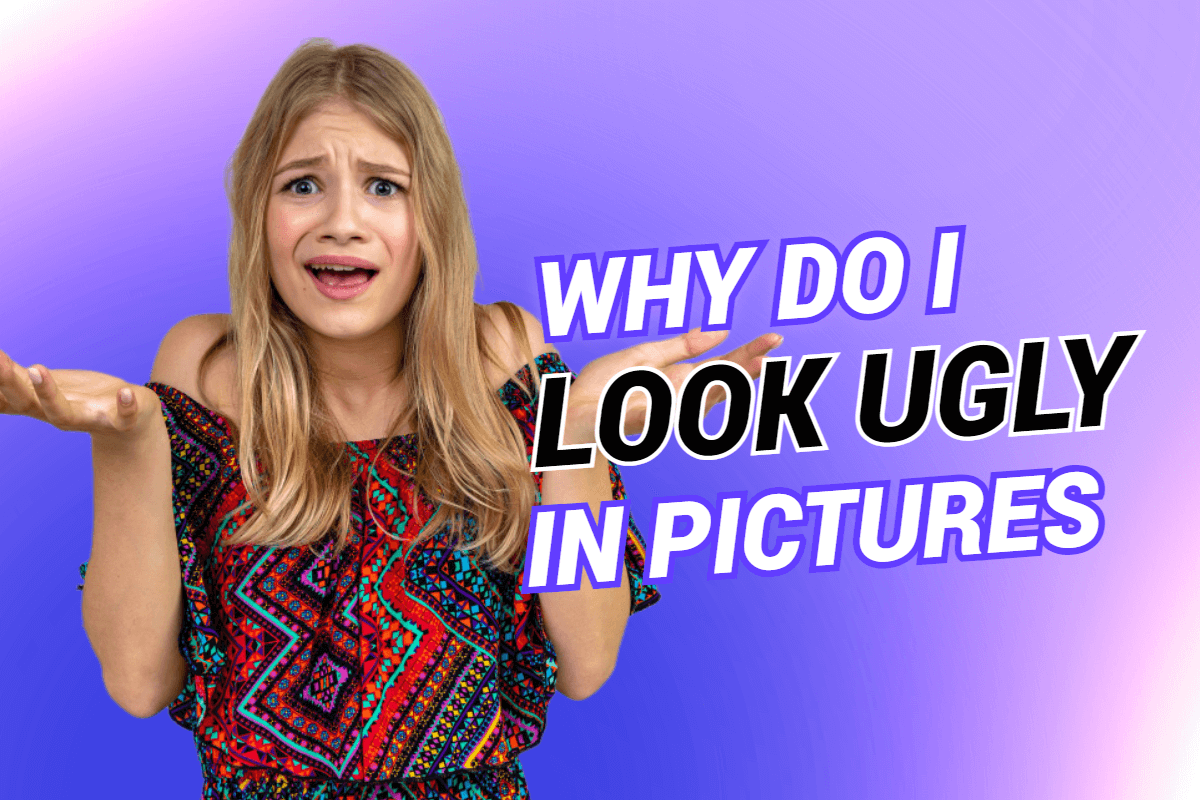Masking Photo Online
Masking photo is never a tricky issue with Fotor’s online masking tool. Free to create masking graphics to have the surreal work now!


Create Masking Photography in a Snap
Image masking is easy to be achieved with Fotor’s online photo masking editor, and it takes just a few seconds to process your images. All you need is to upload your image, select the photo masking effects, adjust the masking layer placement and transparency, and save your masking design. No other photoshop skills are needed in Fotor’s photo masking software!
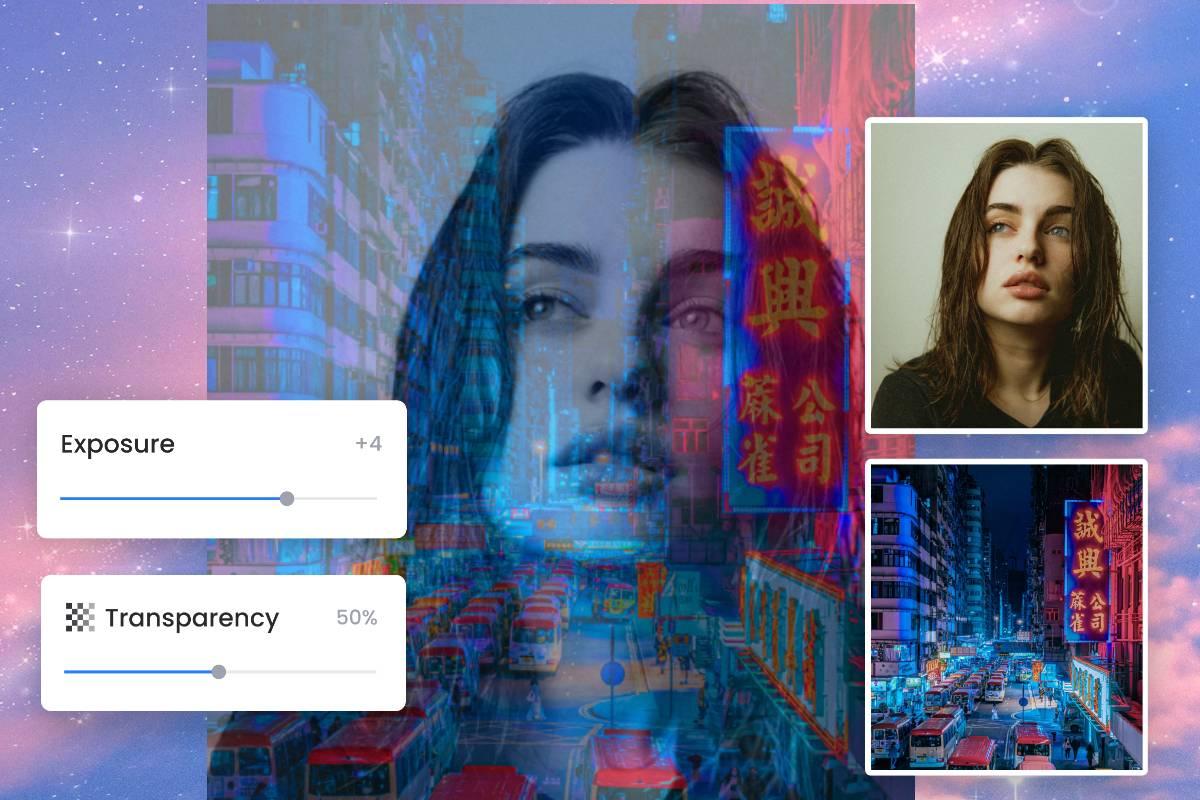
Masking Image Gets Your Artwork Creative
Want your photography or avatar to be the talk of the town online? Well, it might be a good idea to mask photos-blending your images together to create a new surrealistic piece of art. Fotor’s online masking tool allows you to create “Photoshop-like” masking pictures for free!

Massive Stunning Overlays for Online Photo Masking
You can have many free image masking effect options in Fotor's online masking program. Besides the basic double exposure effect with gradient colors, Fotor also offers a variety of free overlays from city lights to landscapes, so you can unleash creativity when you mask images together. Start using Fotor to create amazing masking photography now!

Perfect Your Masking Graphics with More Customizations
Still, your can try more photo editing possibilities within Fotor after you have masked image. To make masking graphic design more eye-catching, you can try our coordinating stickers and photo effects to polish your work. Clipping mask word art is a nice idea if you want to make your images stand out from the rest.
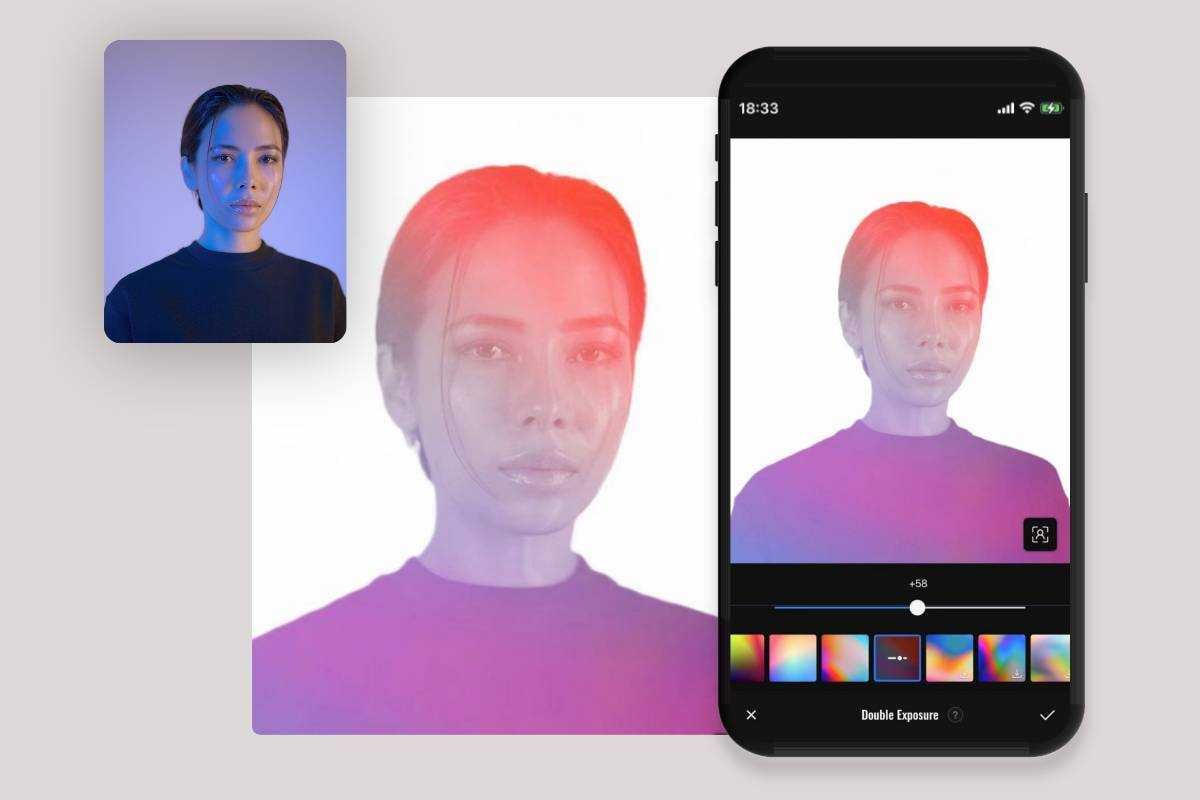
Experience the Portable Photo Masking App
Whenever a great image-masking idea strikes you, you can turn it into reality with Fotor's photo-masking app on your portable device. Just install Fotor’s free photo editing app with a masking tool, and you are free to mask photos anywhere and anytime you want.