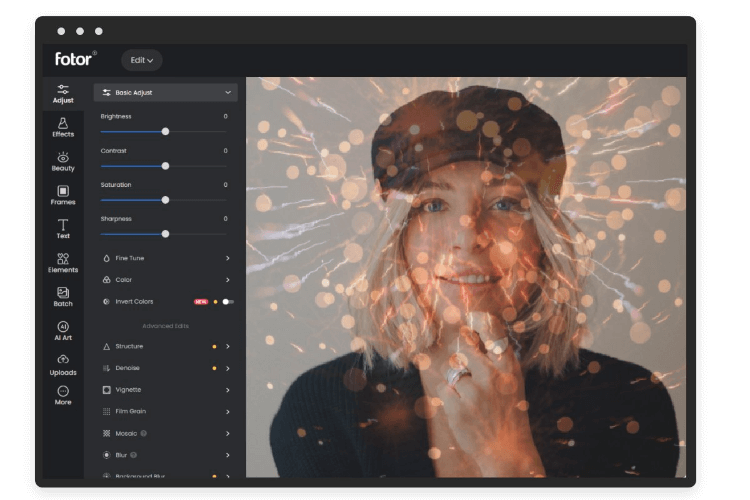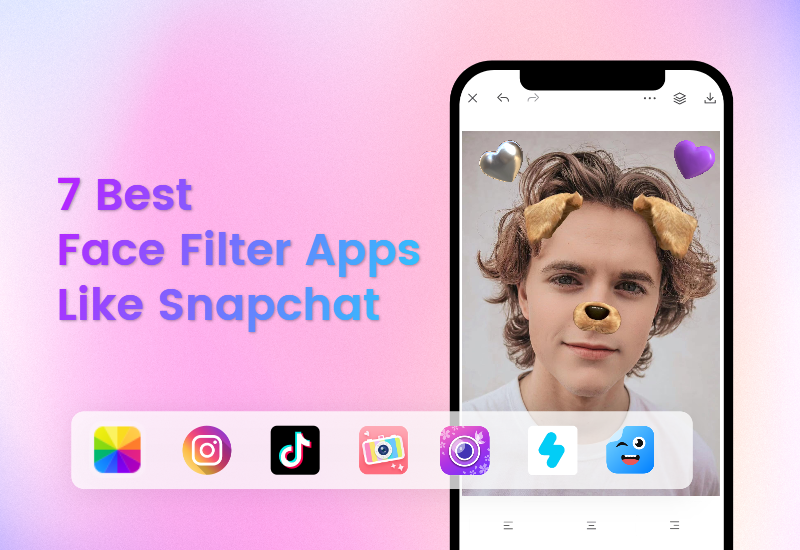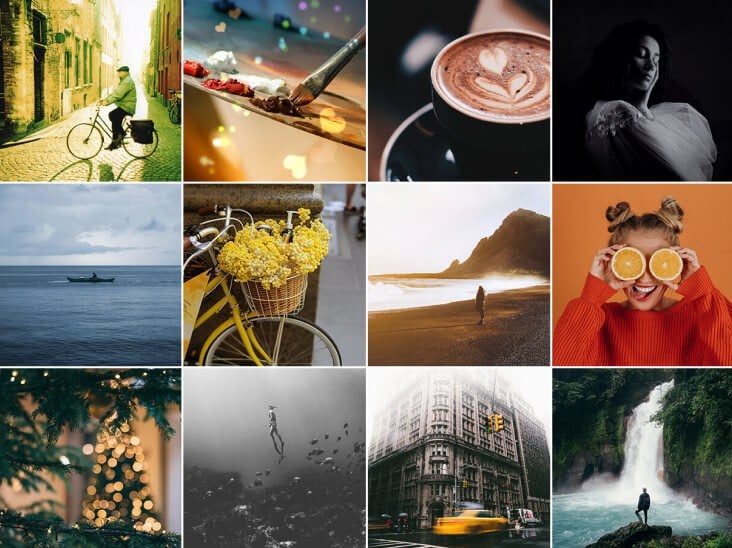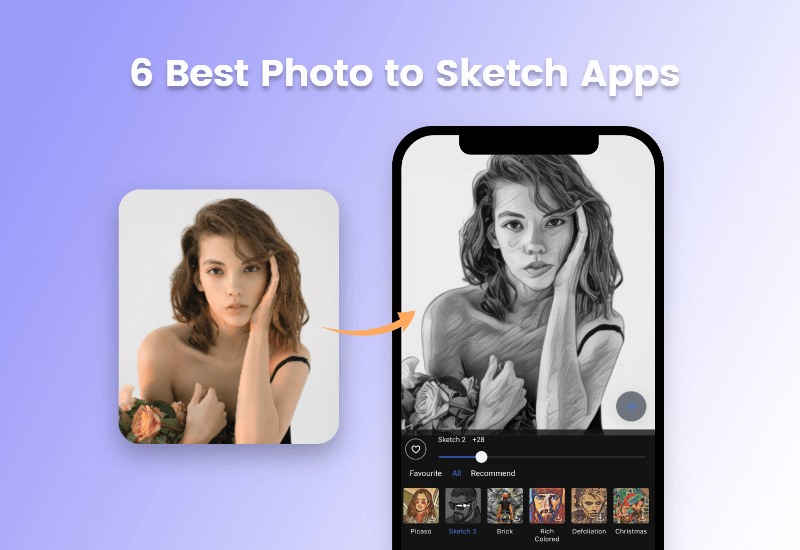Create Double Exposure Photo Online in Seconds
Blend two images online together to make a double exposure photo effect. Overlay photos together to create a seamless silhouette for a surreal image in seconds.
Inspire your imagination with Fotor now!
· No subscriptions or sign-ups
· Customize opacity, color, composition, etc.
· Multiple exposures supported


Easy to Make a Unique Photo with Double Exposure Effect
Fotor Photo Editor makes it easy to create the photo dual exposure effect. You can merge any element to create stunning memes, portraits, photomontages, collages, tattoo designs, architecture blends, abstract art, and more as you can imagine.
Upload and overlay images, slightly adjusting the photo's parameters like opacity and filter, and you'll get a surprising magical result. Anyone can do superimposition online without professional skills. Nothing is cooler than those surreal and magic photos. Come and try it!
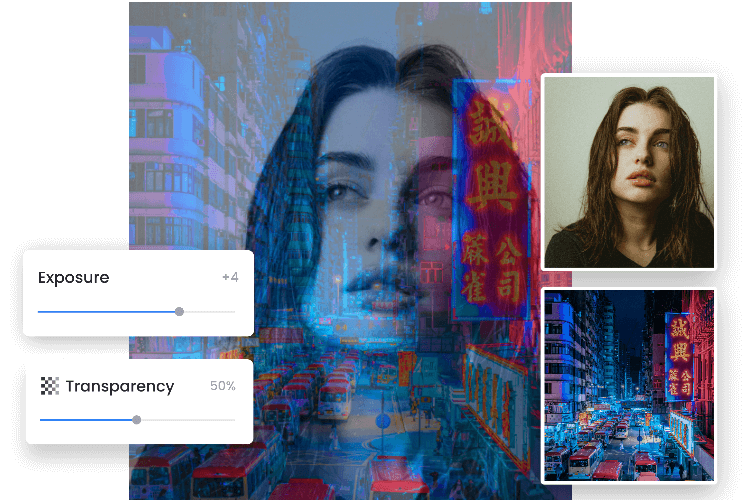
Superimpose Images with Customizable Parameters
Making natural double exposure images online is very easy. Use Fotor's free image blender to combine two photos, and freely adjust the transparency of them to achieve a natural effect.
To adjust the exposure, temperature, contrast, and saturation of a picture, select the photo you want to edit, click the “Basic Adjust” option, and control the slider. You can also add photo effects, adjust composition, remove image backgrounds, and crop images on different layers.

Create Dual Exposure Photograph with Filters and Effects
Fotor's free photo editor offers a wide range of artistic photo effects and filters for users to choose from. You can add different filters to each of the two photos in your double exposure photo. You can also create color exposure with only one image by adjusting color grading and using different color filters.
The retro filter instantly brings you back to the 80s, and the black and white filter makes it cool. It's never been easier to create colorful and stunning dual exposure photographs.