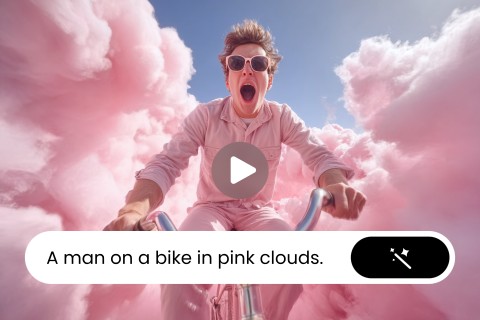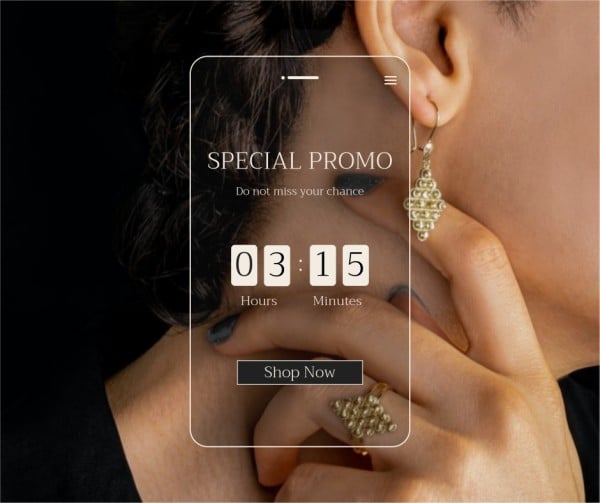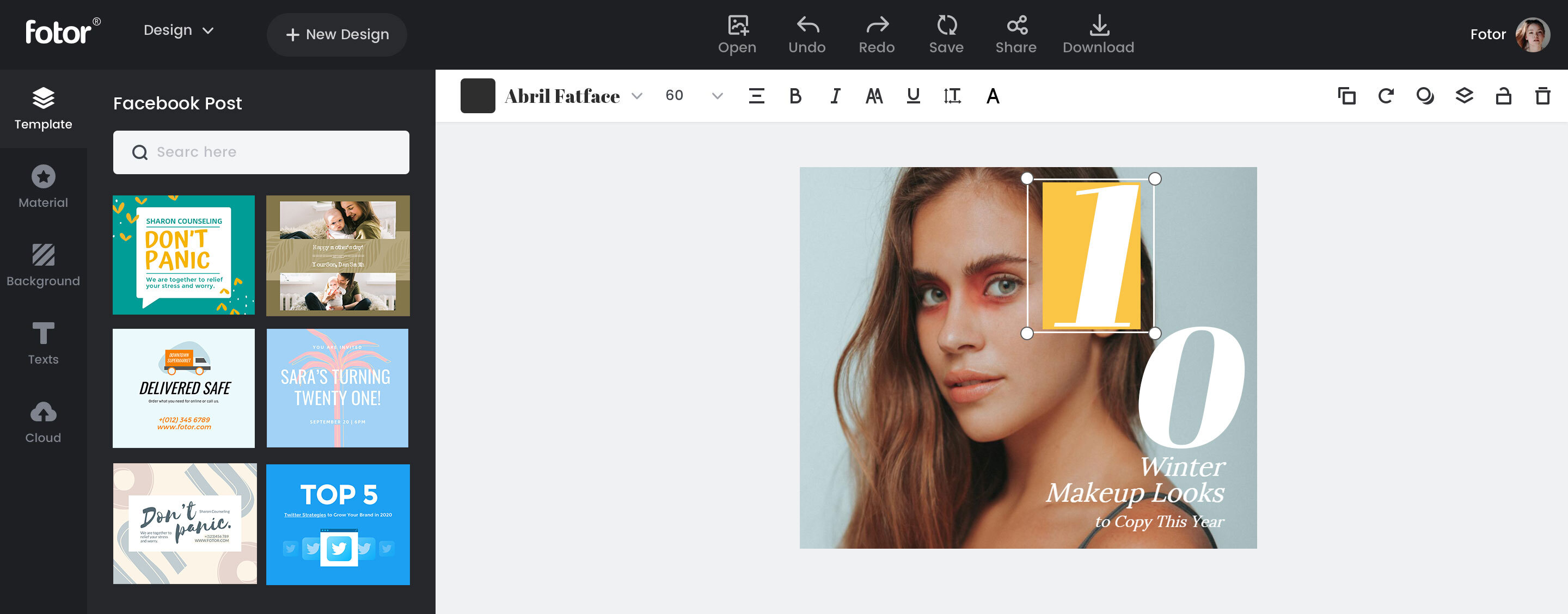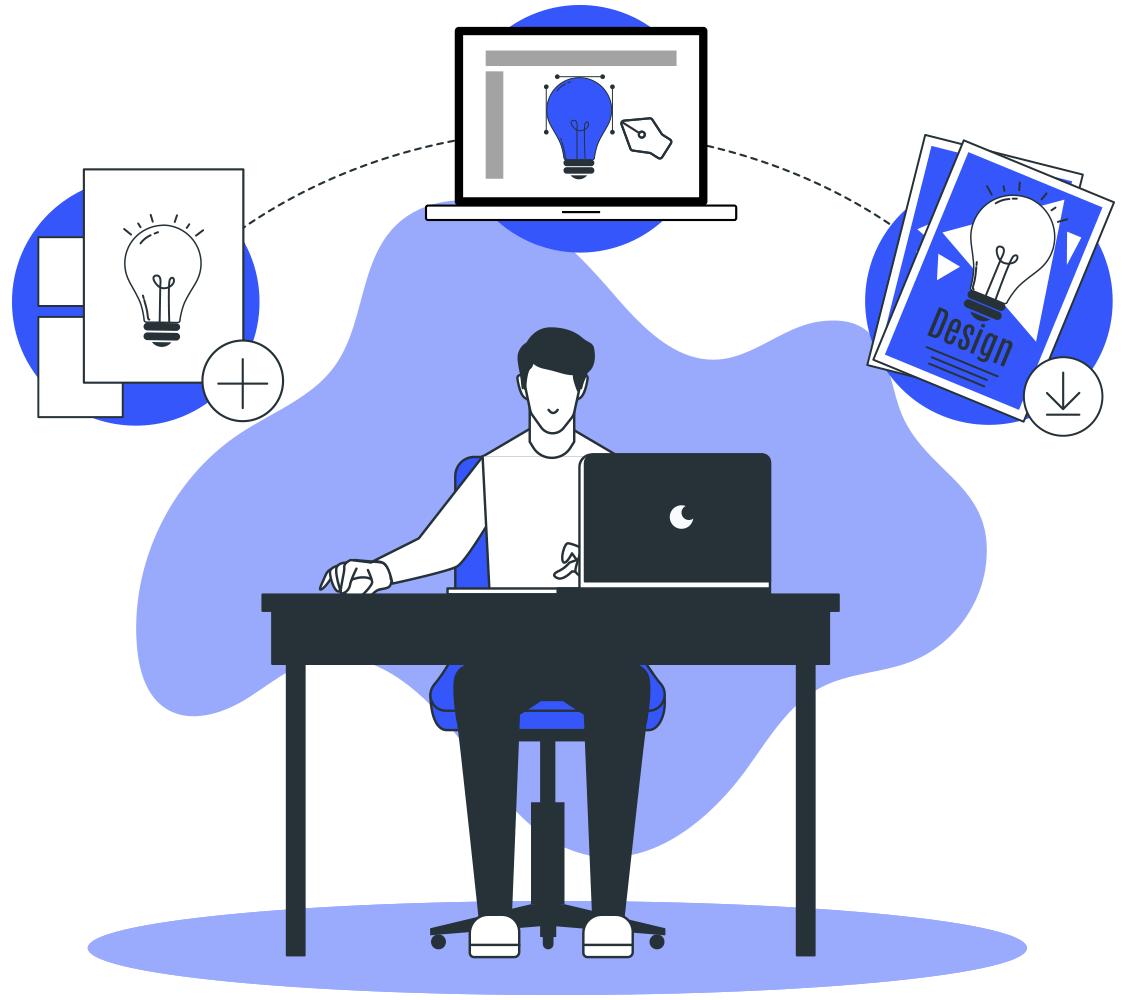Design a Stunning Facebook Post Online
Fotor’s Facebook post creator empowers you to make a post shareable on Facebook and attract more audience easily.
With a large selection of Facebook post templates, along with the required Facebook post size, fonts, backgrounds, and stickers, customize a stunning Facebook post for all occasions has never been easier with Fotor’s online Facebook post maker.
Now, begin your Facebook post design to boost your Facebook campaign and ensure that you get all the 'likes' you need!
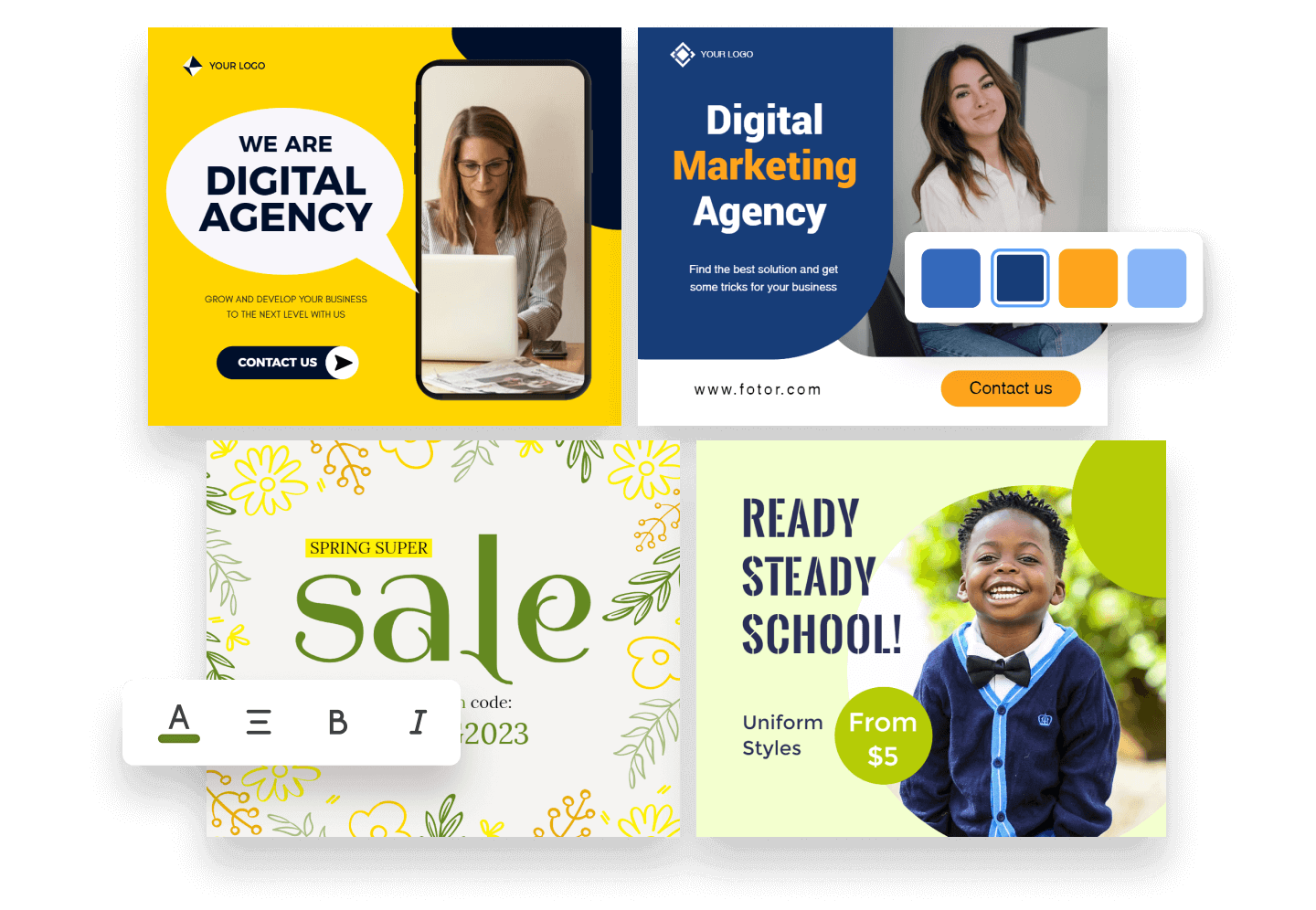
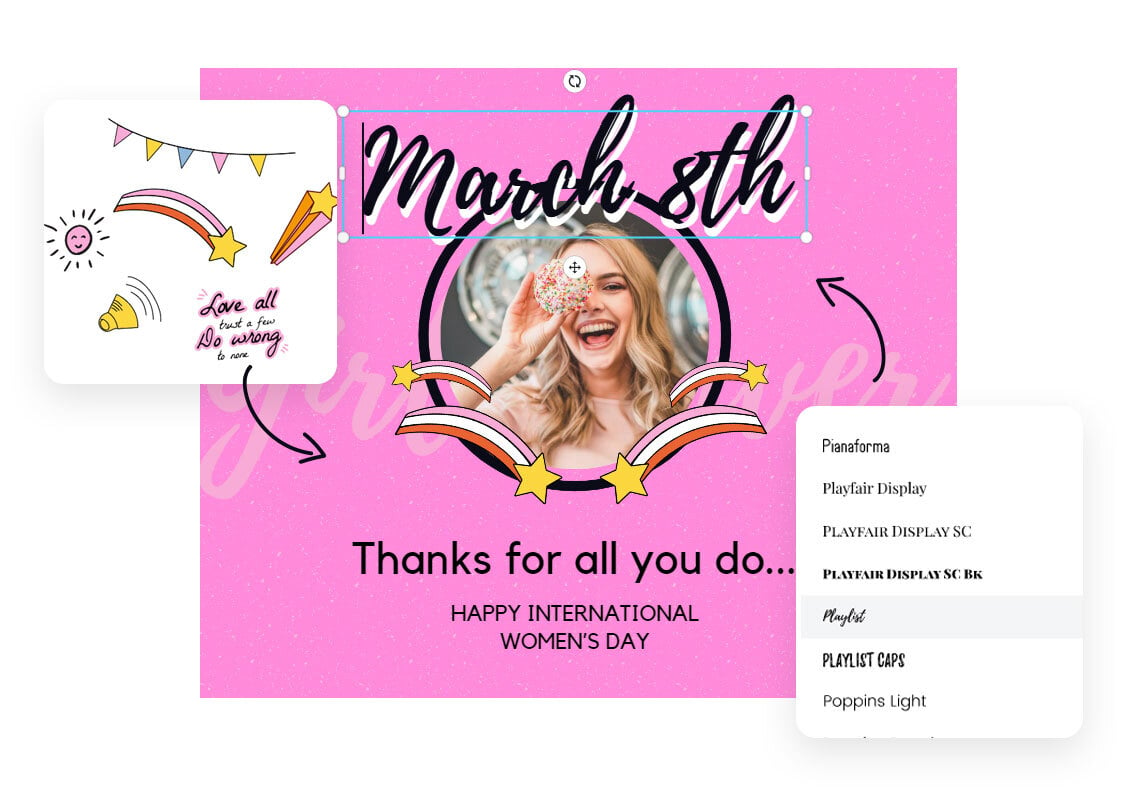
Customize Facebook Post with Plenty of Design Elements
Apart from the numerous and excellent premade Facebook post layouts, Fotor also offers stock photos on its new website PxBee. There are more than 60 million royalty-free stock photos for you. At the same time, Fotor’s online Facebook post maker supports so many fonts, a lot of stickers, and backgrounds. With so many design elements, you can customize your Facebook post style easily and make your Facebook post unique. Create stunning social media graphics with Fotor now!

Make Facebook Related Visual Looks Easily
Fotor is not only providing the best Facebook post design experience. It has a whole range of options such as a suite of photo editing tools, photo effects, stickers, and text. This allows you to resize your Facebook post design into different Facebook sizes such as for Facebook covers, Facebook ads, Facebook events. Try them out, you can achieve a perfect image which is suitable for all occasions.