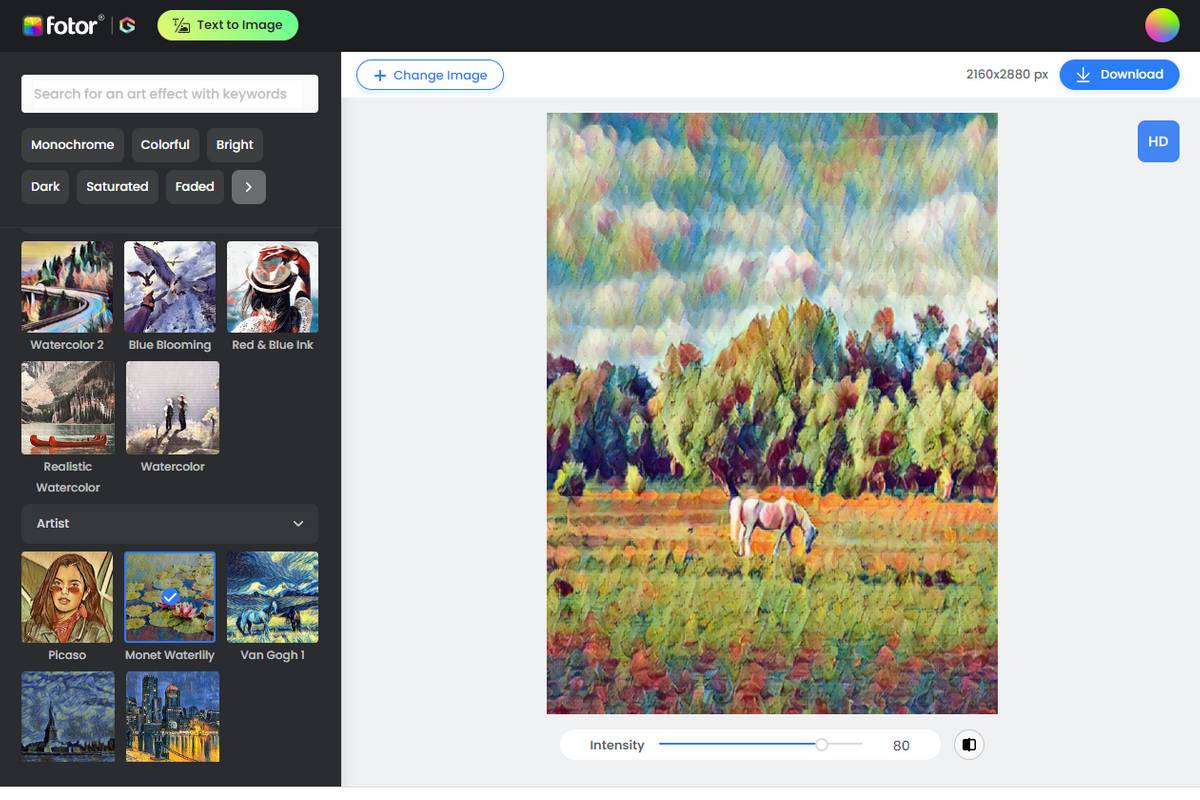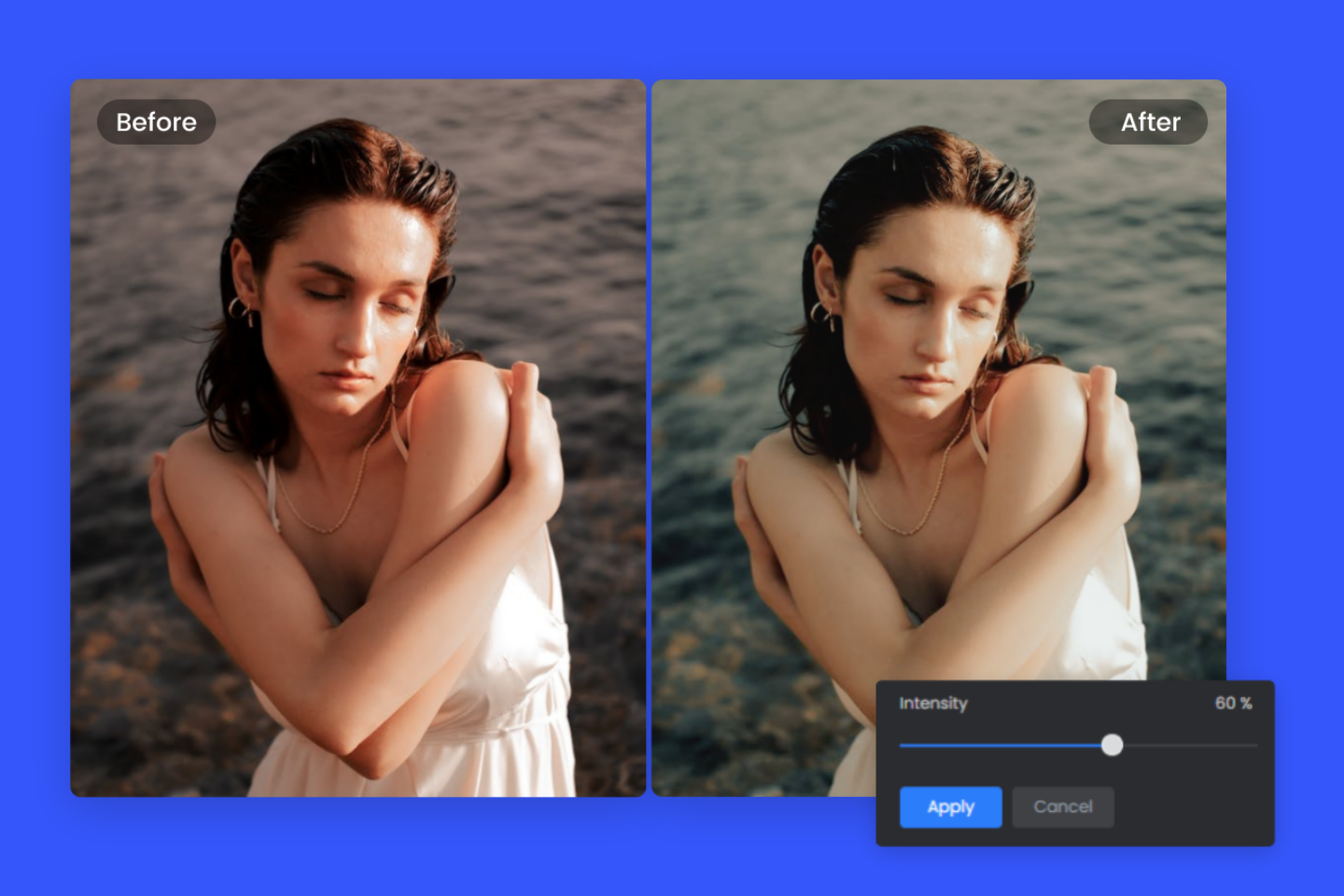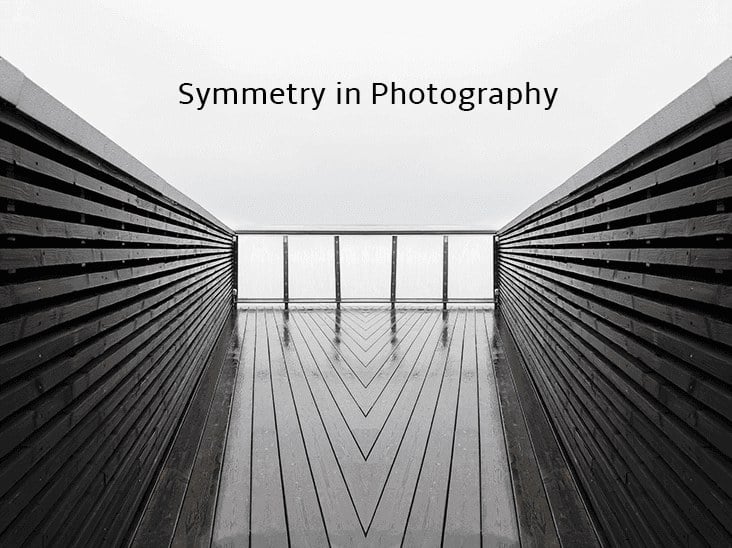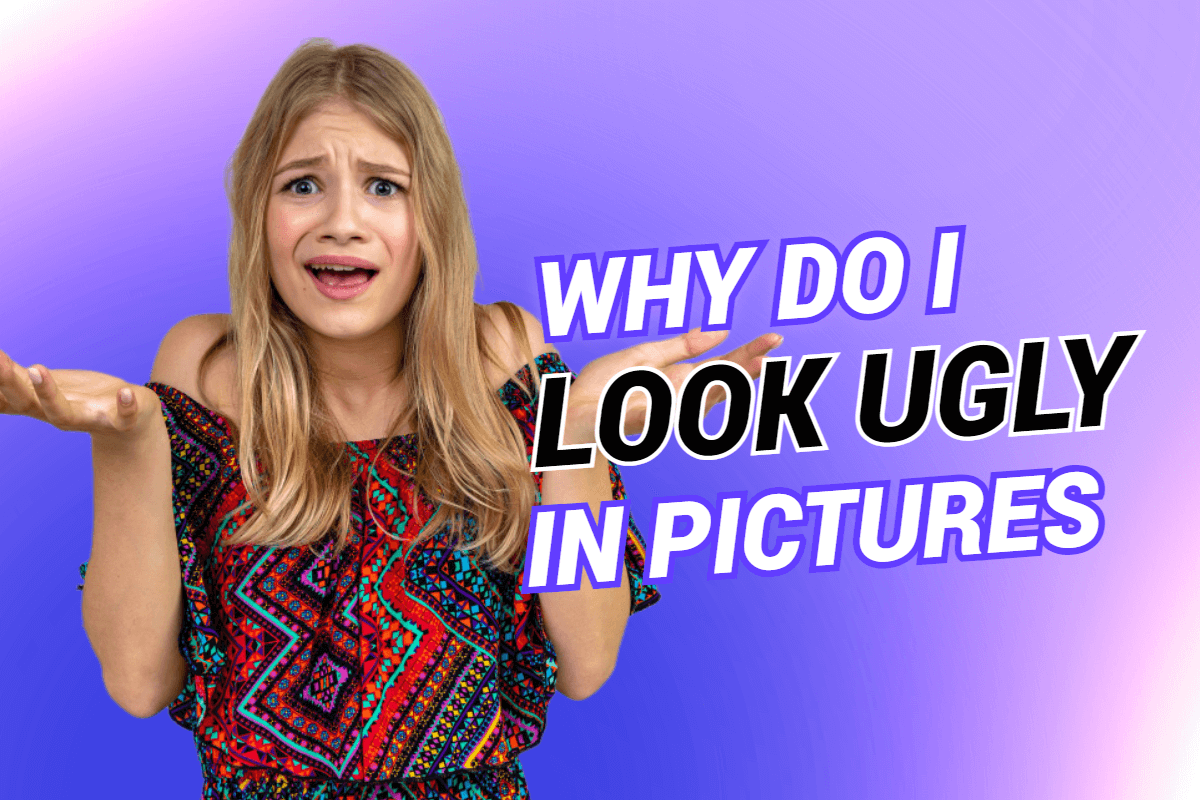AI Style Transfer Online Free
Try Fotor’s AI style changer to make your own images stylish and artistic easily. AI change your image styles to artwork like Van Gogh's Starry Night.
Free for beginners, hobbyists, and professionals to AI change image art style in seconds!
*Various AI art styles for your diverse needs
*One-click to AI stylize image
*High-quality results
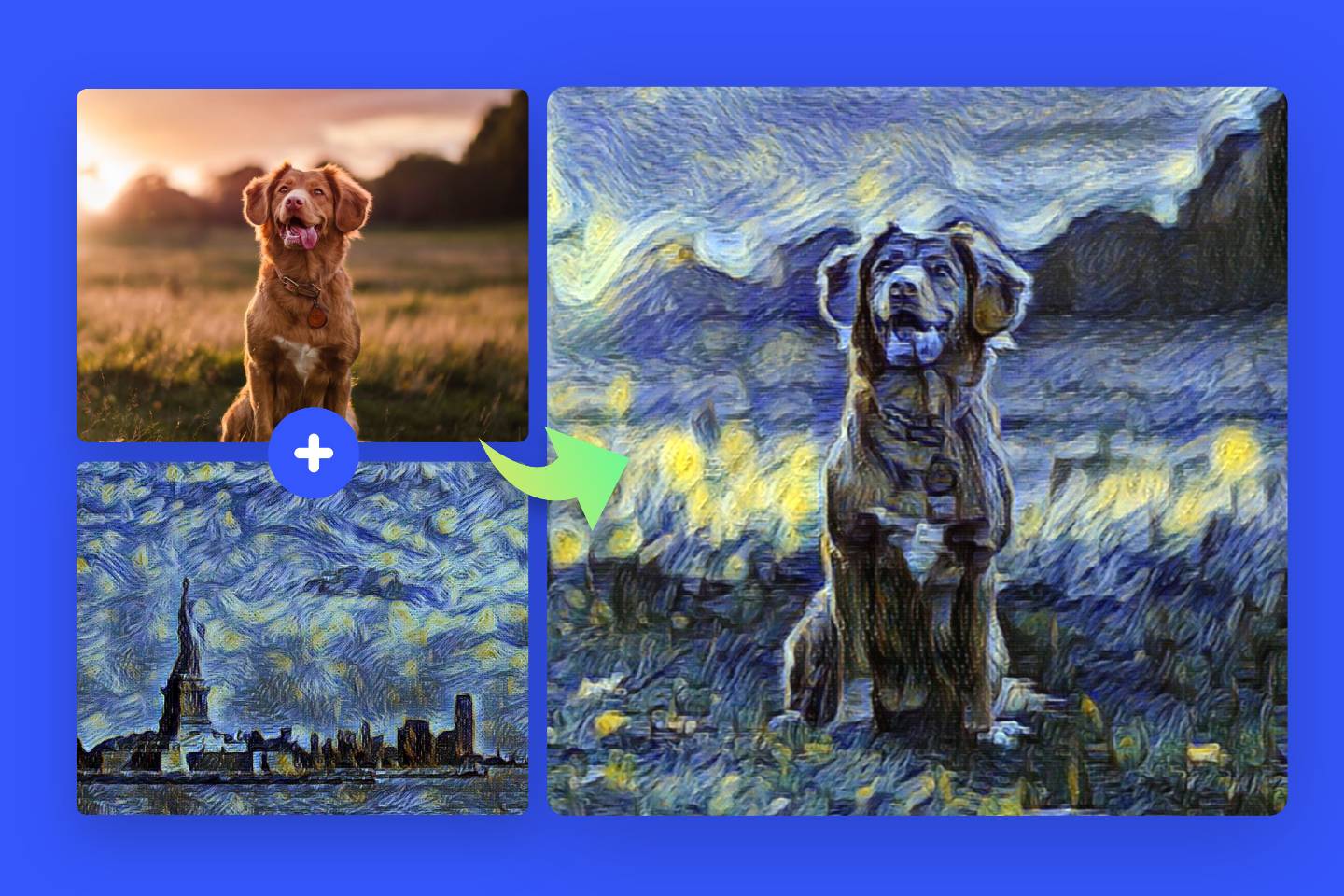
Various Image Styles to Choose From
In Fotor’s AI art style changer, you can get various neural artistic styles for free. From art celebrities’ styles, such as Van Gogh, Monet and Picasso, to popular artistic styles like sketch, watercolor, Ukiyoe and more, our neural style transfer online allows you to use these artistic image styles to turn your pictures into digital art.




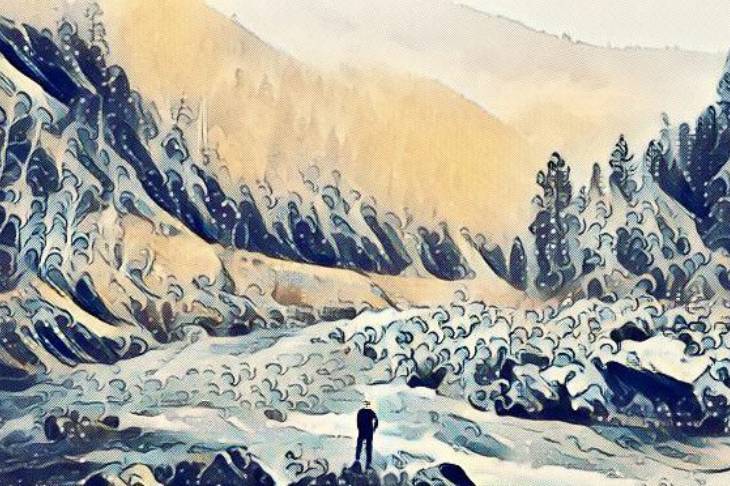

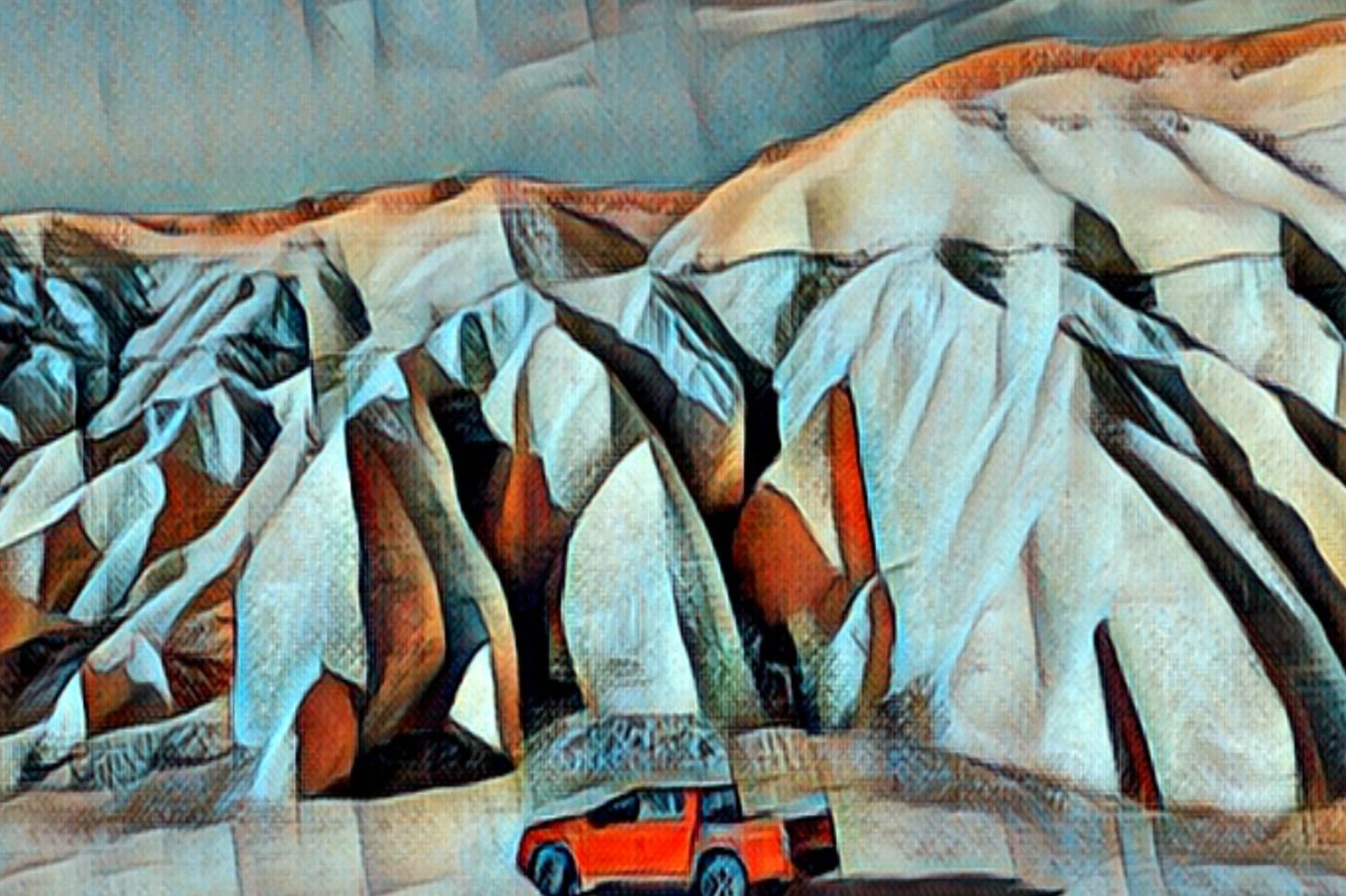
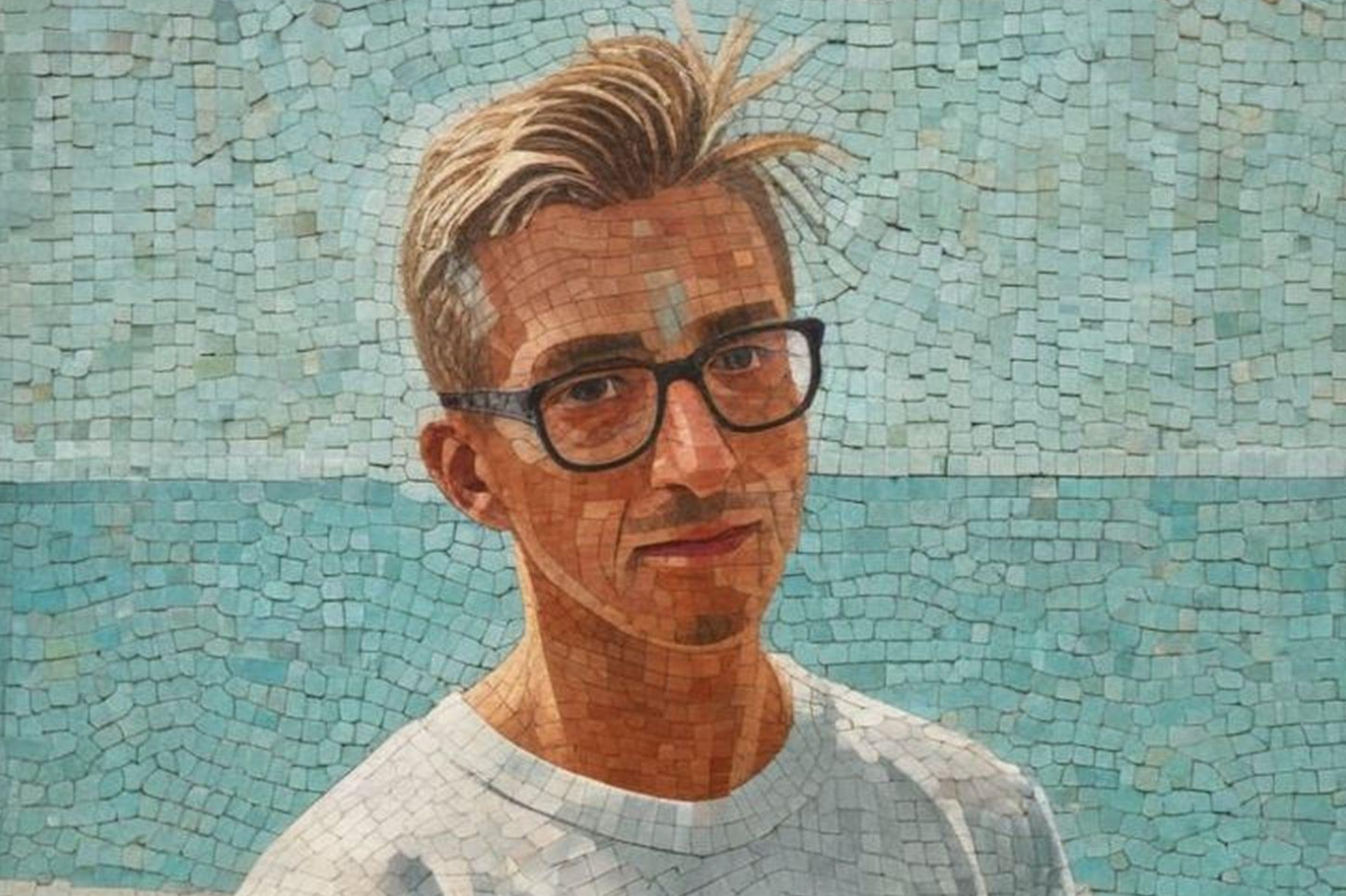



AI Change Image Style in a Snap
As a well-trained stable diffusion style transfer, Fotor makes it possible to have stylistic images based on your own. Just upload your photos to our AI image style transfer and choose a neural art style, and your images will have a brand-new look in seconds! You can stylize your pictures like a real artist with our AI image style changer.
Effortlessly Give Your Photos Artistic Looks
Use our AI image stylizer to enjoy simple image style transfer with AI for diverse purposes. Say goodbye to a costly budget for hiring a professional image editor.
AI Style Transfer for Portraits
Fotor offers instant access to transform your portraits into joyful ones in its AI neural style transfer. Here with our AI image stylizer, you can apply your favorite AI photo styles to bring a fantastic effect to the uploaded images. Our AI art style transfer enables you to transfer anime, cartoon, studio, yearbook and sketch image styles to your portrait, which you can set as your social media avatar or your profile picture on your website to show your personality!

Change Photo Style for Animals
Give your pet image a chance to be an artwork with our AI photo style changer. Choosing from various free artistic image styles, you can turn your pet images into AI art in seconds. You can save and download it to share online or print it as wall art to decorate your home!
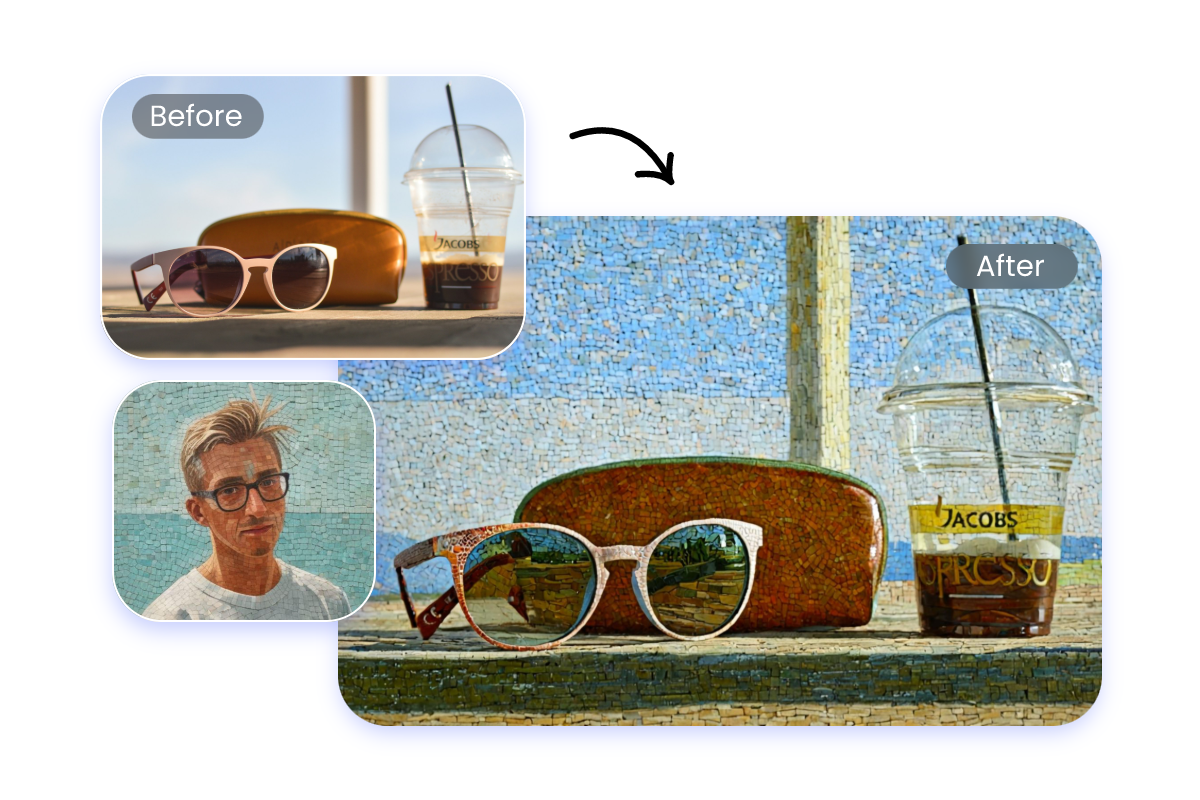
AI Stylize a Photo of Objects
Want to see what your favorite objects will look like when they go artistic? Our AI style changer has you entirely covered. Effortlessly and quickly transform your doll, robot, car, room, and house into classic and fresh artistic looks. Then, share your stylish images with your friends or social media followers to amaze and impress them.

Landscape Style Transfer Tool
Bored of normal landscape shots posted on your Instagram? Give our AI photo style transfer a try to make your landscape aesthetically attractive! You can sketch your landscape or make it look like a watercolor masterpiece. With these stylistic images made by Fotor, you can win more likes and fans for your social media channels!

Create a Consistent Visual Theme for Different Photos
Looking for a way to make all your images look cohesive? Try our AI photo stylizer to apply your chosen art style to your pictures and give a cohesive look across all of them. Whether you plan to make a carousel Instagram post feed, get materials for your art portfolio or gather visual elements for your website, Fotor’s AI style transfer tool makes it easy to create a unified visual look.

Generate Artistic Images from Text
More than an AI photo style changer, Fotor offers a range of useful tools, including an AI image generator. With its help, you can create AI-generated artistic images from text. Simply enter your text prompts in the text box, choose from our variety of art styles (digital art, oil painting, pencil drawing, pixel art, anime, manga, etc.) and press “Generate.” Then, you can get an exclusive, imaginative, artistic picture of anything that you want to see, such as people, animals, products, objects, landscapes and more.
Why Choose Fotor’s AI Style Transfer Tool?
Various Art Styles
Fotor offers users lots of stunning and eye-catching art styles, ranging from prestigious painting and classic artistic styles (waterclolor, sketch, painting, etc.) to trending and fashionable ones like Anime, cartoon, clay 3D, GTA, Joker and more.
Effortless Style Change
Fotor boasts a user-friendly interface and lets you turn their original images into artistic photos with just one click. It is suitable for users of all levels.
AI Style Transfer
Wave goodbye to cumbersome color correction and parameter adjustments. Our AI technology will give you a convenient and automatic image style transfer. You need to do nothing but click “Generate.”
High-Quality Results
Expect an HD artistic photo created from your original one. Share it online or print it out to make a lasting impression.