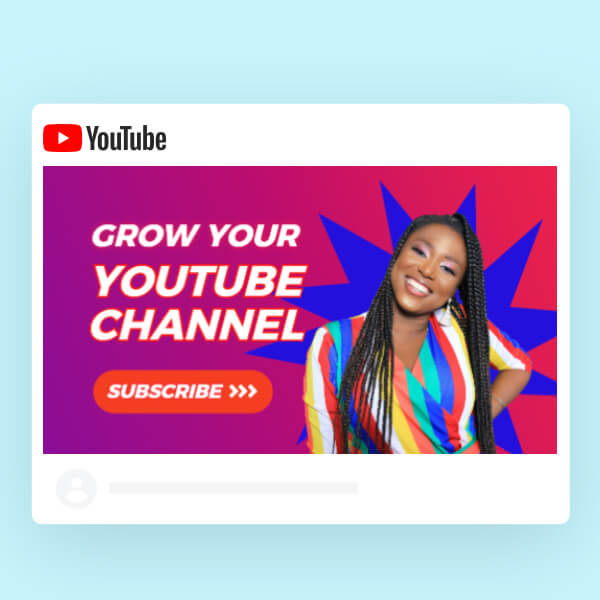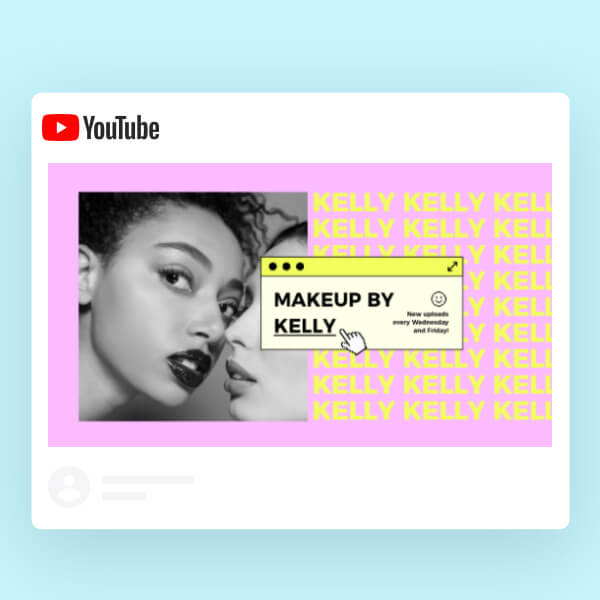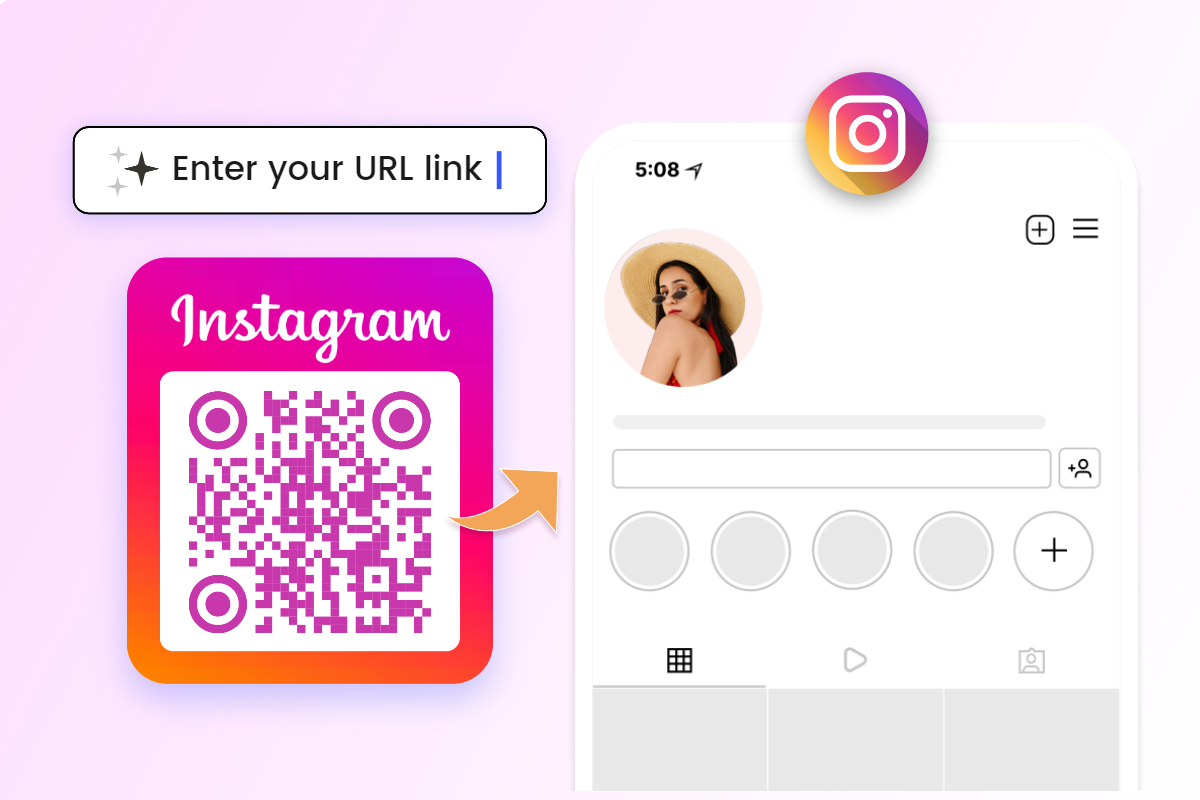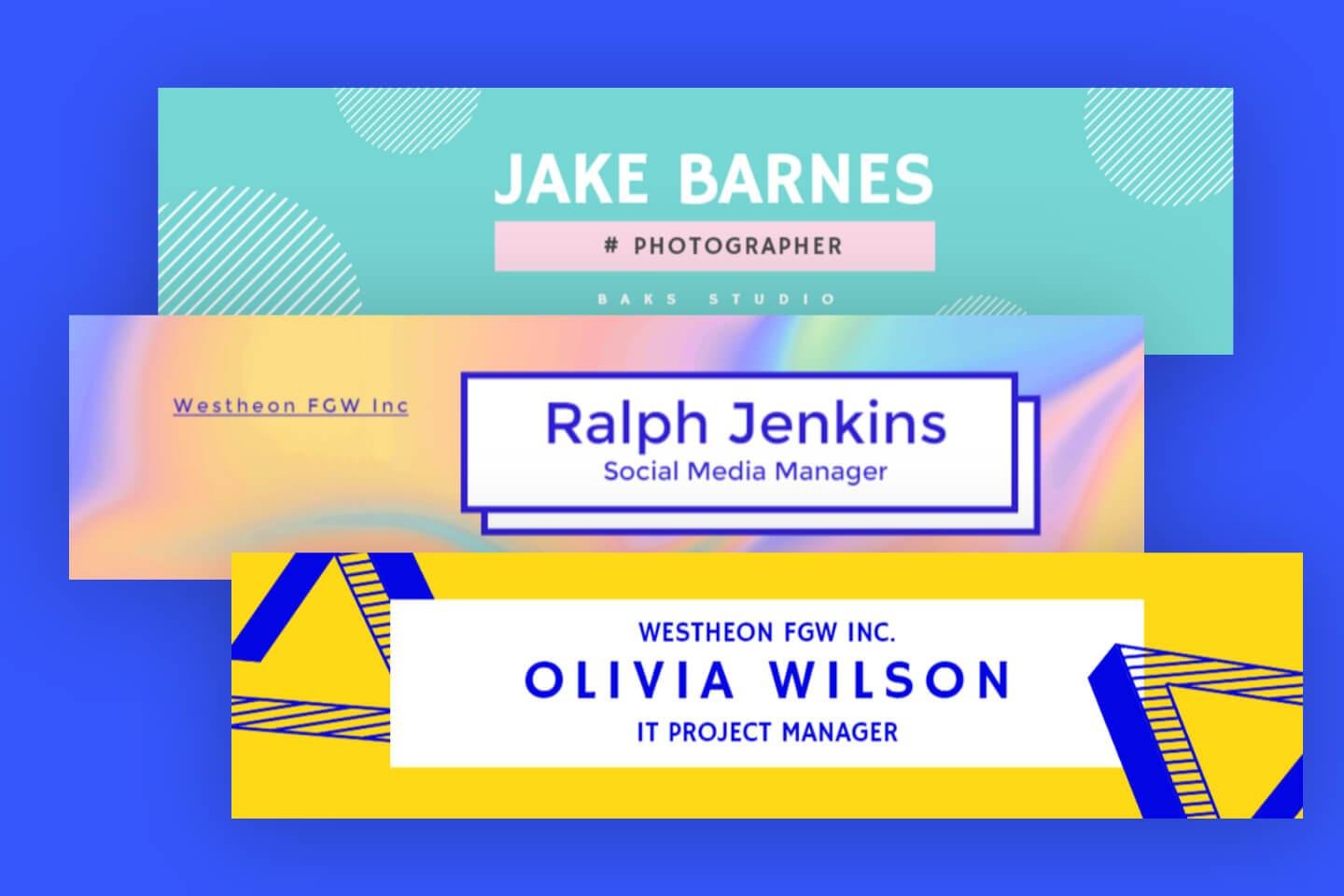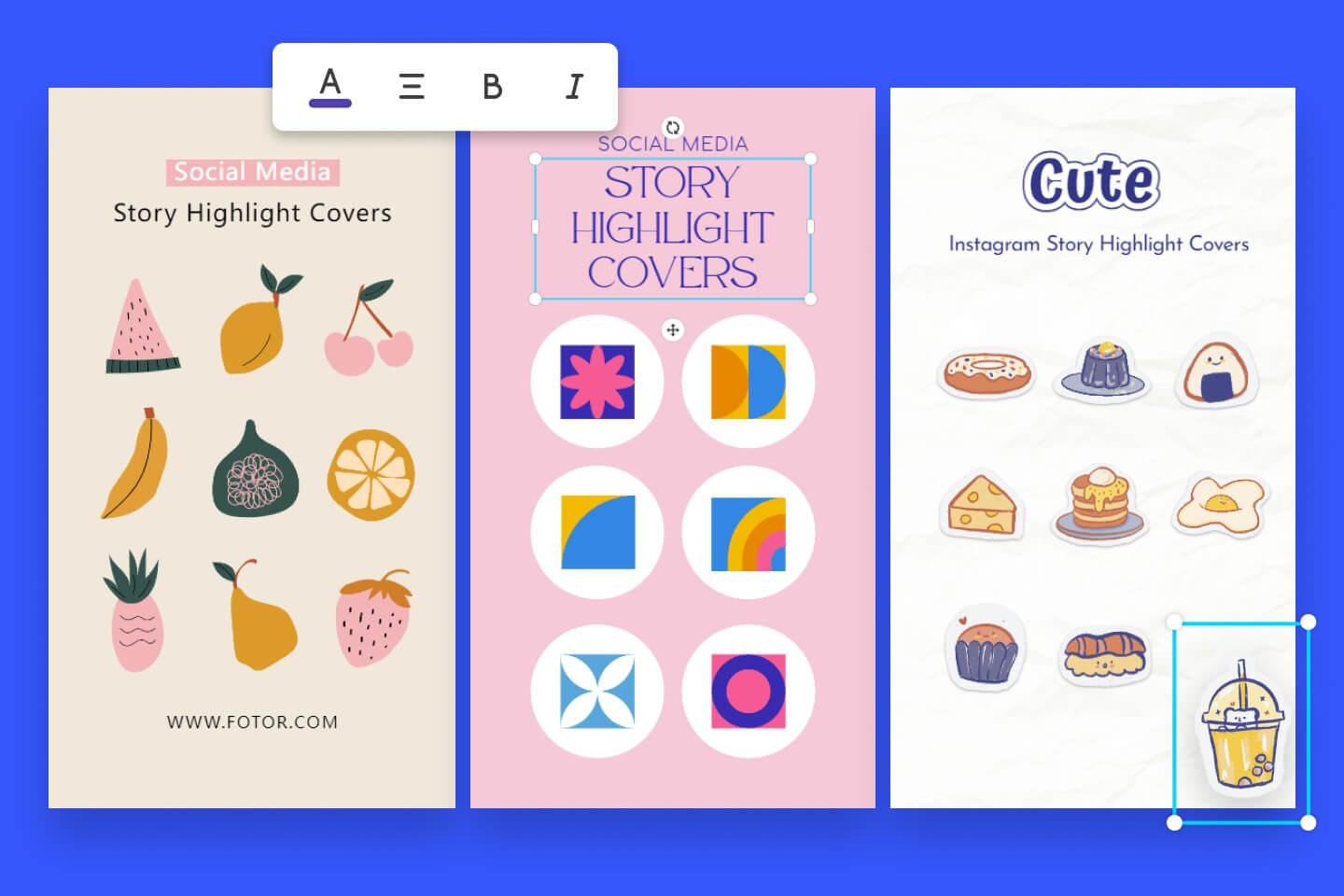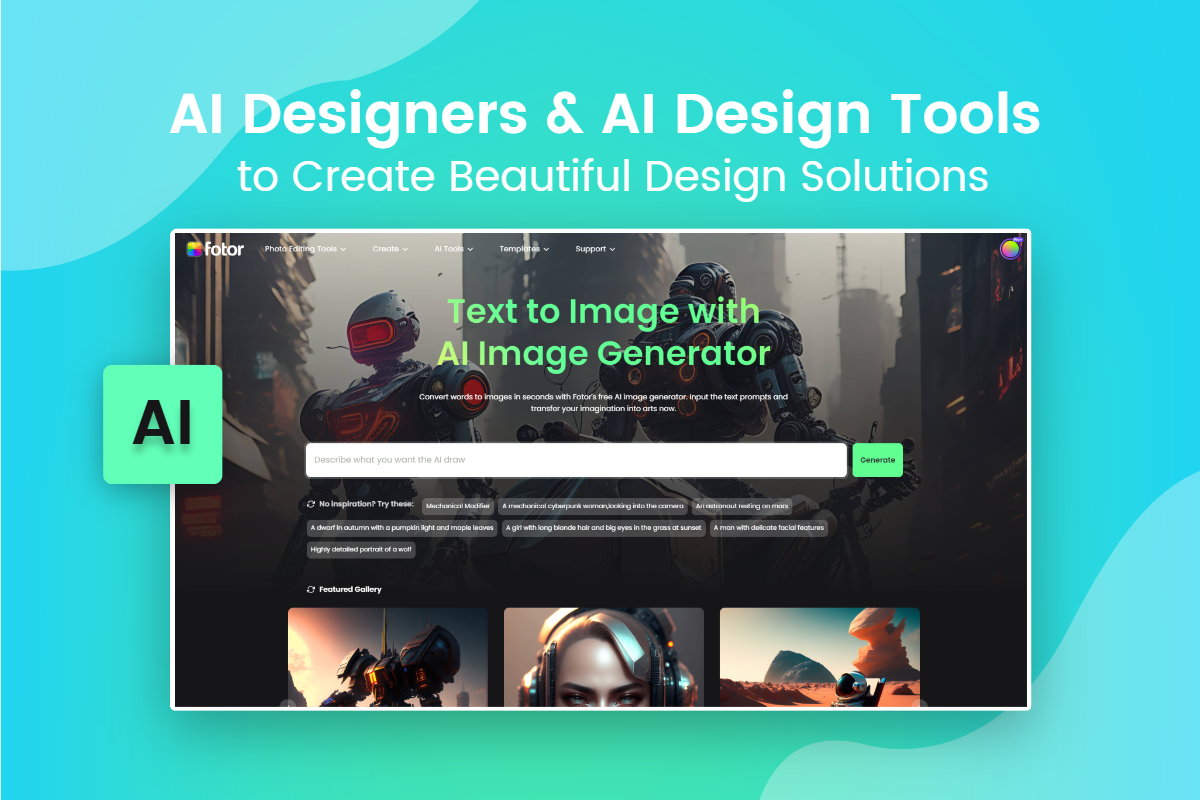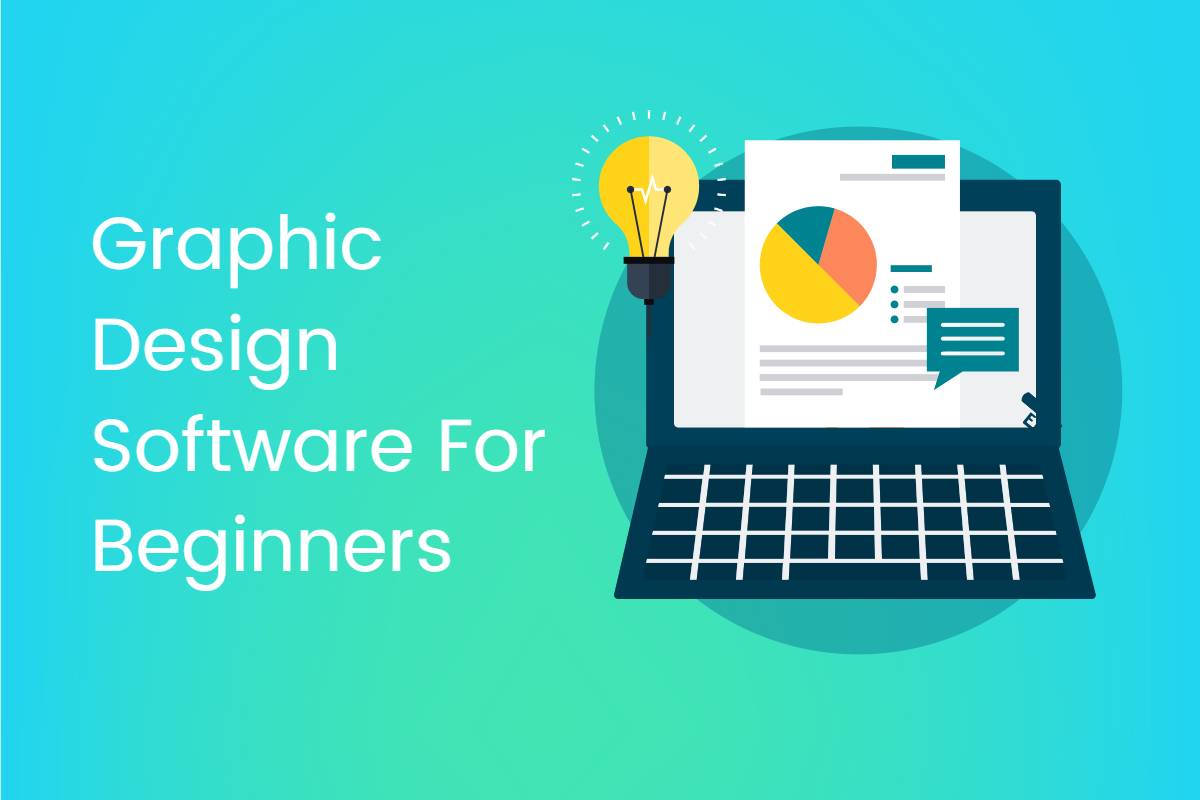Create Beautiful Social Media Graphics in Minutes
You don’t need to hire a designer to create professional social media graphics.
With Fotor's free online graphic maker, you can easily create stunning graphics that will make your social media posts stand out from the crowd.

High Quality, Editable Social Media Graphic Templates
Designing attractive and impactful social media graphics is no longer a challenging task. Fotor's graphic maker offers a vast collection of customizable social media templates, covering all major social media platforms and image sizes for free. From Instagram and Facebook to YouTube and Pinterest and more, our social media templates have got you covered. Simply choose a template that suits your needs, customize it to your liking, and Volia. You'll have a stunning social media graphic design that's ready to share! Explore our social media templates now to get started designing.

Free Online Graphic Maker for Social Media
No more struggling with complicated graphic design software. Fotor’s graphic maker for social media comes with an intuitive interface and drag-and-drop editing tools that make designing a breeze. With just a few clicks, you can add text and images, change backgrounds, colors, and fonts, resize and move items, and more to customize your graphics to suit your needs. No design experience is required at all. Give our social media image maker a try and see how easy and fast it is to create professional-looking graphic designs for your social media channels.

Repurpose Your Social Media Graphic Design In One Click
Tired of manually resizing your graphics to fit different platforms? Fotor's graphic creator is here to help you! With just a single click, you can resize your graphics to fit perfectly on any social media channel. You can now confidently repurpose your social media graphics and have more time to focus on creating engaging content that your followers will love.

Create Engaging Social Media Graphics to Grow Your Following
Don't let your social media posts go unnoticed! Create stunning visuals to capture your audience's attention and stop the scroll. Whether you're a marketer or social media influencer looking to elevate your brand’s online presence and digital marketing effort, or just an individual who loves to engage on social media, Fotor’s graphic creator can help you achieve your goals. Take advantage of Fotor to create your own graphic and take your social media game to the next level!