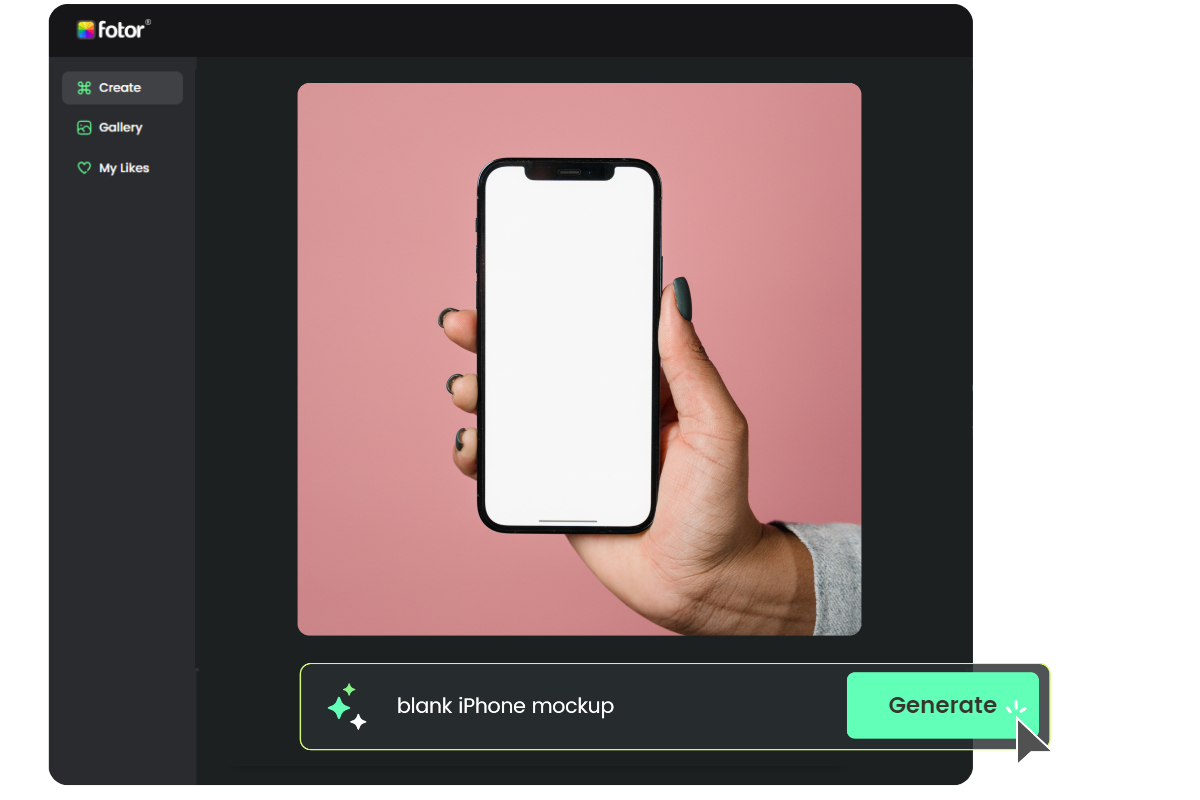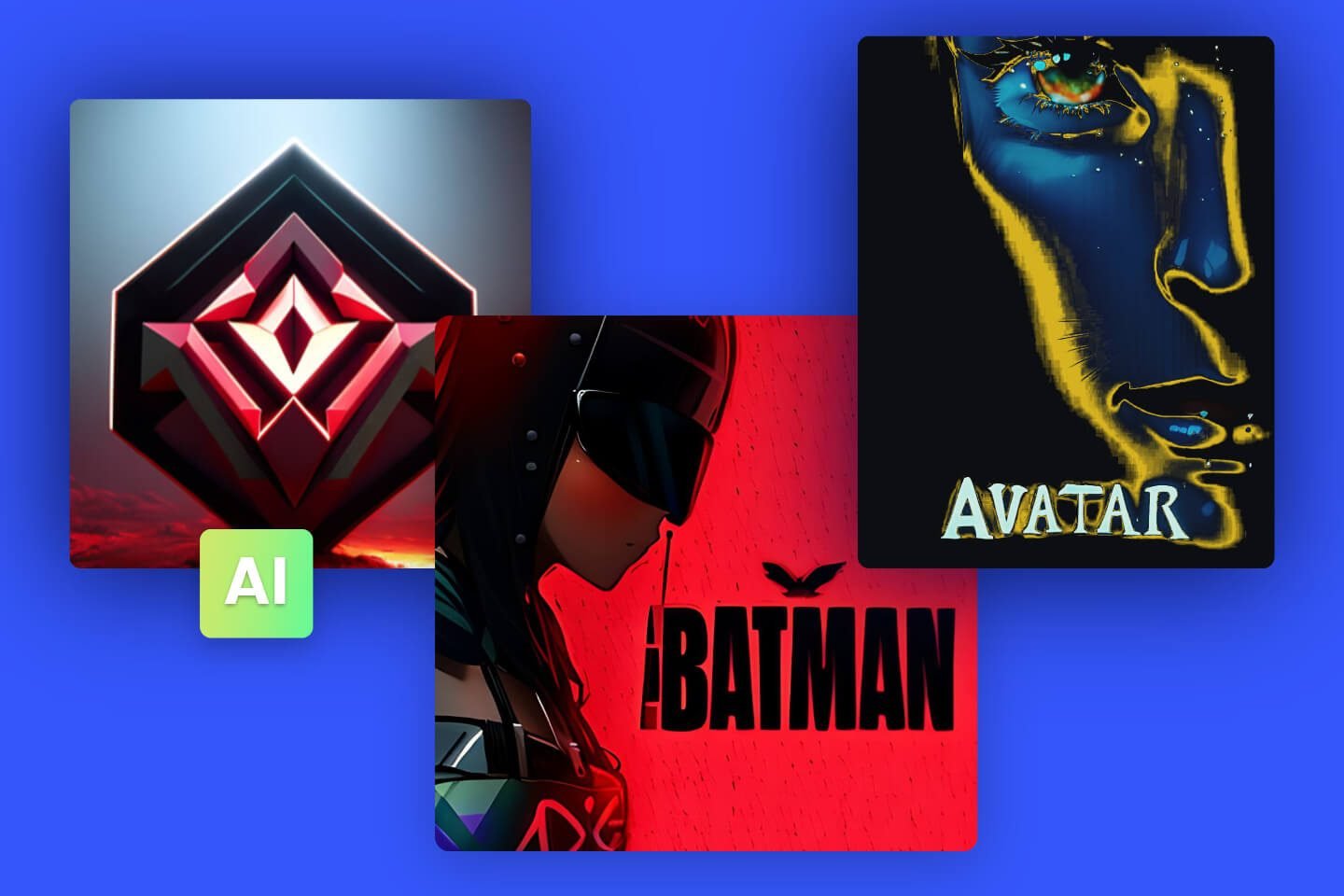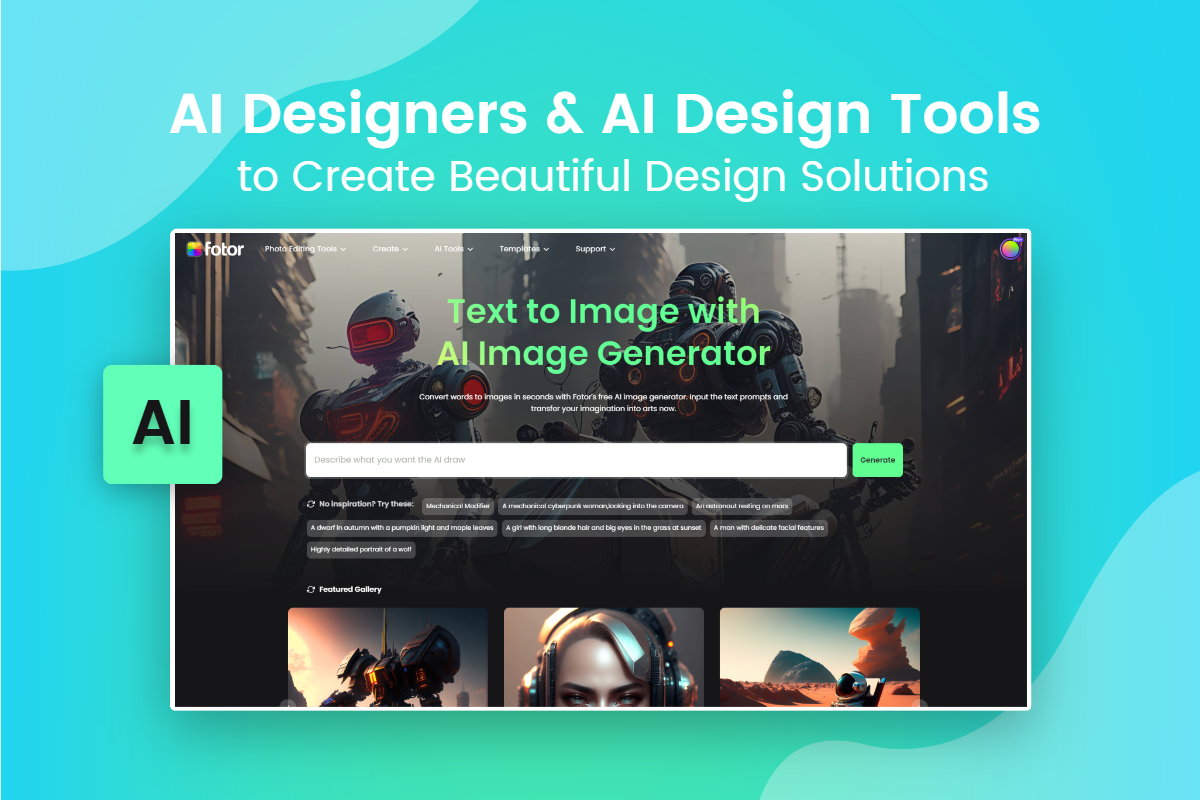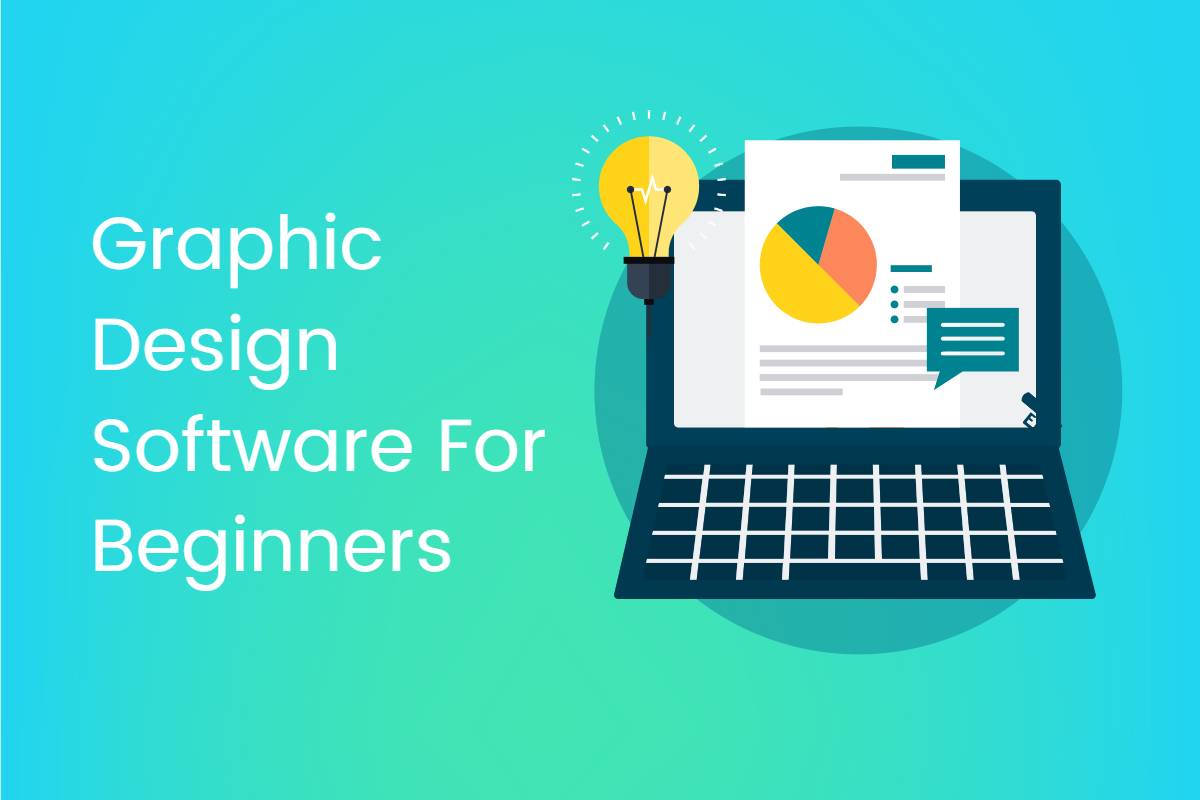iPhone Mockup Generator
Elevate your design presentations by creating hyper-realistic iPhone mockups using our online AI iPhone mockup generator.
Effortlessly transform your app or website designs into stunning visuals that captivate your audience.


Create an iPhone Mockup Instantly
It is quite easy to create iPhone mockups with our AI iPhone mockup generator. With this advanced technology, you can generate lifelike mockups for your app or website designs, no Photoshop skills are needed.
Whether you want to create a 2D iPhone mockup for your UI or a realistic 3D mockup for your presentation, all you need to do is enter a detailed description of the mockup you want, and that's it! Fotor will bring your vision to life in seconds.

Showcase Your Business with an iPhone Mockup Generator
Present your business in the best light by showcasing your products or services using professional iPhone mockups. Integrating your app or website designs into stunningly realistic visuals, giving your audience an immersive experience. Elevate your brand's image and make a lasting impression with the help of our cutting-edge iPhone mockup generator now!

Device Mockups for any Occasion
Enhance your design presentations for any occasion with an AI mockup generator. Catering to a wide range of devices, including iPhone, iPad, Android, and tablet, our mockup tool ensures that you have the perfect result for every project. Whether you're preparing a presentation, or launching a new app, the iPhone mockup creator helps you create captivating visuals that showcase your work at its best. With these options for 2D and 3D mockups, elevate your designs to a new level.

Add Custom Design to Your AI Mockups
Fotor is more than an iPhone mockup generator. You can also create posters, flyers, brochures, and more graphic designs in Fotor and add them to the AI-generated mockups.
Unleash your creativity and personalize your AI mockups with our rich design templates and creative resources. Easily add custom backgrounds, tweak device angles, and modify colors to create a truly unique and polished mockup design. Experience the unparalleled design process with our mockup creator today!