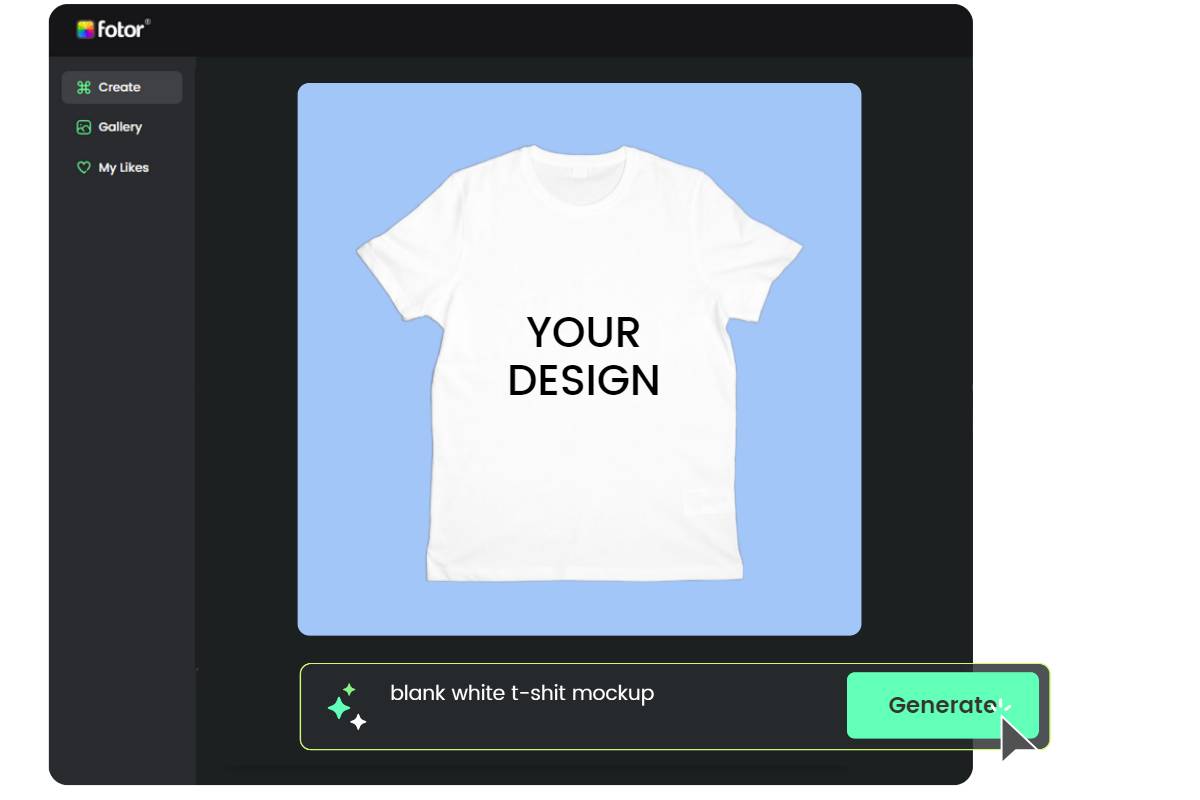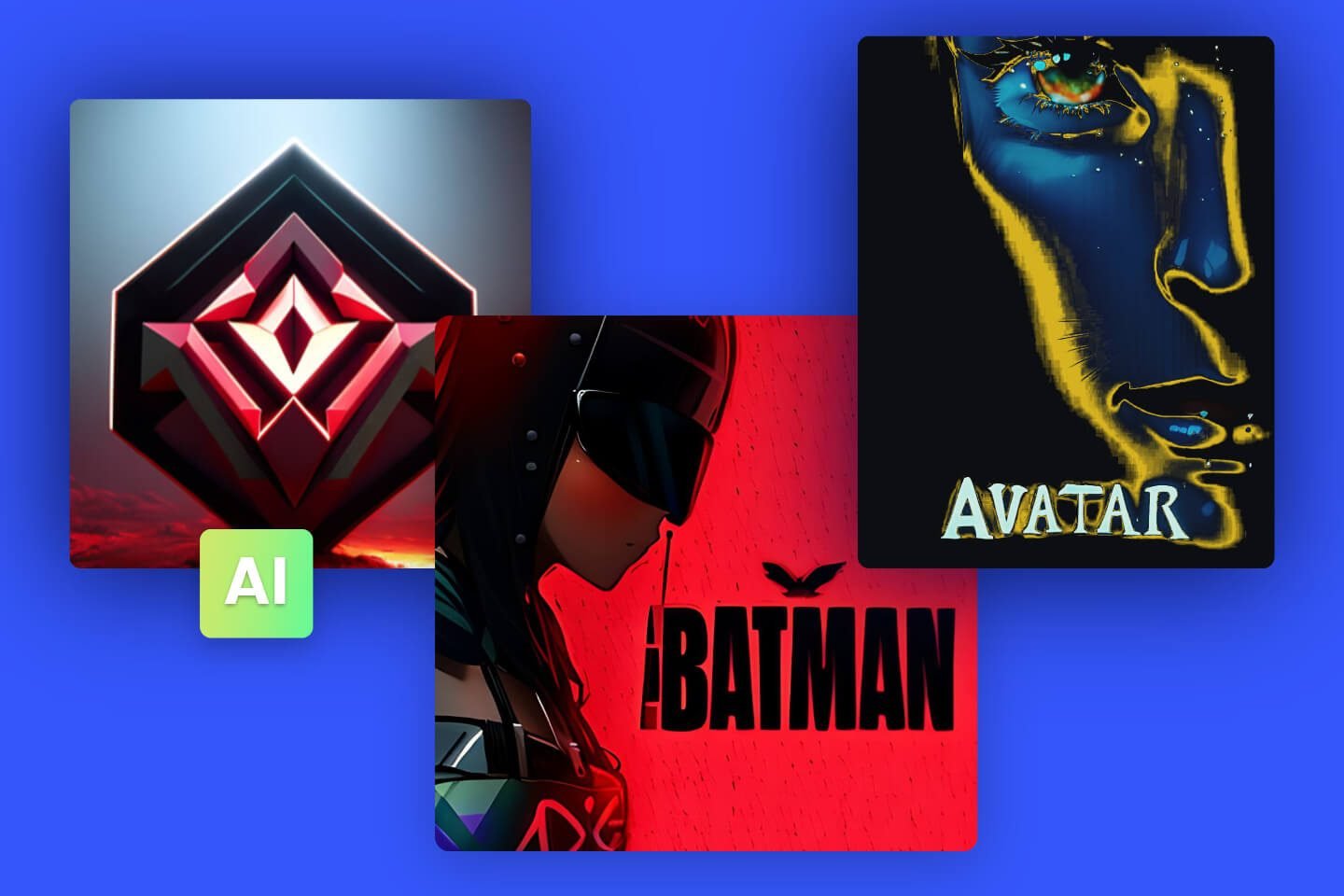3D Mockup Generator
Visualize and test design options with the 3D mockup generator from Fotor. Generate mockups online for ebook covers, T-shirts, and roll-up banners to showcase designs in a visually appealing way!


Free 3D Mockup Generator from Text
Tell our 3D mockup generator what you want, and amazing mockup images will be output under the “3D” mode in a few seconds. Our AI generator requires no 3D mockup experience, saving time and money on professional mockup software or 3D mockupers.

Engaging Presentations with 3D Mockups
Our 3D mockup maker offers engagement presentations or virtual realizations of your products or designs. From the phone mockup to Instagram post mockups, the online mockup generator from Fotor ensures you have immersive 3D mockups before release. Give our 3D mockup generator a try!

Realistic Book Cover Mockup
Before having DIY book covers or printing out the books, use our 3D book mockup generator to make sure the whole design is visually eye-catching to attract potential readers. Or use our 3D mockup generator to see the 3D book mockup design and make decisions about the publications.

T-Shirt Mockup Generator
Fotor allows you to use its 3D mockup generator to get T-shirt mockups before investing in a large print run. Our online free T-shirt mockup generator outputs 3D free T-shirt mockups to test and refine your T-shirt design in order to win over customers and markets.