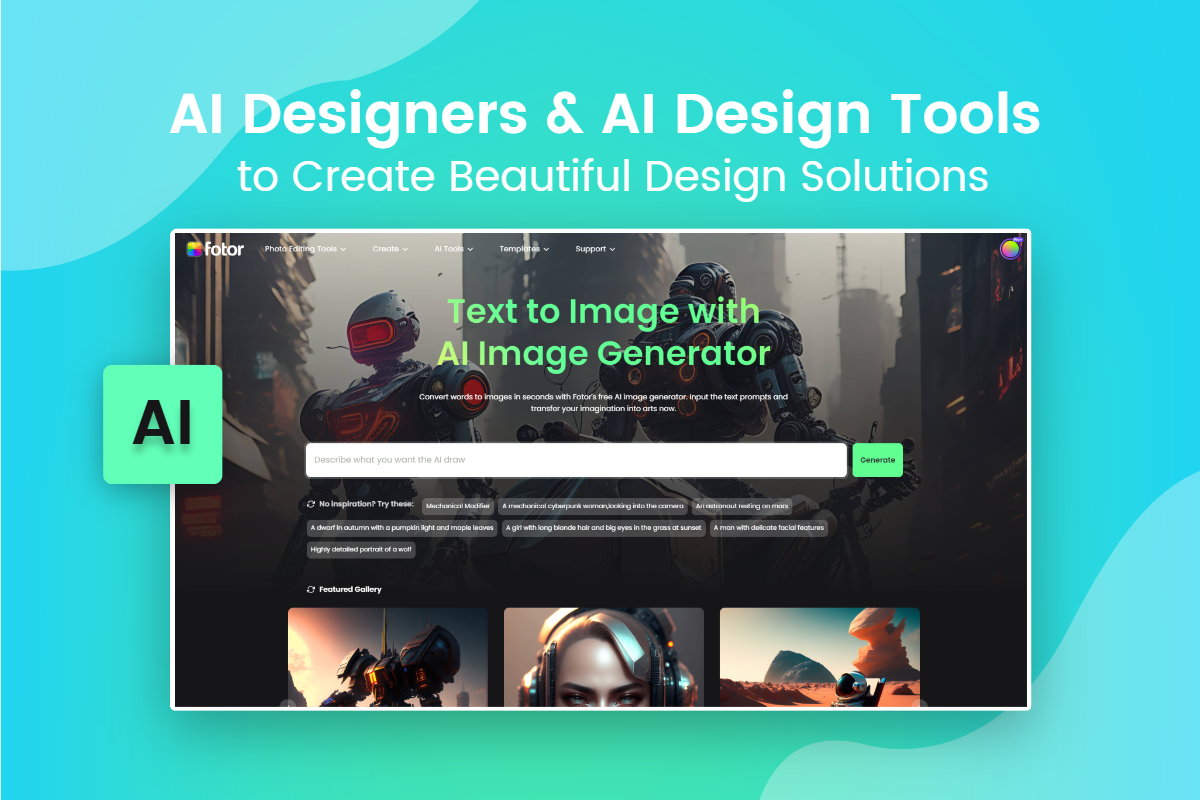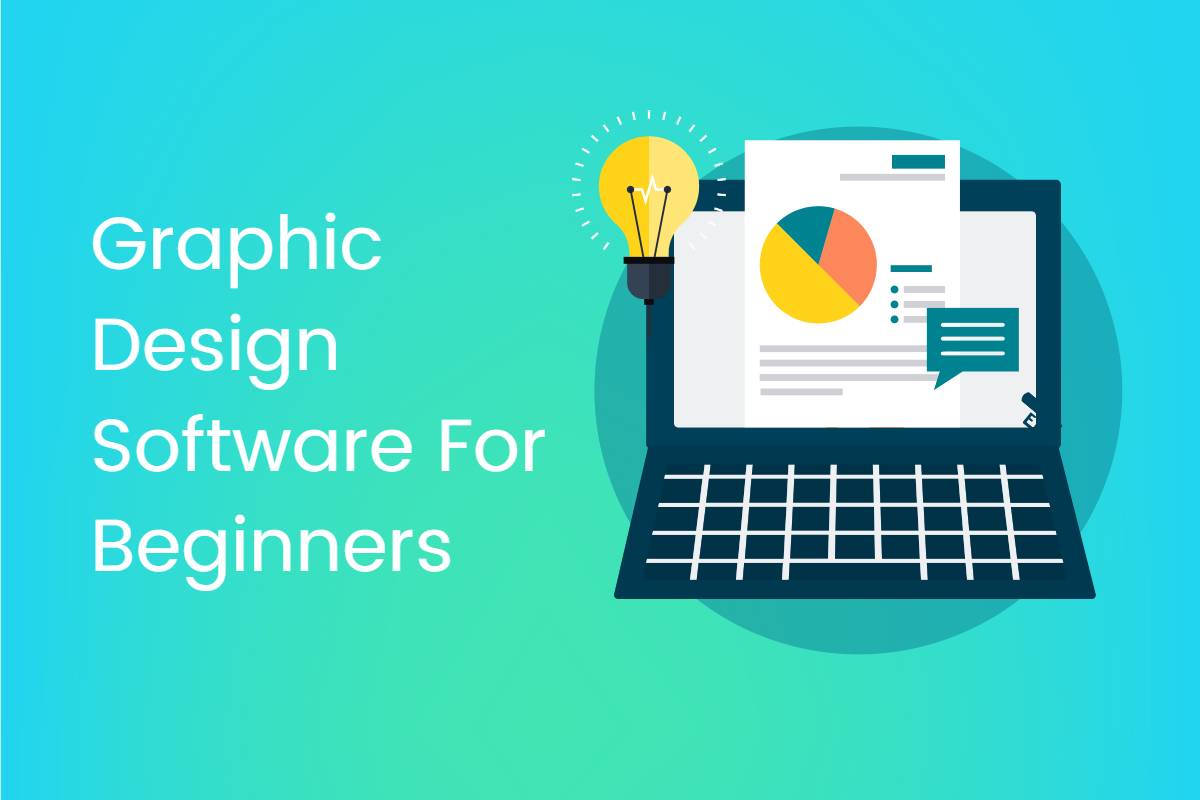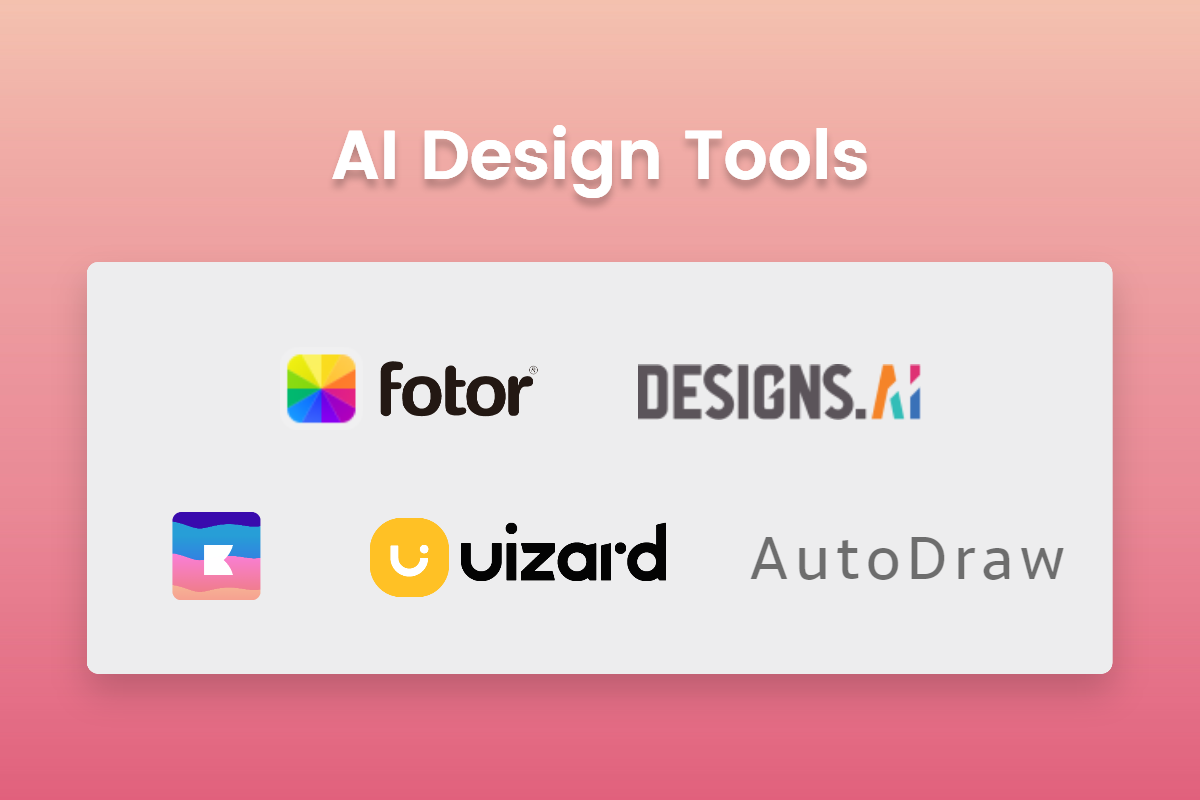Create an AI Design
Create professional and unique AI graphic designs with our AI design generator in seconds. Easily generate AI logos, graphics, posters, and even interior design, without any design skill.
Save your time and spend it on creativity.
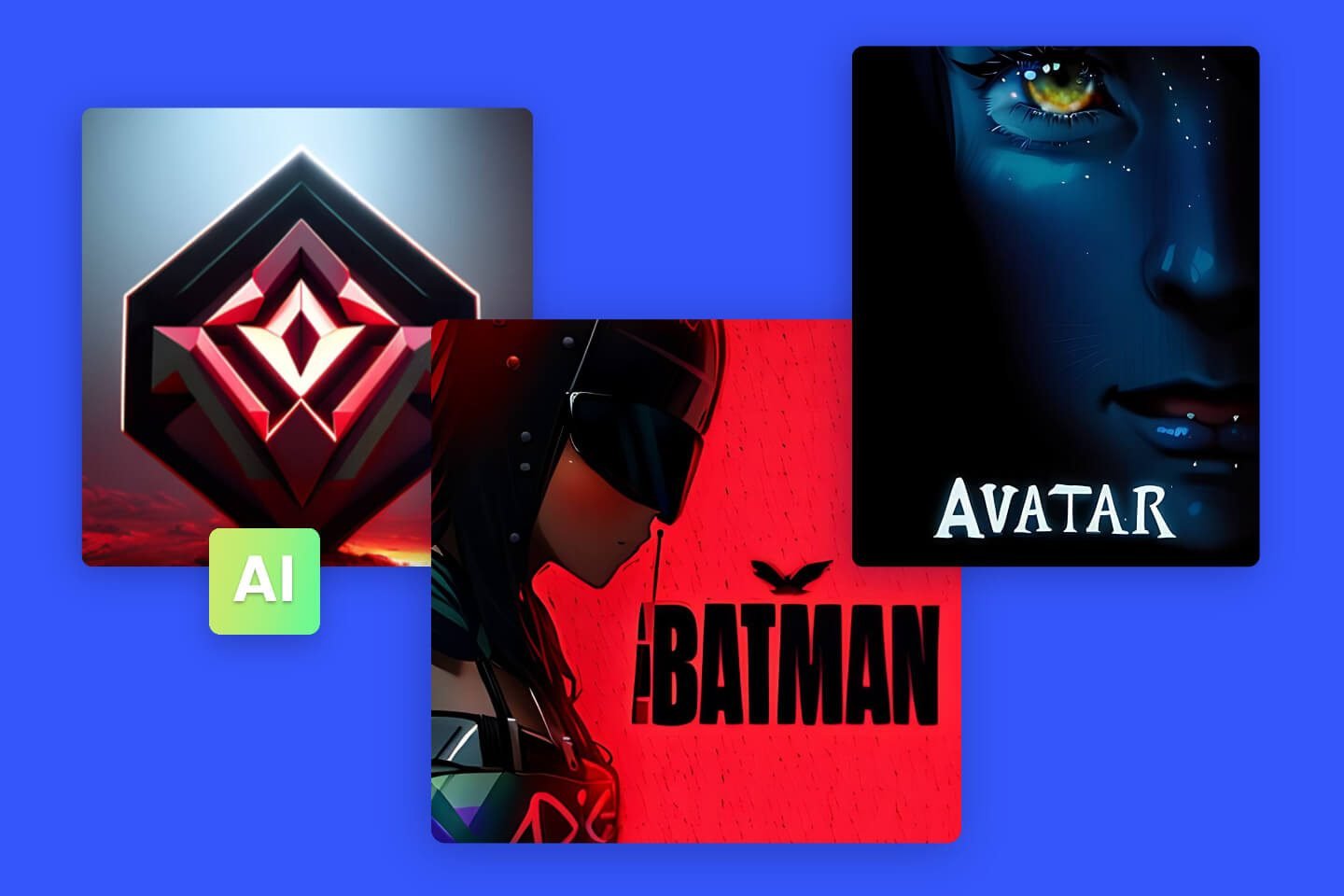
Convert Text to Graphic
Maximize your productivity and boost your creativity effortlessly with our AI design generator. Just input a text description and choose a style, and you will get a stunning and professional AI art design. From eye-catching logos to realistic avatars that represent your digital persona, and even remarkable interior and poster designs, Fotor ensures that all your AI design needs are met with professional finesse and utmost satisfaction.

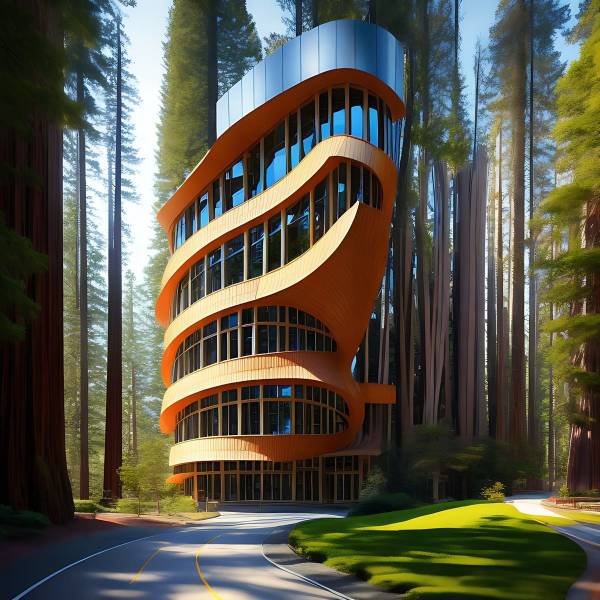



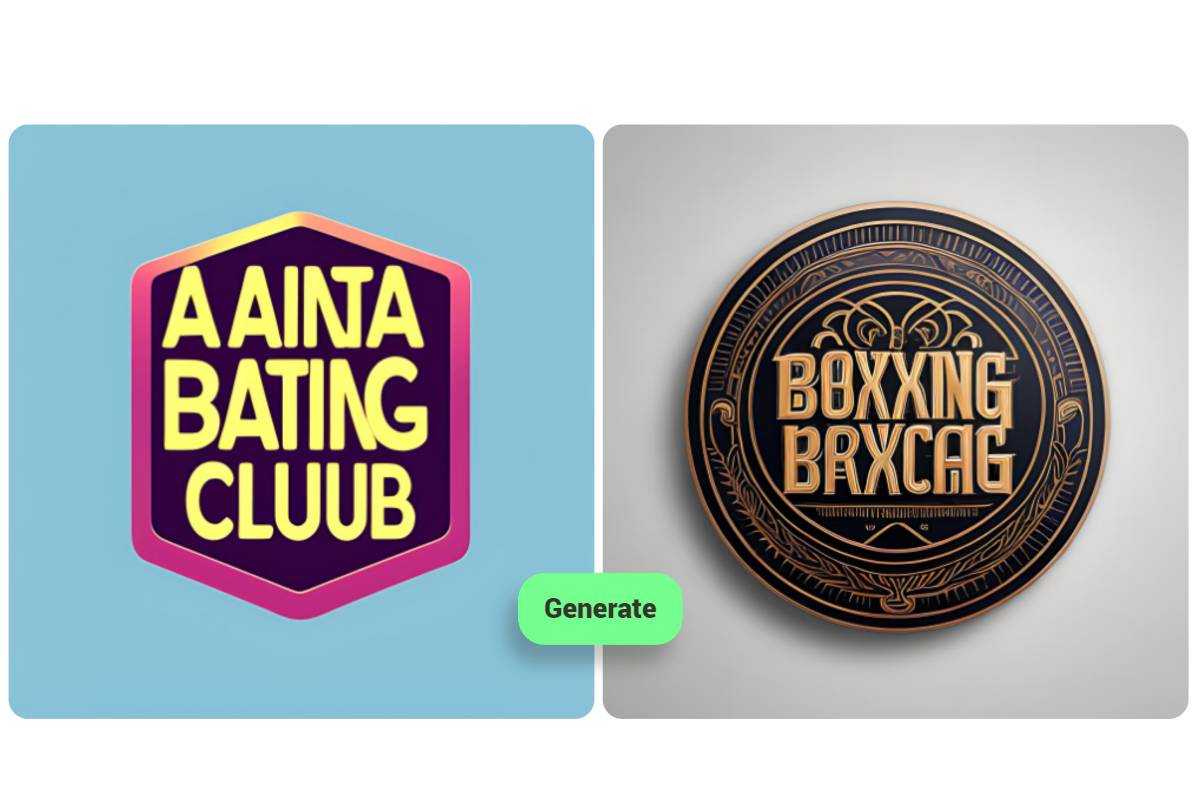
AI Logo Design
A professional logo is a necessary element to promote your brand to take off. Whether you want to create a business logo or a 3d logo, you can find inspiration here! Within seconds, our AI logo generator will create an AI logo design that can be seamlessly incorporated into various products, business cards, packaging, and more. Captivate your target audience with an eye-catching AI-generated logo and boost your business.
AI Avatar Design
Create eye-catching avatar assets instantly without any design experience and expensive fees. Our AI avatar generator offers different generation modes and graphic styles to meet your needs for different avatar types to be used on different social media platforms, including anime avatar, realistic avatar, 3d avatar, and VRChat avatar. Try it now!

AI Interior Design
Leverage the power of the AI designer tool to effortlessly create sophisticated and professional AI interior designs. Get inspired with AI-generated interior designs that showcase your unique style and captivate the attention of anyone who sets foot in the space.

AI Architecture Design
Designing 3D architectural models used to be a time-consuming and specialized task. However, Fotor revolutionizes this procedure and makes 3D model creation a breeze. No matter which architectural style you prefer, Fotor can bring your vision to life. Say goodbye to creative fatigue, using AI design maker to generate creative AI architectural designs has never been easier.

AI Poster Design
Fotor offers a wide array of imaginative AI poster design ideas. Unlock your creativity and design various types of professional posters with AI. Whether it's an advertisement poster, event poster, product poster, art poster, or any other type, Fotor has got you covered!
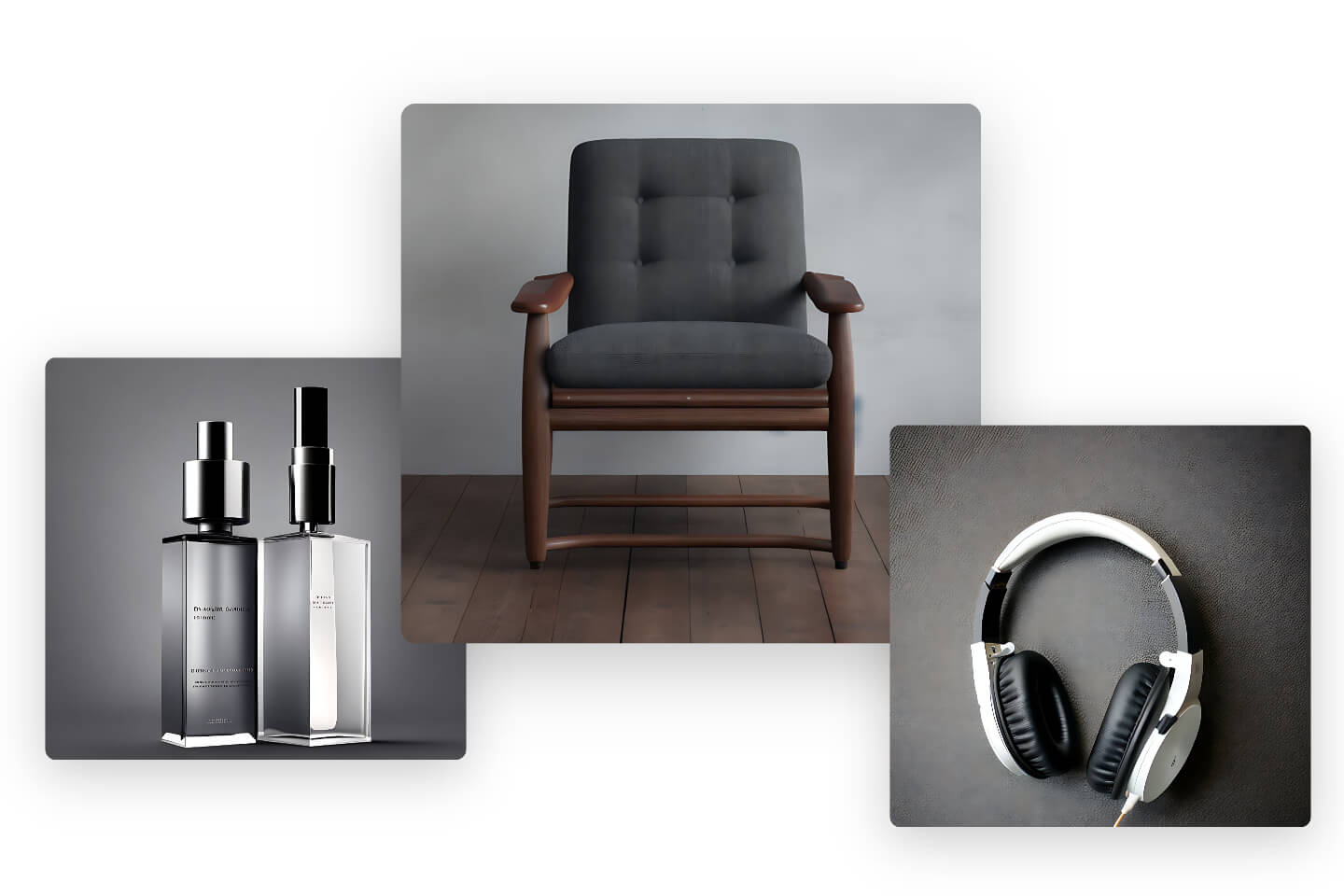
AI Product Design
Designing products is no longer a problem. Tell Fotor your design concept, and get eye-catching, best-selling AI product designs in seconds. Moreover, Fotor also enables you to design packaging for your products without professional image rendering skills. With Fotor's user-friendly interface, you can effortlessly bring your product ideas to life and enhance their visual appeal.