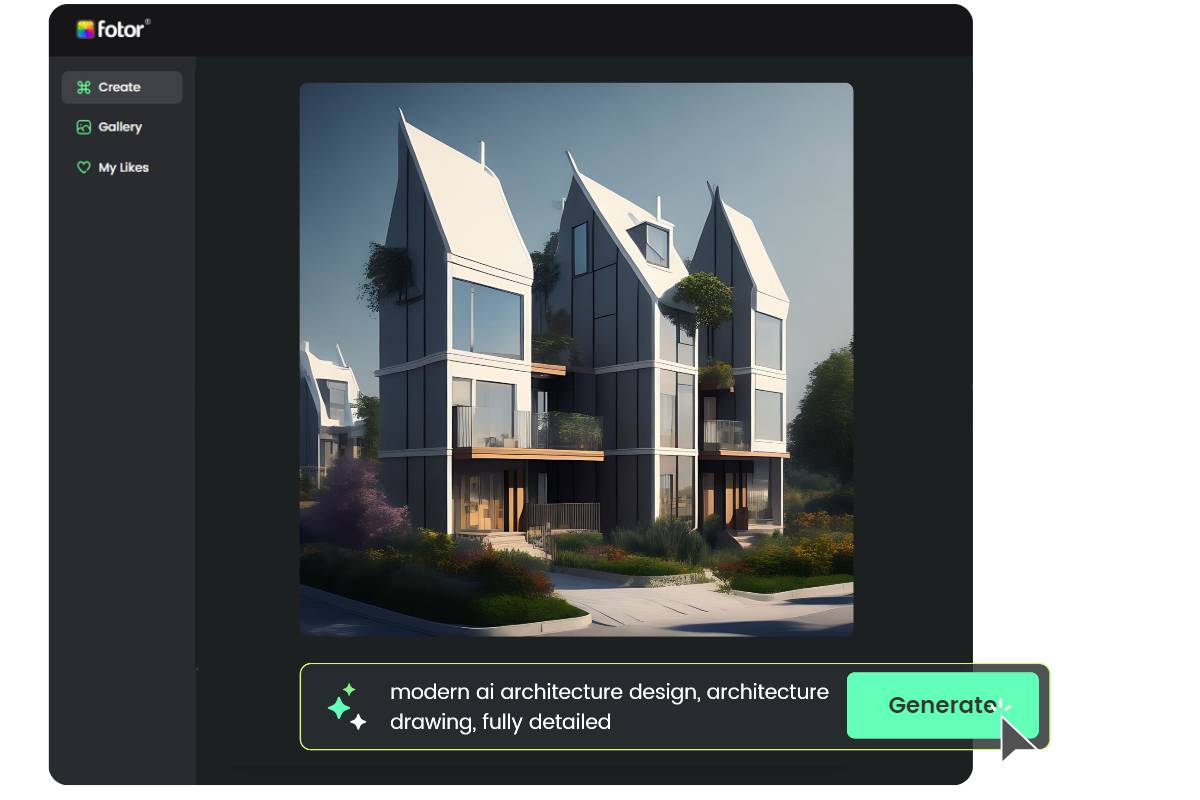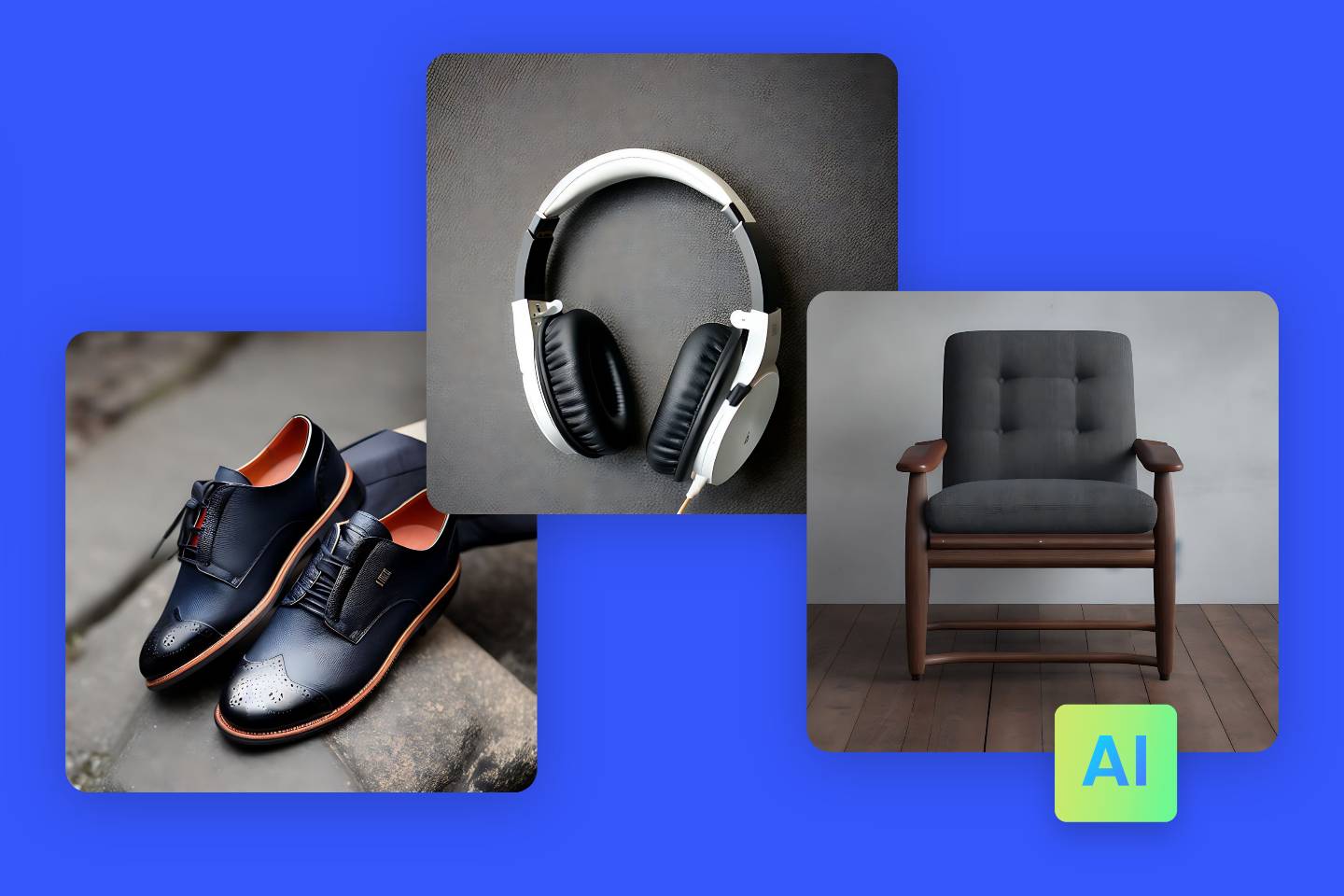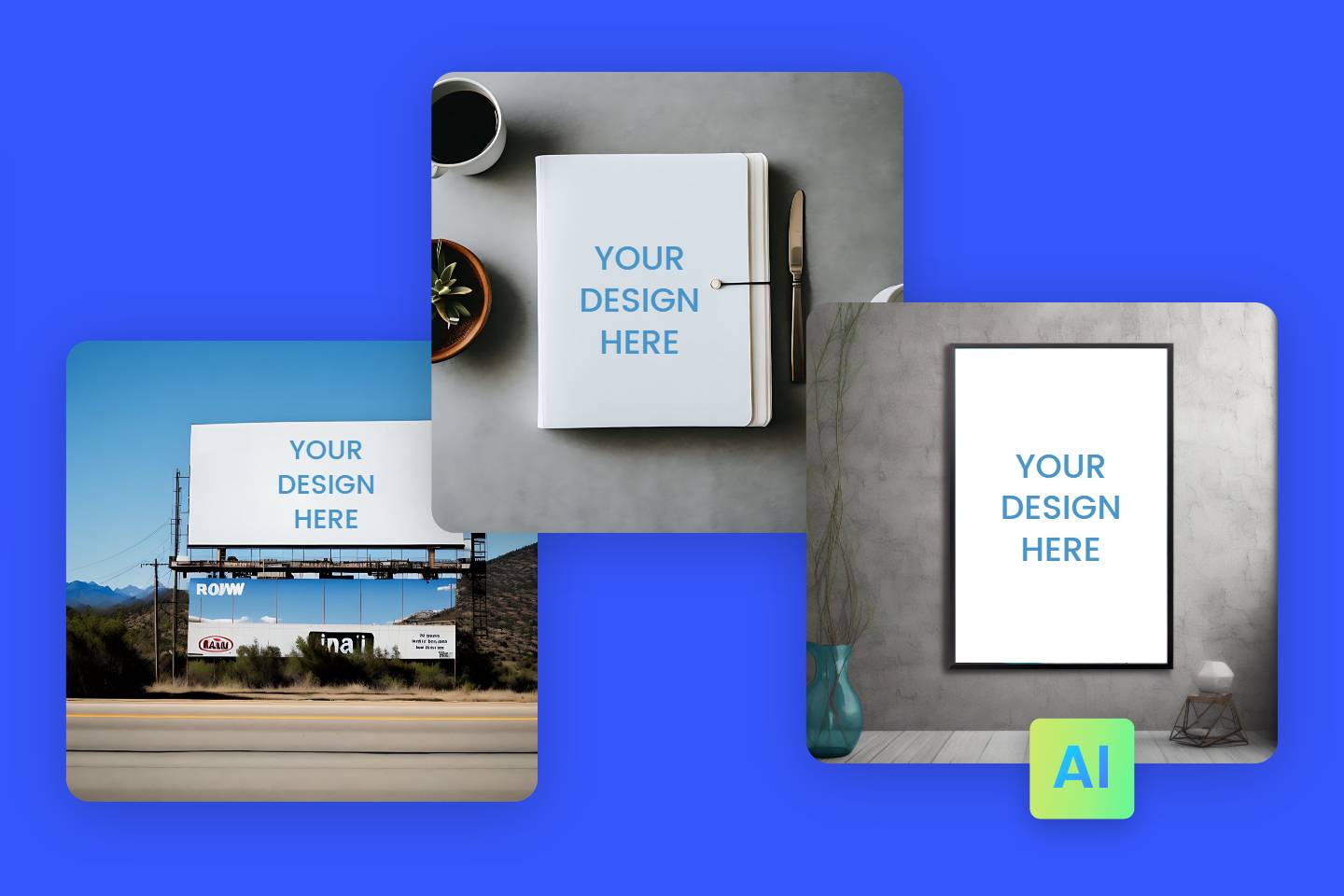AI Architecture Generator
Easy to make AI architectural designs with the AI architecture generator of Fotor. Ask AI to draw and get online architectural designs in seconds.

Start with AI Architecture Generator
Imagine being able to generate architectural images by AI instantly with just a few clicks. Our AI image Generator makes this a reality. With its advanced algorithms and machine learning capabilities, it can create intricate and detailed architectural designs within seconds. Architects can input specific parameters, and the building designer will generate multiple design alternatives, providing a wealth of inspiration and possibilities.

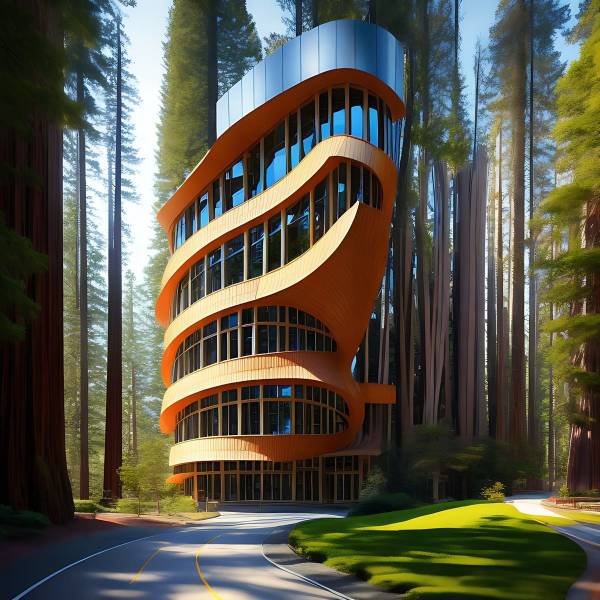




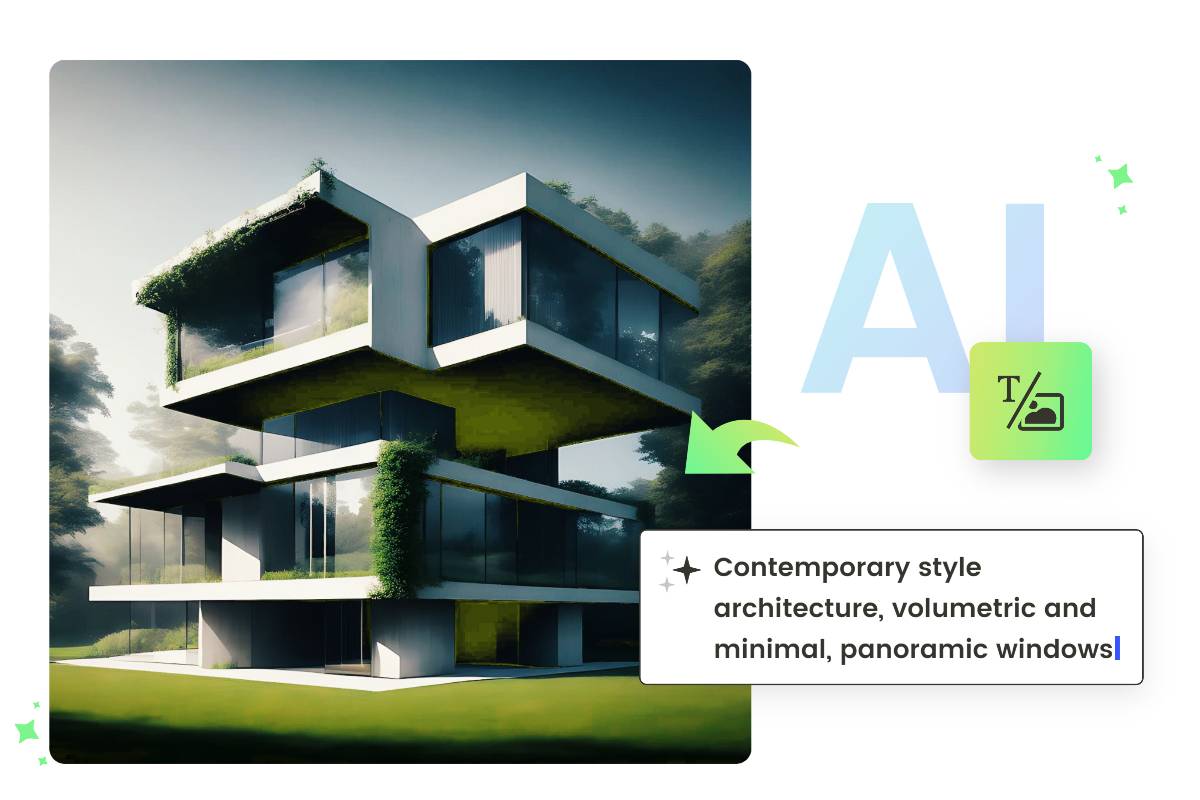
Make Architectural Designs from Text
AI architecture generator of Fotor is one of the best architectural design software, which uses AI systems called neural networks to convert users' text inputs into AI-generated building design.
Describe your vision in words, specifying the desired style, layout, materials, and other details, and the AI Architecture building designer will interpret and transform those descriptions into stunning visual representations. This enables architects to communicate their ideas effectively and explore design concepts rapidly.
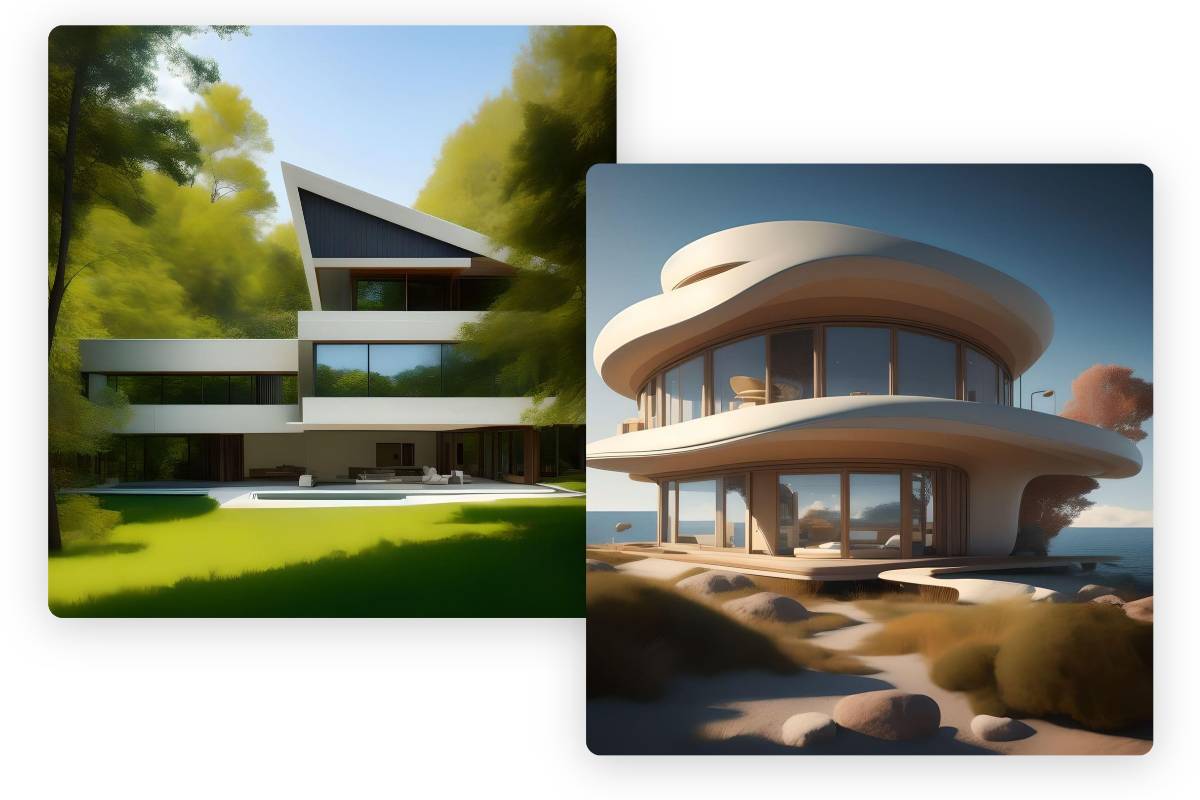
Create 3D Architecture Models Easily
In addition to 2D drawings, 3D architecture models can also be generated. Designing 3D architectural models traditionally required significant time and expertise. However, the AI Architecture Generator in Fotor simplifies this process by offering easy-to-use tools for creating 3D models.
Just input your floor plans and elevations, and the AI Architecture Generator will generate realistic 3D models, complete with textures, lighting, and even virtual landscapes. This capability enables architects to visualize and present their designs more effectively.

Get Inspired with AI Interior Designs
The AI Architecture Generator of Fotor extends its capabilities beyond exterior designs and encompasses interior design as well. Now you don’t have to pay for a house designer because you can have Fotor AI interior design tool as your first-choice free interior designer.
You can explore a vast library of AI-generated interior designs, including furniture arrangements, color schemes, lighting setups, and more. This serves as a valuable source of inspiration, helping you to generate fresh ideas, experiment with different styles, and create captivating interior spaces.
Why Use Fotor AI Architecture Generator
Higher Efficiency
Real-time AI-aided architectural design saves many hours of development time and leads to better building designs, making it possible to speed up development to reduce costs and improve profitability.
Easy and Free to Use
The intuitive and straightforward interface of Fotor makes it accessible to both beginners and experienced designers to make architectural designs.
Design Optimization
Support users to refine and modify the generated architectural design. AI brings greater adaptability to user needs.