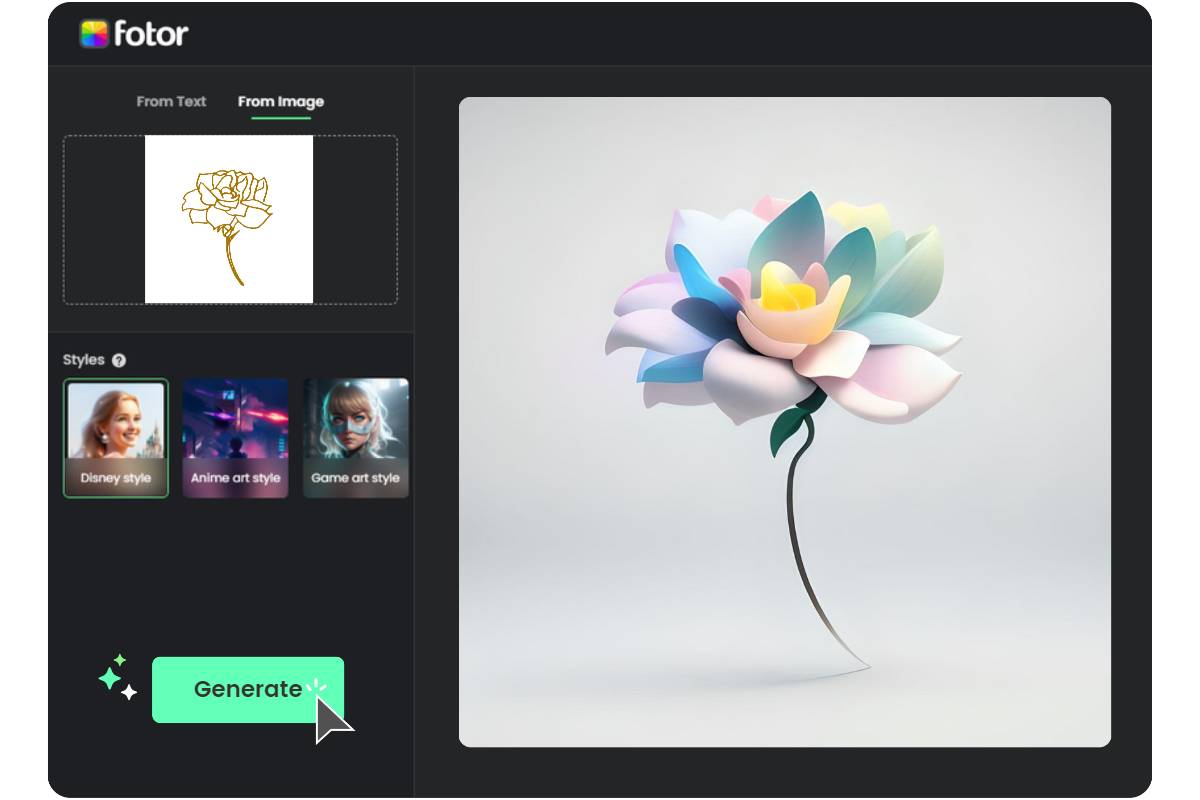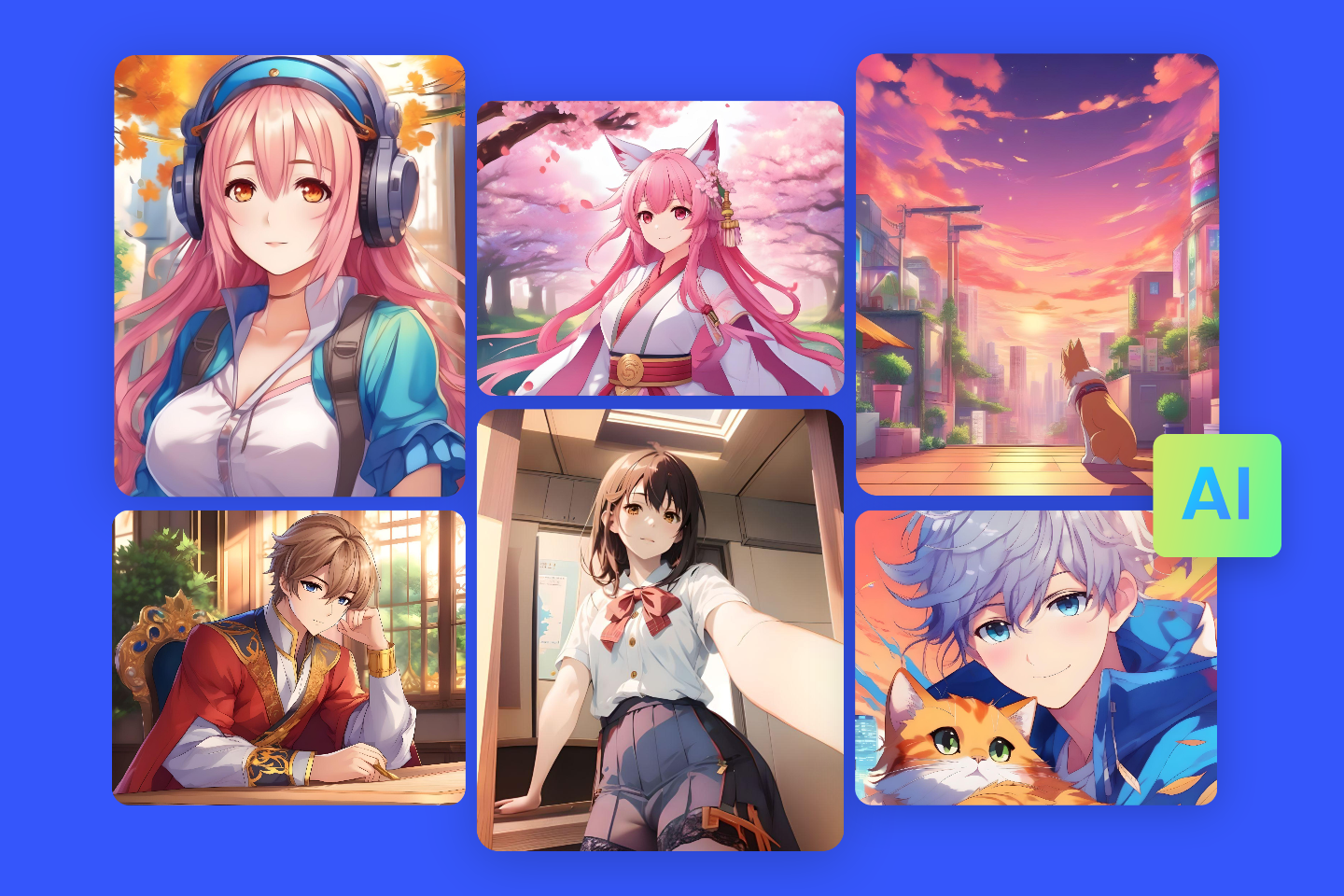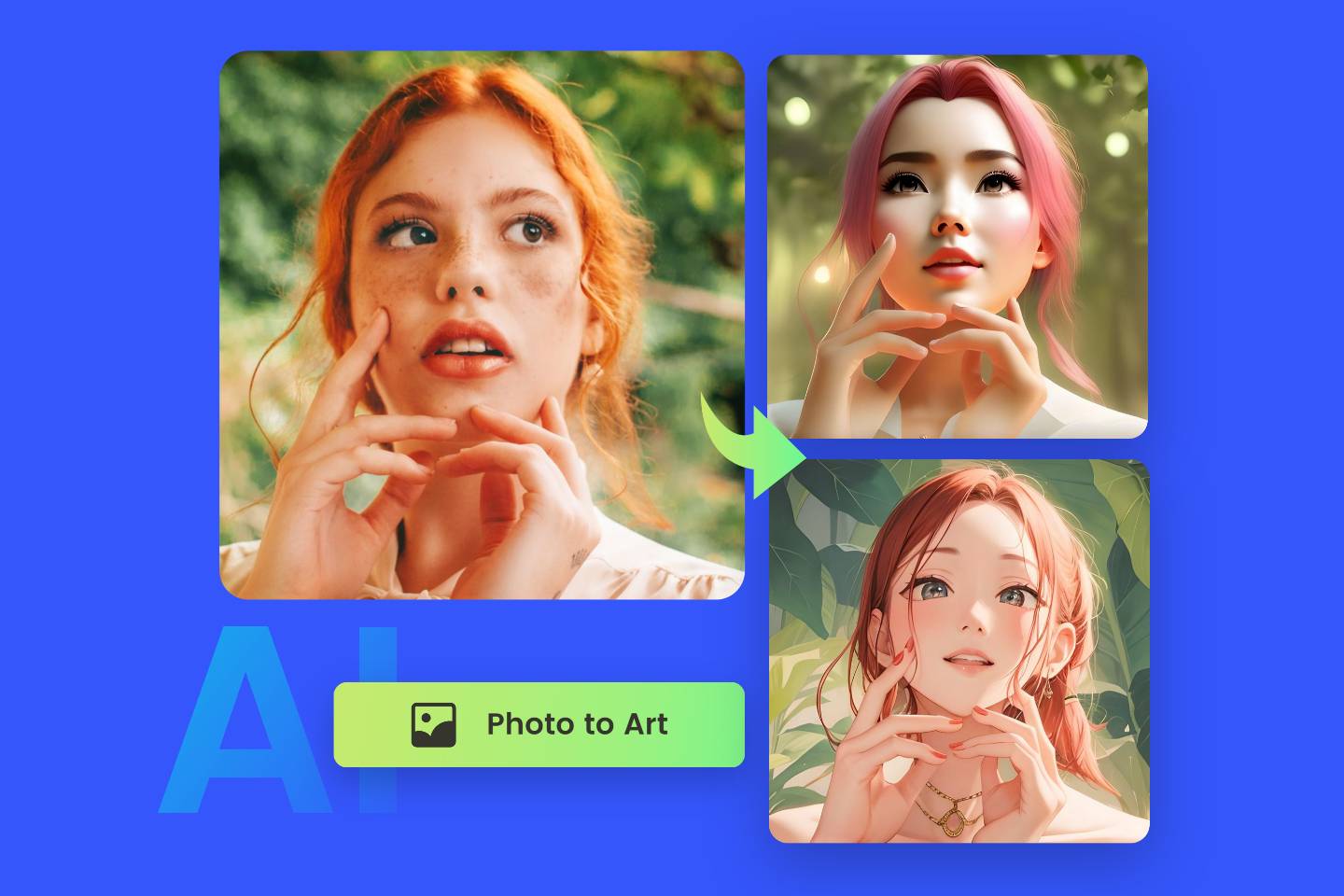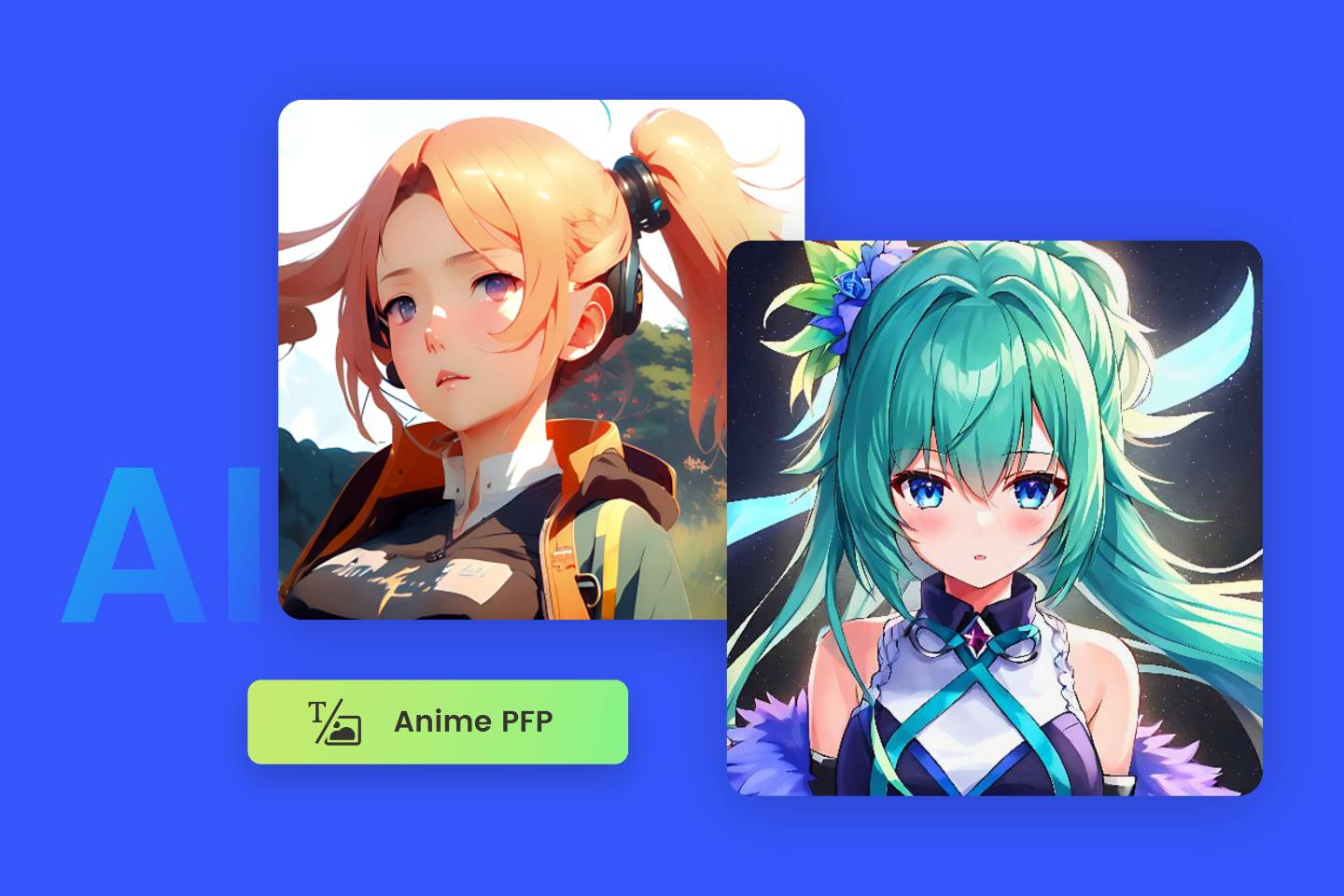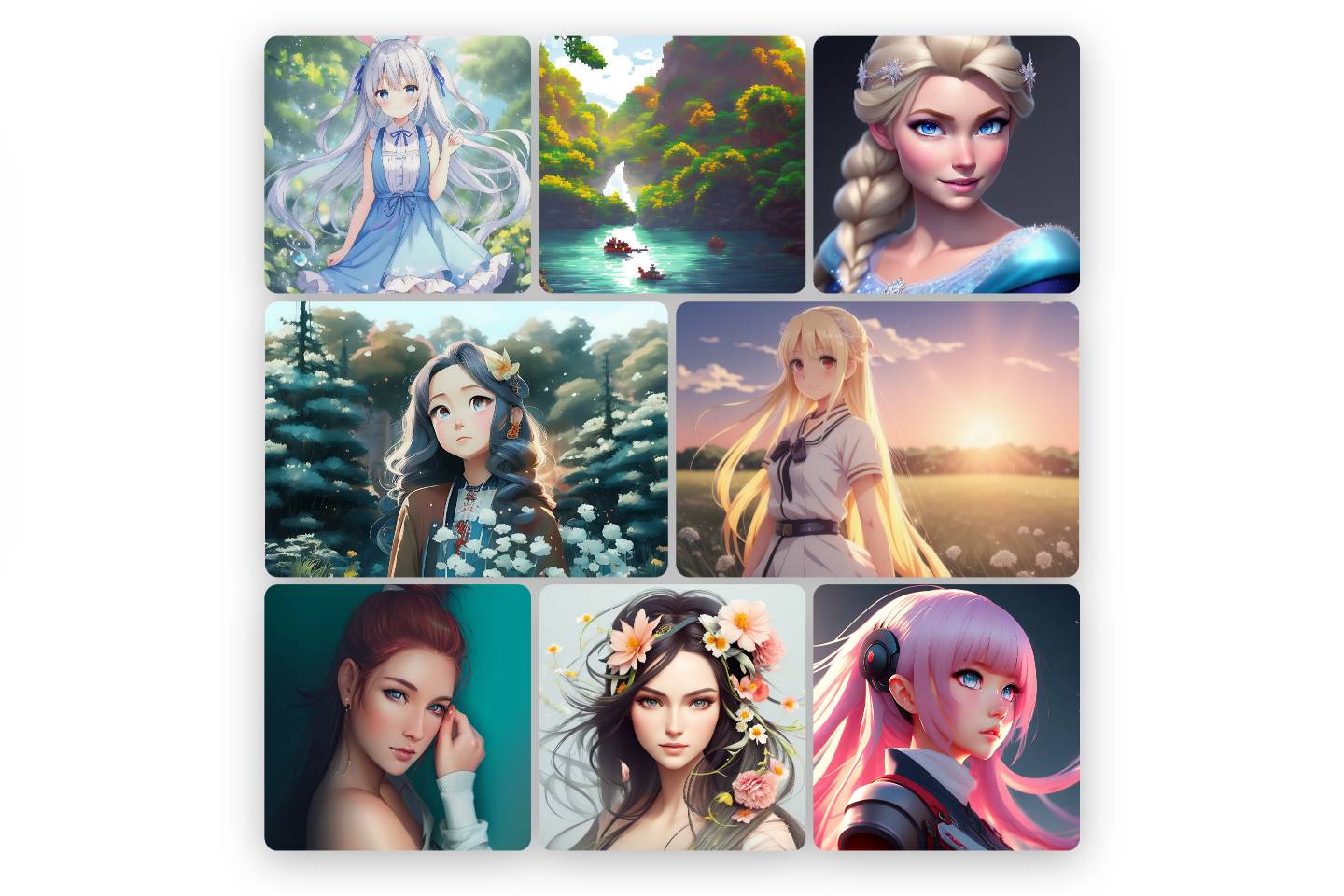Free AI Sketch Online
Turn rough line sketches to digital art in different styles with Fotor online AI sketch generator. Anyone can get the chance to convert sketch to photo artwork based on AI technology.

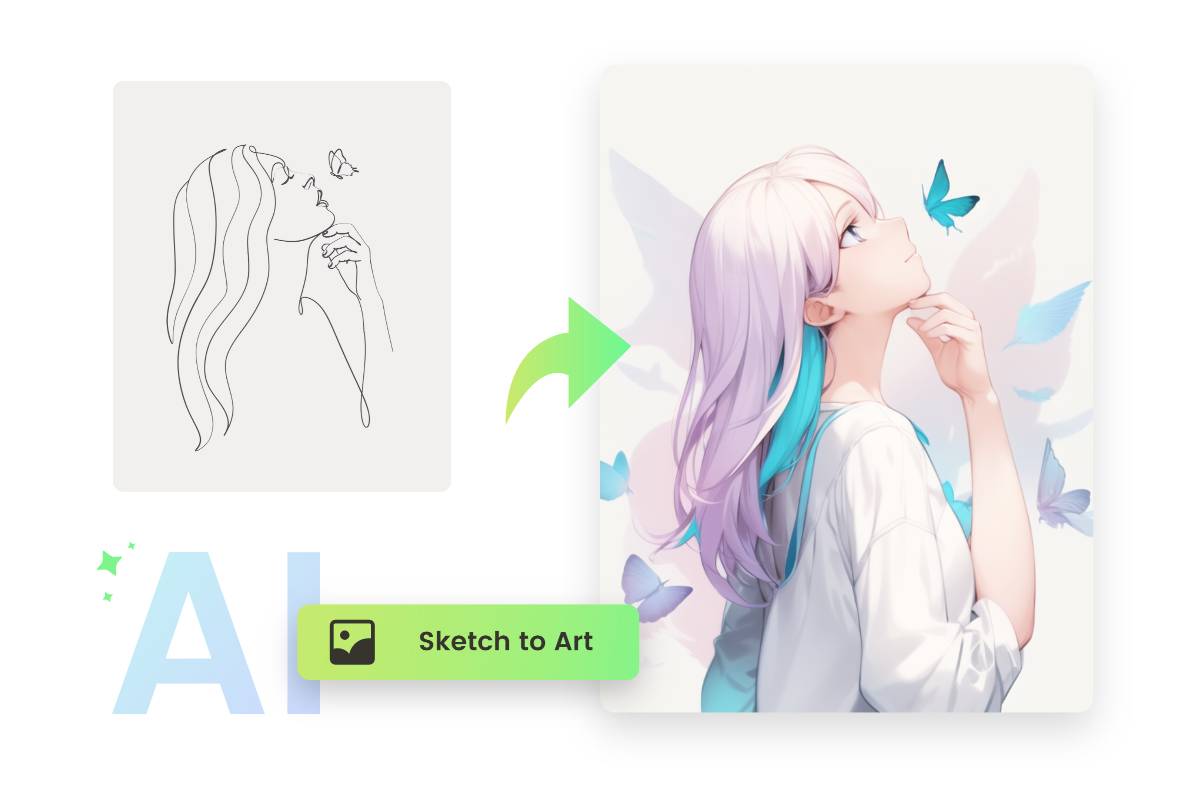
Speed up Design Flow with AI Sketch
Transform your creative design ideas into perfect artworks based on rough sketch lines. The online AI sketch generator by Fotor provides the best service on convert sketches to images in a couple of clicks.
Speed up your workflow with a fast Sketch to image process and perfect results due to Fotor's powerful AI technology.
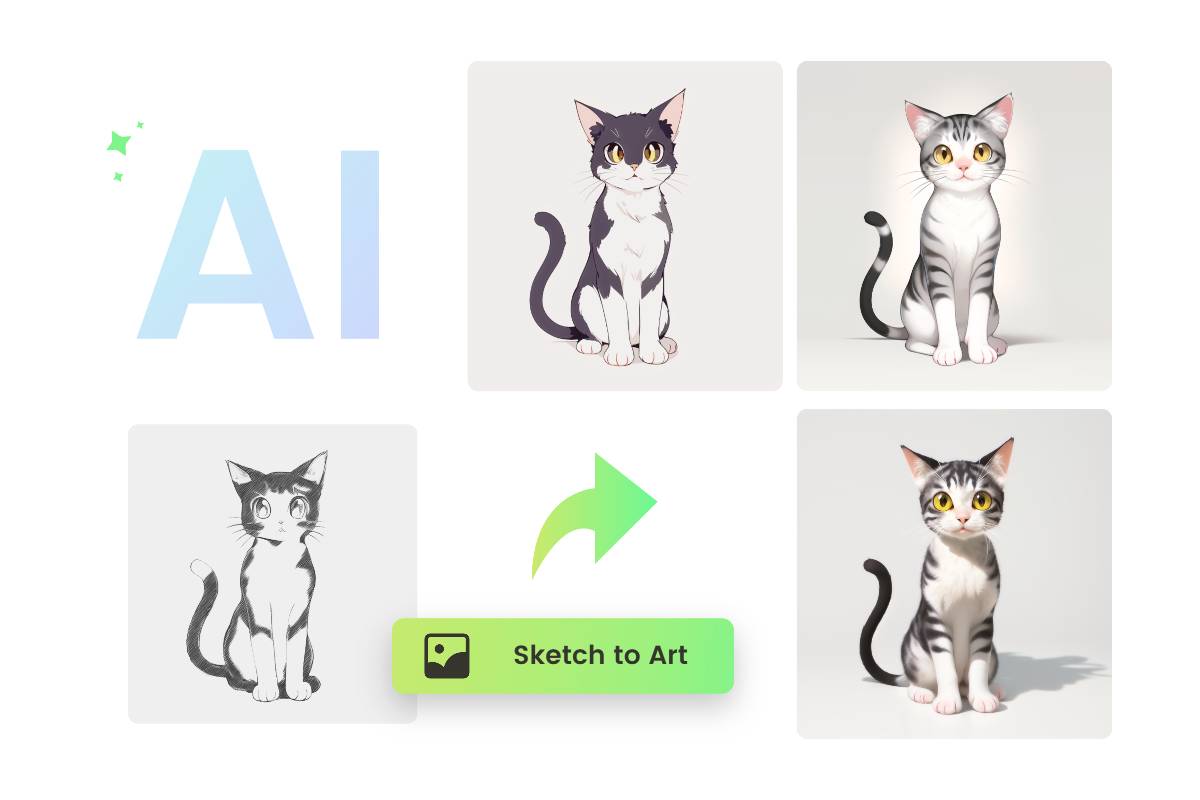
Various AI Sketch Drawing Styles Are Available
For different types of sketches, Fotor offers different generation styles. Even if you are a novice designer, you can generate artwork with strong characteristics, such as Disney style, anime style and game art style.

Turn Photo to Sketch
Showcase your photos in a new and creative way by converting photo to sketch. Transform picture into sketch online with Fotor sketch converter.
Fotor AI image generator also provides a sketch style for you to create sketch drawing from text. Turn ordinary photo to digital art that captures the essence of your favorite memories.
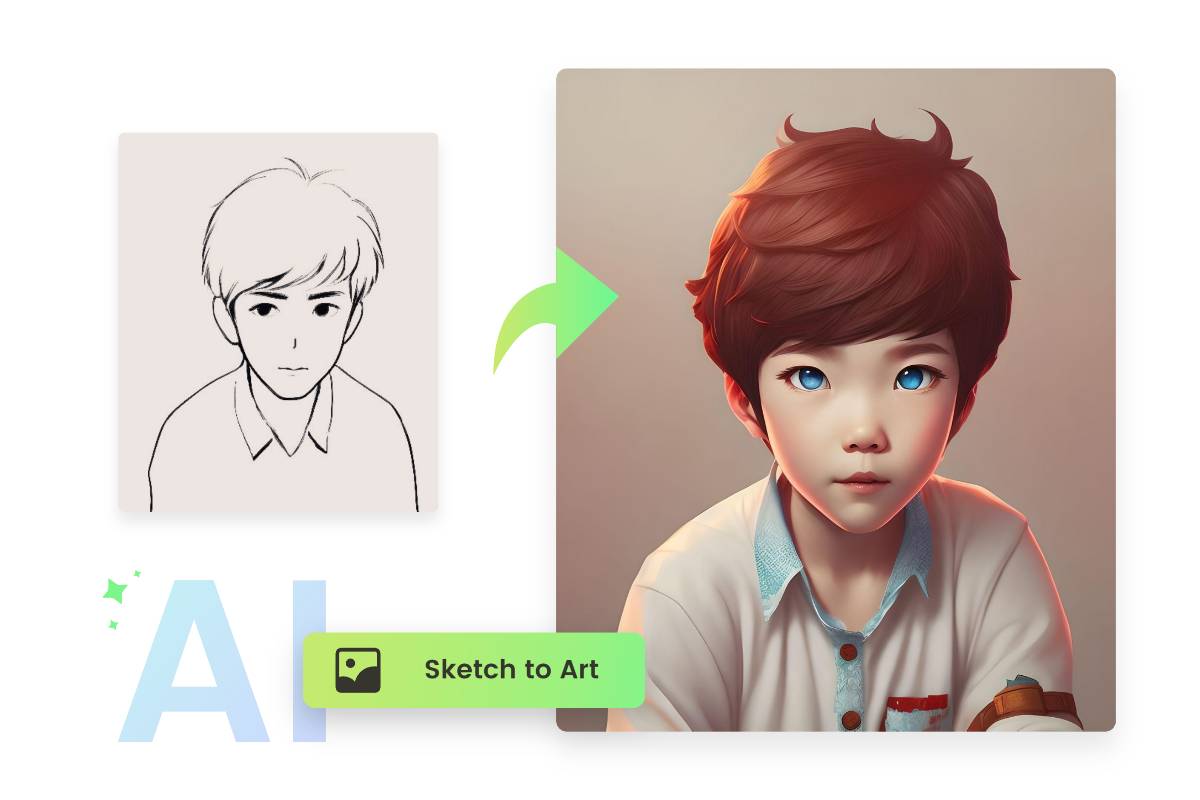
Spread You ideas with AI Sketch Generator
Looking for a powerful AI tool to help you bring your simple design thought into reality? Look no further than our AI sketch generator! Fotor AI can quickly analyze simple sketch drawing and algorithmically generate unlimited sketch ideas and images.
Whether you're a designer, artist or entrepreneur, our AI sketch generator is the perfect way to harvest sketch ideas and collect sketch drawing artwork.