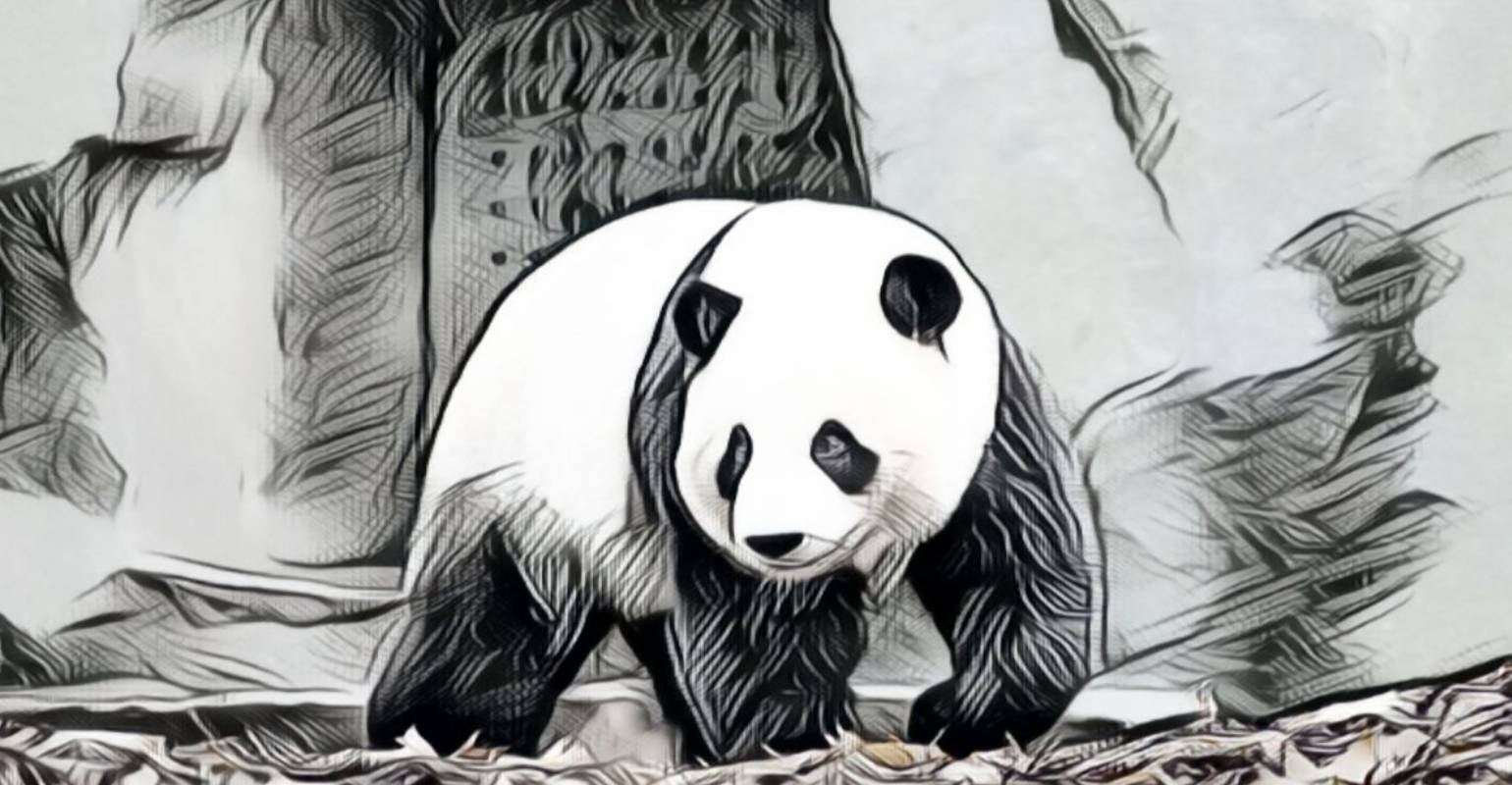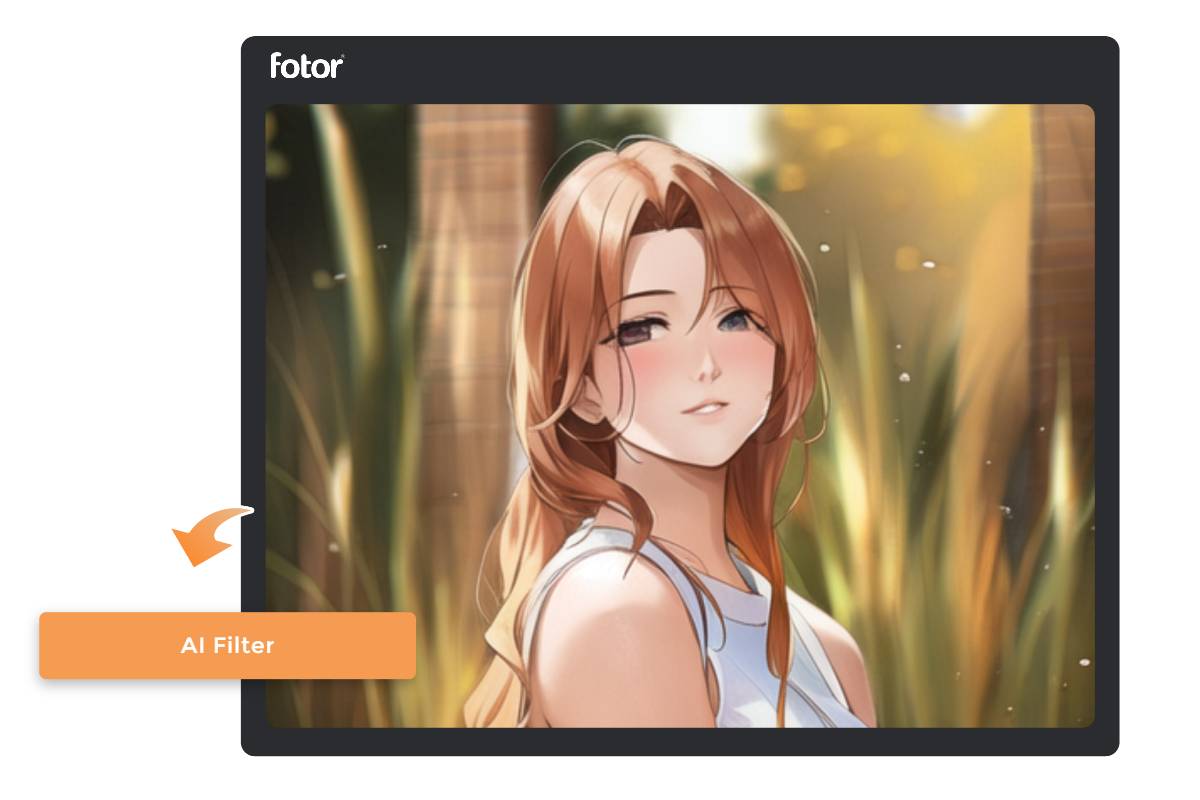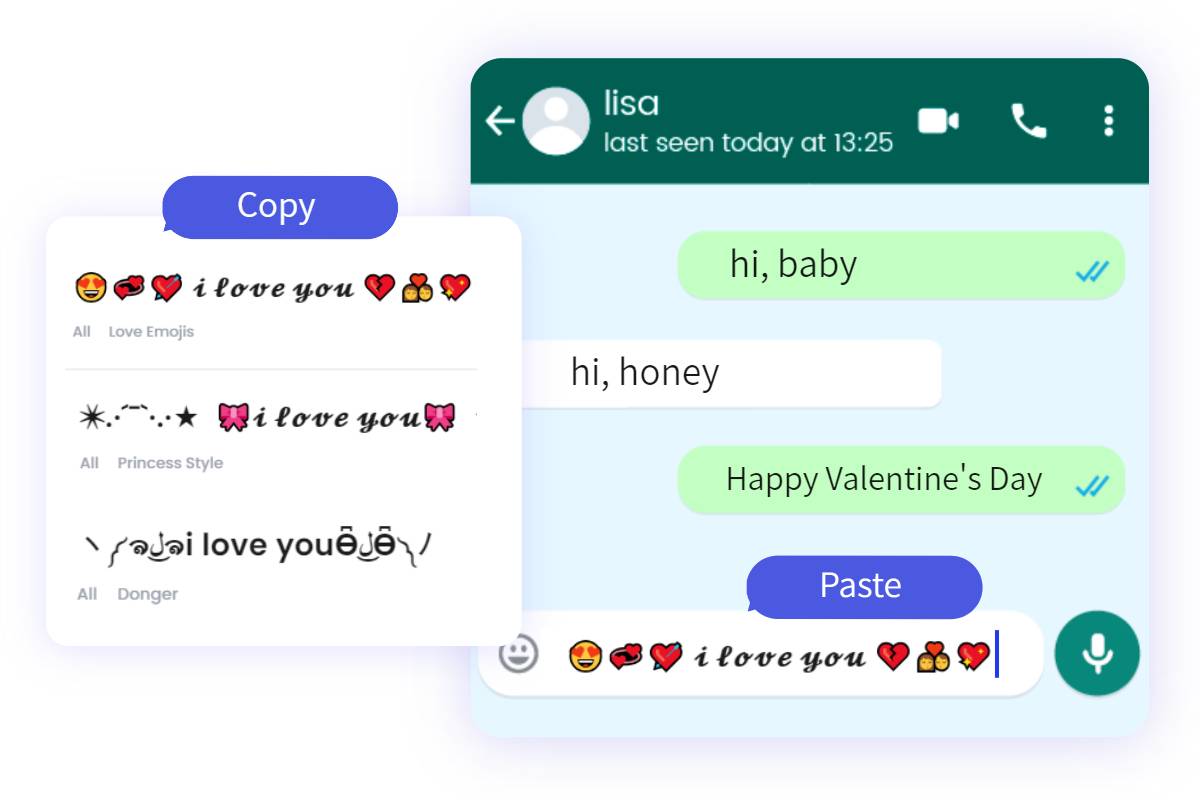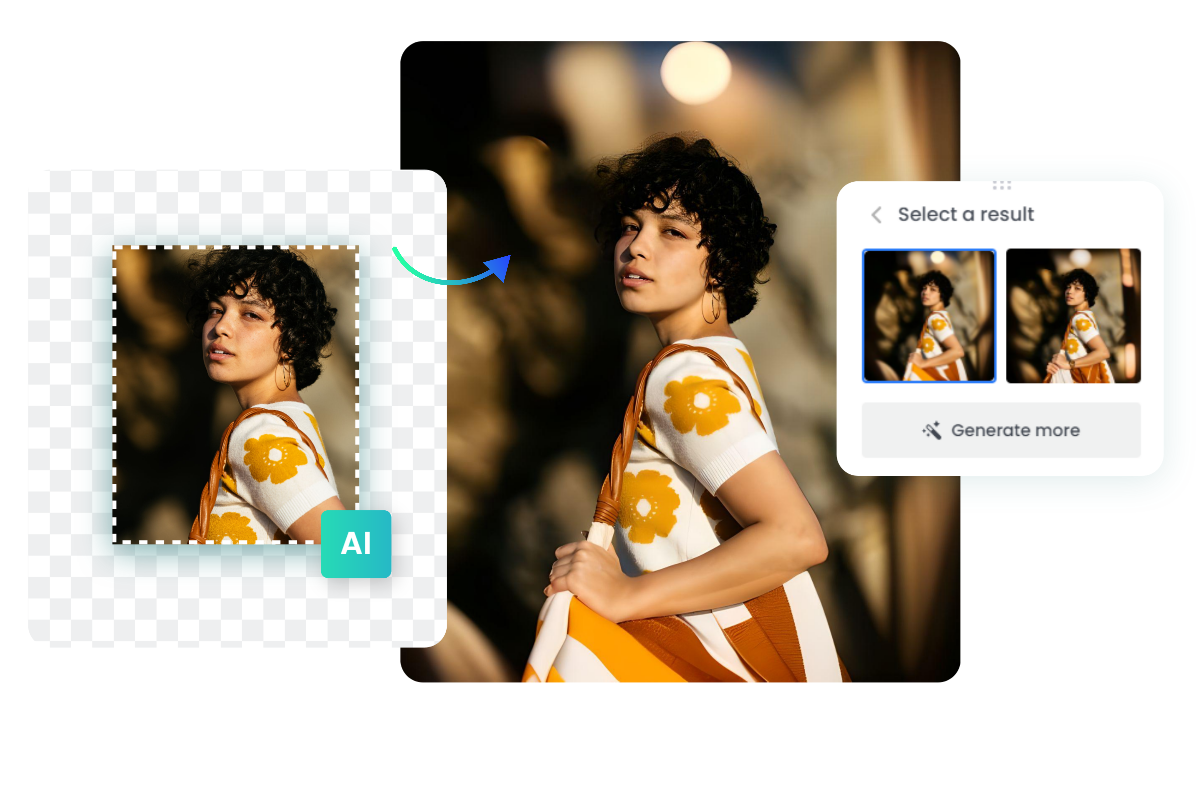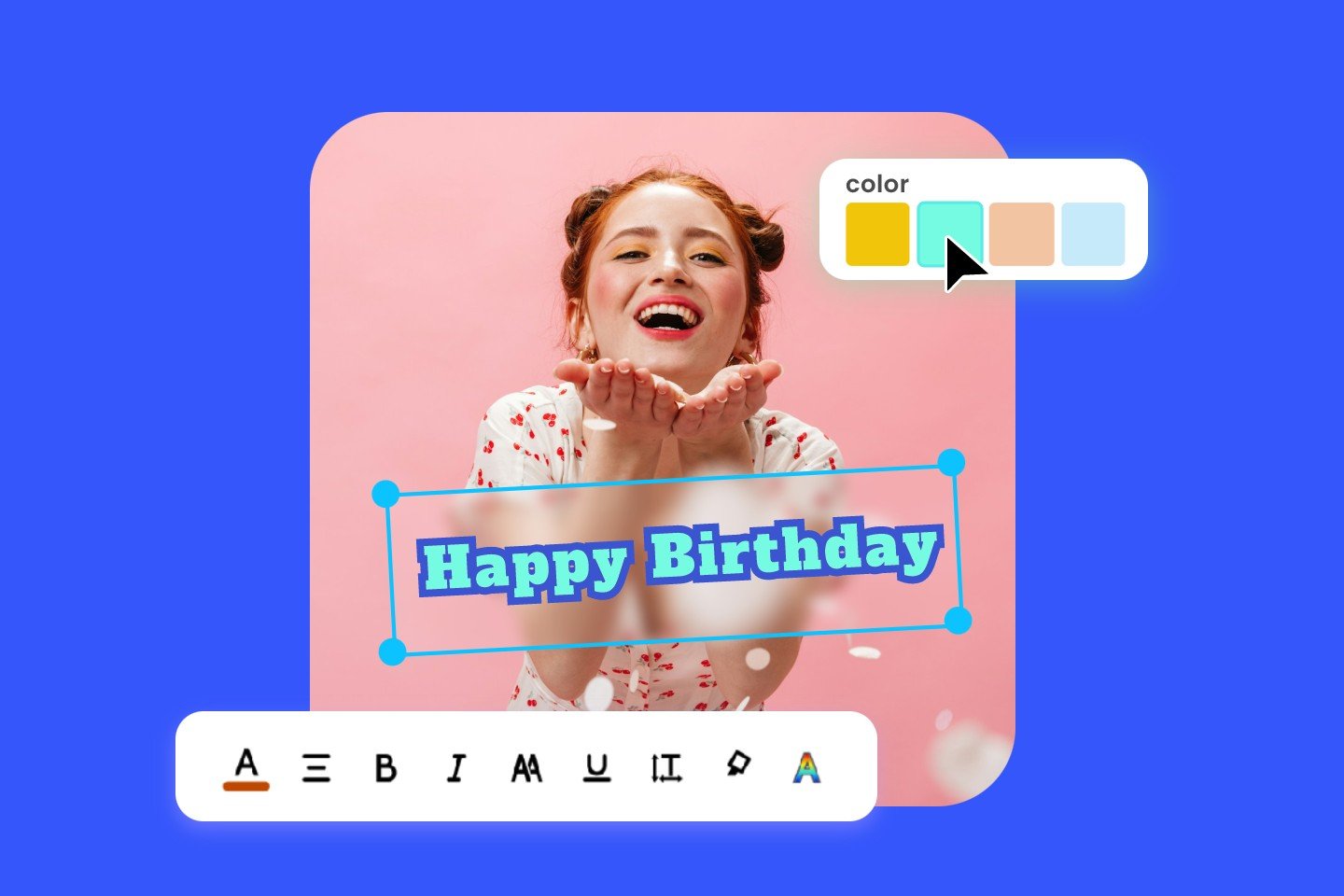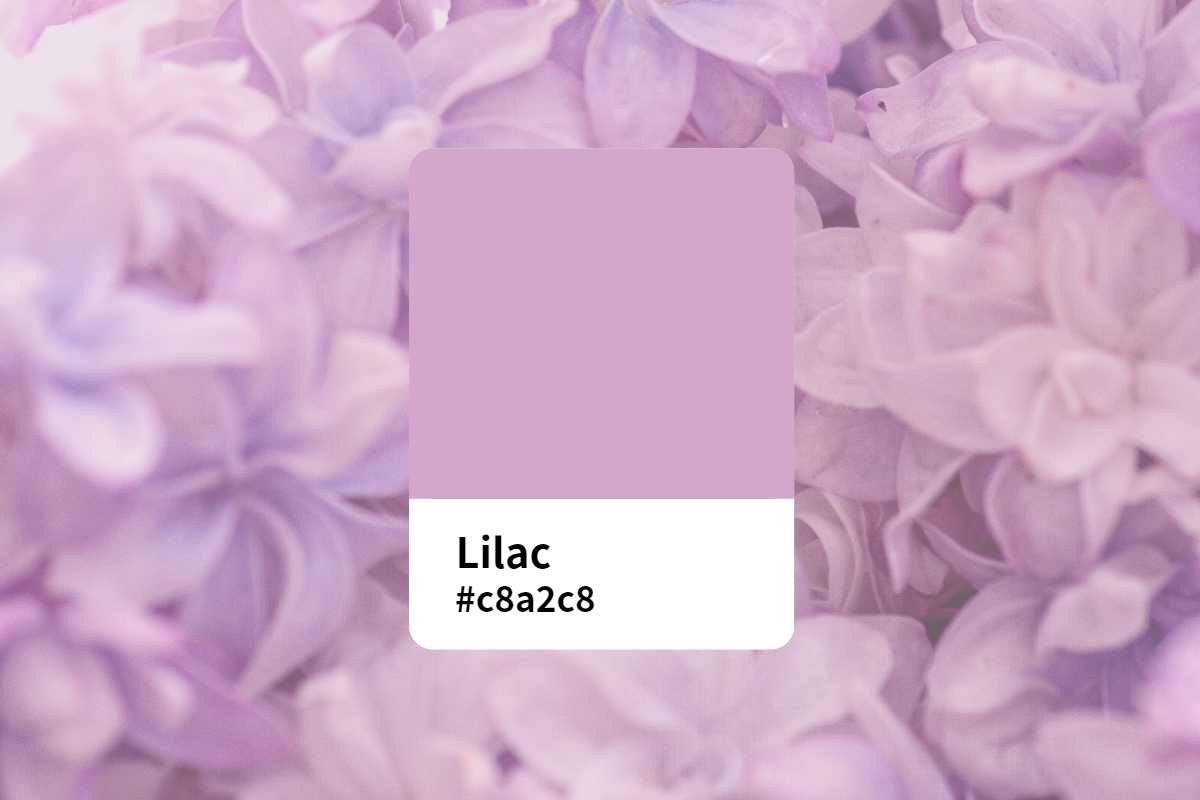Free AI Filter
Turning photos into art is easy like never before with the AI filters from Fotor AI photo editor. Free for beginners, enthusiasts, and professionals to make creatively extraordinary digital art online.

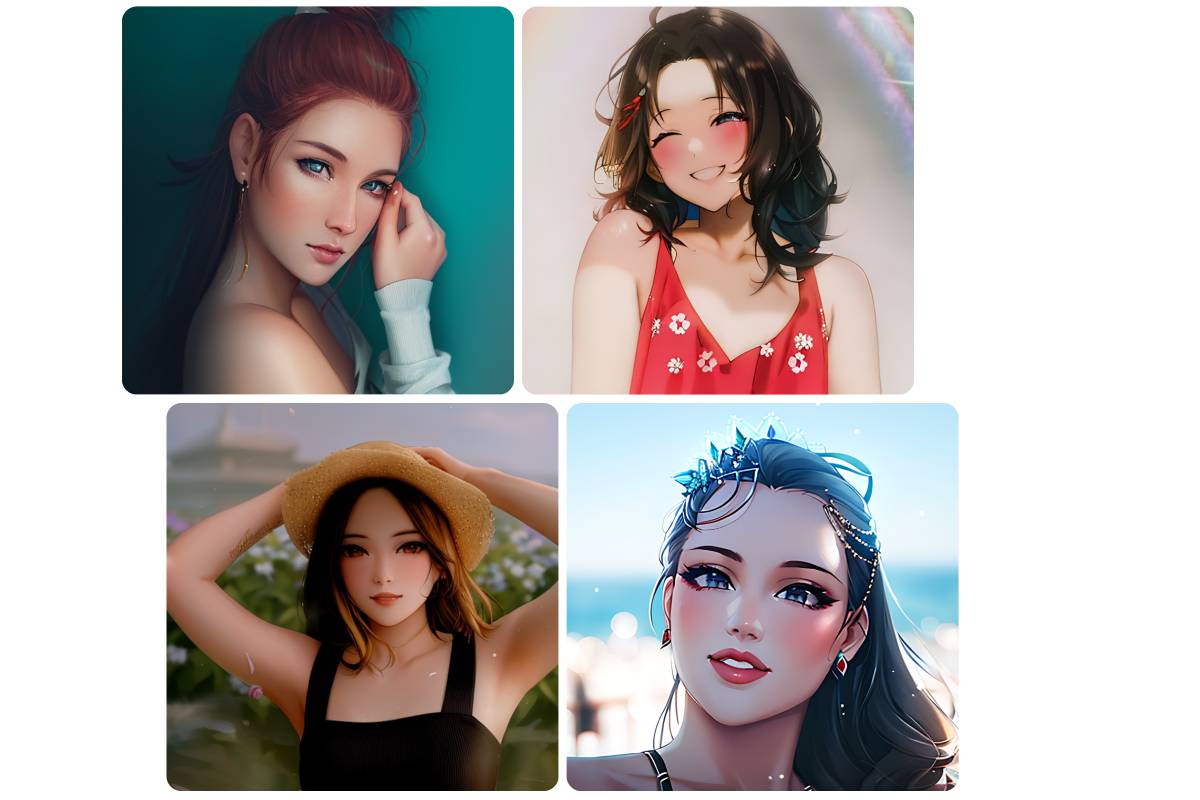
Generative Art Filter: AI Manga Filter/AI Anime Filter
You may have dreamed of your anime characters, and now the newest AI manga filter from Fotor makes it easy. Upload your portraits or photos, and Fotor will turn your photo to anime or manga in a few seconds by applying its AI filters. Try it now and see just how easy it is to create anime AI art with Fotor!

Turn Images into Art and NFTs
You are also accessible to make NFTs for profits with our AI filters from the art maker online. Just apply the AI art filters in Fotor online photo to painting converter, and aesthetic AI generative art is at your fingertips.
AI Art Filters in Different Styles
More than that, Our AI photo editor also offers AI aesthetic filters and image effects online to convert photos to paintings. Now unleash your creativity to create more striking AI art possibilities with the AI filters from Fotor!

Photo to Cartoon/AI Cartoon Filter
Enjoy yourself with Fotor’s AI cartoon photo effects. In our image to art converter, turning photo to cartoon is as easy as pie. You can even use the AI Disney filter from Fotor to turn photo into Pixar cartoon characters. Start to make your cartoon art with Fotor AI filters now!

Photo to Sketch/AI Sketch Filter
Getting a pencil sketch is available in Fotor AI photo to painting converter. Just apply the AI filter, and turning photo to sketch art takes less than five seconds.

Photo to Watercolor/AI Watercolor Filter
It’s just a click to paint your pictures as watercolor artwork using the AI filters from Fotor! Now upload your image in Fotor AI watercolor digital art maker online, and begin your online artwork creation with the free AI photo effects!