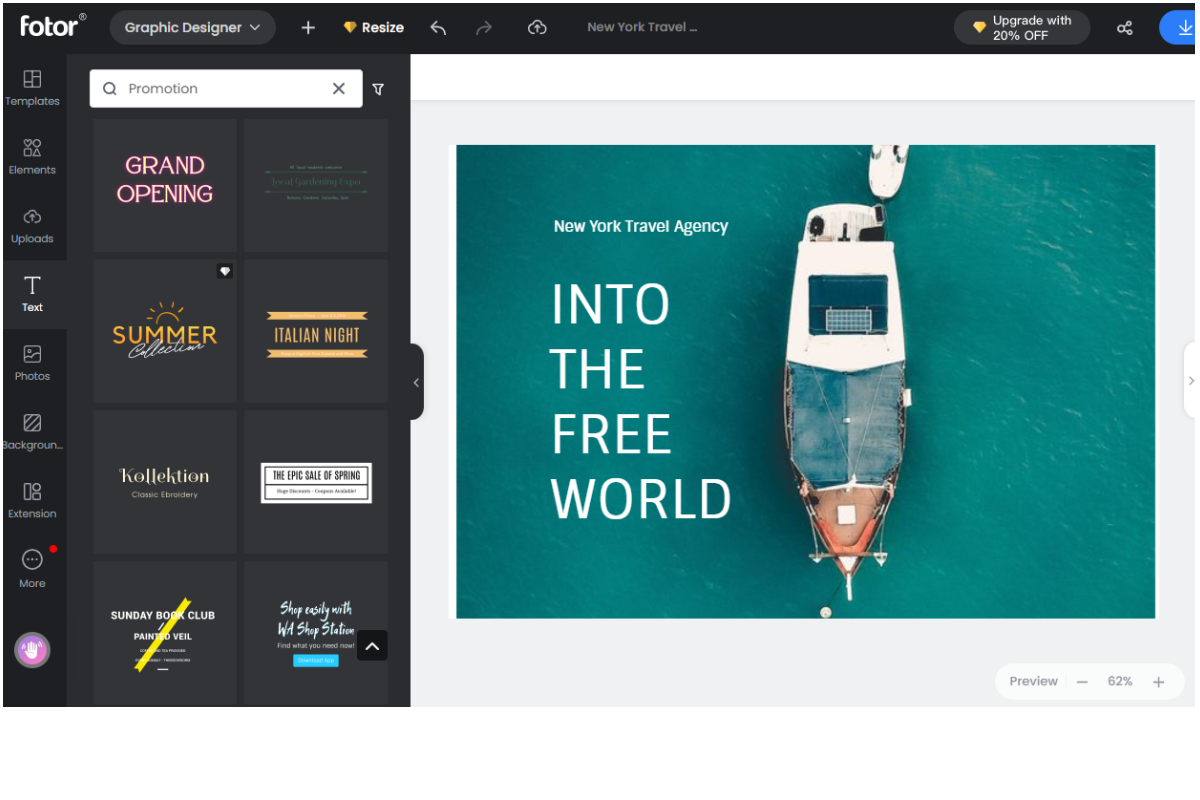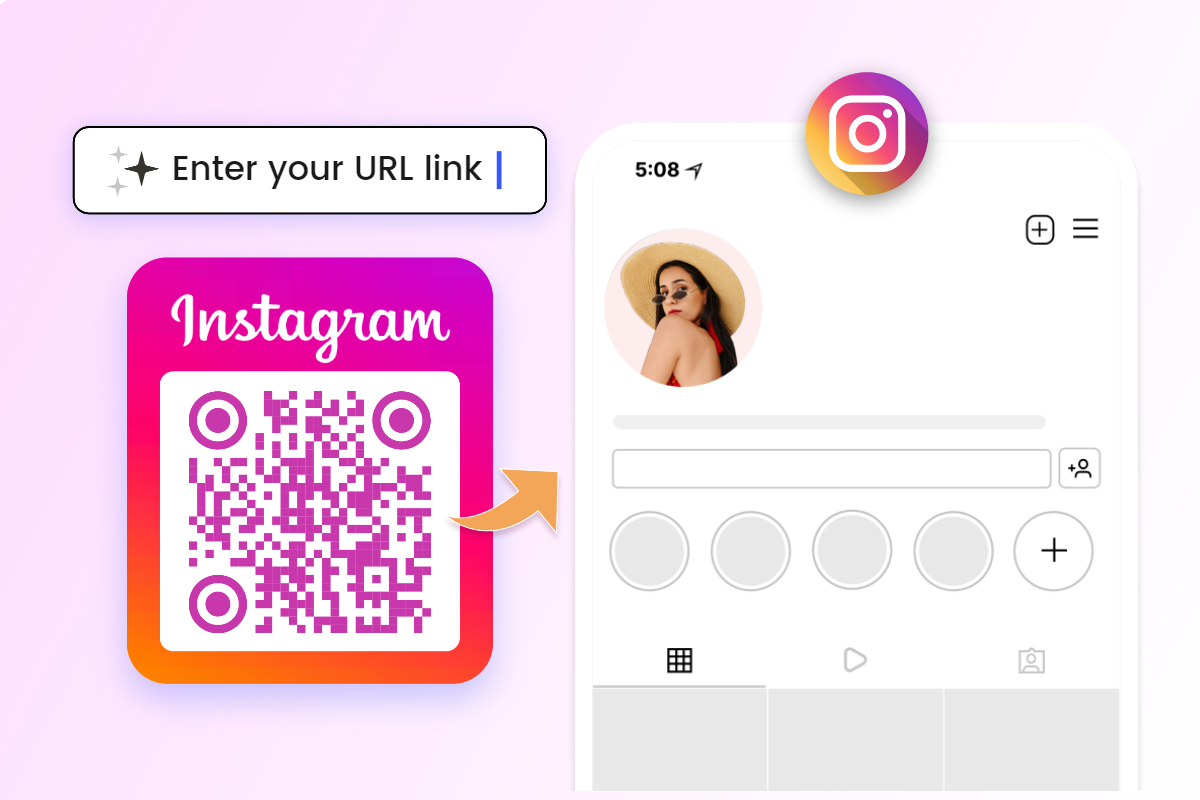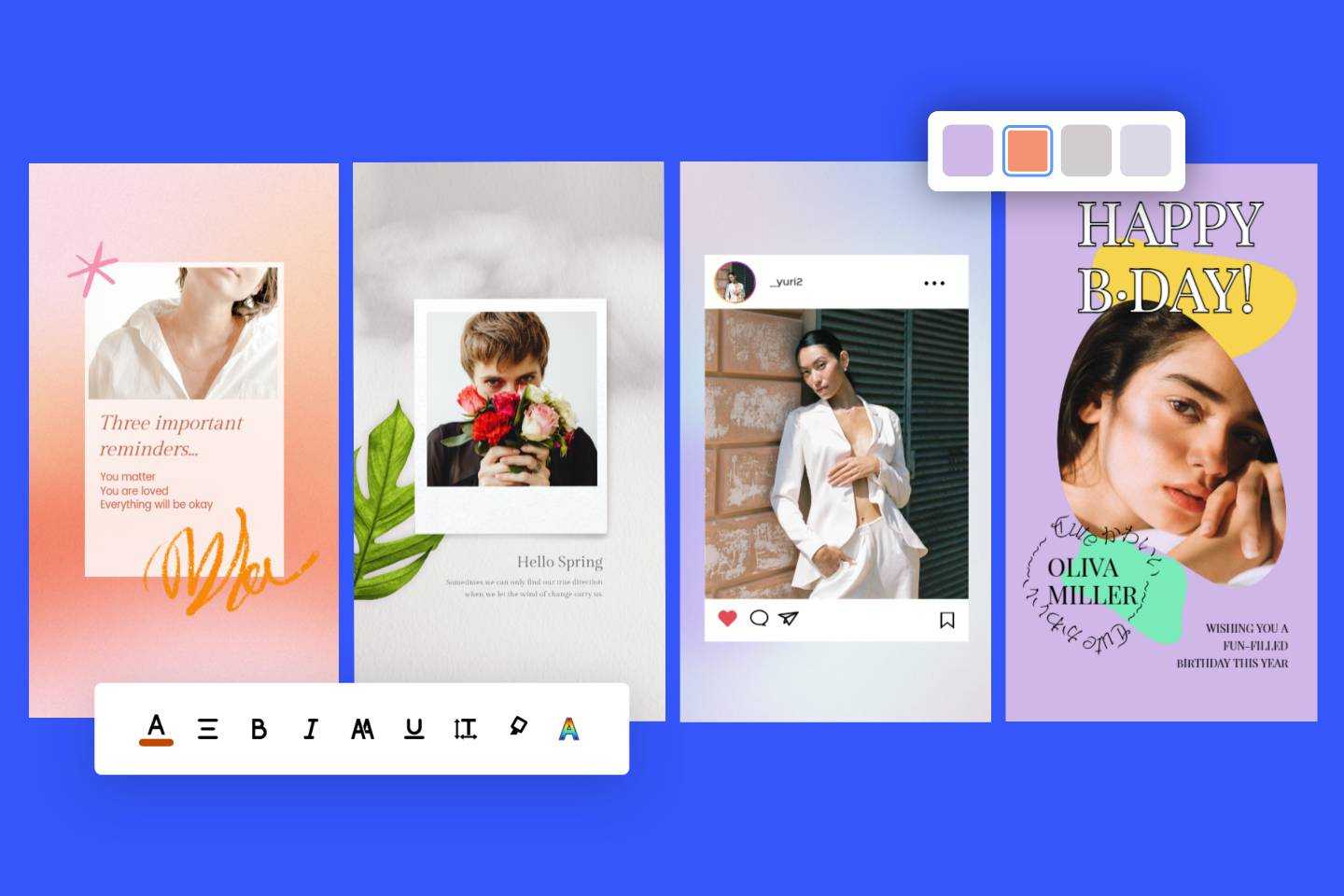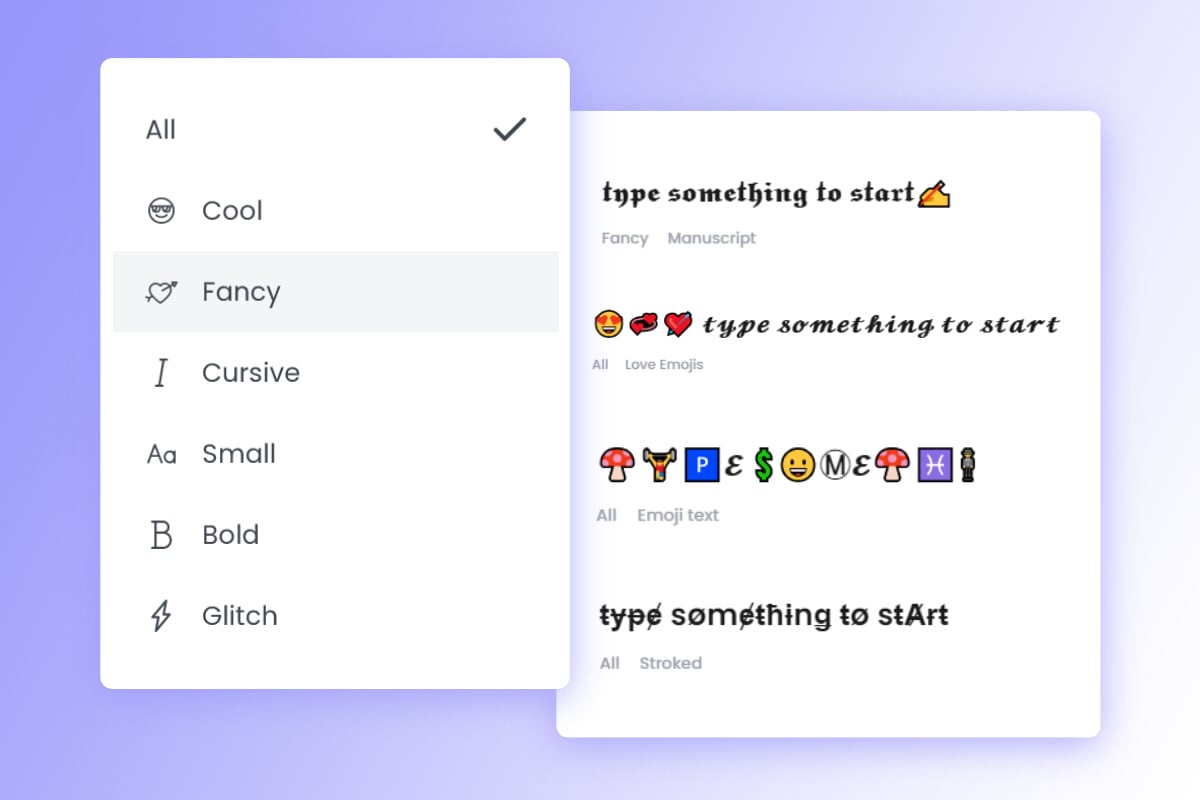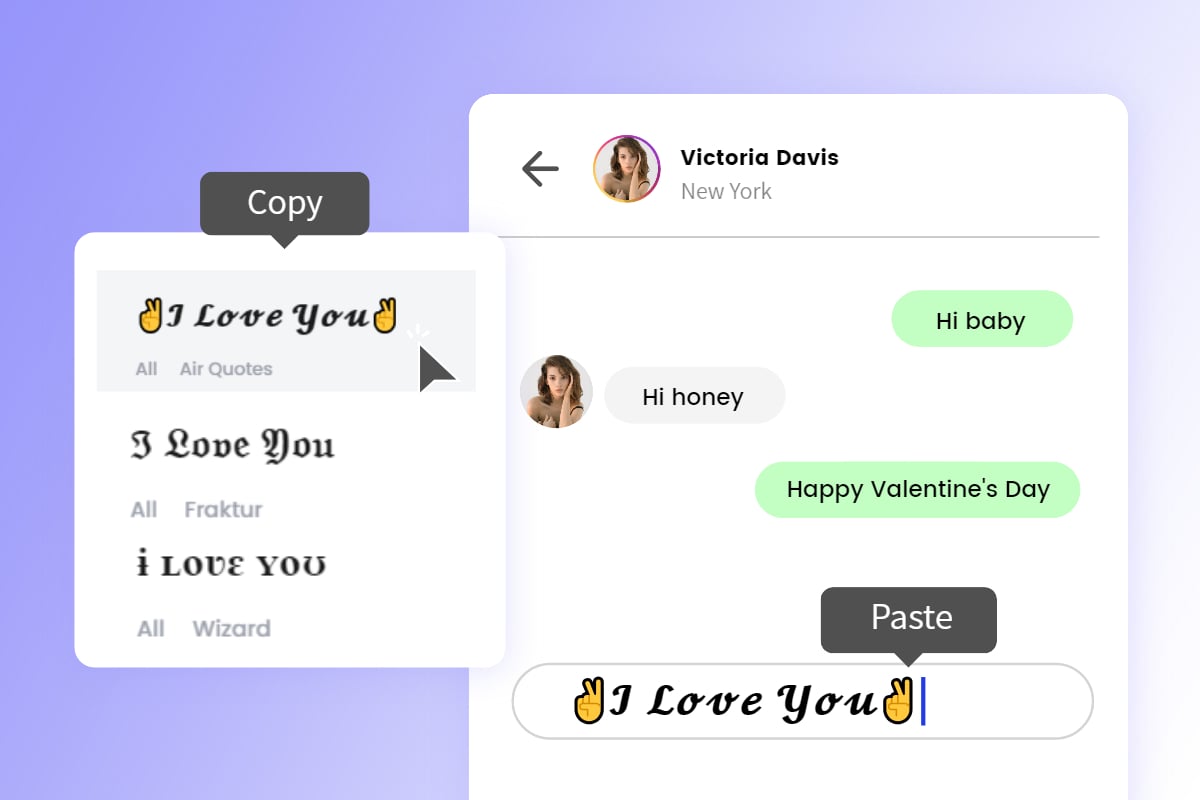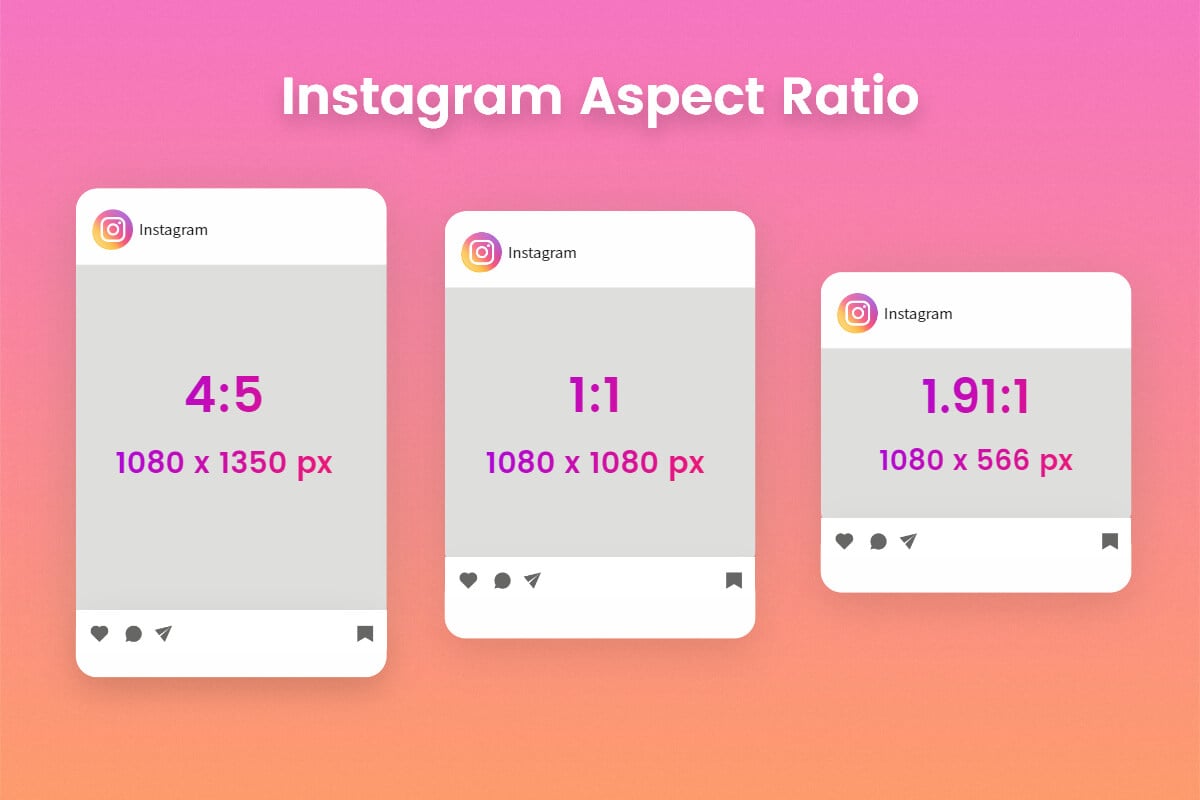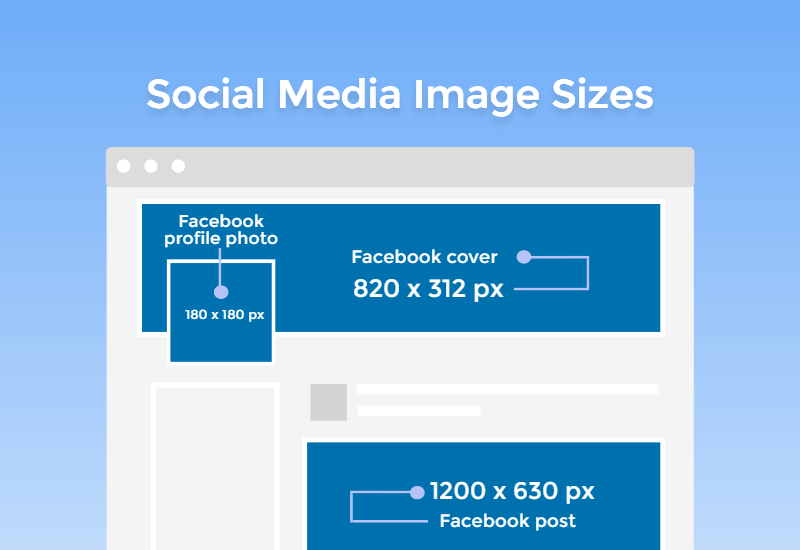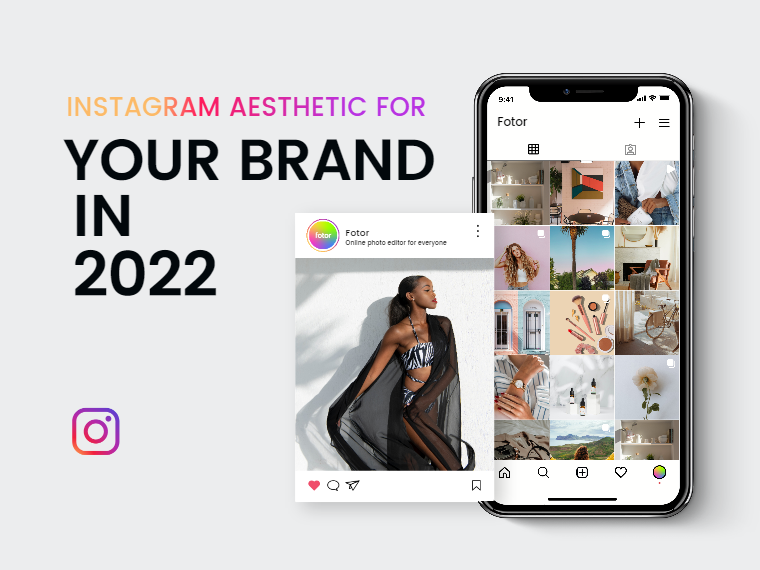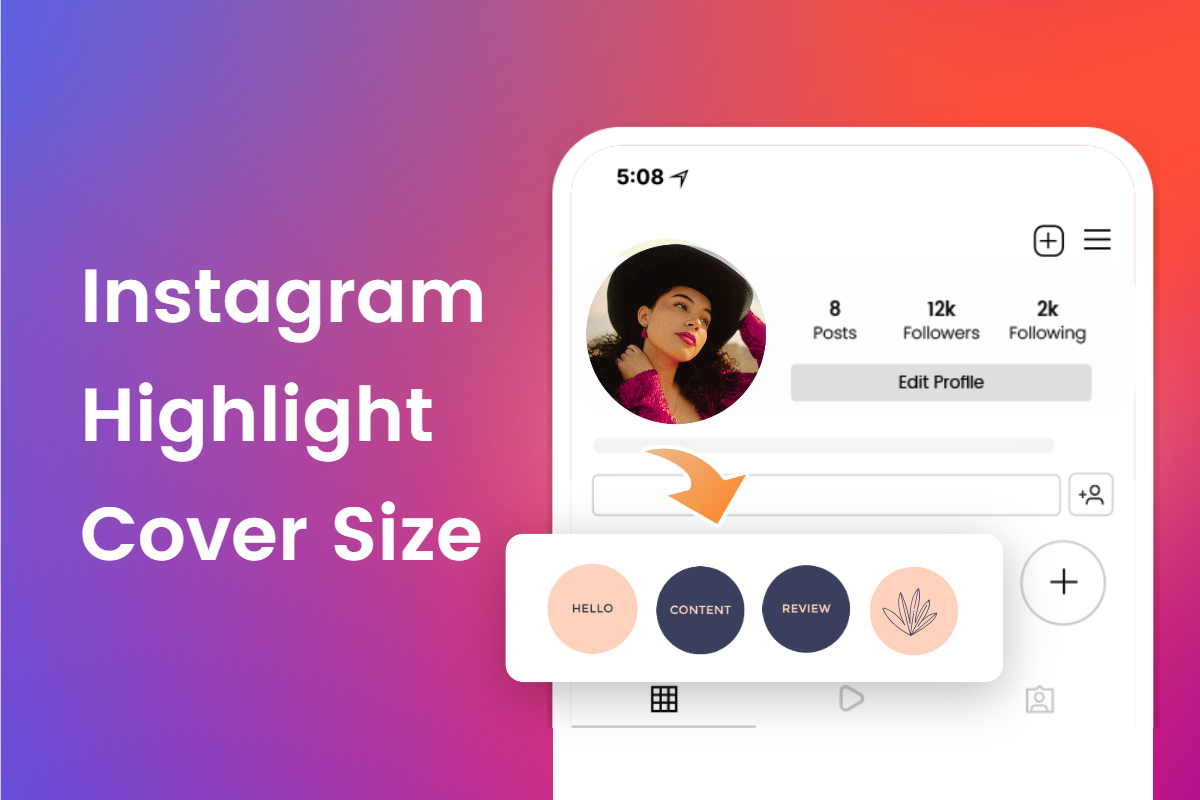Add Caption to Photo Online for Free
Make a picture with captions to create specific context and provide information effectively. Add caption to photo in just seconds with ready-made text templates, and other design assets.
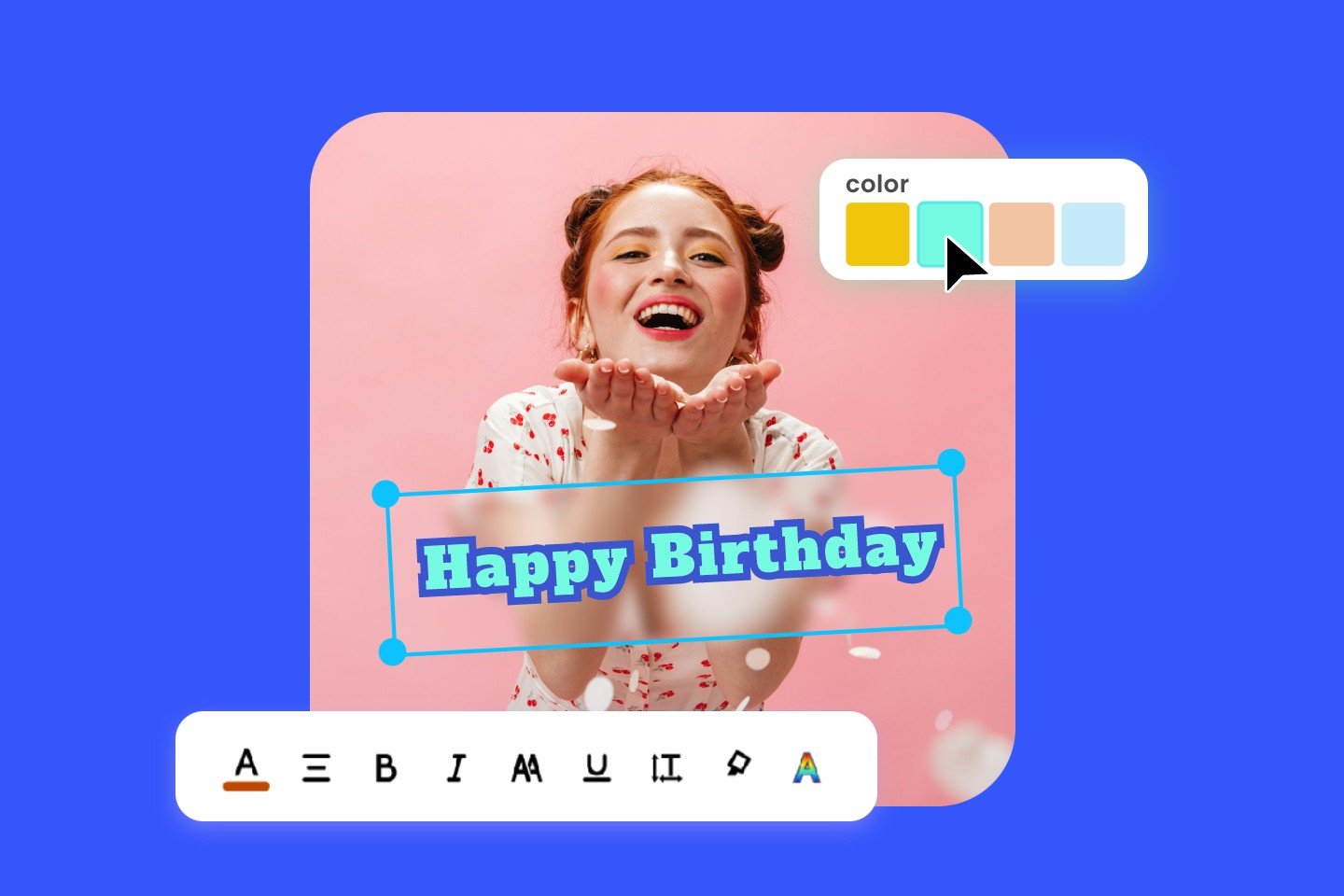

Add Caption to Photo for Explicit Storytelling
Adding caption to photo can effectively tell a story with simple words. It can explain the mood and vibe within the image itself. Whether your photo has a sophisticated and fabulous mood, a dreamlike and unrealistic mood, or a simple and minimalist mood, you can easily express the image style with a caption.
Caption pictures can not only help the audience better know the setup of your image, but also enhance its appeal with beautiful text styles. Add text to photo with Fotor's easy-to-use tool, try now!

Streamline Workflow With Ready-to-Use Text Styles
Have no ideas about the caption text styles? Fotor's caption adder offers a wide array of text templates for you to choose from. Experiment with a list of themes ranging from holiday, promotion, tag to a group of text combinations. Boost your business and elevate online presence with Fotor's professional-looking text templates and editing assets.
Preview the image caption style on the left-side panel, and then select the one that best suits your needs. In addition, customize the text frames, fonts, colors, stickers, etc by exploring our extensive stock library. Now experience the powerful caption adder to unlock endless creativity.
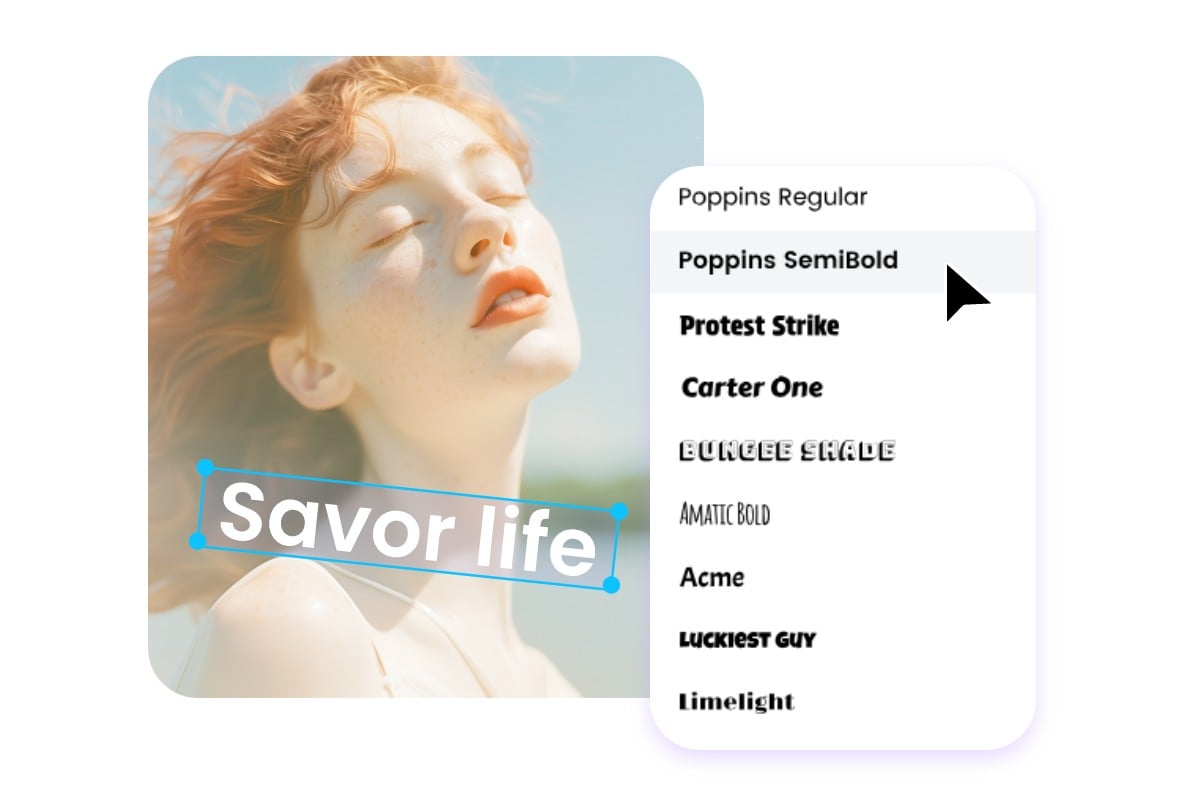
Maximize Visual Effects With Fancy Fonts
It seems difficult to let everyone get the message within the image just right, but you can make the text readable and clear as possible. Feel free to explore our extensive library of stock fonts. There are cool and stylish fonts available for showcasing your unique personality, free bold and small fonts to clearly demonstrate the hierarchy relationships of the text content. Calligraphy fonts suitable for formal text, and glitch and fancy fonts to elevate social media feeds. No matter which style you prefer, Fotor has got all covered.

Make Unique Caption Image for Social Media
Want to make your post stand out from the crowds? It's easy! Caption image can help you captivate more viewers and thus improve engagement. Our online photo caption adder is a must-have tool when you create high-quality content for social media. There is a large number of fancy fonts for Instagram, and it is constantly updating.
You have full creative control over the caption on a photo. You can add subtitle to photo, change text transparency, rotate text vertically or horizontally, add outline/shadow effects, adjust letter spacing and line height, etc. right on the canvas. It's easy, fast, and hassle-free!
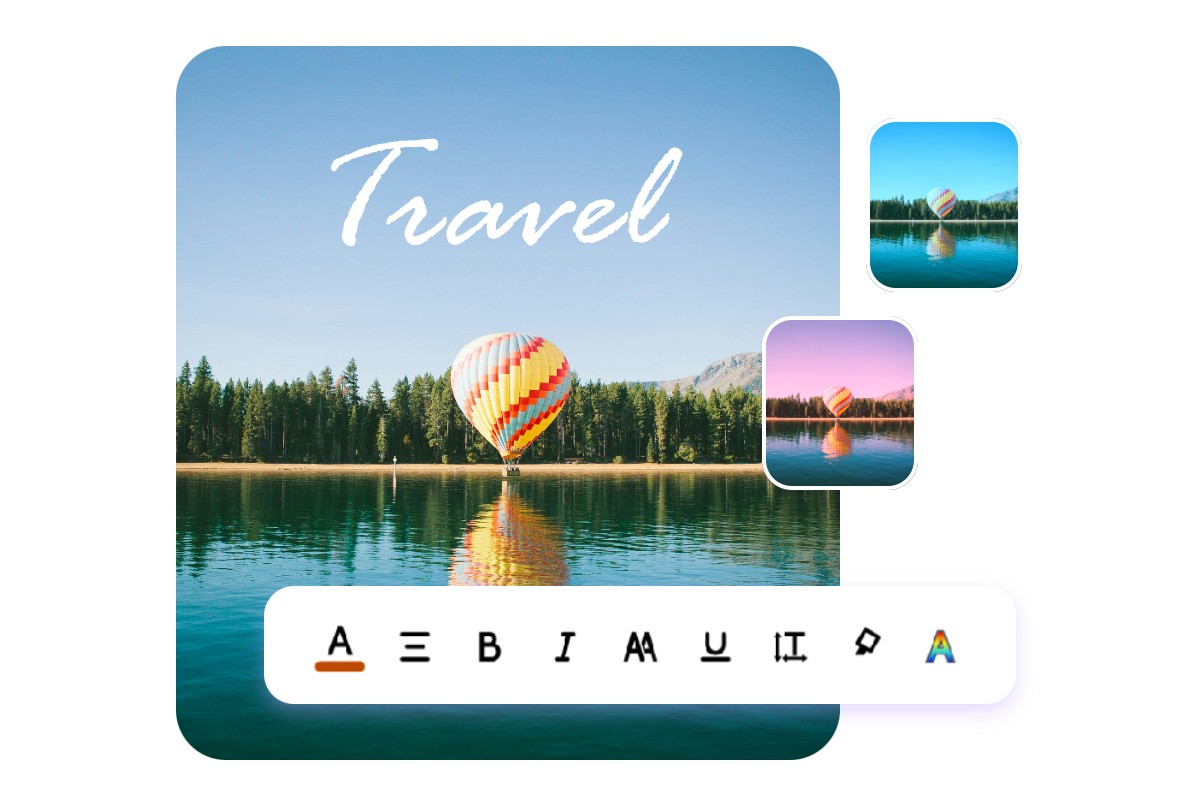
Edit Your Caption Photo Like a Pro
Fine-tune the caption text with formatting tools. You can alter the orientation, uppercase, italicize and underline the text, and highlight important parts easily on the upper-side menu bar. Next access Fotor's built-in advanced tools, remove background from picture in a magic click, apply artistic and aesthetic photo filters to level up the quality of your image, and experiment with image styles to add shapes and borders to the image. No any skills required, anyone can edit like a pro!
Add Caption to Photo For Diverse Purposes

Create Viral Memes for Social Media
Everyday, there are thousands of posts on social media platforms, but how to create high-quality content that captivates viewers' eyes? Viral meme creation must be something you cannot miss! But a single graph is not enough, you'd better incorporate text in stylish fonts to make it more vivid and informative. These posts with images and captions can greatly help you win over likes, comments, and reposts.

Provide Information Through Captioned Product Images
Whether it's online or offline advertising, it's necessary to add product characteristics, promotion information, and brand slogans to the product images. Since they can directly convey information towards potential customers, and thus simulate their desire to purchase these commodities.

Enrich Content Storytelling With Caption Images
When we write blog content, we often add introduction, data summary, and tips to the images to complement the content, or lay emphasis on certain topic. It's said that make the combination of images and text more closely can improve readers' viewing experience.
Furthermore, while making the cover photo, you can add caption to photo. The caption often refers to the topic and brief summary of the whole passage. A crisp and noticeable caption photo can attract people to click on your content at first sight.
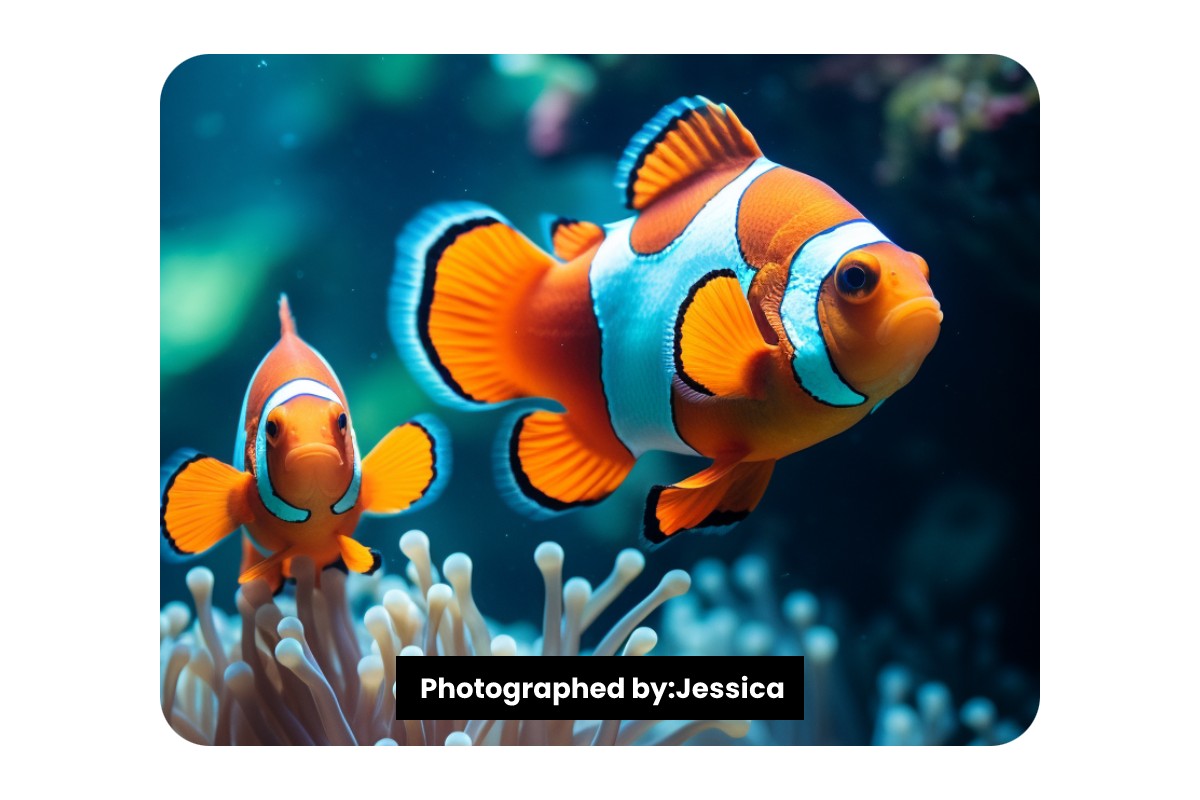
Protect Copyright of Artworks
When photographers, designers, and artists display their works, they often add signatures, concepts for creation, or the story behind to add depth and value to their works. Meanwhile, adding the names of the creators can protect copyright, and elevate their awareness among the public.

Simplify Complicated Points in Education
PowerPoints are a beneficial method in teaching. When teachers incultate complicated concepts, they often make charts with illustrative text. A single image is visually compelling, but the caption over it enables the students focus on the image, and grasp the message within it precisely.