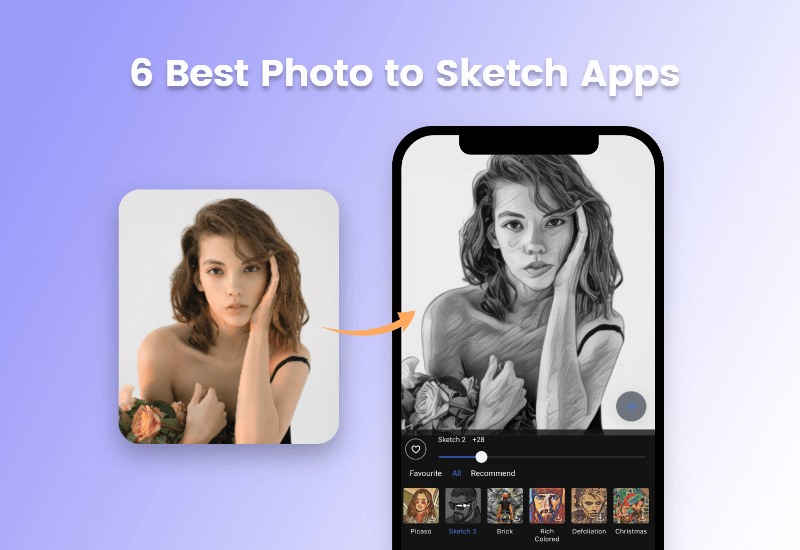Free Online Image Fader
Create a faded image online in just one click with our image fader. Effortlessly fade the color saturation and reduce the opacity to create stunning fade pictures. Fading images has never been easier!

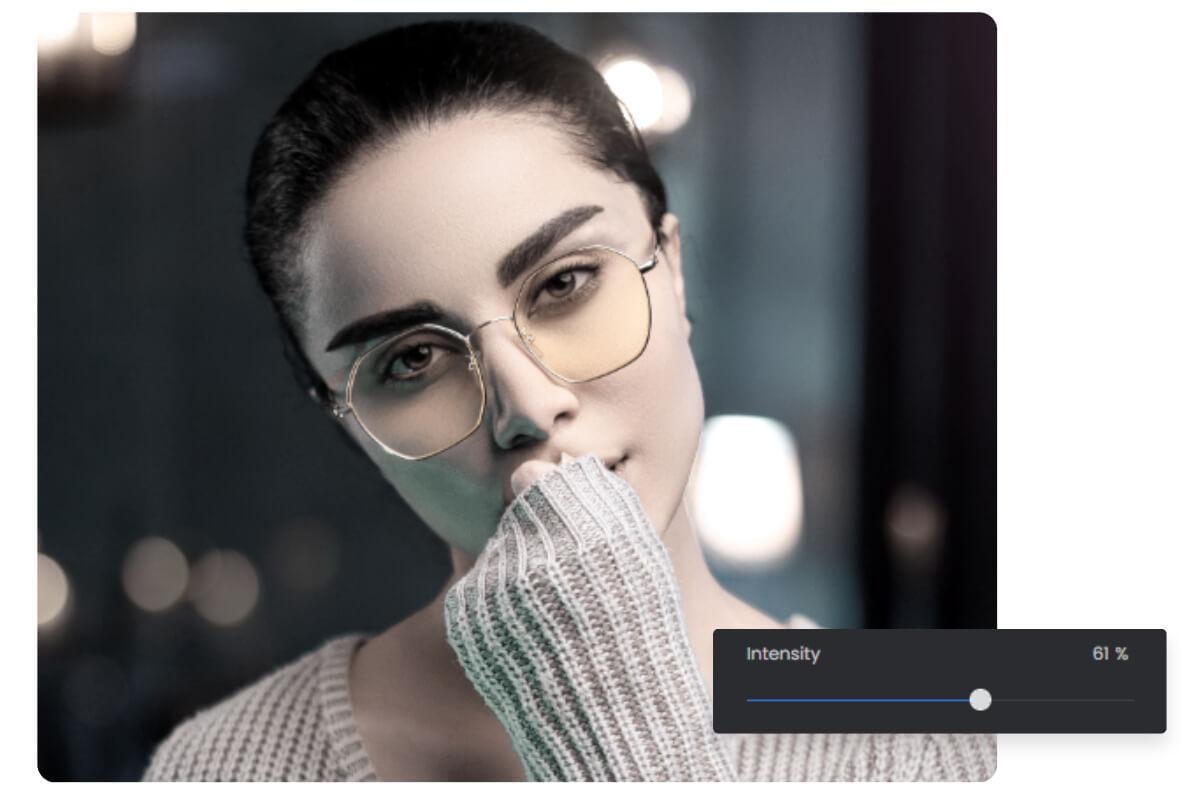
Fast and Easy to Fade Images
Fading an image in Photoshop can be a daunting task for many. Our user-friendly image fader makes it much easier. All you need to do is just upload your image, apply the fade effect, and use the slider to adjust the fade effect. You will get a retro faded image within seconds. Fading your pictures and reducing the image opacity is a breeze. Unleash your creativity to create amazing designs!
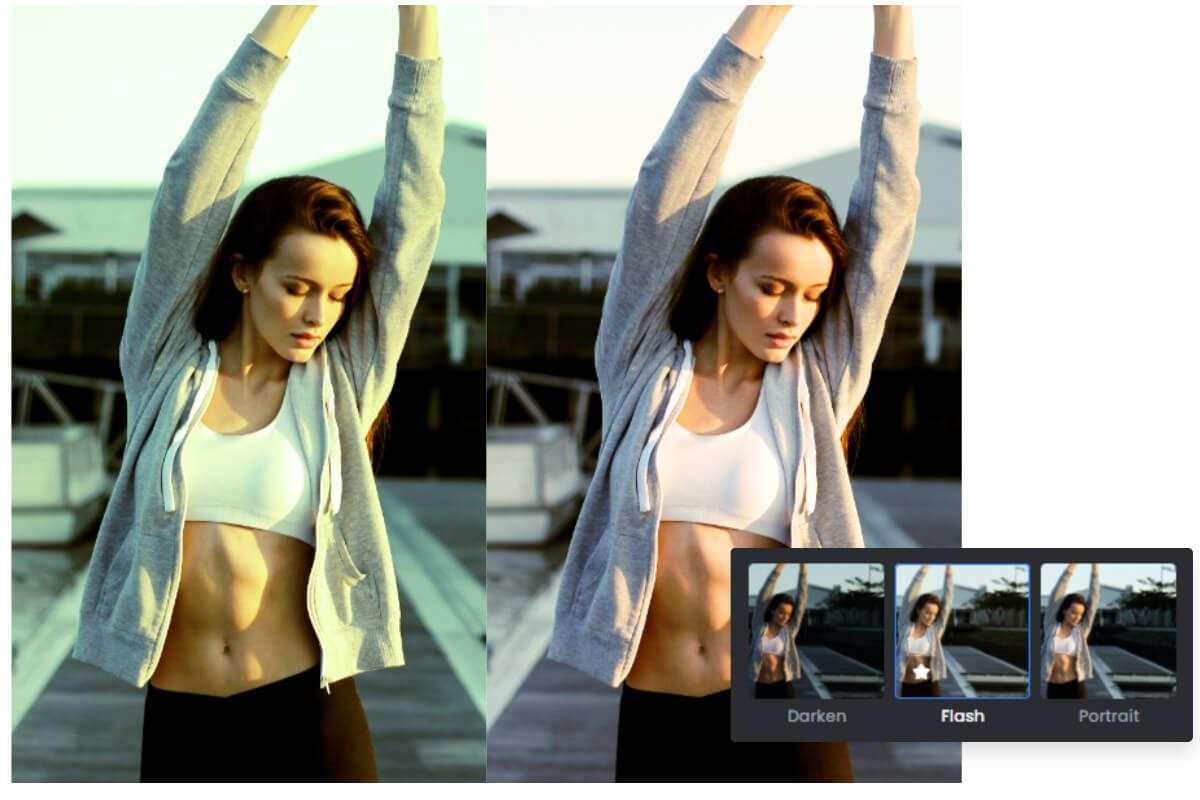
Wide Range of Photo Fade Effects to Use
Fotor goes beyond simple image fading! We offer a variety of fade effects to add depth and artistic flair to your photos. You can choose to fade the edges of a photo, fade the bottom of a photo, or even fade out a picture as a whole. Give your photos that extra touch of creativity with our easy-to-use image fader today!

Fade Image to Transparent Oline With Ease
Our image fader lets you adjust the opacity of an image without hassle. Use the slider to control the fading effect precisely. Whether you need to create a subtle ghost effect or achieve complete transparency, we have got you covered. You can also overlay your faded image onto another picture to create a double exposure effect. The creative possibilities are endless!
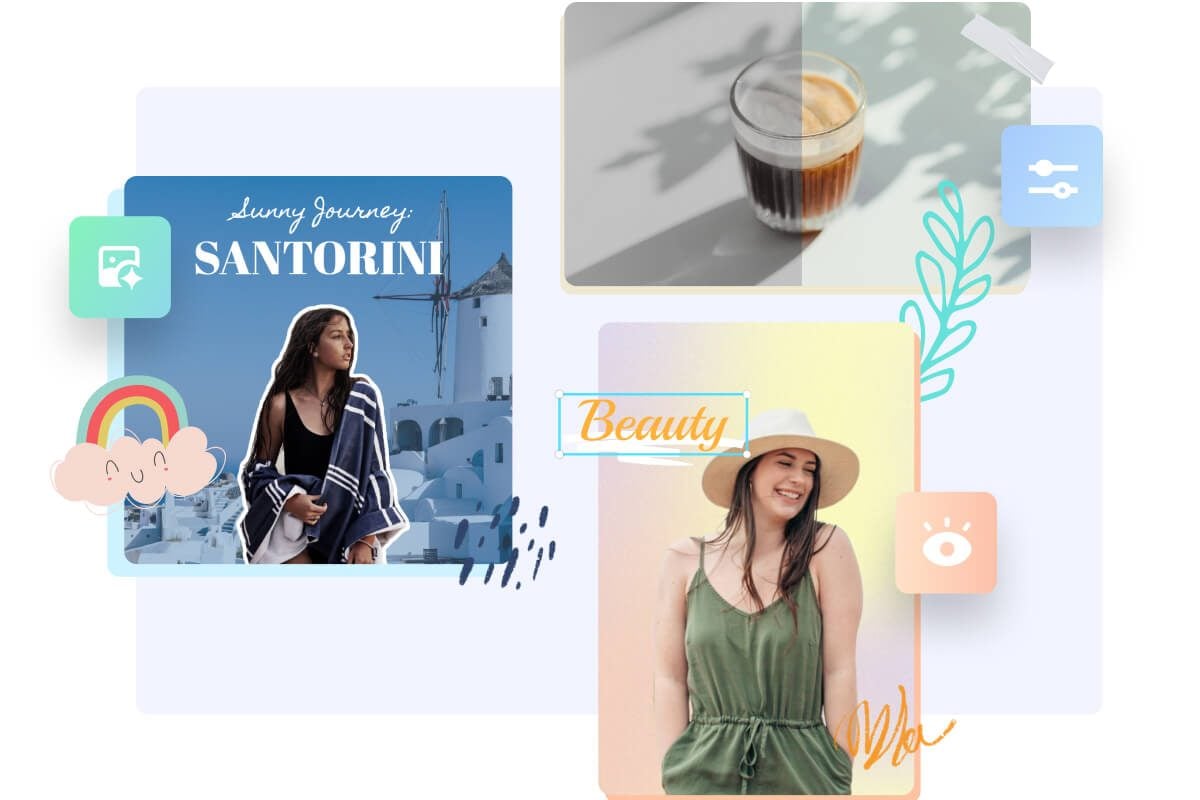
More Than An Image Fader
Fotor is much more than an image opacity editor. Let your imagination run wild here and maximize your photos with Fotor's professional photo editing tools and design tools, create an eye-catching and stunning design for your any project! Showcase your visuals from a new perspective. With our professional photo editor, you can easily remove the photo background, make portrait retouching, and more.