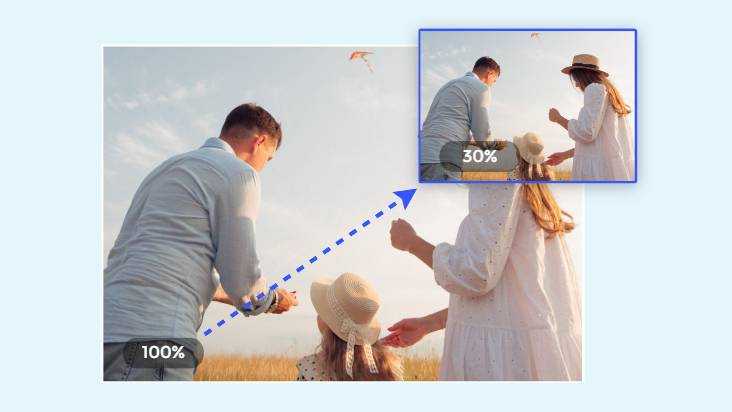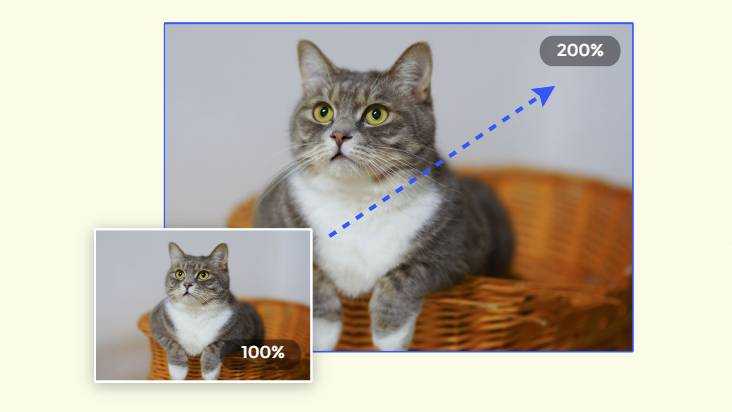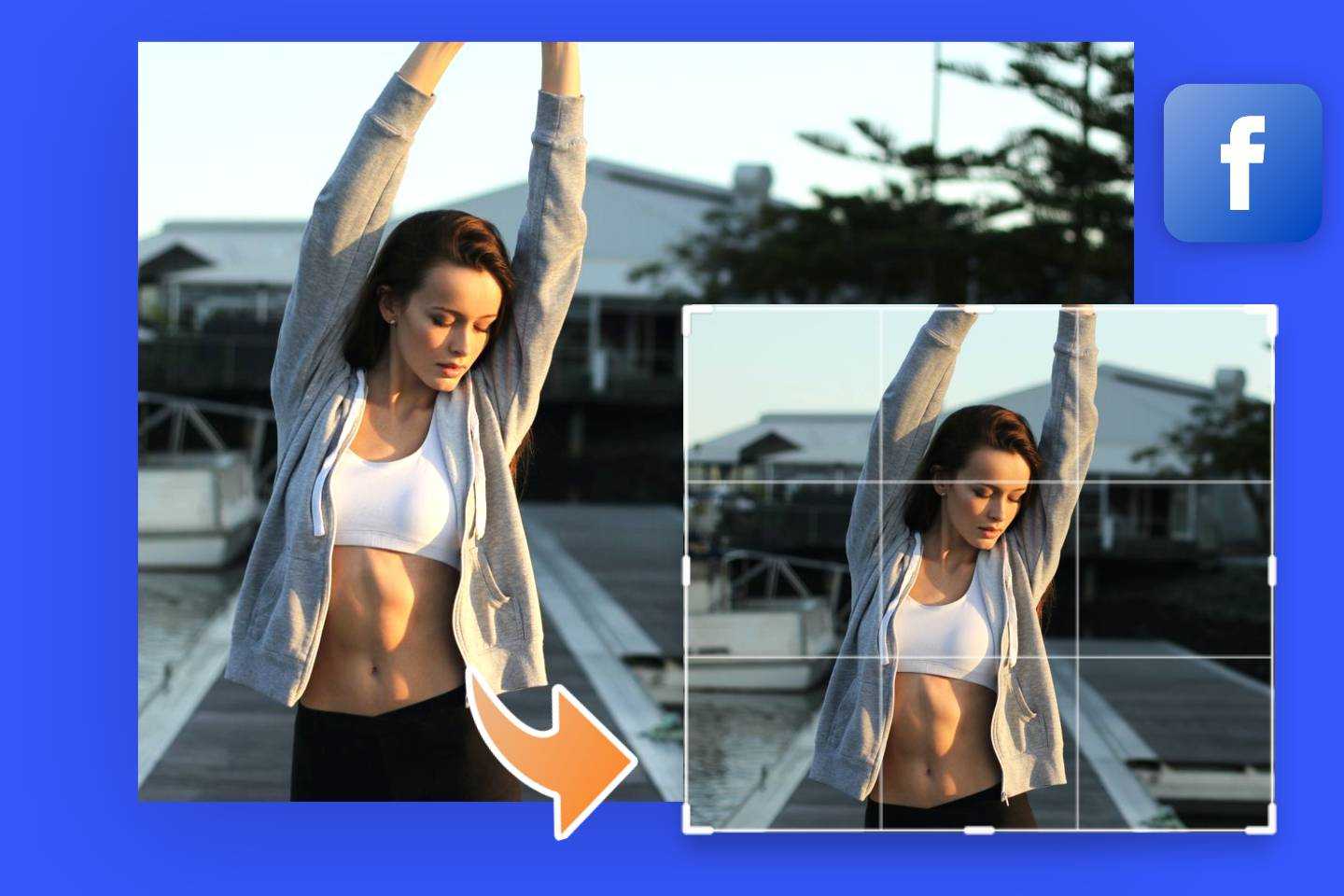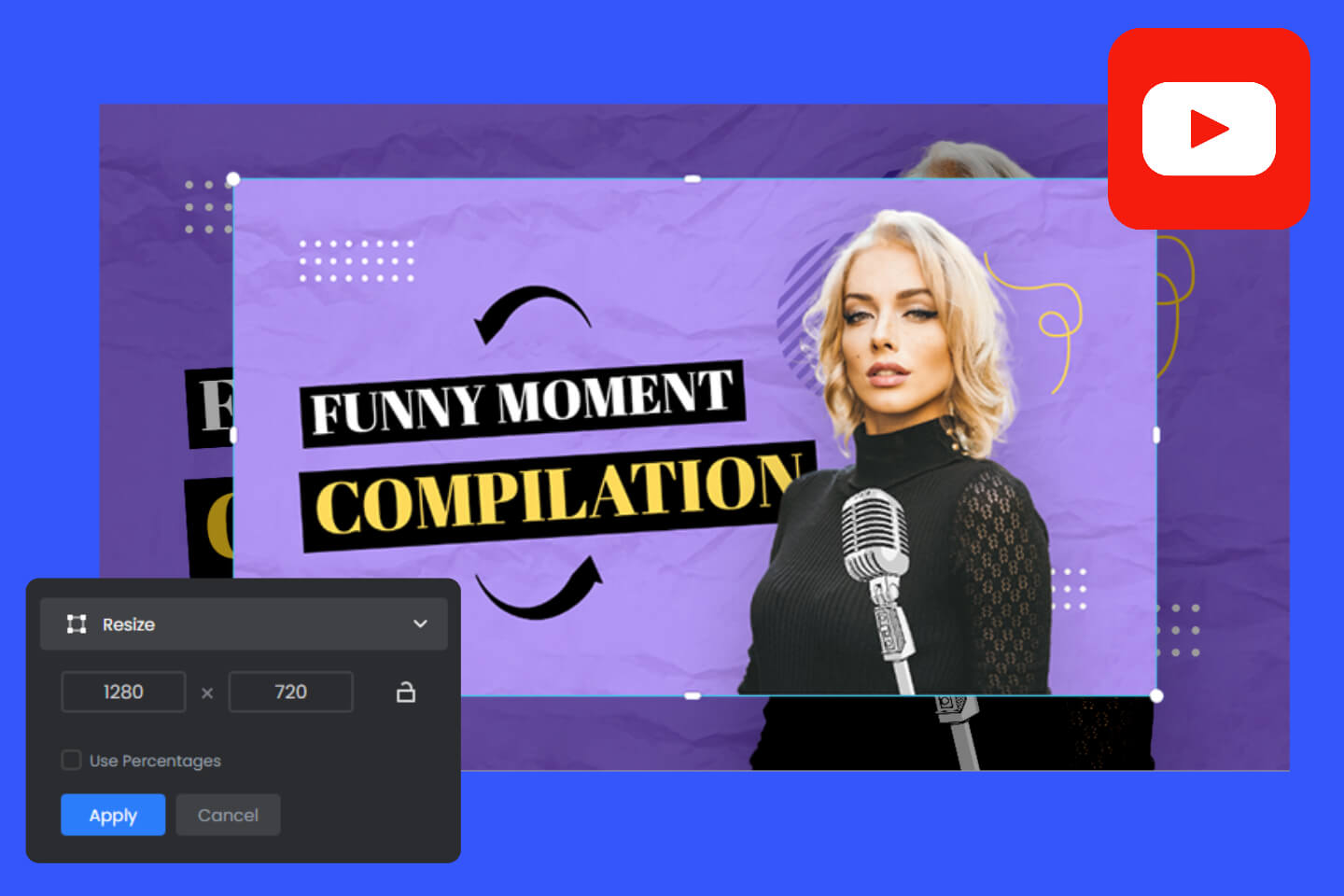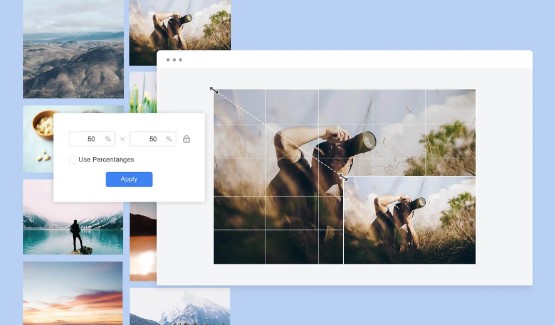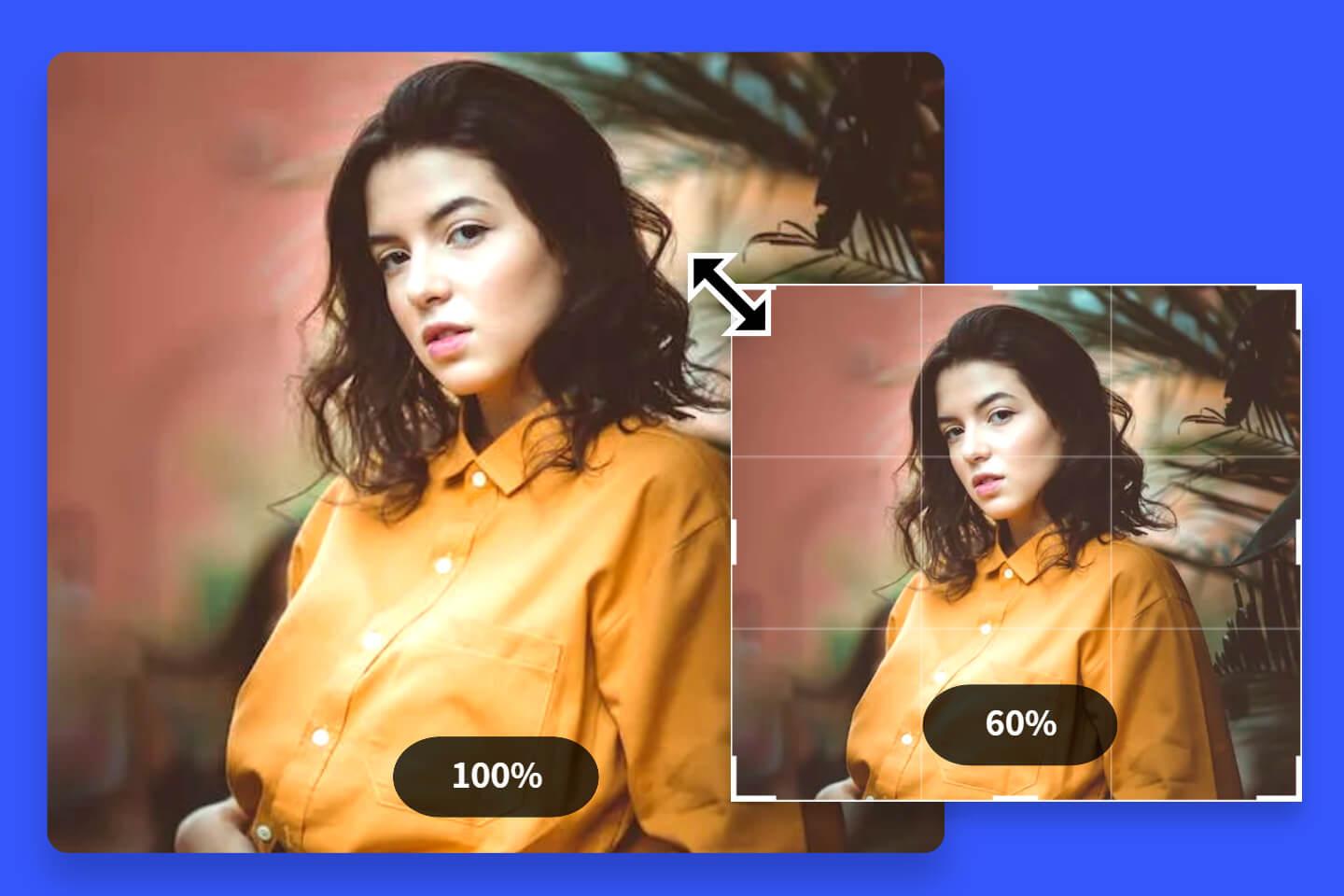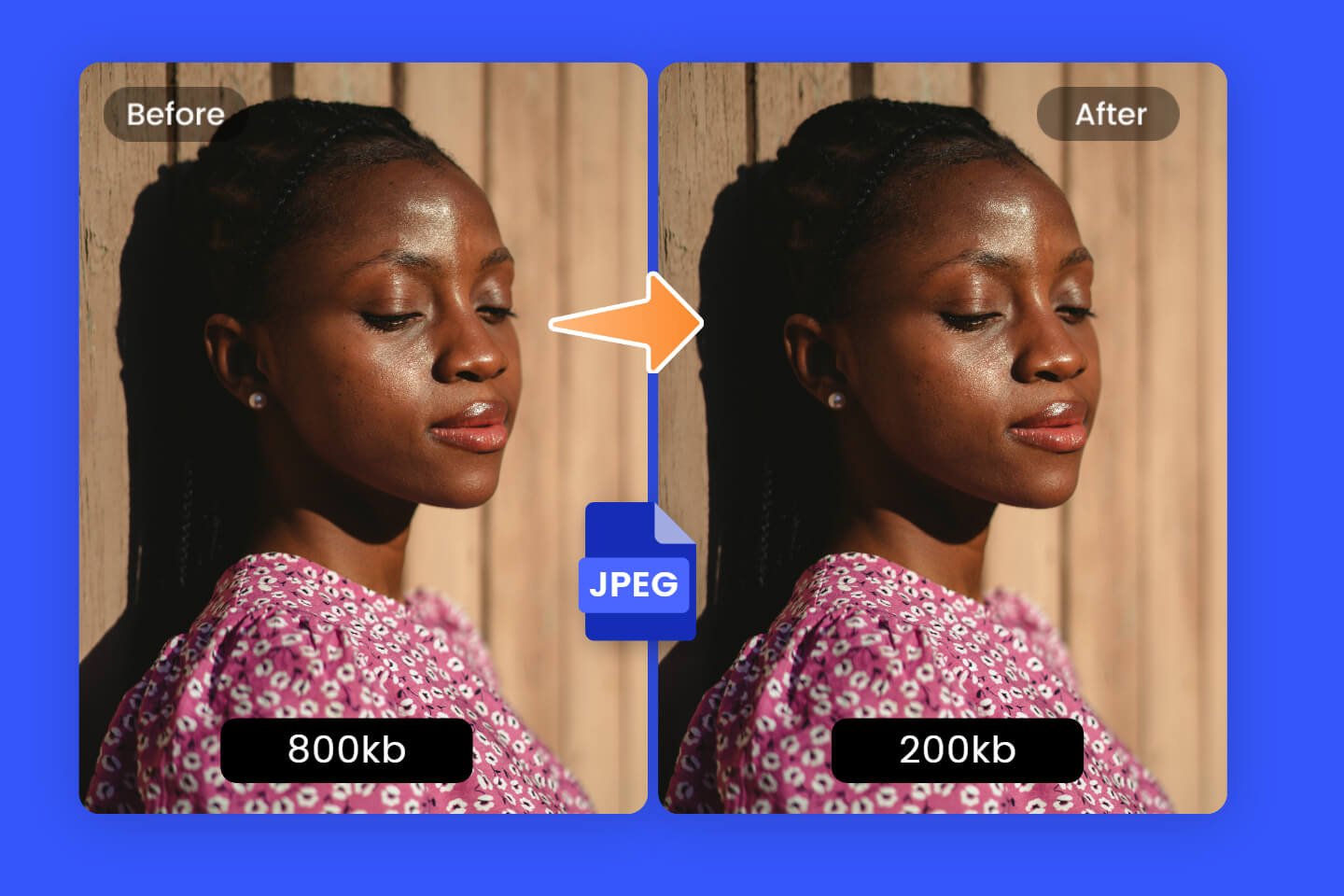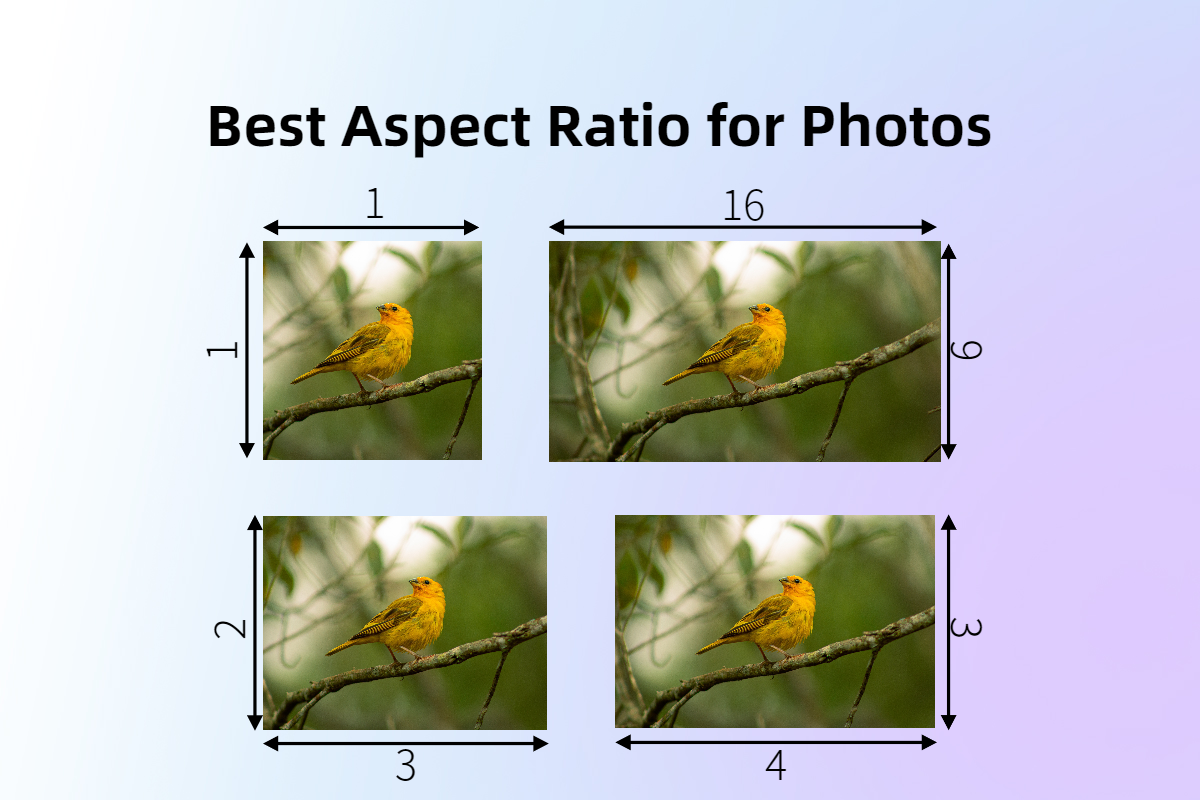Resize PNG Online for Free
With Fotor PNG resizer, you can effortlessly resize PNG images online for free without losing quality or transparency. Change image size by pixel or percentage while maintaining the aspect ratio.
Resizing PNG images online has never been easier.
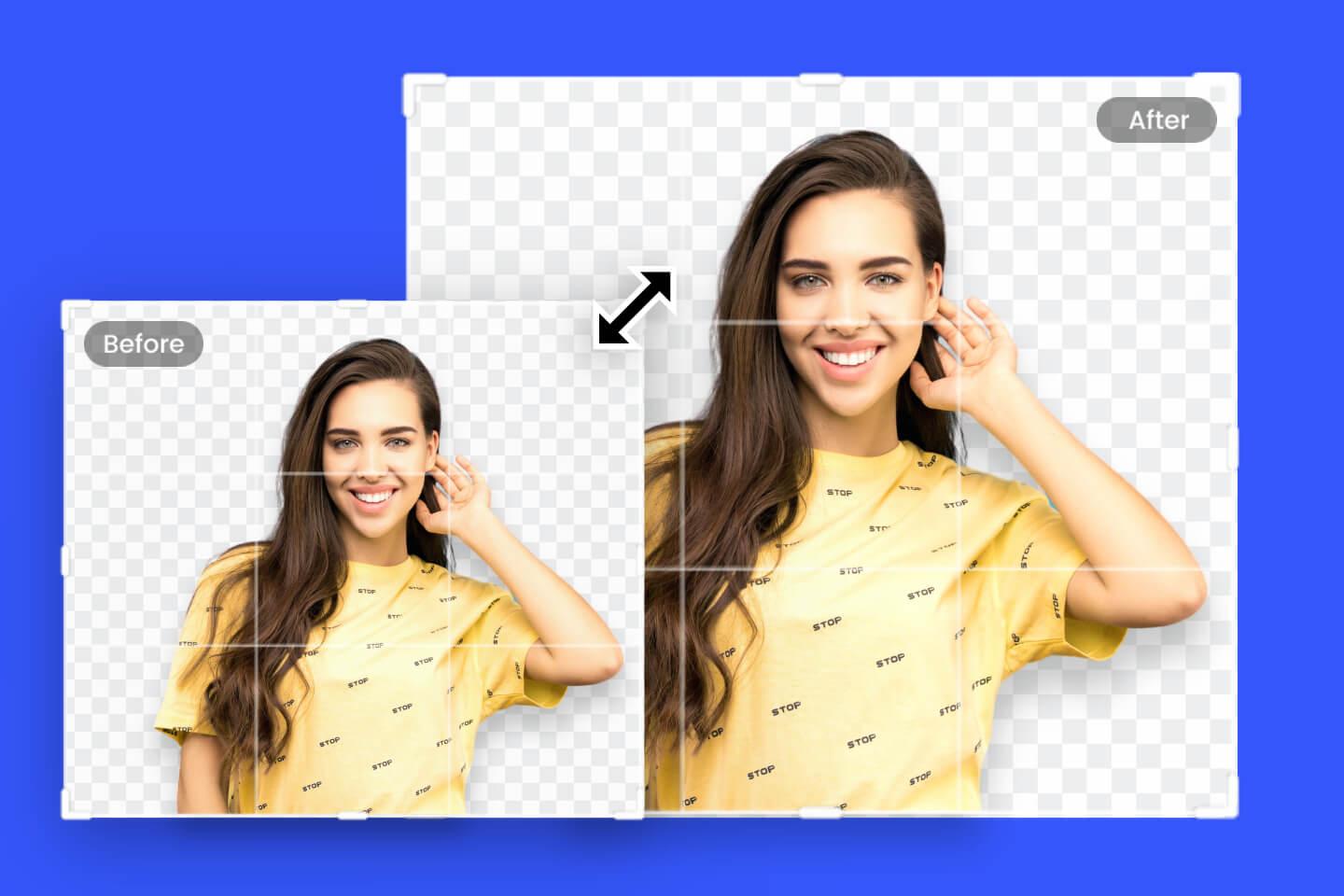
Adjusting Your PNG Dimensions by Pixel or Percentage
With Fotor online PNG resizer, you can easily change PNG size in seconds. Customize the pixel values of your PNG images or enter the percentage of image aspect you want, and you will instantly get a resized lossless photo. You can also lock the aspect ratio of your PNG image to resize the image while keeping its original aspect ratio. Try it out!
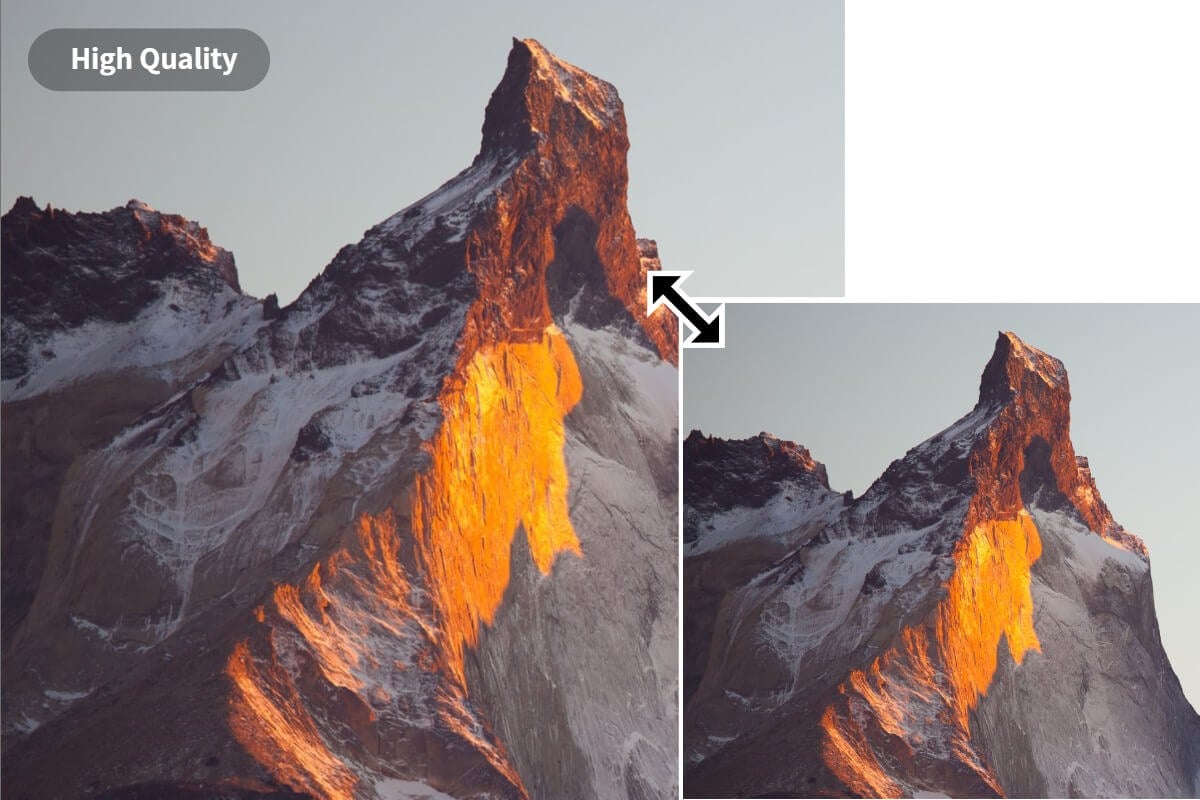
Resize PNG Image without Losing Quality
Resizing images usually results in blurred, pixelated, or distorted. Don't worry, with Fotor's PNG image resizer, you can resize PNG online without losing its detail and quality. No matter if you compress images or upscale images, Fotor can get it done without sacrificing the resolution.
Fotor allows proportional scaling or cropping methods as well to avoid distortion and preserve the accuracy of the image content. Resizing images has never been easier.

Batch Resize PNG Files
Rather than engaging in repetitive tasks to achieve uniform photo sizes, you can now convert an entire folder of PNG images to a specified size in one go with Fotor PNG size converter, saving you valuable time and effort. Whether you need to resize 20 or even up to 50 photos, Fotor's bulk image resizer allows you to enlarge or shrink them in seconds.
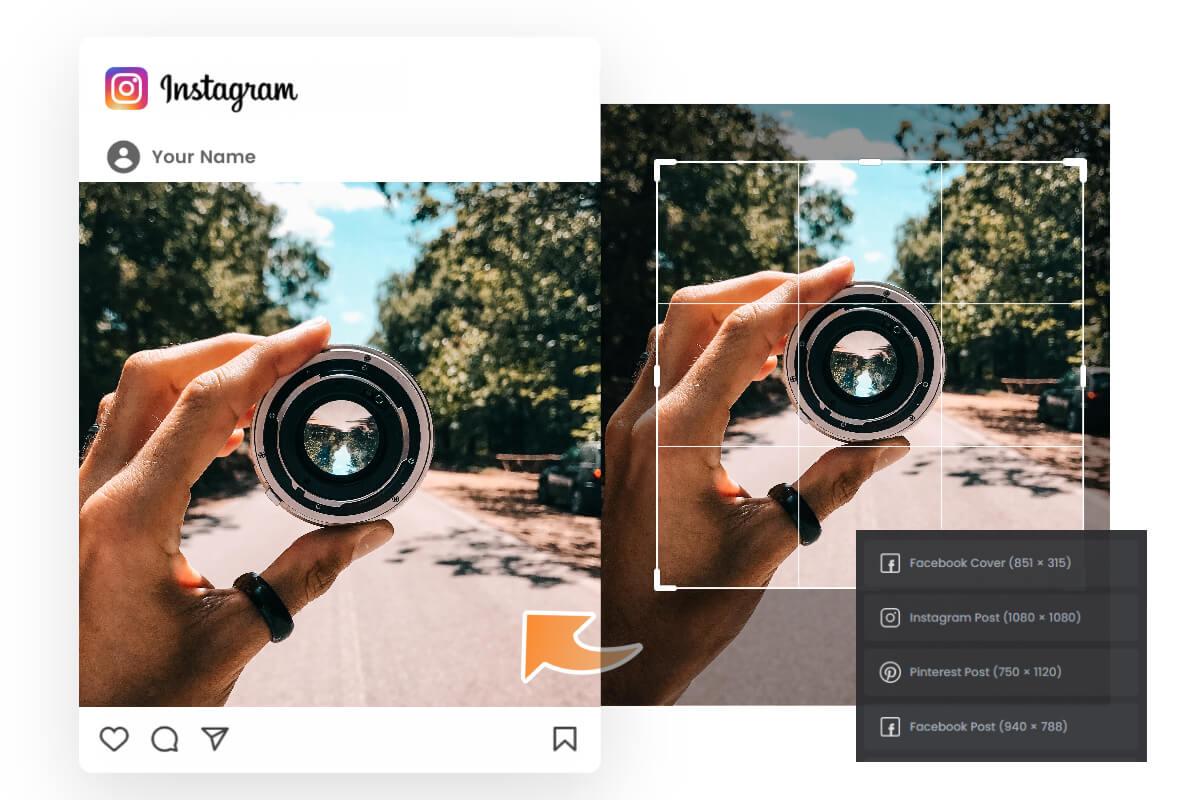
Change Pixel Size of PNG Images for Social Media
Scale PNG images to match social media's image size specifications. With the image resizer to change the size of your images to 1100*220 pixels and more banner sizes by customizing the pixel values or percentage, you can upload your image to any social media platform. In addition, you can also use Fotor photo cropper to easily crop images to fit your Instagram post or Facebook cover aspect ratio.
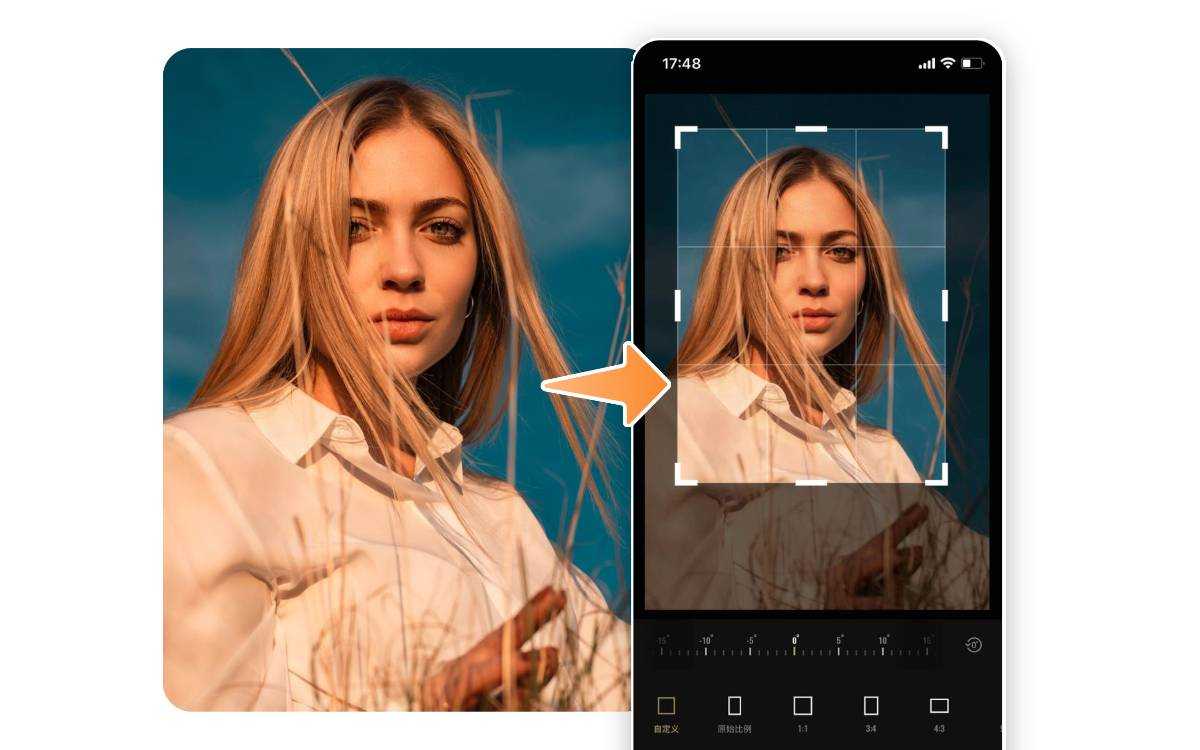
Resize PNG Images on the Go
Fotor provides a PNG image resizer app for iOS and Android, you can easily shrink or expand PNG dimensions no matter when and where. With a single tap, you can swiftly convert pictures to various aspect ratios and pixel values, ensuring they fit your desired specifications. Try it today!
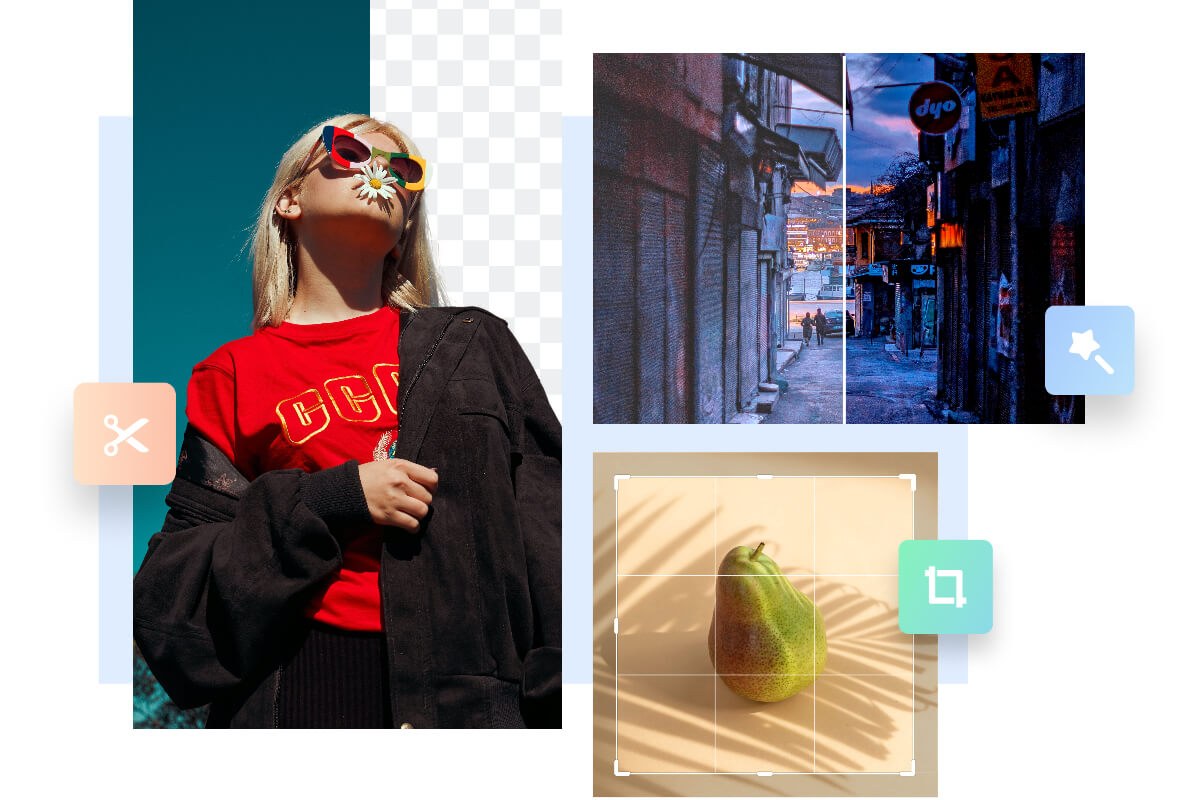
Do More with PNG Image
Utilize your creativity with Fotor's photo editing and design tools. Make PNG transparent, Change the background color of the PNG image, add stickers, and enhance your PNG image with photo effects and specific editing adjustments. There are different ways of creating a compelling image with Fotor.