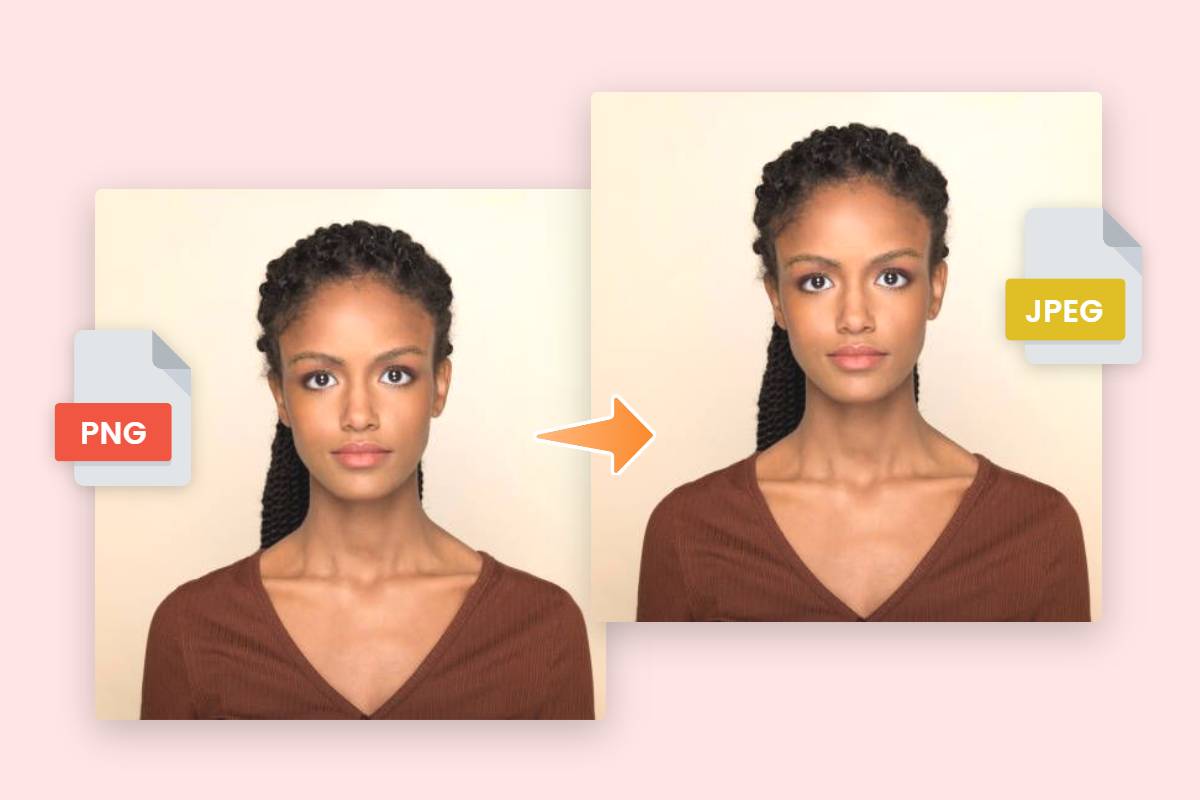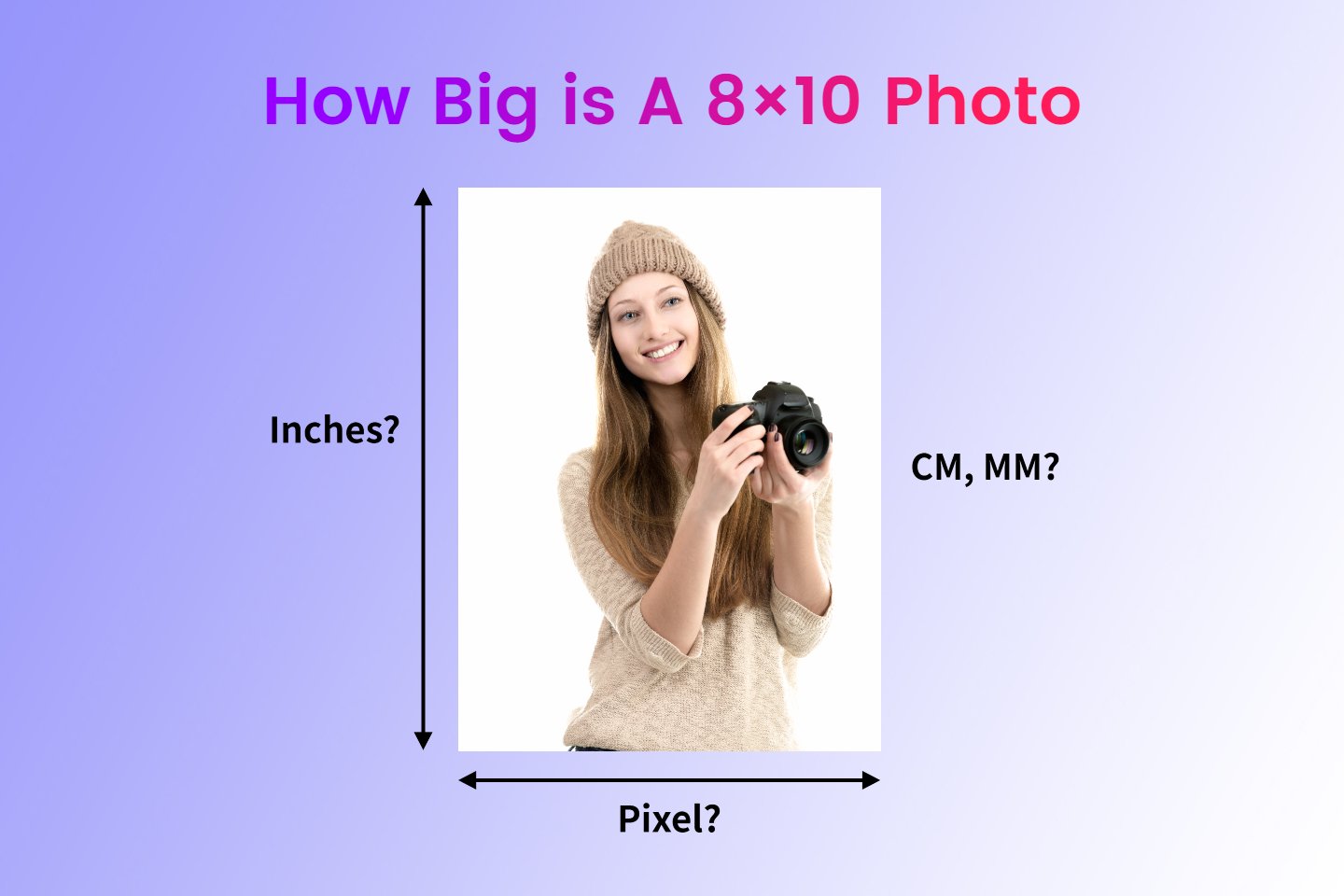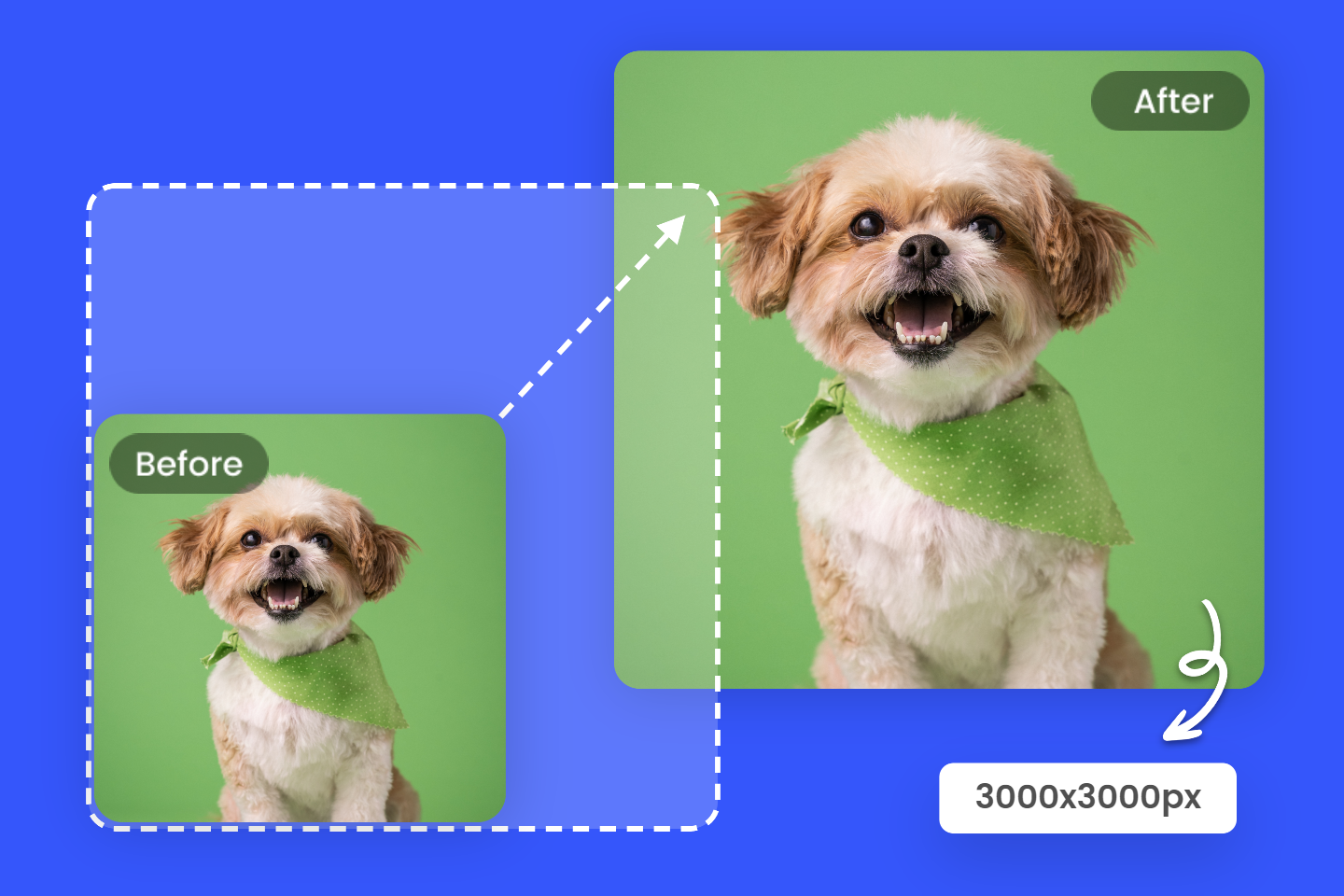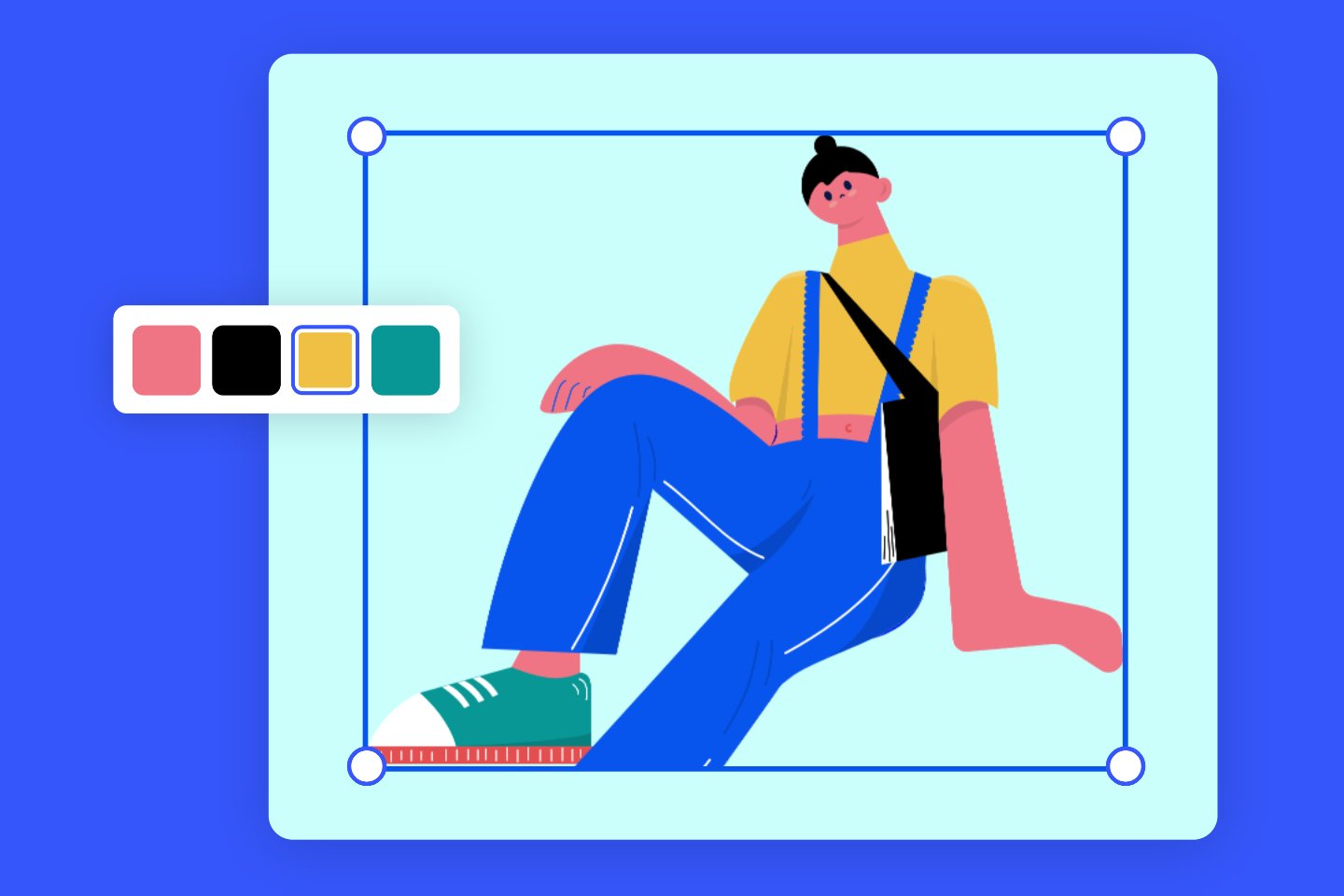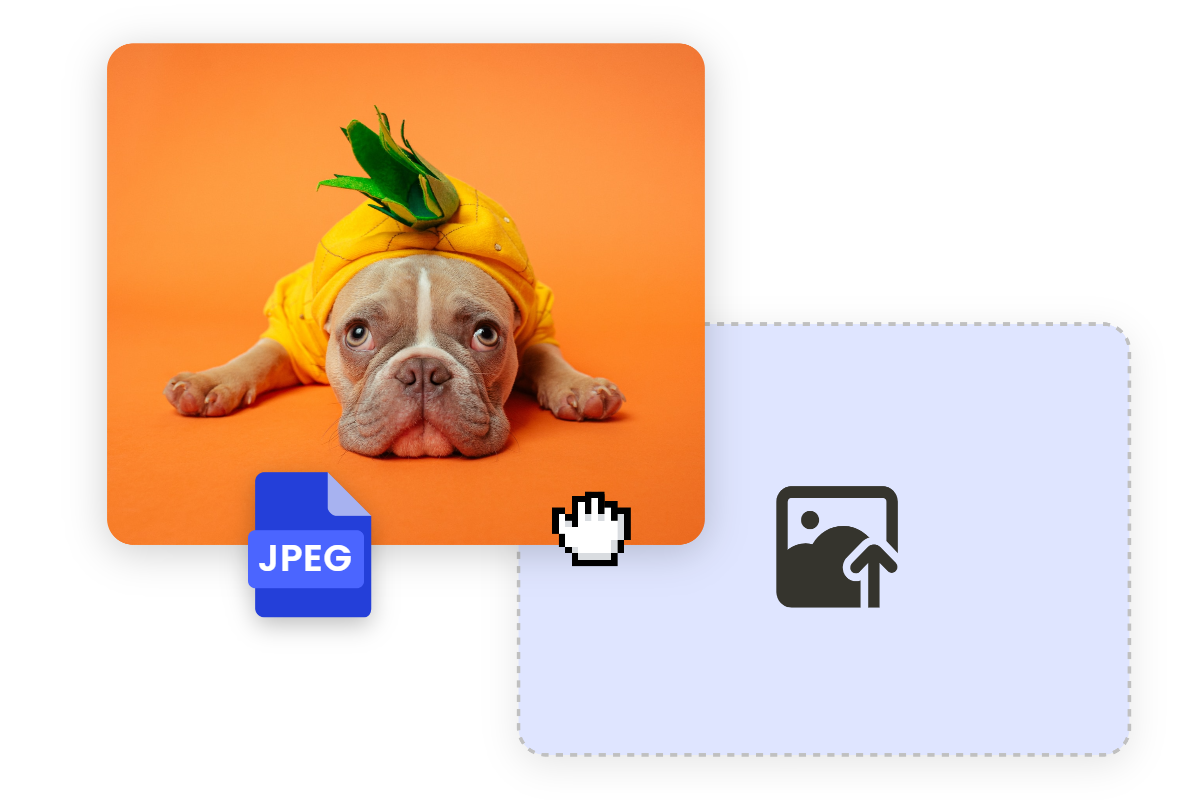What is A RAW Photo? (Everything You Need to Know)
Summary: In this article, we will talk about what is a RAW photo, including its definition, common extensions, and pros & cons. Differences between RAW and JPEG are also discussed. Come and check it!

Capturing the perfect shot often involves choosing the right settings, framing your subject just right, and perhaps most importantly, selecting the ideal file format.
When it comes to preserving the highest quality and flexibility in post-processing, many photographers turn to the RAW photo format.
In this comprehensive guide, we'll delve into what a RAW photo is, explore common RAW file extensions, compare RAW to JPEG, explain how to open RAW files, highlight the benefits of shooting in RAW, and address the challenges that come with RAW photography.
What is A RAW Photo

Let's start with the basics. A RAW photo is an unprocessed image file that contains all the data captured by your camera's image sensor without any in-camera adjustments or compression.
RAW refers to any raw data file from a camera, but it’s not a standardized image format like JPEG and TIFF. Each camera manufacturer has its own unique RAW image format and they’re usually specific to each camera model.
Unlike other common formats like JPEG, which apply compression and discard some data to reduce file size, RAW files retain every detail and nuance of the original scene. This makes RAW an ideal choice for photographers who demand the utmost control and image quality in their work.
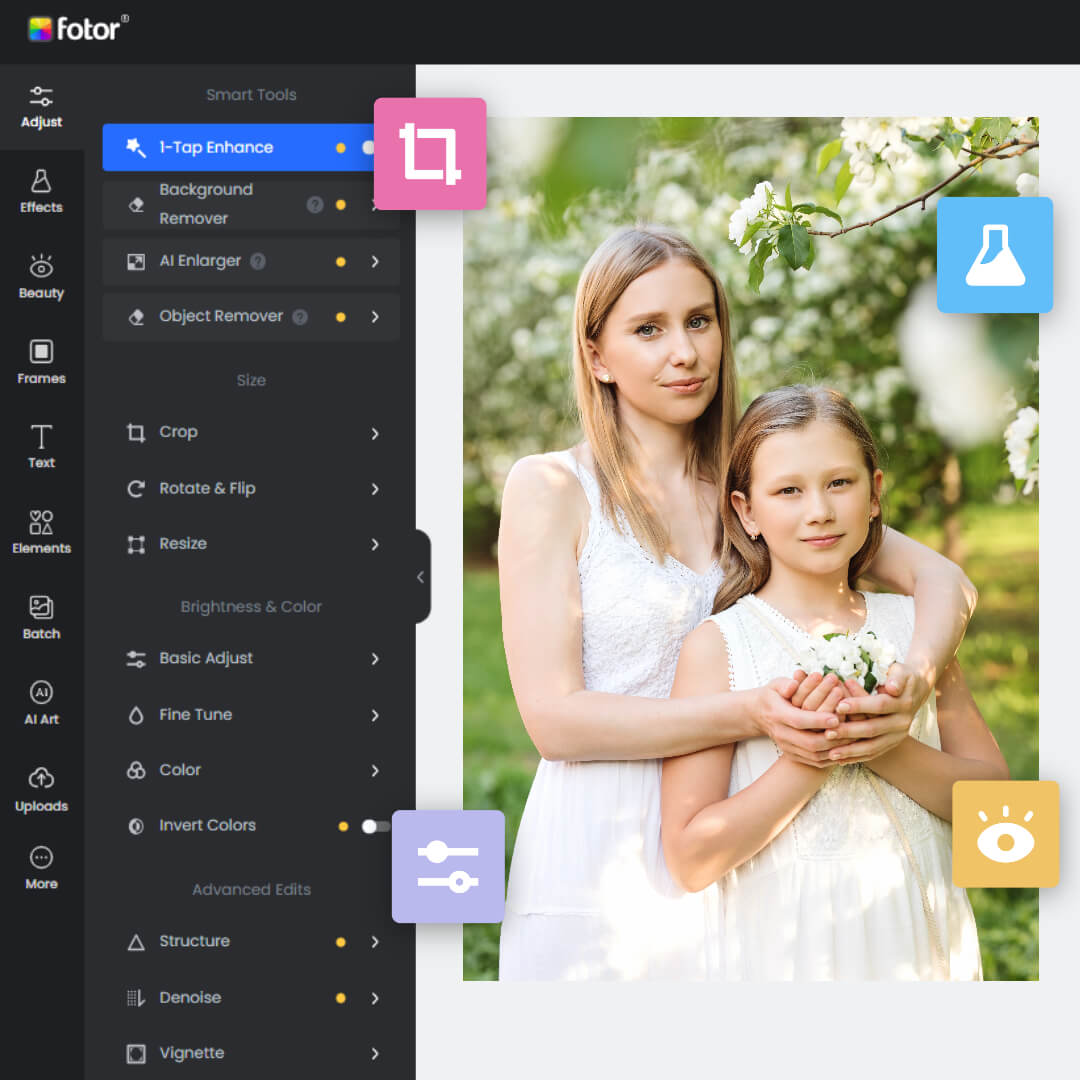
Fotor
Professional all-in-one photo editor. A wide range of advanced built-in AI photo editing features is provided, such as background removal, object removal, resolution enlarging, photo retouching, etc.
Enhance your editing experience and improve your workflow.
Millions of HD stock photos are available, helping you create visual content easily.
Common RAW File Extensions
Different camera manufacturers use their own proprietary RAW file extensions. Here are some of the most popular ones:
NEF (Nikon)
Nikon cameras typically produce RAW files with the “.NEF” extension. NEF files store a wealth of data, including color information, exposure settings, and more. This format allows Nikon users to make extensive post-processing adjustments while maintaining image integrity.
CR2 (Canon)
Canon users are likely familiar with the .CR2 RAW file extension. CR2 files contain all the sensor data captured during the shot, allowing for precise adjustments in post-production. Canon photographers appreciate the flexibility CR2 files offer.
ARW (Sony)
Sony cameras generate RAW files with the “.ARW” extension. ARW files store detailed information about the scene, making them an excellent choice for photographers who want to fine-tune their images during post-processing.
RAW VS. JPEG: What’s the Difference
To truly understand the value of RAW photos, it's crucial to compare them to the more common JPEG format.

Lossless vs. Lossy Compression
RAW files are lossless, meaning they retain all the original data. JPEG files, on the other hand, use lossy compression, which discards some information to reduce file size. This can result in a loss of image quality.
Limited vs. Extensive Post-processing
RAW files provide photographers with extensive post-processing flexibility. You can adjust exposure, white balance, and recover details from highlights and shadows without degrading image quality. In contrast, JPEG files have limited post-processing potential as they've already undergone in-camera processing.
White Balance
RAW files store unprocessed sensor data, allowing for flexibility in post-processing adjustments, including white balance. In contrast, JPEG files apply a white balance setting in-camera during image processing, leading to a fixed white balance that can be harder to modify afterward. RAW files offer greater control and latitude for fine-tuning white balance during editing, while JPEGs have a pre-determined white balance that may not always perfectly match the desired result, making RAW a preferred choice for photographers seeking precise white balance adjustments in their final images.
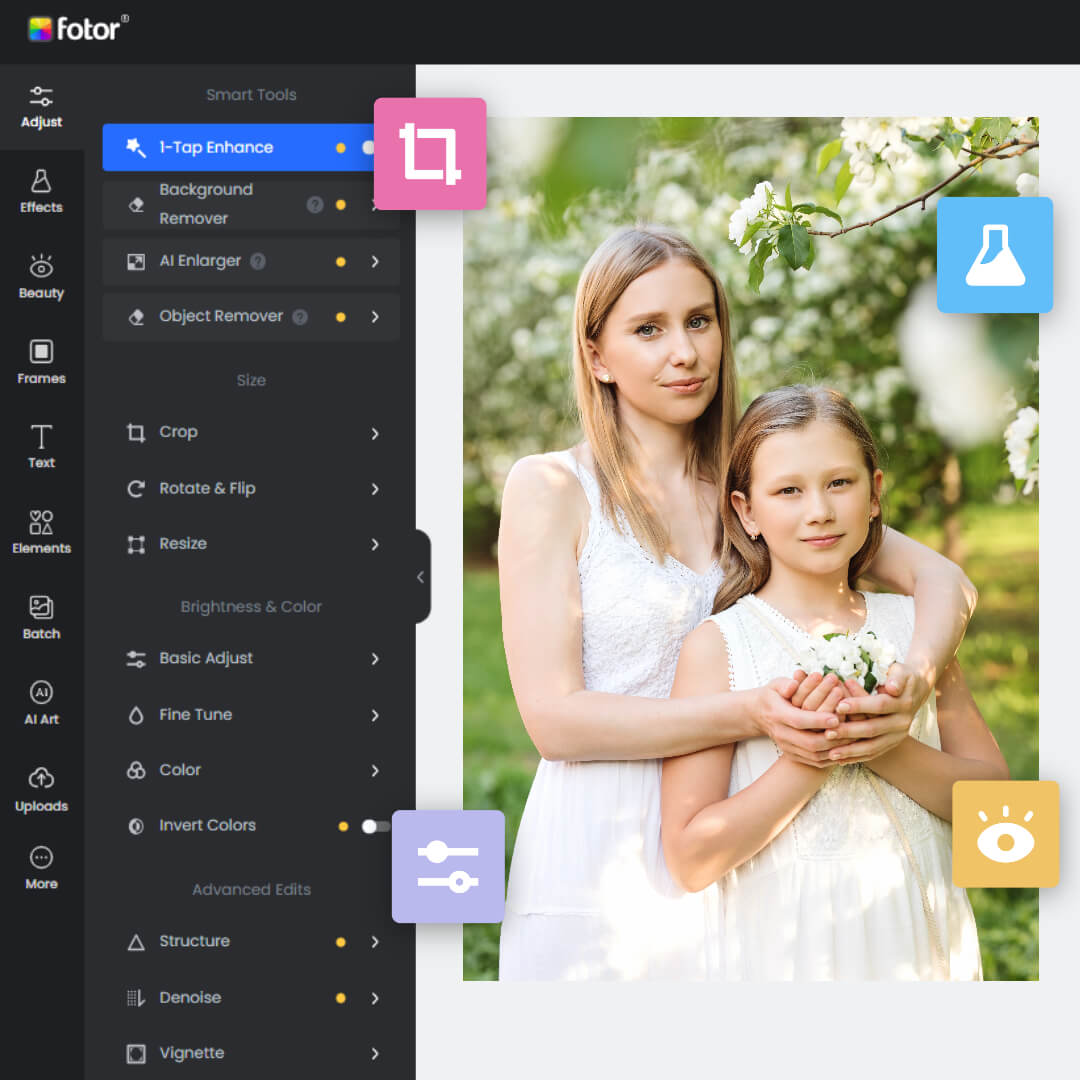
Fotor
Professional all-in-one photo editor. A wide range of advanced built-in AI photo editing features is provided, such as background removal, object removal, resolution enlarging, photo retouching, etc.
Enhance your editing experience and improve your workflow.
Millions of HD stock photos are available, helping you create visual content easily.
How to Open A RAW File
Opening and editing RAW files requires specialized software. Usually your camera or smartphone will come with a RAW file viewer and editor, and many popular image file viewers also support various RAW files, although support varies based on your camera manufacturer and model.
If you don’t have a RAW file viewer, we recommend Microsoft Photos, Fast RAW viewer, or one of the editors listed below, as a starting point. On smartphones, the built-in photo viewer and editor should support your smartphones RAW file format if your smartphone supports RAW.
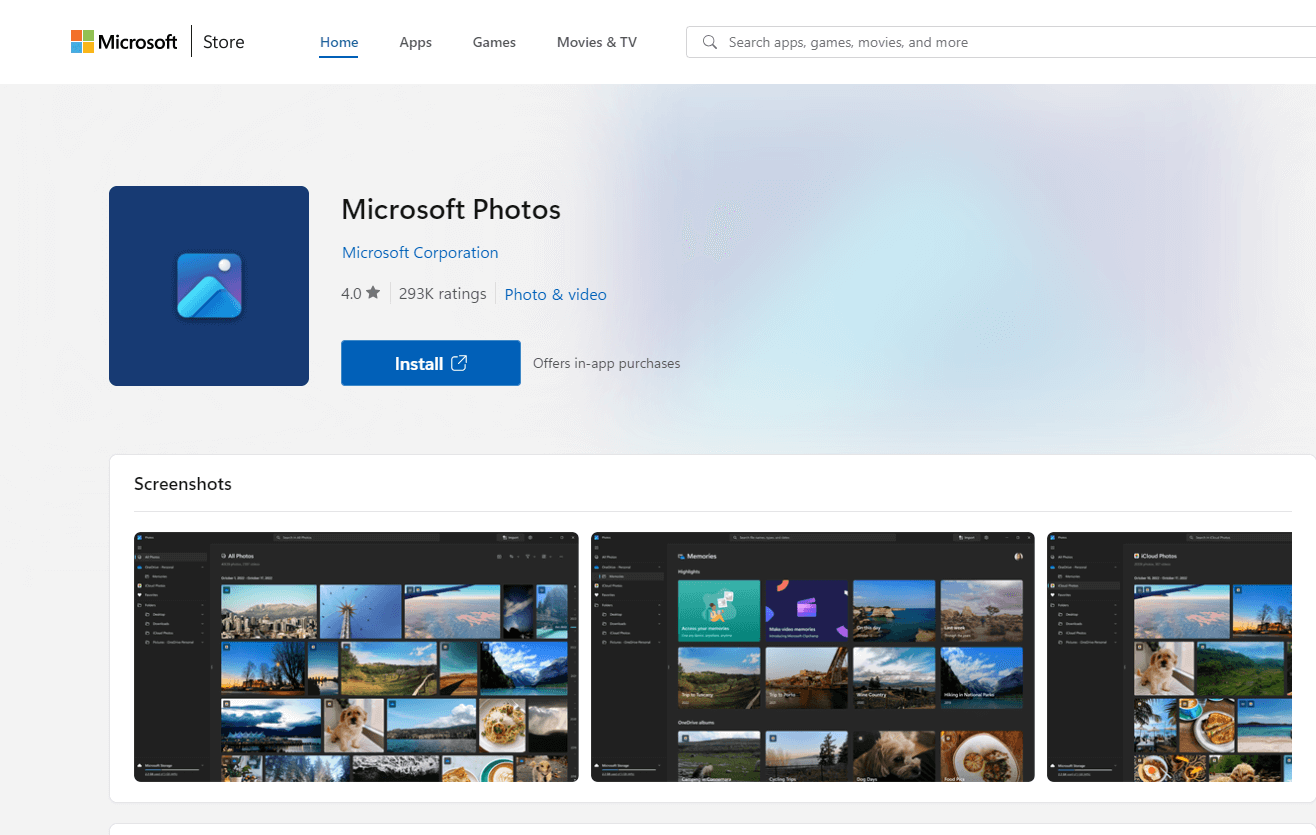
Here are some popular options:
Adobe Lightroom: A professional-grade photo editing tool that supports a wide range of RAW formats. It offers powerful editing capabilities and organizational tools.
Adobe Camera Raw: A plugin for Adobe Photoshop that enables you to work with RAW files directly within the Photoshop interface.
Capture One: A high-end RAW photo editor known for its robust color grading and tethering capabilities.
Benefits of Shooting in RAW
Enhanced Post-processing Capabilities
RAW files allow for adjustments to exposure, white balance, and more with minimal loss of quality. This flexibility is especially valuable when dealing with challenging lighting conditions or exposure errors.
Preservation of Image Quality
With RAW, there's no loss of detail due to compression, making it perfect for capturing the finest textures and tones in your shots. This ensures your images retain their integrity.
Greater Creative Control
RAW files enable you to apply various filters, effects, and color grading techniques to achieve your desired artistic vision. The possibilities are virtually endless.
Archival Value
RAW photos preserve the original data, ensuring that your images can be re-edited in the future without compromising quality. This makes them an excellent choice for long-term storage and archival purposes.
Challenges of RAW Photography
Post-processing Time and Skills Required
Editing RAW files can be more time-consuming and may require a learning curve when compared to working with JPEGs. You'll need to invest time in mastering editing software.
Larger Storage Requirements
RAW files are significantly larger than JPEGs, demanding more storage space on your memory cards and hard drives. Managing these files efficiently is crucial.
Compatibility Issues
Not all software supports RAW formats, so you might need to convert your RAW files to a more widely accepted format like TIFF or JPEG for certain applications or sharing.
Conclusion
In this post, we have discussed about what is a RAW photo, including its definition, common extensions, and pros & cons. Understanding the differences between RAW and JPEG, knowing how to open RAW files, and leveraging the benefits of RAW photography can elevate your photography game to new heights. Give RAW photography a try, explore the possibilities, and bring your creative vision to life.