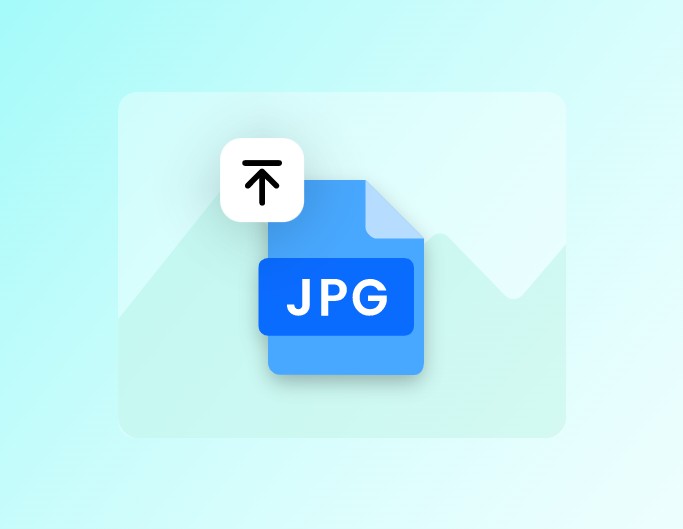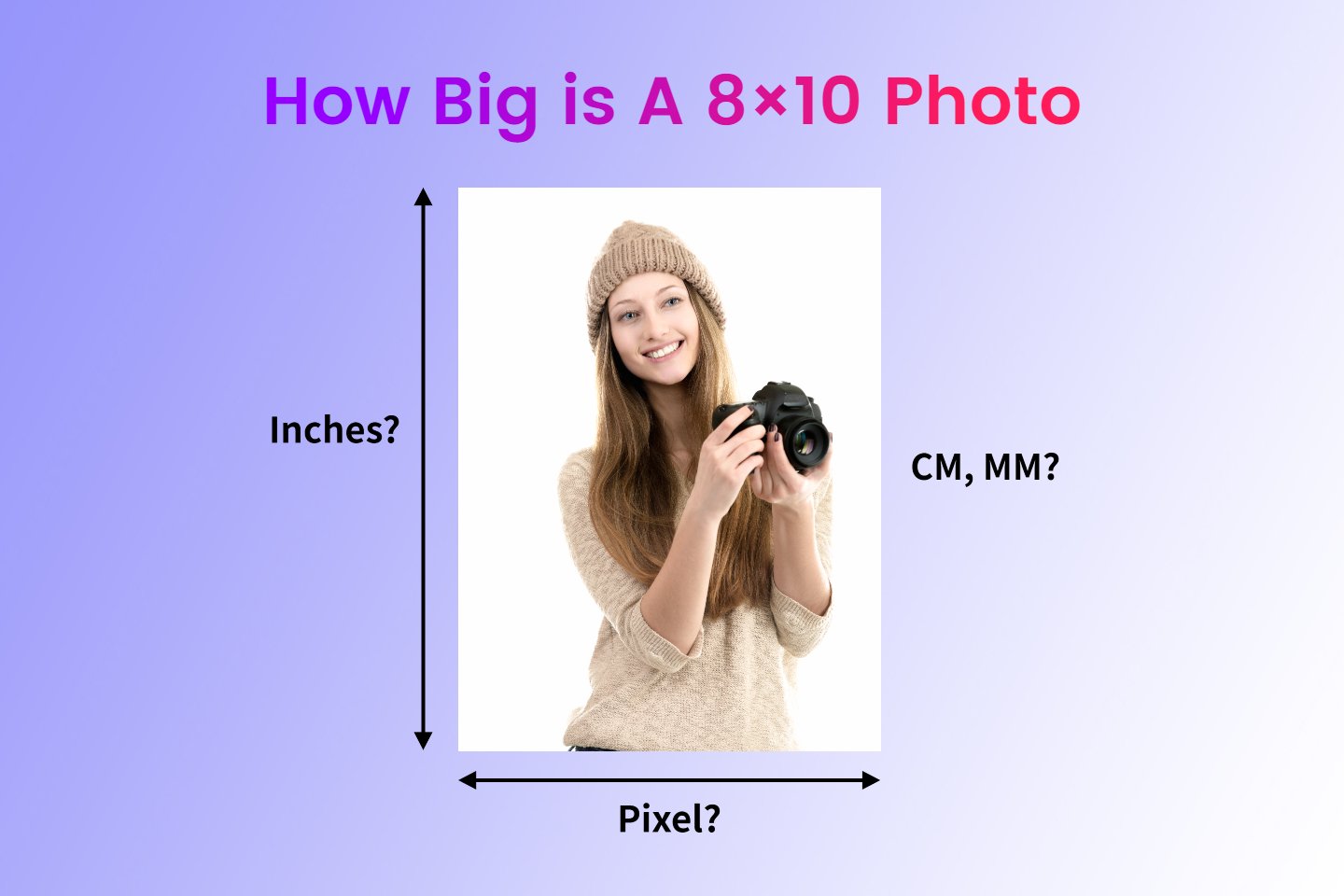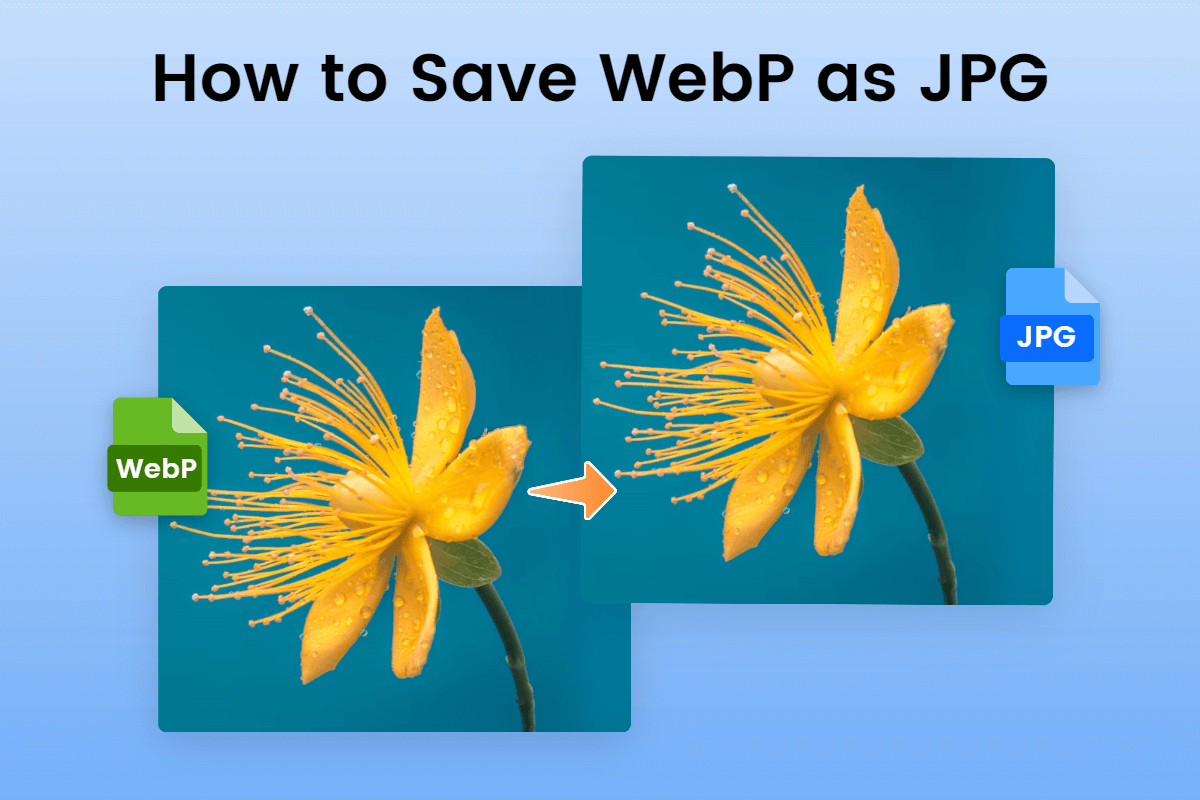JPG to PDF
Easily convert JPG images into PDF formats for saving more storage and faster loading with Fotor’s online JPG to PDF converter.
This site is protected by reCAPTCHA and the Google Privacy Policy and Terms of Service apply.
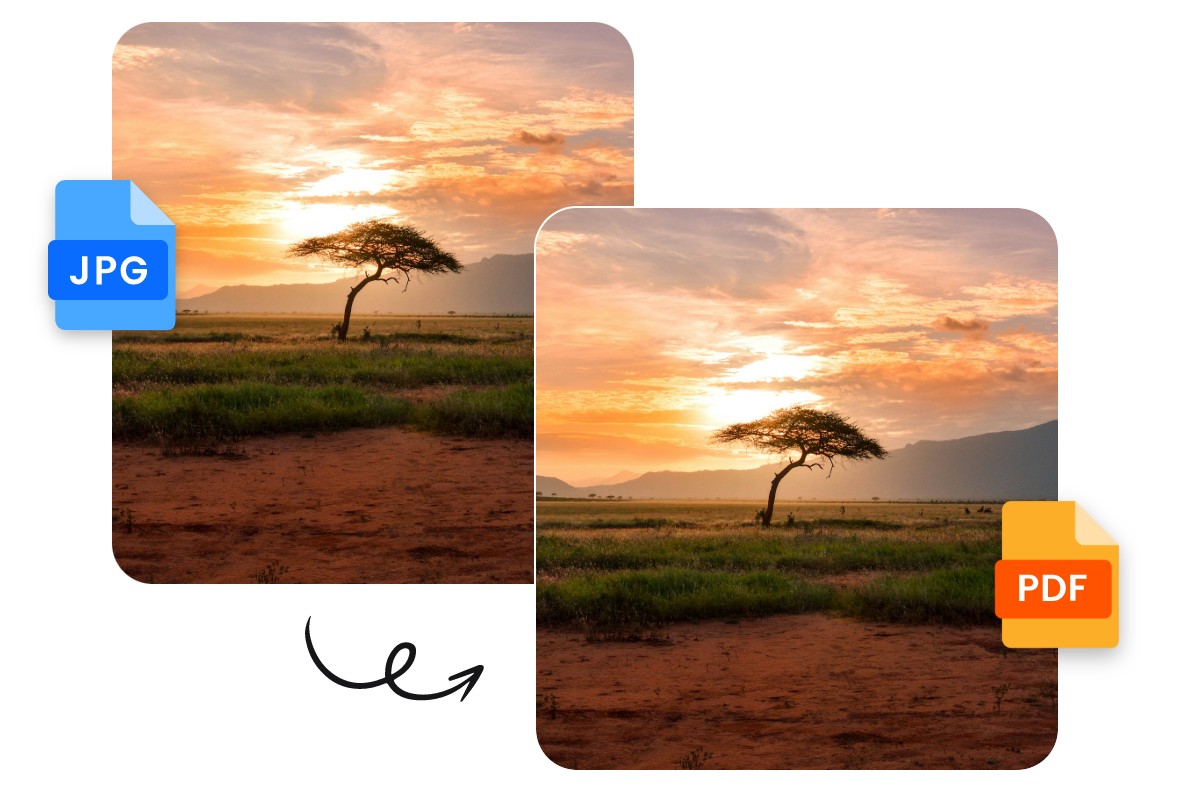
Online JPG to PDF Converter
Quickly Make PDF from JPG Images: Once you’ve finished uploading your JPG files, our tool will detect and respond to merge them into a PDF according to your sequence uploaded or adjusted.
Convert to PDF File Without installation: Instead of installing PDF merger or software in the App Store or Google Play, our tool allows everyone to change JPG images into PDF online, saving time and storage space.
Combine JPG to PDF No Watermark: Experience the most convenient JPG to PDF tool from Fotor - instant conversion without any watermark to ensure a hassle-free experience.

Speed up Workflow by Merging JPG into PDF
PDF document stands as one of the most commonly seen file sizes for business or educational uses, it works fluently to present the ideas, plans, or concepts comprehensively. Creating PDF is no longer complicated, especially if you are creating an artwork portfolio, as you can utilize our JPG to PDF converter to quickly transform all your fabulous visual art into a perfect album to showcase your value and conceptual ideas.

Create PDF from Images without Compromising Quality
You don’t have to worry about the quality of merged PDFs, as we promise that Fotor offers the JPG to PDF high-quality conversion experience for everyone. Once you have successfully converted images to PDF, you can preview the results before downloading. There won’t be blurriness or pixilation of your content text or image.