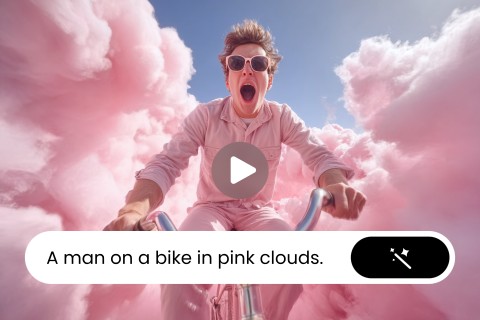Free Online Red Eye Remover
You had the perfect pose, dress, and everything to make your shot the best, but did you realize you or your pet had GLOWING red, demonic eyes?
Don’t worry. With Fotor's red eye remover, you can easily fix red eyes with a single click!
You don’t need to download any software. Do it right from your browser.
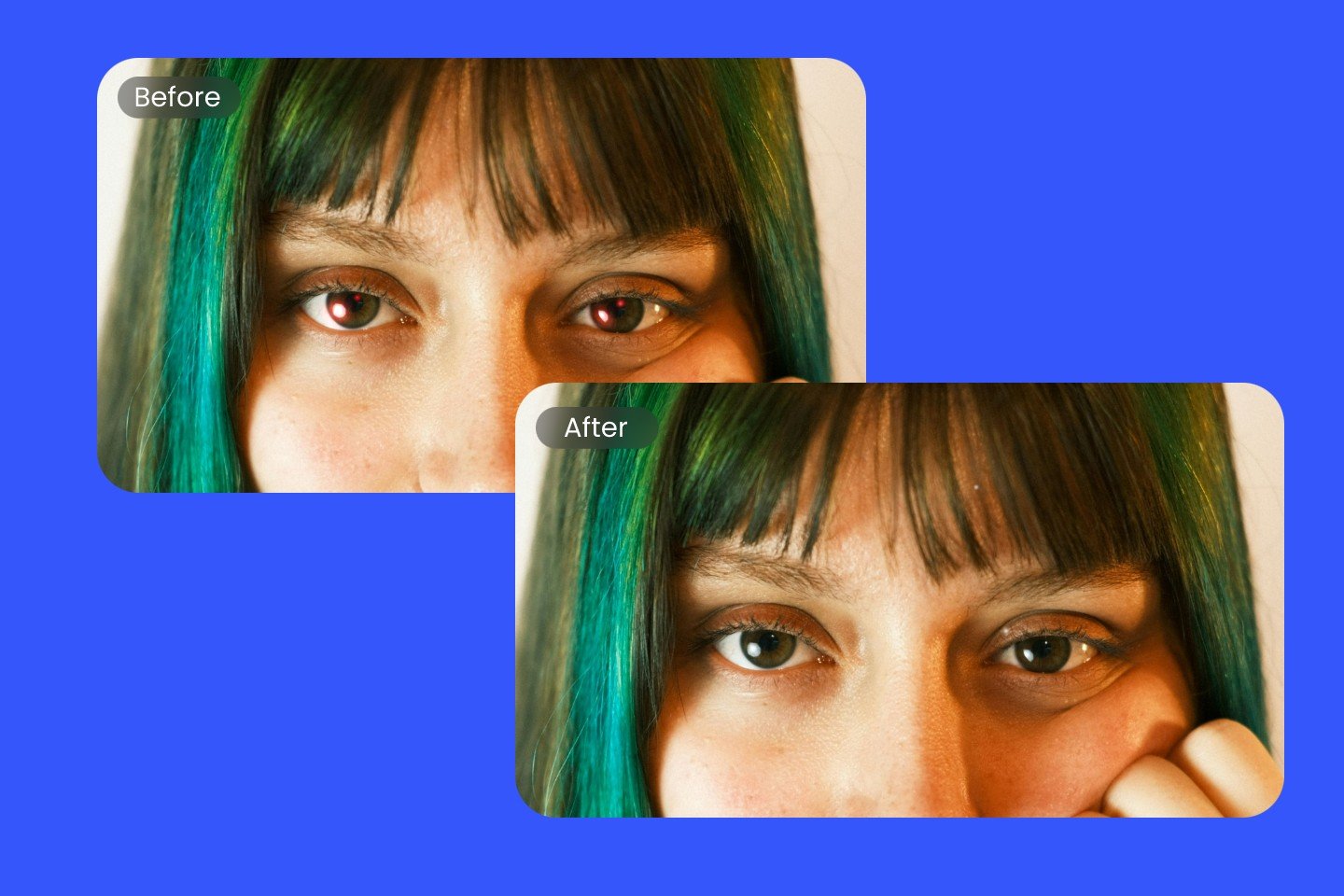
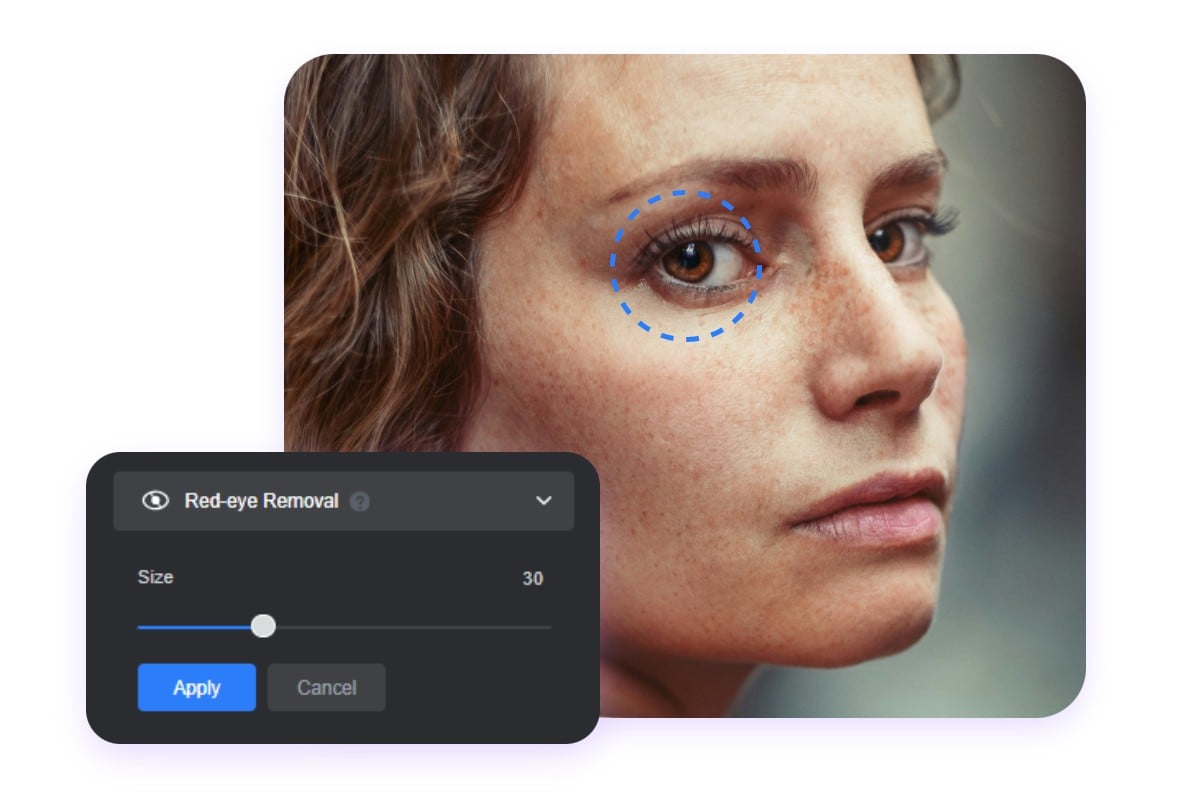
Enhance Your Photos Instantly with Our Red Eyes Photo Editor
Did you accidentally capture red eyes in a low light or dark environment when taking photos? There’s no need to fear because Fotor’s red eye remover is here to help you out! Just click on the eye, and Fotor will automatically detect and correct the redness in the eye within seconds. You can also zoom in to see the eyes in more detail and adjust the brush size to better match the area you want to change.

Fix Red Eye Quickly and Simply
Don’t let any red-eyes ruin your photos. To retouch your portrait and create a stunning photo, you should focus on the most important part of it – the eyes because the eyes are the finishing touch in any portrait. Go to Fotor’s red eye remover to remove red–eye naturally. It is easy to get the perfect image and make your eyes look sharper in portrait photos.
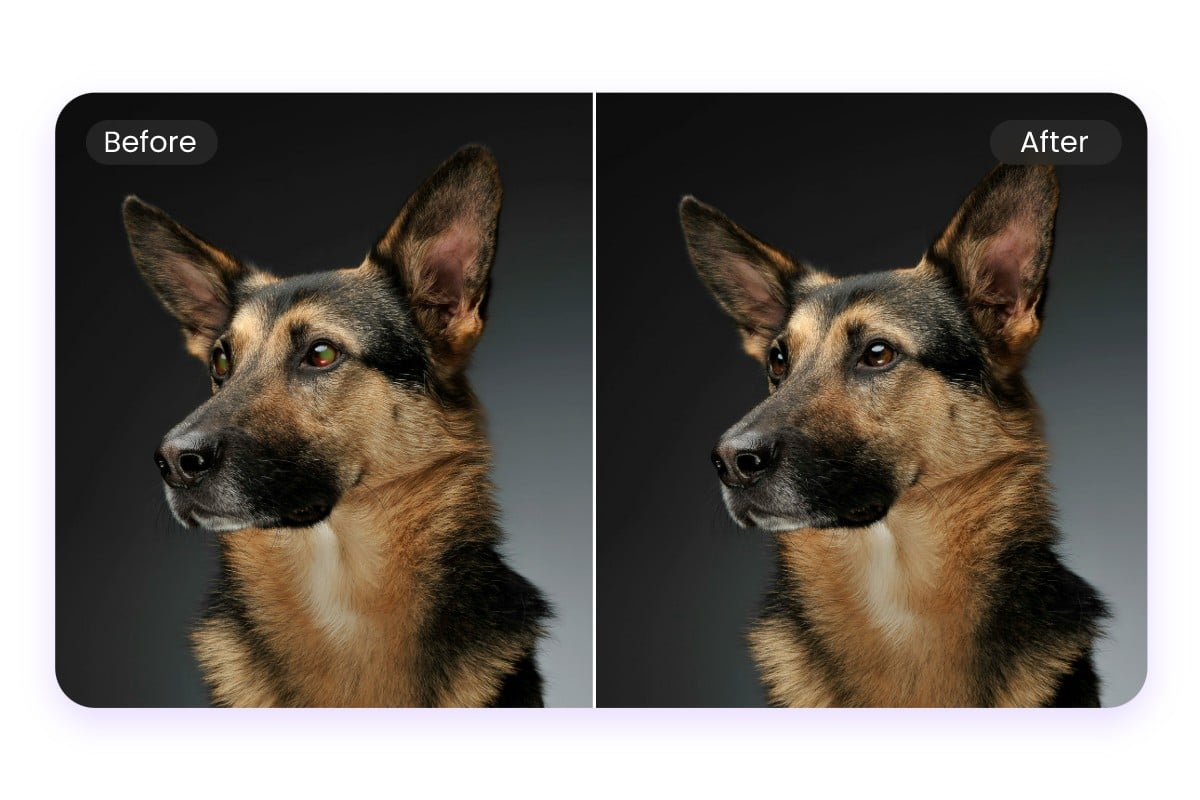
Pet Red Eye Removal
Make your pet photos more natural with our red eye remover! Taking photos with pets often causes redeye due to flash, which affects the photo effect. Redeye remover can quickly and accurately fix red eyes and restore your pet's true charming eyes. Whether it's cats, dogs or other pets, you can have professional photos with just a few steps of operation. Try it!
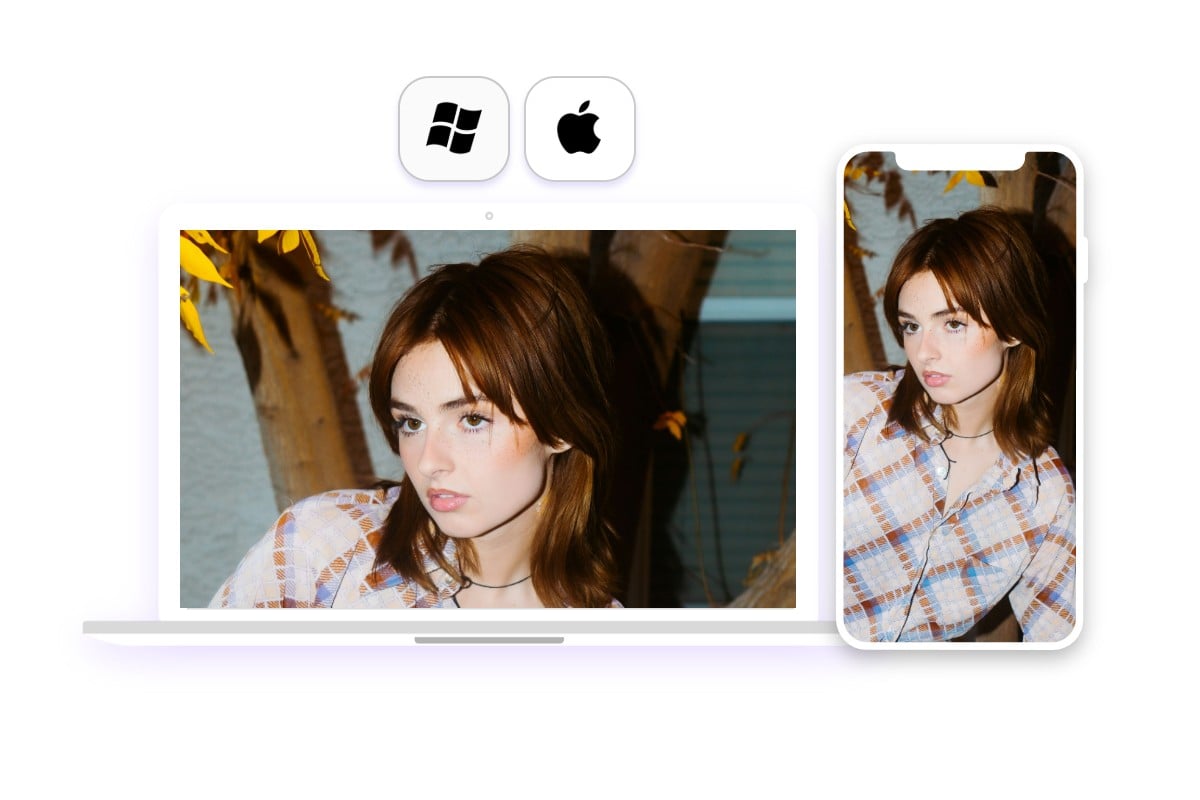
Get Rid of Red Eyes in Photos Across Multiple Platforms
Our redeye removal tool is compatible with a wide range of devices and systems, and works smoothly on both mobile and computers. Whether you use Android or iPhone, we can meet your needs. Whether you are traveling, partying, or any moment in your daily life, our tool is always at your service whenever you need it. The operation is convenient and efficient, so that every photo of yours will glow!
What Makes Fotor’s Red Eye Fixer Stand Out?
Easy to Use
Our red eye remover is easy to use, just several clicks to quickly fix the red eye, make your photos more natural and perfect.
No Watermark
Fotor processes photos without watermarks and maintains the original image quality, ensuring that each of your images is clear and professional.

Online & Free
Our redeye remover is completely free to use online, easily process your photos and remove redeye quickly, saving you time and money.