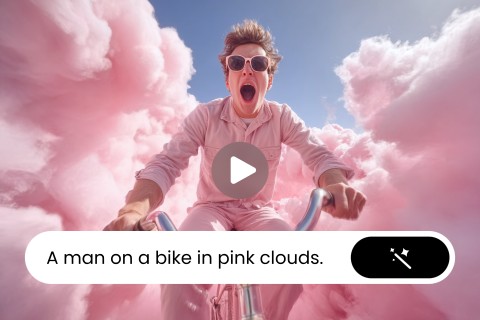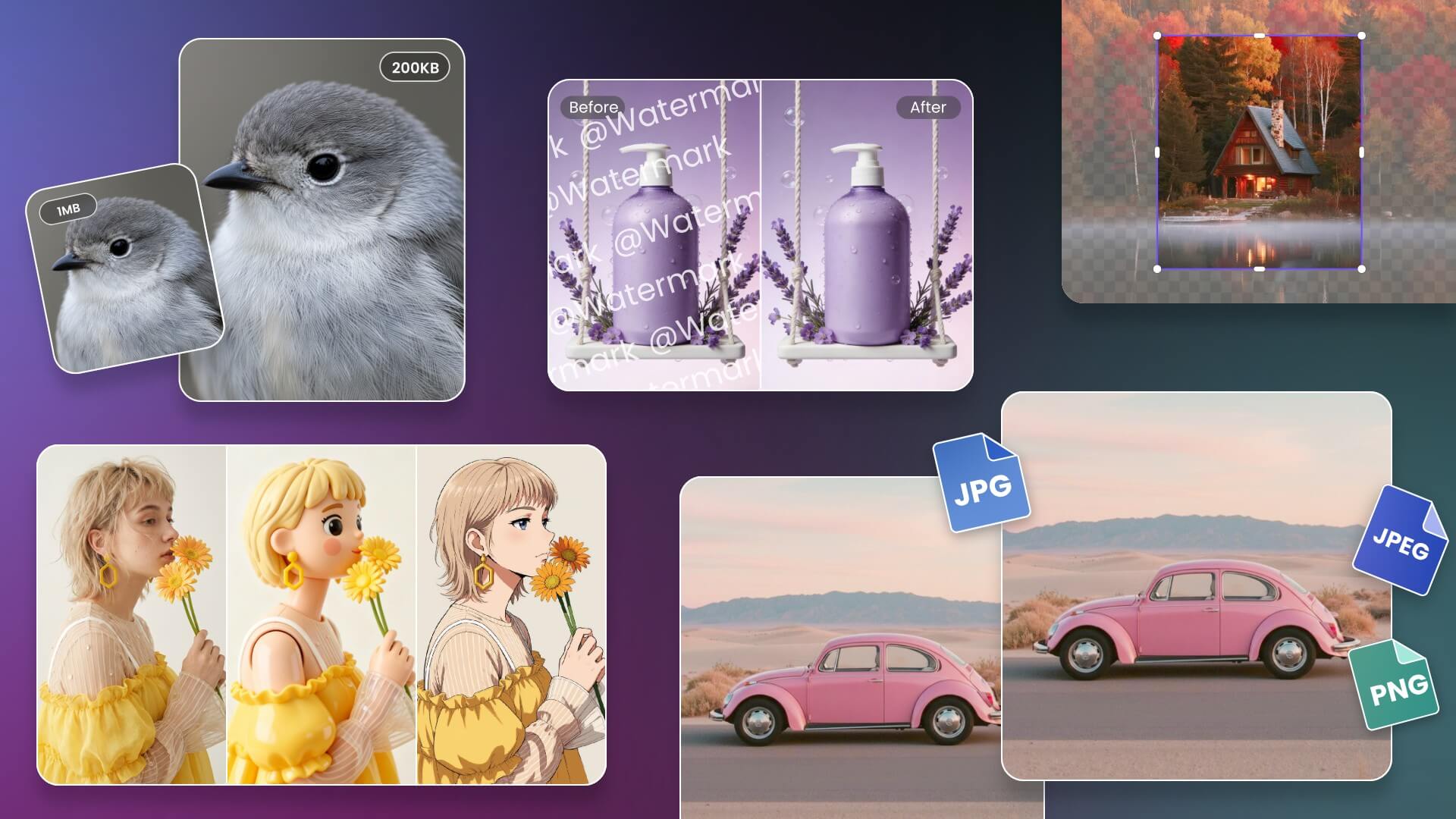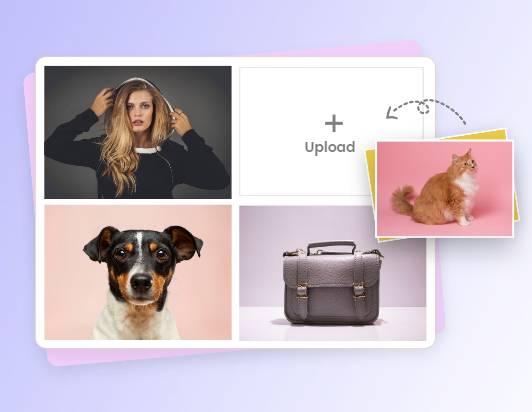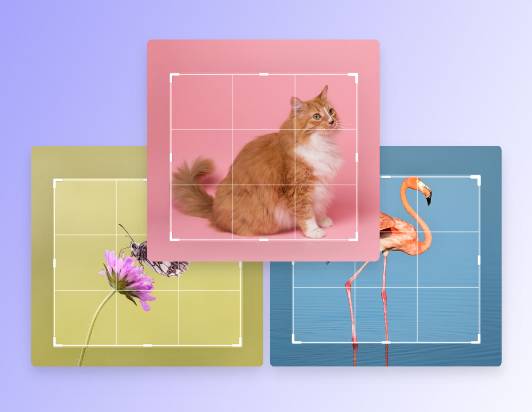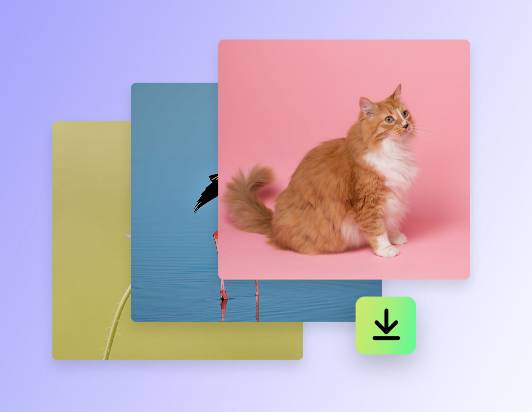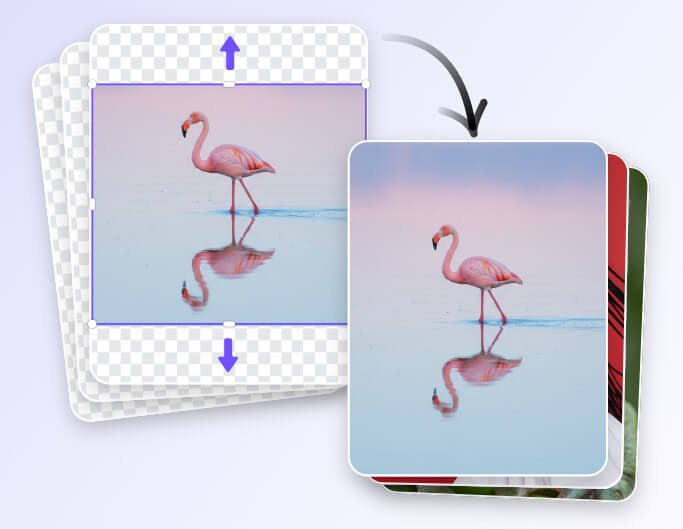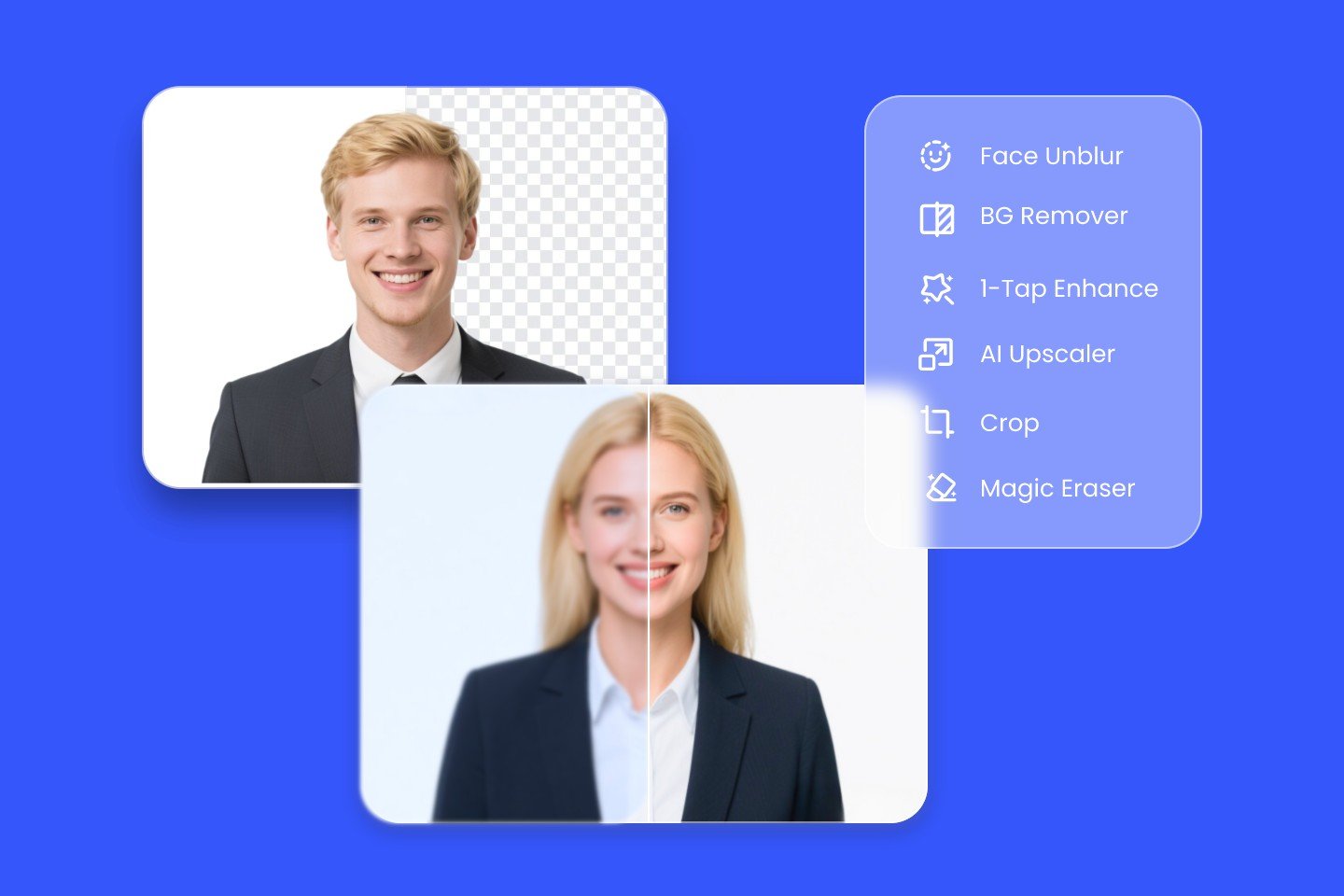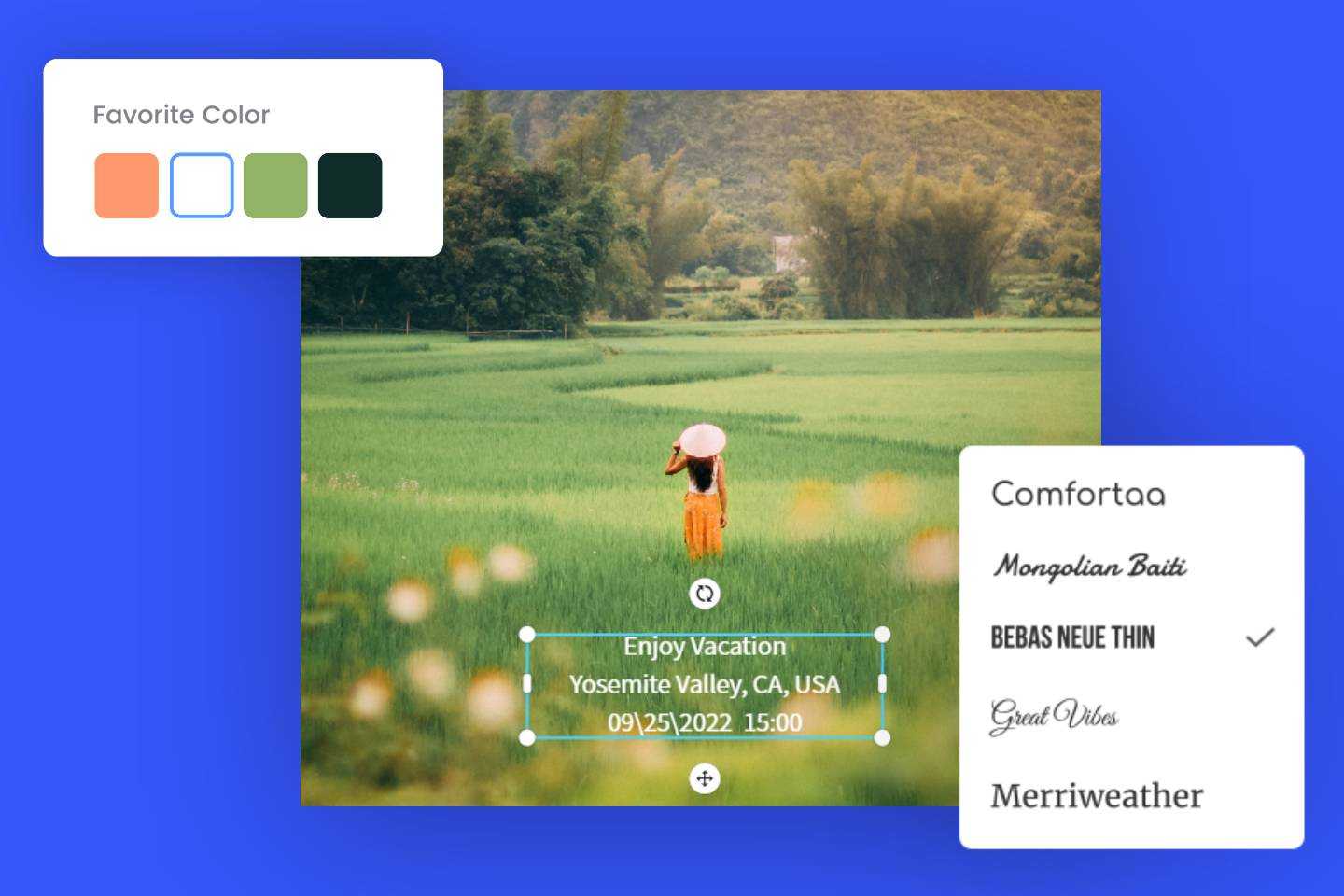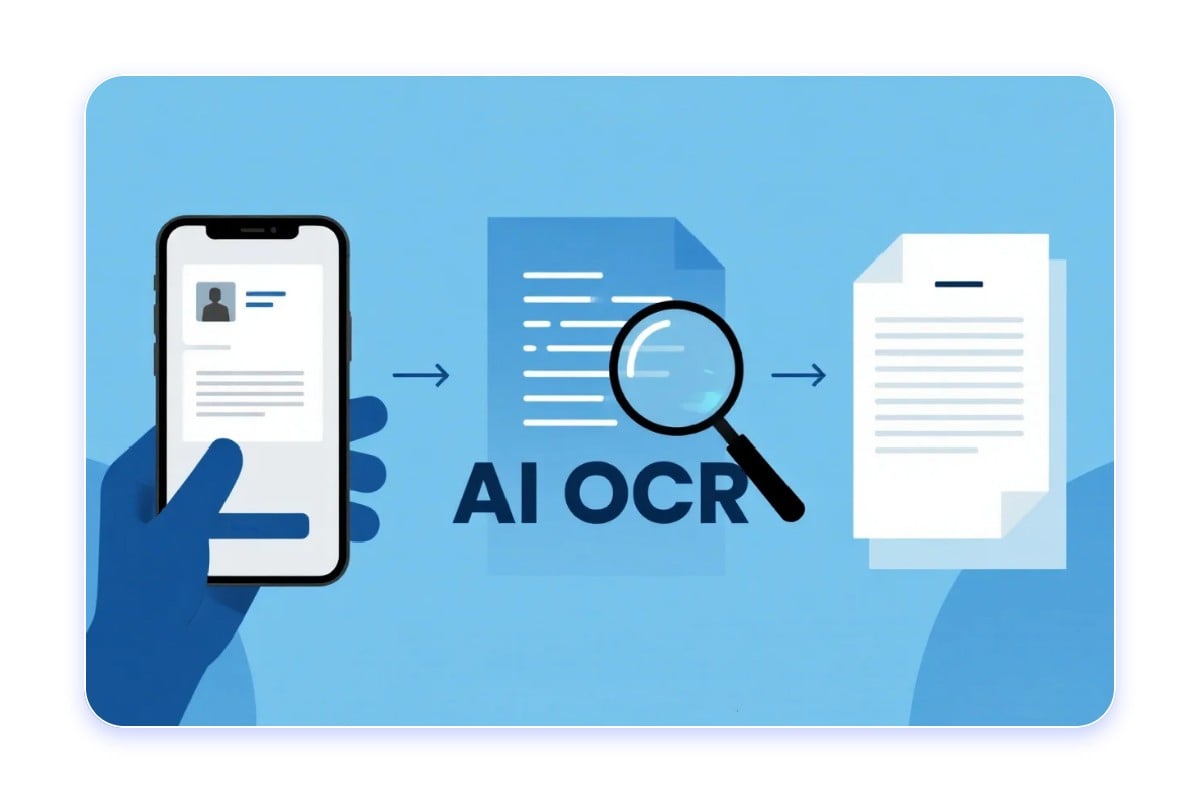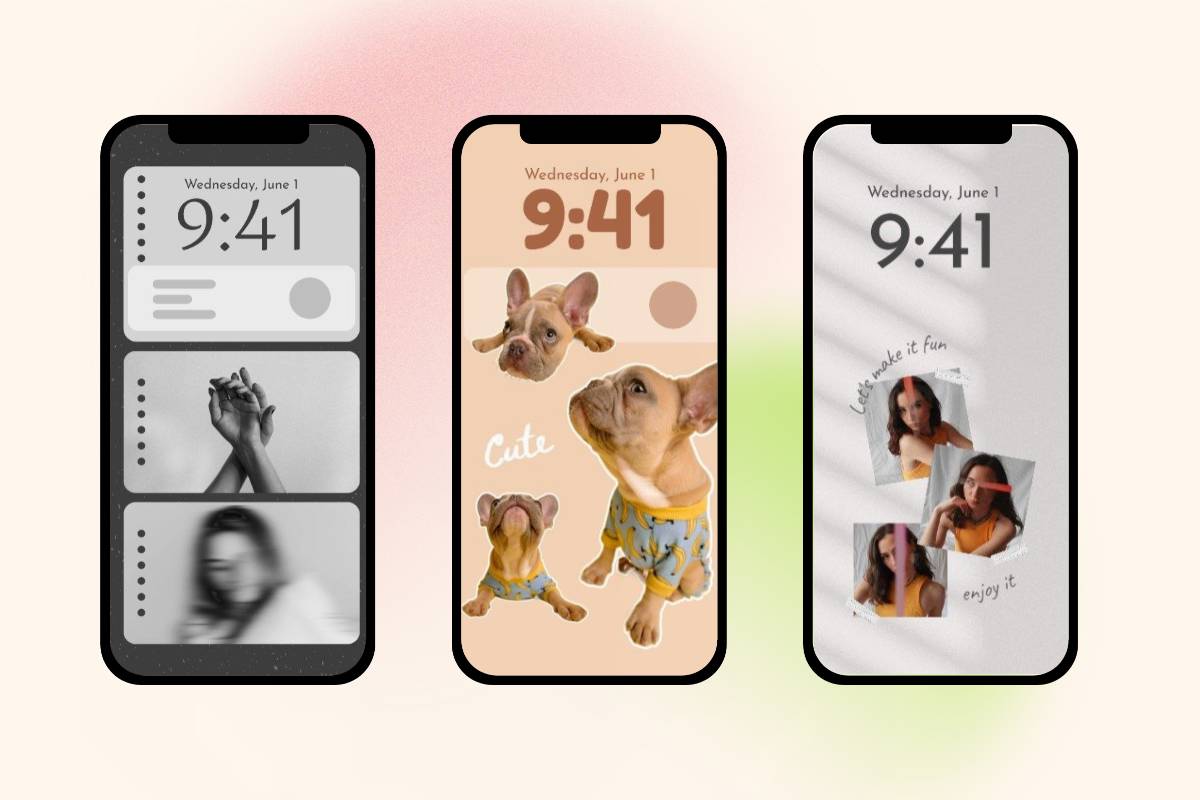Comprehensively Enhance Photos in Bulk
Enhancing photos in bulk isn’t limited to a single aspect. Our AI batch image enhancer improves your images from multiple angles, with no manual adjustments or complex steps required.

Batch Enhance Photos with AI in One Click
Our batch photo editor offers a one-click photo enhancement feature, improving your images from multiple aspects, such as brightness and color. It not only corrects low-light or overexposed photos but also enhances color saturation and balances overall tones, making your photos brighter and more vibrant.
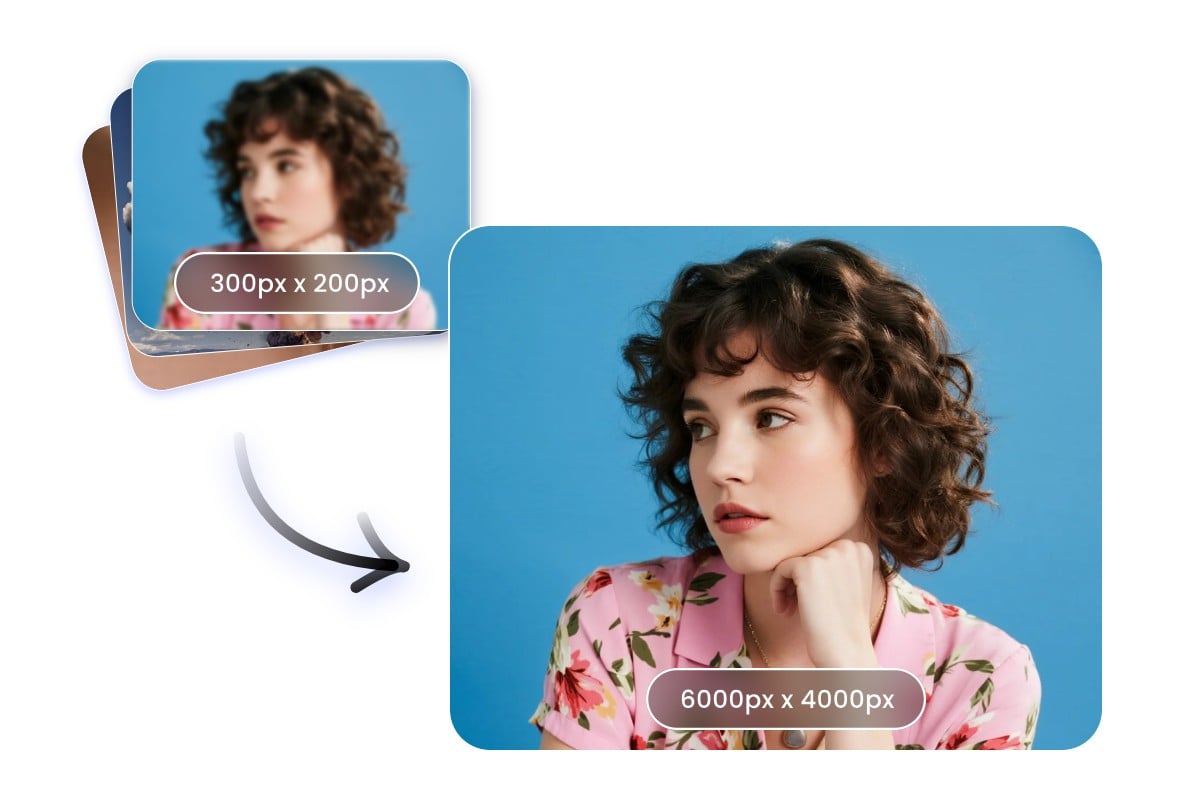
Upscale Images in Bulk for Higher Resolution & Clarity
Use our AI batch image editor to access the AI upscale feature, enhancing your images’ resolution and clarity while effectively removing blur and pixelation, making every photo look sharper and more detailed.

Unblur Your Face Photos in Bulk with AI
Our AI bulk photo editor offers a face enhancement feature that removes blur and improves clarity for face photos in bulk. Whether it’s selfies, portraits, or other face images, it intelligently optimizes facial details, making every face appear clearer and more vivid in your photos.

Retouch Skin in Bulk with AI
Enhancing overall portrait quality also involves beauty retouching as an essential step. Our AI bulk image editor offers an AI photo retouching tool that batch-optimizes skin texture, intelligently smooths skin, and reduces imperfections, making your photos look natural yet polished.
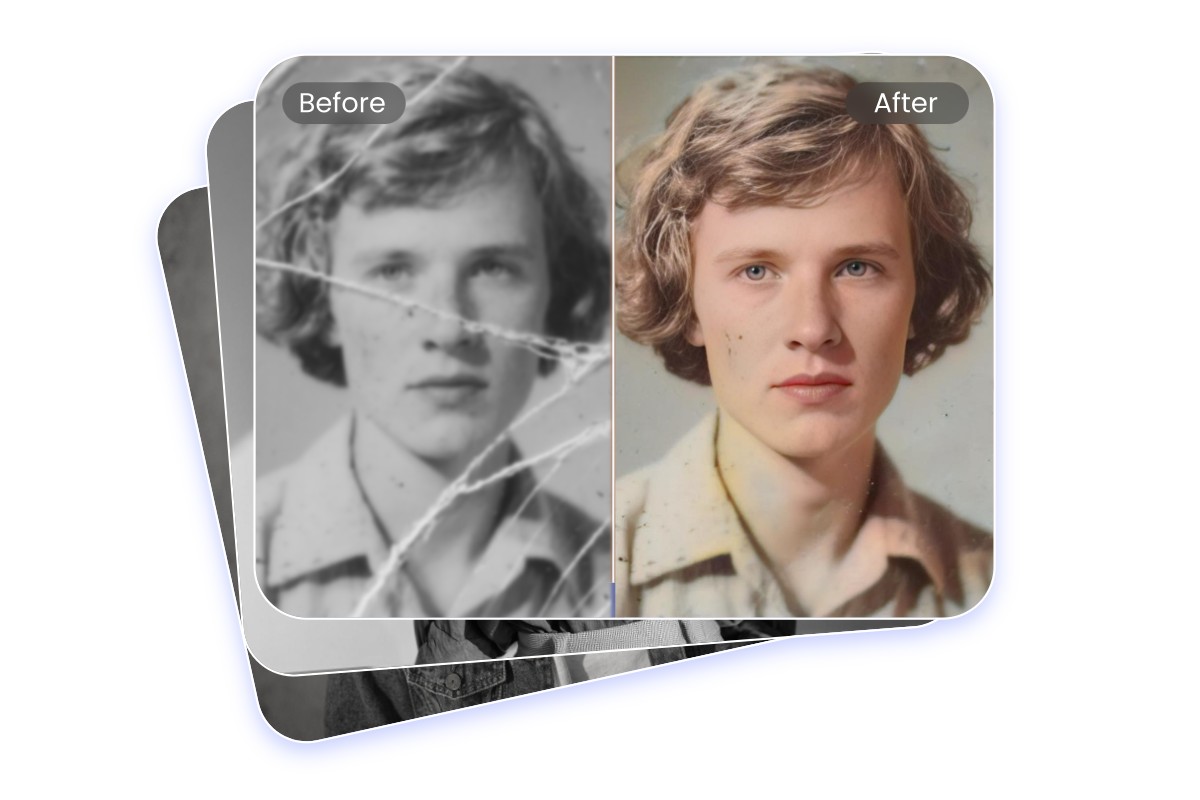
Batch Restore Old Photos with AI
Our AI batch photo editor also offers tools for restoring old photos, allowing you to restore blur, fading, or damage caused by the passage of time in bulk. AI intelligently recovers image details, adds color to old photos, and improves clarity, bringing precious memories back more clearly and completely.
Why Choose Fotor’s AI Bulk Photo Editor?
Multiple Advanced AI Tools
Our AI bulk photo editor brings together a variety of advanced AI tools to perform batch editing, enhancement, optimization, and beautification all in one place.
Automatic & Efficient
Our AI batch photo editor, powered by advanced AI algorithms, can automatically process images in bulk, making your workflow more efficient and intelligent.

Privacy & Data Security
Your images and data are always secure, with all operations automatically encrypted to fully protect your privacy.

Works on Any Device
You can use our batch editing tool anytime, anywhere—on a web browser, desktop software, or mobile app—to efficiently edit your images.