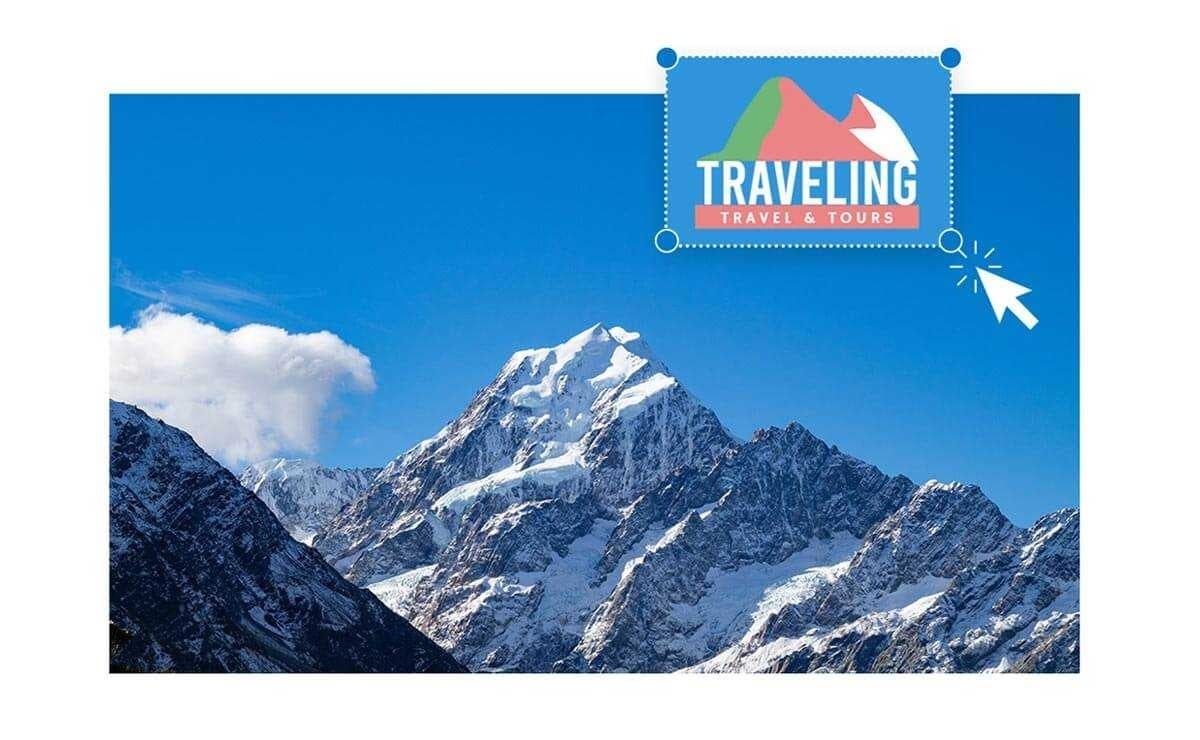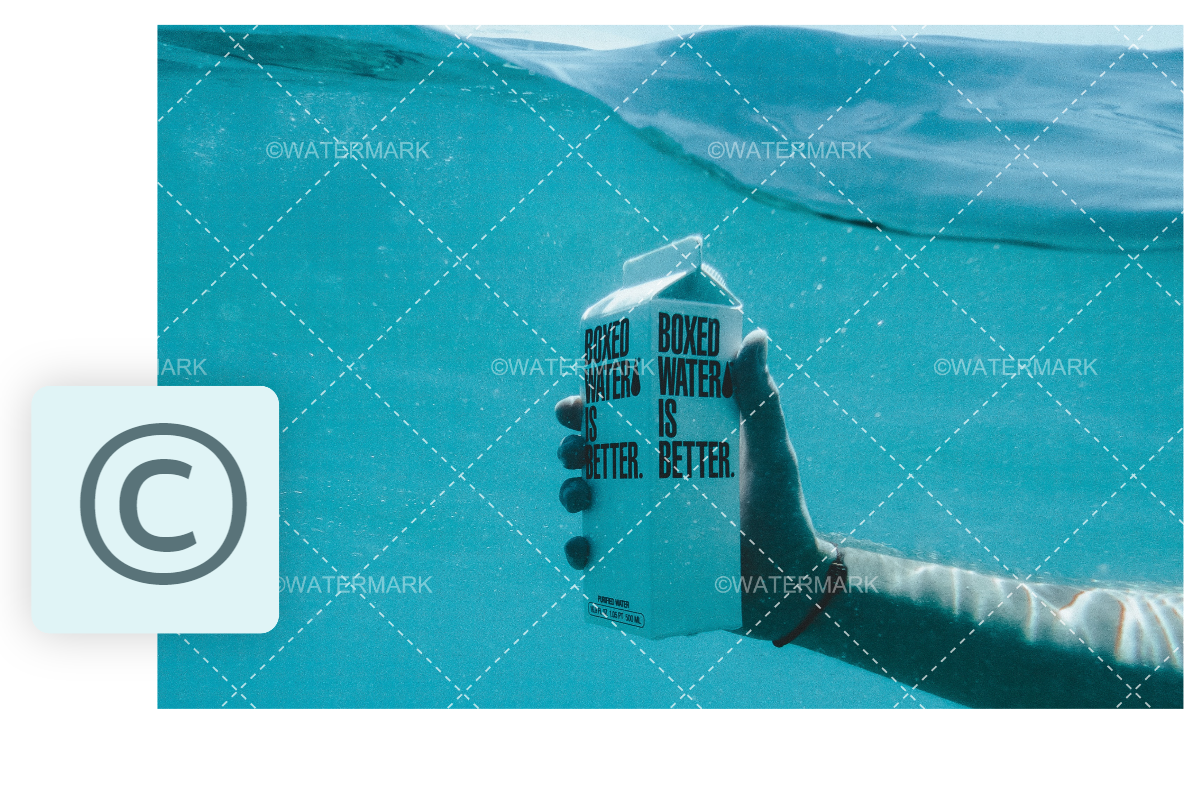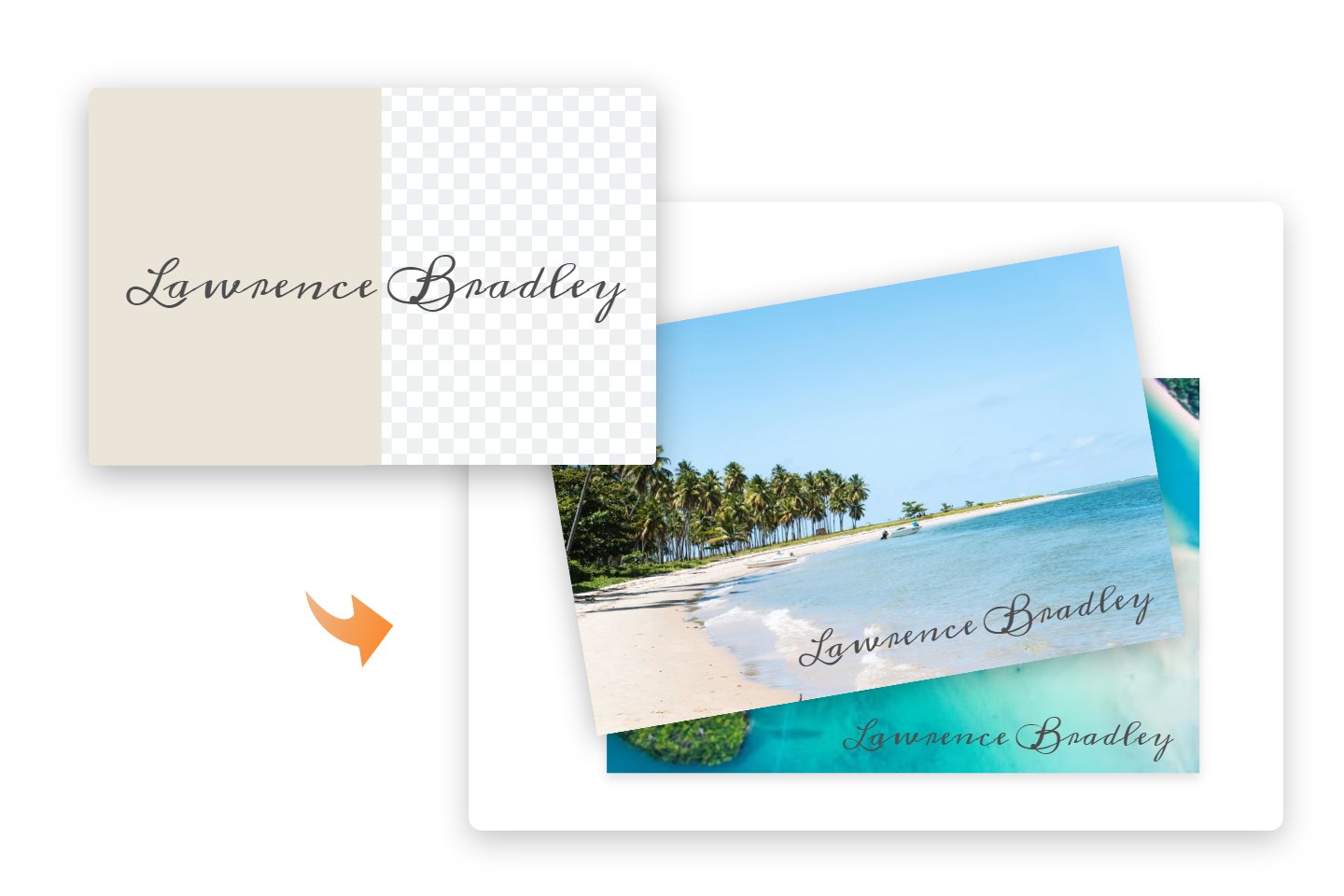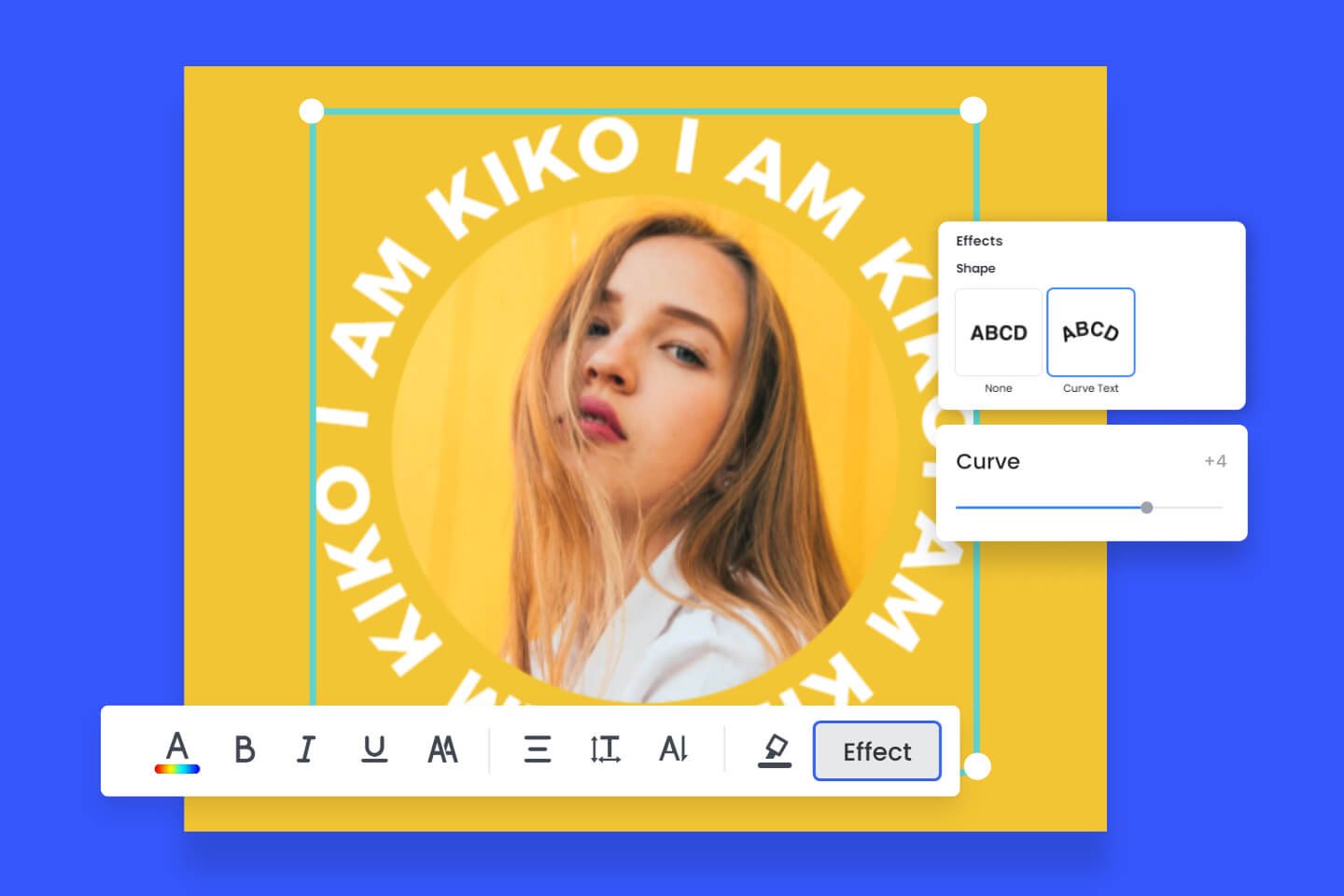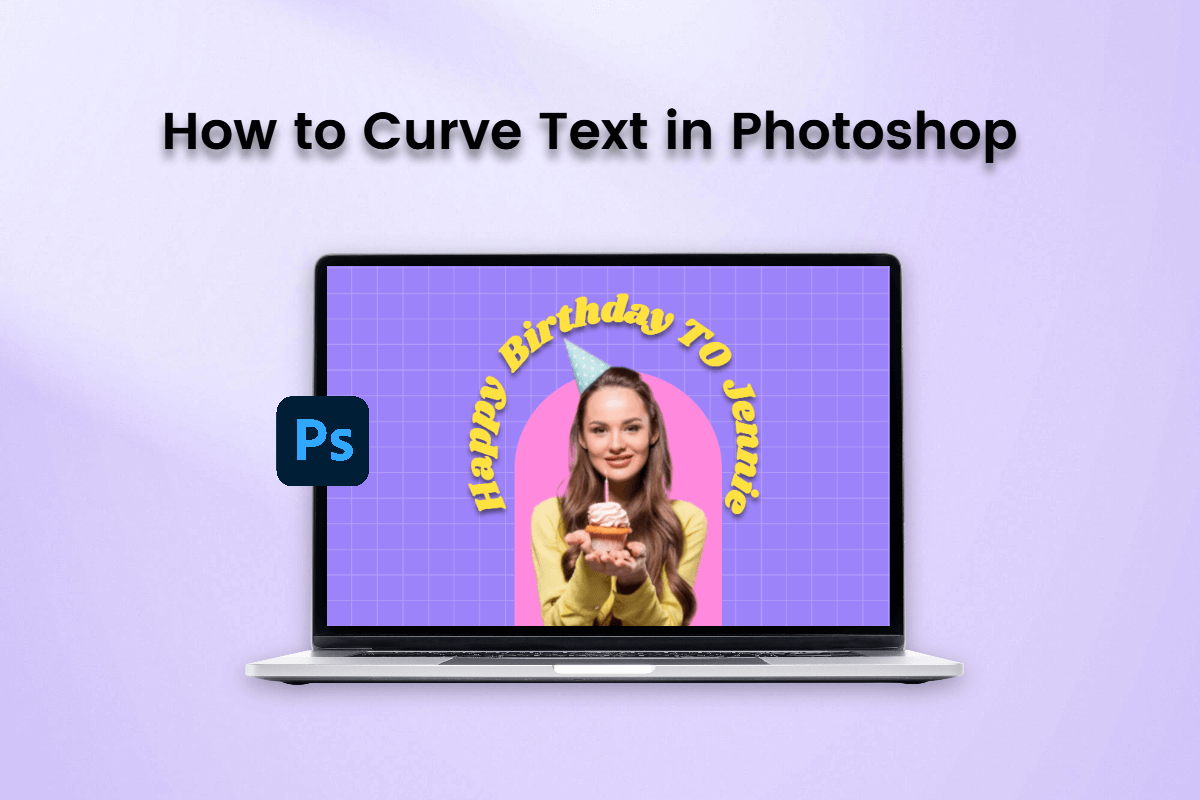Watermark Photos Online for Free
Effortlessly watermark photos to protect your digital copies and files with Fotor. Free to add watermark to photo with your own text, logo, even signatures.
Upload and watermark pictures in no time!


Watermark Photos Instantly
Fotor allows everyone to watermark photos quickly and easily. Even you don’t have any experience before, adding watermark to protect your digital copies is a piece of cake. Upload your images to Fotor’s free watermark maker, and choose a wanted watermark type, and watermark photos as needed. And you can fully customize watermark by changing place, transparency, size, color, and more.

Multiple Customizable Options to Watermark Photos
Fotor offers you various options to watermark pictures. With the watermark maker, you can create watermarks with abundant fancy text fonts, sizes, and colors. Besides, you are free to upload or design a shape or image in Fotor's watermark creator to form a special picture watermark for your images.
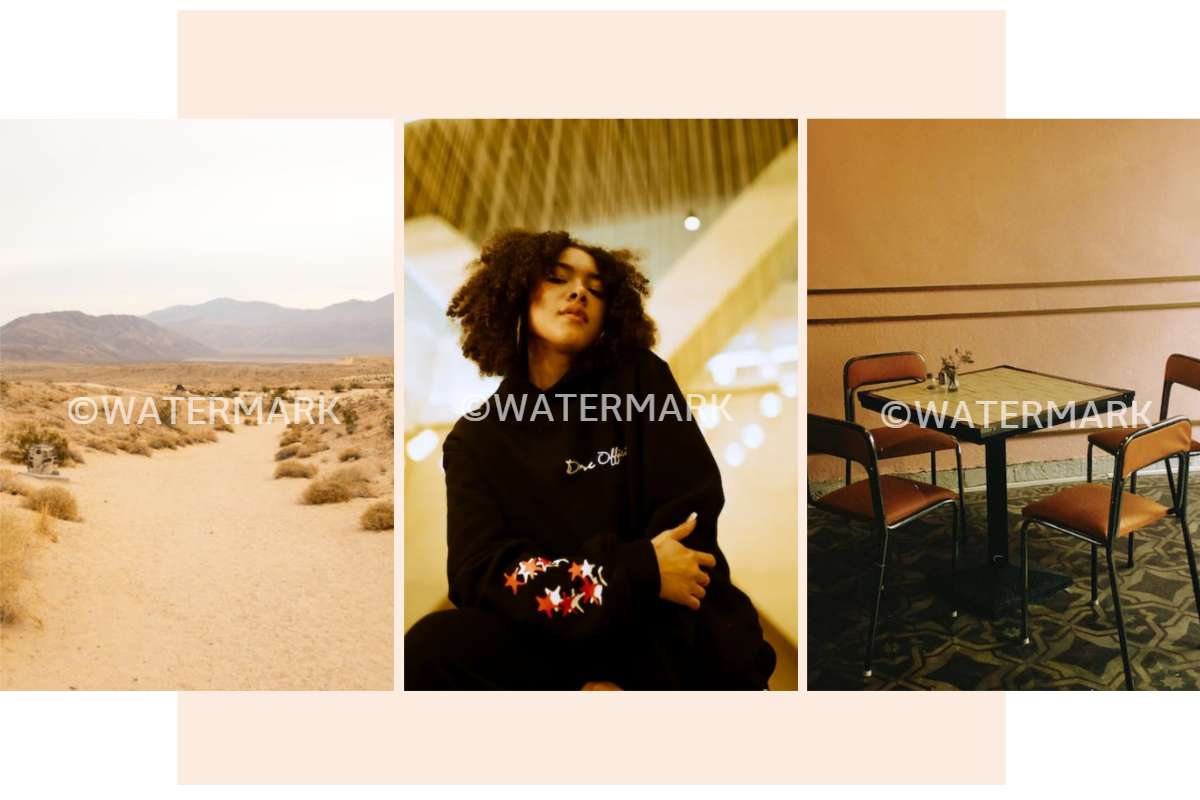
Watermark Pictures in Batches with Ease
Adding watermark to multiple pictures is easy using Fotor’s free watermark creator. Whether it’s 10 pics or double, Fotor handles them all with ease. Just upload all your photos to our batch watermark adder, customize your watermark, and you can effortlessly watermark images at once.
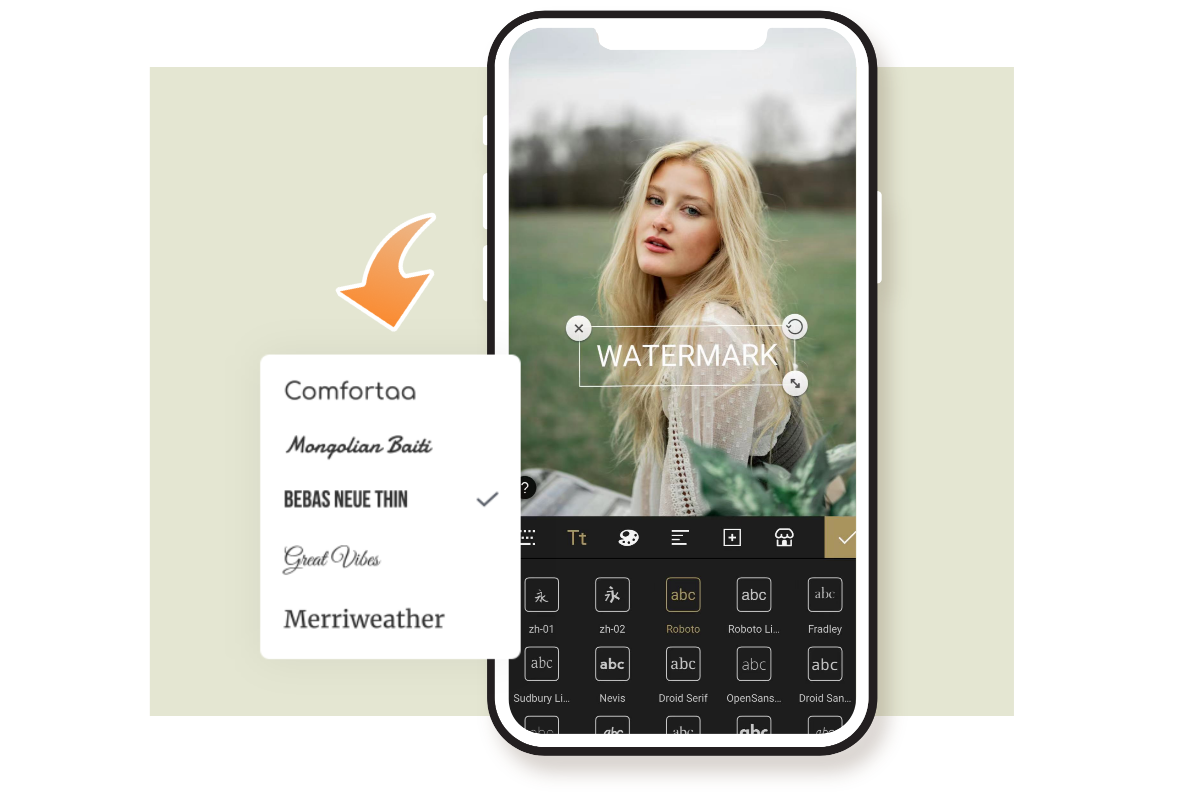
Watermark Photos App for Both iOS and Android
Fotor's watermark maker allows you to add watermarks to photos on your phone. Fotor provides you with the best watermark photos app for iOS and Android that you can place watermark on photos anytime and anywhere. Just download and log into the watermark app to add watermarks to your works and share them online now!