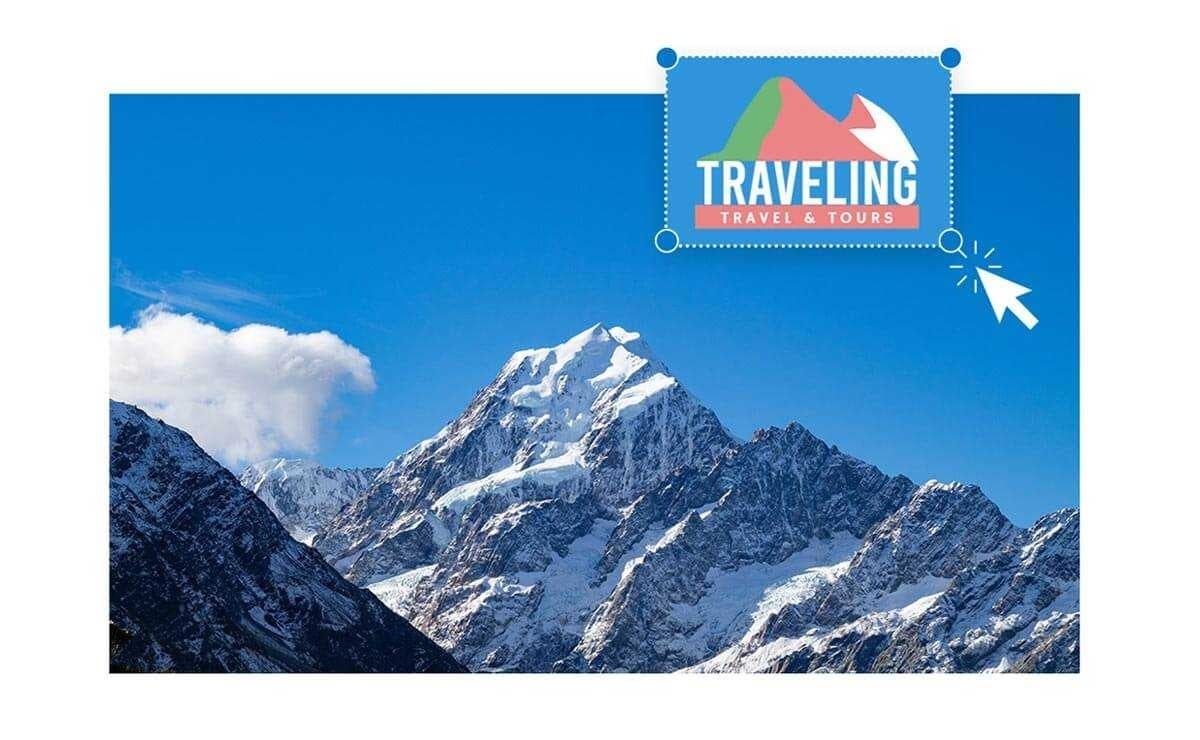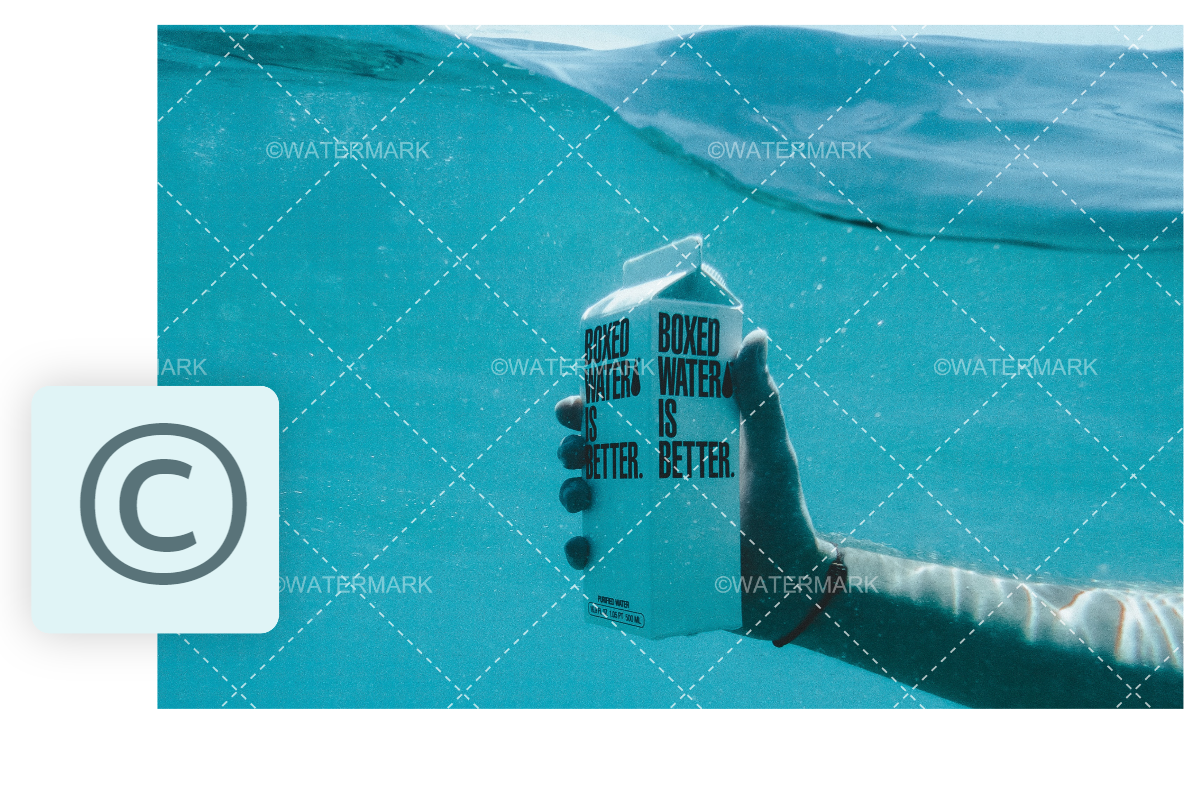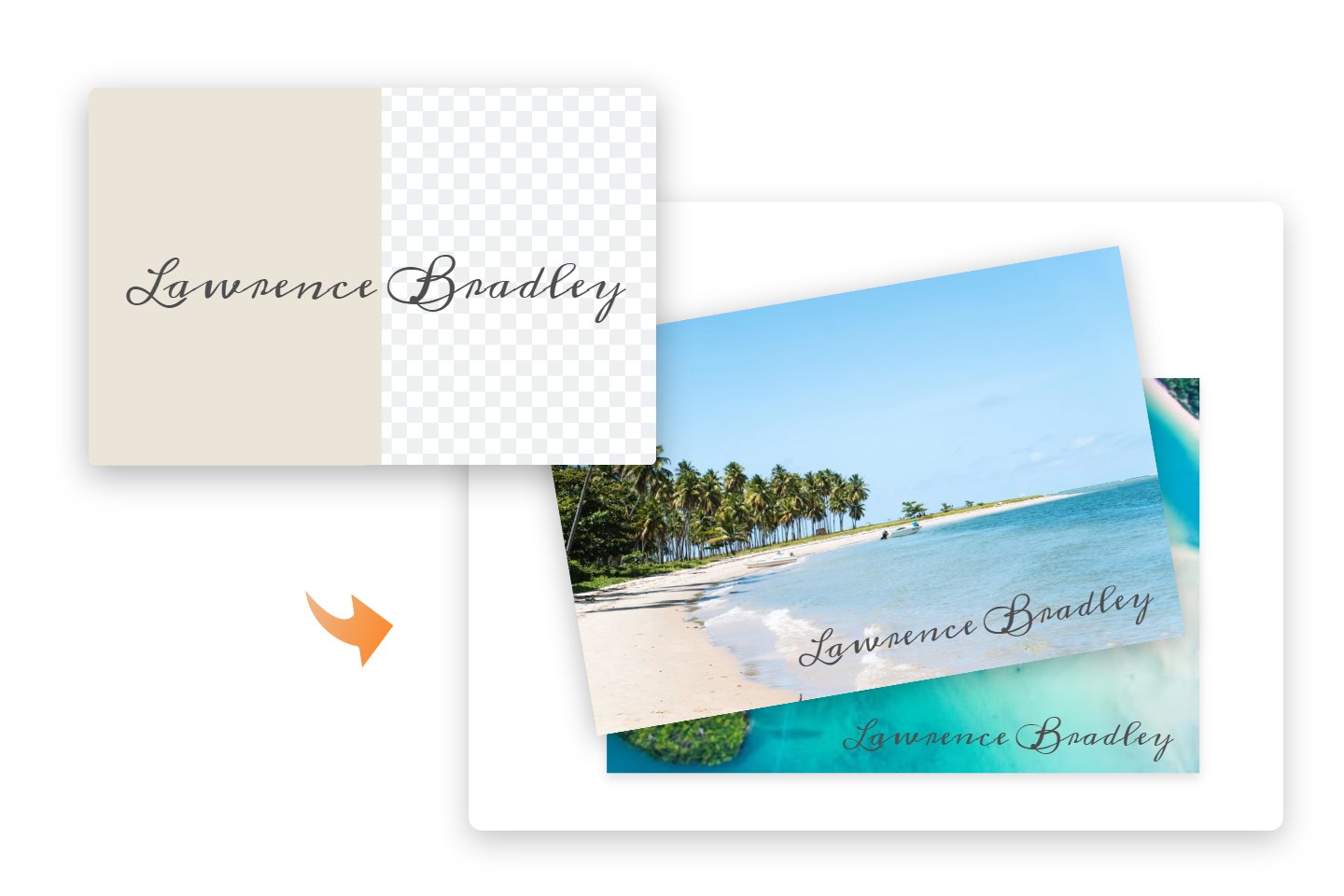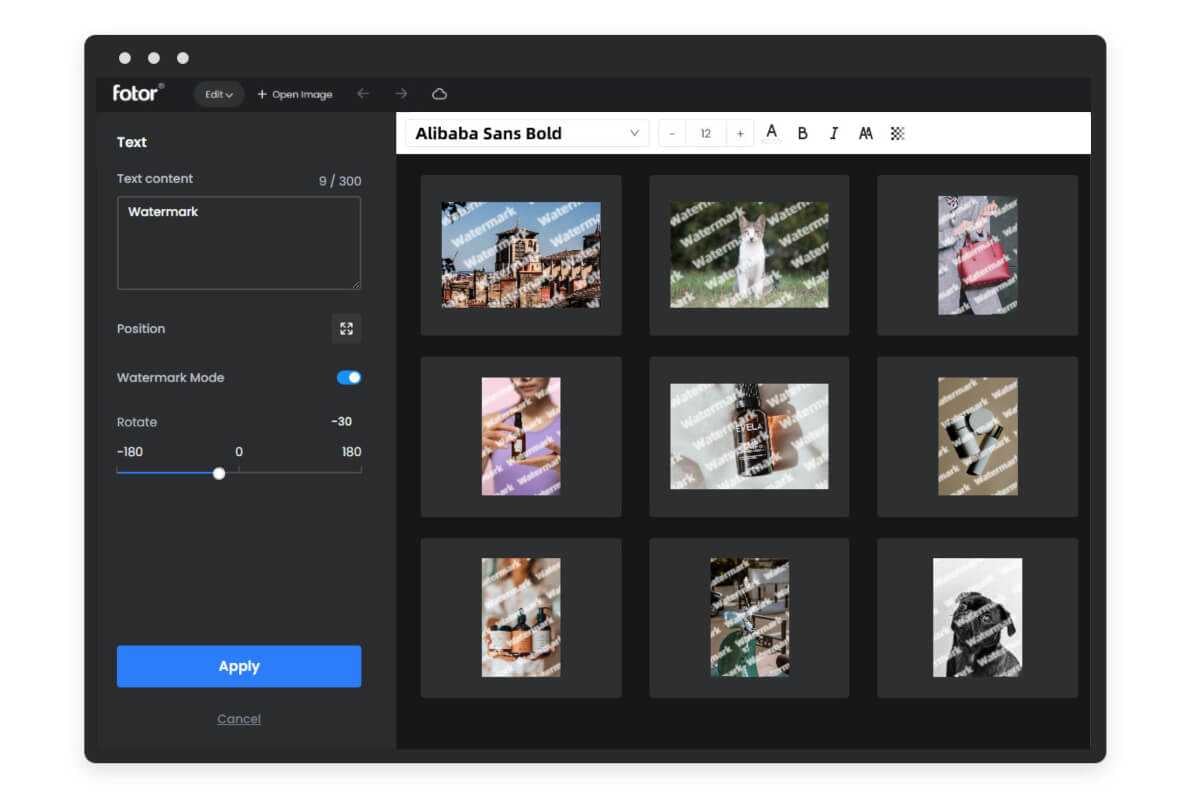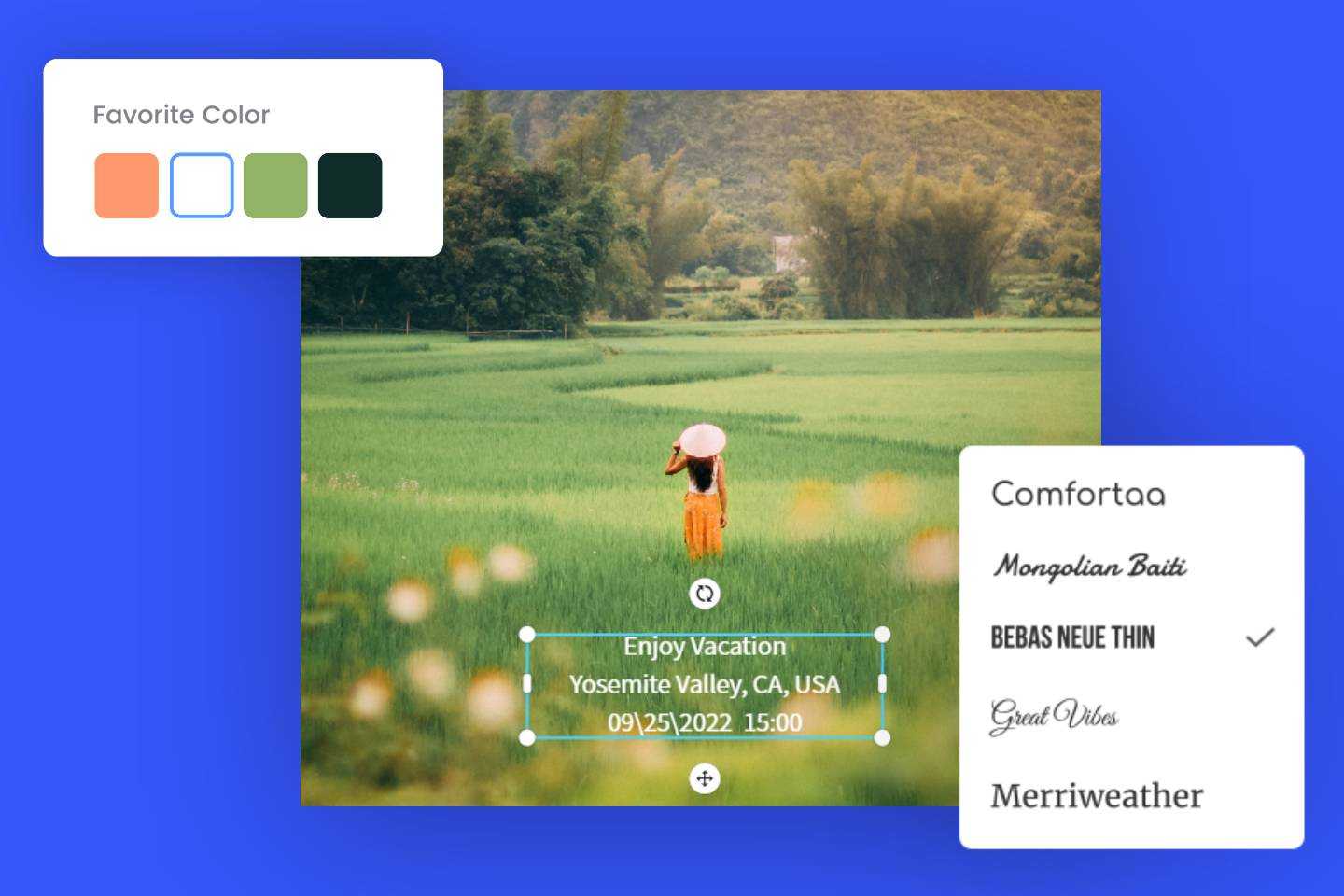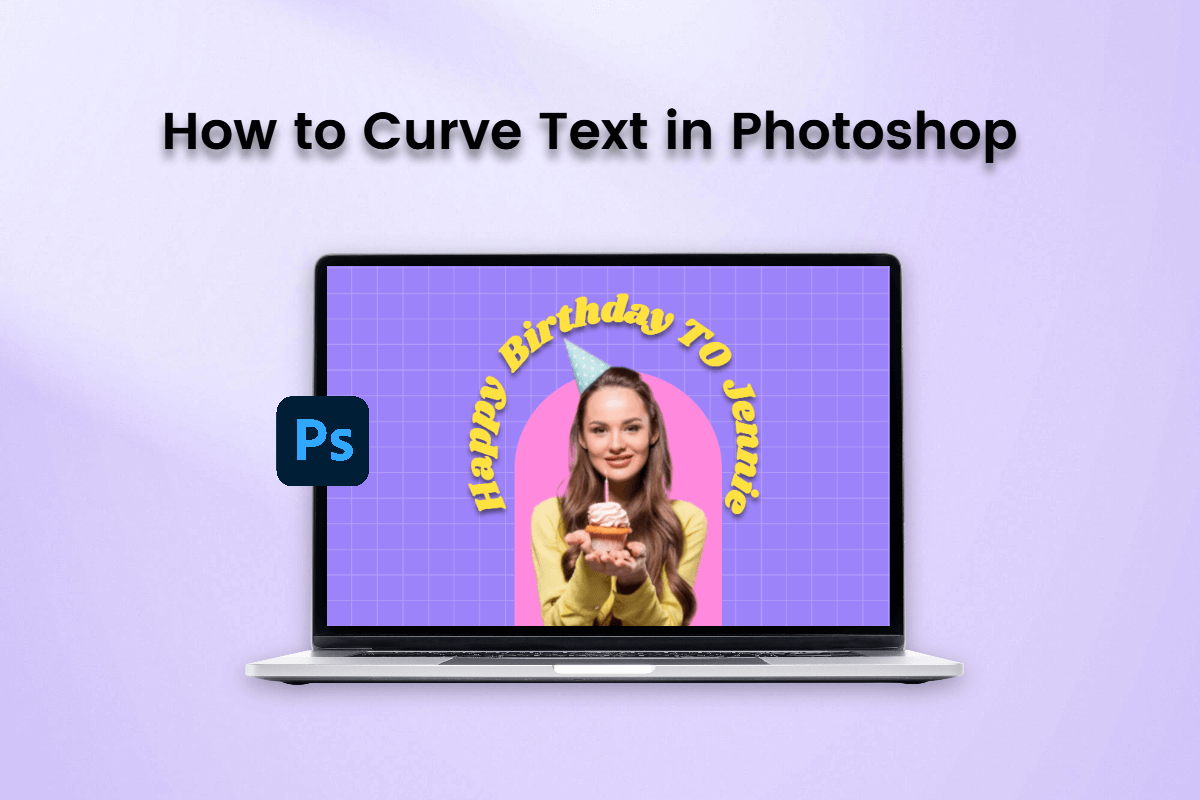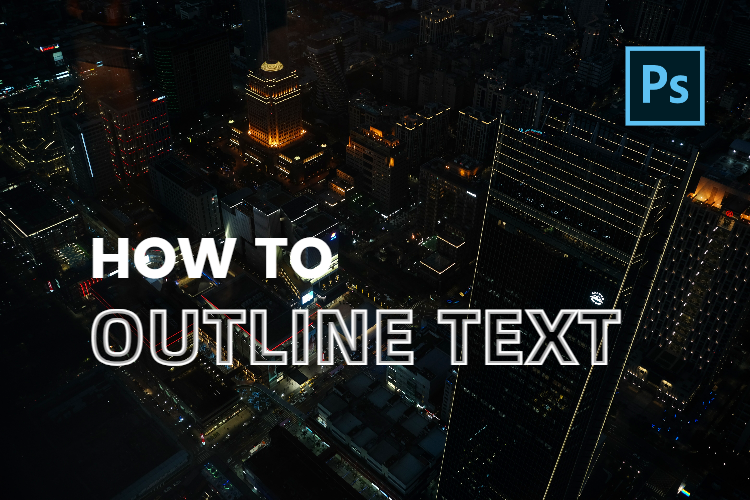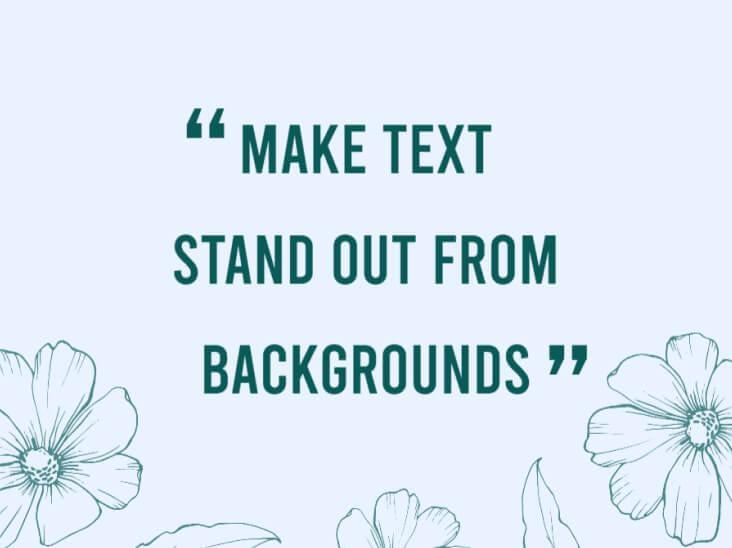Watermark Maker Online for Free
Protect your work by creating and adding watermark to photos in the watermark maker from Fotor. Get free access to make custom watermark for photos, suitable and easy for all, including beginners!
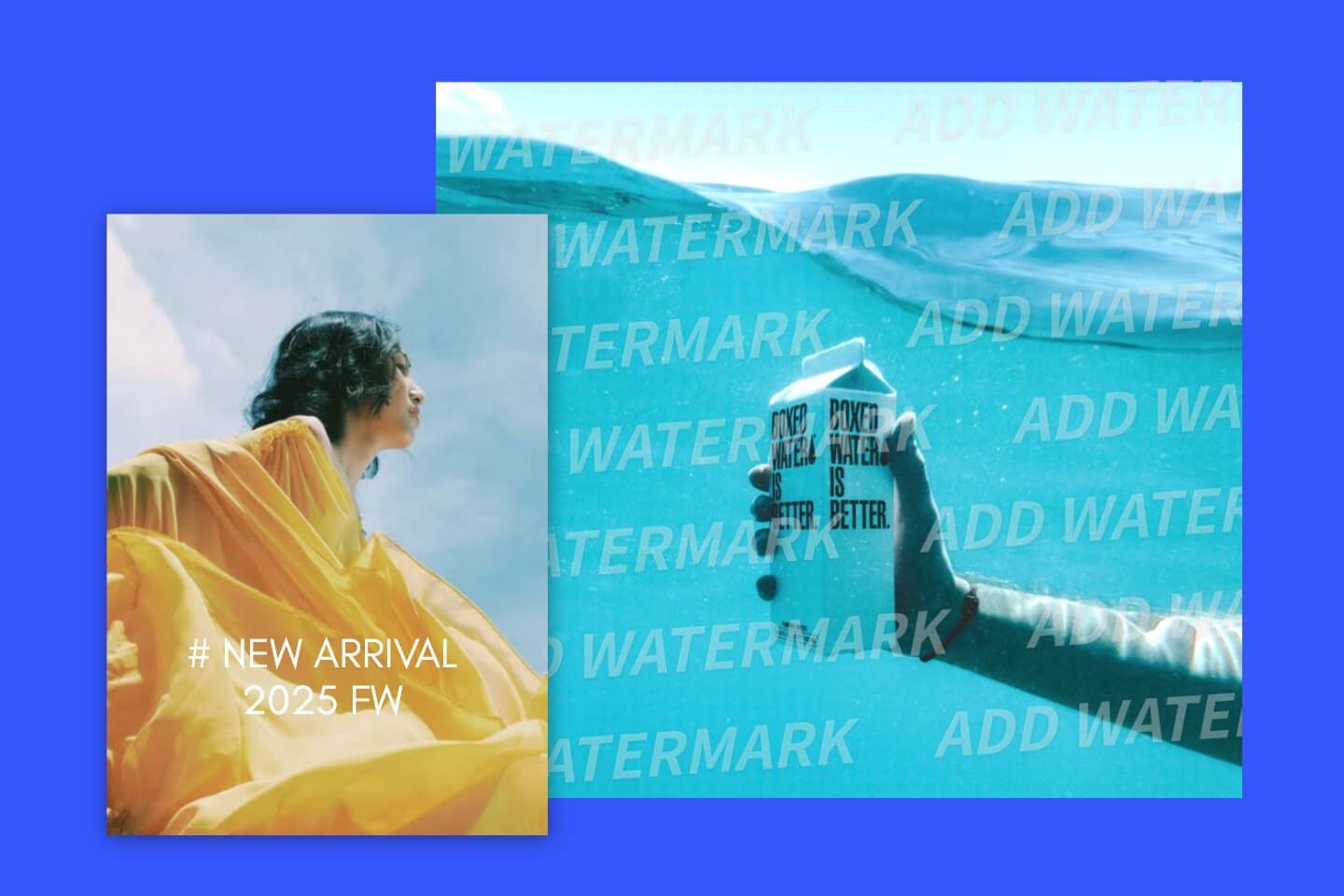
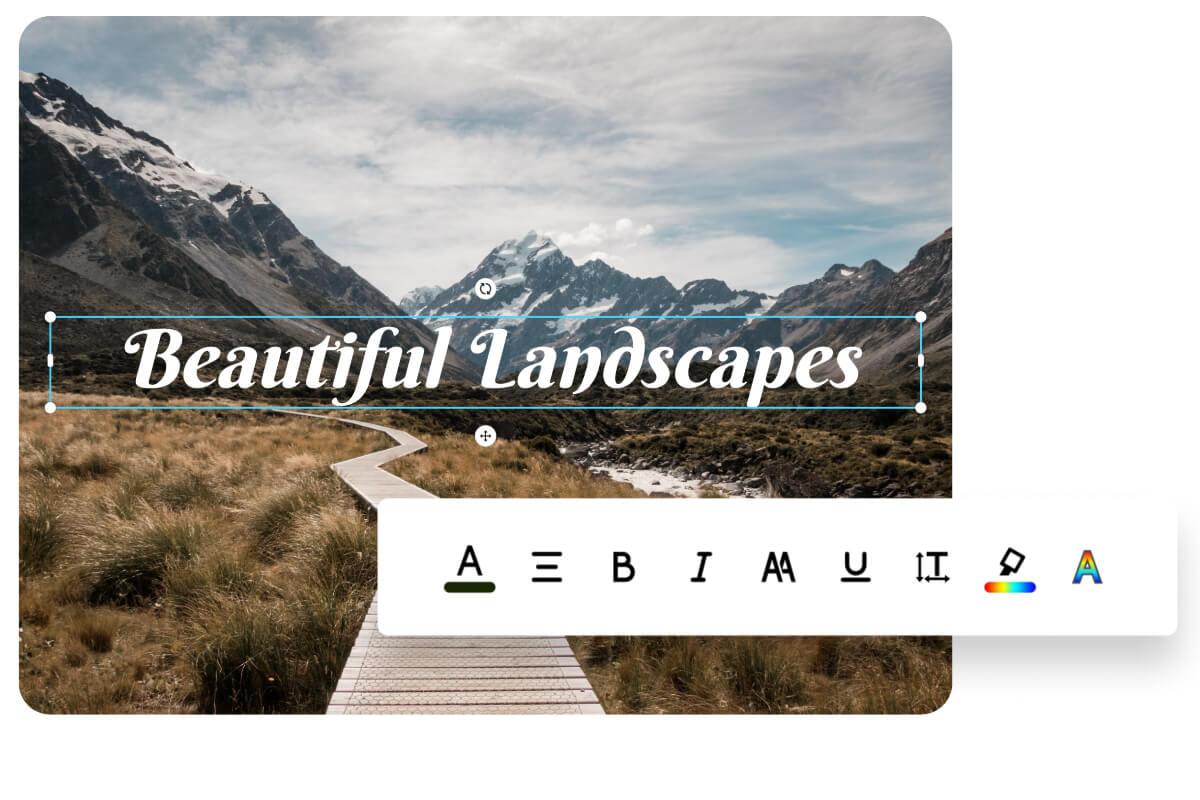
Easy-to-use Watermark Maker
Fotor's watermark creator is the ideal solution if you want to make a watermark online. With a friendly drag-and-drop tool and various resources, it helps you watermark images and protect your copyrights. Watermarking pictures has never been easier with Fotor.
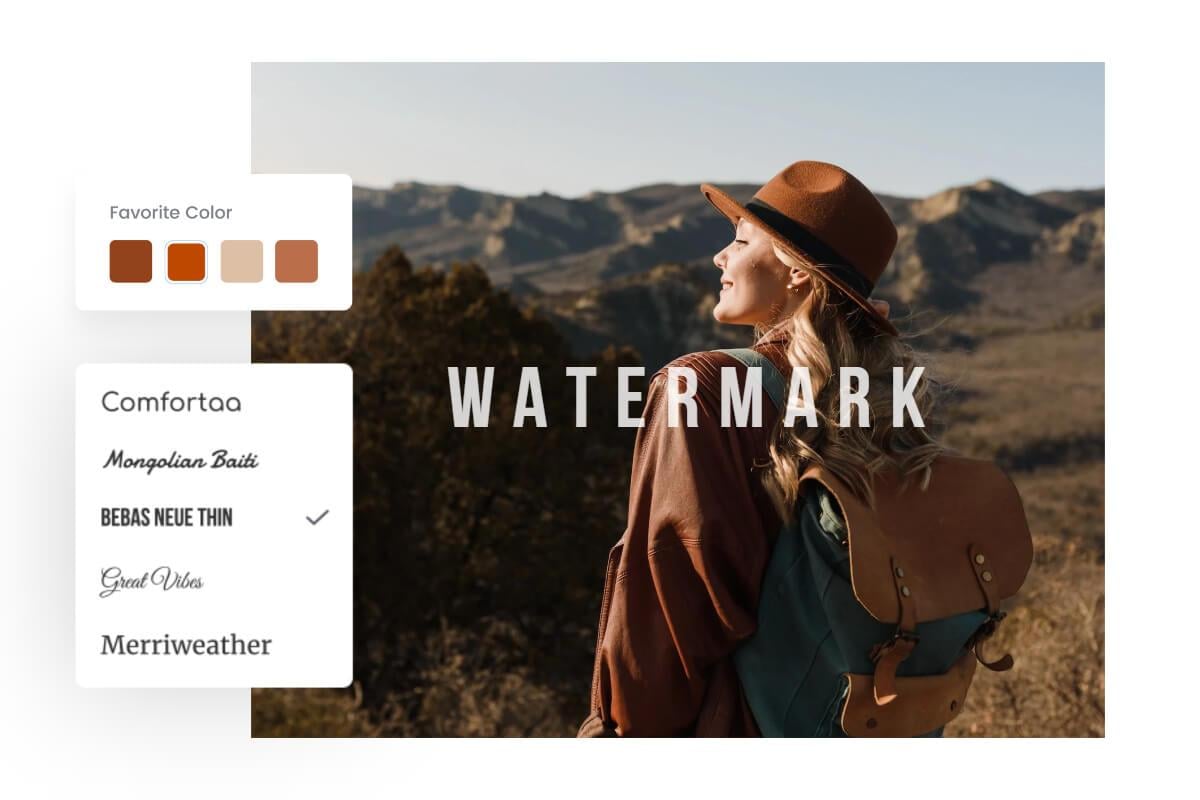
Have Customizations in Online Watermark Creator
Create fully personalized custom watermarks in Fotor's watermark maker. Choose from hundreds of fancy fonts and styles, input the words, and change the text color and transparency. Then you can get a unique watermark for photos and videos. Plus, you can upload your transparent logo PNG to watermark photos!
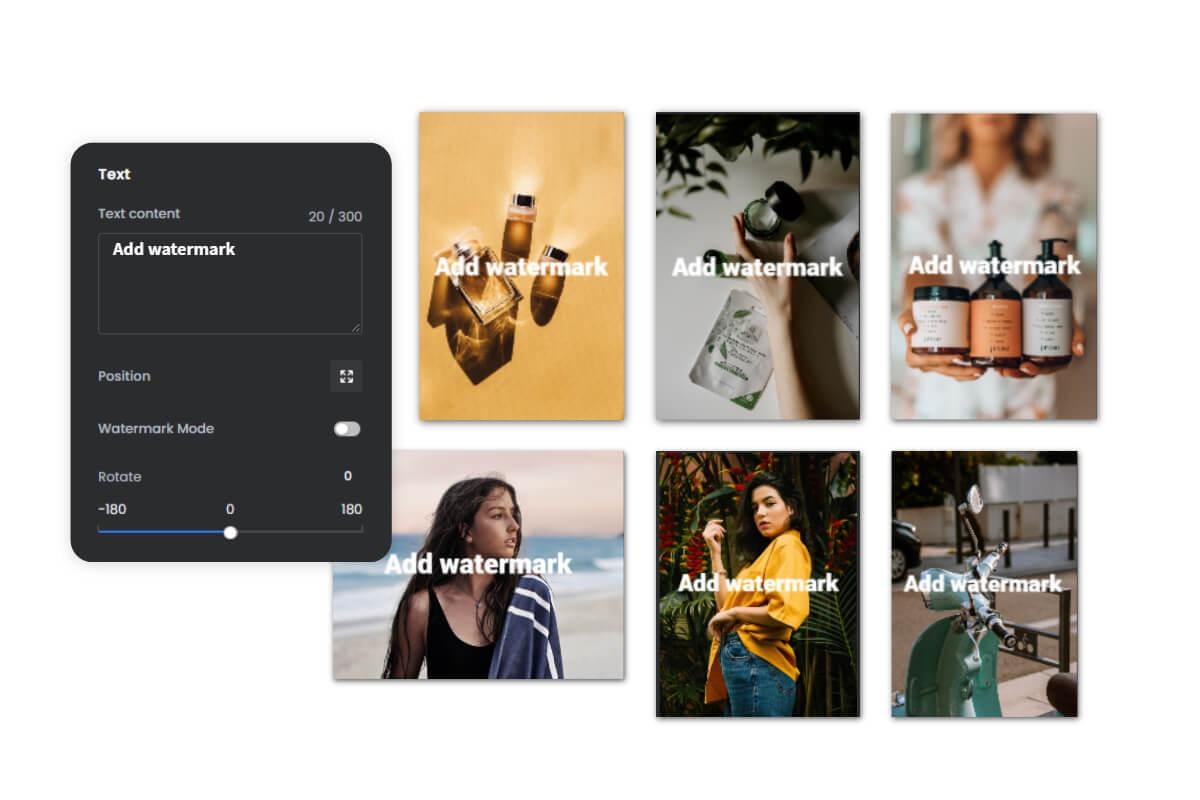
Create Watermarks for Multiple Images at Once
Fotor's watermark generator allows you to add watermarks to multiple photos at once. Upload all your images to our batch watermark maker, and you can make, edit, and add watermarks for photos in batches with ease. With Fotor, you can quickly watermark multiple images.

Create Watermarks with Fotor's Watermark App
Use Fotor's watermark app to make a watermark at any time and anywhere. It is available for both iOS and Android devices. Free and easy to use. Best of all, there are a lot of photo editing features in the app, such as colorizing photos, merging images, changing hair color, and drawing on images. Download the Fotor app to take it a try.