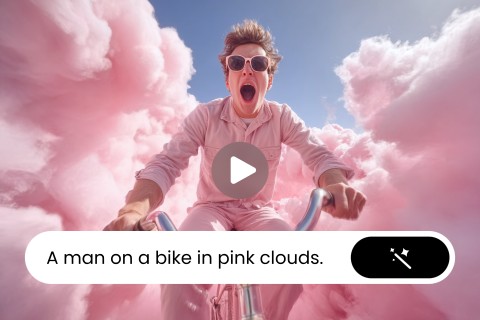Color Splash
Allowing you to apply color to gray scale and black and white photos, the color splash effect feature of Fotor, the online photo editor, allows you to highlight and focus on the most important parts of an image by incorporating rich and deep color saturation. The color splash effect is a way to create a large contrast between colors and black and white, make dramatic photos and draw the audience’s attention to the colored areas you want to emphasize.

What Are the Features of Fotor’s Color Splash Effect?

Highlight or change color of your photos with color splash
Whether you’re adding some simple color splash effects or just looking for a simple color editor, Fotor is your one stop shop! Color splash online has never been easier with this awesome color changer and designer!
Easy-to-splash colors in photos
Fotor’s color splash effect provides you with so many magic splash color choices online. Choosing a splash color topic, and Fotor will make image black and white automatically to give it a vintage feel. Then, you can adjust the brush size to splash the color easily onto the image or use "Intensity" to decrease the color.
Free to edit your photo with color splash effect
Fotor’s color splash effect is a free function. Do not worry about buying a pro account to use it. With Fotor’s free color splash photo editor and fully using the colorful splash properly, you will create outstanding images in just a few clicks.
Fotor Is Not Just Providing the Best Color Splash Photo Effects
The Fotor platform also has a whole range of options including photo editor, photo effects, stickers, resize, crop, background remover, blur background, and text, allowing for photo retouching, collage making and graphic design. Experiment and try them out to achieve image perfection!

Fotor provides you all range of stickers to meet your photo editing needs, including Basic Shapes, Special Icons and...

Fotor.com offers you online Photo Effects & Filters of all kinds - for free, try our Photo Effects editing feature...

Fotor's world renowned collage maker not only allows you to make some incredible collages online, but also to...

Fotor Photo Text offers you to adopt fonts directly from your computer and also from our various online fonts...