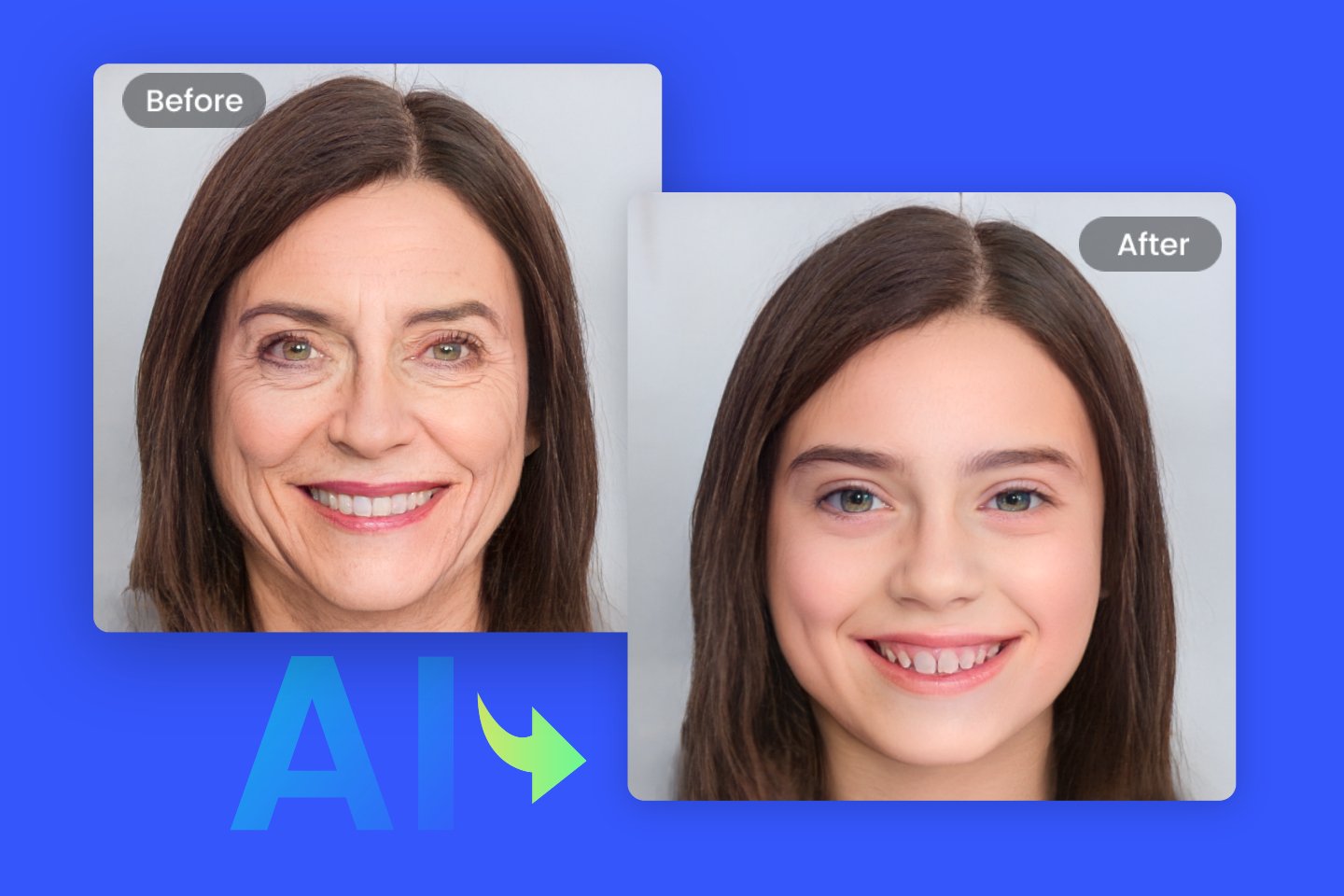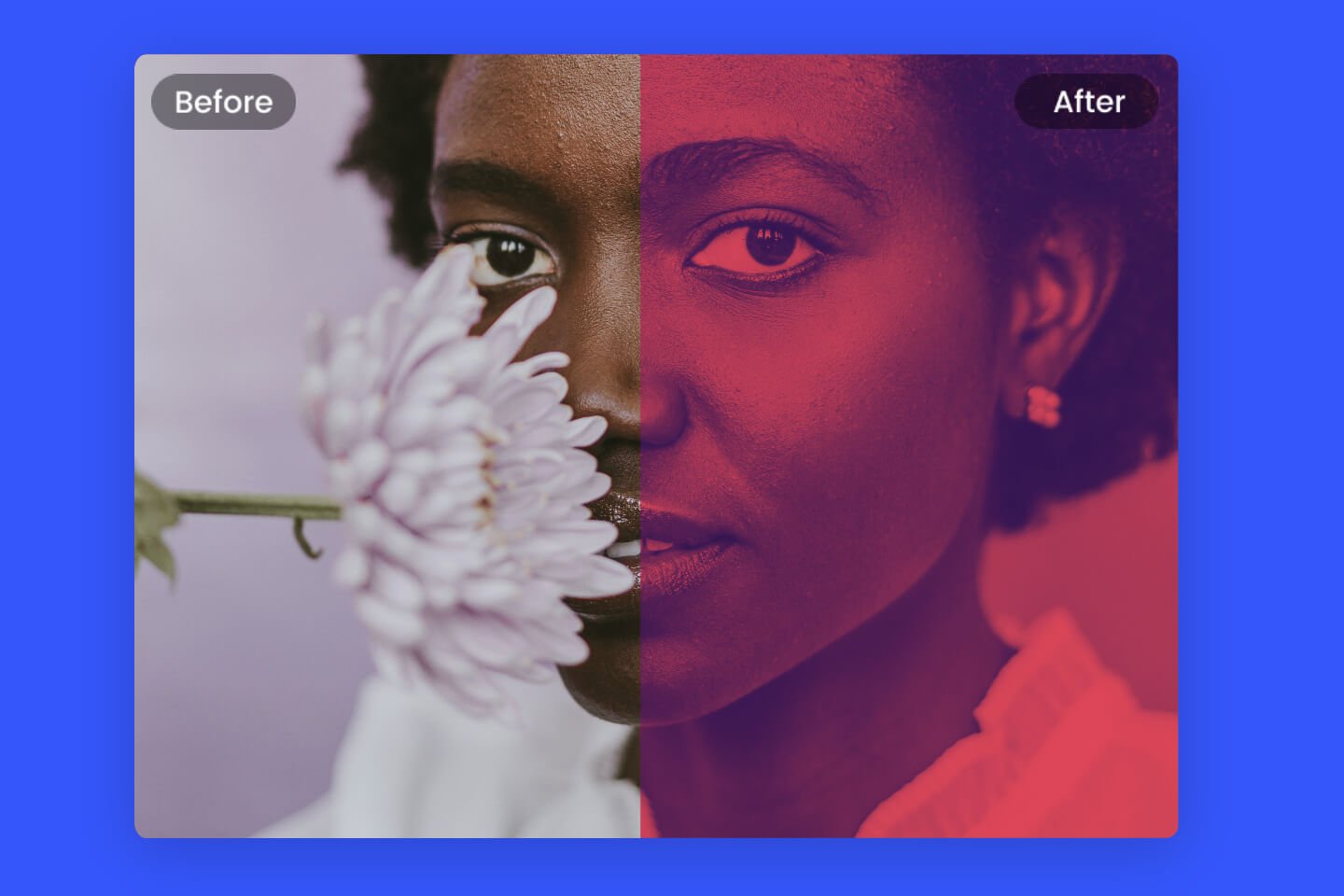Convert Image to Black and White Online for Free
Fotor’s black and white image converter allows you convert images to black and white in just one click. Create attractive black and white visuals with Fotor's online photo editor for free!

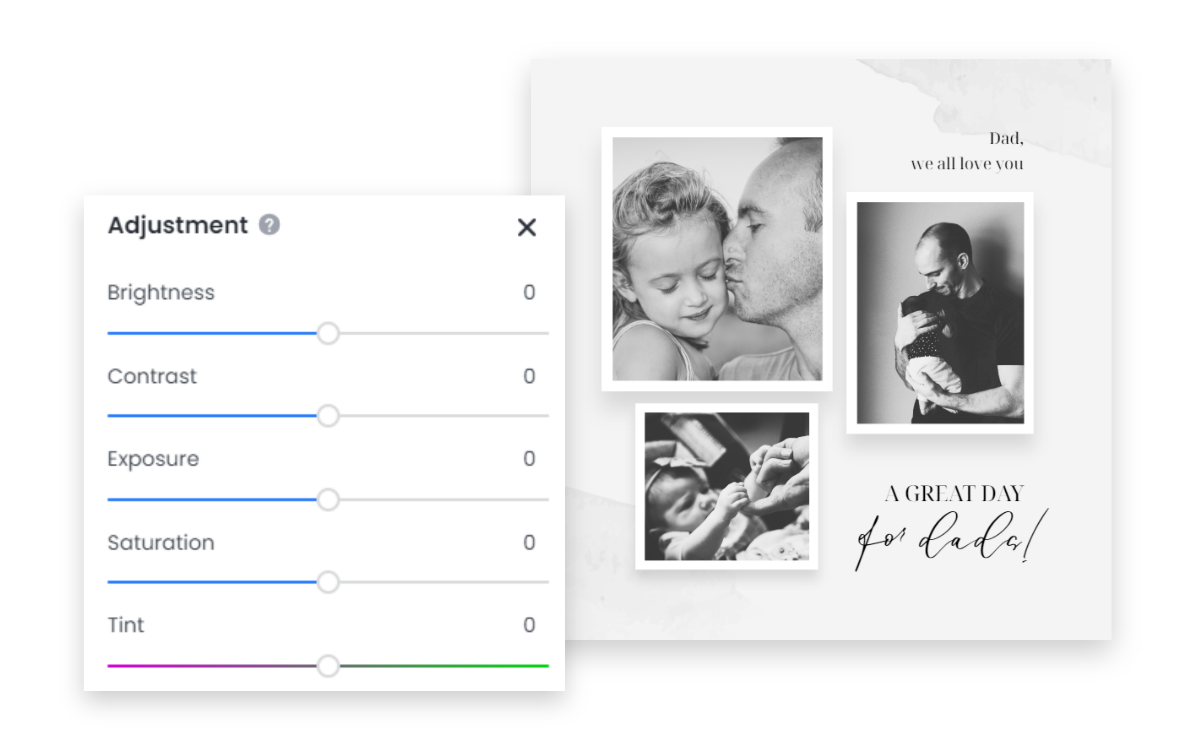
Easily Make Image Black and White Instantly
Fotor is a powerful online photo editor. With advanced digital image technology, you can convert images to black and white in just one click. Drag and drop your image to canvas, and apply black and white filter to meet your aesthetic appreciation. Convert images to black and white effect Within a few seconds.

Highlight the Subject of Image with Black and White Photo Converter
Black and white images allow your audience to focus on what's important. Black and white photos change the colors that distract our attention into gray shadows, paying more attention to the interaction between the main content and the light of the picture.

Make Image Black and White to Express Emotion
The biggest difference between b&w and color photos is the existence of color. Black and white image completely rely on monotonous colors of black, white, and gray to express themselves. Just like the Fotor B&W effect can blur some details and leave the audience with more imagination and endow the image with more emotional power. Click to try Fotor's B&W effect now!