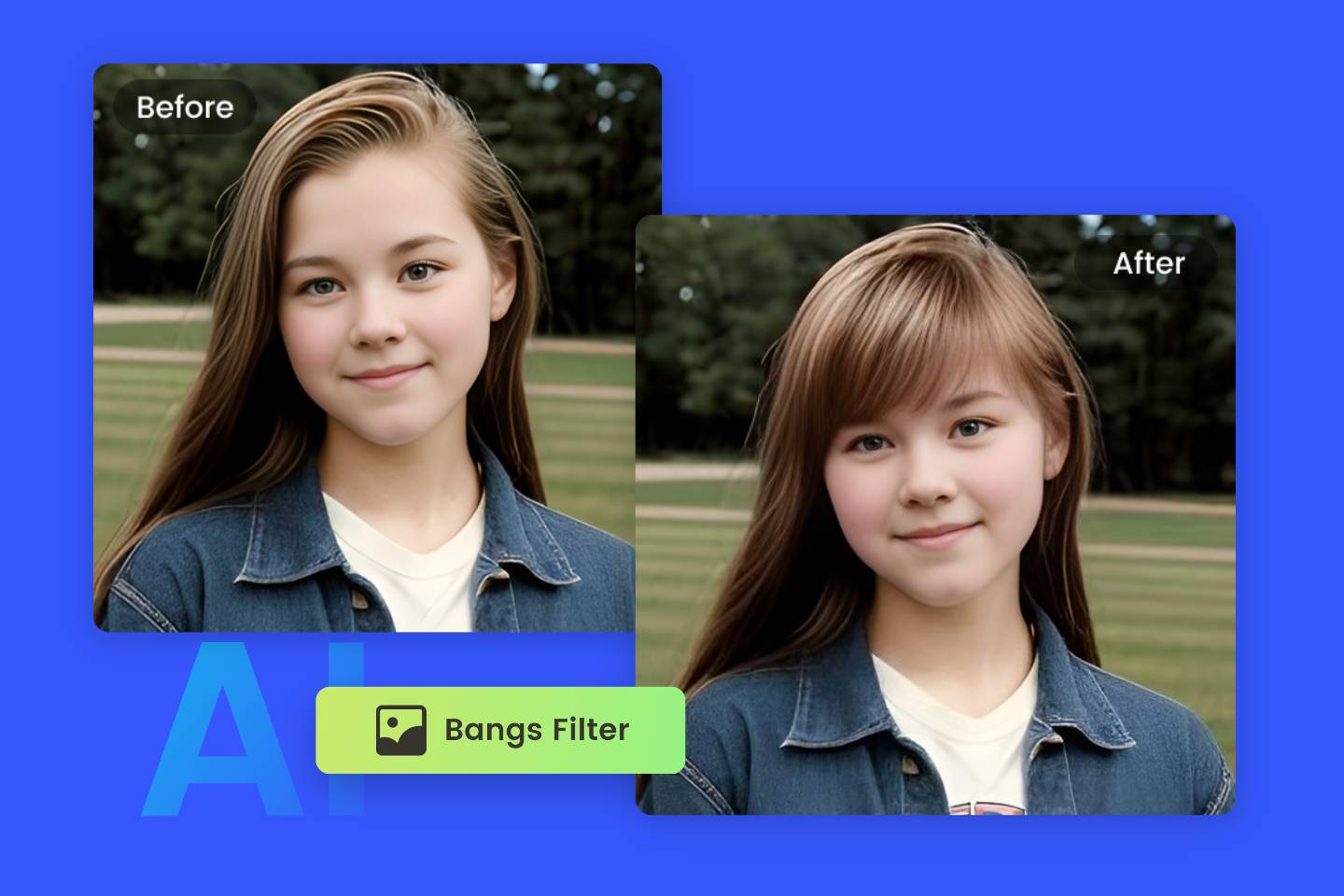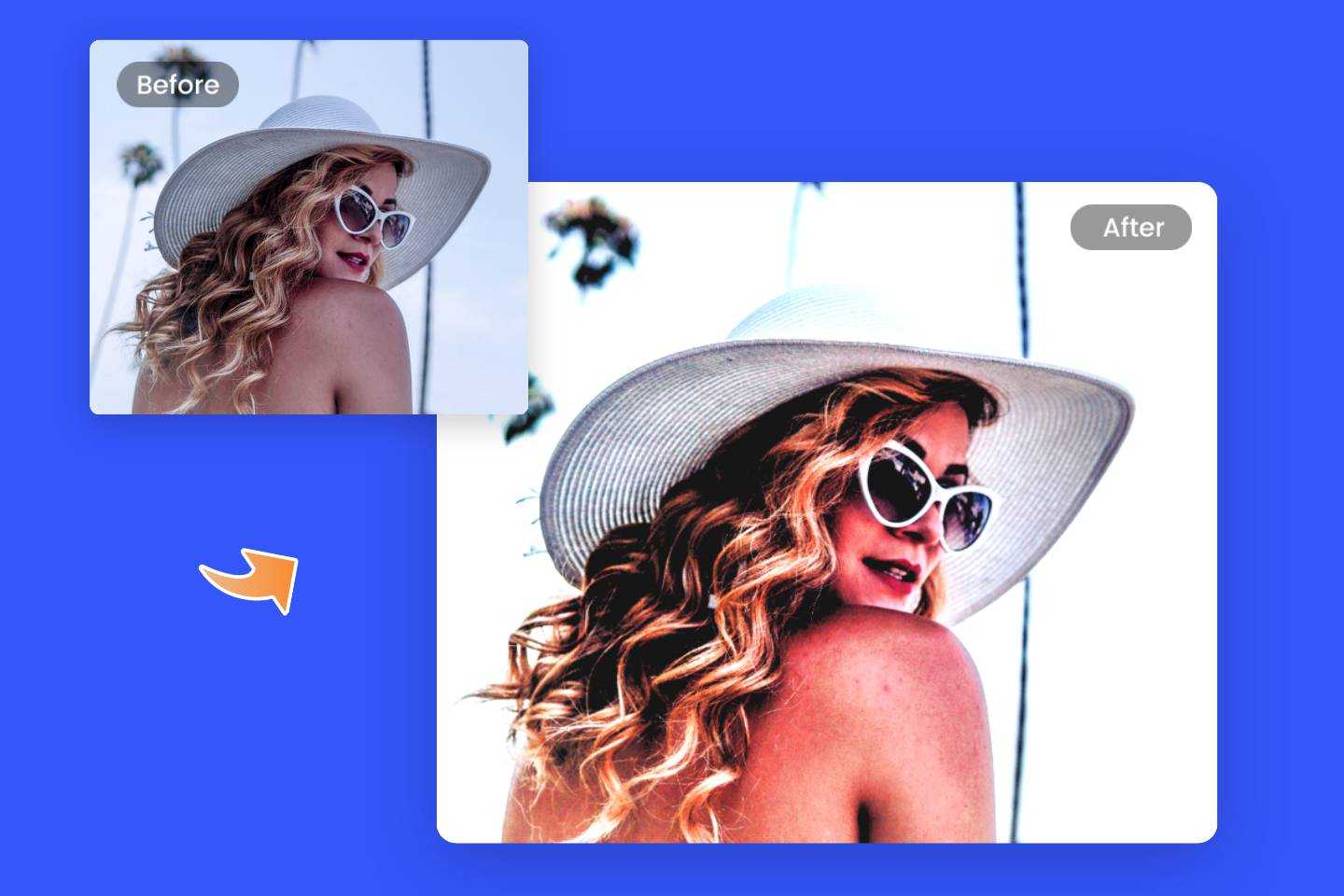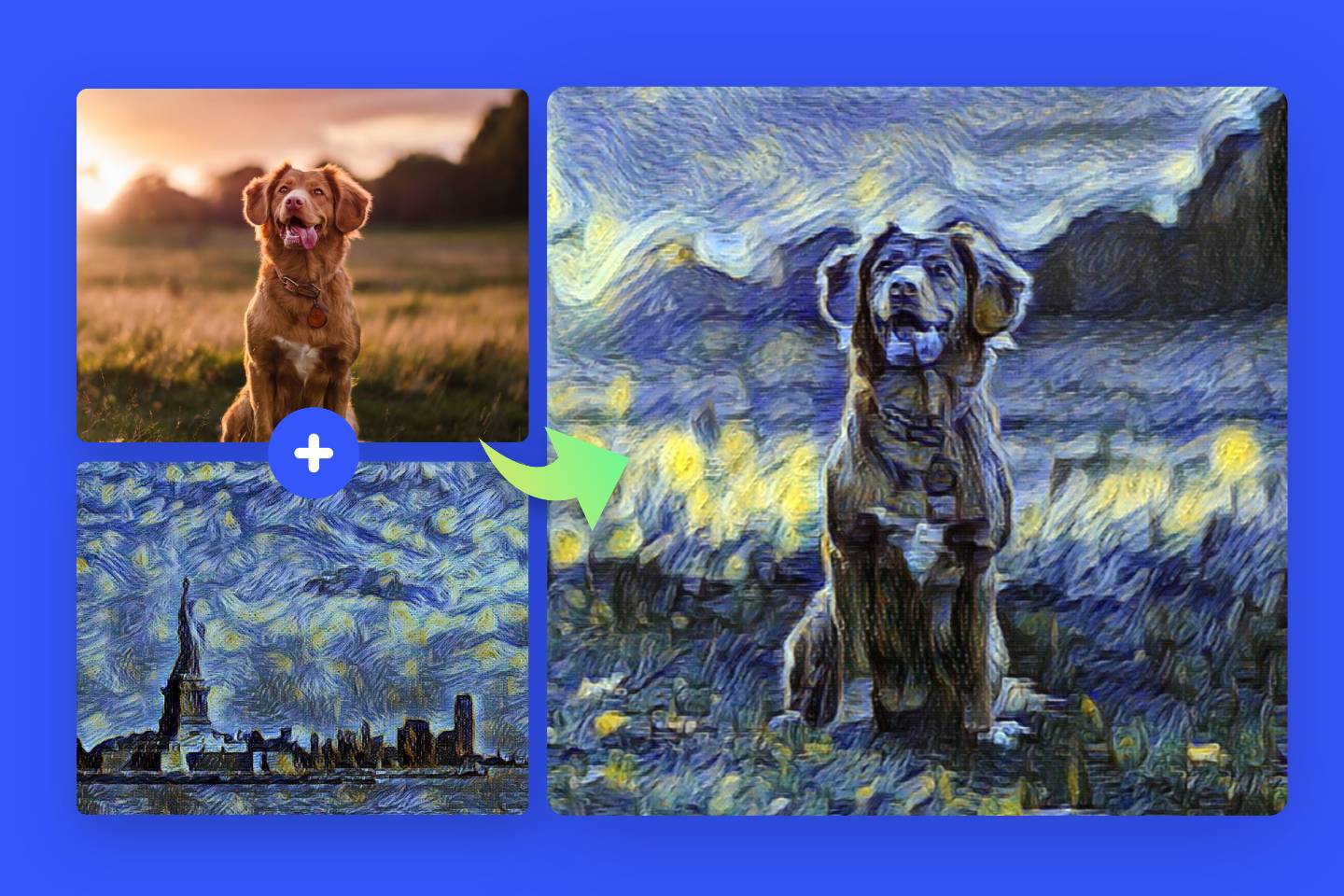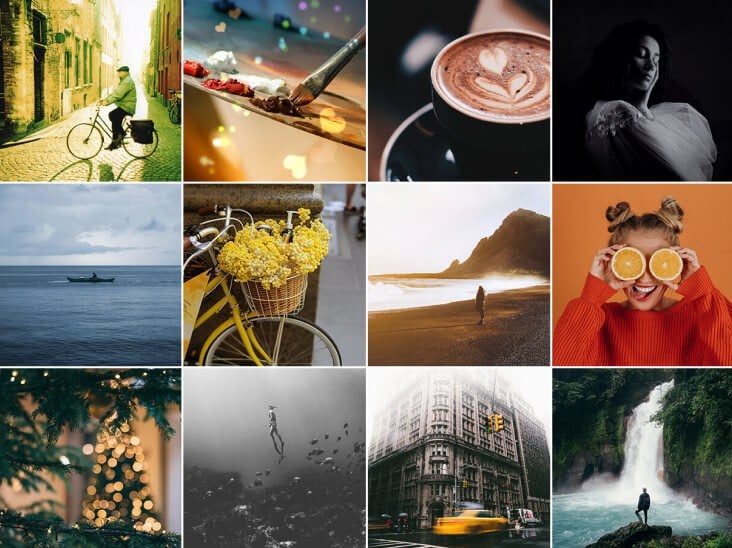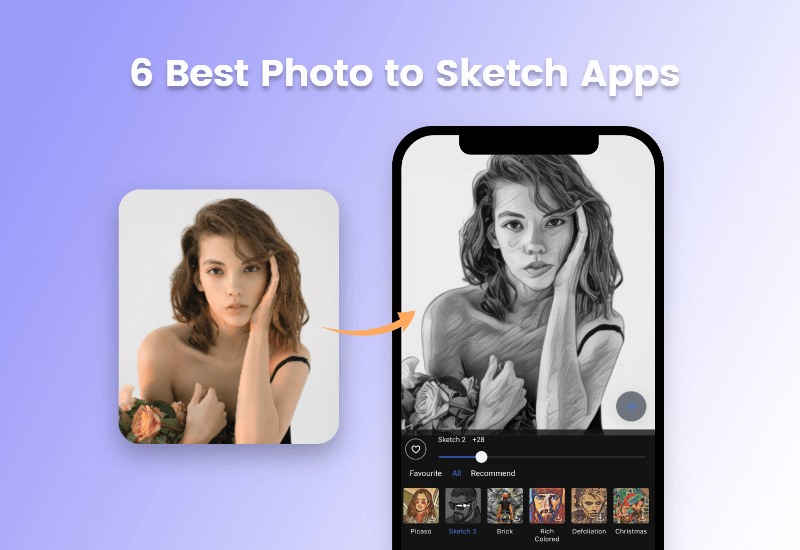Add Noise to Image Online for Free
Add noise to images instantly with Fotor's online photo editor for free!
Upload your photo now and add a grain filter to it to make it retro-chic in seconds.
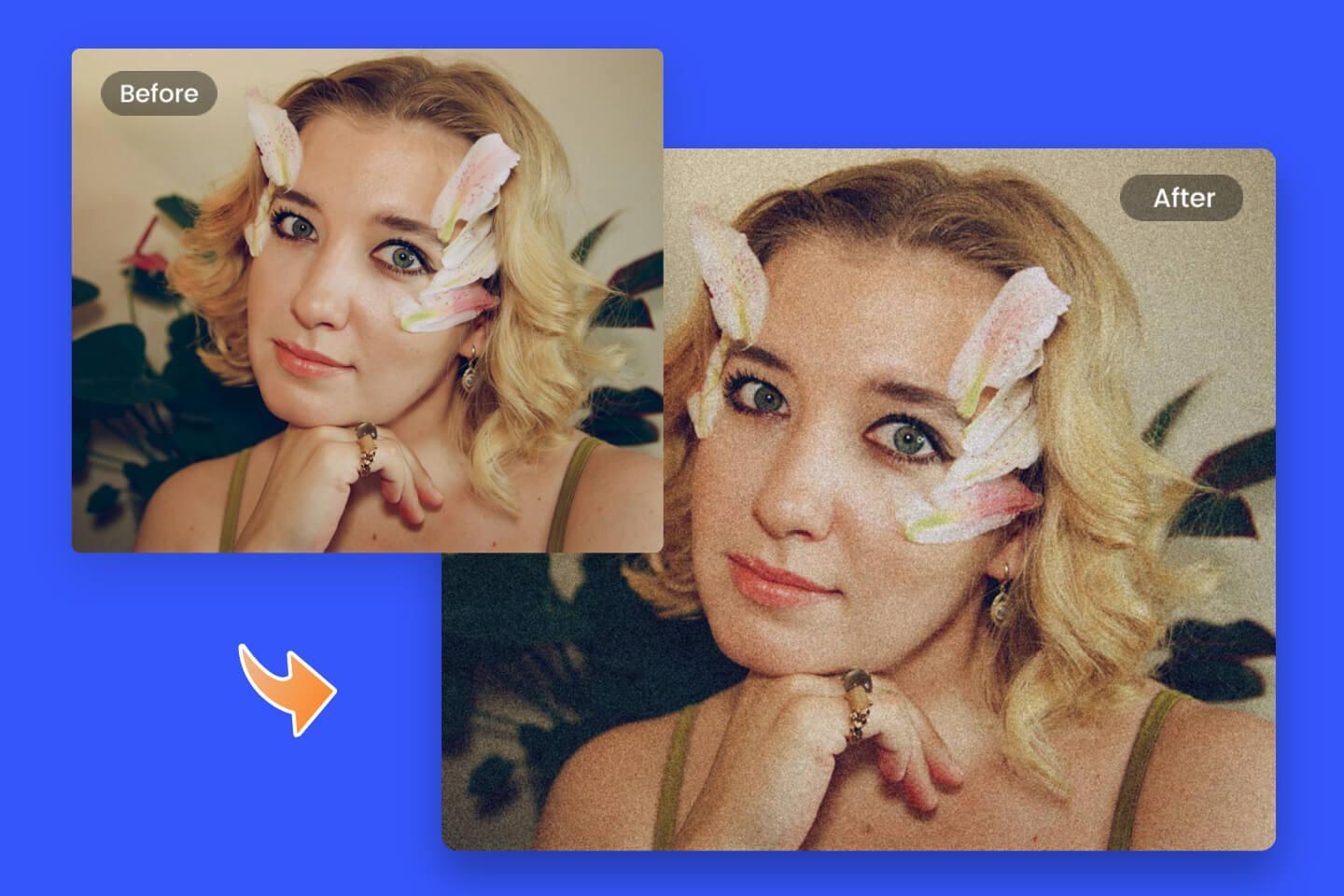

Add Noise to Image Instantly
You can easily make image noise with Fotor's grain filter online. To add noise to your image, simply upload the image you want to edit, apply our noise filter, and adjust the intensity by dragging the slider. Then you will get a perfect noise picture with a vintage effect in seconds and achieve a gritty texture effect that makes your photo stand out.
Creating a noisy image has never been easier!
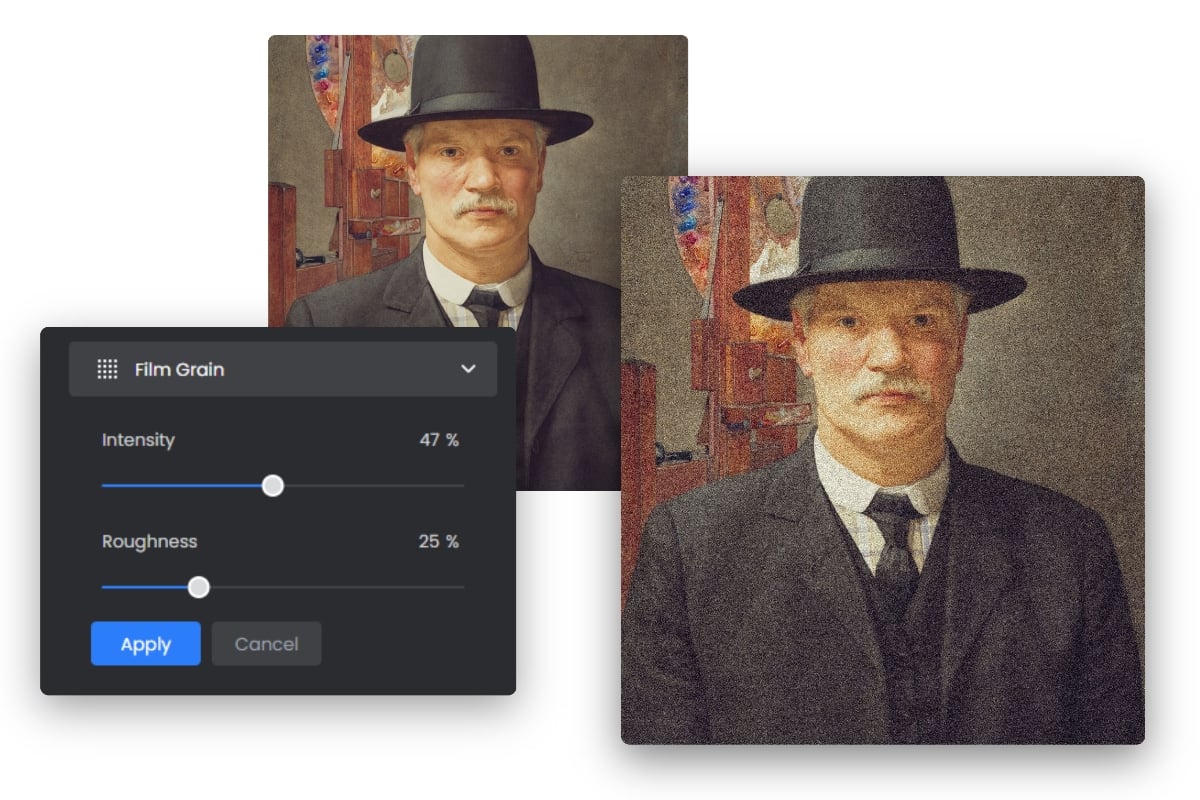
Bring a Nostalgic Feeling to Your Image With Film Grain
Fotor makes it easy to blend modern and vintage looks. Add noise to image to make them look like old photos from the last century. Use the grain filter to effortlessly add white noise online and bring a nostalgic vibe to your photos for a vintage art photo. It's easy to give your photos a nostalgic look without any Photoshop skills. Make your vintage noise photos to share on social media now!

Add Noise to Image for Trendy Design
Let your imagination run wild and combine our film grain filter with design templates to create unique designs! Using the grainy effect to transform your ordinary photo into an impressive design. Trust us, the grainy photo filter will take your designs to the next level!
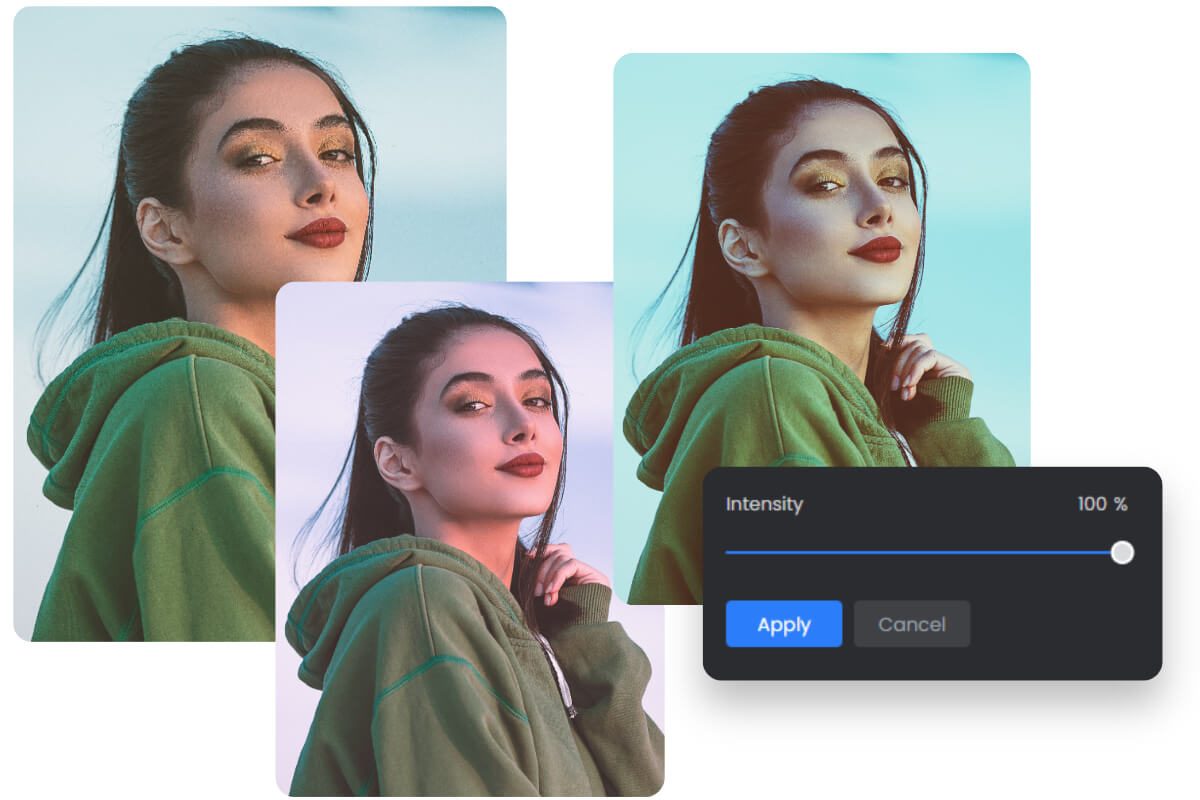
Edit Noise Image with More Photo Effects
Try applying different photo effects to your photos to create eye-catching designs. In addition to adding grain effect to photos, Fotor's noise image generator also supports a wide range of cool effects and filters that you can combine with other basic editing tools to edit, such as adjusting the brightness, contrast, and tones of your images, give your portraits a further touch-up.
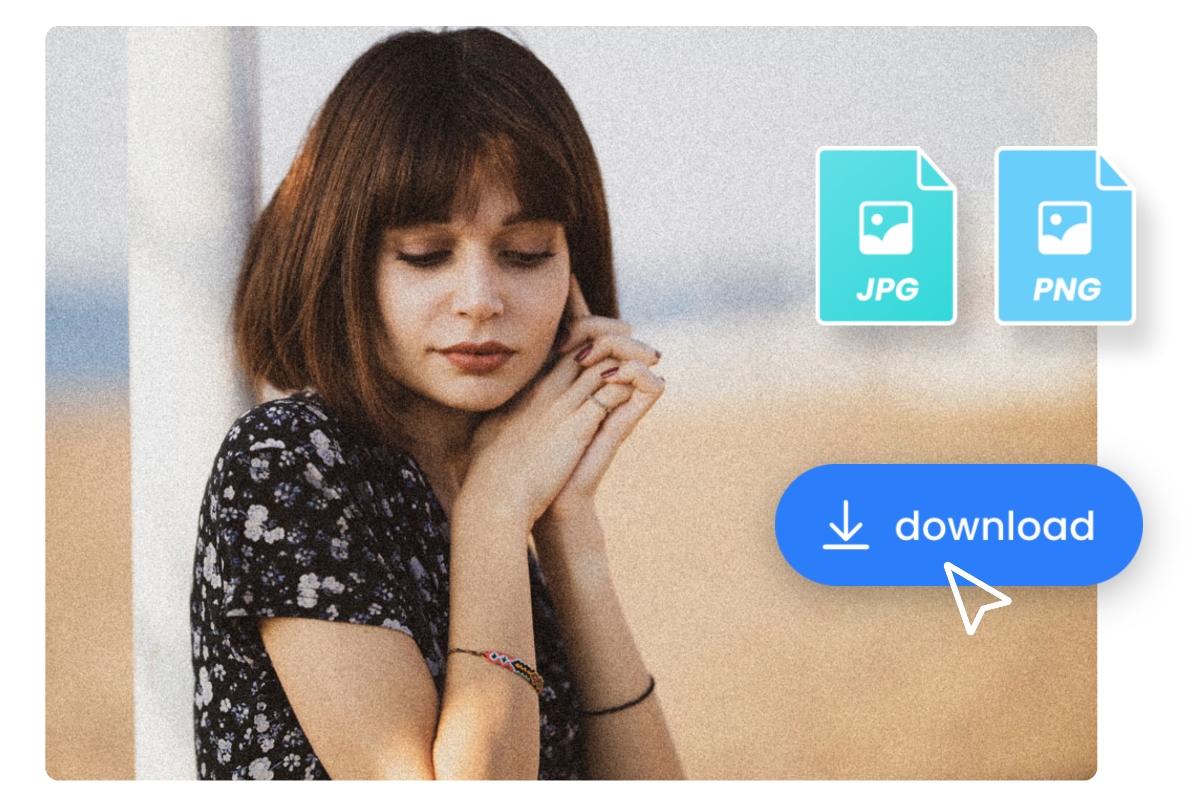
Download Grainy Photo in High Quality
Although your noisy photos have a retro grainy effect, that doesn't mean you need to compromise on their resolution. With Fotor's noise image generator, you can add noise to image without losing its quality and detail, and you can download your noise picture in HD JPG and PNG file formats to share it on social media.