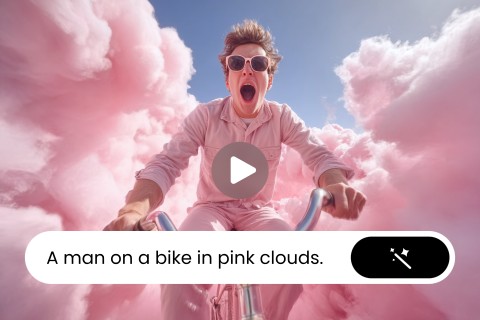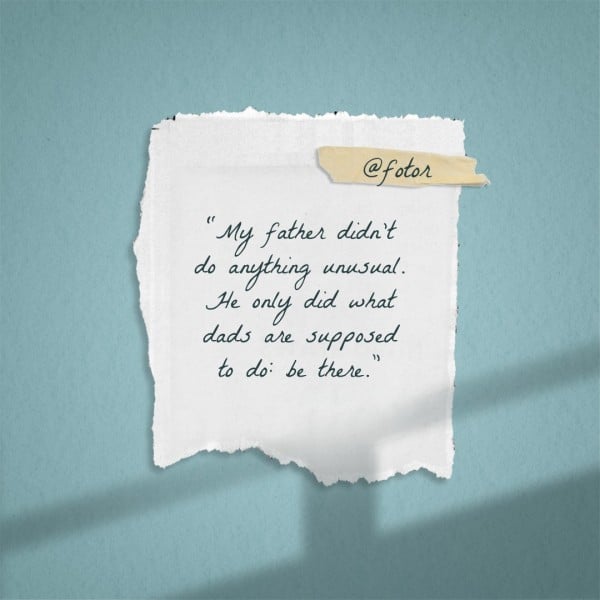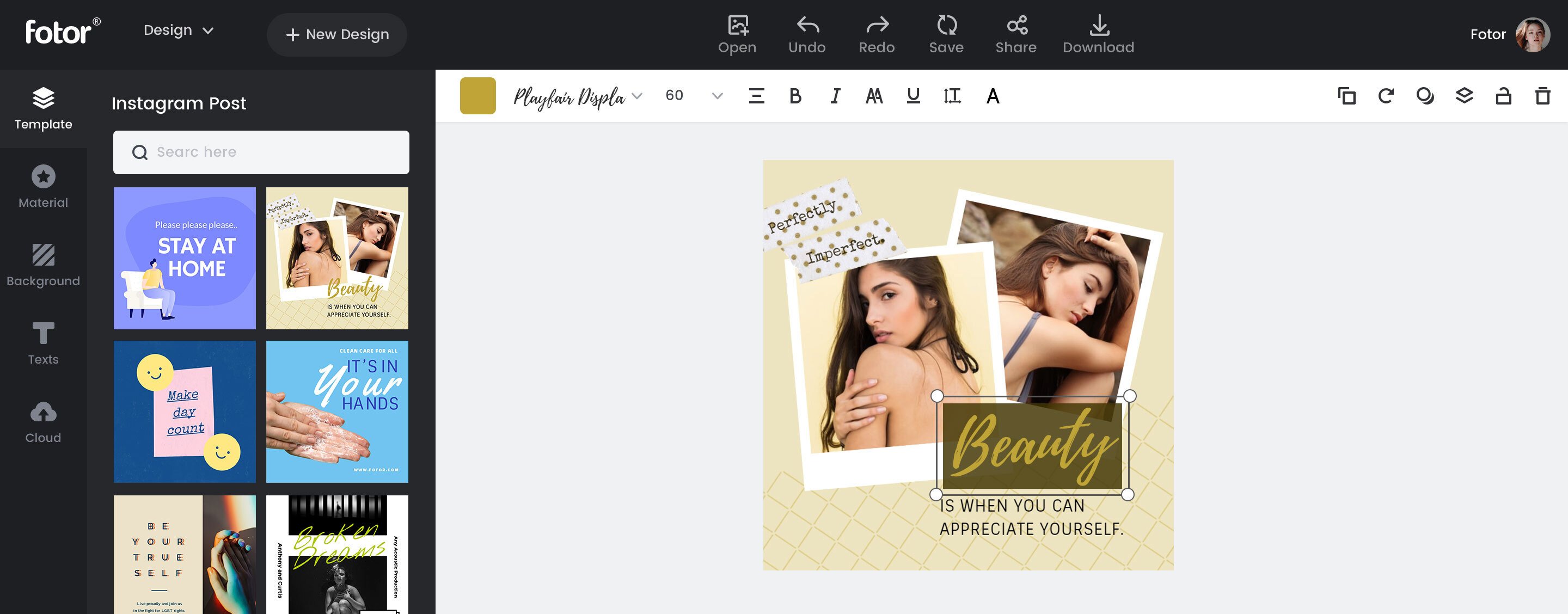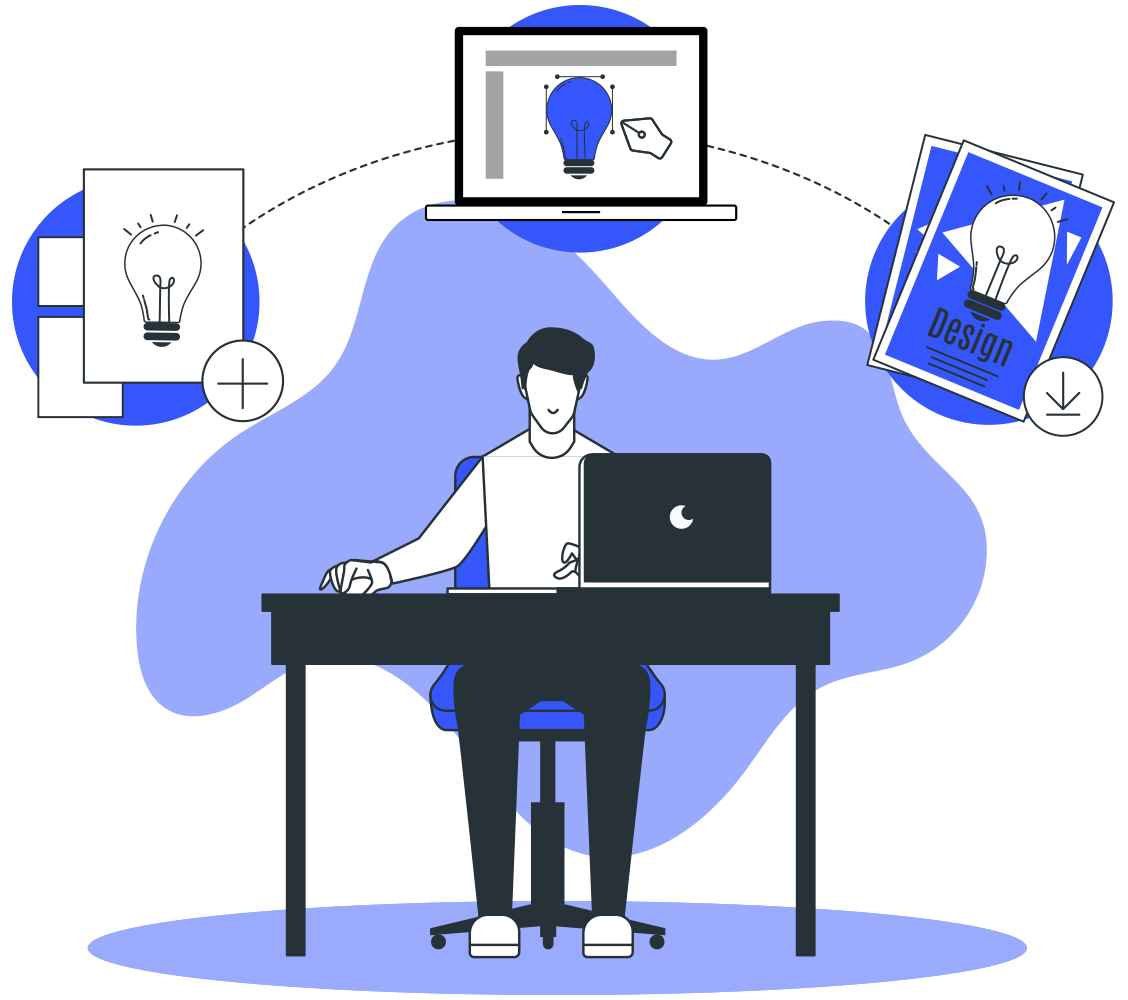Free Online Instagram Post Maker
Get more likes, comments, and views on your Instagram posts with the help of Fotor's Instagram post maker.
Choose from professionally designed Instagram post templates and layouts to create outstanding Instagram posts.
Impress your followers and increase the engagement of your Instagram today.
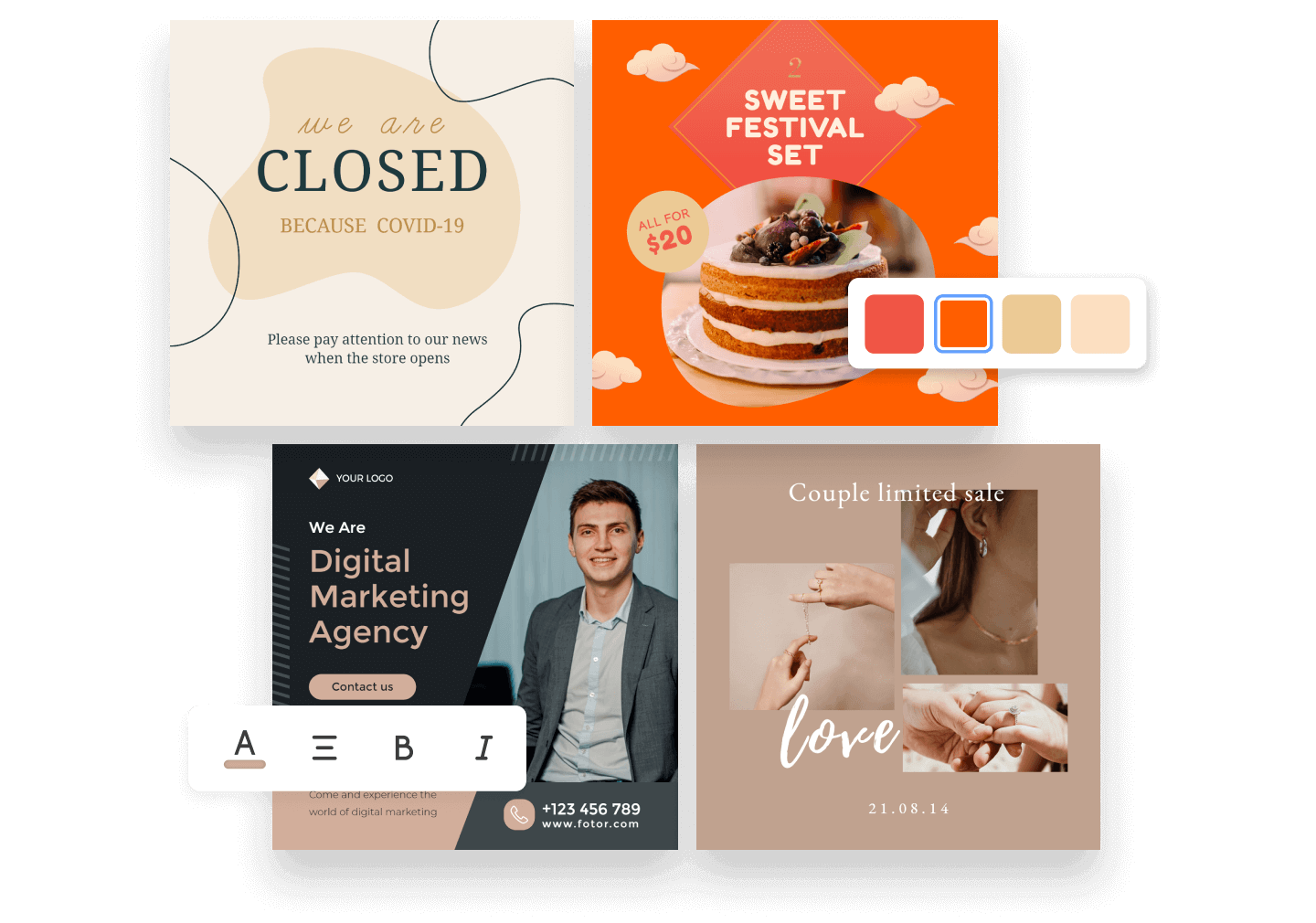
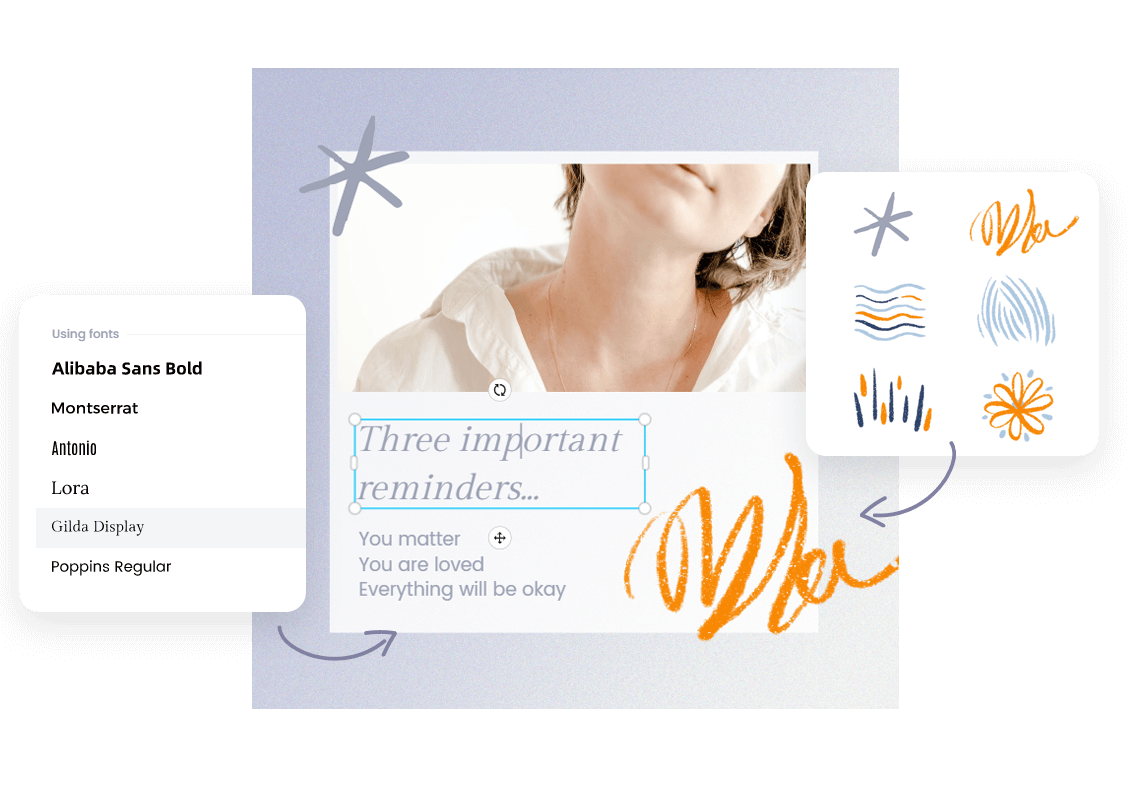
Create Instagram Posts with Stunning Design Resources
Fotor's Instagram post design has thousands of eye-catching ready-made Instagram post templates. You can use these templates as they are, or easily customize them to create attractive Instagram posts or stories that get more likes. Besides, Fotor has advanced text tools with high-quality fonts, backgrounds, and exquisite stickers to make your posts or stories stand out. All you need to do is adjust the colors, fonts, or images that best suit your brand and upload to your Instagram post design. Try Fotor out now and see how easy and fast it is to create stunning social media graphics!
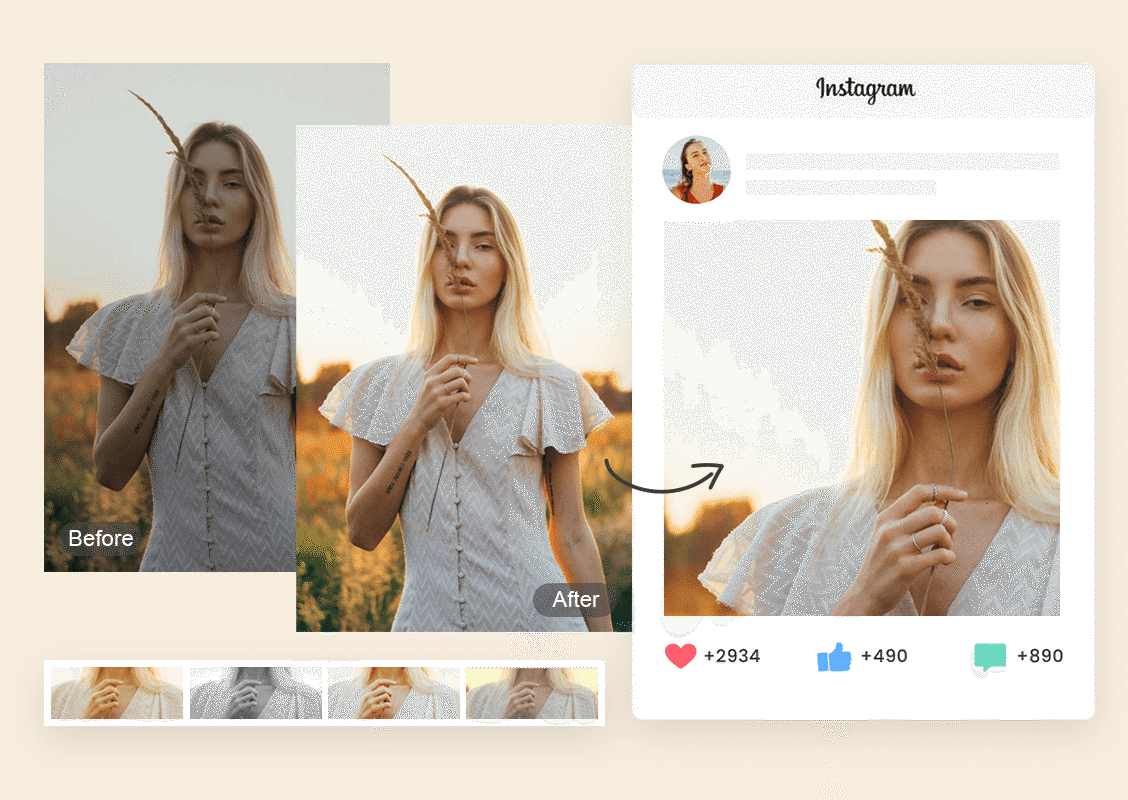
Level up Your Instagram Photos with Powerful Editing Options
You don’t need to master advanced photo editing skills to produce eye-catching Instagram photos because Fotor’s Instagram post creator offers a built-in photo editor for Instagram that helps you easily enhance pictures in an instant. With just a few clicks, you can make resize photos for Instagram, enhance photos, apply photo effects, retouch portraits, create photo collages, and lots more. Convert your Instagram photos from good to great and pop out in everyone’s Instagram feed!

Customize Your Fake Instagram Post Your Way
With Fotor's Fake Instagram Post Generator, creating a realistic post is super easy. Simply upload your images, add text and hashtags, and customize with emojis, likes, and comments. Once you're happy with your fake post, you can download it in JPG, PNG, or PDF formats. You can also customize the size to 1.5x, 2x, 3x, and more to ensure your post is in high resolution. Making a fake Instagram post has never been this fun and simple with Fotor.

Create Instagram Post Collages in Seconds
With Fotor, crafting Instagram collages and carousels is a breeze. Start with our top collage templates or design your own. Upload multiple images, edit one by one, or apply bulk edits to all. Use our rich features like adding effects, background removal, image styles, and adjustments to perfect your post. Whether you're making a collage or a carousel, Fotor makes it quick and easy to create stunning Instagram content!
Why You Need an Instagram Post Maker?

Save Time
Design and customize posts quickly without needing advanced graphic design skills.
Stay Consistent
Keep a cohesive look across all your posts using templates and design tools.
Get Creative
Easily add text, images, likes, comments, and hashtags to make your posts pop.

Be Versatile
Create everything from single posts to collages and carousels with ease.
Boost Engagement
Make your posts visually appealing to attract and engage more followers.
Enjoy Convenience
Edit on the go and share directly to Instagram from Fotor.