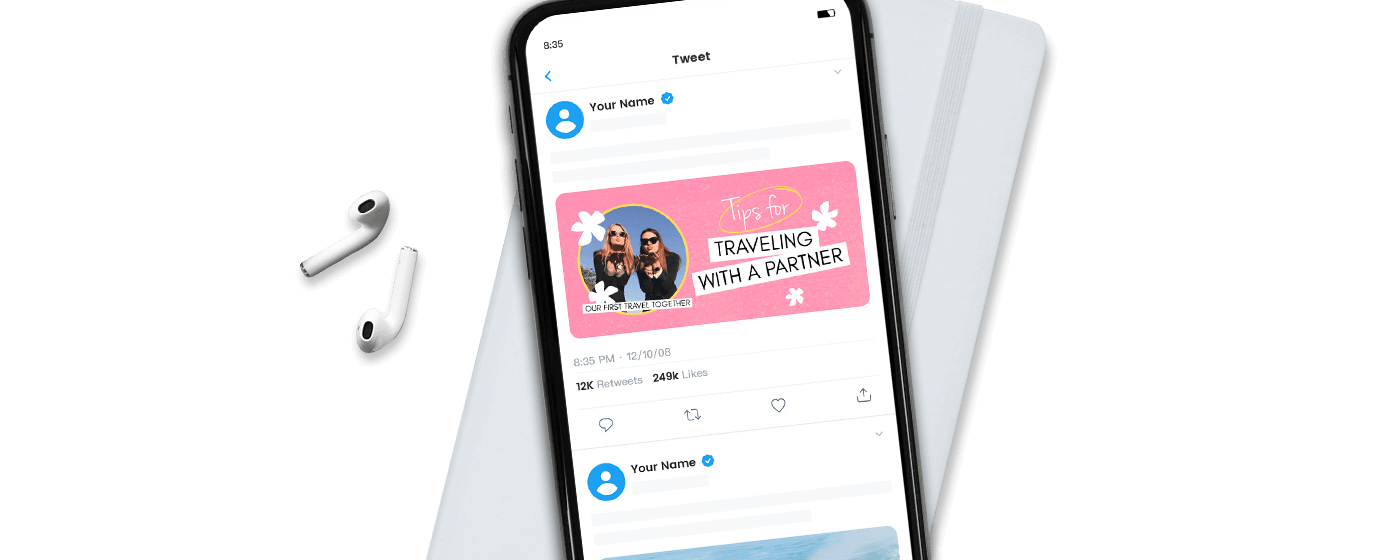Photo Editor App
All-in-One Image Editing Mobile App in iOS and Android You Need
Photo Editor for Windows
Easy-to-Use Photo Editing Software on Windows for You
Photo Editor for Mac
Powerful Photo Editing Software for Mac You'll Ever Need

Photo Enhancer
Improve image quality in seconds with AI to boost sharpness, color, and clarity.

Background Remover
Remove photo backgrounds instantly for a clean, transparent PNG ready for any use.

Photo to Anime
AI transform photos into anime automatically with crisp lines, vivid colors, and cel shading.

AI Clothes Changer
Try any style on your photo in seconds with an AI outfit changer.

AI Image Generator
Turn your words into stunning images in seconds with AI.
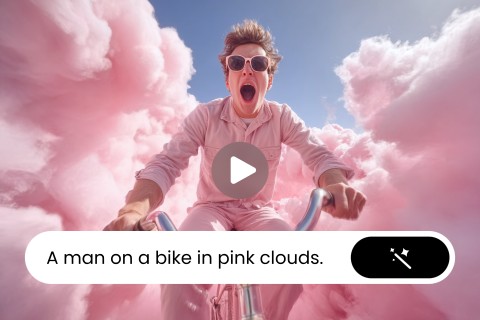
AI Video Generator
From script to shareable video in minutes with AI text to video.

Poster Maker
Design on-brand posters fast with template-powered creation.
Twitter Post Templates
Creating a Twitter Post is a breeze with Fotor. Browse through the Twitter Post templates and get started. Various Twitter Post templates are waiting for you. Pick one and customize the free template with your own text,images and more as you wish using simple yet powerful editing features. With just a few clicks, you can create a professional looking Twitter Post right away. No design experience or technical skills required.