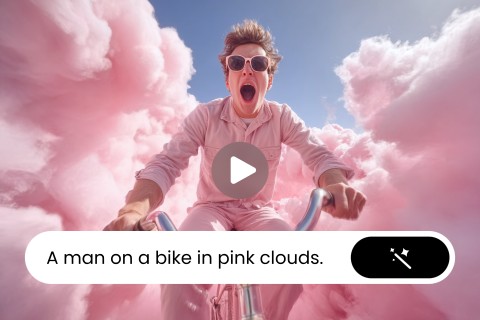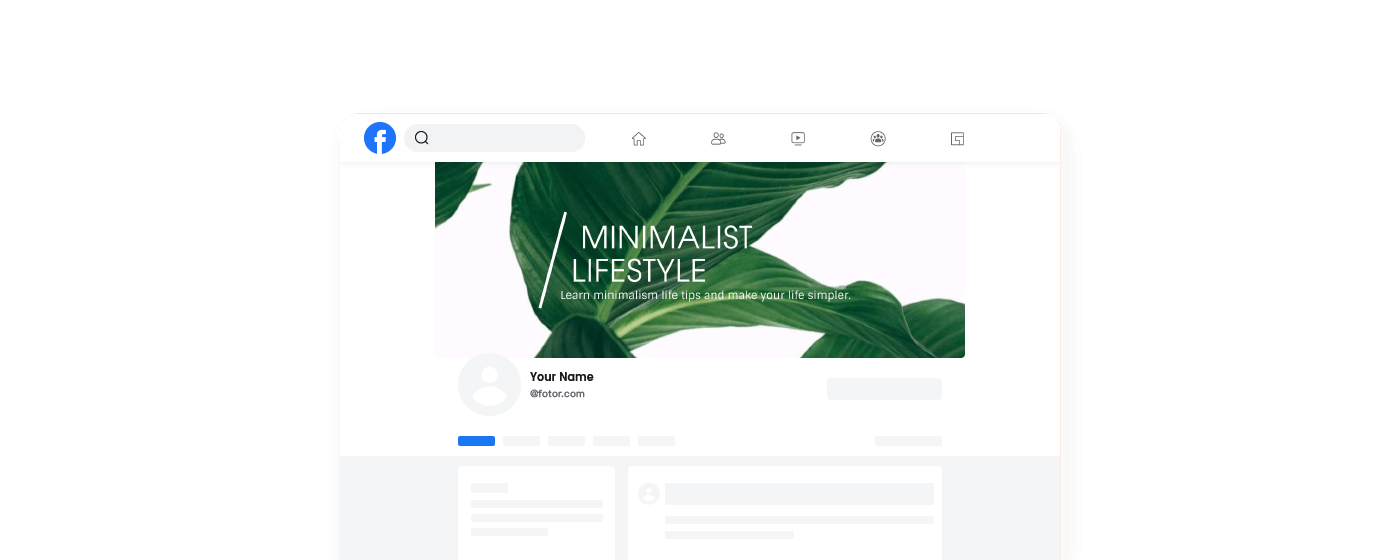637 templates
A Library of High-Quality Facebook Cover Photo Templates
The Facebook cover is a large photo at top of your profile. It’s one of the most prominent things visitors will see when they click your Facebook profile. Having a well-designed, custom cover photo is sure to attract more attention. Besides, if you’re using Facebook for business, then you can use it as a marketing tool to help promote your brand- introduce your service, showcase your brand’s mission, promote your new products, draw attention to your upcoming event, deals, or marketing campaigns, and much much more.
Well, it’s not easy to make a Facebook cover photo from scratch, especially if you have no design skills. So we’re here to help by offering a large collection of customizable Facebook cover photo templates that you can easily modify. Just have a look through our templates and see what fits your needs best to get started. All our cover photo templates are professionally designed and come in various themes and styles. No matter you’re looking for cool Facebook cover photos, cute Facebook cover photos, vintage Facebook cover photos, or inspirational Facebook cover photos, you’ll be covered. You can even find seasonal Facebook cover templates for the spring, summer, fall, winter, Halloween, Thanksgiving, Easter, Christmas, and more. Browse by category or use the search bar to find the perfect template.
Create the Perfect Facebook Cover Images with Fotor Easily
Once you have found the right template, customize it using Fotor’s easy-to-use design tools. Our online Facebook cover maker offers a simple, drag-and-drop interface along with a library of design assets including stock photos, vectors, stickers, icons, and fonts to help you create unique Facebook cover photos with ease.
Add your own text, pictures or logo and experiment with different fonts and colors. You have the complete freedom to customize and personalize the templates according to your tastes or needs.
Facebook Cover FAQs
What size is a Facebook cover photo?
According to Facebook, the Facebook cover photo size is 820 pixels wide and 312 pixels tall for desktop screens, and 640 pixels wide by 360 pixels tall for mobile screens. If your cover photo is smaller than these dimensions, Facebook will automatically enlarge it to fit the cover photo slot which might make your cover photo look blurred.
To get the fastest load times, Facebook recommends you use an sRGB JPG image that’s 851 pixels wide, 315 pixels tall and less than 100 KB.
Also, when making your own fb cover, it’s essential to keep your important elements and information in the center of the photo. If you put them too close to the edges, they might get cut out on different devices.
In fact, you don’t have to worry about how to get your fb cover photos in the right size. Because Fotor’s Facebook cover templates are all perfectly sized to fit Facebook cover photo size specifications. Save your time and hassle.
How to change cover photos on Facebook?
It’s easy to change or add a cover photo on your Facebook. Here’s how:
- Click your profile picture in the top right of Facebook.
- Click the “Edit Cover Photo” button on the right of your fb cover photo.
- Click “Upload Photo” to upload a new photo from your computer, or click “Select Photo” to choose a photo from your Facebook photo albums.
- Once you choose a photo, you can drag the photo to reposition it.
- When you’re satisfied with the final look, click ”Save Changes”.