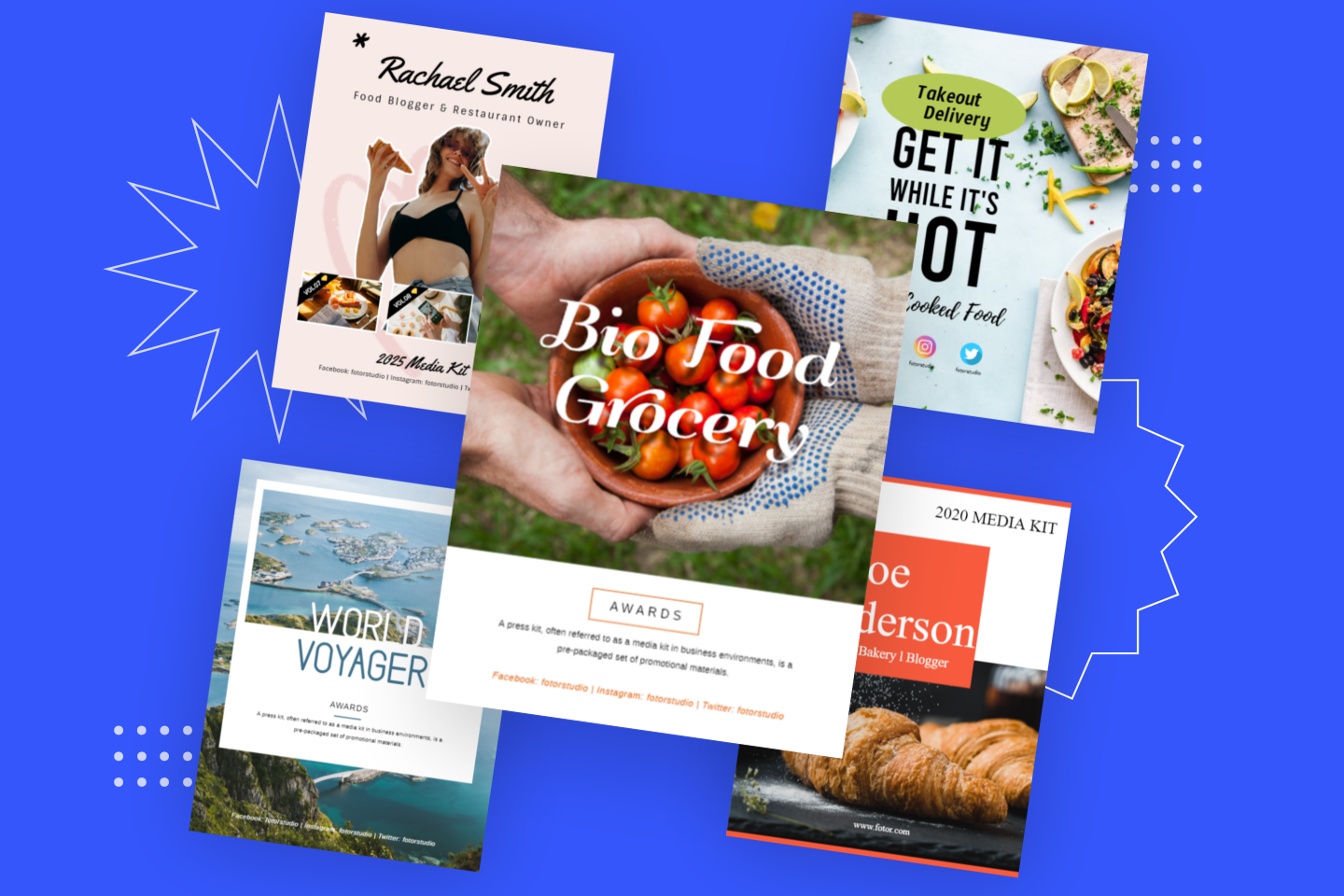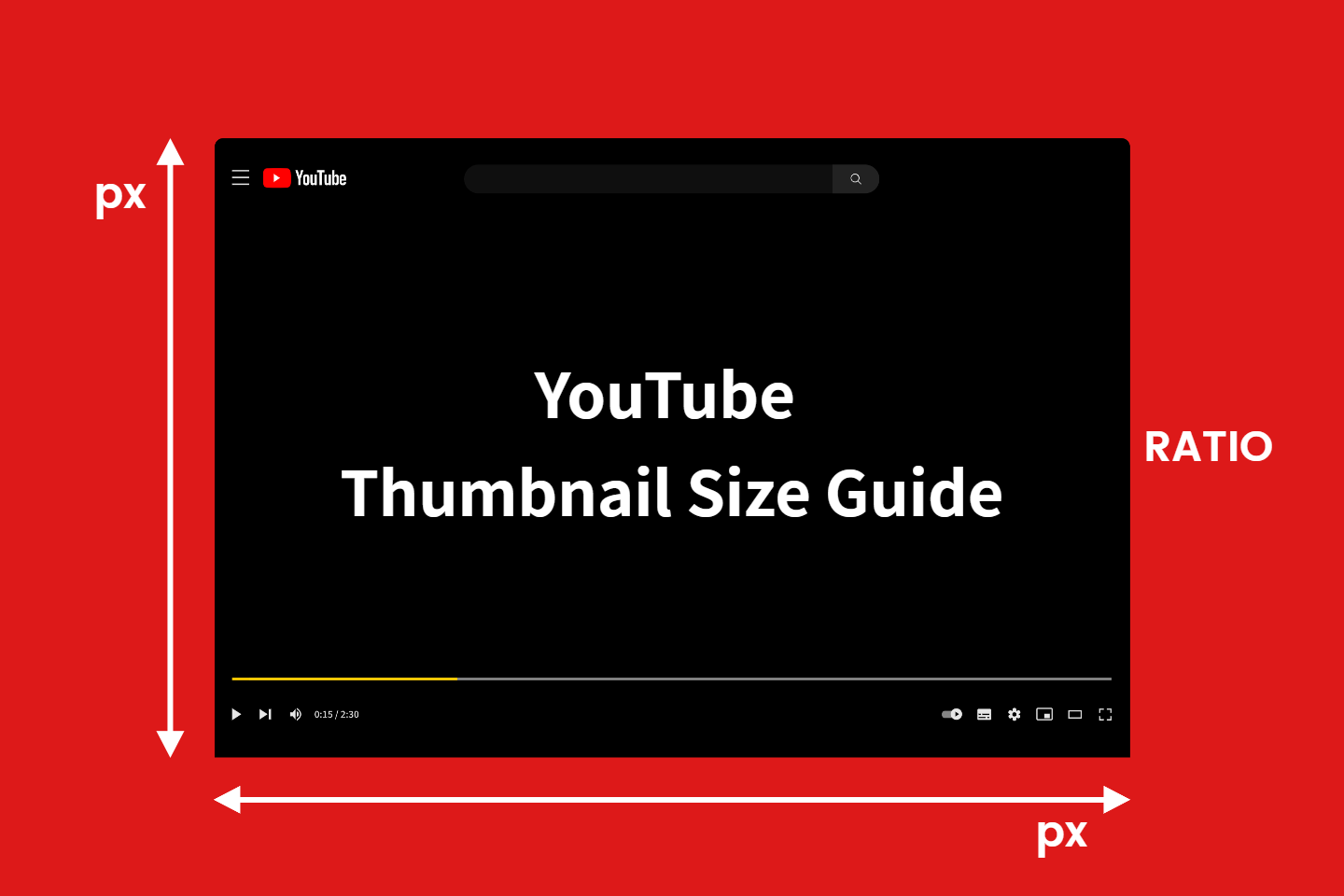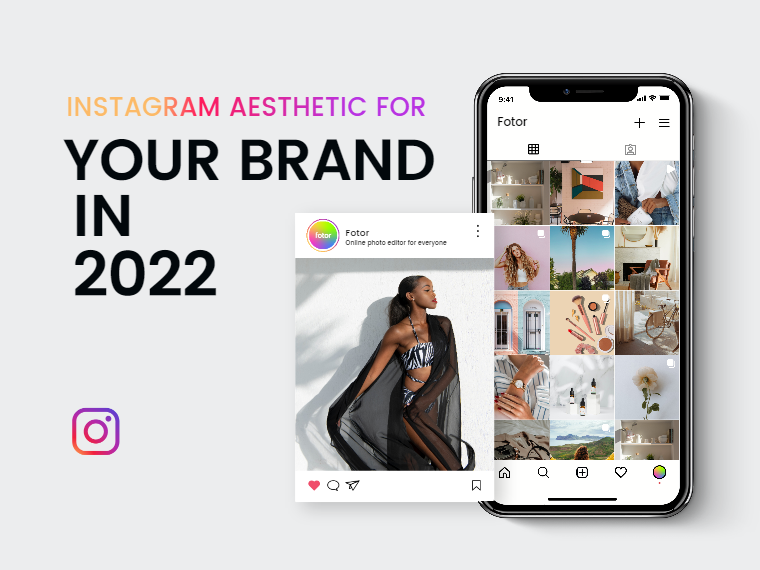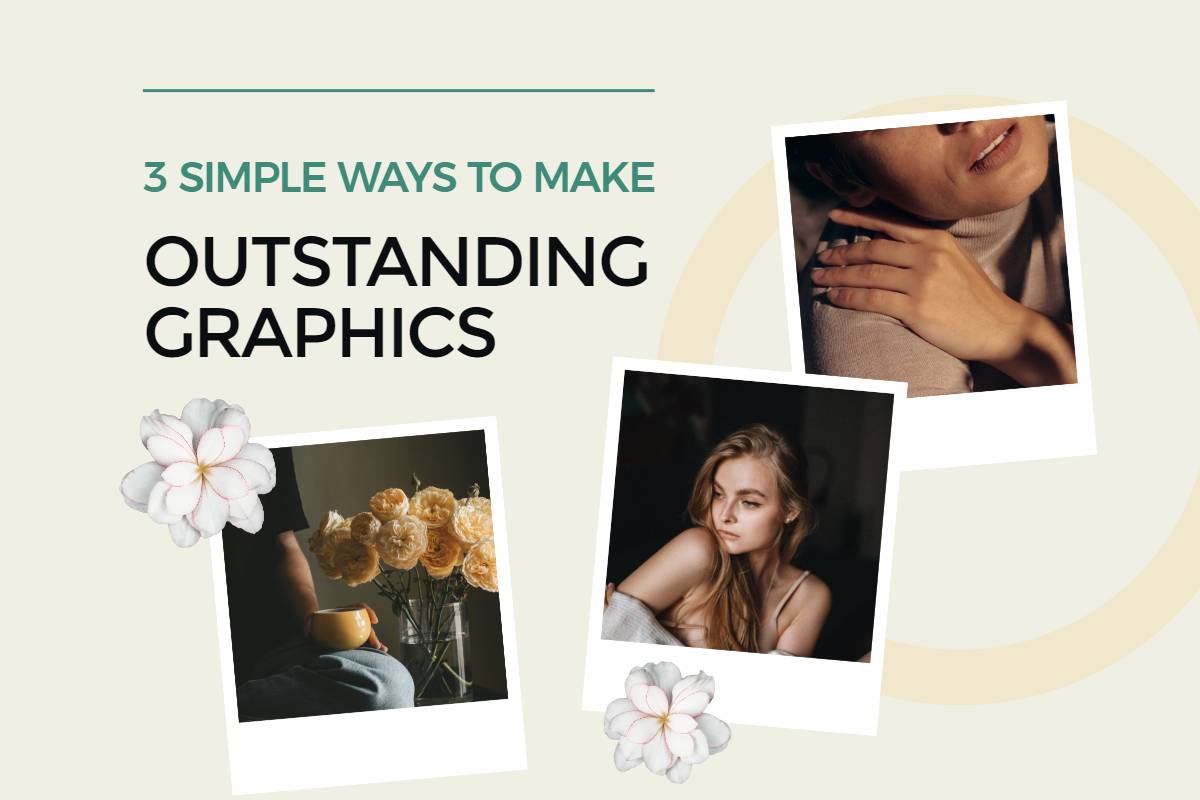Create eBook with eBook Creator Online
Make an online book quickly with Fotor’s online eBook Creator. No design skill is needed and gets started to create an eBook for free now!
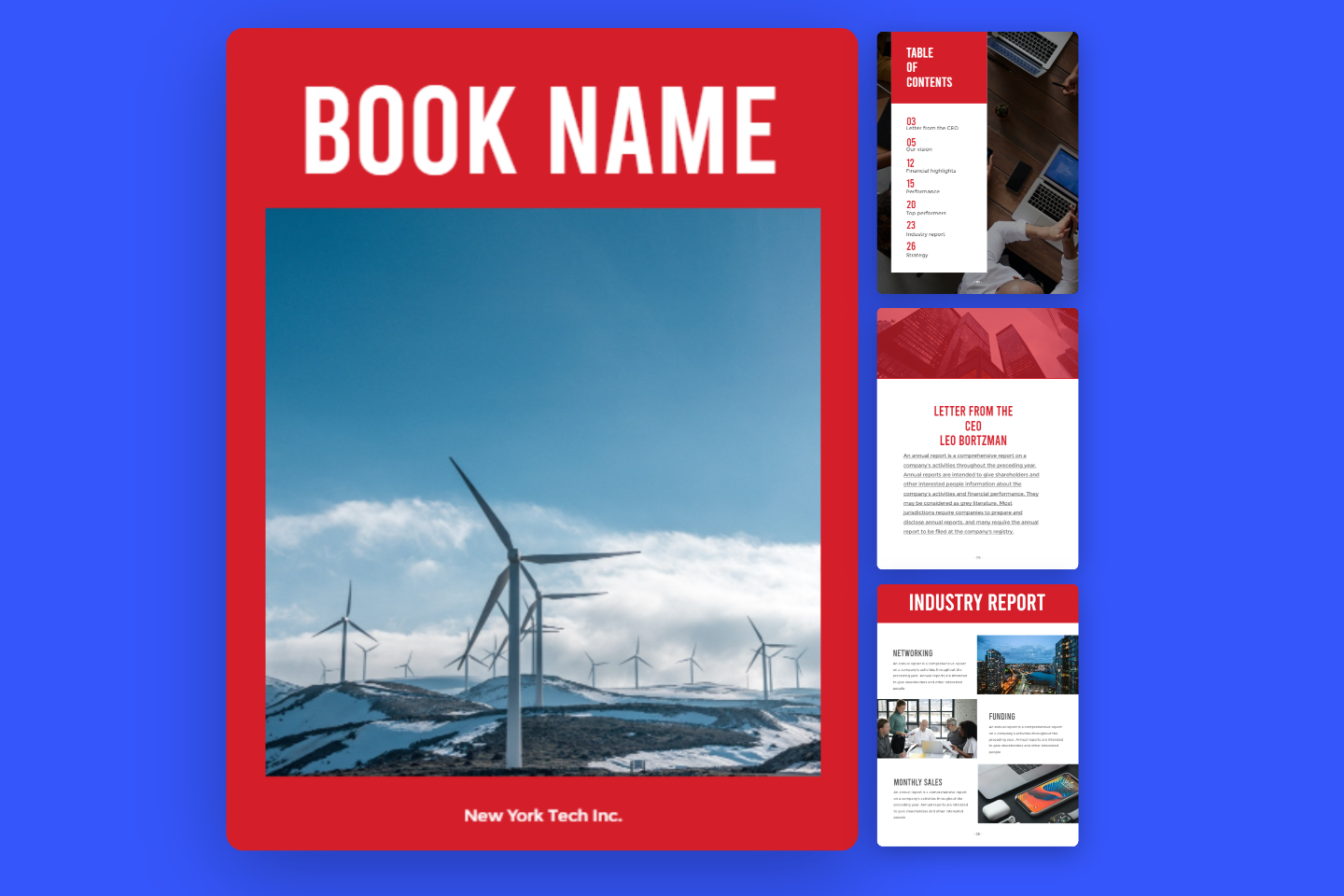

Bring Your eBook a Professional Look with Ease
Eye-catching eBook design is crucial to attract readers for downloading. With Fotor's powerful eBook creator, you can easily make an online book.
Simply put the eBook content into the pre-made template and you'll have a professional and stunning dream eBook, make your eBook today!
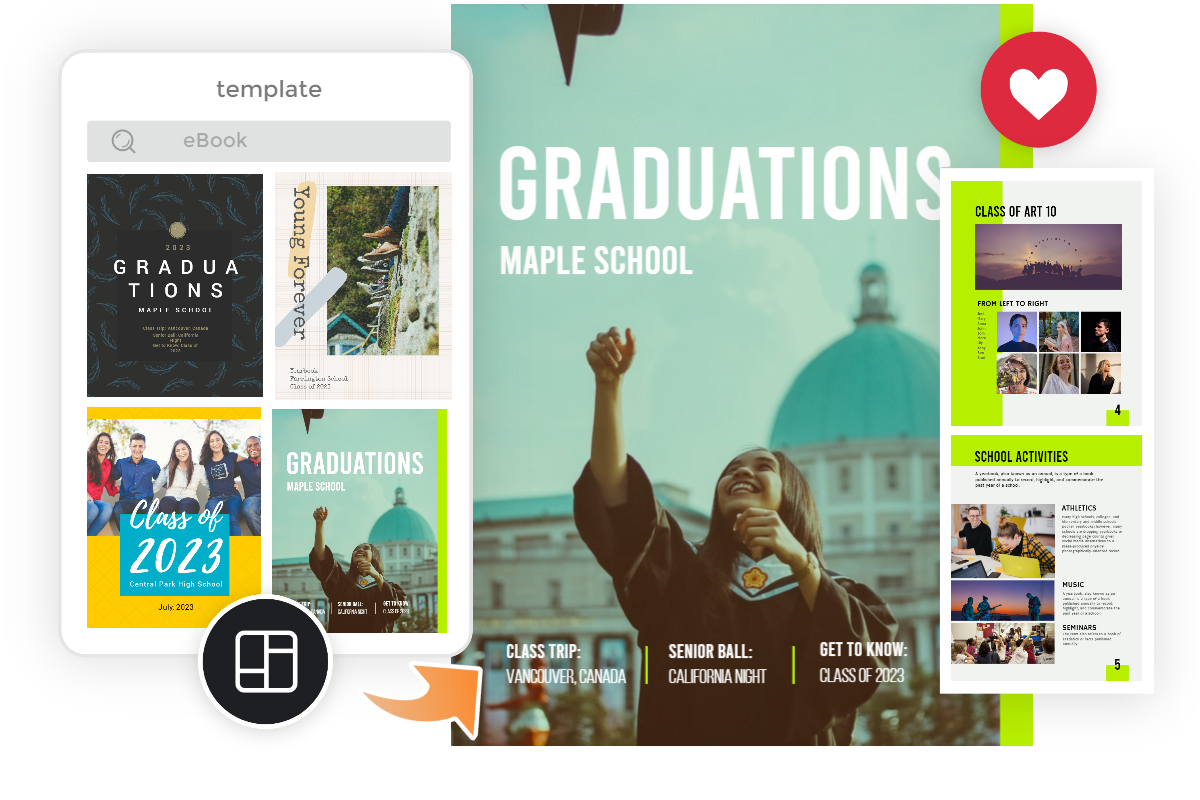
Make an eBook With Easy-To-Edit eBook Templates
When you have no clue about eBook style, you can pop into Fotor's eBook creator to have a look. There are a large number of well-designed eBook templates for you to use.
The various styles of templates can meet your needs for all types of book content. Without any design experience, everyone can find a suitable eBook template to spice up your book.

Customize Every Aspect to Suite the Theme of Your eBook
The cover and design of a book always reveal something about the book, and eBooks are no exception. In Fotor's best online eBook creator, you have total control of the eBook templates, making the design of the book cover or inner page layout linked to the content to make the whole book look more harmonious.
You have full control over your eBook template and you can adjust the colors, and font styles, add elements, and other custom settings to create the perfect-looking eBook.
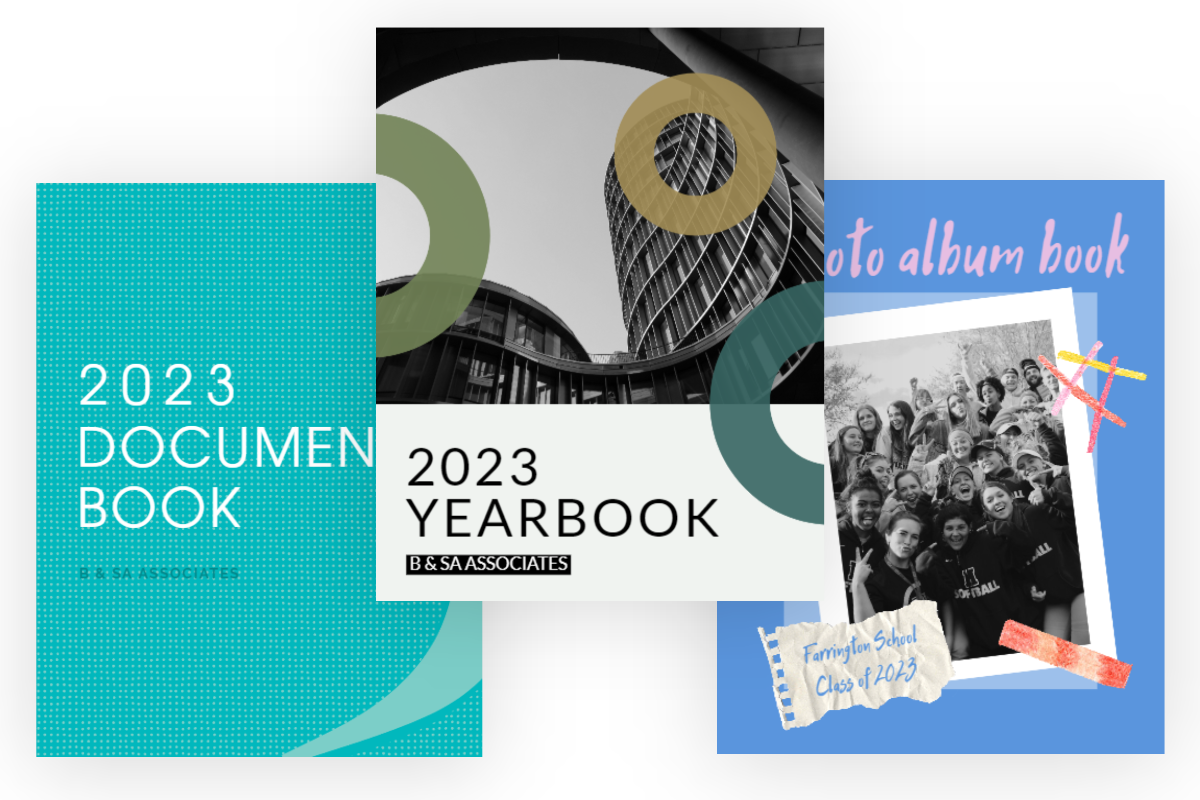
Inspire Your Readers With Creativity Using eBook Maker
Fotor's eBook creator can inspire your imagination to create eBooks in different scenarios or for different audiences. you can make your documents into eBooks for easy reading, turn your photos into photo album eBooks to record life, or you can make digital yearbooks to commemorate your life.
With Fotor's powerful eBook generator, making eBooks is easy and fun, and it also gives you more possibilities for your work and life.