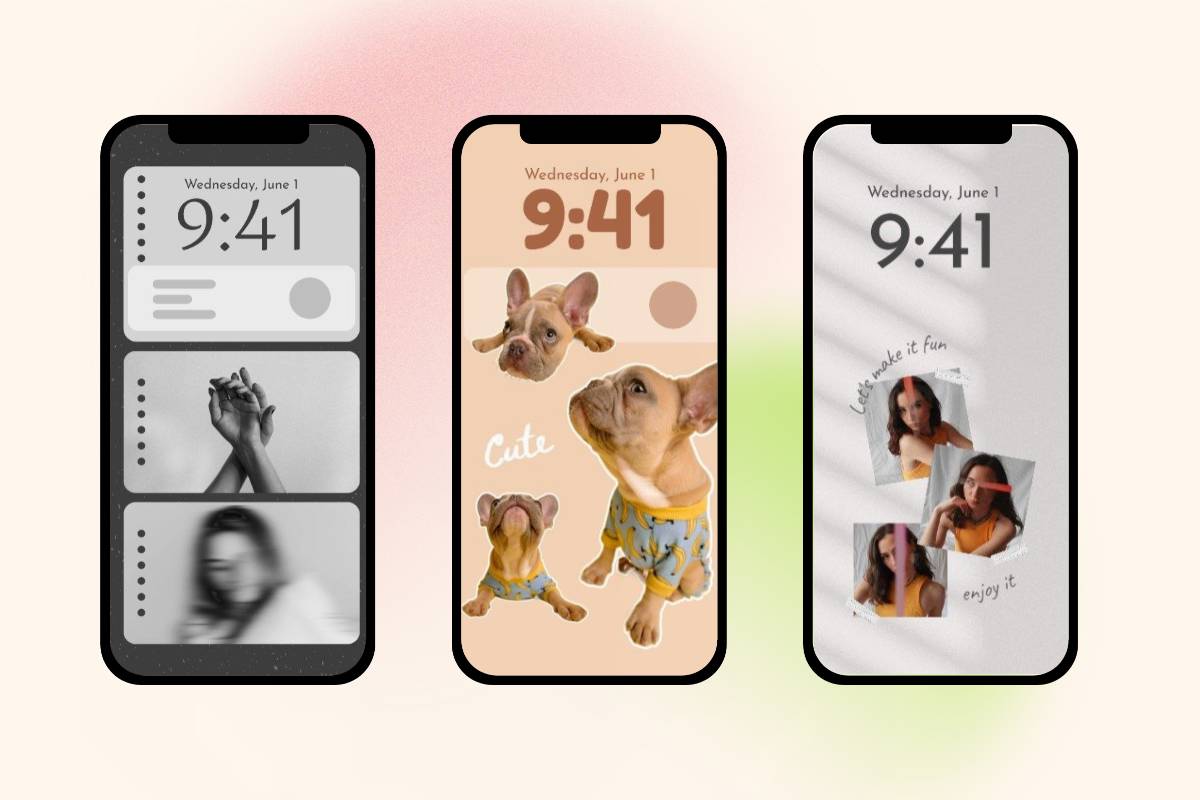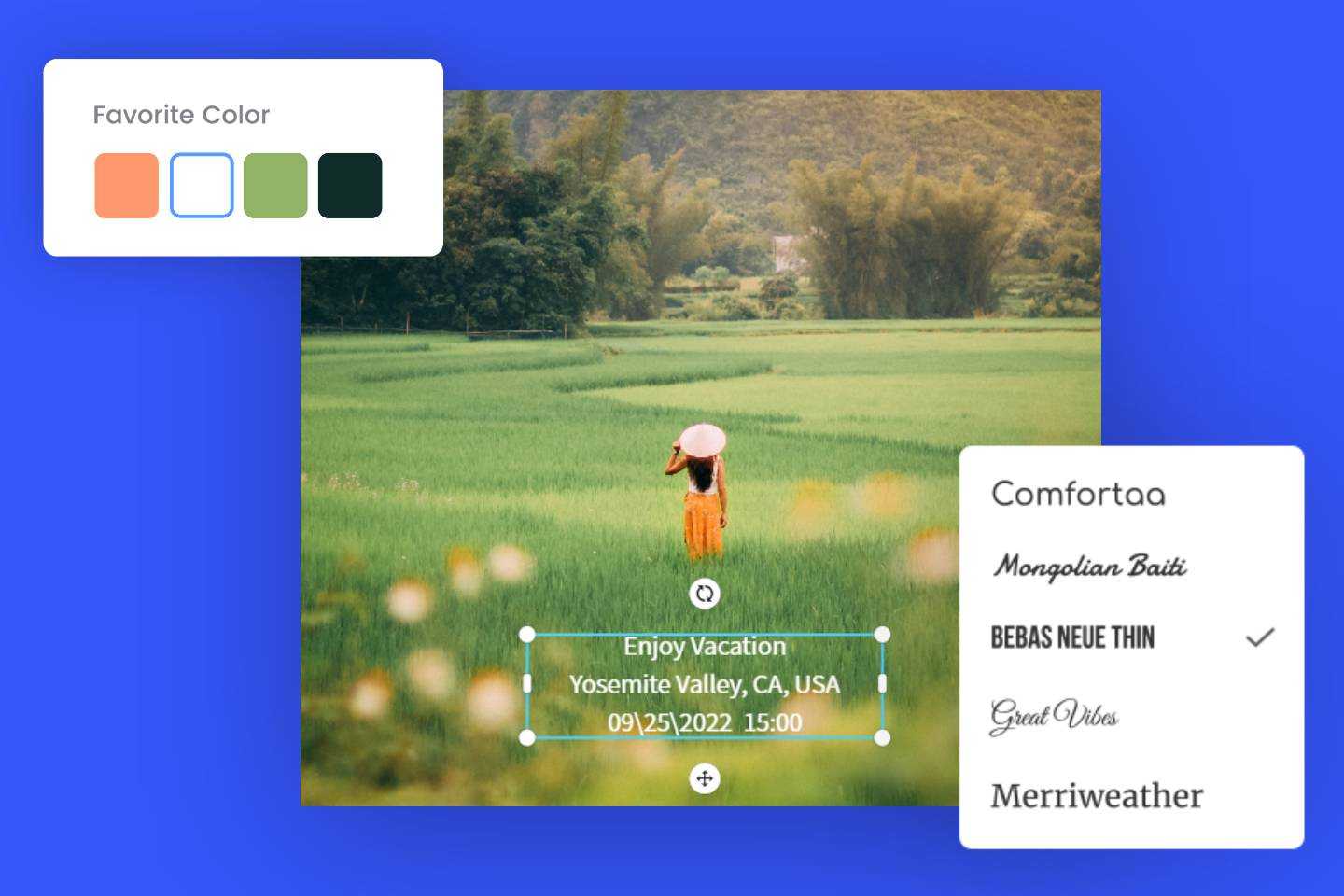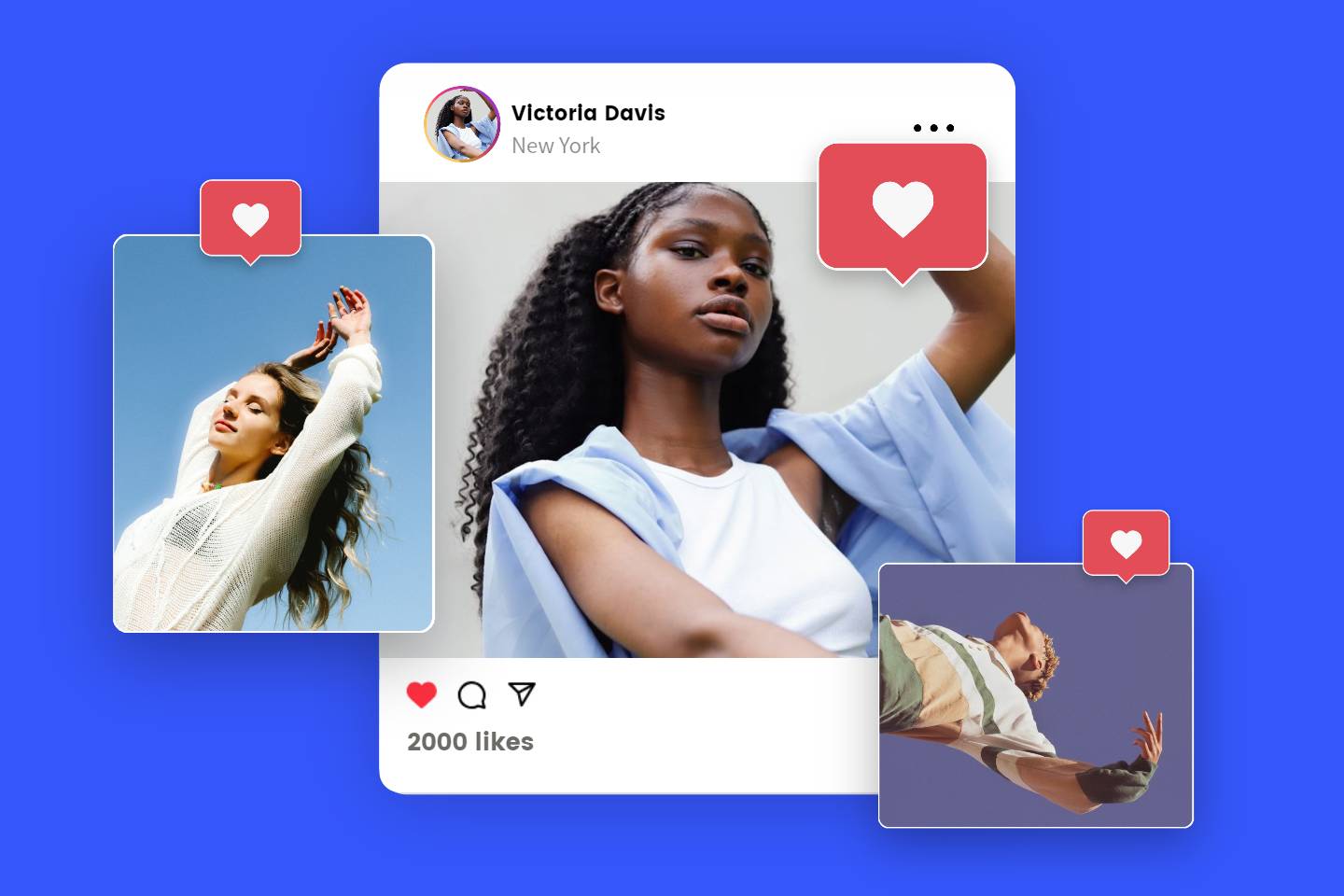Best Free Photo Editing App for Both iPhone and Android in 2024
Summary: This blog will tell you what are the best free photo editing apps for iPhone and Android users. The pros and cons of these free photo editing apps would be provided for you to choose the best one that suit your needs.

Nowadays, everyone can be their own photographer with their phones. However, it is more significant to know how to edit the picture in order to get stunning photos taken by yourselves. For most of us, using the best photo editing app is the way to go.
But you may feel overwhelmed over a lot of free photo editing apps in the market and so many options available including paid and free.To help you out, we will share you the best free photo editing apps for you to select from. Come and check it out!
What is the Best Free Photo Editing App
When choosing the free photo editing apps to retouch your photos, you may wonder what can be called the free photo editing app and what’s the criteria to test them.
- User-Friendly Interface. A clear and intuitive interface allows users to quickly get familiar with the features and operating logic of the app.
- Easy For Anyone To Use. One-tap and simplified operation make users no need to learn to use with amount of time and effort.
- No Crazing Ads. Full of ads will actually affect the experience of the apps. Maybe the features are good but the ads drive users crazy.
- Advanced AI Features. AI features will make a convenient way for users to editing photos. It will save time and effort than before to create stunning photos.
- Comprehensive Editing Capabilities. All-in-one photo editors will meet all your needs in editing. No need to download several apps to edit only a photo. A full-featured app fixes it.
- Free Or Affordable Price. Most people are amateurs or beginners of photo editing. We can depend on our needs to choose free photo editors or pay for the features you need.
The users’ experience and the function of the best free photo editing apps should be taken into account.
For beginners, free photo editing apps that could offer great preset filters and fun animations would be better. While for experienced editors, best free photo editing app with advanced settings and ability to store pictures would be your good choice.
Besides, to suit the specific needs for different categories, users would make overall ratings and reviews based on some factors like the compatibility with mobile devices and the interface that is clear and easy-to-use or not, the quality and diversity of features, the updating speed, the stock content etc.
9 Best Free Photo Editing Apps
Fotor
Fotor is one of the best free photo editing apps available both on iPhone and Android. The compatibility is pretty good. And this free photo editing app bears the powerful AI photo editing and beautifying tools for you to master how to edit photos on iPhone or Android. Try our photo editor app free!
When taking group photos with best friends, Use Fotor photo editor to enhance photos immediately. The AI face editor will unblur the image into high resolution and fix the blemish on the friend’s face instantly. Then you can use makeup editor to quickly touch up faces easily. The easy operation and smooth interaction swiftly level up my photos in seconds. Try Fotor photo editor app free now!

Available: iOS/Android
Pros
- All-In-One Photo Editor. It’s quite comprehensive in offering users different image manipulations including images editing, special effects implementation, filters application and more.
- Powerful Face Editor: Rich touch-up tools with easy one-tap operation, such as fixing blemishes, removing wrinkles, slimming face, whitening teeth, etc.
- Advanced Image Editing Techniques: The operations procedure is simple and easy to conduct. You could apply background remover, add a vignette, sharpen image, blur image or colorize the images, remove red eyes, adjust brightness, search for perfect contrast, fine-tune the saturation and more.
- Powerful AI Image Generator: Turn words into photos & beautiful digital artworks using the power of AI! All you need to do is enter a text prompt, pick an art style - and watch Fotor AI image generator bring your idea to life in seconds.
- Rich Library of Editing Resources: More than 30000 stickers and elements provided for you to unlock your creativity and to edit stunning photos to perfection for sharing.
- Multiple Photo Effects And Filters: like photo to art will turn your image into the style that is stunning and amazing.
Cons
- The space of uploading photos is limited to 20MB

Powerful AI-driven editing tools like background remover, AI enlarger, object remover, one-tab skin retouch, AI art effects, etc.
Over 100,000+ ready-to-use templates and creative content for graphic design and photo collages.
Millions of HD stock photos for personal and commercial use.
PhotoDirector
PhotoDirector is one of the free photo editing apps for both IOS and Android users, too. There are many features available for you to practice how to edit photos on iPhone to look professional or Android device.
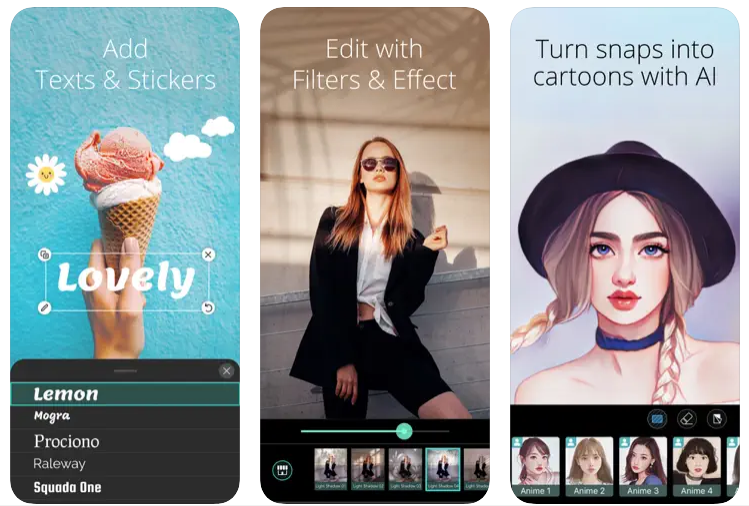
Available: iOS/Android
Pros
- There are the tools for you to cartoon your image and produce caricatures and the technology powered by AI to remove people and object from photos. Besides beauty retouch tools like photo retouch, eye bags removal, teeth whitening and so on are provided.
- You could edit your images easily with the preset collage, filters and stickers. Lighting and color tools are also available for you.
- What’s more, this free photo editing app bears comprehensive creative control, an easy-to-use interface and a royalty-free stock library.
- Its tool for AI avatar creation is easy to conduct within few clicks.
Cons
- The noise corrections are weak and the lenses options are not enough.
- Besides, the speed of editing images is a little bit low. And the library management is poor.
YouCam Perfect
YouCam Perfect is another best free photo editing app powered by AI photo editing and beautify tools.
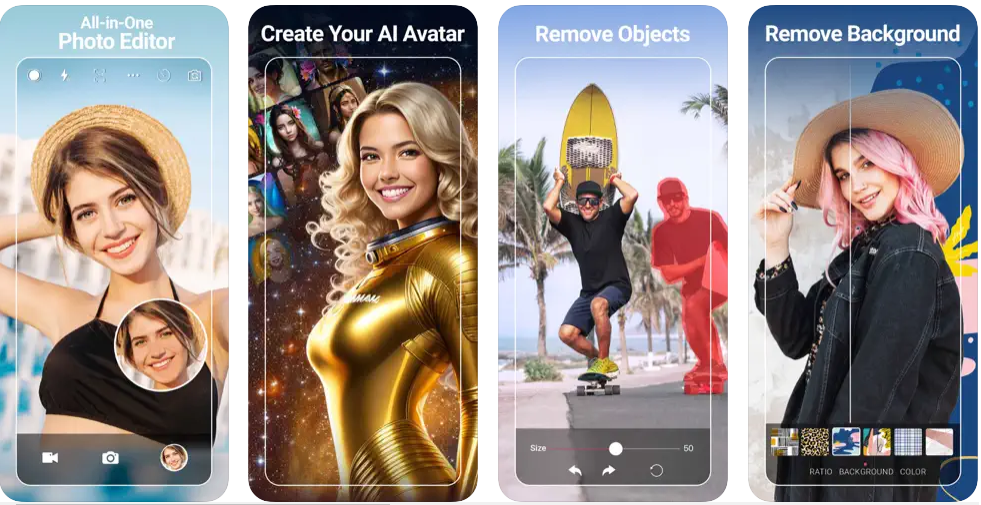
Available: iOS/Android
Pros
- The built-in fashion social network named Beauty Circle in YouCam Perfect provides the make-up, style and fashion of latest trends. You could edit your images there to make fashion photos of your own.
- And the skin smoother tool of this best free photo editor software could remove wrinkles and other skin blemishes to product high quality photos. Besides the Eye Enlarger and Eye Bag Remover tools could help you polish the outlook of your images.
- Another advantage of this free photo editing software is the Face Reshaper. With this tool, you could improve your facial features by making it more symmetrical or adding contours to highlight the cheekbones and the jaw line.
Cons
- This best free photo editor app would require purchasing for advertisement removing.
Snapseed
This best photo editing software is under the flag of Google while it’s also the best free photo editing app for iPhone and Android.
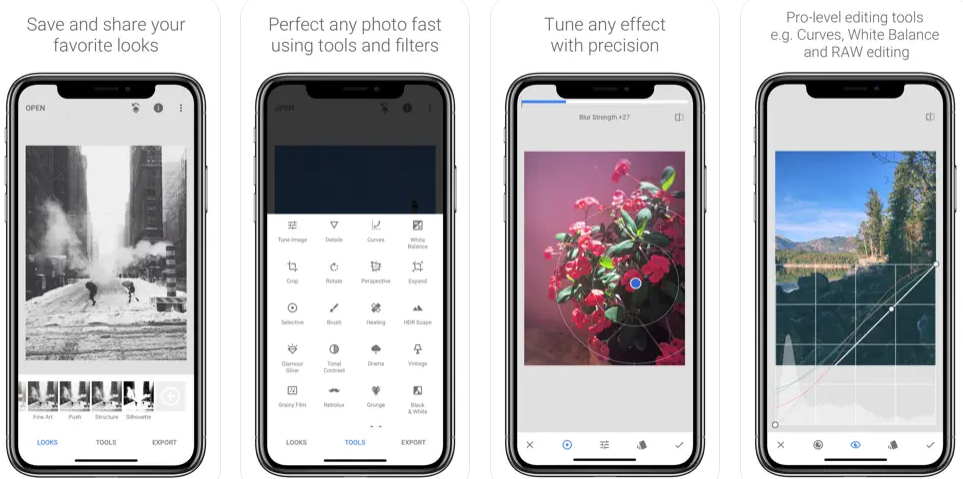
Available: iOS/Android
Pros
- There are some editing tools of professional grade, especially helpful for inexperienced users. And a lot of features available to you like editing brightness, shadows, curves, contrast. You could use it to improve the look and quality of your photos, add high-definition effects, fix red-eye and add filters.
- Besides, this best free photo editor app is easy-to-use and this would save you a lot of time.
- There’d no advertisement to affect your editing process.
Cons
- You should take some time to learn the process of operation beforehand.
- It’s not suitable for complete beginners because there’s no guidance for initial experience.
- To save your editing photos there, you should make sure it’s effective.
FaceTune
As the best free image editor, FaceTune bears features that is users-friendly including skin touch-ups, face-reshaping, hair colors changing and makeup as well as Neon filters and light effects.
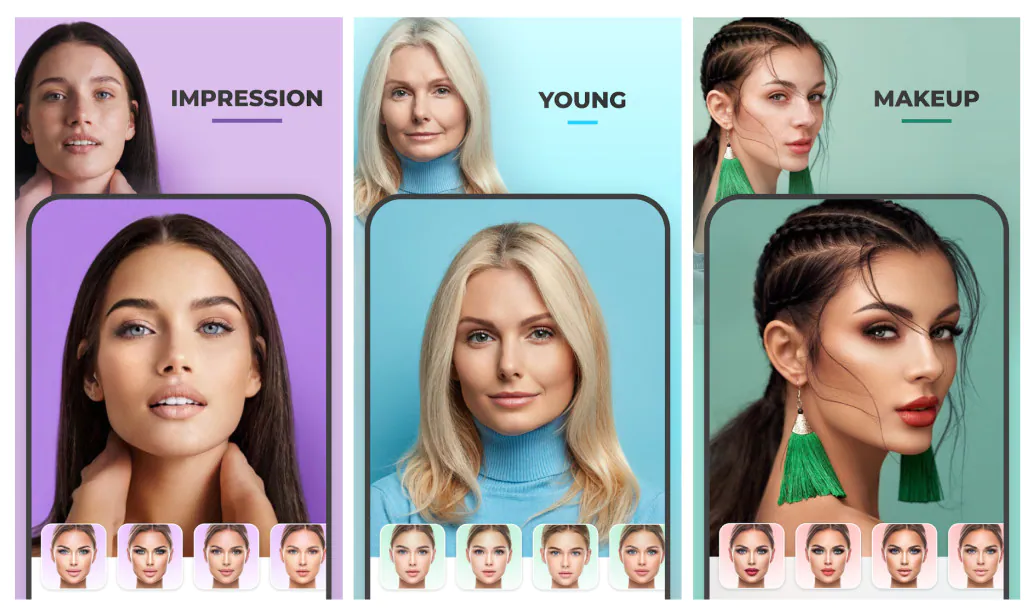
Available: iOS/Android
Pros
- Free picture editing apps like this offers various tools like different patterns for clothing, with which you could swap the ones you are wearing and change it into the one you want to match the environment.
- And the backdrop tool could help you remove the existing background while offering free backdrop templates for you to change.
- It’s especially friendly for it offers a walk-through for every feature so that users could follow the process easily.
Cons
- Facetune doesn’t bear its own social network for sharing.
- Edited photos from camera bears better visual effect than FaceTune’s live preview feature.
BeFunky
As one of the free photo editing apps, BeFunky bears features like AI-powered editing tools that is easy to use and this best free photo editing app provides you with tools at the outset to suit your specific editing needs.
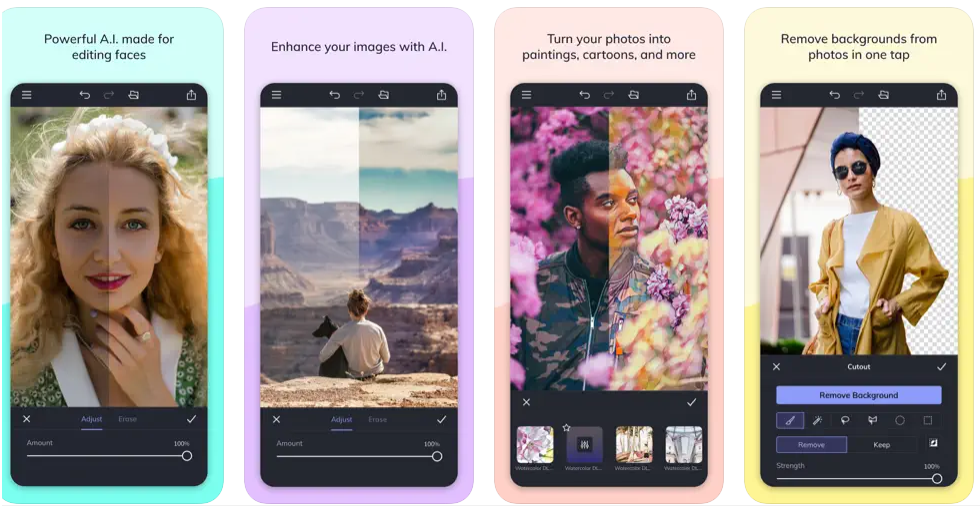
Available: iOS/Android
Pros
- This free photo editing software is users-friendly and offers you with free and fast options for editing images.
- You don’t have to make any registration or account. Besides, you are able to upload several photos at the same time.
Cons
- There are too many advertisements and additional editing function for mobile requires purchasing.
VSCO
VSCO is the best free photo editing app for professional editing available both for iPhone and Android.
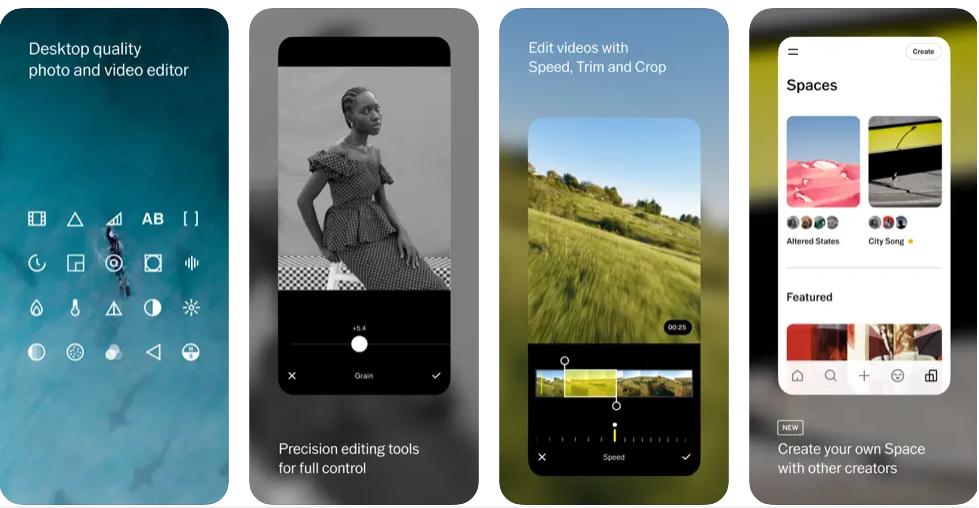
Available: iOS/Android
Pros
- This best free photo editor bears community platform and more than 200 presets and tools and advanced photo editing tools like filters with artificial light.
- It bears a well-defined interface for users and the algorithm could detects your activities to provide relevant suggestions to you then you could find the editing function in a short period of time.
Cons
- There is no dark mode available. And you couldn’t get access to the web editing.
PicsArt
PicsArt is best free photo editing app for iPhone and Android users who are looking for striking and bolder editing app.
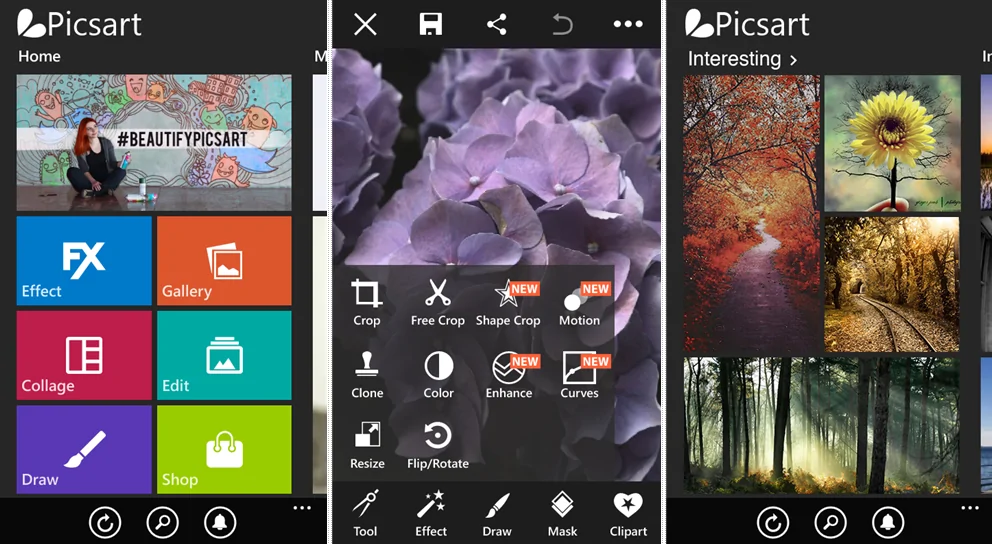
Available: iOS/Android
Pros
- There are pre-designed templates, image Images resolution customization for you. And there’s no watermark on free version
Cons
- Sometimes the app would stop during the editing process and it’s not very friendly to complete new users for no tutorial of basic editing is available.
- Besides, there’s no auto save option for you.
Adobe Photoshop Camera App
Adobe Photoshop Camera is one of the free photo editing apps for iOS and Android. This app could help you add the best filters and effects on photos in real-time.

Available: iOS/Android
Pros
- There are more than 80 Filters available for you including portrait, studio light, pop art, natural skies, double expo, prism, mixed media and more.
- The auto-Tone and Content-Aware Recommendations could help you choose the proper effects to apply to gain the best result with AI.
- And the portrait controls like Bokeh, Face Distance, Face light and FACE Relighting are for you.
Cons
- This free photo editing software requires high processing power. That means you should have a new Pixel, Galaxy and other powerful device to edit photos with this app.
Conclusion
To choose the best free photo editing app, many factors should be taken into consideration. Just choose the photo editing apps with the information of various best free photo editor apps. Then you are able to pick one that suit your specific needs to retouch your photo to perfection.