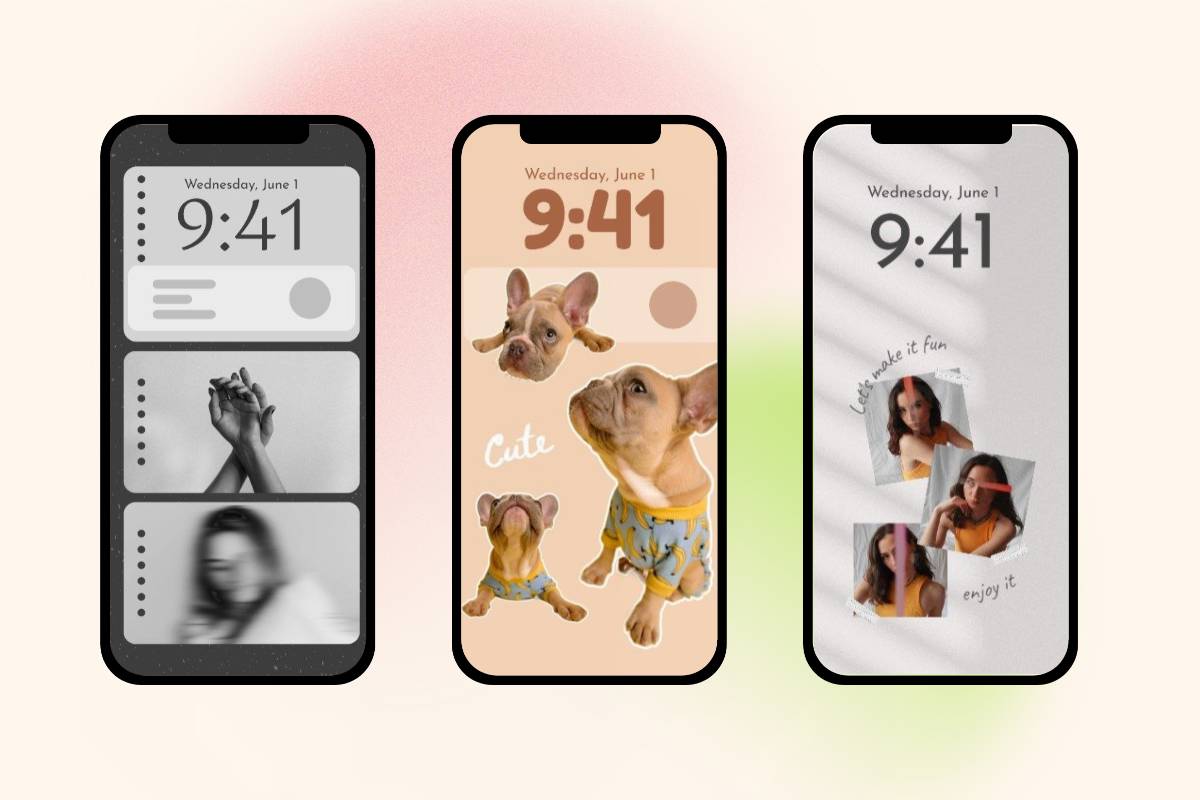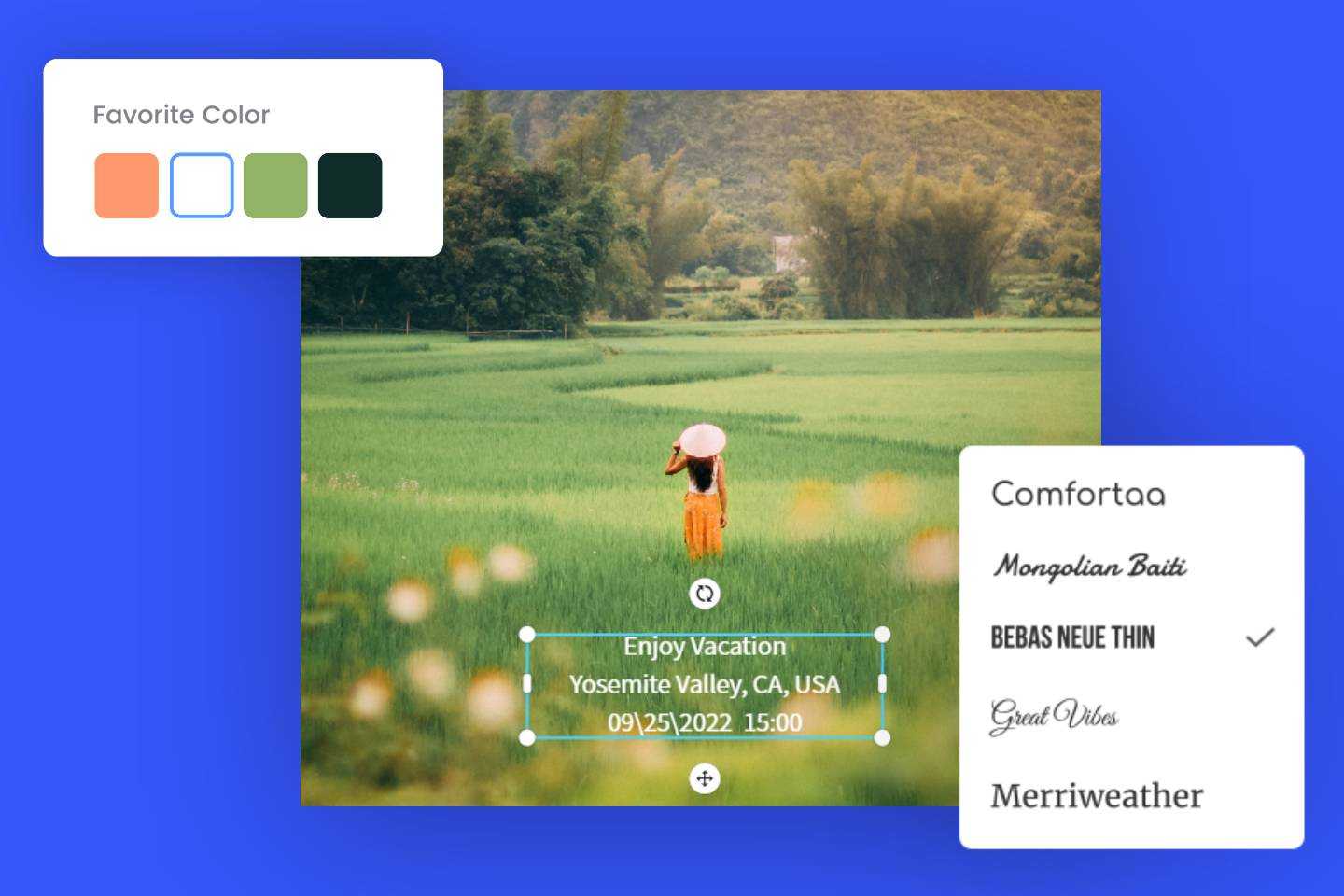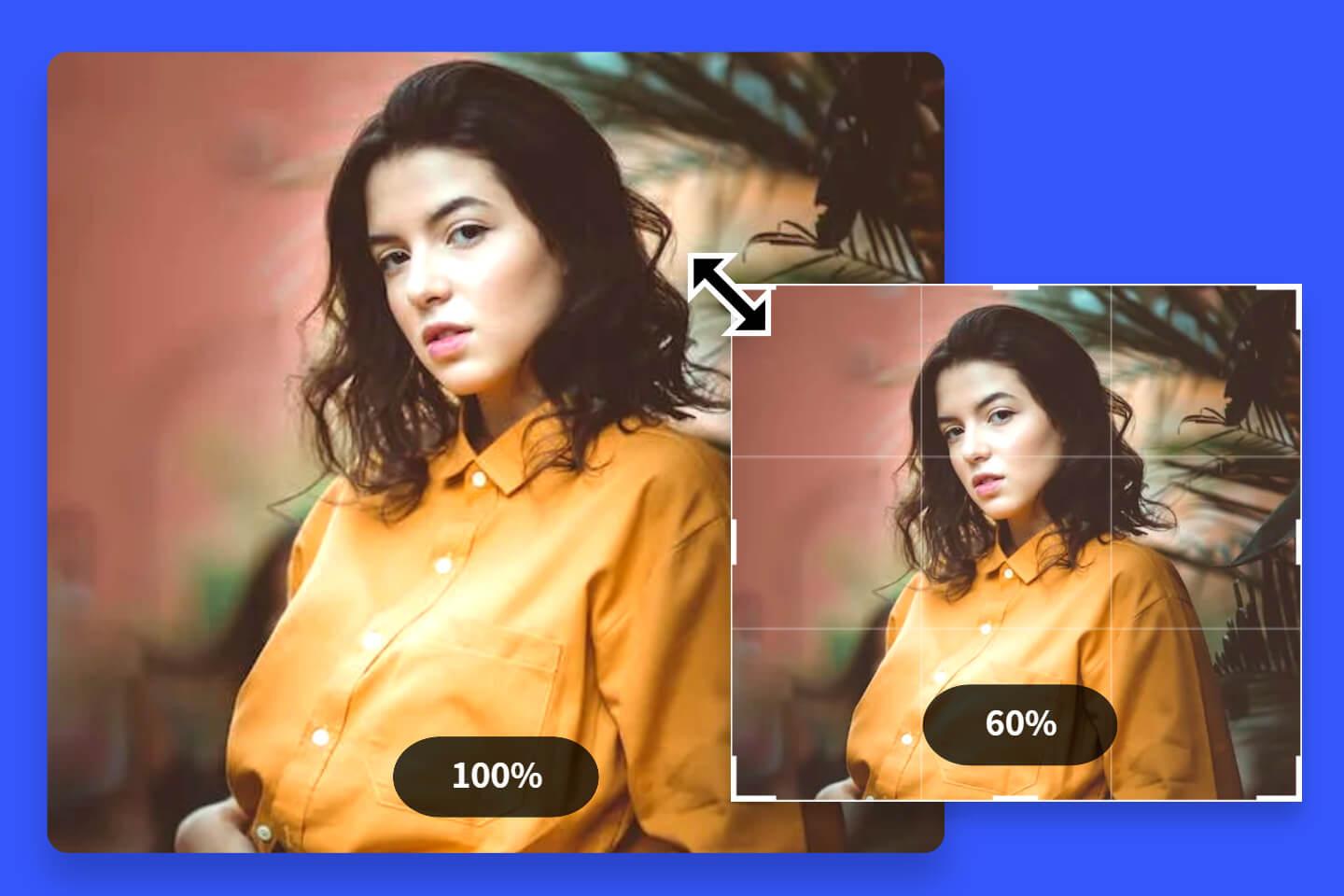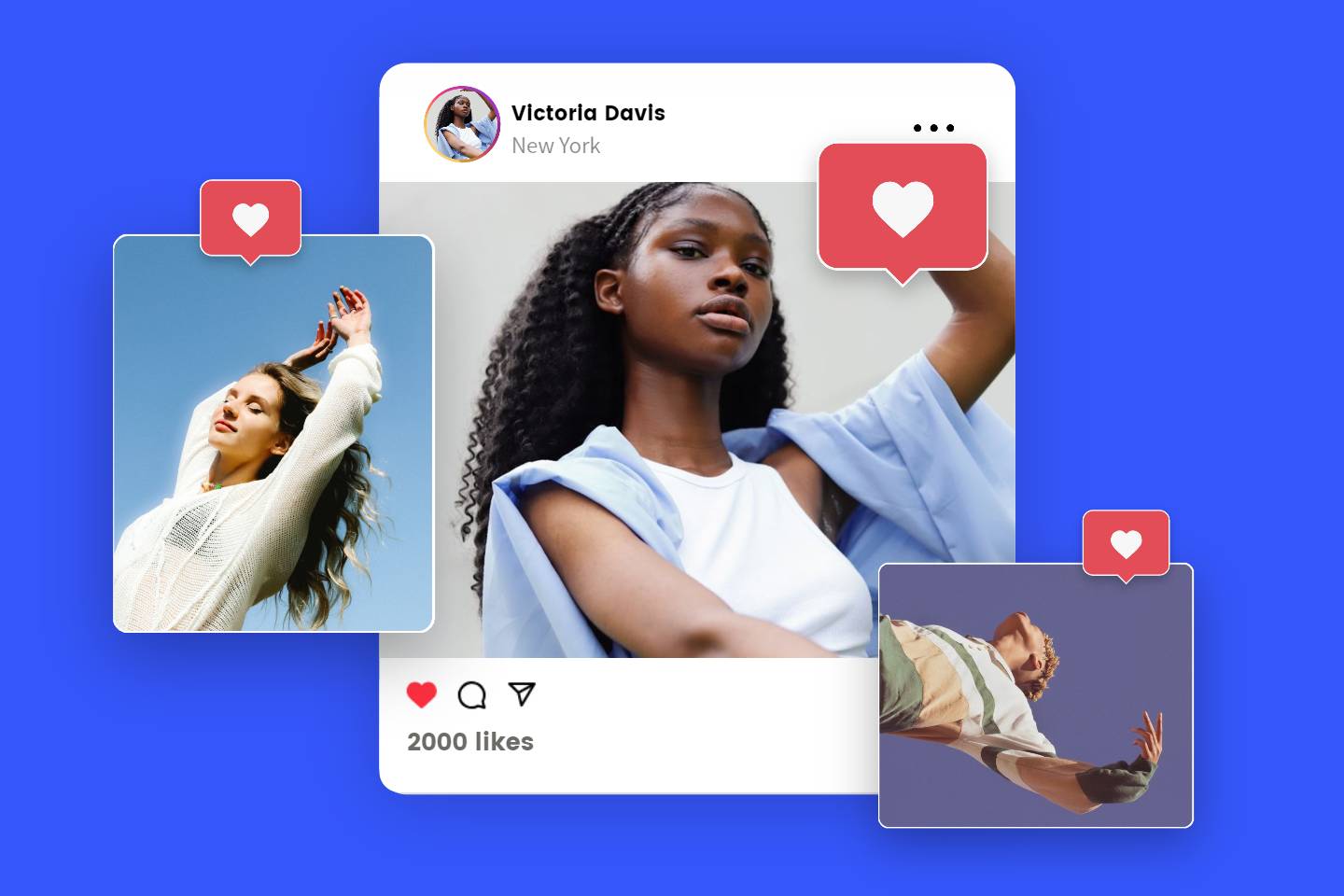Creative and Inspiring Photo Editing Ideas You Should Try In 2024
Summary: In this article, we will talk about photo editing and share some creative and inspiring photo editing ideas with you to make stunning photos. Have a try!

Nowadays, photo editing has become an essential tool for enhancing images and adding a touch of creativity to your visuals. Whether you are a professional photographer or an amateur enthusiast, photo editing allows you to transform ordinary pictures into extraordinary works of art. With countless editing techniques and tools available, the possibilities are endless.
In this article, we will explore some of the most creative and inspiring photo editing ideas you should try. From basic editing techniques to cool and innovative effects, we will delve into the world of photo manipulation and show you how to take your photography to the next level. Let’s dive in.
How Photo Editing Can Enhance Images
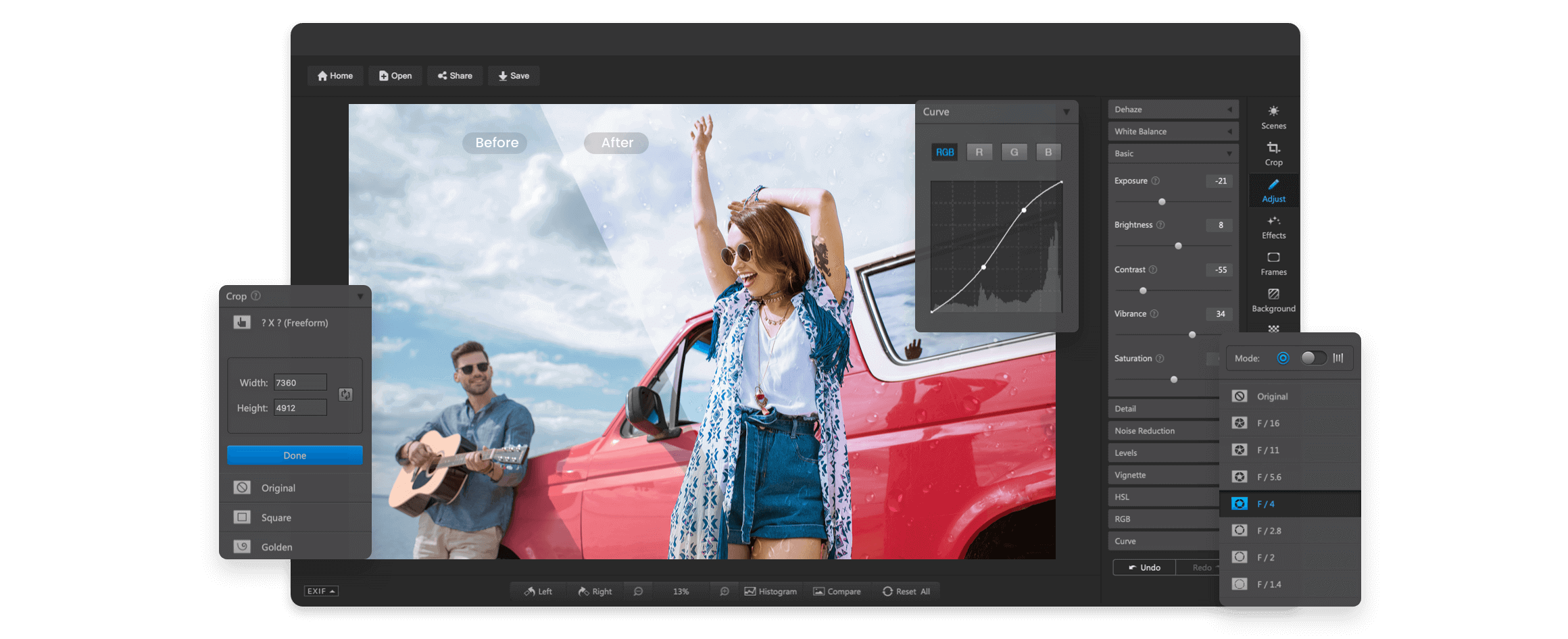
Before we dive into the exciting world of photo editing ideas, let's take a moment to understand the importance of editing in the visual storytelling process. Photo editing is not about altering reality but rather about enhancing the story behind the image. It allows photographers to fine-tune exposure, colors, and composition to better convey the emotions and messages within the photograph. From subtle adjustments to bold transformations, photo editing can elevate an image from average to extraordinary, making it an essential skill for anyone passionate about photography.
Basic Photo Editing Techniques
To kick off our journey into the world of photo editing ideas, let's start with some basic yet essential techniques that can significantly improve your images.
Crop and Composition
Composition plays a vital role in photography, and mastering the art of cropping can drastically enhance the visual impact of your images. Two popular composition techniques are the Rule of Thirds and the Golden Ratio.
Rule of Thirds: The Rule of Thirds involves dividing your image into a 3x3 grid and placing your subject or key elements along the gridlines or at their intersections. This technique adds balance and visual interest to your photos.
Golden Ratio: The Golden Ratio, also known as the Divine Proportion, is a mathematical concept that is visually pleasing to the human eye. It involves creating a spiral based on the Fibonacci sequence to guide the placement of elements in the photograph.
Adjust Exposure and Contrast
Correcting exposure and contrast can significantly impact the mood and atmosphere of your photos. Brightness and Shadows adjustments help to balance the light and dark areas, while Highlights and Midtones adjustments fine-tune the overall contrast.
Brightness and Shadows: Adjusting the brightness brightens or darkens the entire image, while tweaking the shadows specifically enhances the darker areas.
Highlights and Midtones: Manipulating highlights helps recover blown-out areas, while adjusting midtones brings out details in the middle range of tones.
Color Correction
Color correction is essential for achieving the right color balance and tone in your images. Two vital adjustments are White Balance and Saturation/Vibrance.
White Balance Adjustment: White balance ensures that the colors in your image appear natural and true to life. Adjusting white balance helps counteract the color cast caused by different light sources.
Saturation and Vibrance: Saturation enhances the intensity of all colors in an image, while vibrance specifically boosts the less saturated colors without oversaturating already vibrant colors.
Cool and Creative Photo Editing Ideas You Need to Try
Now that we have covered the basics, let's move on to some cool and creative photo editing ideas that will take your images to the next level.
Photo Collage
Creating a photo collage allows you to combine multiple images into a single composition, telling a more comprehensive story or showcasing a collection of related photographs. There are several apps and software that offer user-friendly collage-making tools, allowing you to arrange images in various layouts and add text or decorative elements.
Add Text and Graphic Overlays
Integrating text and graphic overlays can add context, emotion, or a touch of whimsy to your images. Whether you want to add a caption, a quote, or simply label the subject, text overlays can elevate the storytelling aspect of your photographs. Moreover, graphic overlays, such as illustrations or icons, can be used creatively to emphasize certain elements or add an artistic flair.
Apply Creative Filters and Effects
Adding filters and effects can completely transform the look and feel of your images, giving them a unique and artistic touch. Some popular creative filters and effects include:
Vintage Filters: Give your photos a nostalgic and timeless feel with vintage filters that mimic the look of old film cameras.
Double Exposure: Overlay two images to create a dreamy and surreal effect, blending two worlds into one.
Dramatic Black and White: Convert your photos to black and white and enhance the contrast for a dramatic and powerful effect.
Lens Flare: Add lens flares to create a sense of drama and depth, simulating the effect of light hitting the camera lens.
Different Photo Editing Styles to Keep Photos Outstanding
Various photo editing styles can be used to achieve clean and professional-looking photos. Here are a few examples.
Clean Editing
Clean editing is a style that aims to produce images with a natural and pristine appearance. In this style, the photographer focuses on maintaining accurate colors, sharpness, and clarity while avoiding heavy manipulation. The goal is to present the subject as it is, without distractions or overly dramatic effects. Clean editing is often used in portrait photography and product photography, where the focus is on showcasing the subject in the most flattering and authentic way possible.
HDR Editing
HDR stands for High Dynamic Range. HDR editing involves blending multiple exposures of the same image to create a final photograph with a wider range of tones and details. This technique is particularly useful in capturing scenes with extreme contrasts between highlights and shadows. By combining different exposures, HDR editing ensures that both the brightest and darkest areas of the image are well-exposed, resulting in a visually striking and balanced photograph.
Matte Effect
It is a popular photo editing style that adds a soft and muted appearance to images. It reduces the image's contrast and adds a slight haze, giving the photo a dreamy, vintage, or film-like look. The colors in a matte effect tend to be desaturated, and the shadows may have a slightly faded quality. This style is often used in wedding photography, fashion photography, and lifestyle photography to create a romantic and nostalgic atmosphere.
Black and White
Black and white photography, also known as monochrome, involves converting a color image to grayscale, removing all color information. This classic and timeless style emphasizes the play of light and shadow, texture, and composition. Black and white photography has a dramatic and artistic appeal, allowing the photographer to focus on the subject's emotions and expressions without the distraction of color. It is widely used in portrait, landscape, and street photography to create impactful and evocative images.
Vibrant Editing
Vibrant editing is the opposite of matte editing. In this style, the photographer enhances colors and saturation to create bold and eye-catching images. The goal is to make the colors pop and appear more intense and vivid. Vibrant editing is often used in landscape photography, travel photography, and food photography to create visually striking and attention-grabbing images. This style is particularly effective when showcasing vibrant and colorful subjects or scenes.
Best Online Photo Editor | Fotor
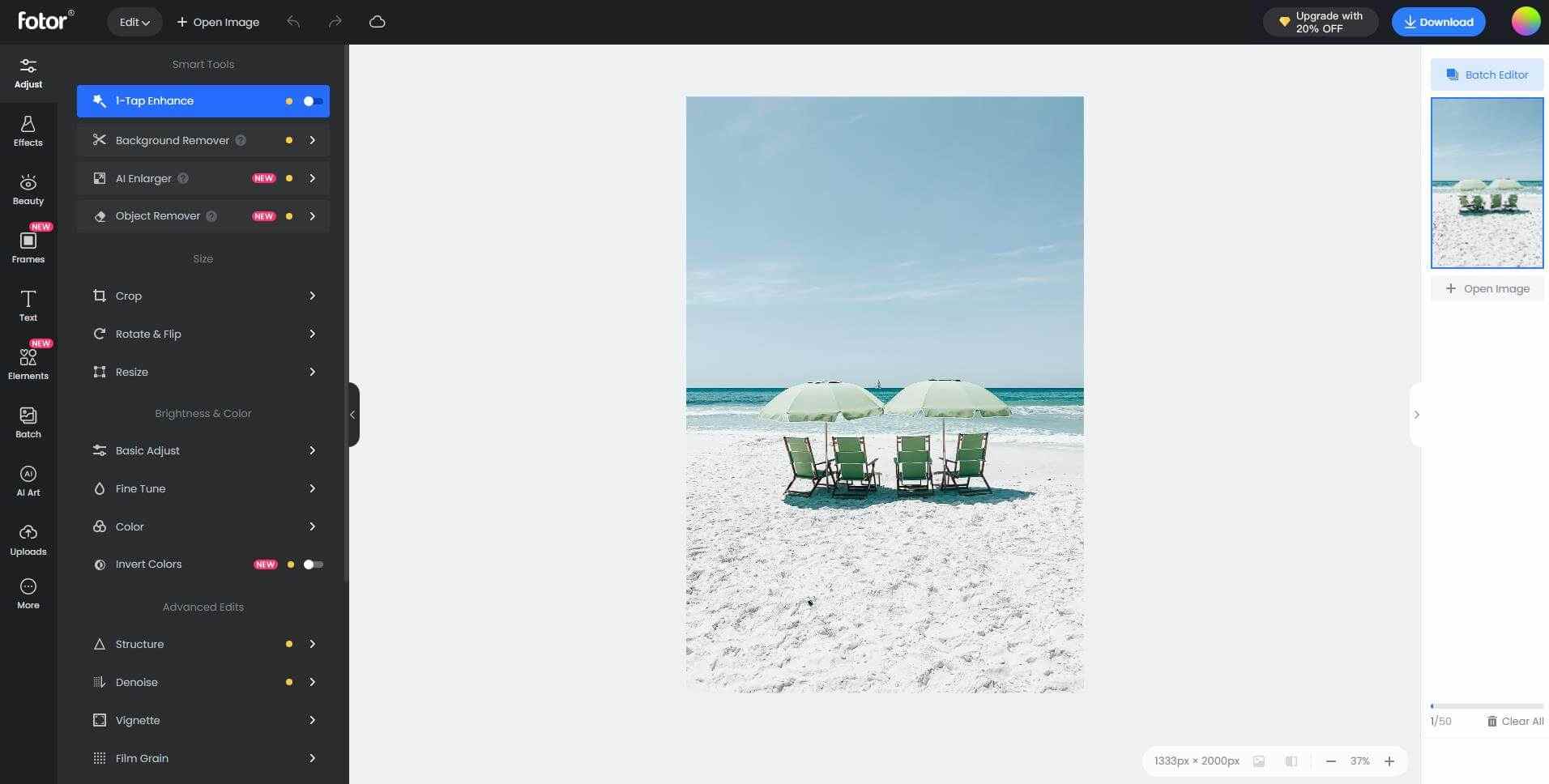
Fotor is an excellent photo editor with a variety of unique photo effects and filters to apply to your images. There are options in the editor interface, such as crop, rotate, resize or fine-tune your uploaded images. There are also plenty of photo effects sections to choose from, such as Classic, Vintage, Lens Flare, and more. In addition, it has some smart AI photo editing tools such as one-tap enhancement of photos, automatic removal of backgrounds, colorization of black and white photos, make collages, create printable and digital cards and more.
Additionally, it provides powerful retouching tools to remove blemishes and imperfections, making it an excellent choice for portrait editing.

Fotor
Offer more advanced photo-editing features, such as One-click enhance, HSL, Color balance, and Dehaze.
Various creative design templates with themes, covering different kinds of occasions.
Rich in elements and resources, more than 100 stylish effects and filters, updated weekly.
Conclusion
In this post, we have shared some creative and cool photo editing ideas which is worth a shot. By mastering basic editing techniques and exploring cool and innovative ideas, you can transform your photos into stunning visual narratives that leave a lasting impression on viewers. Use an online photo editor like Fotor to bring your creative visions to life. Happy editing!