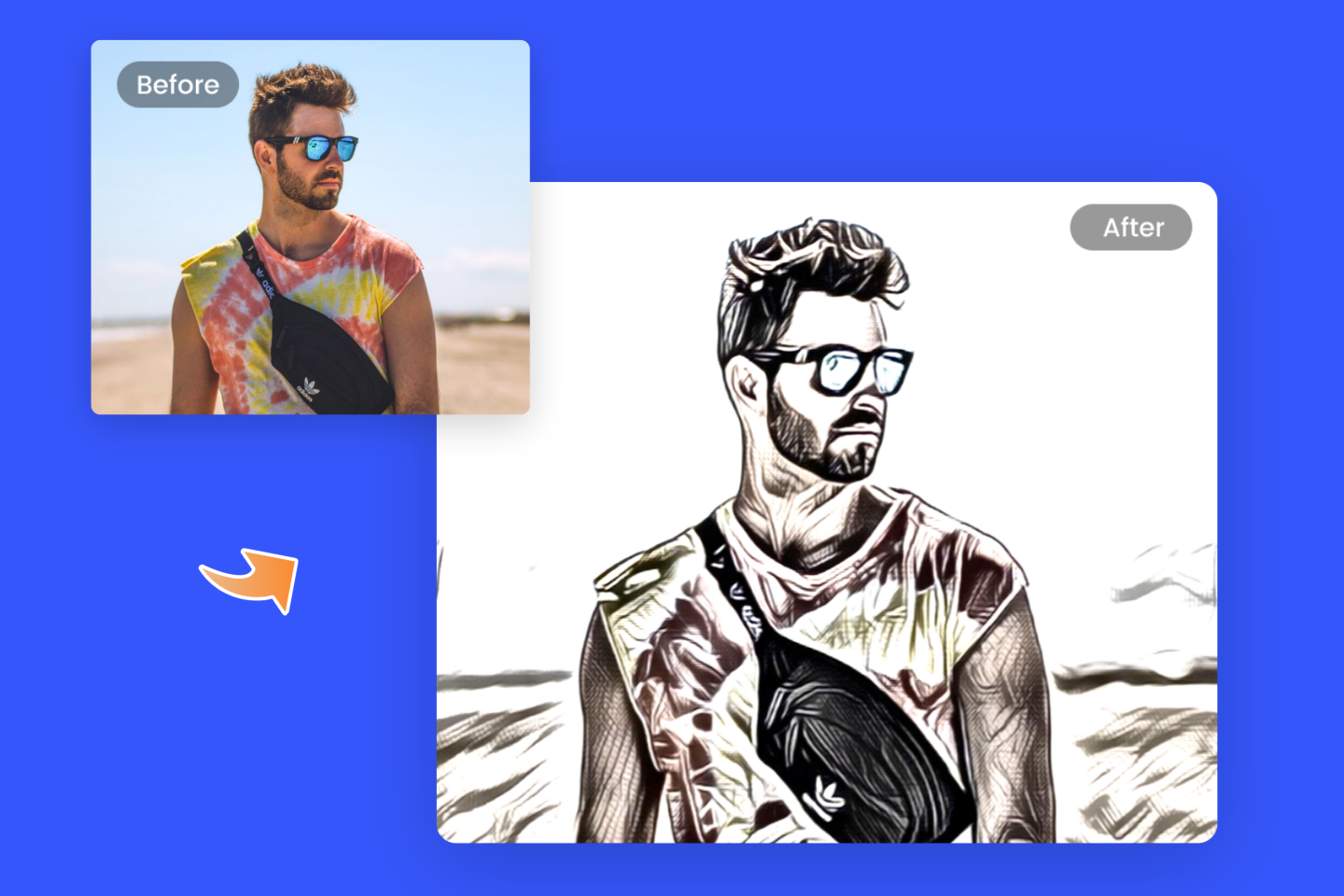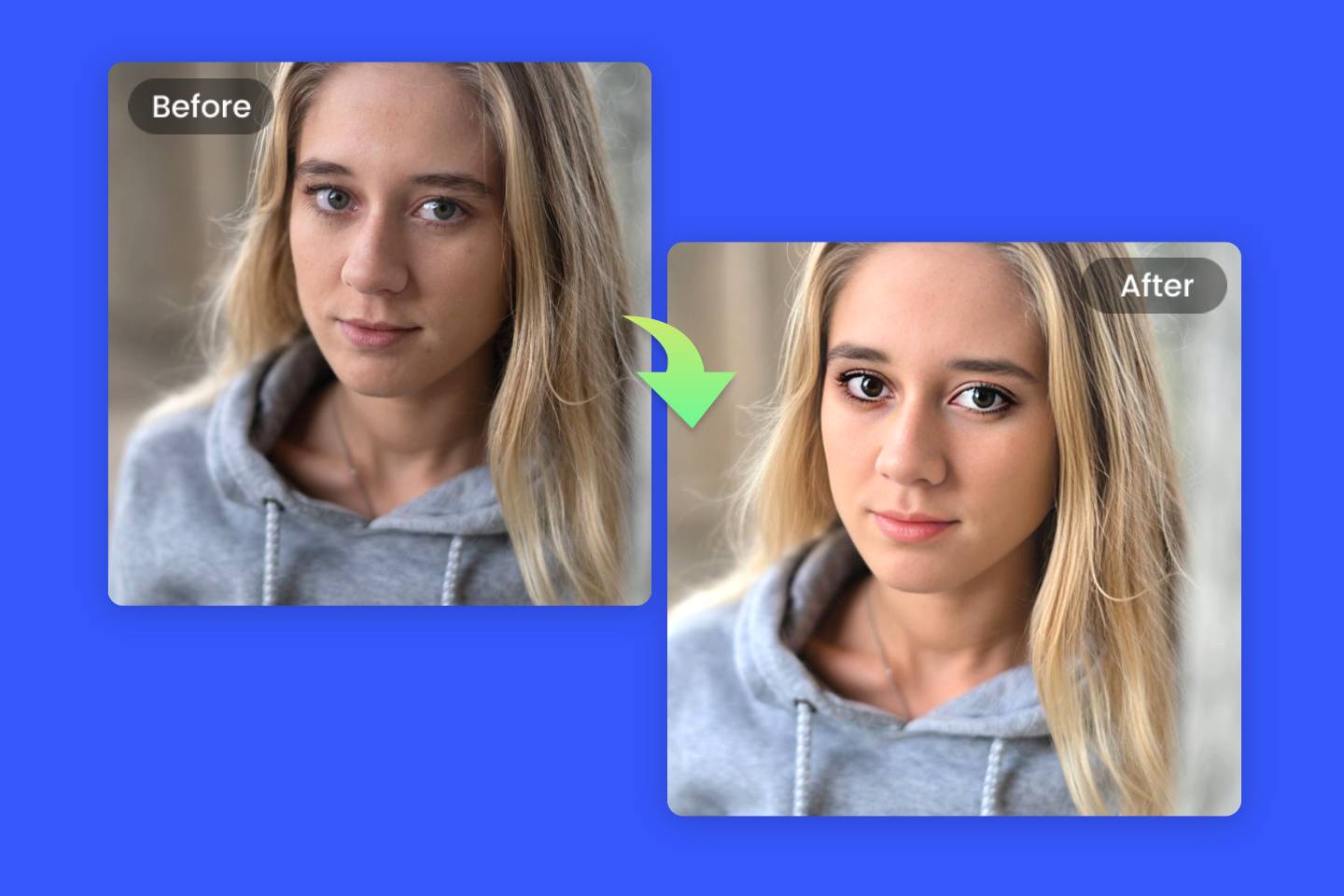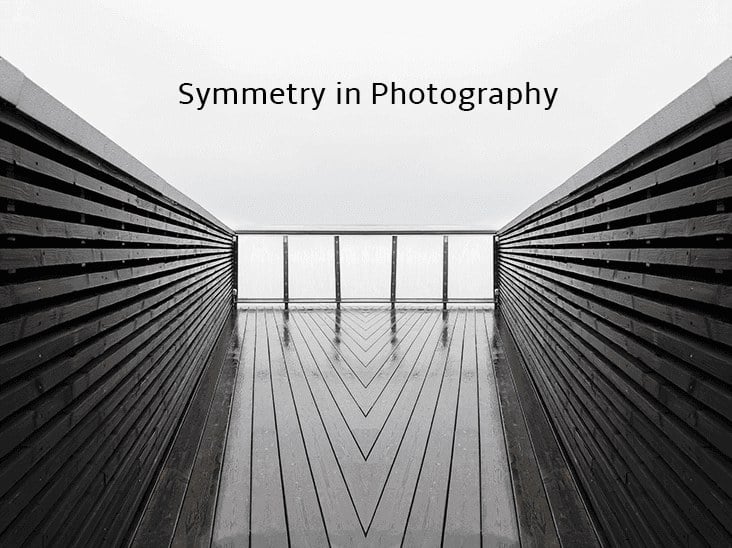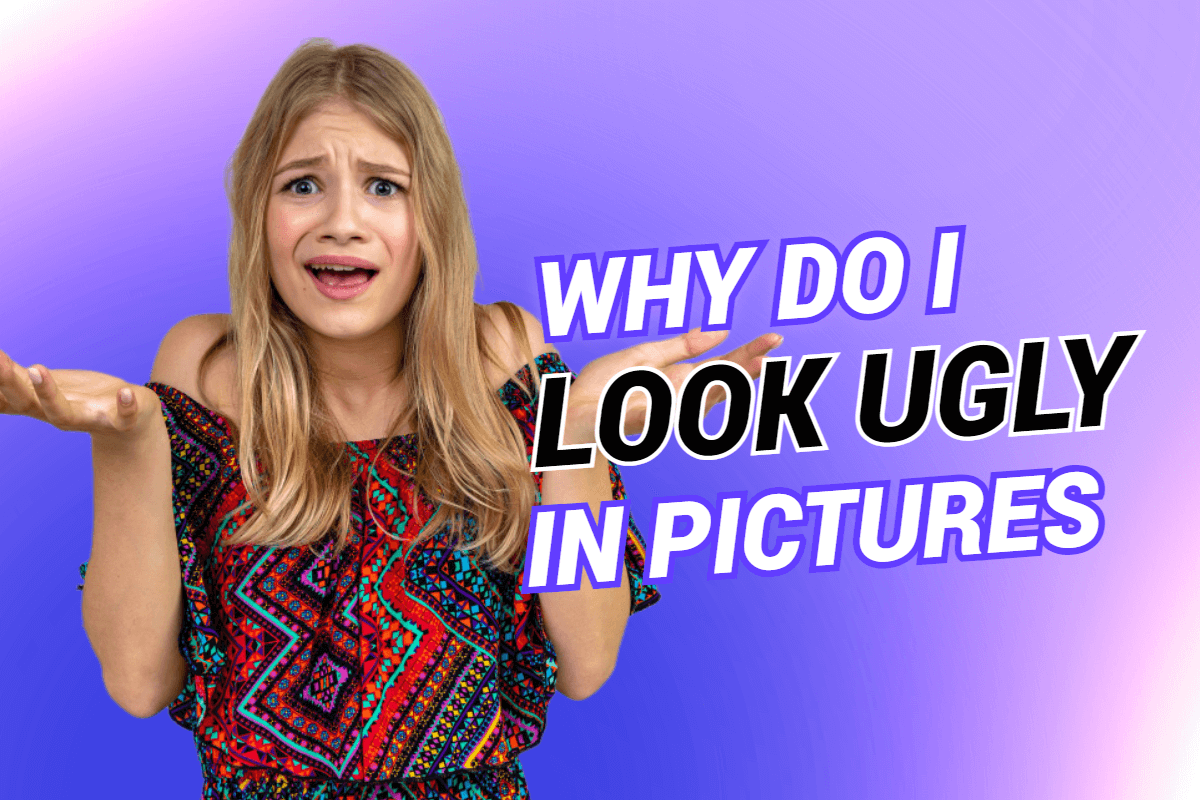Free Grayscale Image Converter Online
Convert color images to grayscale with Fotor’s free grayscale converter in one click. Add gray filters, control intensity, and adjust photo brightness, contrast, saturation, and other toggles in one stop to make your photos more expressive.


Fast and Easy Grayscale Image Converter
Making image grayscale is super easy with Fotor’s preset filters. Just drag and drop the image you want to greyscale, select a filter, adjust the intensity, and then download your photos in JPG or PNG file formats with custom quality.
You can make your own monochrome aesthetics online for free in a breeze. Without any professional skill, everyone can get their nostalgic fashion grayscale art.

Control Shades of Gray and Details to Your Liking
Easily add Fotor’s grayscale filters to your photos and move the intensity slider to adjust the shades of gray. You can adjust the gray tone intensity of the images as desired to eliminate colorful distractions and emphasize the meaning of your designs.
In addition, it is convenient to tweak image brightness, saturation, contrast, tint, and more to make your gray-level images more natural and vibrant without any quality loss.

Convert Image to Grayscale for High-Quality Sharing
Grayscale a photo to vintage effects are now popular on social media platforms like Instagram, Twitter, and Facebook. Fotor’s online grayscale image converter allows you to make a picture somber and melancholy by adding 16 types of gray-toned filters.
With advanced algorithms and customizable parameters like intensity and color grading, Fotor will maintain the detail, texture, and edge quality of the original image during the conversion. You can get a professional-looking greyscale art effect without any skill.
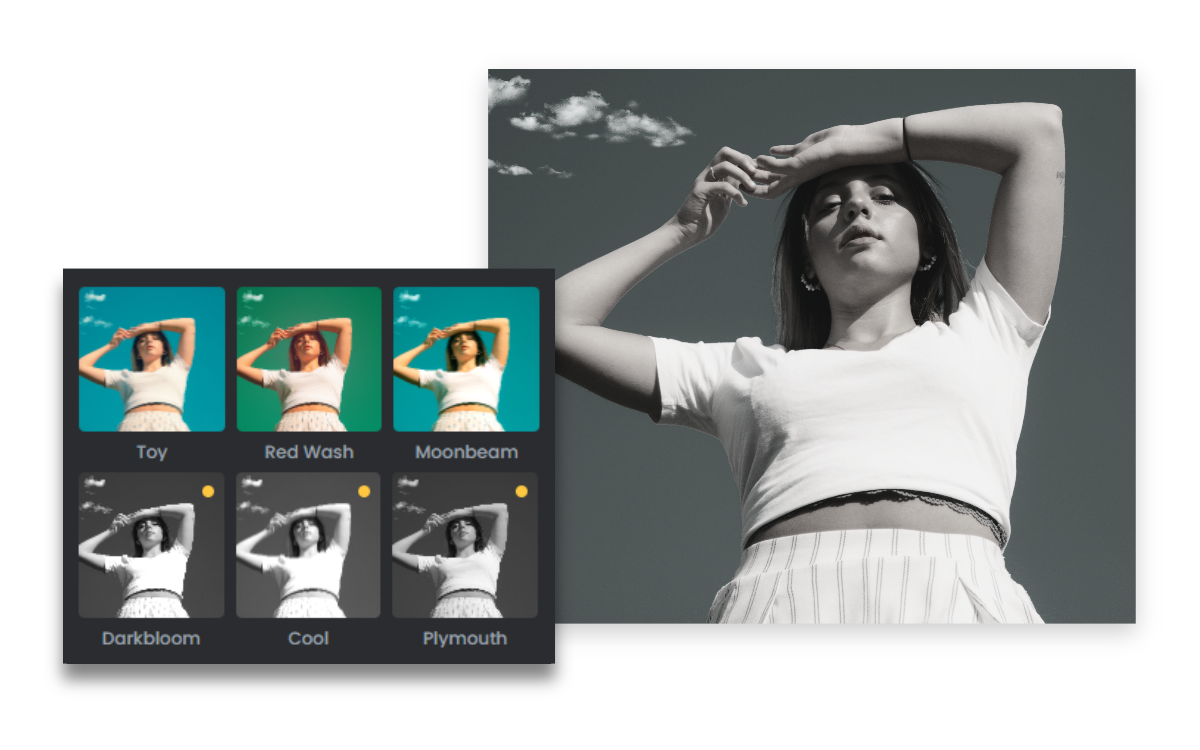
Do More with Your Gray-Toned Images
The grayscale filter helps you to create impressive monochrome graphics, but there are more possibilities in Fotor’s exquisite photo effects and filters, such as black and white filters, vintage filters, and dark filters. You can convert images to black and white or colorize pictures as desired.
Furthermore, you can insert your grayscale PNGs and JPGs into graphic designs and edit them with tons of assets and templates for better story-telling. Fotor always allows you to create different visual-looking images and designs to meet all kinds of effects.
What Makes Fotor Stand Out?
Versatile Filters
Fotor greyscale image converter offers 16 different gray-toned filters to help you make faded, contrasted, old-school, and more grey effects for any purpose.
Editing Tools
Not limited to grayscale photo converter, Fotor also provides numerous kinds of photo editing tools like color correction, photo cropping, and more.
Free Converter
You can apply Fotor grayscale converter, add versatile filters and elements, and download edited images for free without extra subscriptions.

High Quality
With advanced algorithms and editing tools, you can export a high-quality grayed photo without quality loss in detail and texture.
Security Ensured
It is secure to transform any picture into a compelling black-and-white grading photo with Fotor. No one can access your photo except yourself.