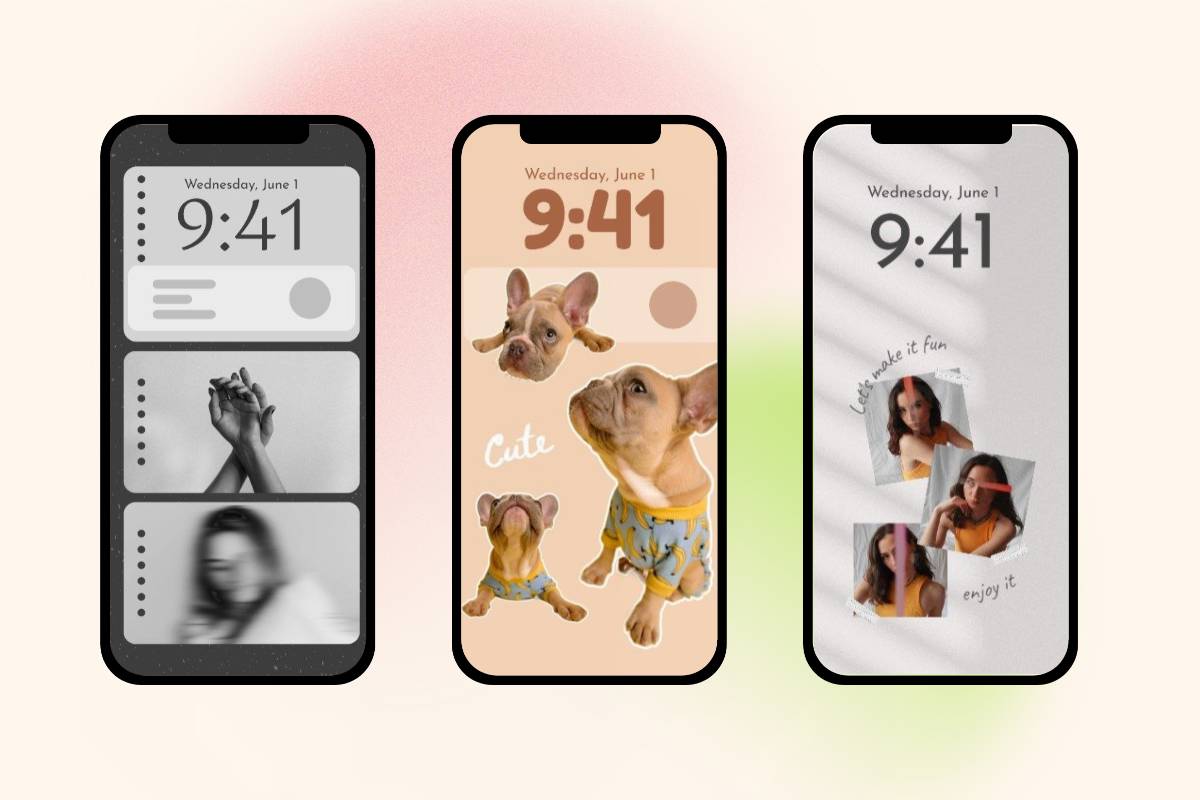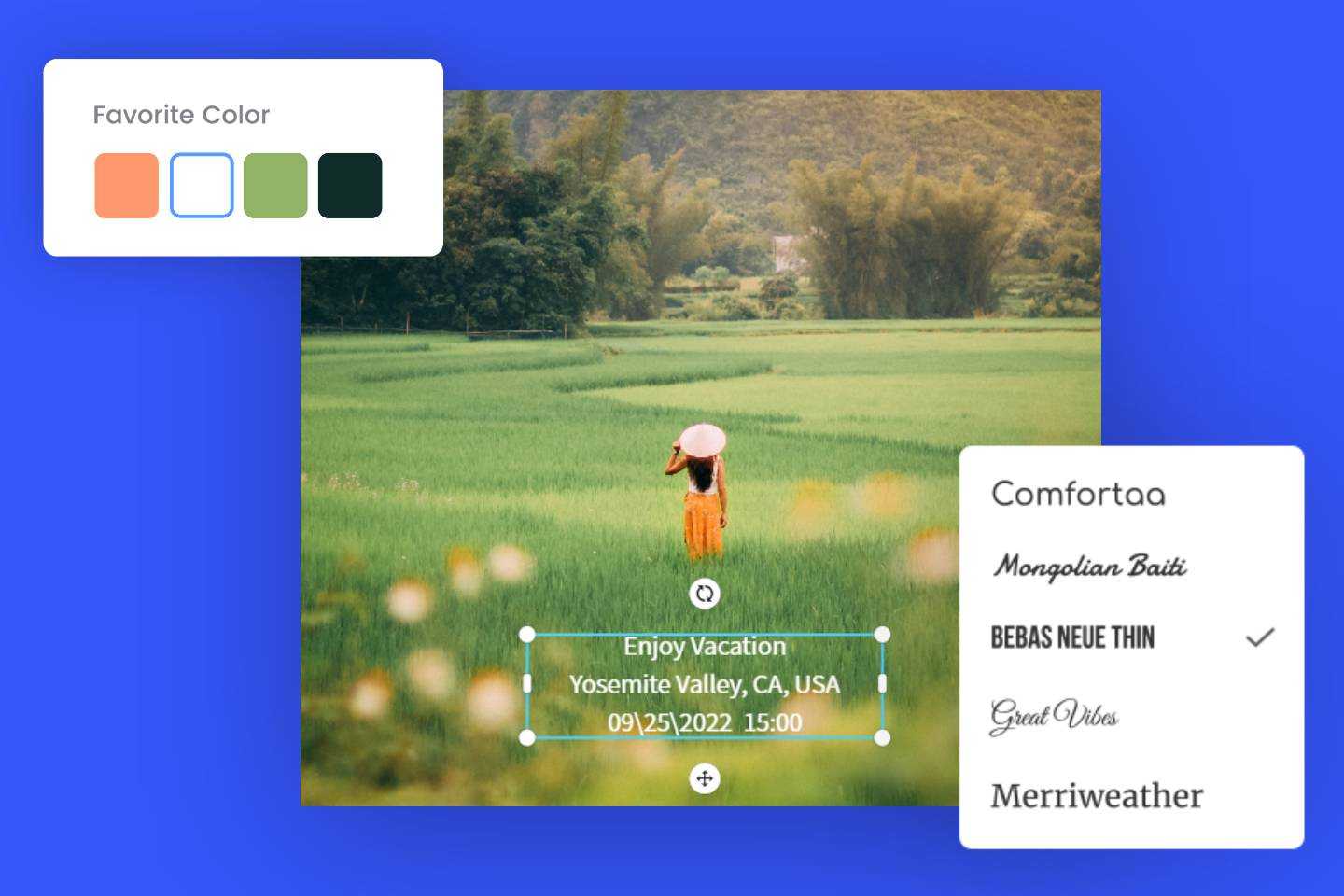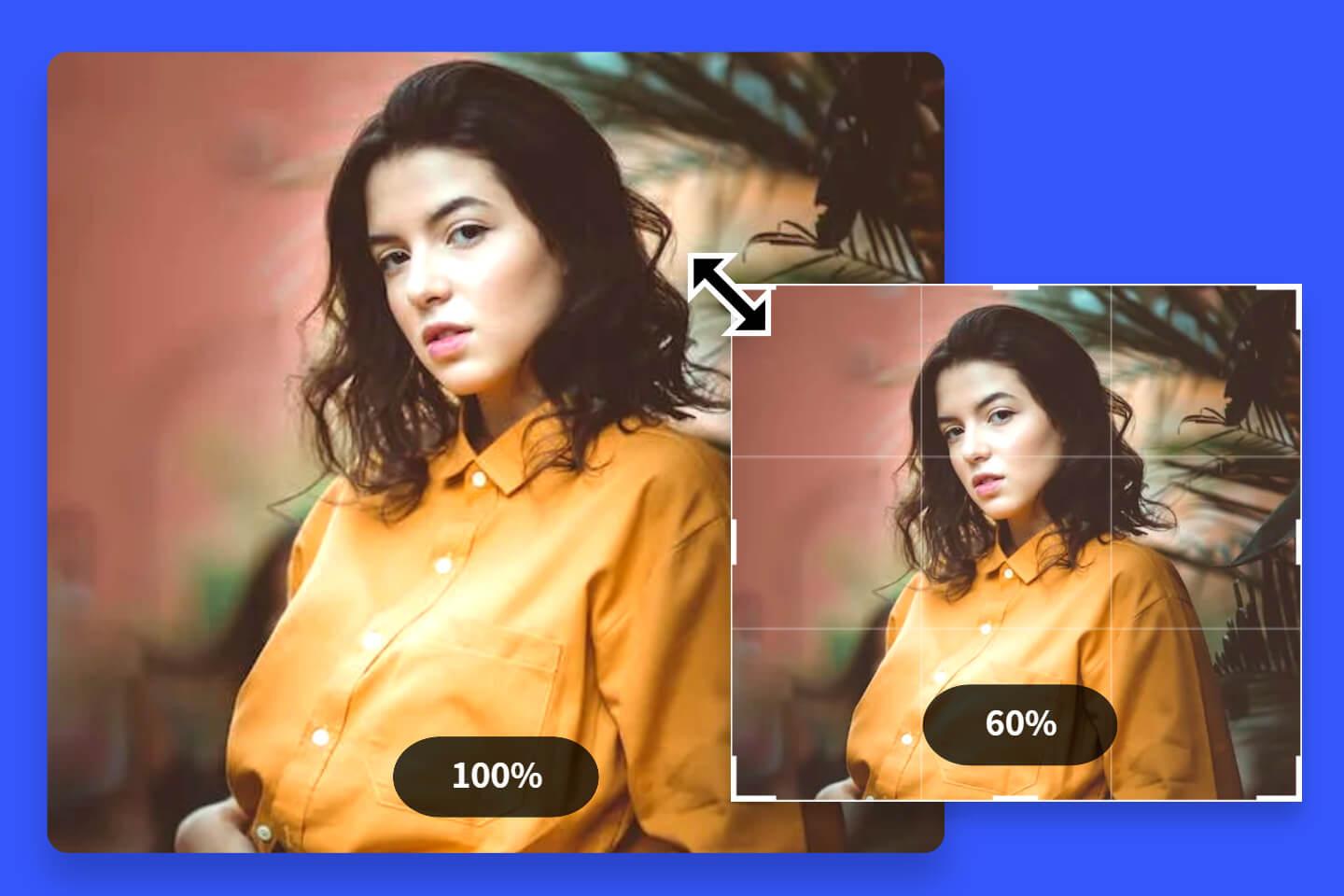Best Photo Editing Software for Mac in 2024 (Free & Paid)
Summary: Find the best photo editing software for Mac with their features, pros, and cons in this comprehensive guide. Compare options like Fotor, apple photos, GIMP, Photoshop, Lightroom, Luminar Neo, Affinity Photo, and DxO PhotoLab.

Want your photos to look their best? If you are a pro photographer looking for the best photo editing software for Mac, you are in the right place. Or, if you want to edit photos like a pro looking for a free or cheap Photoshop alternative for Mac, no problem, I'll help you.
In this article, the best photo editing software for Mac will be presented to you. I will according to the price divide them into free and paid two parts with their features, pros and cons. With a thoughtful guide on how to choose the best photo editor for yourself, I think this article will help you easily catch the best photo editing software for Mac.
How to Pick Photo Editing Software for Mac
If you are struggling with how to pick the best photo editing software for Mac, let me help you find out the answer.
Powerful Toolset
An excellent photo editor must be a powerful toolset. You can find out all you need in a photo editor, such as an image cropper, sharping image, photo enhancer, basic adjustments, color tone, curve, and so on. In addition to these basic features, there must be more advanced features like AI tools, layer and mask features and more. You can deal with your photo problems with built-in functions.
Easy for Anyone to Use
The best photo editing software always has a clear operating interface, you can easily find the tool or button to fix or adjust your photos. The smooth interaction of the photo editor will help you deal with your photos quickly and easily.
Price: Free or Paid
Nowadays, many Mac photo editors need to be paid for use, such as Adobe Photoshop and Adobe Lightroom. Paid photo editing software usually contains much more advanced and latest functions that fit professional photographers.
But that is not to say that free photo editors for Mac have no advanced functions. Paid or free to use, is totally your choice, depending on what your needs.
Here are some free photo editors for Mac.
Free Photo Editing Software for Mac
Fotor

Fotor must be the first best photo editing software for Mac that is an all-in-one powerful photo editor and that has been rated as Photoshop lite. It contains massive photo edit functions and tools that receive a lot of favorable reviews from users.
Fotor in photo editing has a collection of multiple functions, such as image cropper, unblur image, image enlarger, collage maker, background remover, and so on.
Fotor's AI image generator is one of the many innovative tools they offer. With the AI image generator, users can transform their ideas into stunning works of art with just a few seconds. This tool utilizes advanced artificial intelligence algorithms to turn text prompts into AI images.
But also, Fotor has creatively designed AI photo tools including AI photo enhancer, AI headshot generator, AI avatar maker, AI image generator, AI art generator, and more. These AI tools have increasingly inspired user creatives in photo editing. Experience the power of AI technology and take your photo editing skills to new heights with Fotor's diverse range of tools and features.
With Fotor fast-speed engine, you can handle your photos easily and quickly whenever you need on your phone, Mac, Windows, or website.
Key futures
- Rich and powerful editing tools: Massive editing tool will meet all your needs
- Batch process: You can deal with your multiple photos at the same time effortlessly.
- Various AI tools: This Mac photo editor has many one-click AI tools for you to save time and effort.
- AI-Generators: Automatically generate Images, faces, art, and avatars from text.
- Massive collage templates: Collage maker contains hundreds of thousands of templates for you to create your personal needs.
Pros
- Versatile comprehensive photo editor
- Easy for beginners to use
- Free to use
- Easy and clear operating interface
- Available for phone, iPad, Mac, Windows, and website.
Cons
- Advanced functions need to be paid
Apple Photo

Apple Photo is a clear and simple photo editing software for Mac designed by Apple. It continues Apple's classic simplicity and provides a comfortable and clear interface.
You can easily learn how to use it to edit photos when you first open it. You can use Apple Photo Editor for Mac to adjust the basic parameters, such as color tone, highlight, contrast, crop, and so on. Also, you can click the “auto” to enhance the photo automatically.
Key future
- Auto process: One click to automatically process your photos
- Basic adjustments: Only simple adjustment of photo parameters
Pros
- Easy for beginners
- Simple and pure operating interface
- Free to use
Cons
- Lack of advanced photo editing functions
- Poor experience with doodles, brushes, and text additions
GIMP
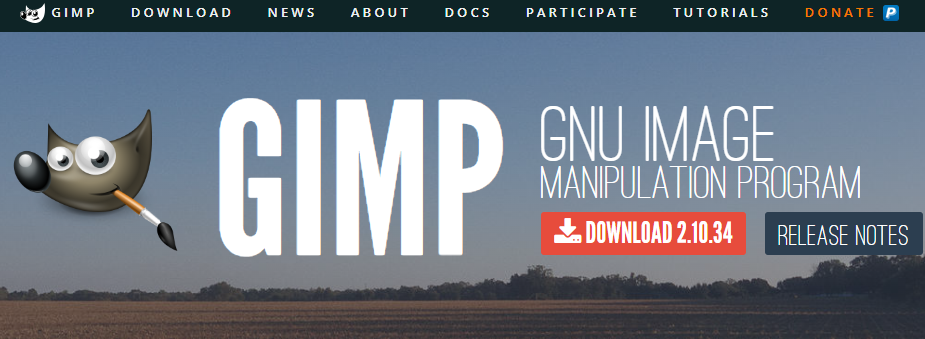
GIMP is a free and open-source image processing software which is fit kinds of photo editing, painting, and designing. It allows users to process basic photo editing and layer and mask functions. You can use it to create unique paintings and design and edit beautiful works. By the way, GIMP supports plugins and scripts which is convenient for users to expand functions and customize workflow which will actually provide flexibility for users to operate photo editor Mac.
Key future
- Plugins and scripts: Expand its functionality and allow users to customize their workflows.
- Versatility: Many functions and tools allow users to edit photos
- Open source: You can customize it as you like
- Community learning support: Learn and share tutorials from the community
Pros
- Cross-platform software
- Free and open-source
Cons
- Need time and effort to learn
- Complex interface
Paid Photo Editing Software for Mac
Luminar Neo

Luminar Neo is a powerful, innovative image-processing software developed by Skylum. It aims to provide a convenient and powerful post-processing and post-editing tool for photographers and designers. Luminar Neo has combined traditional photo editor with the latest artificial intelligence and Machine technology to create new innovative functions and effects in photo editing. Its intelligent selection and masking tools will make you fast and easy to handle photos in one click.
Key future
- Combine tradition with AI: Enhance your photos with high-tech
- Powerful AI tools: AI accent, AI sky enhancer, and AI portrait enhancer and more.
- Intelligent selection and masking Tools: Easily select the image content to be processed
Pros
- Intuitive and user-friendly interface
- Support AI Machine
Cons
- High hardware requirements
- High learning cost
Adobe Photoshop
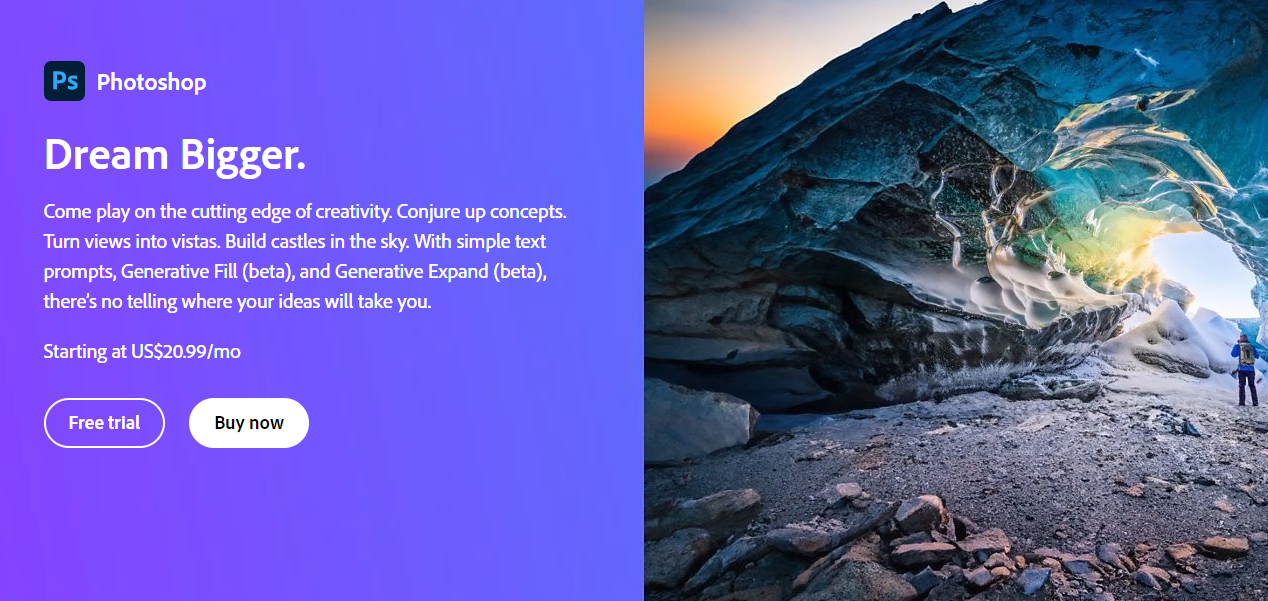
Adobe Photoshop is definitely the king of the best photo editing software for Mac. It contains massive photo tools and the latest powerful functions which allow users to operate and edit photos in an unlimited way.
Its powerful edit functions have received multiple good reputations from customers. We can find almost every photographer will regard Photoshop as the best photo editing software for Mac. You will make much more creative work and extend your innovations unlimitedly.
Key future:
- Powerful photo editor: Tons of editing tools all meet your needs.
- Continuous update: The latest photo editing functions can be used in no time
- Professional photography studio: Easy to deal with photo problem
- Layer Editing: Divide image into different layers to edit and adjust
Pros
- Professional all-around photo editor for Mac
- High degree of freedom in photo editing
- Numerous tutorials for both using and learning.
- Wide range of application scenarios
Cons
- Complex functions are hard for beginners
- High learning cost
- Expensive for use
- High hardware requirements
Adobe Lightroom
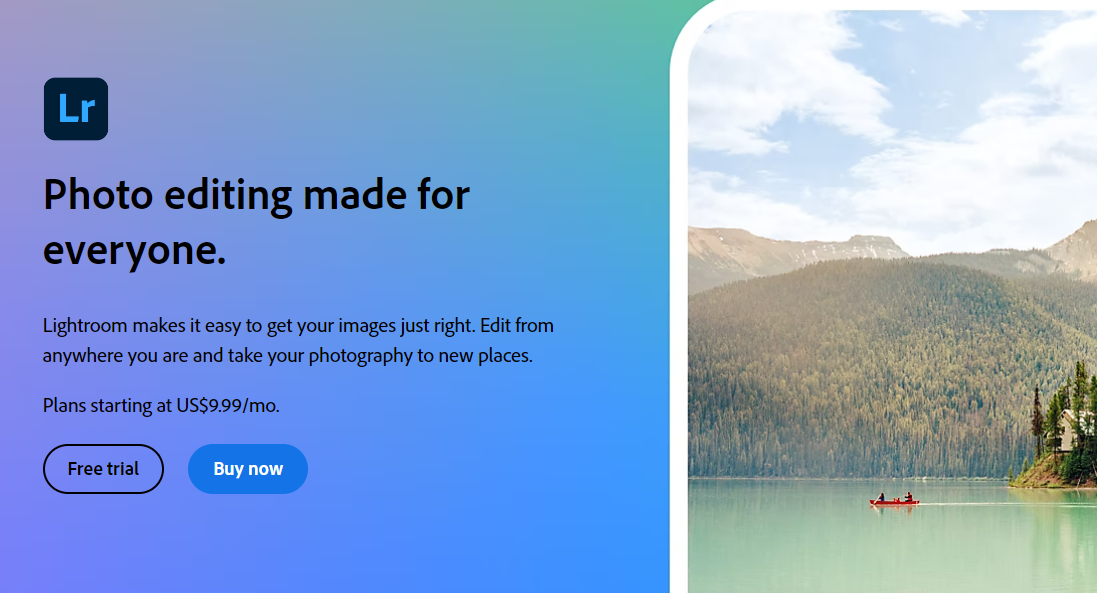
Adobe Lightroom is a professional digital photo manager and post-editing software for professional photographers, designers, and amateur photographers. Lightroom aims for non-destructive editing to adjust the color and light effect which is different from Photoshop. You can use Lightroom to batch process and manage your photos. And lightroom contains a lot of presets and filters that are easy for you to apply in one click.
Key future
- Non-destructive editing: Edit photo without making changes to original photos
- Basic adjustment tools: Provide you with exposure, white balance, contrast, tone, saturation, and more
- Presets and filters: Apply multiple filters to photos easily
Pros
- Professional post-editing
- Use in combination with Photoshop
- Easier to learn than Photoshop
Cons
- Expensive for use
- Less advanced photo editing functions
Affinity Photo
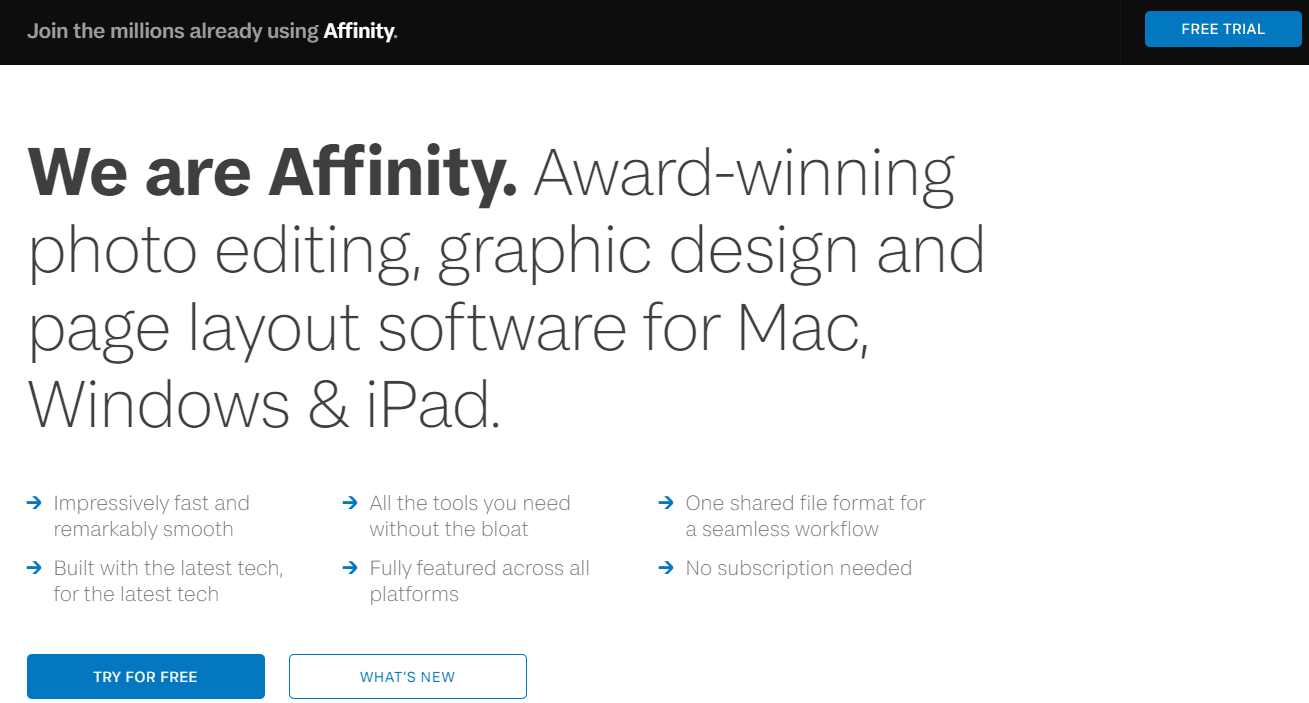
Affinity Photo is a professional-grade and comprehensive image editing and processing software developed by Serif. It offers a wide range of features and tools for professional users such as photographers, designers and artists. It provides a non-destructive editing feature the same as GIMP, you can adjust and retouch your photos Without making permanent changes to the original image. Even when you are unsatisfied with the editing, you can turn back to the beginning easily.
Key future
- RAW image processing: Provides professional-grade raw development tools
- Advanced selection tool: Precisely select and separate specific parts of an image for local adjustments and edits
- Non-destructive editing: Edit photos without making changes to the original photos
Pros
- Efficient performance and processing power
- Cross-platform support
- File compatibility
Cons
- Some advanced features are lacking (3D drawing)
- Complex interface
- Hard to use for beginners
DxO PhotoLab
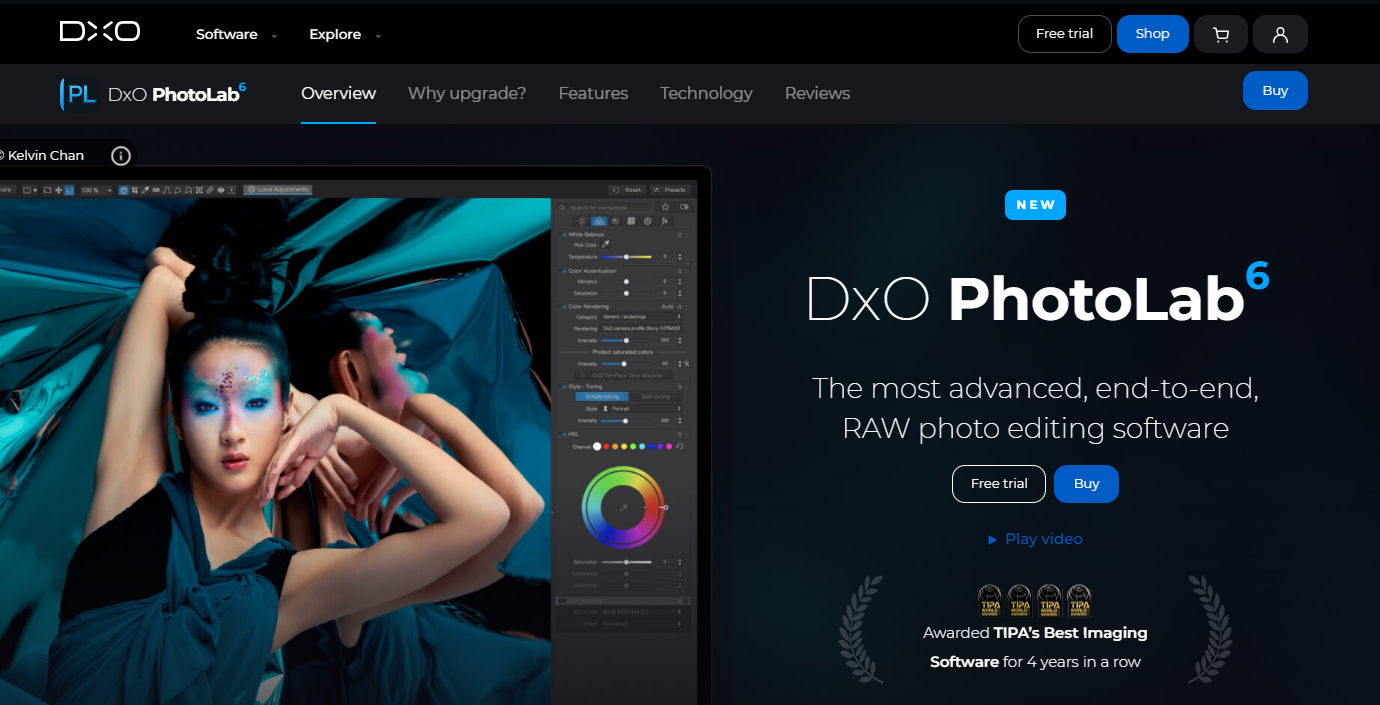
DxO PhotoLab is a professional photo processing software for Mac. It aims to provide high-quality photo editing and optimizing tools. The trump of DxO PhotoLab is its advanced optical correction features which can depend on different camera lenses to adjust and optimize photo content, such as distortion, chromatic aberration, and dark angle. And it is also famous for its PRIME feature that can significantly decrease the noise in high iso photos. These two features are favorable to many pro photographers.
Key future
- Superior optical correction capabilities: Optimize photo content according to different camera lenses.
- PRIME (Probabilistic Raw IMage Enhancement): Reduce color noise and brightness noise to restore picture detail
Pros
- Intuitive user interface
- Powerful noise reduction
- Custom optimization for different cameras
Cons
- Need time and effort to learn
- Too expensive
- Some advanced features are lacking (advanced layer editing and compositing capabilities)
What Is the Best Photo Editor for Mac?
- Fotor: Versatile and powerful image processing and editing software for free
- Apple Photo: Simple and pure photo editor
- GIMP: Open-source image editing software with plug-ins
- Luminar Neo: Best ai photo enhancement
- Adobe Photoshop: All-round
- Adobe Lightroom: Professional photo manager and organizer
- Affinity Photo: Professional-grade raw development
- DxO PhotoLab: Best optional correction and PRIME
Conclusion
In this article, I recommend the 8 best photo editing software for Mac. I also introduce all photo editing software with basic features, pros and cons in detail. Remember how to pick and select your best photo editor for Mac according to the questions. I hope this recommendation will be helpful to you.