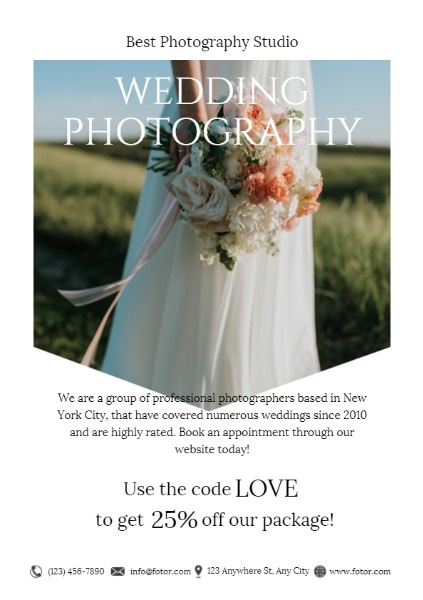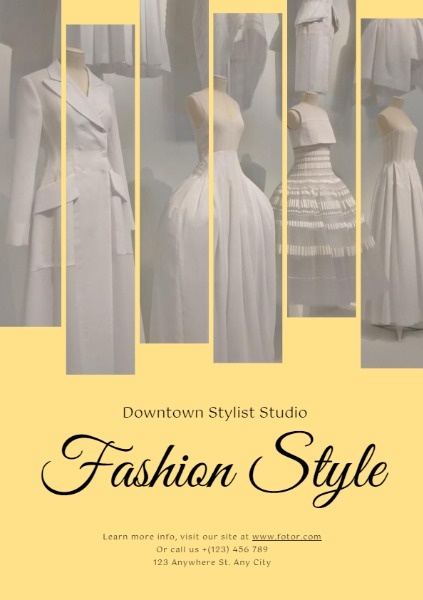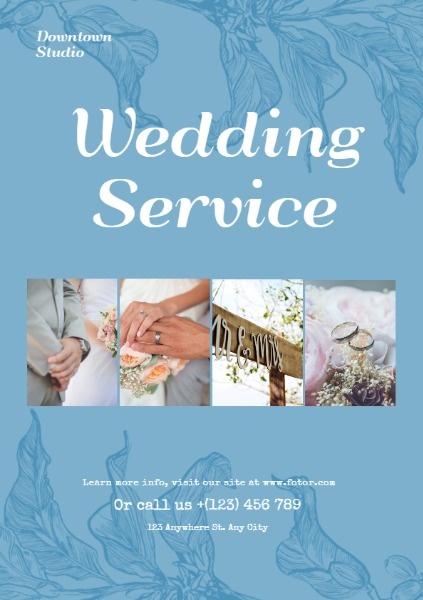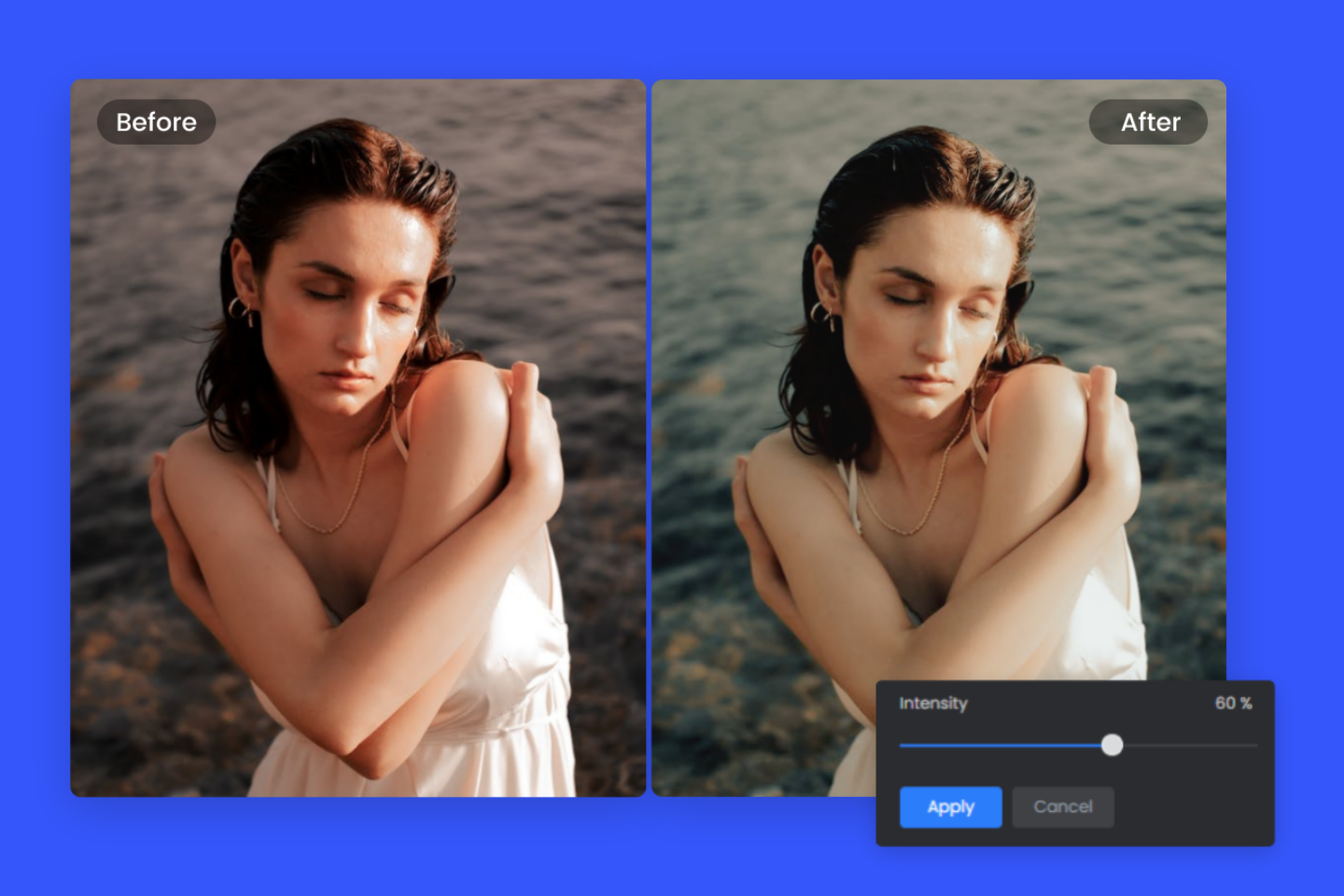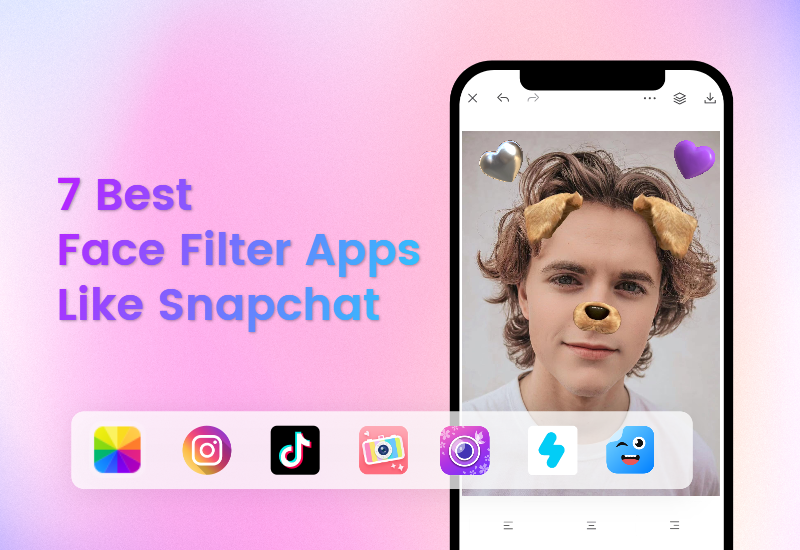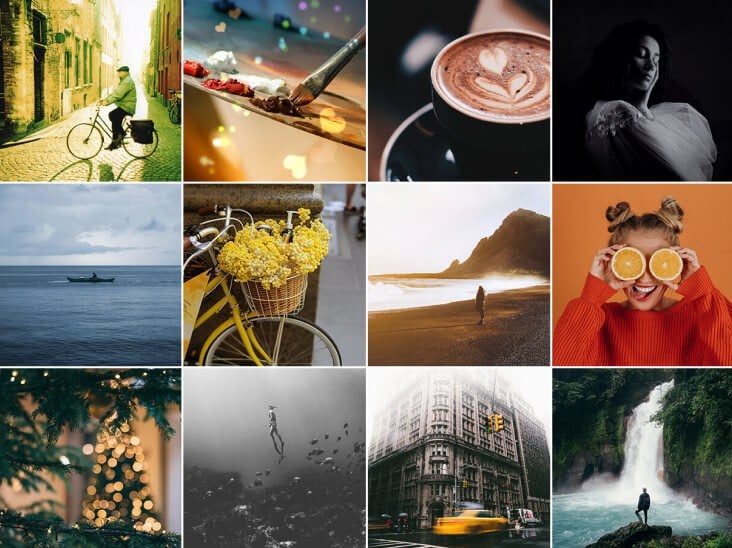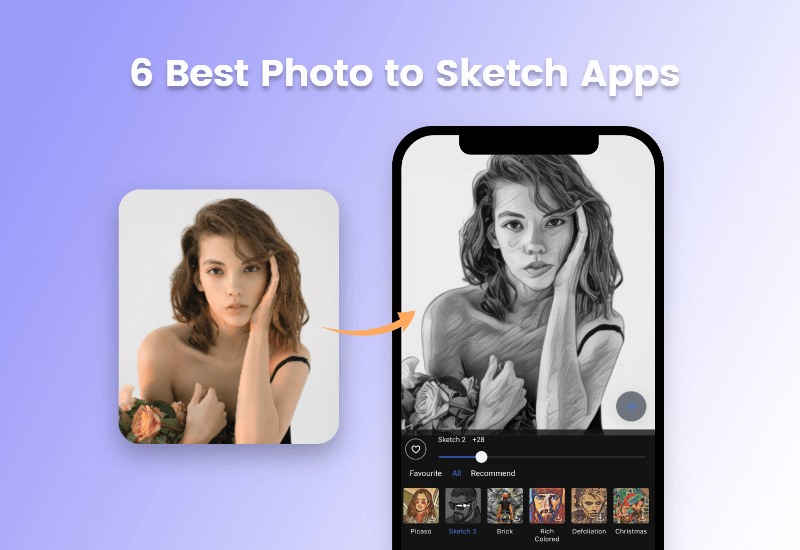Online Free Wedding Photo Editor
Fotor puts you in control: customize your wedding photos with ease and for free—No professional expertise needed.

How Can I Edit My Marriage Photos

Craft Your Own Wedding Photo Memories, and it's Free
Professional wedding photo editing services or outsourcing can be quite expensive if you're on a tight budget. Or if you wish to add a personal touch to your memories. Fotor is a free wedding photo editor that empowers you to take control.
With Fotor, you can reshape and enhance your love story uniquely, ensuring it reflects the beauty and joy of your day exactly as you remember it.
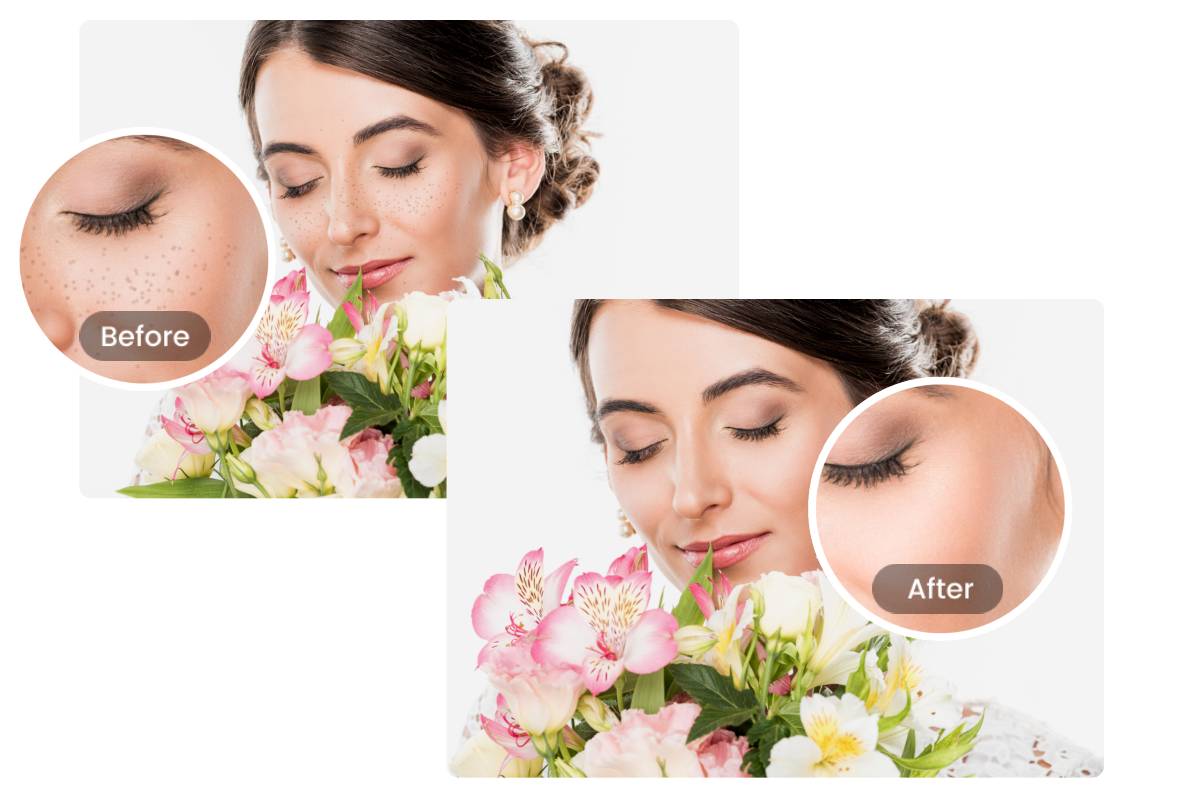
Achieve Flawless Bridal Portraits with Our Beauty Retouching
At Fotor, we allow you to enhance every aspect of your bridal portraits. Smooth and perfect your skin for a flawless complexion, remove blemishes or wrinkles, and brighten your smile with teeth whitening.
Create captivating eyes by brightening and enhancing them. Adjust your makeup for that ideal bridal look, and tame any stray hairs to ensure your entire appearance is impeccable.
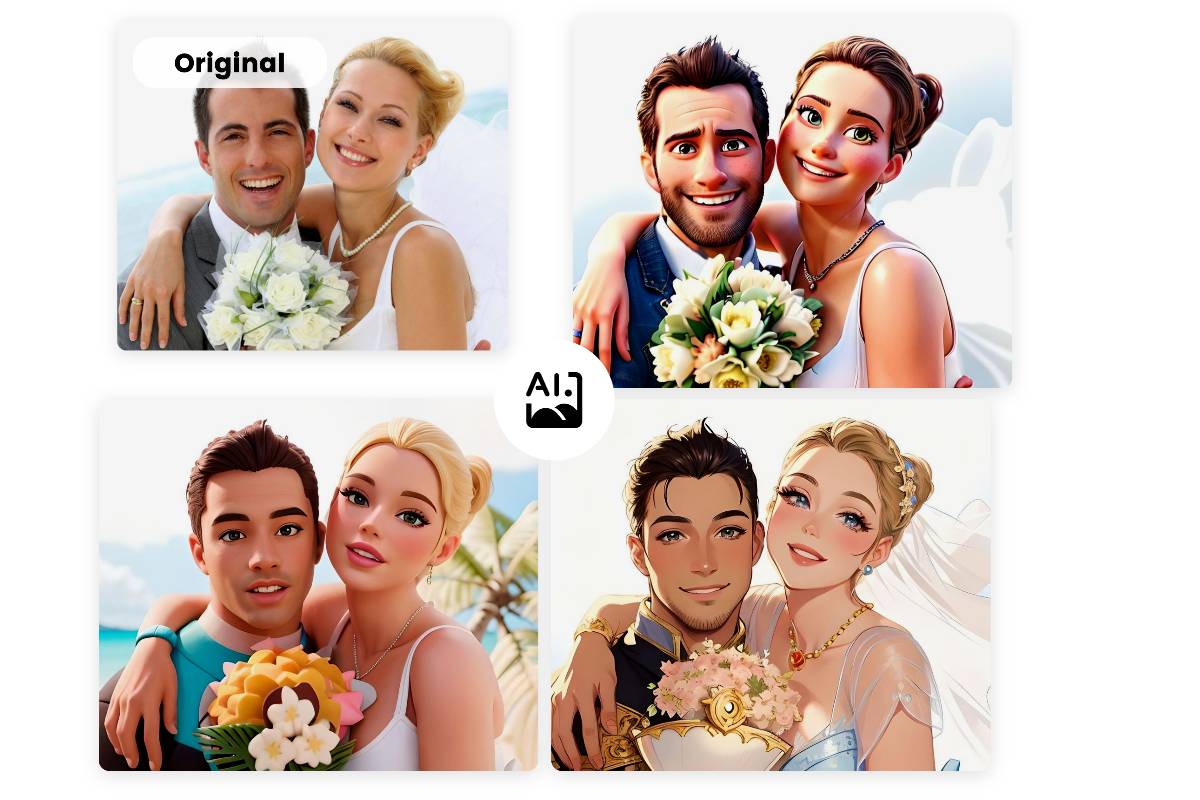
Fotor's AI Photo Enhancer: Revolutionizing Wedding Photo Editing
Fotor’s AI photo enhancer goes beyond traditional presets. It intelligently analyzes each photograph, recognizing elements like faces, lighting, and color palettes. Based on this analysis, it automatically applies adjustments that best suit the photo’s composition and subject matter.
Enhance your photo album with detailed retouching, such as skin smoothing, blemish removal, and brightness correction.

Frame Your Love: Perfect Touch to Wedding Memories
Whether you desire a classic, stylish, or modern frame, Fotor's extensive collection caters to every aesthetic, ensuring that each of your wedding photos is not just preserved but also presented in a visually stunning manner.
Moreover, these frames are more than just decorative borders; they enhance the storytelling aspect of your wedding photos, drawing the viewer's eye to the love and joy captured in each moment.
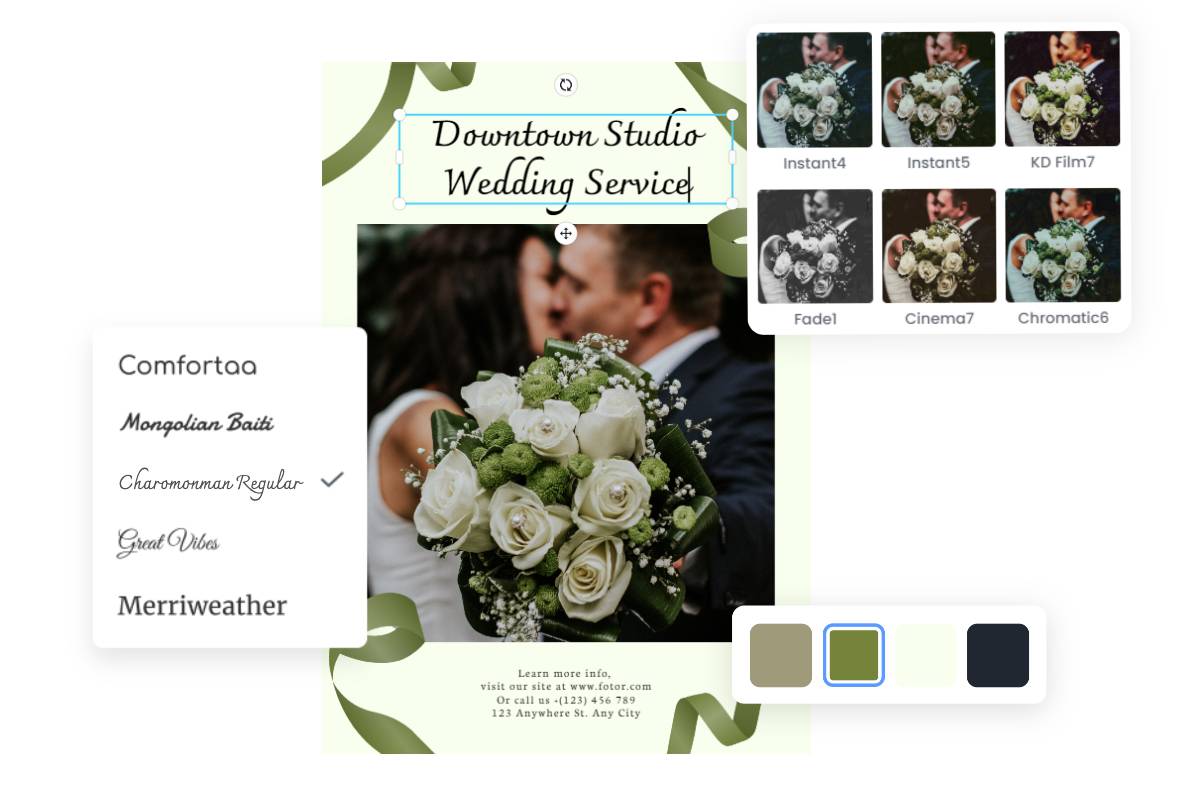
Creating Your Dream Wedding Album with Fotor
Creating a stunning wedding album with Fotor is straightforward and enjoyable. Fotor offers a variety of professionally designed wedding album templates and wedding album covers to get you started.
And also you can upload your wedding photos to customize the layout, further edit, and enhance your album with our powerful photo editing tool.
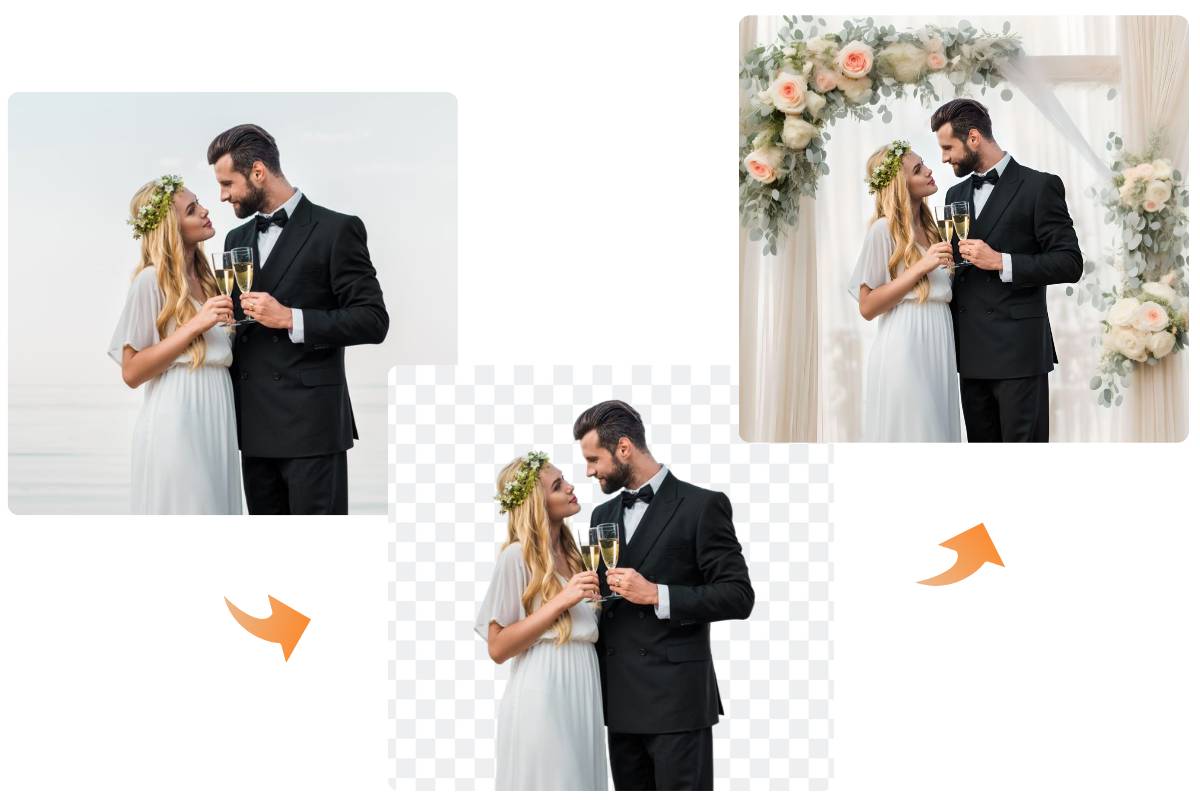
Swap Out Unwanted Wedding Photo Backgrounds for Fresh Scenery
Every picture tells a story, but sometimes the background doesn't quite fit the narrative. This is where the Fotor comes into play, changing the background with any color or image you like, or even to render it transparent.
It's about more than just changing a background; it's about reimagining your wedding album to align with your dream vision.

Find The Perfect Color and Style for Your Dream Dress and Gown
Whether you're dreaming of a classic ivory gown, a bold and modern dress, or something entirely unique, Fotor's color adjustment tools make it possible to explore every hue and shade.
Combine this with the ability to try on different styles through image editing, and you have a powerful tool at your fingertips. Adjust the saturation, tweak the brightness, or add filters to see how different lighting conditions affect your chosen outfit.
Go-To Ai App for Wedding Photo Magic
Capture love's essence in every frame with our AI-powered wedding photo app.