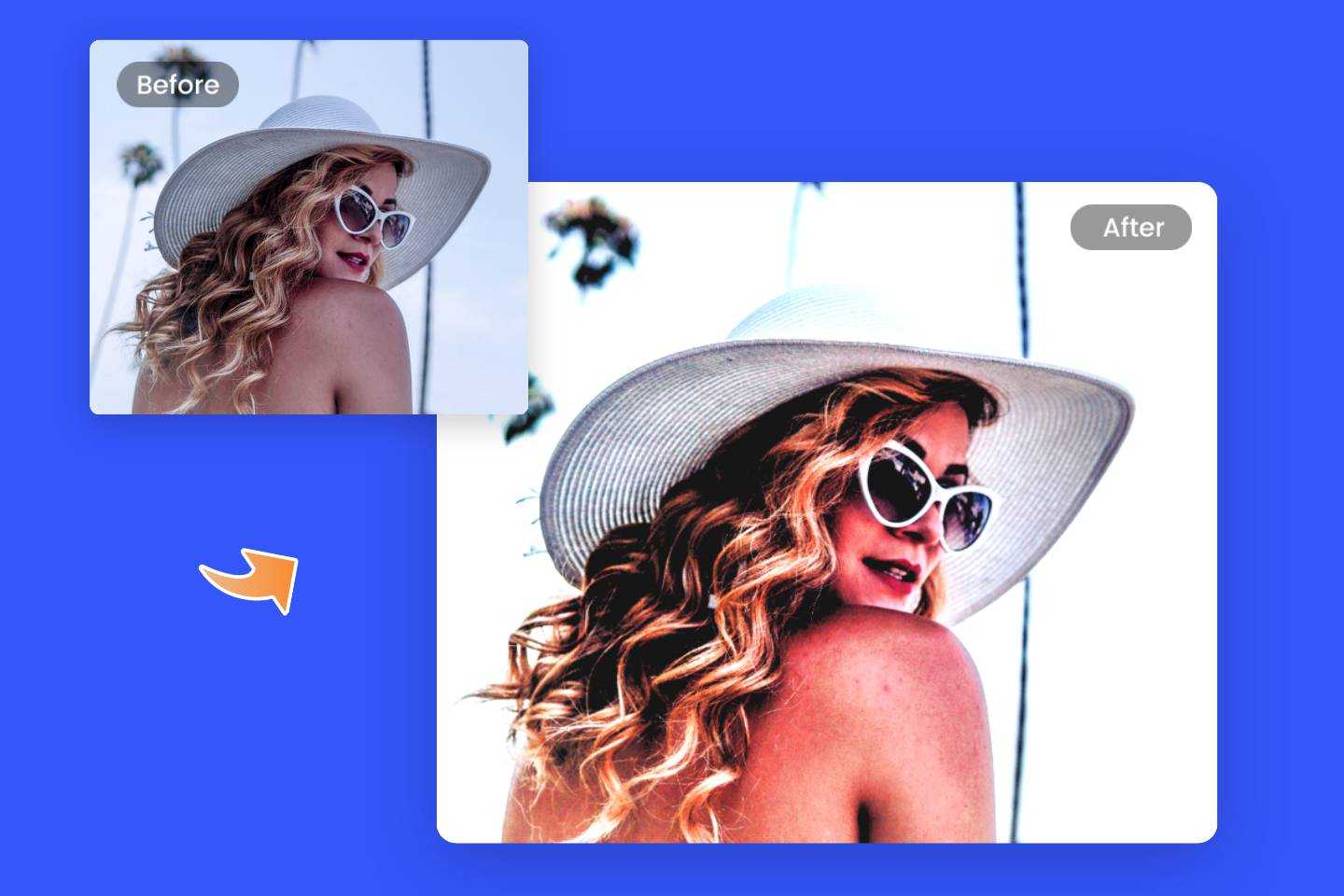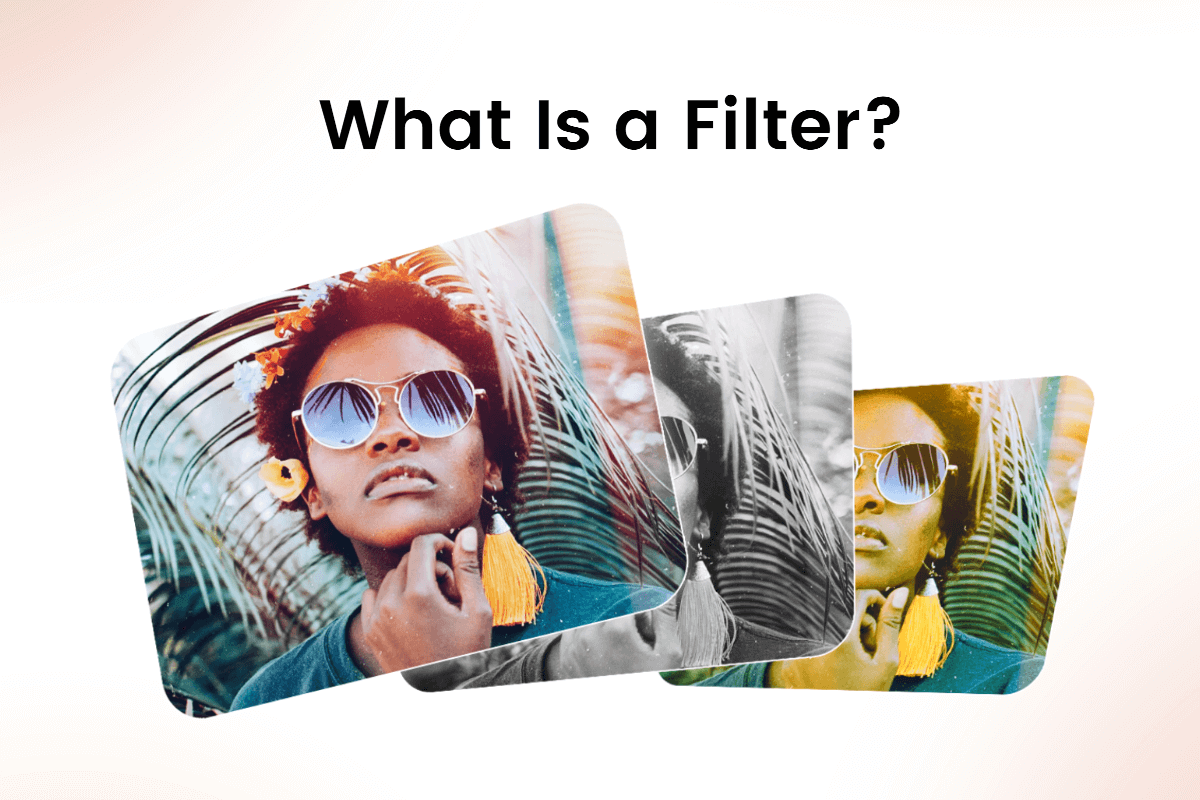Add Shadow to Image Online Instantly
Getting a perfect shadow image is super easy using Fotor’s online free image shadow maker. Add shadow to the Image and make your photo more realistic now!


Easy to Get Shadows Pic with A Few Clicks
Fotor's photo shadow maker eliminates tedious operations. Based on powerful AI technology, Fotor's image shadow maker can automatically remove the background of the picture and add different shadow effects to the object in the picture. Everyone can get natural and perfect shadow pictures without any photo editing skills.

Give a Realistic Look to Image with Drop Shadow
E-commerce platforms usually add drop shadows to an image of products to make them look more realistic, so as to attract customers to pay for them. Fotor's image shadow maker gives a wonderful shadow effect to image with a realistic look. Click the button below to have a try.
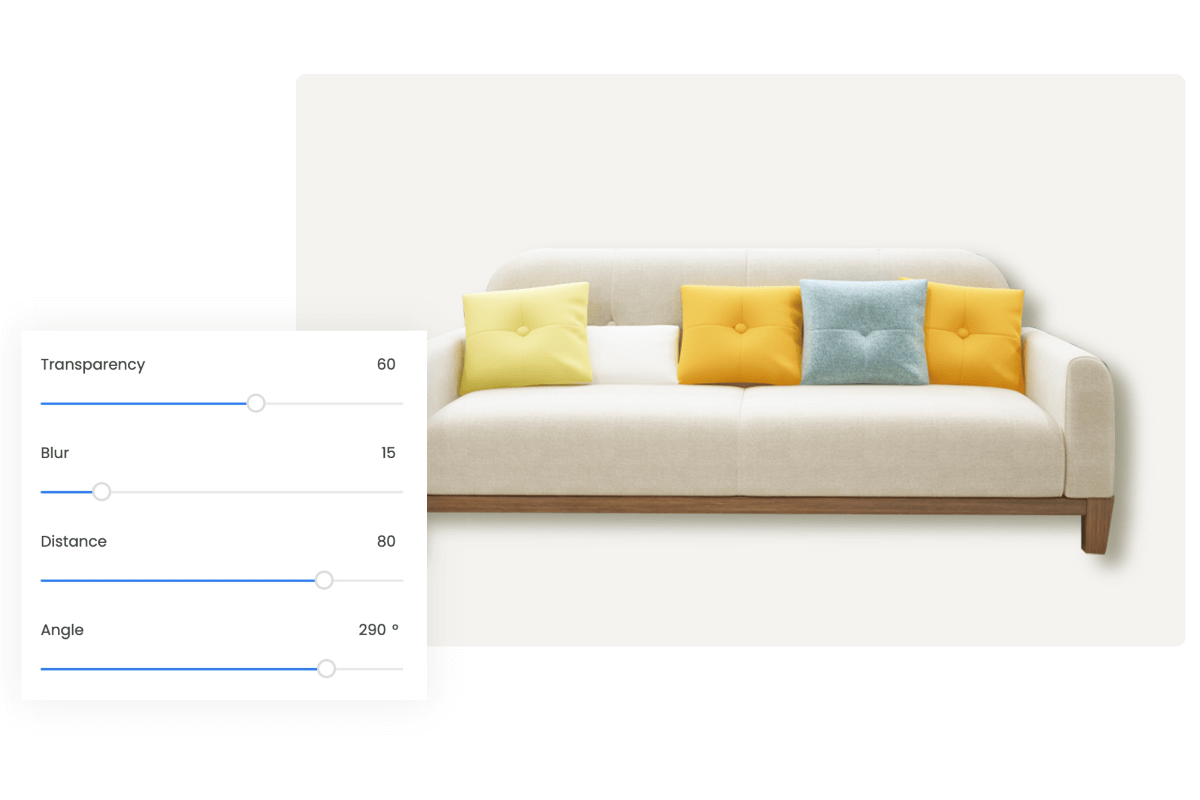
Fine-Tune Image Shading Effect to Optimize Design
Add shadows to optimize the picture and make it more realistic and three-dimensional by changing the parameters of the image with shadow.
Fotor's image shadow maker can adjust the default, transparency, blur, distance, and angle of the shadow to add drop shadow to image. It is still available to add photo effects or edit the image with other photo editing tools in Fotor. App to add shadow to photo is also provided in Fotor and you can add shadow to picture in both IOS and Andriod systems any where and any time.
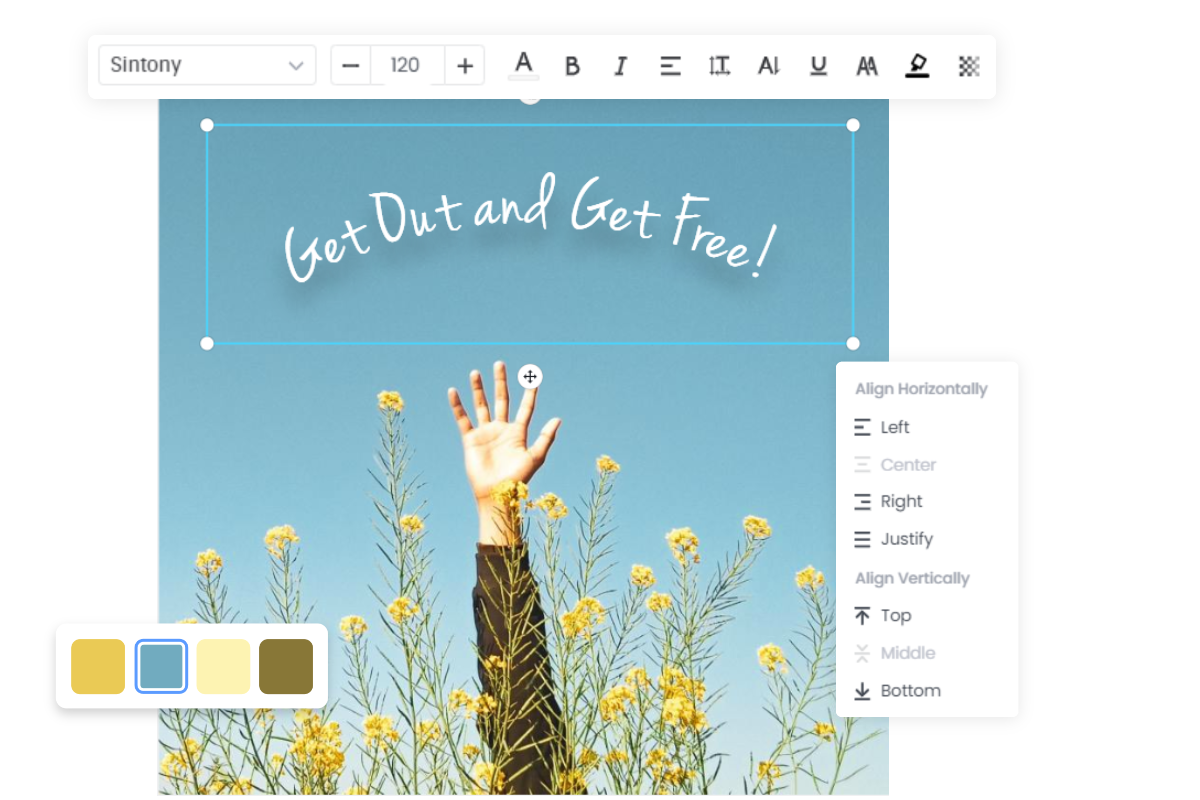
Create Text Shadow to Convey Messages Right
Whether it's to plan an engaging visual material or make the graphic design more informative, it's crucial to make text noticeable with a shadow effect.
It differentiates the text with the rest of the image and make text stand out, thus grabbing the attention of viewers. Additionally, with a three-dimensional effect, it showcases every word clearly and in order, helping others grasp the information just right.
Our online picture shadow maker realizes your creative ideas by offering a user-friendly shadow adder feature. In a few clicks, you can add drop shadow to text, and adjust its relevant settings to make it ultra-realistic.