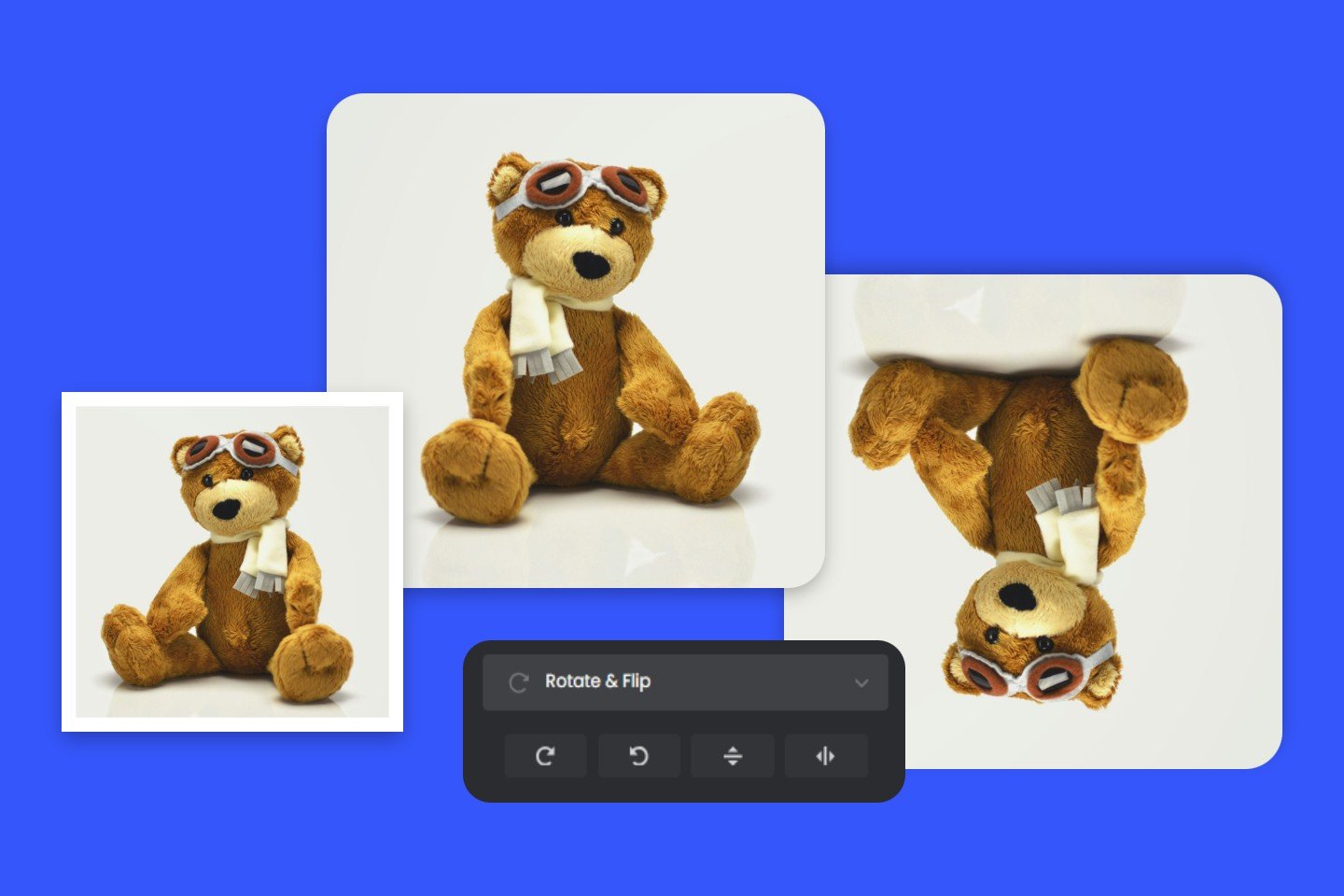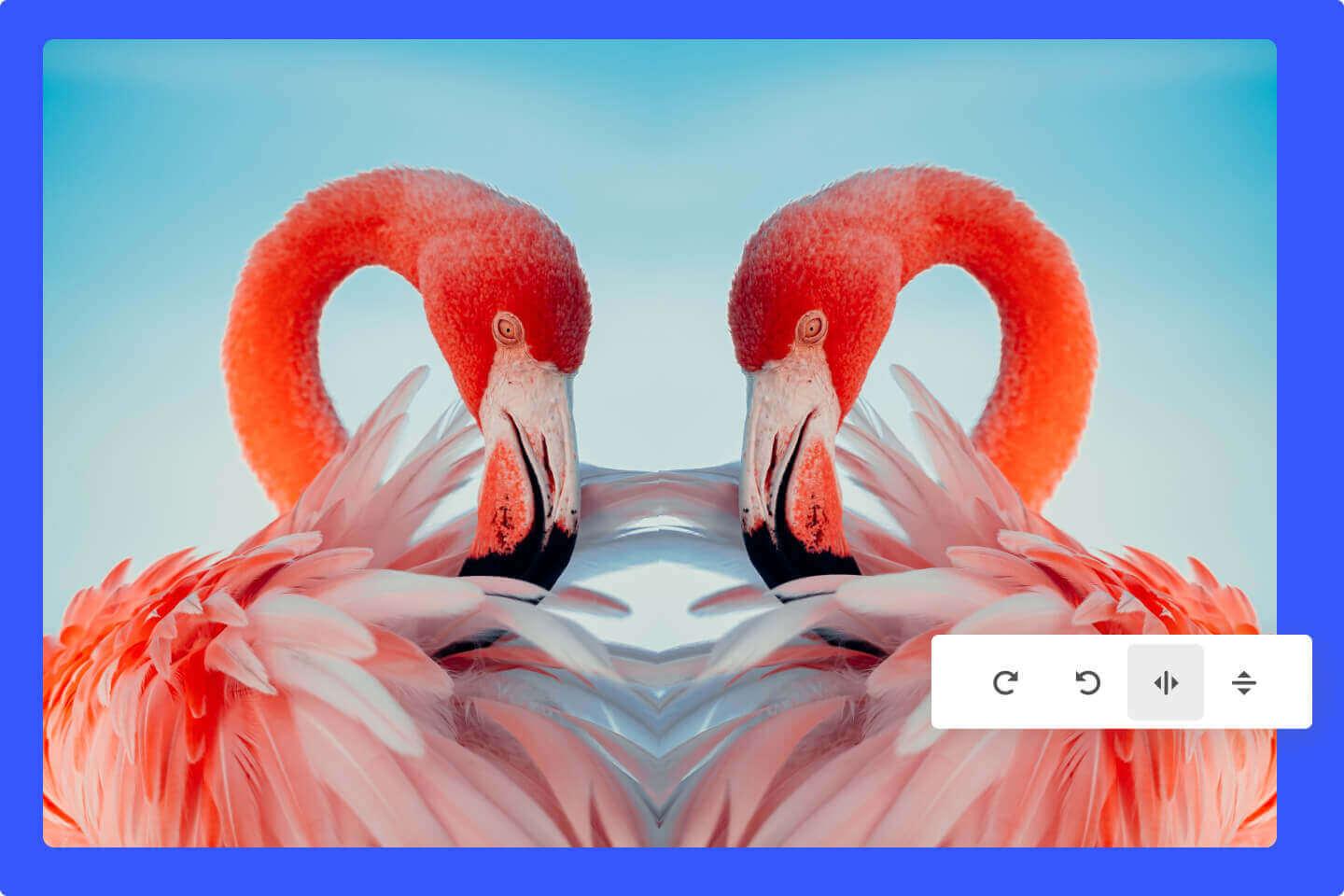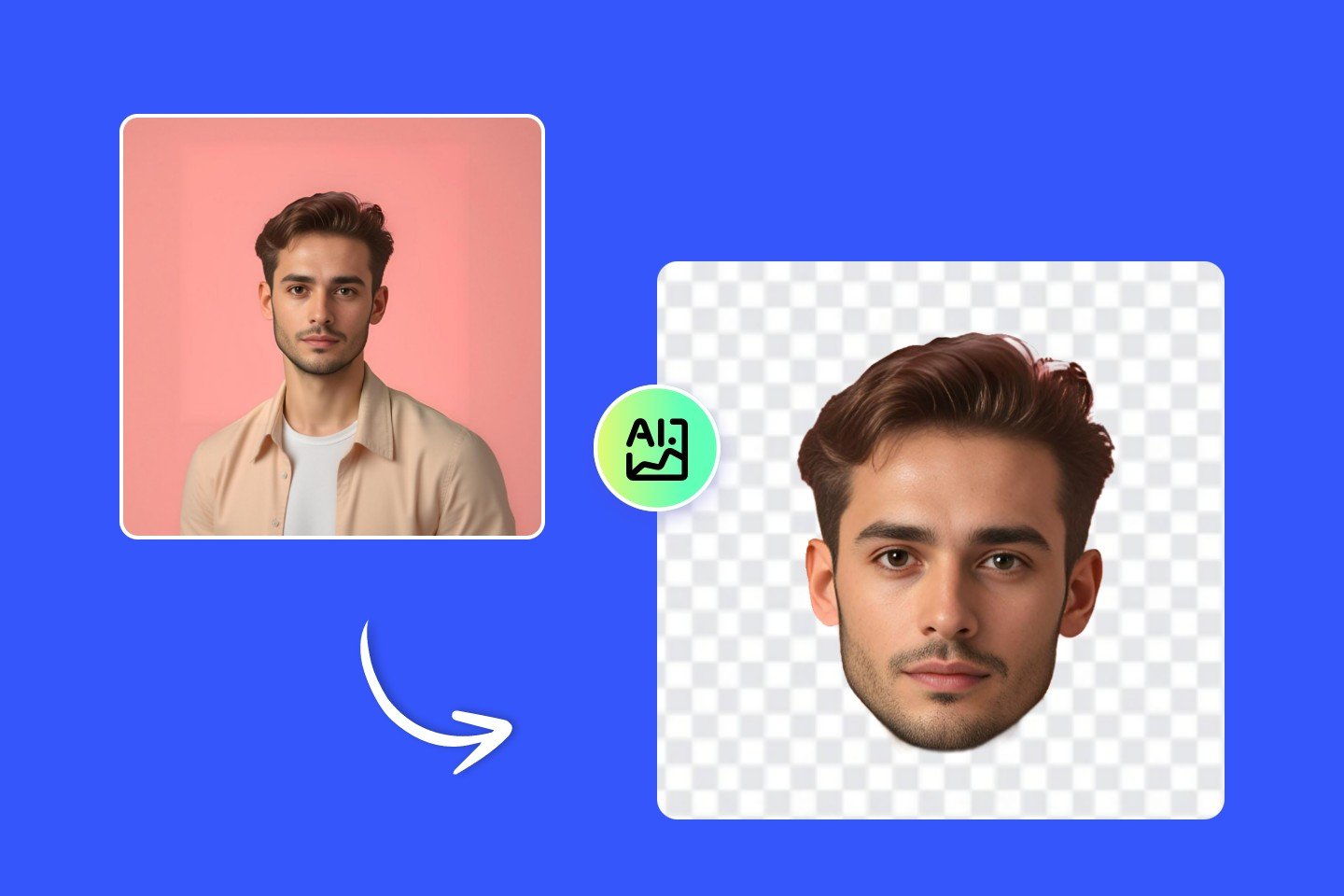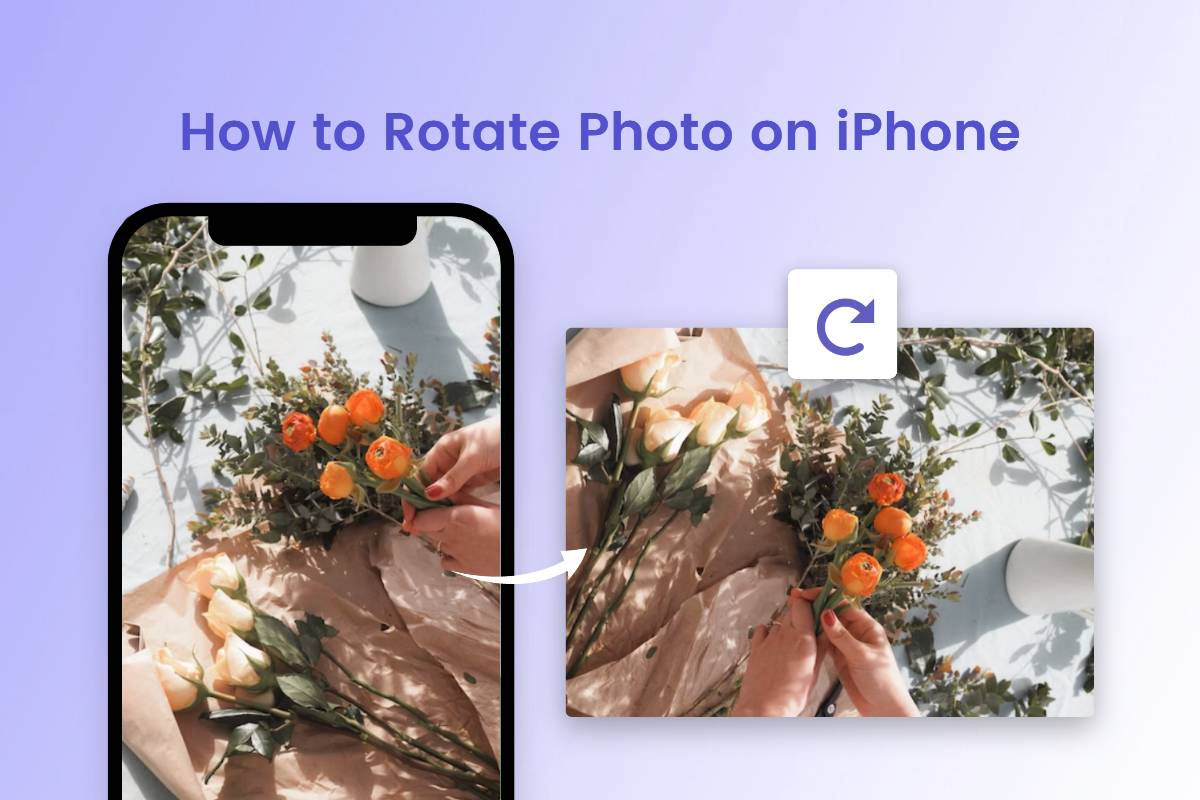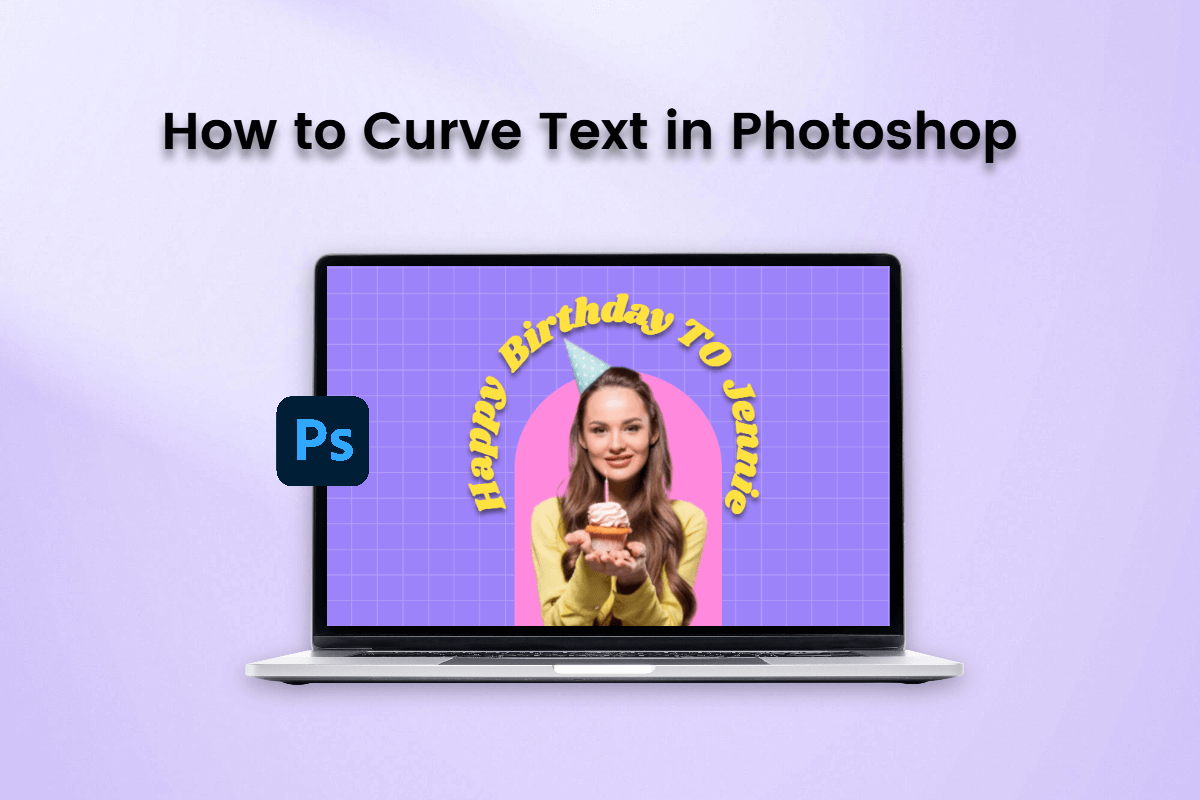Rotate Image Online for Free
Don't let a slight tilt ruin your perfect shot. Try our online image rotator to rotate images to any degree you want for free.
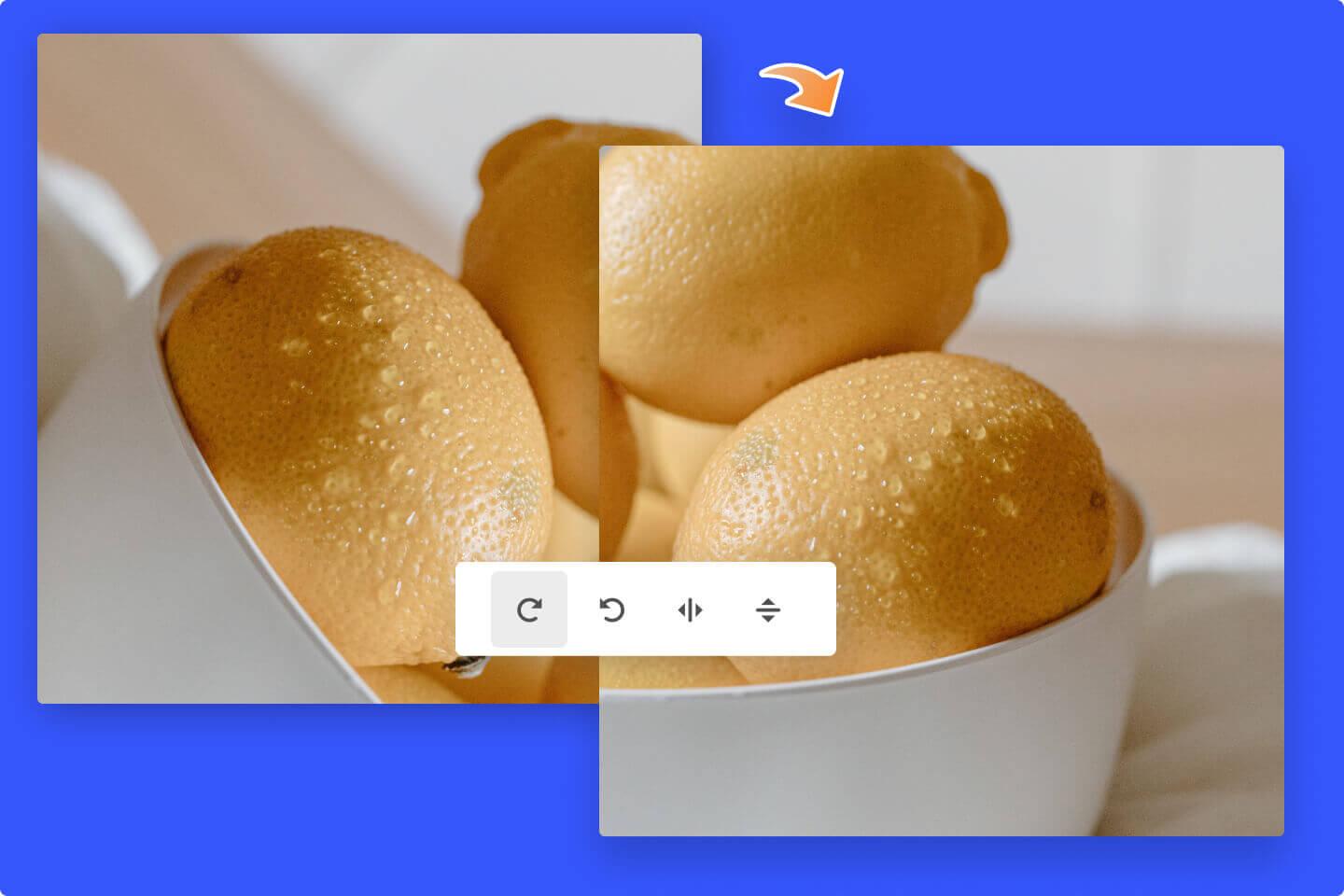
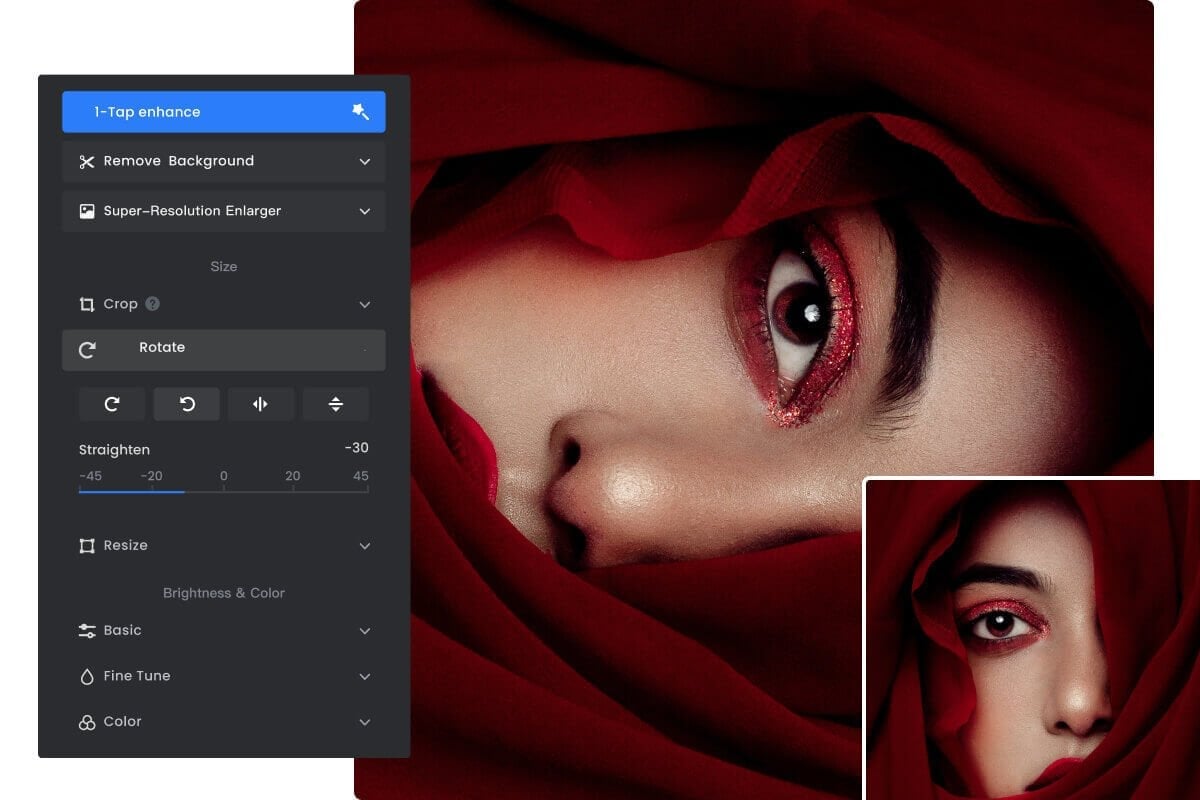
Instantly Rotate Pictures by Degrees to Fix Crooked Photos
With Fotor's picture rotator, you can quickly rotate your photos in 90, 180, 270, and 360 degrees. Whether you need to straighten a crooked horizon or adjust the angle of a portrait, we’ve got you covered. With just a few clicks, you can easily rotate your images to the desired orientation. No more awkwardly tilted photos. Get perfectly balanced compositions in no time.
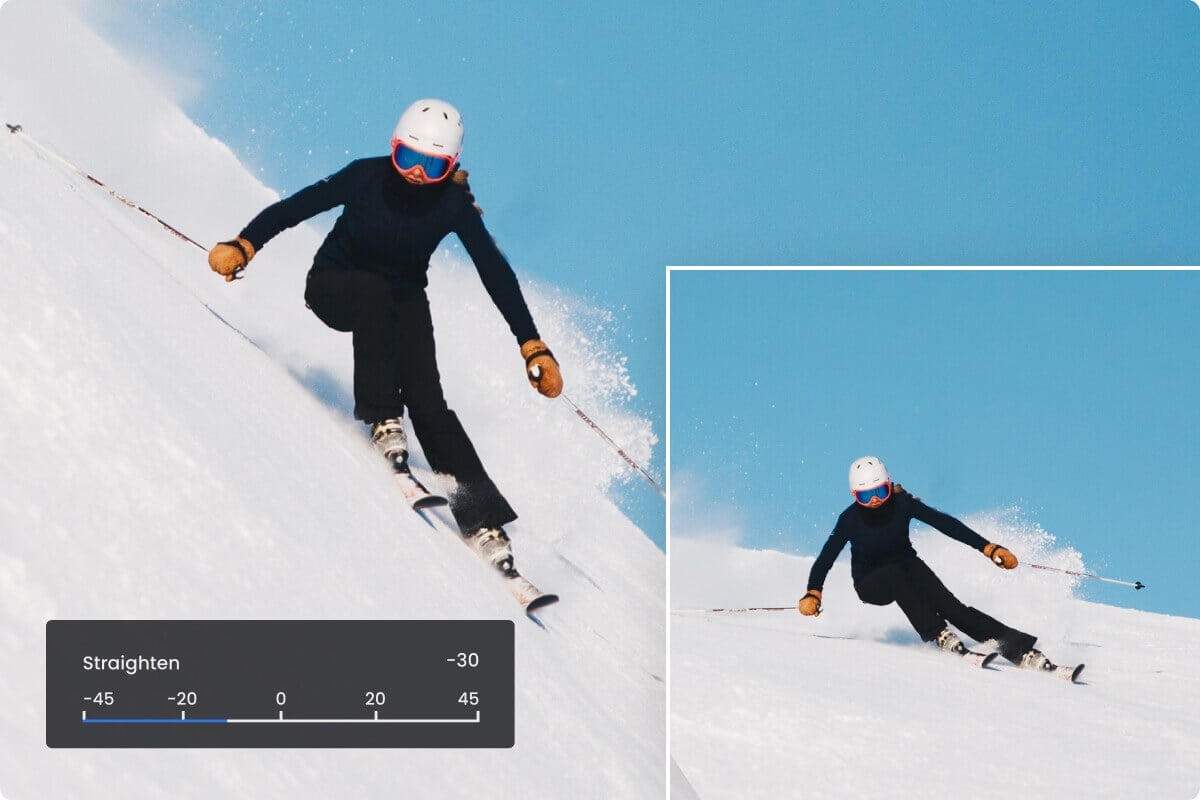
Rotate Images to Any Angle With Precision
No more struggling with how to rotate images in Photoshop. Fotor’s free online image rotater saves you time and hassle. You can effortlessly rotate an image clockwise or counterclockwise to a certain angle. Don't let incorrectly oriented images ruin your visual content. Use Fotor to straighten and rotate your pictures, giving them a fresh perspective.

Rotate Any Image Format with Ease - No Quality Loss
Easily rotate any image you have. Whether it's a JPEG, JPG, PNG, WebP, HEIC, or HEIF image, our image rotator can handle them all. Simply upload your image and choose the rotation angle that suits your needs. It’s that simple! Plus, your rotated images will maintain their quality and clarity. Try it out to fix upside-down or sideways images now.
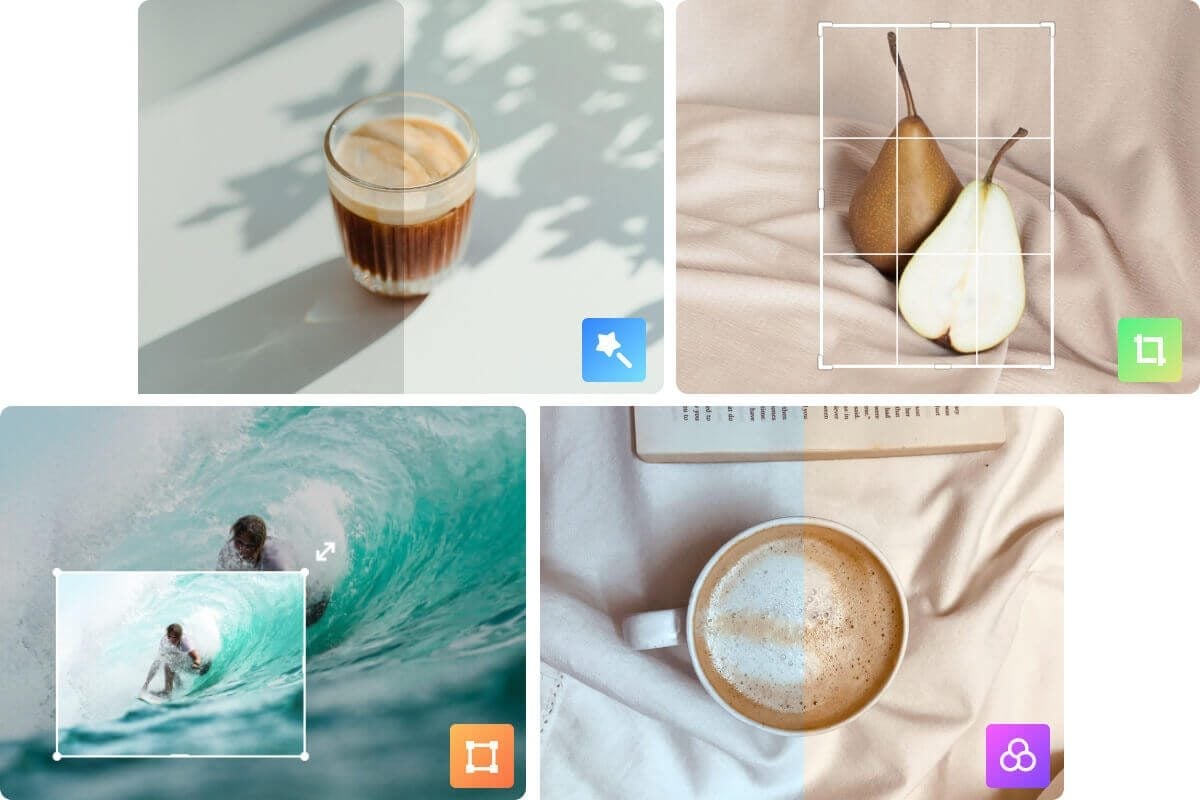
Explore More Photo Editing Features
With Fotor, you can do so much more than just rotate images. It offers various useful editing tools to help you bring your photos to the next level. You can crop or resize images, flip images horizontally and vertically, remove backgrounds, add text to photos, and so on. Explore our more features to make your image shine through.
Why Choose Our Image Rotator?
Free & Easy
Rotate images online for free without needing extensive image editing skills or software.
Customizable Rotation
Effortlessly rotate images by specific degrees or angles as you want. Fix tilted or skewed images without hassle.
Mobile Friendly
Seamlessly rotate photos on iPhone, Android, or any mobile device anywhere on the go.