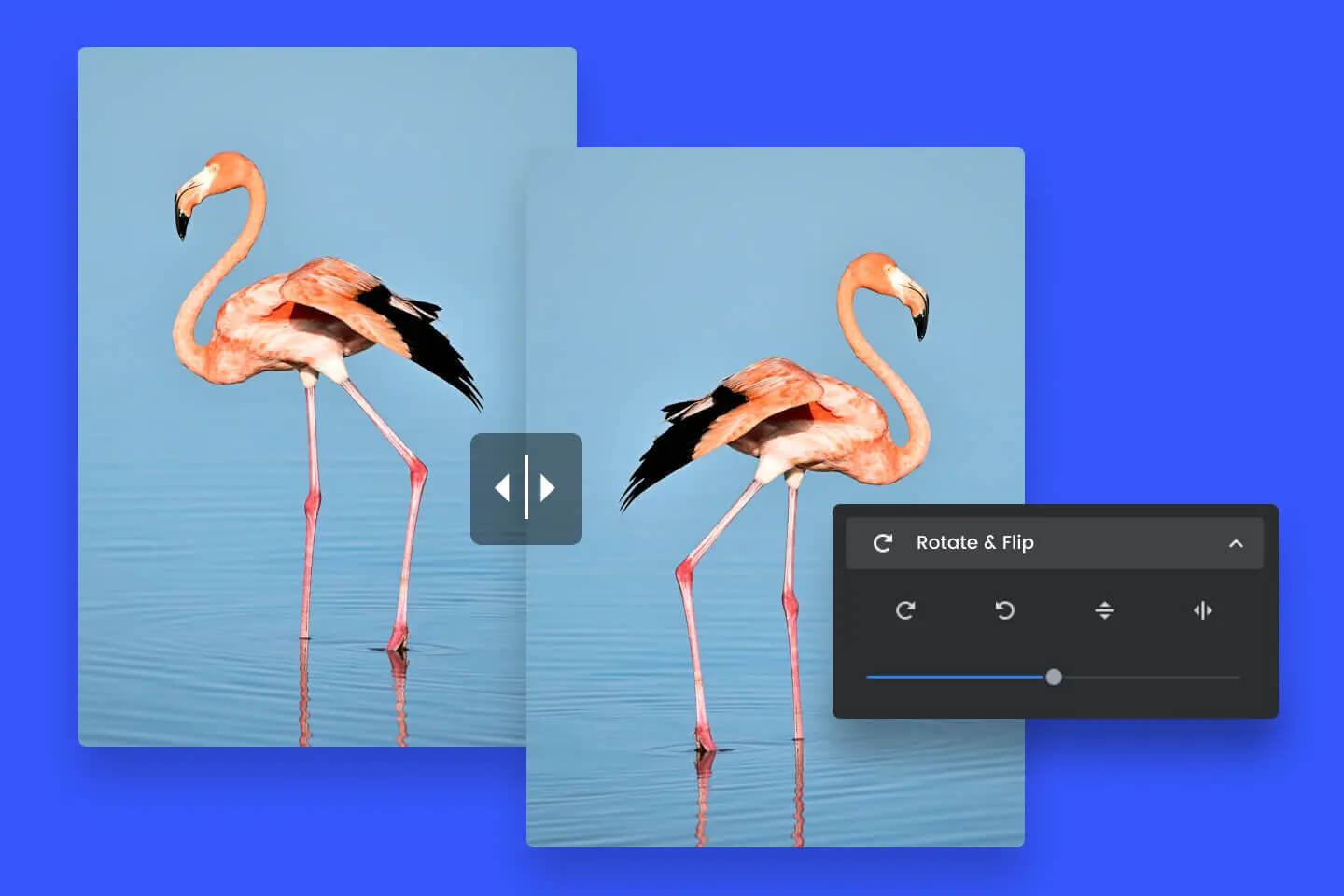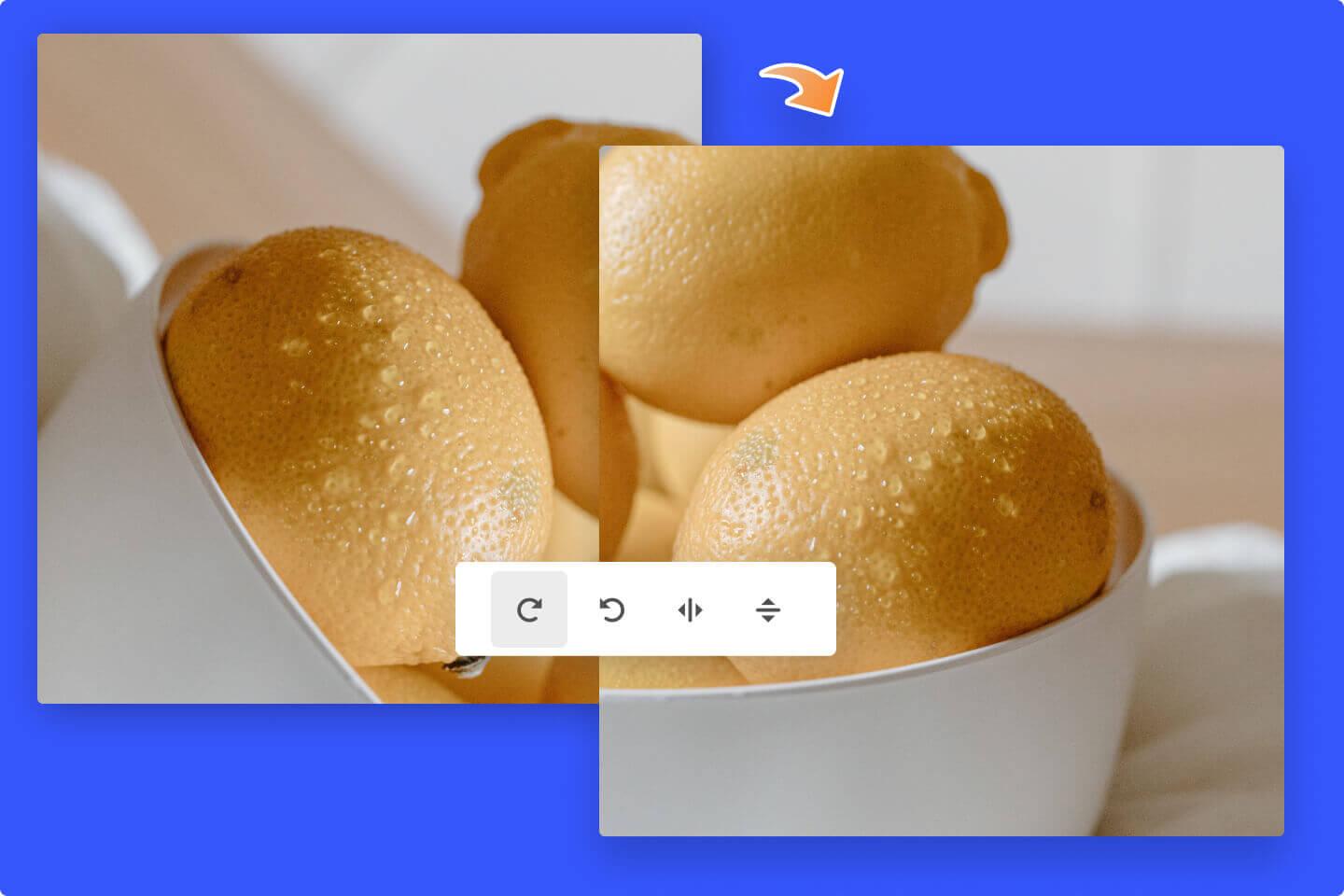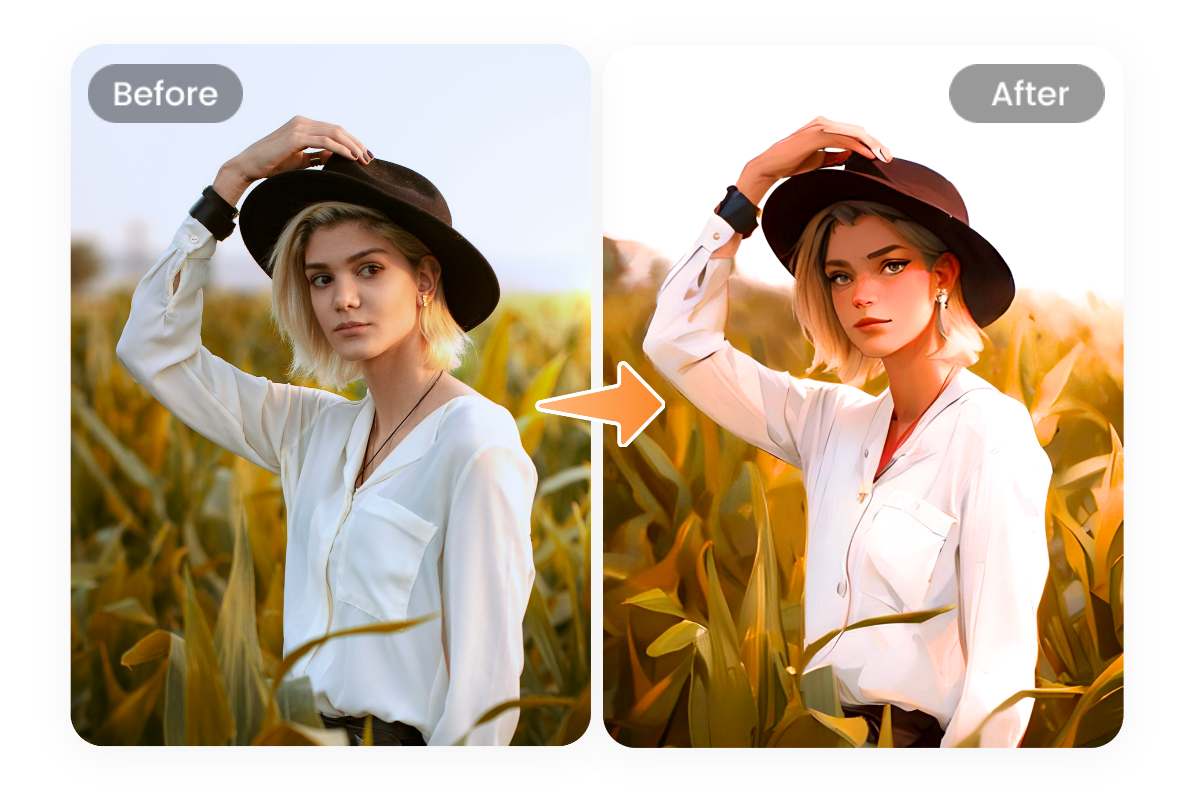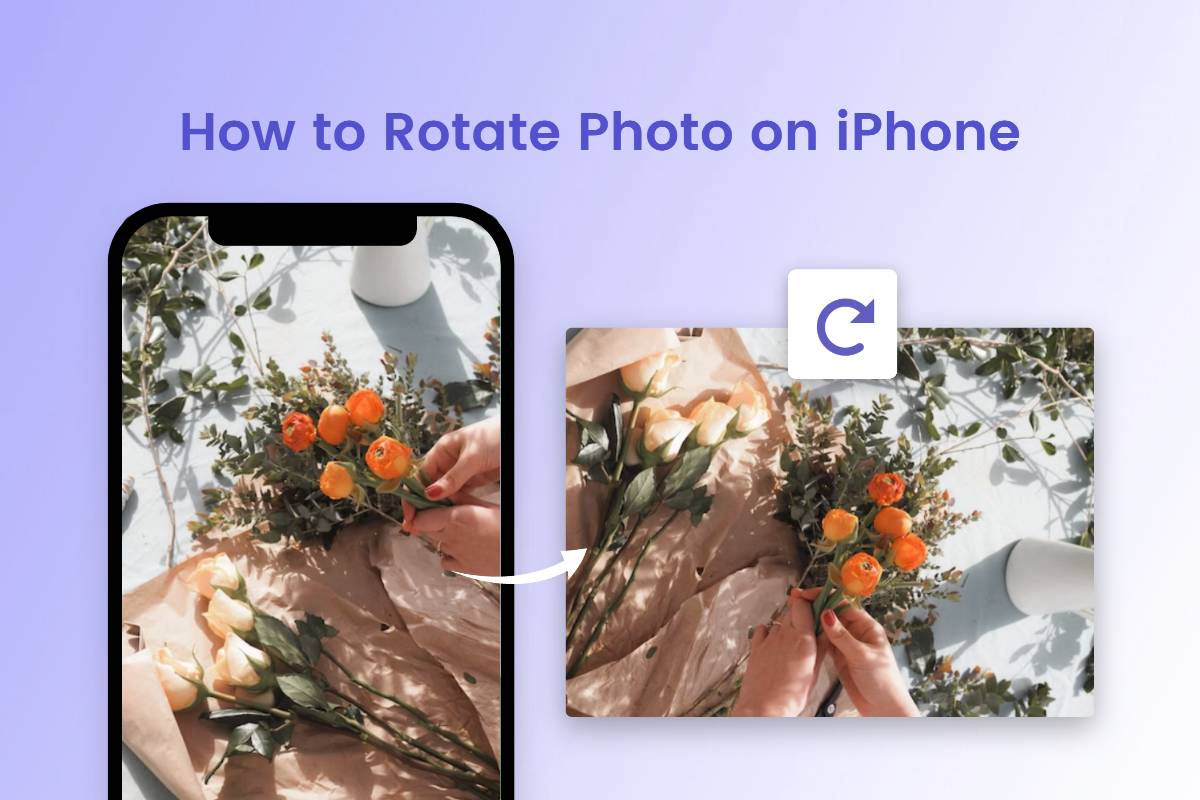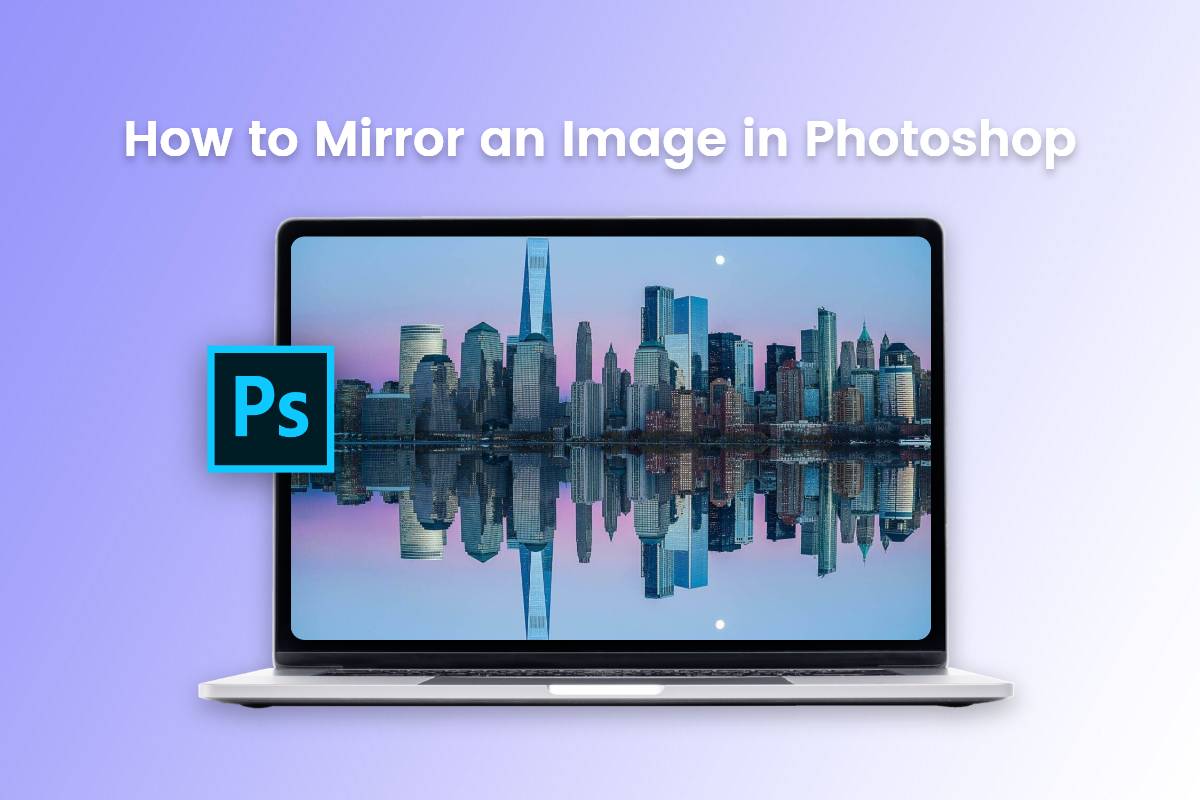Mirror Image Online Free in One Click
Try Fotor online mirror image converter to easily reverse an image or turn a picture upside down with just one click. Share your fascinating mirrored images on social media or personal websites.
*Mirror your photo vertically and horizontally
*One-click image mirroring
*Both online image mirrorer and mirror image app available
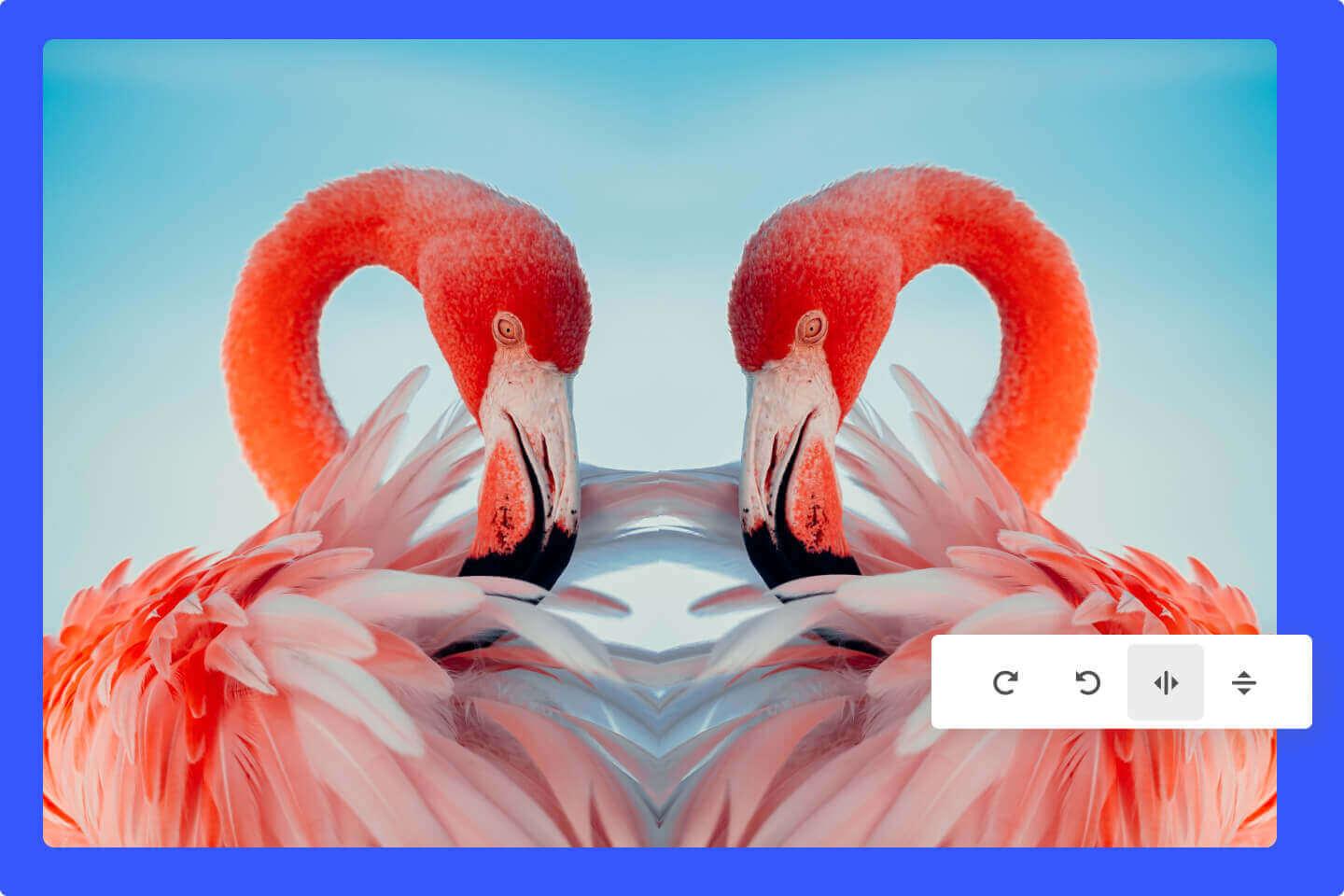
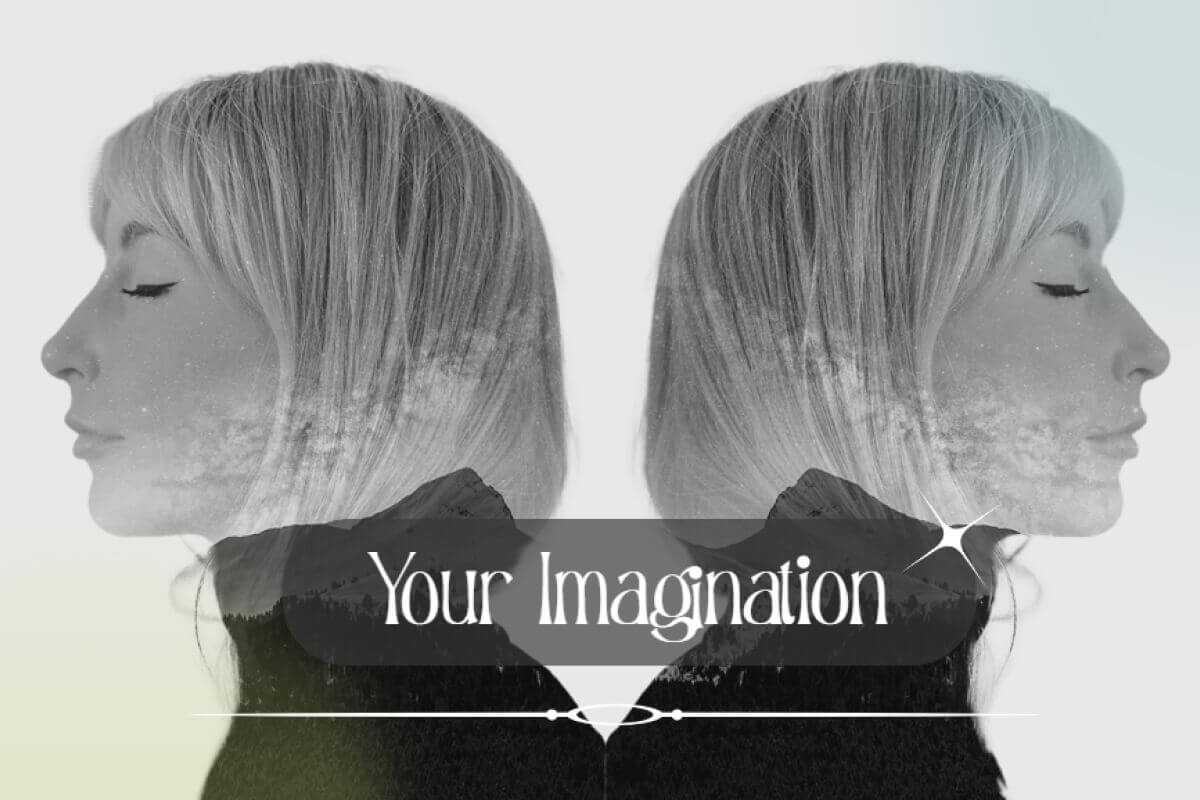
Get Creative Pictures by Mirroring Profile Picture
Unleash your creativity with Fotor's mirror image editor. Quickly reverse portrait photos or person images. With the help of a collage layout, you can create stunning designs using the original and mirrored pics for a symmetrical effect. Immediately use the image mirror tool to amaze other netizens.

Invert Landscape or Urban Scenes Photos to Achieve a Mirror Image Effect
The reflection of a city or landscape is so charming. Difficult to shoot? Use Fotor mirror image maker to turn your pictures upside down with one click, easily getting a vertical mirror view of or adding reflection effects to your photos. No learning curve is required; just click flip to achieve all.
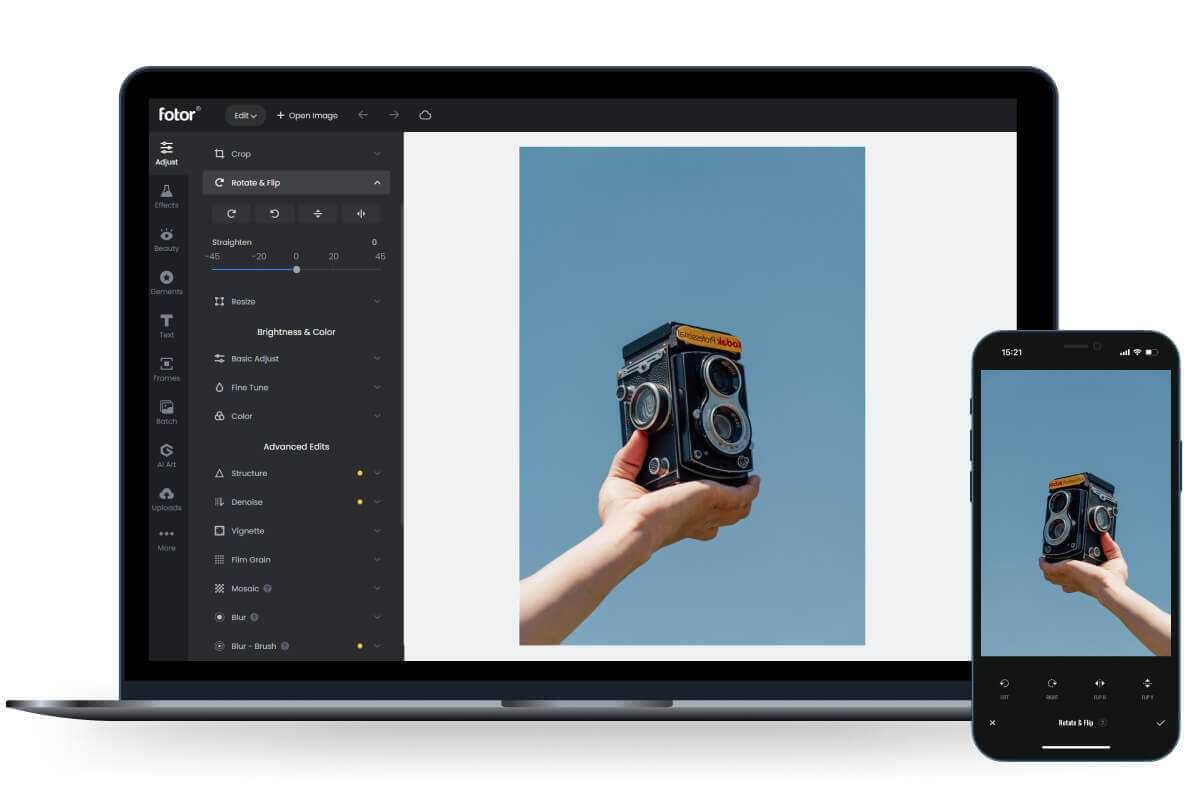
Mirror Image App Available
Not only can you mirror images online, but you can also use our mobile mirror image app (iOS and Android) for photo mirroring on your smartphone. Reverse your photos vertically and horizontally with Fotor at any time and anywhere. Download it now to enjoy this simple and convenient photo mirror editor and unlock additional 100+ features like an image flipper.
More Image Mirror Effect
Browse our more picture mirror effects, and create attractive mirror images online.