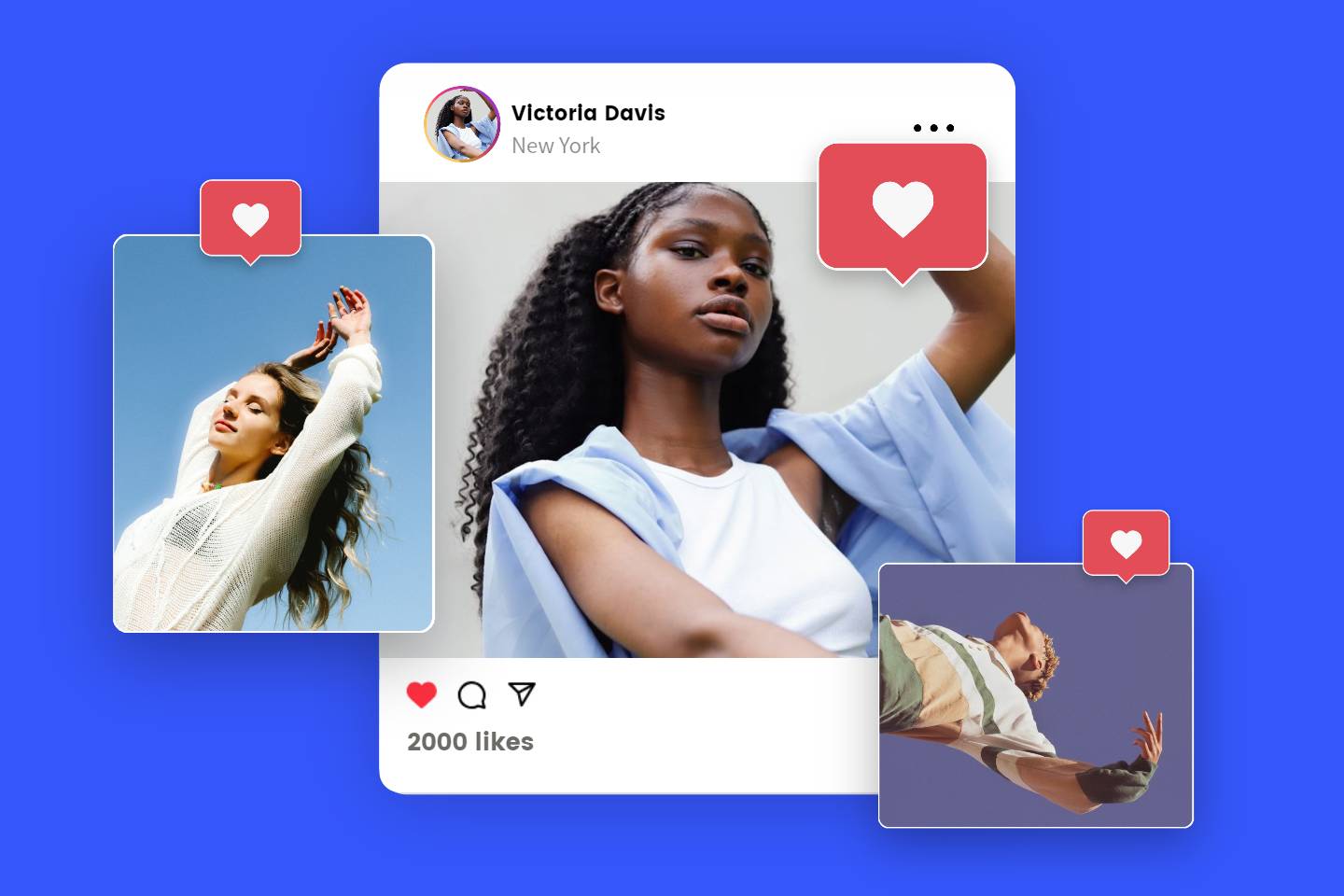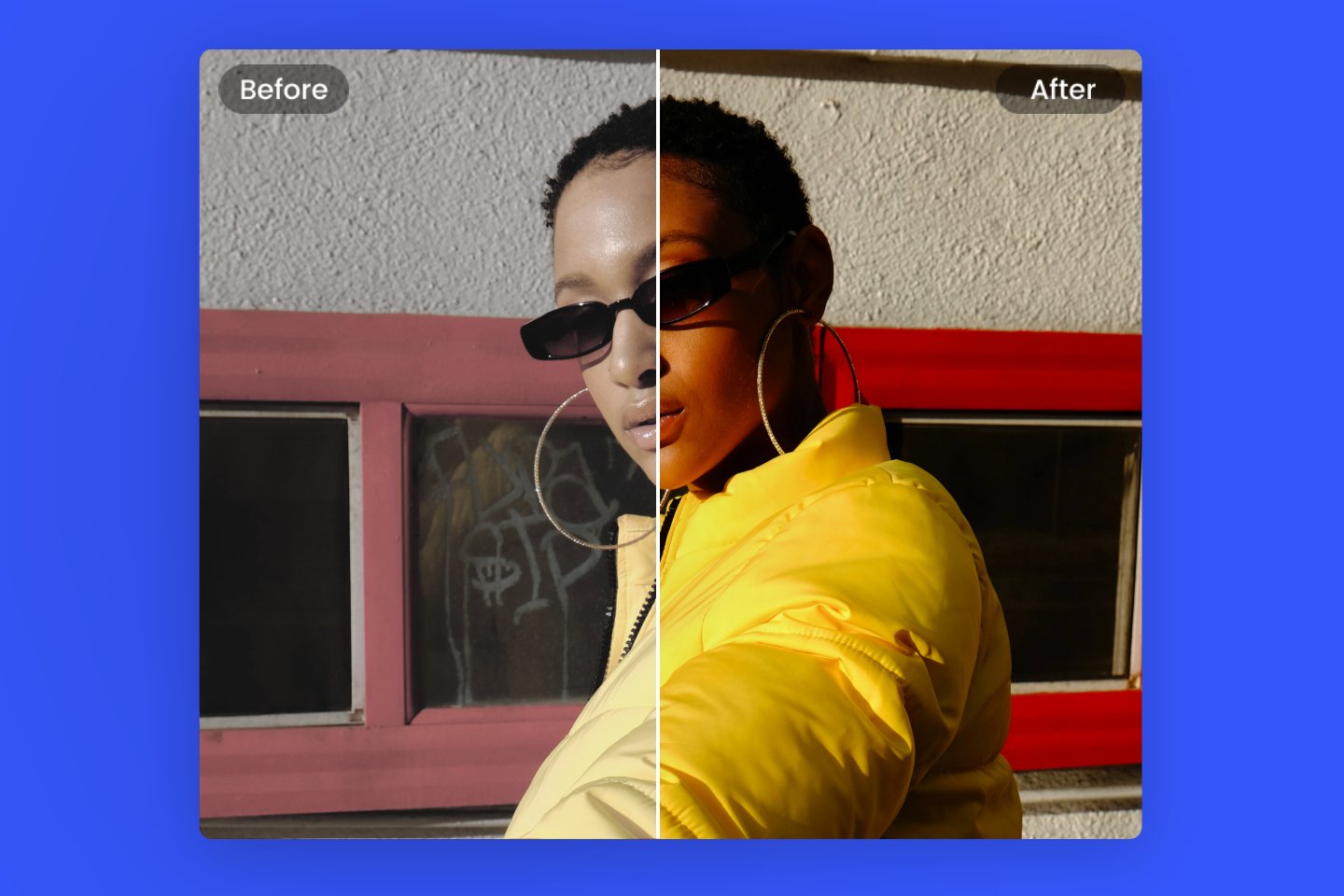Online Screenshot Editor
Want to edit an image or screenshot that you would like to edit before you share it with others? You need Fotor.
Screenshot editor of Fotor allows you edit screenshot online for free. Edit and share!

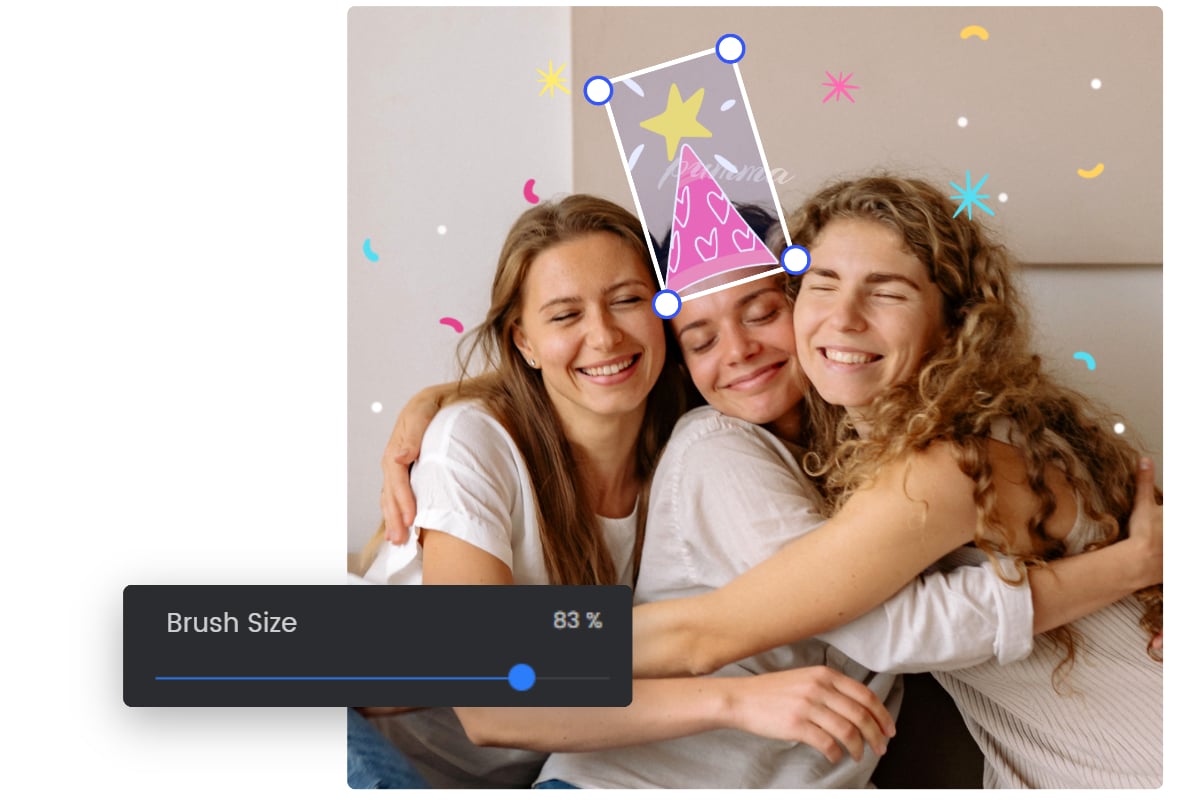
Easy to Draw on Image with Screenshot Editor
Screenshot editor of Fotor has built-in different brushes sizes, colors, and styles. Whether you want to highlight a specific area, circle an important detail, or create custom annotations, our screenshot editor makes it incredibly easy. With a range of drawing tools at your disposal, such as brushes, pens, and highlighters, you can add your personal touch to the screenshot with just a few clicks.

Add Shapes, Icons, Texts & More to Customize Your Screenshots
Don’t know how to edit a screenshot? Don’t worry. Fotor is here to help. Our screenshot editor offers a multitude of customization options to make your screenshots visually appealing and informative. You can add shapes like rectangles, circles, or arrows to direct attention, icons or stickers to provide visual cues, and text boxes to include explanations or captions.
Browse our collections of icons, illustrations, images, and fonts to find your favorite elements for each screenshot. Drag and drop them into the screenshot to make it remarkable.

Blur Screenshot Parts for Privacy
In some cases, you may need to share a screenshot but want to protect sensitive or private information. Screenshot editor of Fotor provides a image censor tool that enables you to selectively blur or pixelate parts of the screenshot, such as face blur, effectively concealing sensitive details while retaining the overall context. Upload and blur image now.

Share Annotated Screenshots Directly on Social Media
With our screenshot editor, you can seamlessly share your edited screenshots directly to social media platforms like Twitter, Facebook, or Instagram. Save your creations and download them in high-quality formats, ideal for sharing.
You can download your annotated screenshots in JPG, PDF or PNG formats, so you can post them on social media, share them via messaging or email, and more.