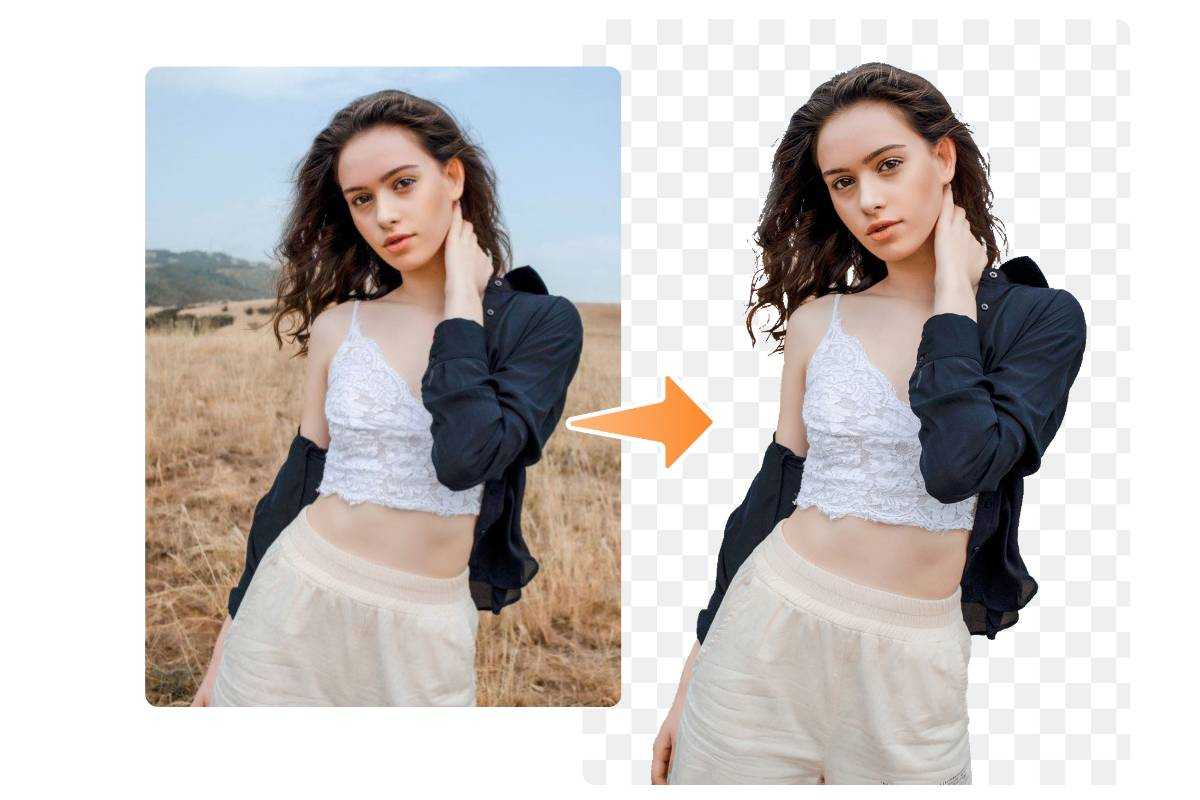Censor Image Onine for Free
Censor images instantly from your web browser. Blur, pixelate, or add censor bars over eyes in seconds with our image censor tool.

Fast, Easy, and Reliable Image Censor Tool
Our image censor tool offers multiple image censoring options to cater to different needs. Whether you are looking to blur faces, pixelate part of an image to hide sensitive information, or add a black censor bar over eyes, we’ve got you covered. Censor images and protect privacy effortlessly and confidently.
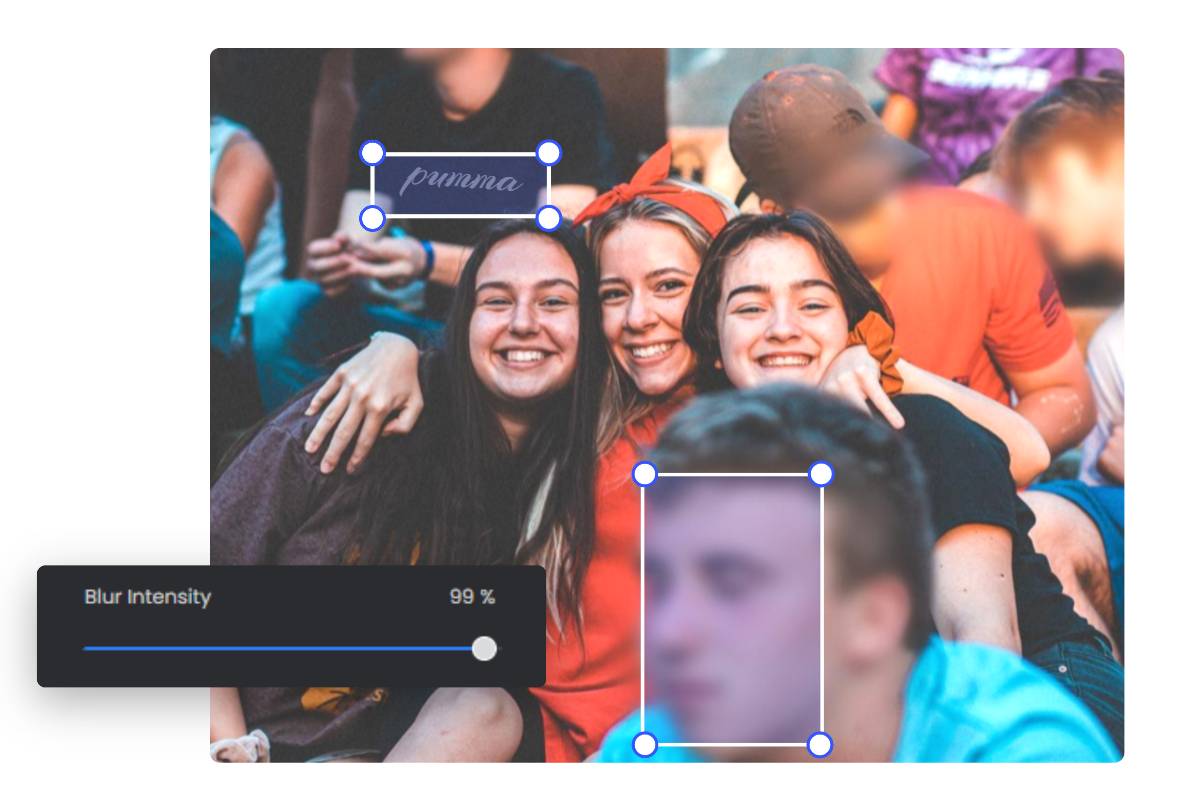
Add Censor Blur to Pictures
It's easy to protect personal information and keep identities safe with a smooth censor blur effect! Our image censor tool makes it a breeze to blur censor a picture. Simply upload your image, select the area you want to censor, and instantly create a professional-looking censored image. Try it out to blur images, obscure details, and anonymize photos in no time!
Create Censored Images with Pixel Censor
Apart from the blur censor effect, our image censor tool lets you create pixelated mosaics to censor photos. You can adjust the pixel intensity and size to get the exact effect you want. With just a few clicks, you can pixelate part of an image online instantly - faces, text, license plates, or any other sensitive information you want to keep private.

Add Censor Bar Over Eyes
Looking to add eye censor bars? Look no further. With our censor image tool, you can now effortlessly add black bars over eyes or faces. It’s fast and easy! Drag and drop to place the eye censor bar to the desired location, then adjust size and position as needed. It’s never been easier to censor eyes in photos. Create a censored eyes effect and black out eyes in pictures to hide sensitive information while maintaining a professional appearance.

Various Free Censored Bars and Signs to Use
Our image censor editor goes beyond traditional image censor methods. You’ll get access to a huge library of high-resolution censored bars, signs, and graphics you can freely apply to your images. No matter what kind of information you want to censor- confidential information, personal data, or explicit content, you can easily find appropriate censored PNGs for your images. Image anonymization made easy with Fotor.
Why Choose Fotor to Censor Photos?
Easy to Use
Instantly censor images online without the need for complex software or technical skills.
Various Image Censor Options
Add black censor bars, pixelate, or blur any part of an image you want.
Multi-Platform Supported
Create censored images on desktops, laptops, tablets, and mobile devices anytime and anywhere.