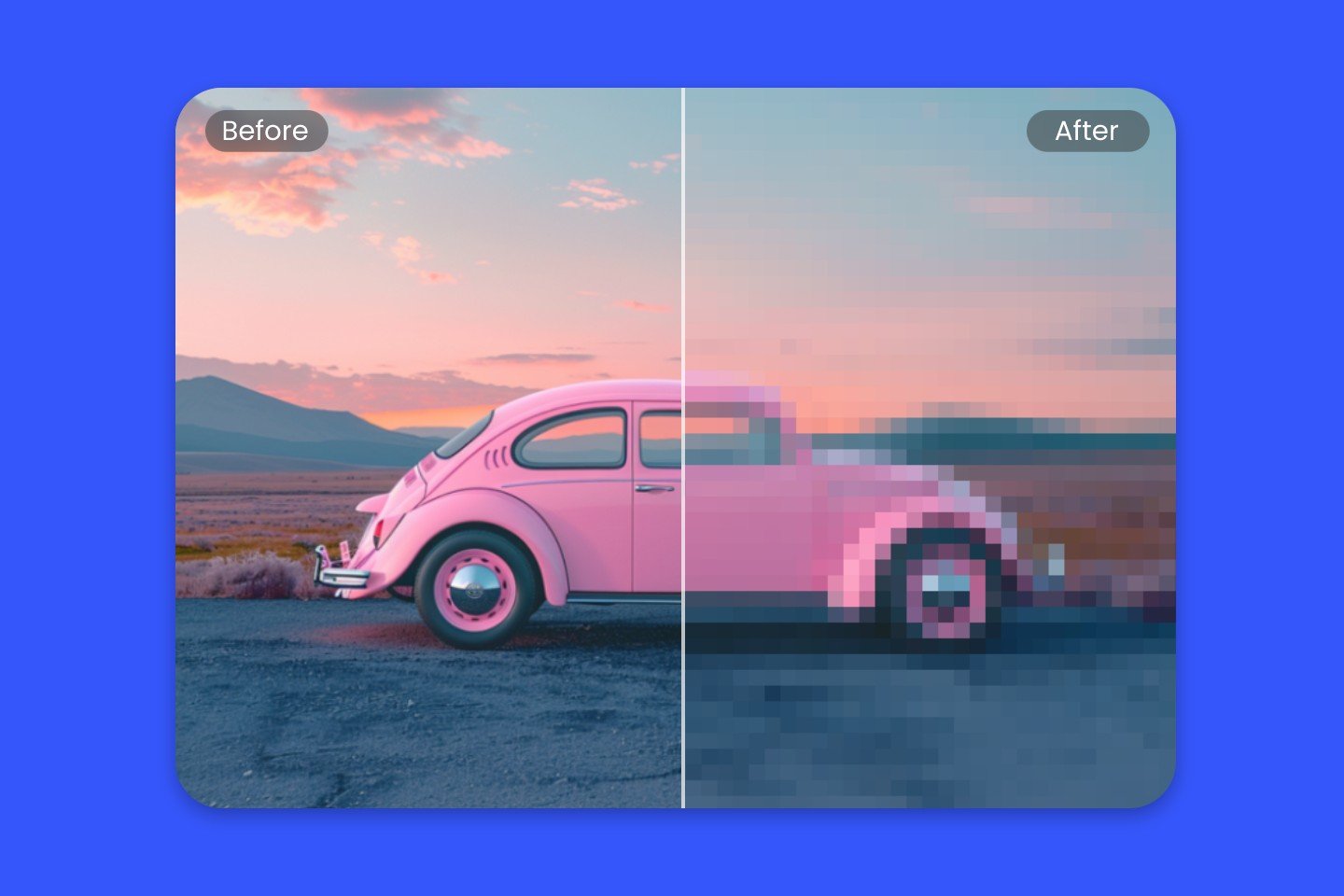Convert Image to Pixel Art
Fotor image to pixel converter enables you to convert your image to pixel art. Don't need any photo editing skills, and 100% free!
Add pixel grids to your image and take it to the next level today.
Convert Image to Pixel Art with Ease
Fotor image pixelator makes it easy to convert images to pixels, you can get pixel art without any editing experience. Simply upload your image, and apply our pixel filer, you can get a stunning and cool pixelated image in seconds. Creating pixel art image has never been easier!
Create Cool Photo Effects with Image to Pixel Converter
Experience the ultimate nostalgia of 90's arcade games with Fotor's incredible image to pixel art converter! With three unique pixel art effects to select from, including the classic square pixel grid, triangles, and hexagons, you can effortlessly transform your image into a visually striking pixelated masterpiece in seconds.
Easily Adjust Pixelation Level
Generate pixel art from an image while maintaining complete control over the pixelation effect. Utilize the slider to effortlessly modify the pixelation level of your image. Easily adjust the degree of pixelation to align with your design and artistic vision.
Locally Pixelate an Image
Fotor's image to pixel art maker allows you to selectively pixelate and blur specific areas, which is ideal for maintaining the privacy and security of your photos, as well as for censoring images. Whether you're looking to create extraordinary artistic effects or ensure the confidentiality of your images, our image to pixel converter has you covered.
Powerful AI Image to Pixel Art Generator
Fotor goes beyond just adding filters and effects to your photos. The powerful AI-powered pixel art generator allows you to turn your images into stunning pixel art! Simply upload your images to our advanced photo to pixel art generator, choose a style you like, and watch in awe as your images are automatically transformed into pixel art masterpieces. Whether you want to create pixel game characters or pixel backgrounds, our pixel art maker has you covered.