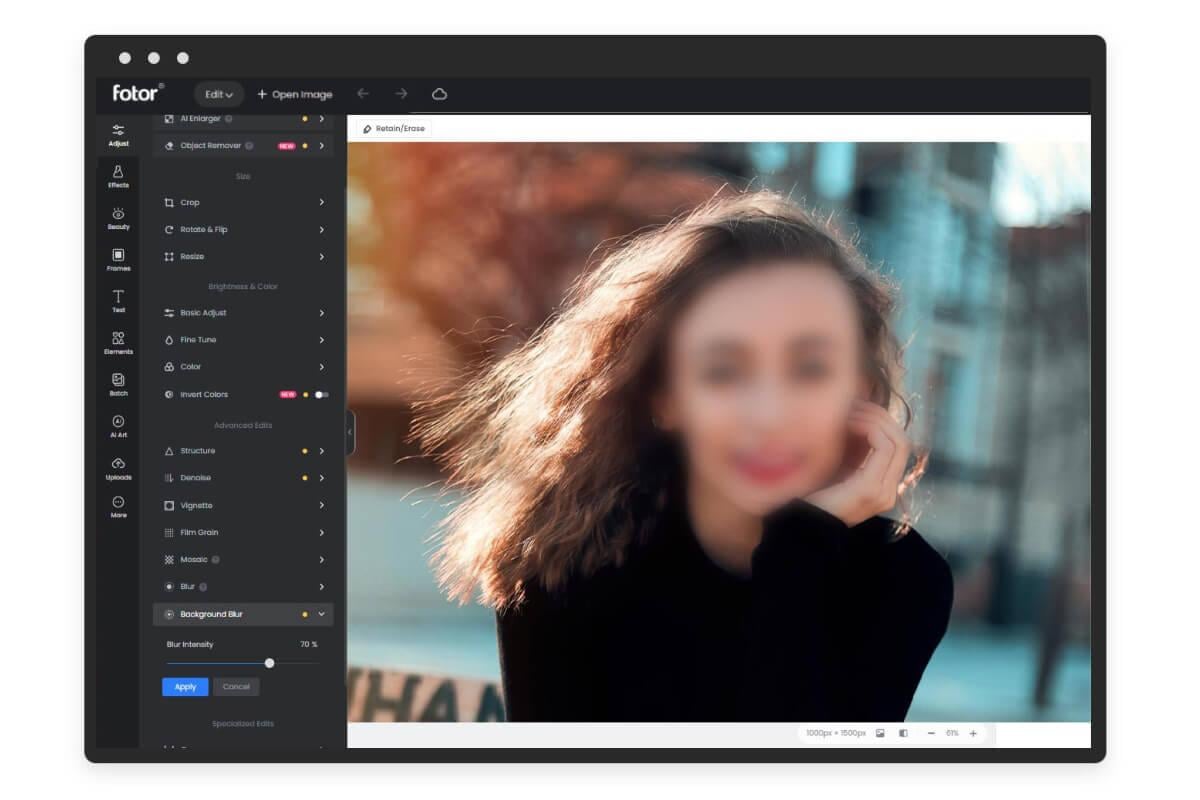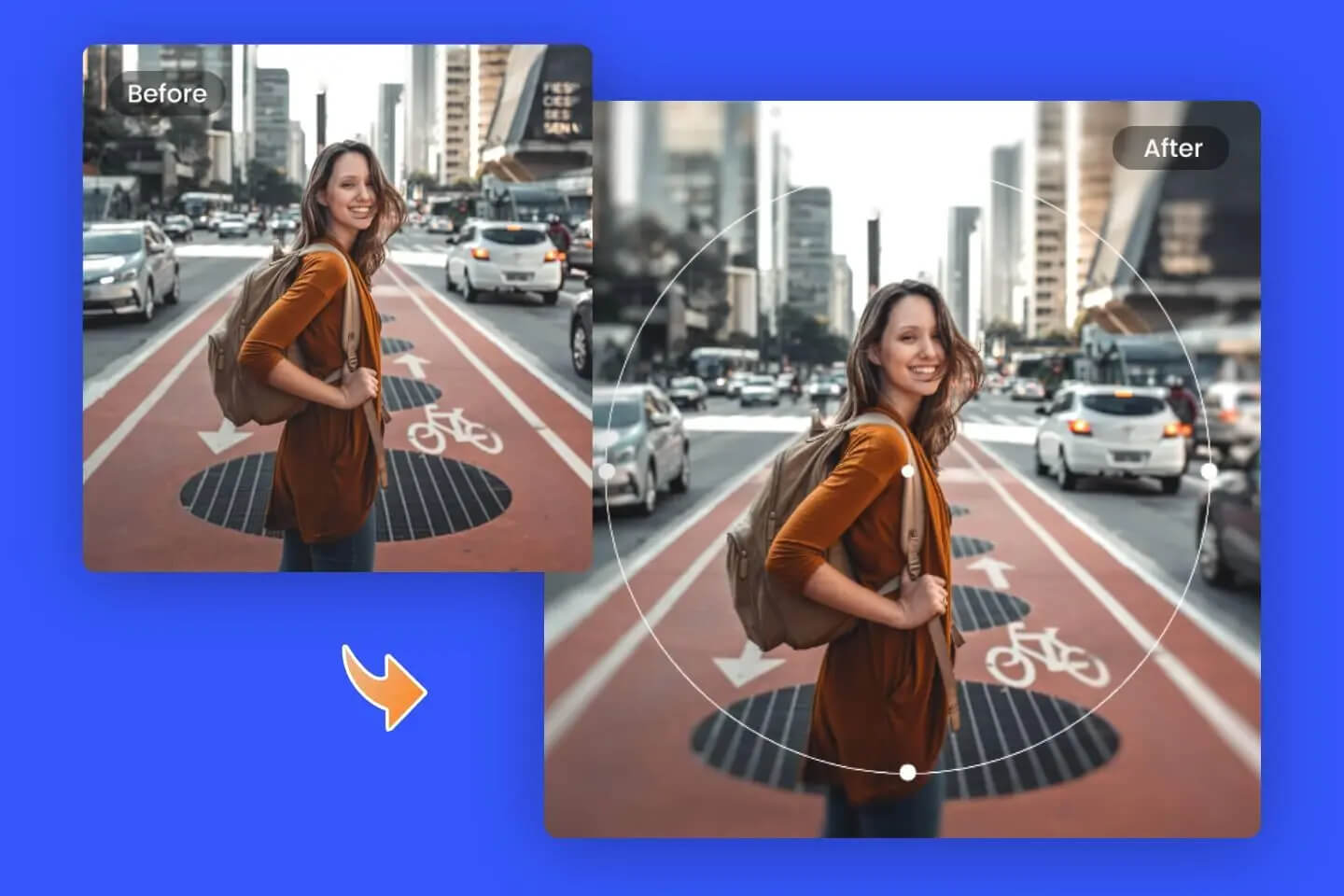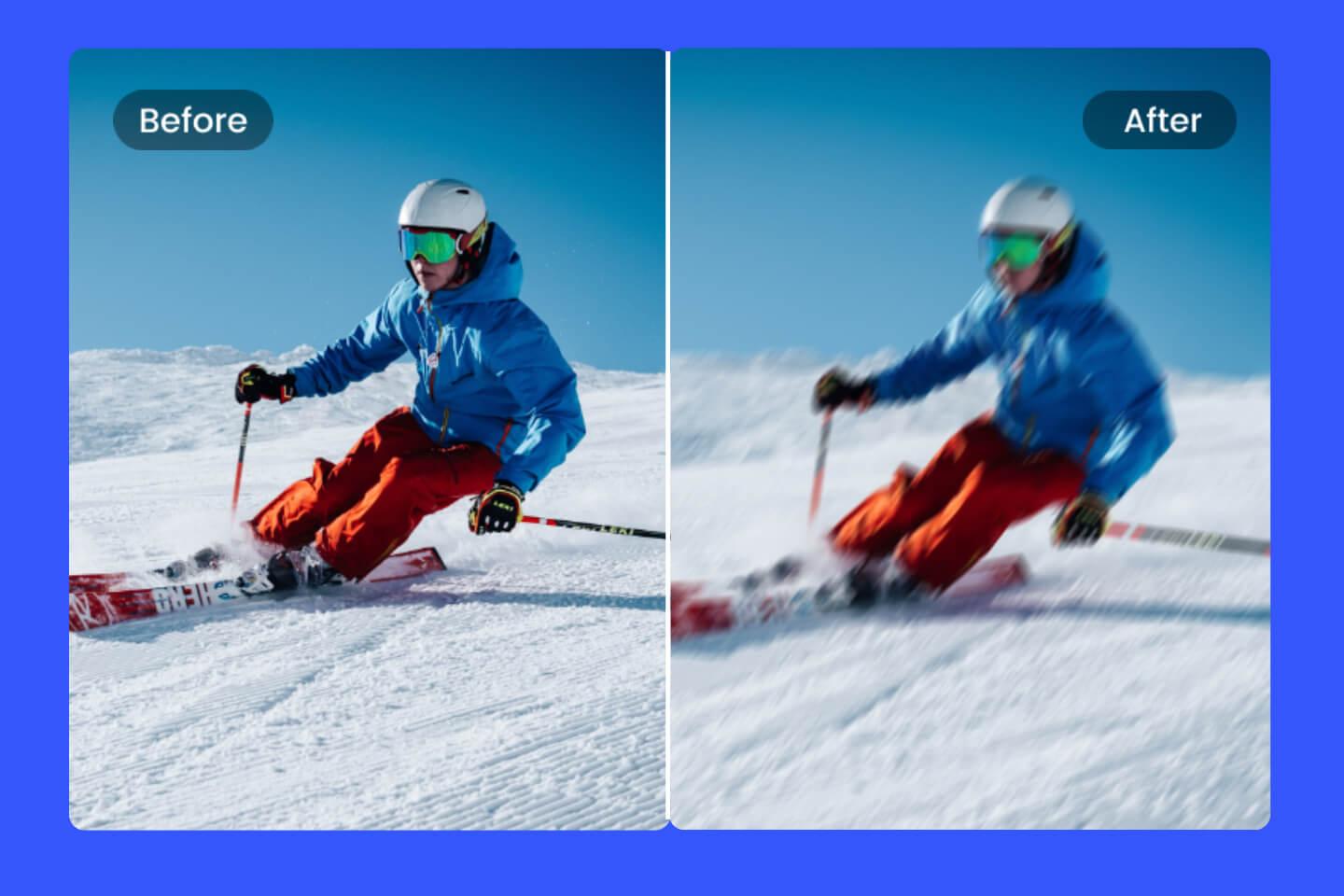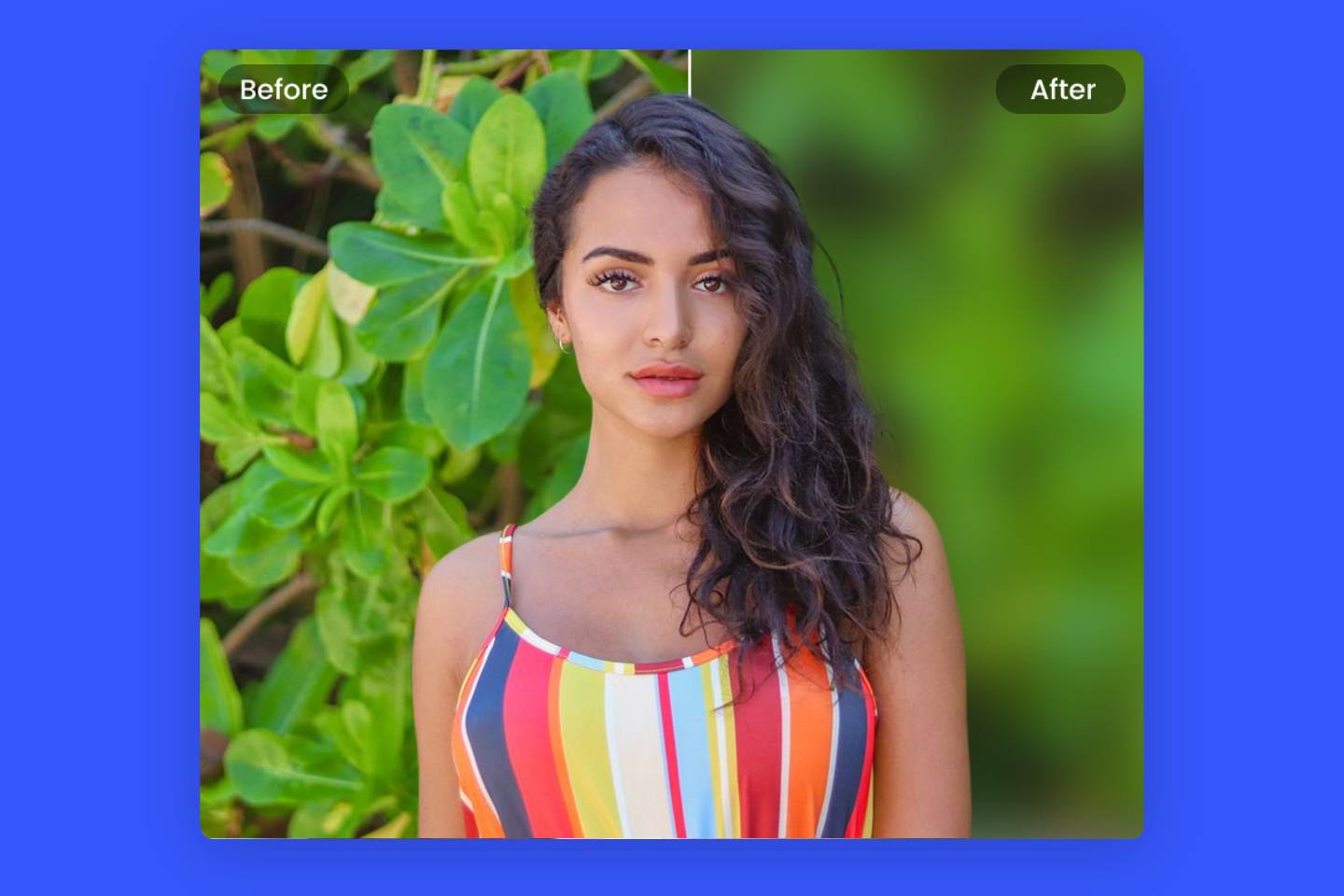Blur Face Online Instantly
Fotor's blur face tool helps you effortlessly blur faces and any part in the photo, quickly blur an image online without editing skills.
Enhance your face pictures and preserve other people's identities.

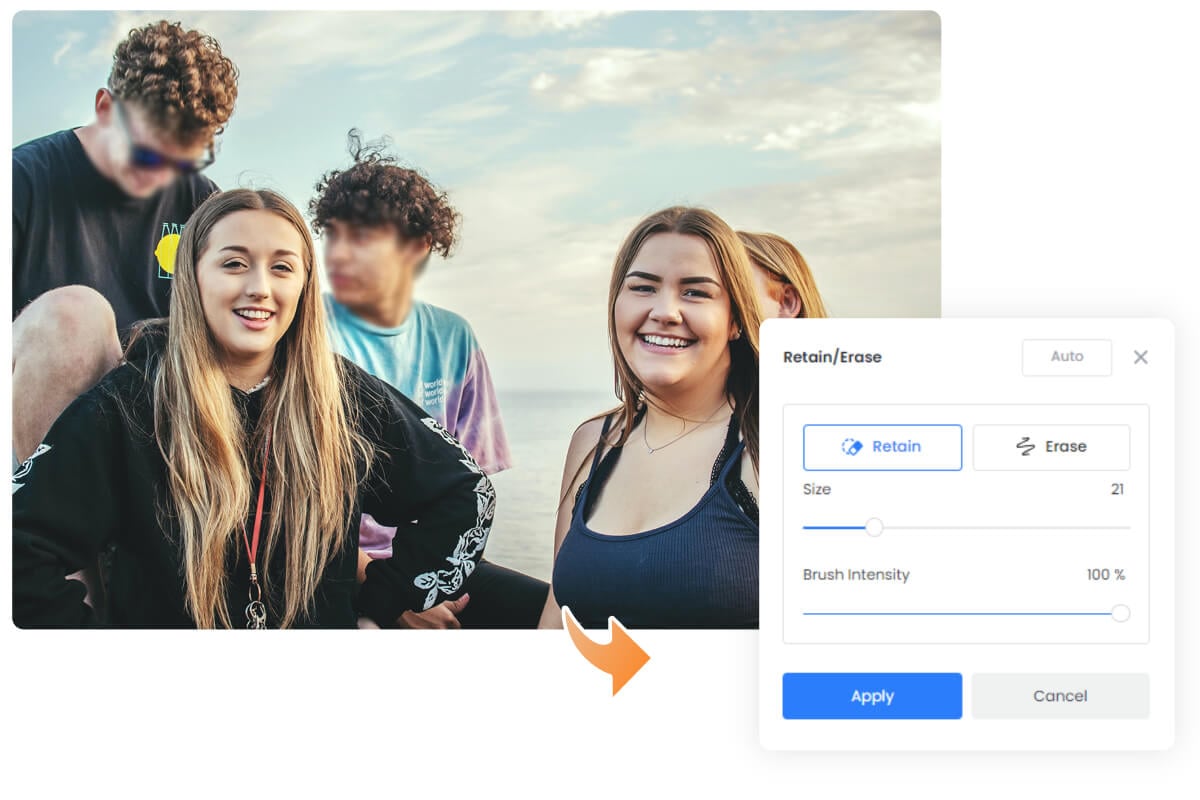
Blur Face in Photo Easily
Fotor makes it easy to blur unimportant faces in photos and enhances your own face with our innovative face blur tool. Simply upload your image and apply the blur face effect, at the same time, you can drag the slider to adjust the blur intensity. Next, you'll get a blurred face image in seconds.

Highlight Yourself Using the Blur Face Tool
Instantly transform your image into a blurry face image, ensuring the protection of others' identities while enhancing the clarity and prominence of your own face within the photograph. You can even blur multiple faces at once, saving precious time. With Fotor, image blurring has never been more empowering and efficient.

Preserve People's Identity with a Pixelated Face Blur Effect
It is customary politeness to respect the privacy of anyone who unintentionally found themselves in your photo. You can easily blur faces of people to censor images and preserve their privacy and identity with a pixelated face blur effect.
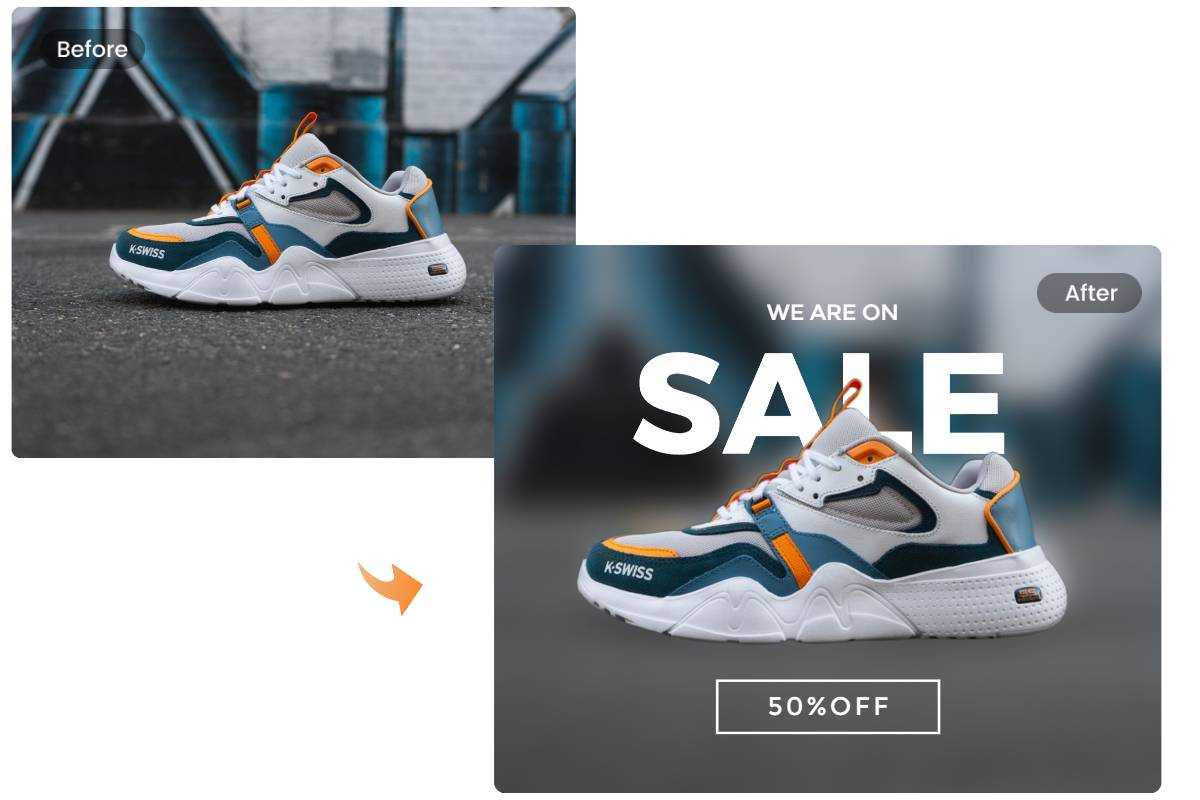
Automatically Blur Background
In addition to the face blur effect, our online blur tool also offers automatic background recognition to make you blur the image background with one click. By implementing this blur effect, you can easily create captivating photographs where the subject truly stands out. With the background artfully blurred, all attention is directed toward the focal point of the image, highlighting the subject's presence and creating a visually striking composition.
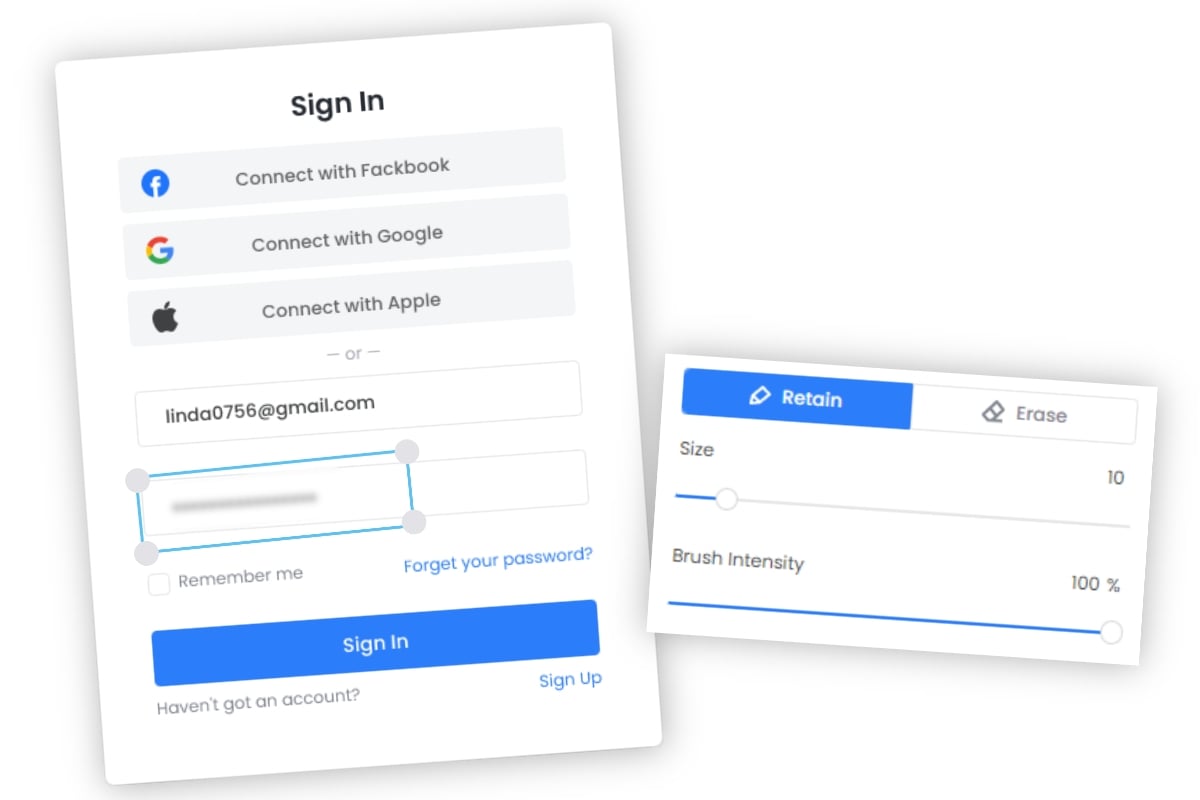
Blur Image for Hiding Private Information
It is crucial to hide sensitive information when sharing screenshots or files. Whether it's a photo or text, our blur tool can help you quickly and completely blur any part of your photo that you don't want to show publicly. You can efficiently blur sensitive information with our online image blurrer to share important content while keeping personal information private.

Blur Face with Mosaic Tool and More
Don't limit your imagination! Hide your face in photos with the mosaic tool and the stickers that Fotor offers. Whether you want to pixelate your image with the image pixelator or place a sticker on your face photo to cover it up, Fotor has you covered. Apply the blur face effect that matches your overall image to preserve the aesthetic of your photos while protecting your identity.

Get a Blurred Face with the Best Face Blur App
Fotor is the best app to blur faces. You can easily use our app to edit your photos at your fingertips at any time and anywhere. Get a blurred face in seconds with the face blur effect in a breeze and for free! Fotor supports free adjustment of brush size and intensity to fit your photos, and you can also customize the brush pattern to personalize the look of your images with Fotor's preset brush patterns while covering the face in the photo.