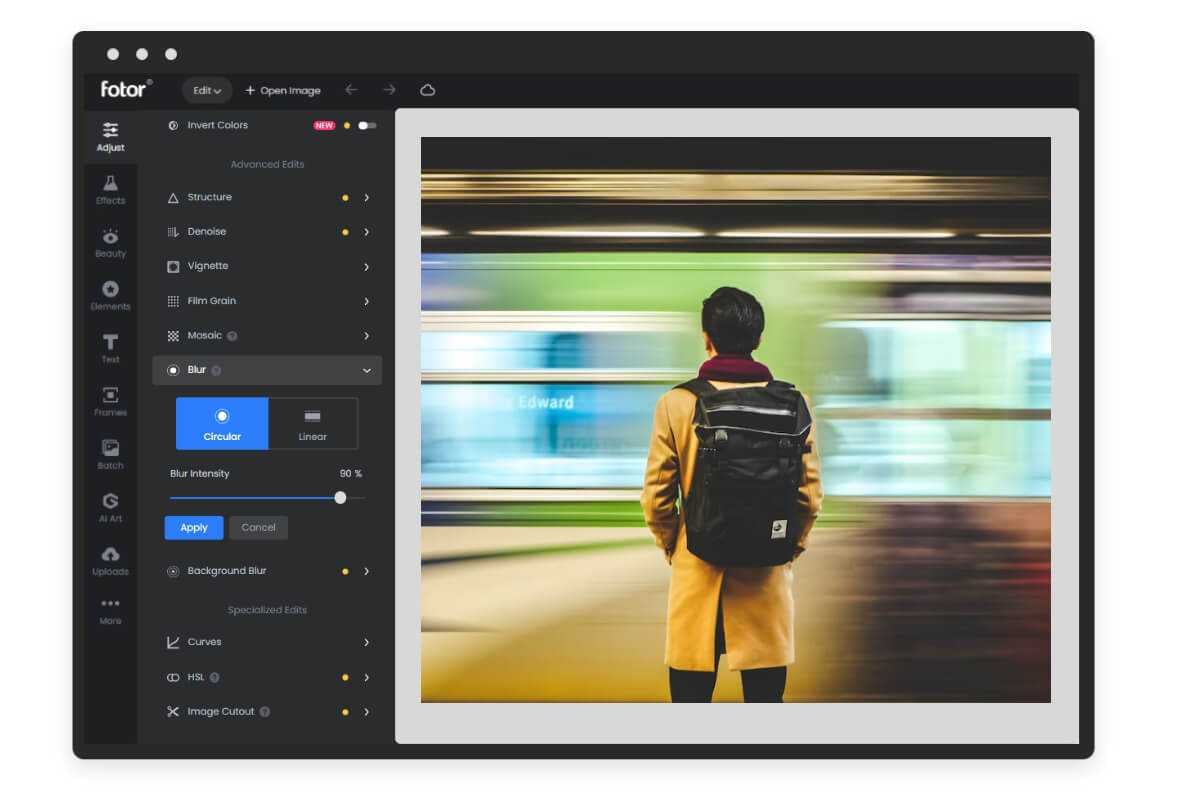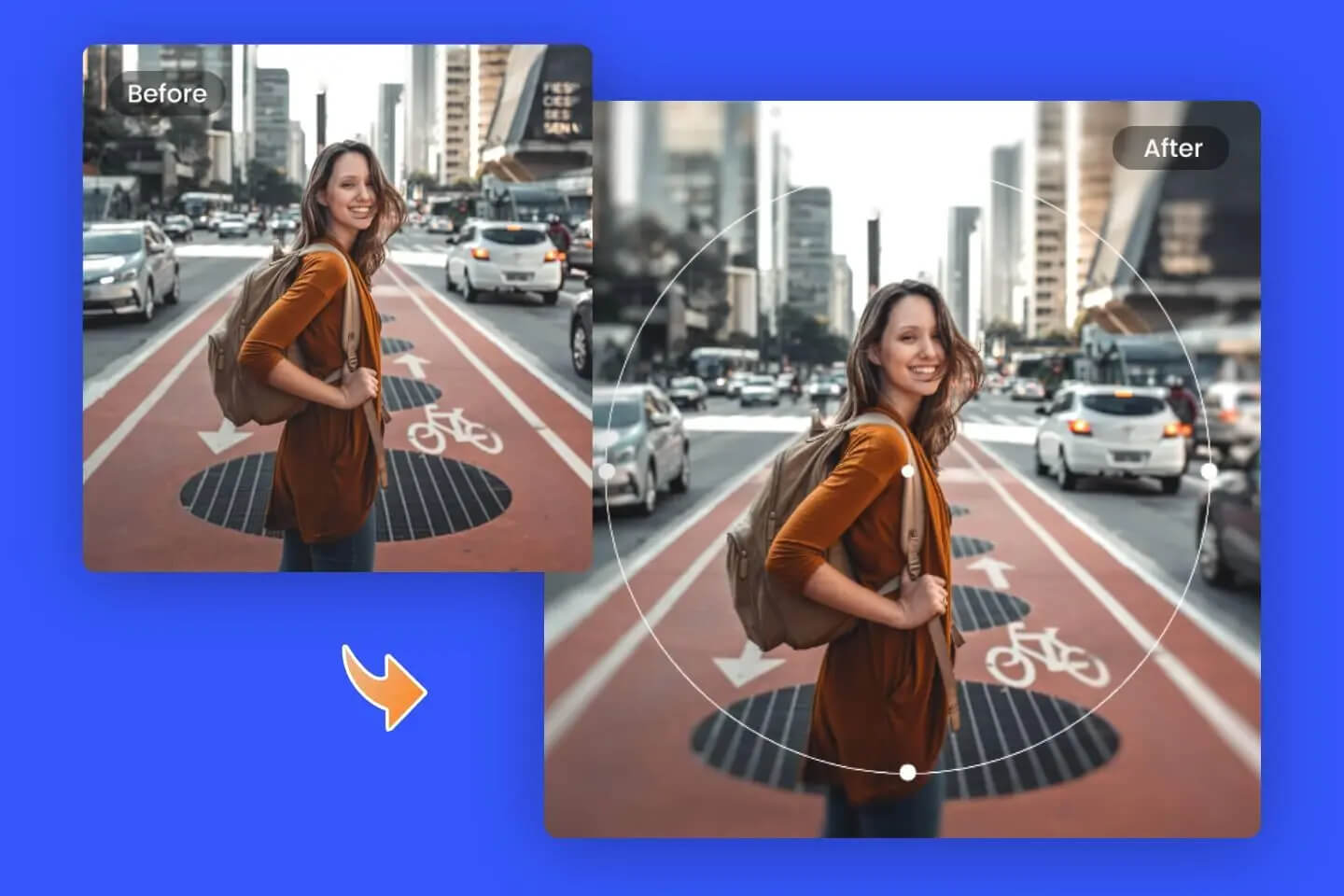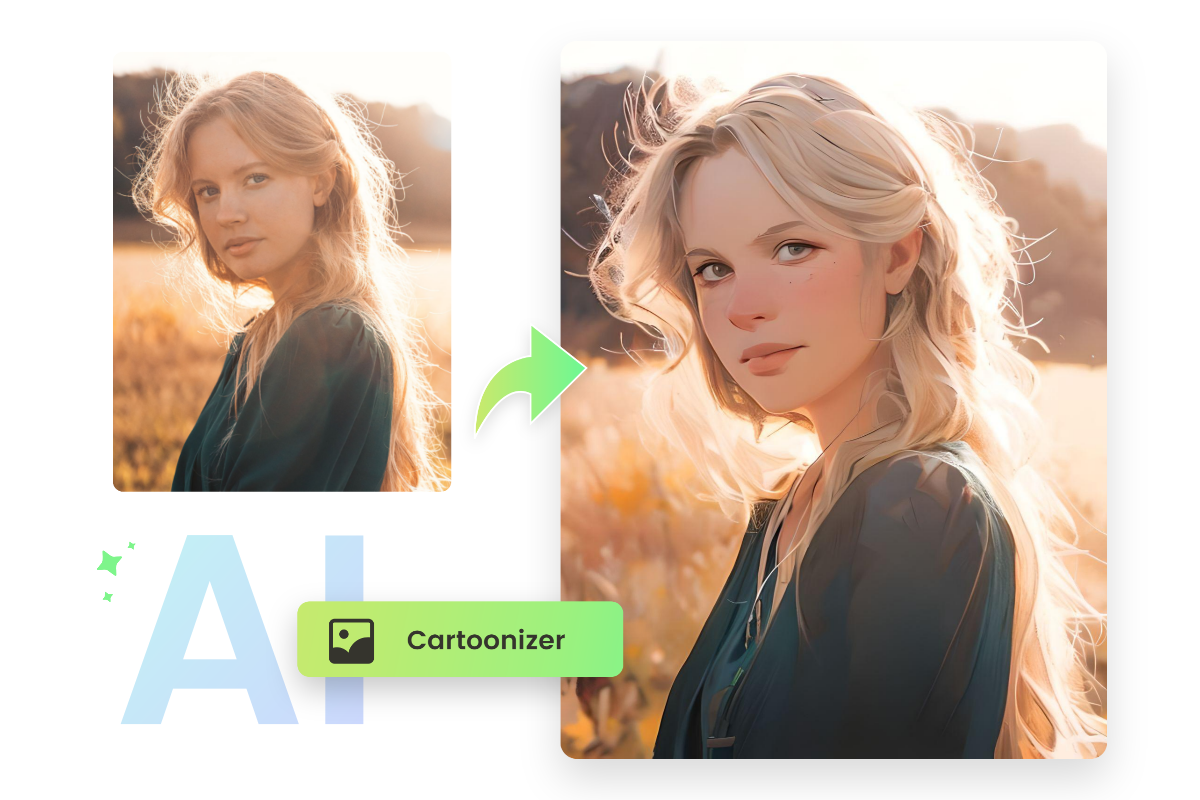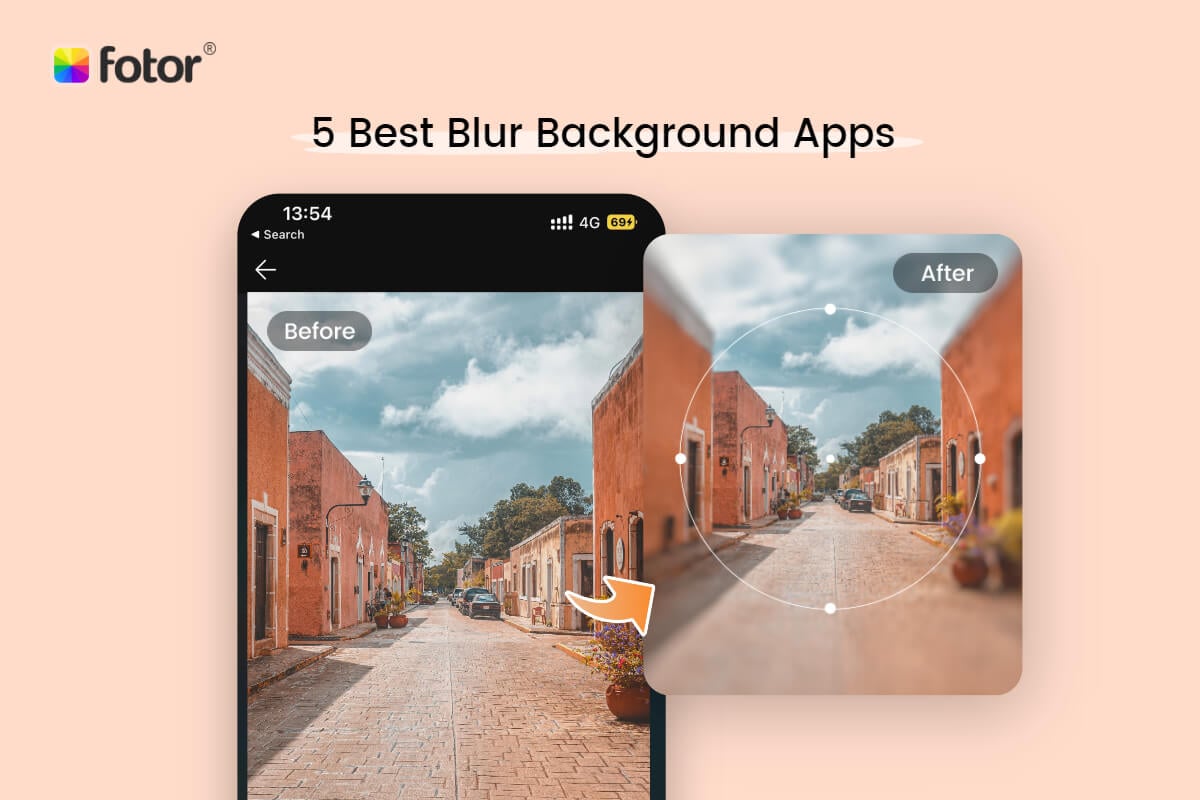Apply the Motion Blur Effect Online for Free
Add motion blur effects to your photos online for free with Fotor's moving photo effect, and create a dreamy and soothing effect for your image. With just a few quick clicks, a masterpiece is at your fingertips.
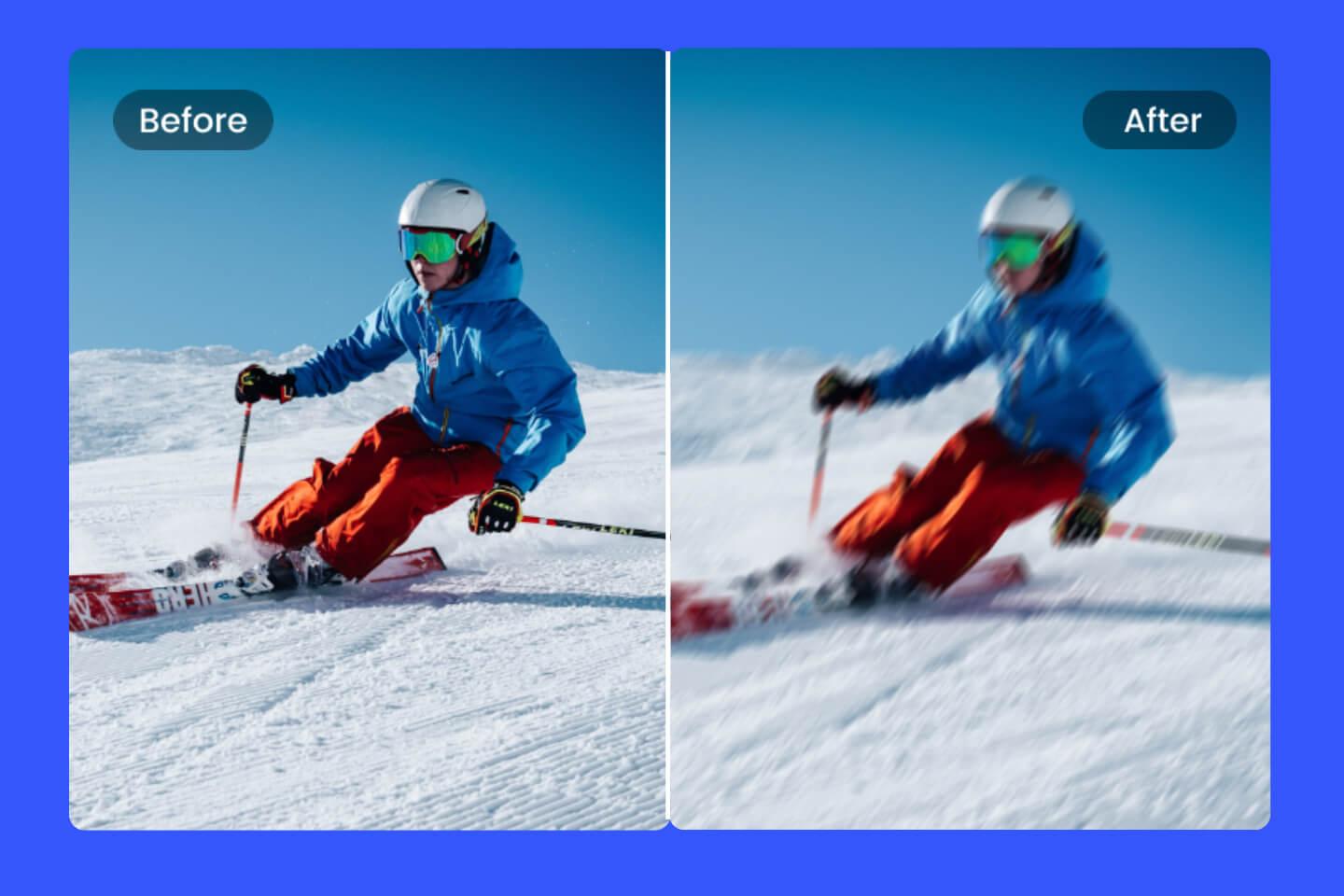

Add Motion Blur to Your Photo
Bring life to your photos with Fotor's moving photo effect. If your photos need more motion, a subtle motion blur effect can give the impression of movement. Whether it's a static animal or a human portrait, you can easily add a motion blur filter to your photo and make them vivid without any motion blur photography skill, even a beginner can quickly create an image of motion here!
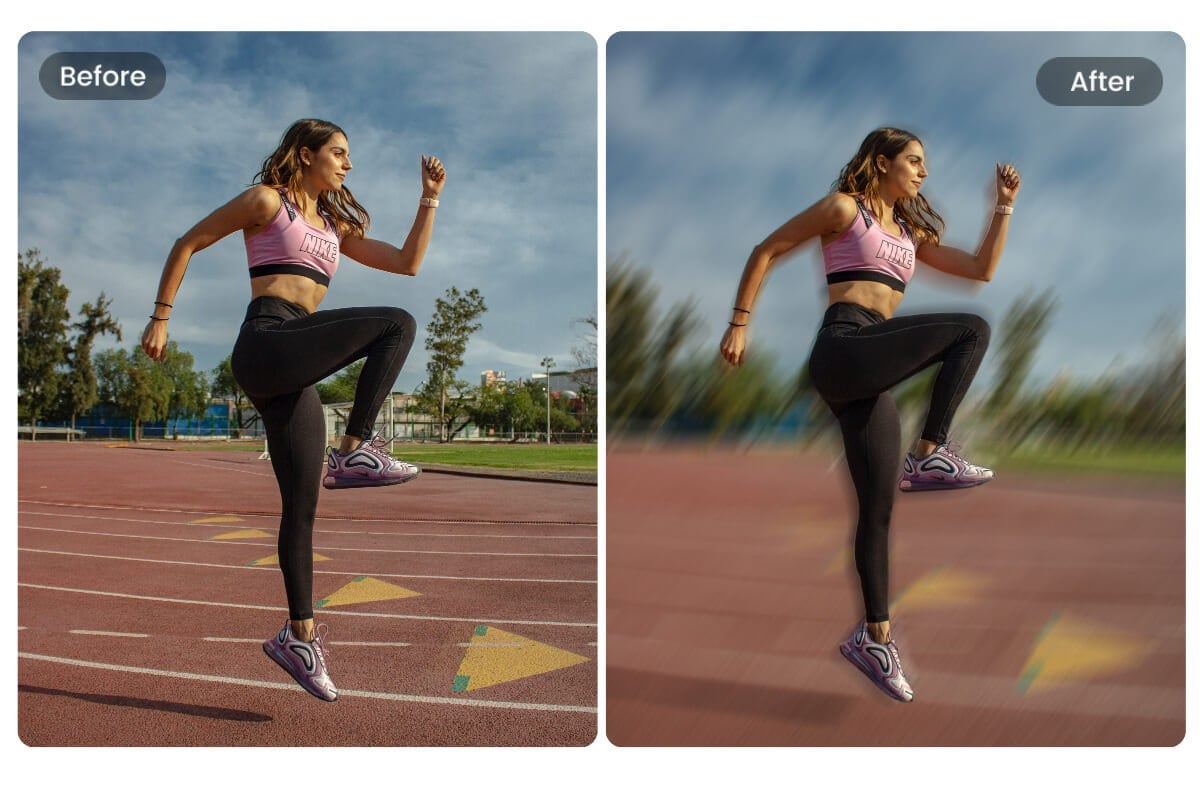
Blur Background with A Motion Blur Effect
Use Fotor's automatic background blur tool to create a motion blur background for your photo and make it look like it is "in motion". Create a strong contrast with the surroundings and bring your photos to life. Making trippy blurry aesthetic pictures has never been easier! Try it out!
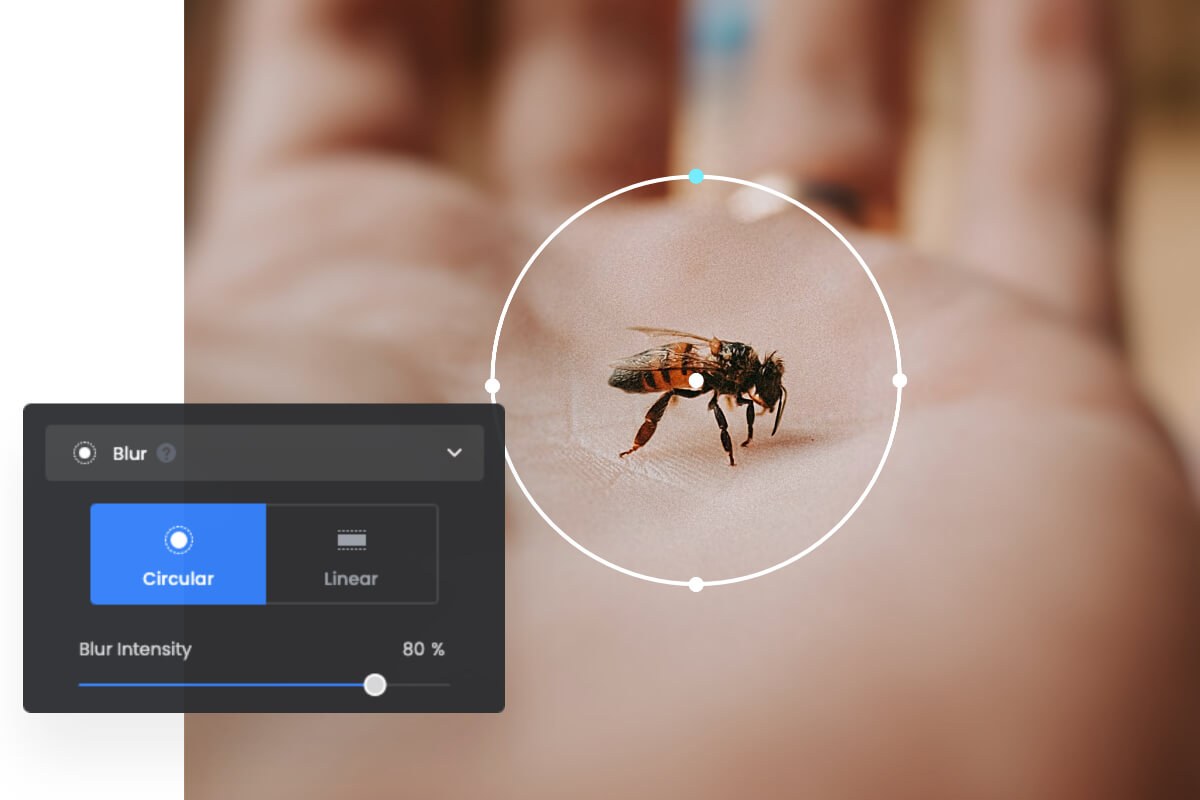
Create a Motion Blur Effect with Circular Blur Feature
With the Fotor, you can create motion blur photos with a circular motion blur tool in a matter of seconds. The circular blur effect tool facilitates creating excellent depth of field in your photos to highlight the object. You can easily change the blur size, intensity, and area. It is easy for you to do motion blur online and create any blur effect with Fotor's shake photo effect tool.
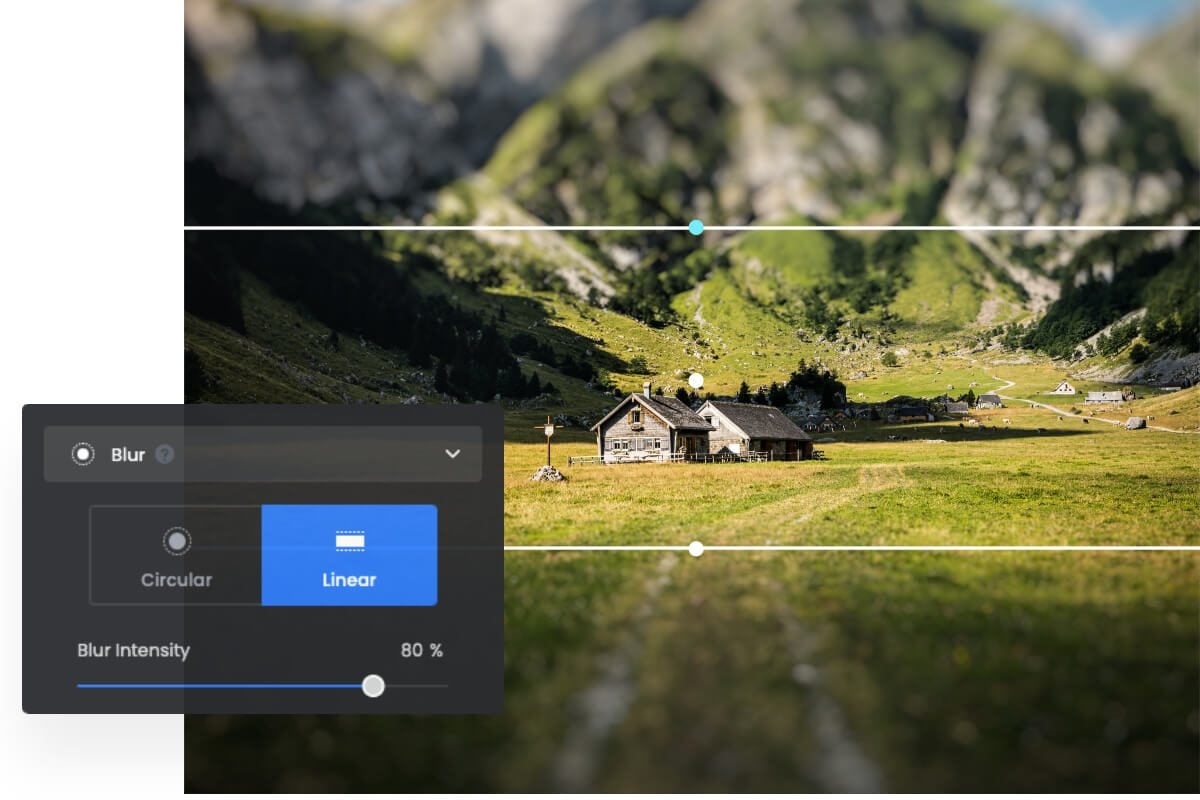
Use Linear Blur Feature to Make Motion Blur on Photos
Don't be limited by the traditional blur effect. With Fotor, you can use the creative linear blur filter to add a horizontal motion blur effect to your photo. The linear blur tool helps to highlight the horizontal part of your image, and you can also adjust the blur range, intensity, etc with this tool.
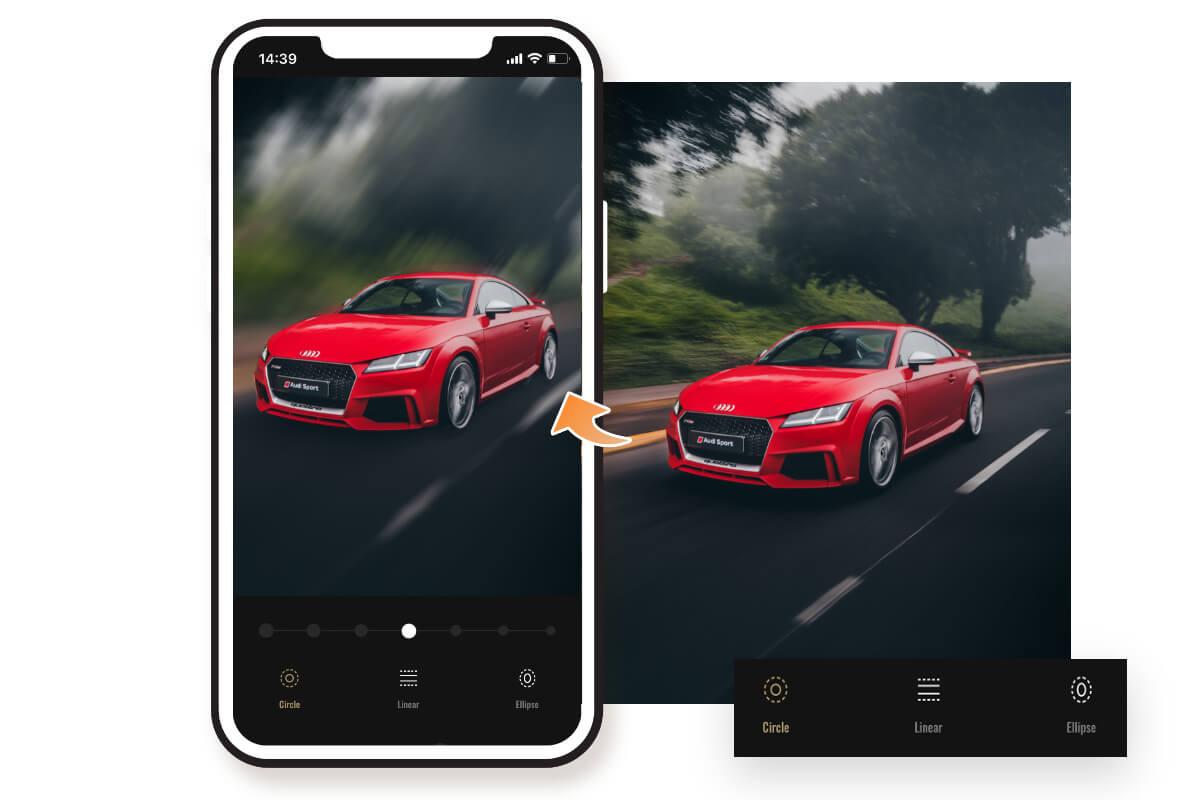
Use the Motion Blur Effect App On the Go
Fotor's motion blur effect app for iPhone and Android allows you to blur photos anytime, anywhere. Create beautifully subtle, professional visual work for all your projects and personal needs.