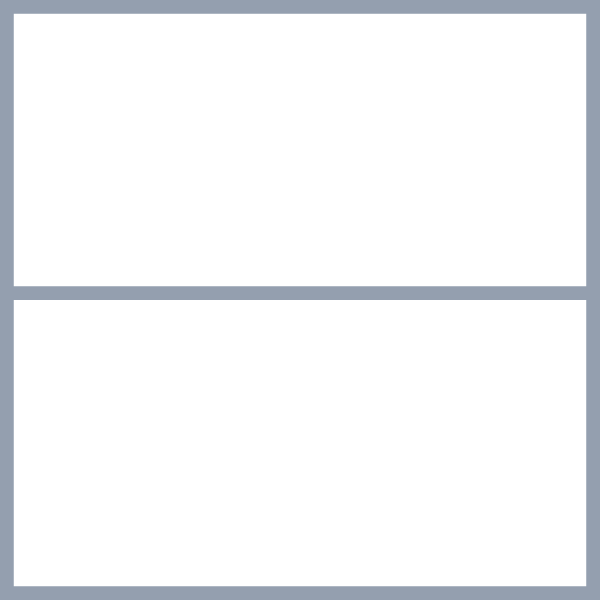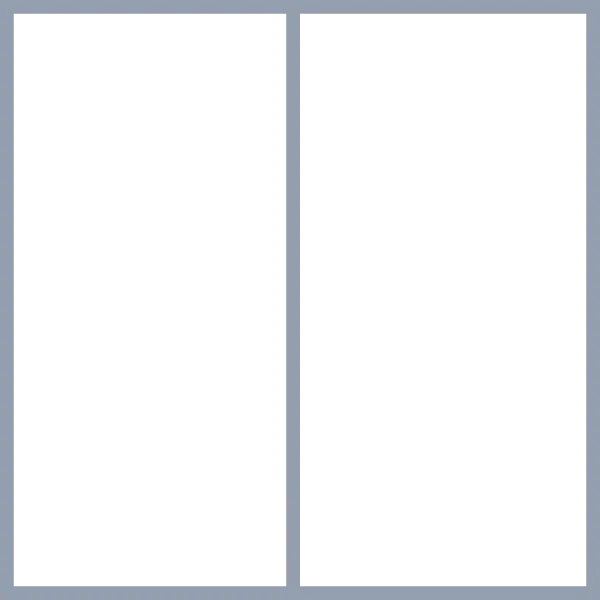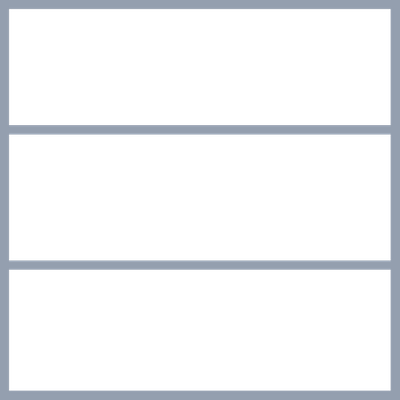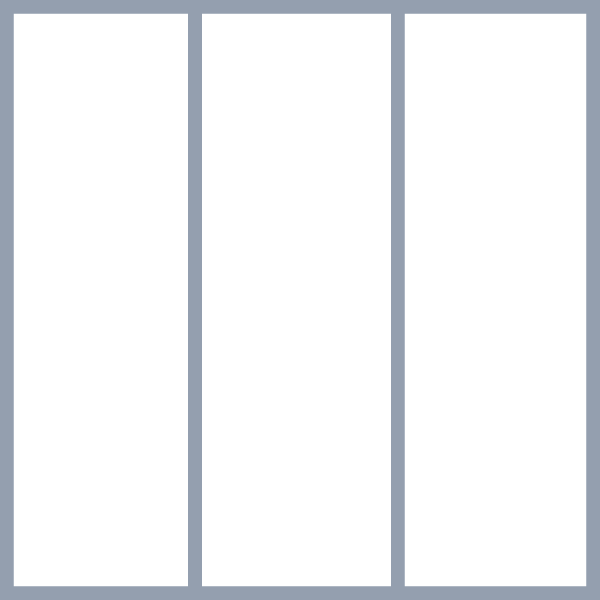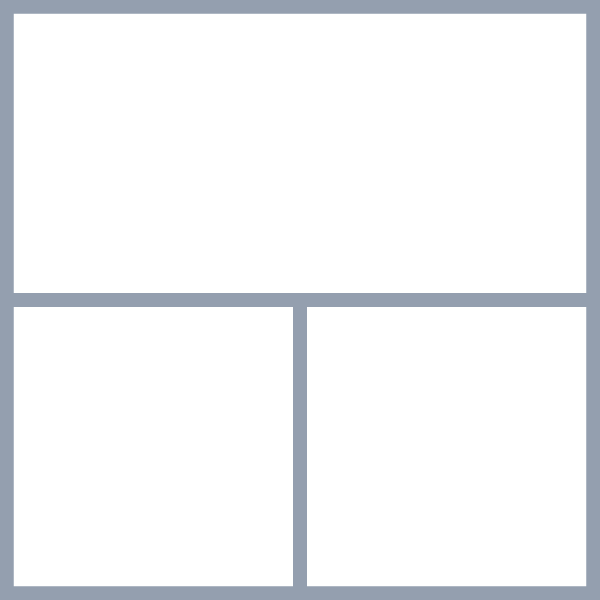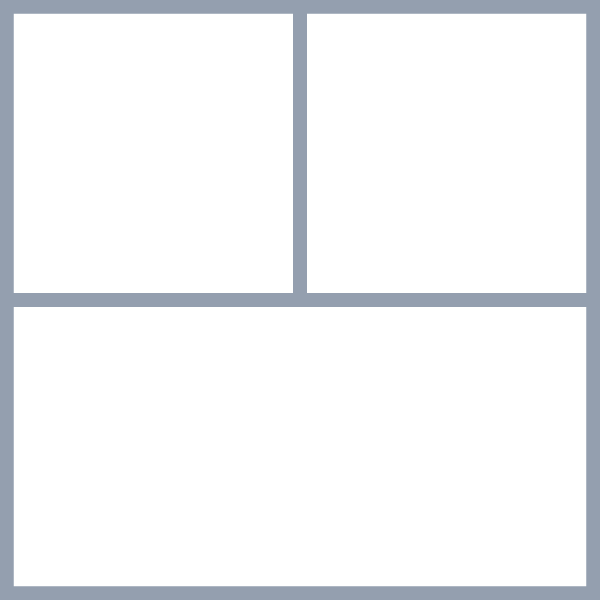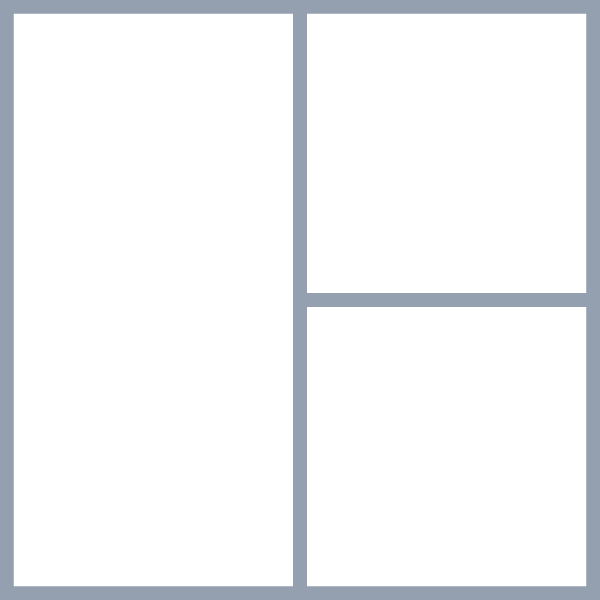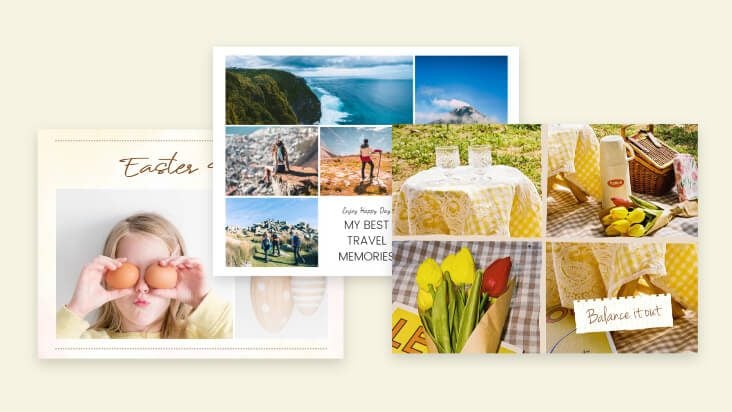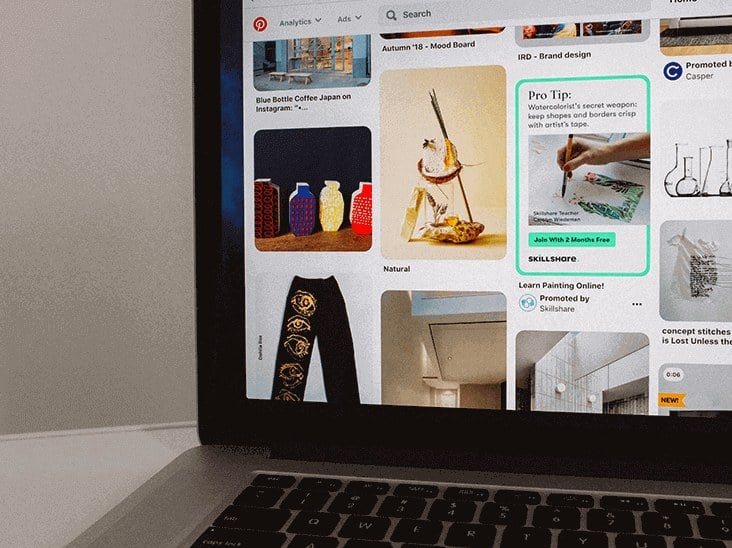Make Photo Grids Online for Free
It’s easy to make a photo grid online with Fotor’s photo grid maker.
With a huge selection of pre-made grid layouts and collage templates, anyone can create a photo grid collage in no time.
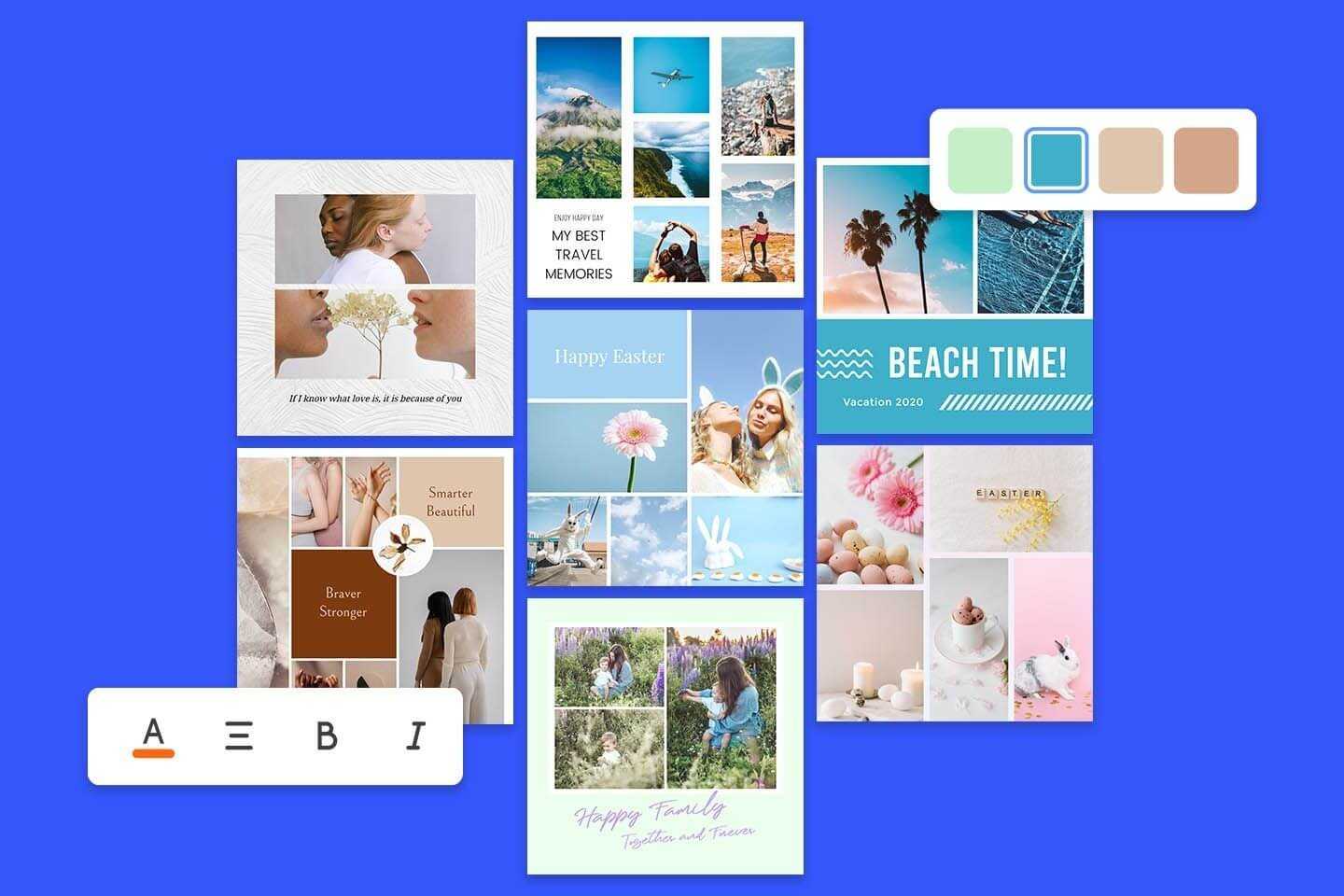

Simple Drag-and-Drop Photo Grid Maker
You don’t need any editing skills to make photo grids. Simply select a photo grid template you like from Fotor’s online photo grid maker, drag and drop your photos into the grid boxes, and that's it. You can combine as many photos as you like. Combine two images, three images or more- it's up to you! It's never been easier to combine multiple images into one!
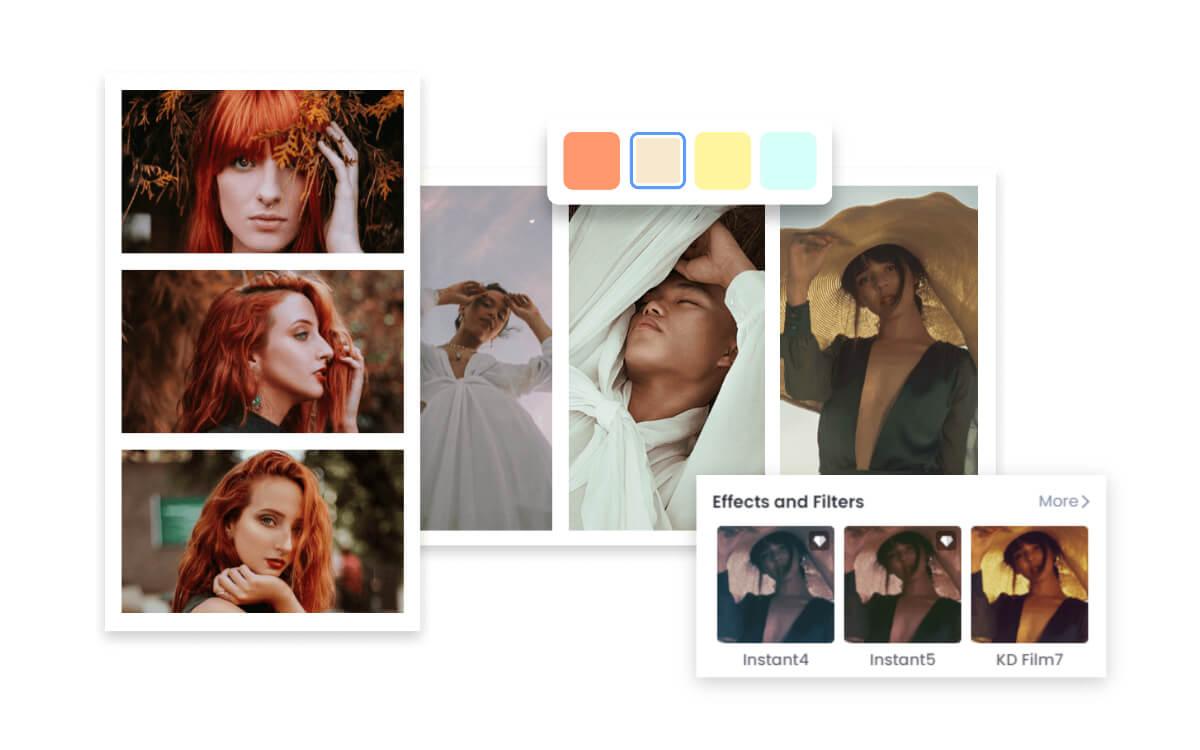
Tons of Options to Customize Your Photo Grid Design
Fotor’s photo grid collage maker gives you everything you need to create an amazing photo grid online! With a powerful built-in photo editor, you can quickly move photos, rearrange orders, adjust grid border thickness and color, change background color, apply photo effects, and a whole lot more. It's easy to create a photo grid design that reflects your style and personality.
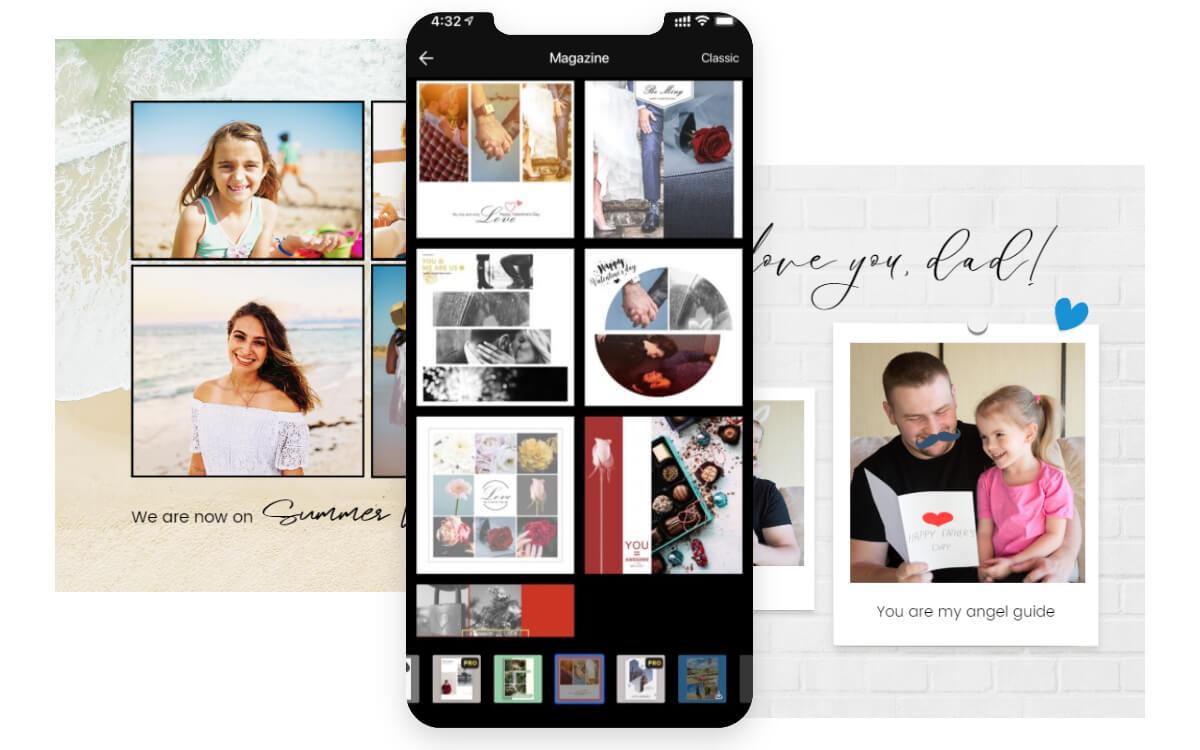
Get Fotor Photo Grid App for Cross-Platform Use
You can make photo grids on your PC as well as your mobile phone. Fotor’s photo grid app is available for both iPhone and Android devices, so you can make amazing photo grids whenever and wherever you like. Get Fotor’s photo grid app now and start editing your first photo grid right from your fingertip.

Weekly-Updated Photo Grids, Stickers, Fonts and More
Fotor's photo grid maker is always adding new design assets. You’ll find new fonts, stickers, backgrounds, grid layouts and templates to spice up your grid designs every week. With fresh designs and features constantly being added, there's something for everyone. Turn your photos into a beautiful grid collage with Fotor today.