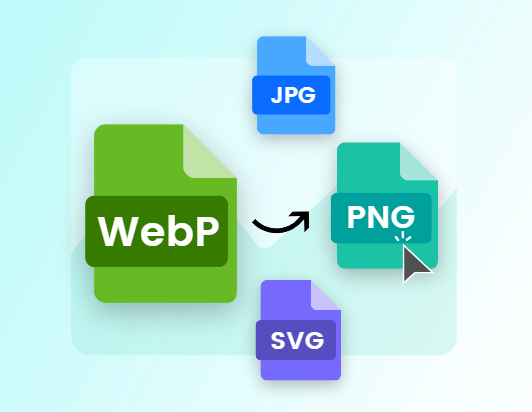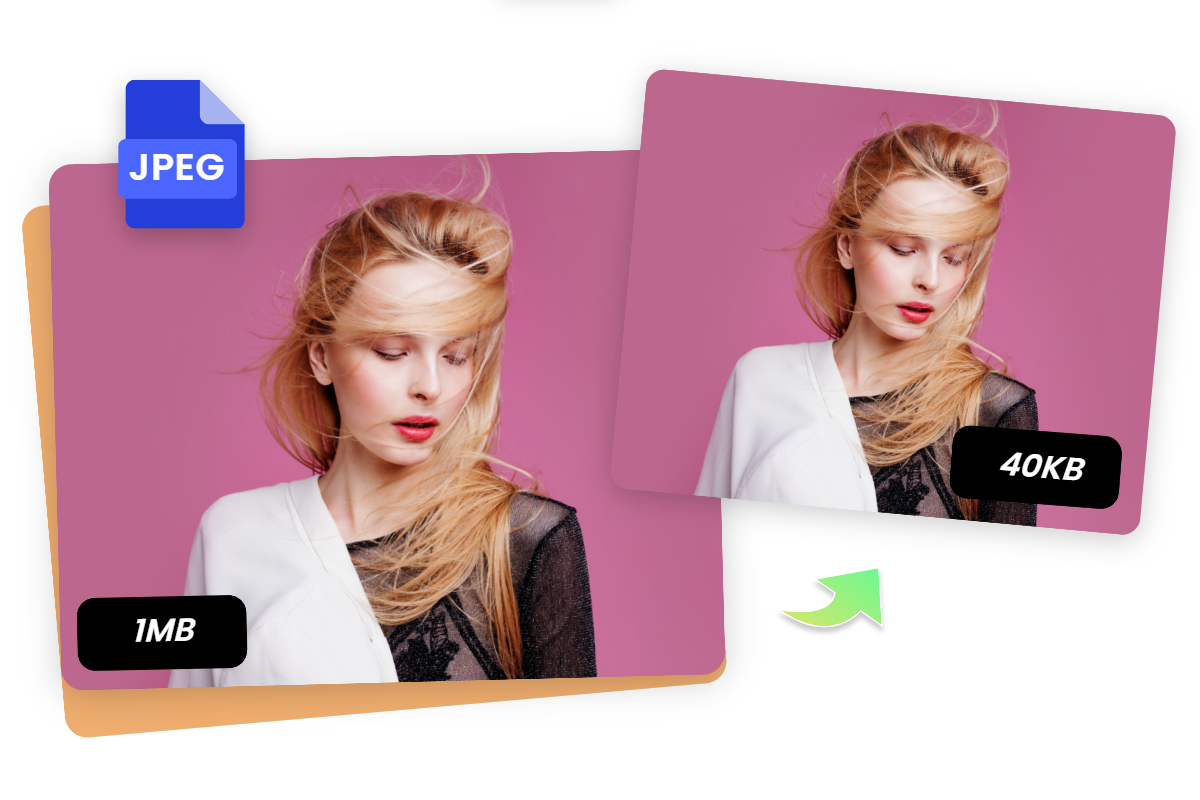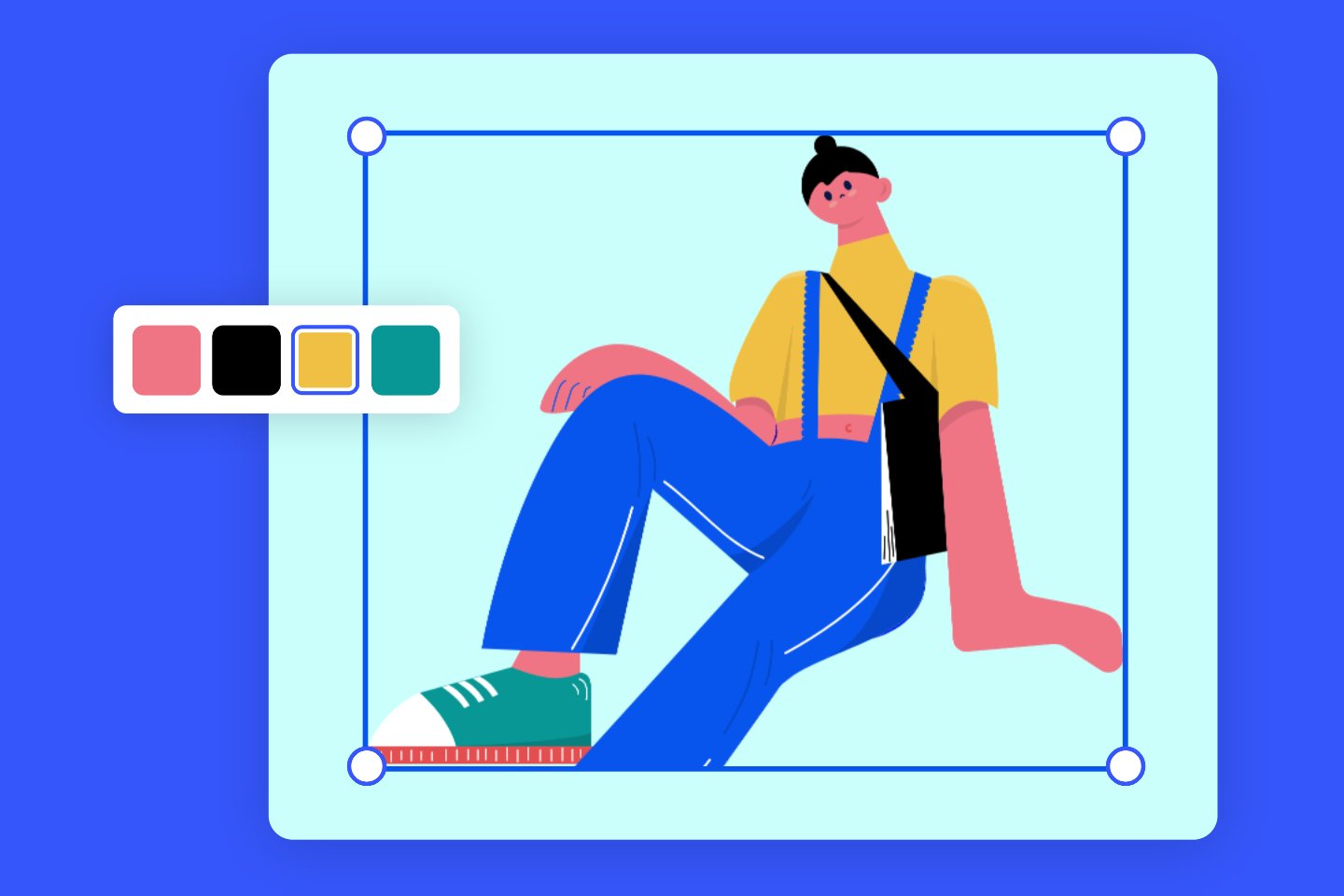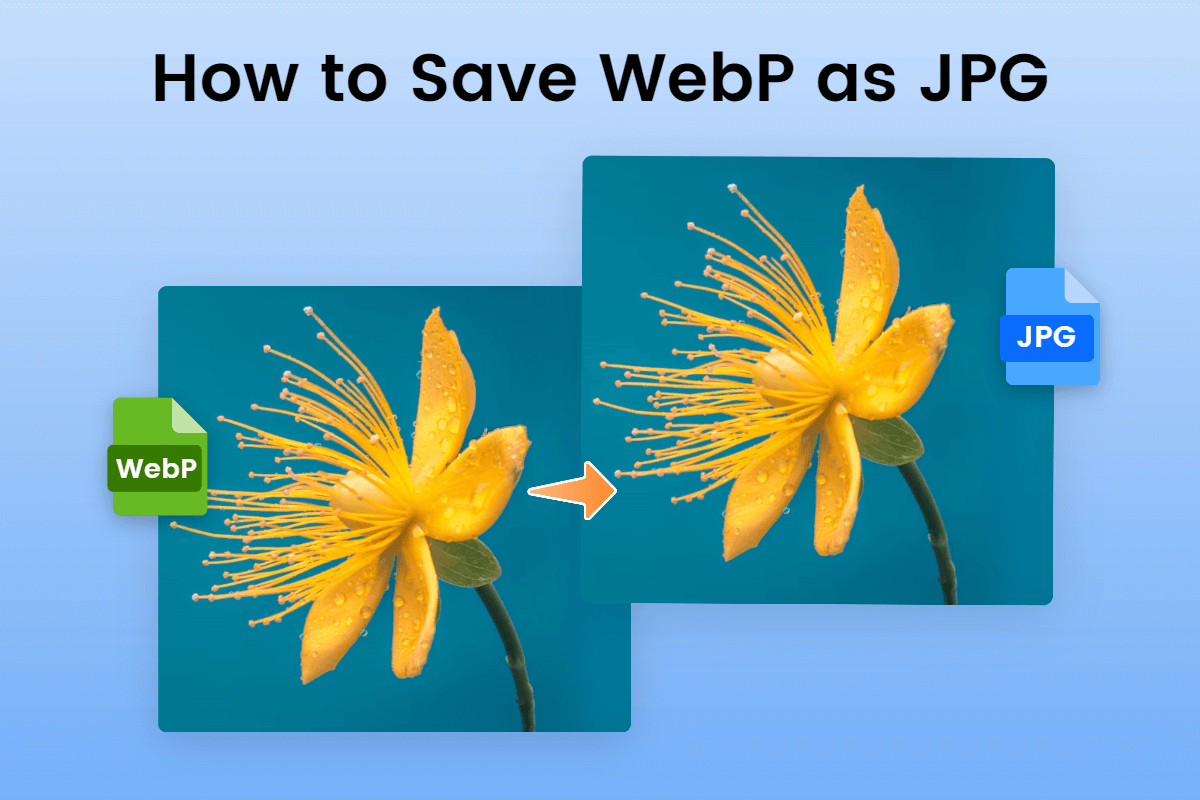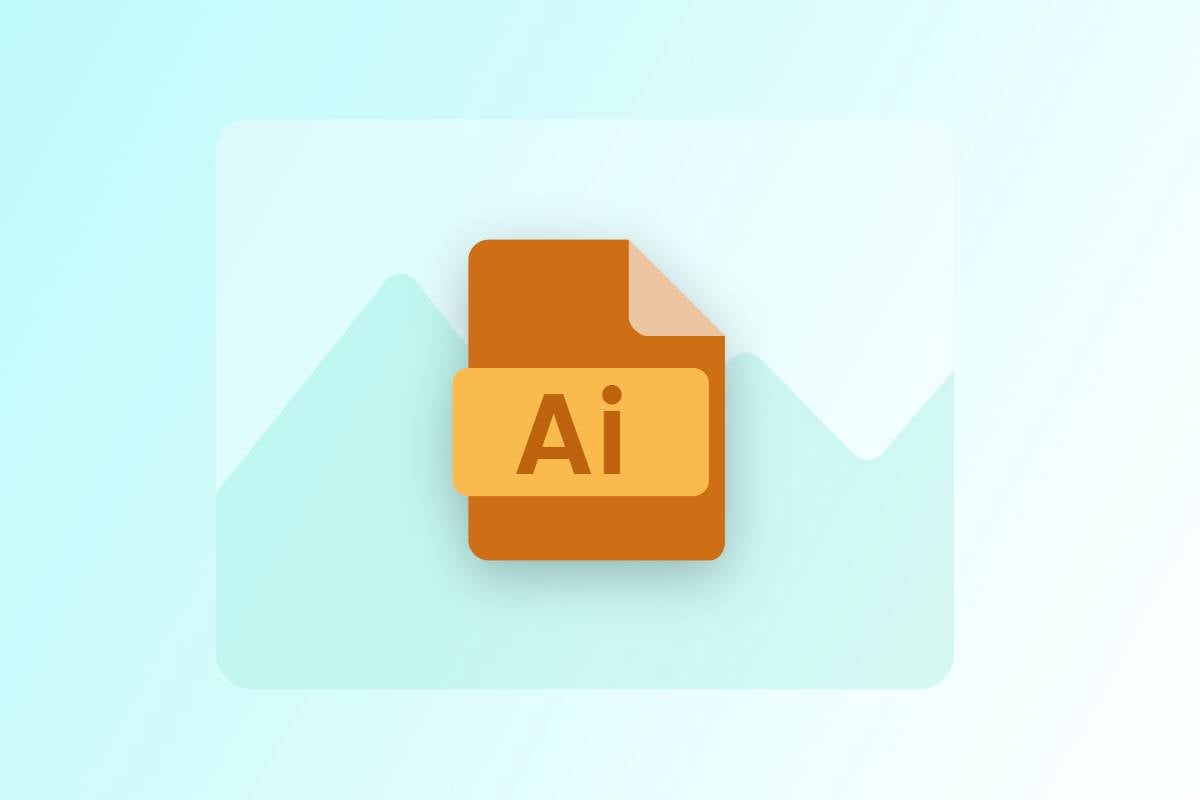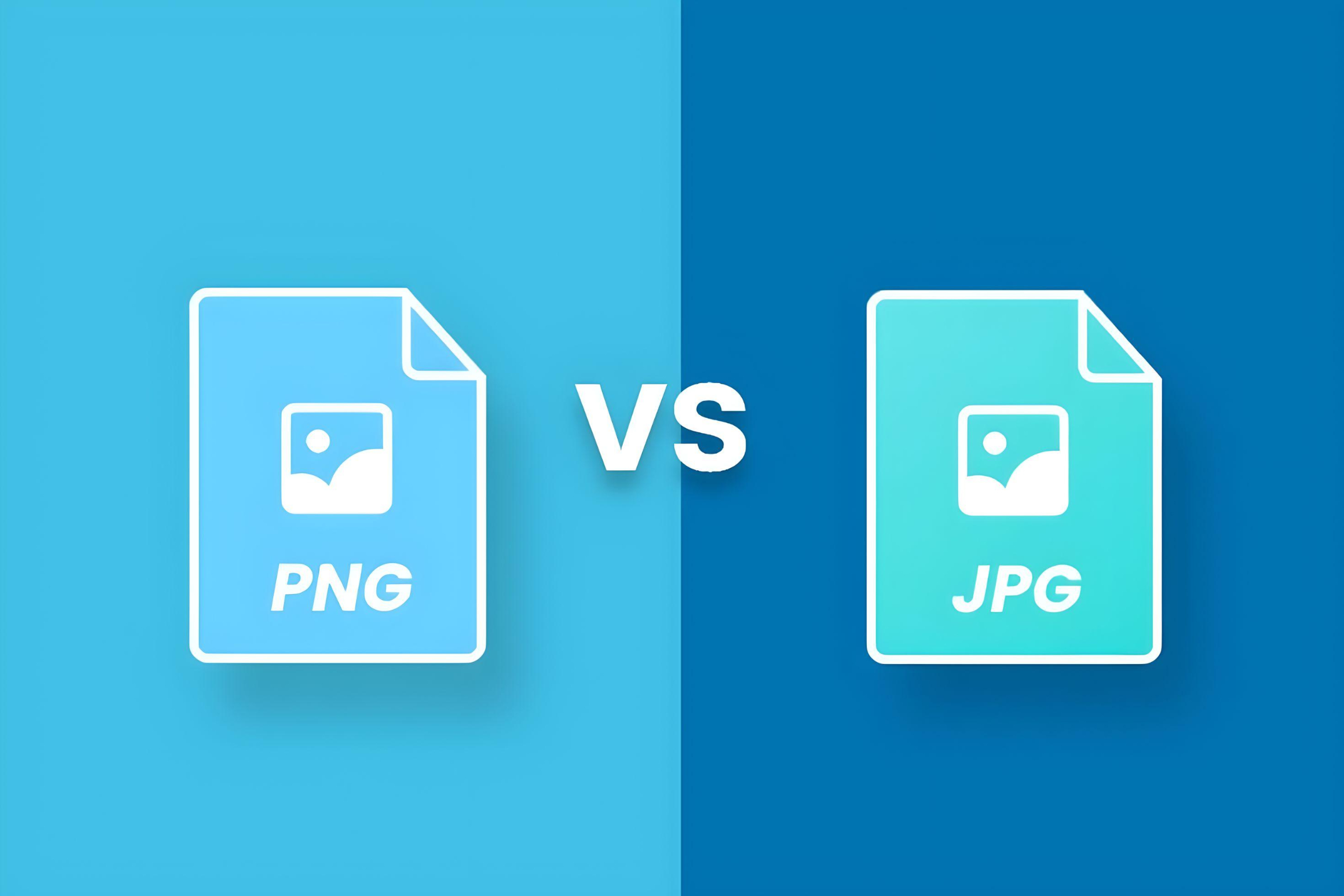Free Online WebP Converter
Convert image to WebP or convert WebP to a different image file type in seconds! 100% free to use, and bulk conversion supported.
This site is protected by reCAPTCHA and the Google Privacy Policy and Terms of Service apply.
Convert WebP To:
Convert WebP From:

Drag-and-Drop WebP Image Converter
Enjoy easy and fast WebP image conversion with Fotor. With just a drag-and-drag option, the conversion is done. Our WebP converter offers easy access for everyone, including beginners, to effortlessly convert WebP to PNG, JPG, and JPEG files. Plus, you can convert any other image format to WebP with ease in our image converter, too. Drag your images and use our converter now!
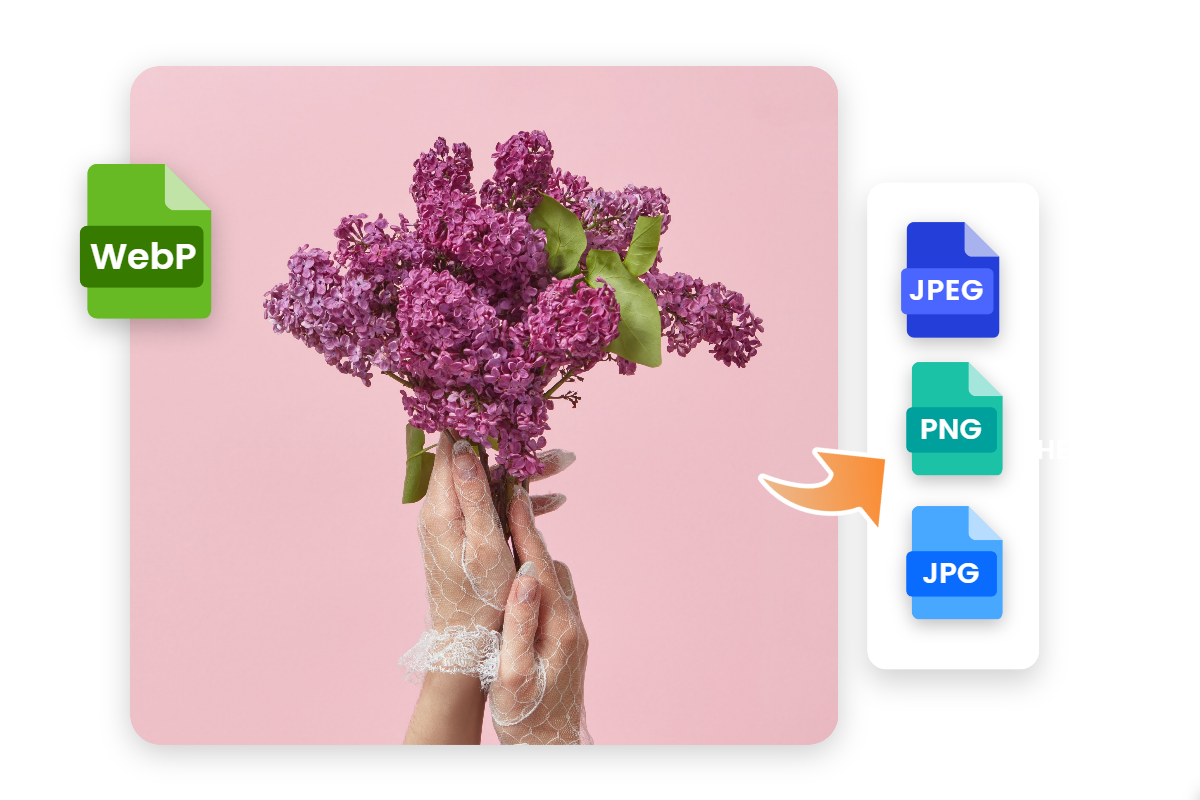
Effortlessly Convert WebP to PNG, JPG, JPEG
Compared to the normal image formats, WebP files lack compatibility. Luckily, you’ve got Fotor here to solve this problem to transform your WebP images into PNG, JPG, and JPEG formats. Thus, you can enjoy multiple options at one stop here: WebP to PNG converter, WebP to JPG converter, and WebP to JPEG converter. Just upload and choose a desired format on the right toolbar, and our WebP image converter will automatically change WebP file to the chosen file swiftly.
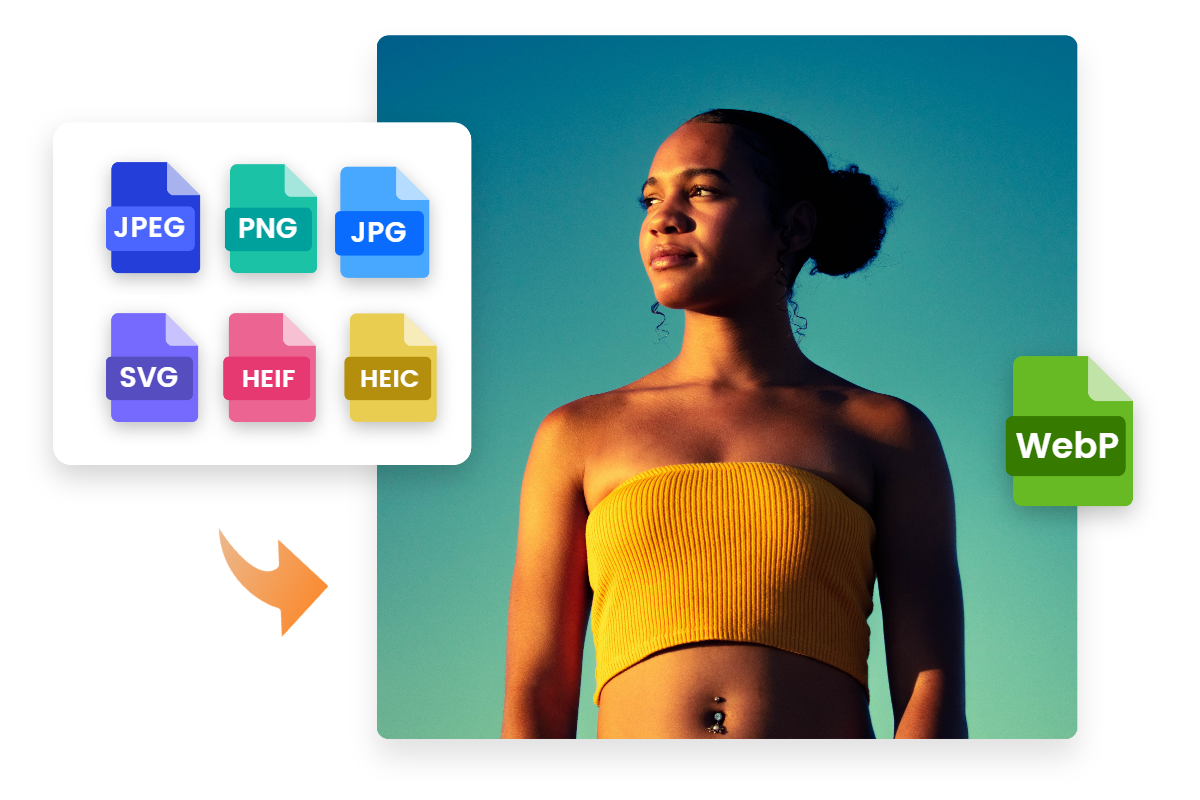
Easy to Convert PNG, JPG, and Other Images to WebP
Amazingly, Fotor allows you to convert to WebP files by uploading other images with our WebP converter. Whether you drag and drag your PNG, JPG, HEIC, HEIF, SVG, or other formats, our image format changer will deliver the WebP image format within a few seconds. Now use our WebP file converter to start conversion for free!
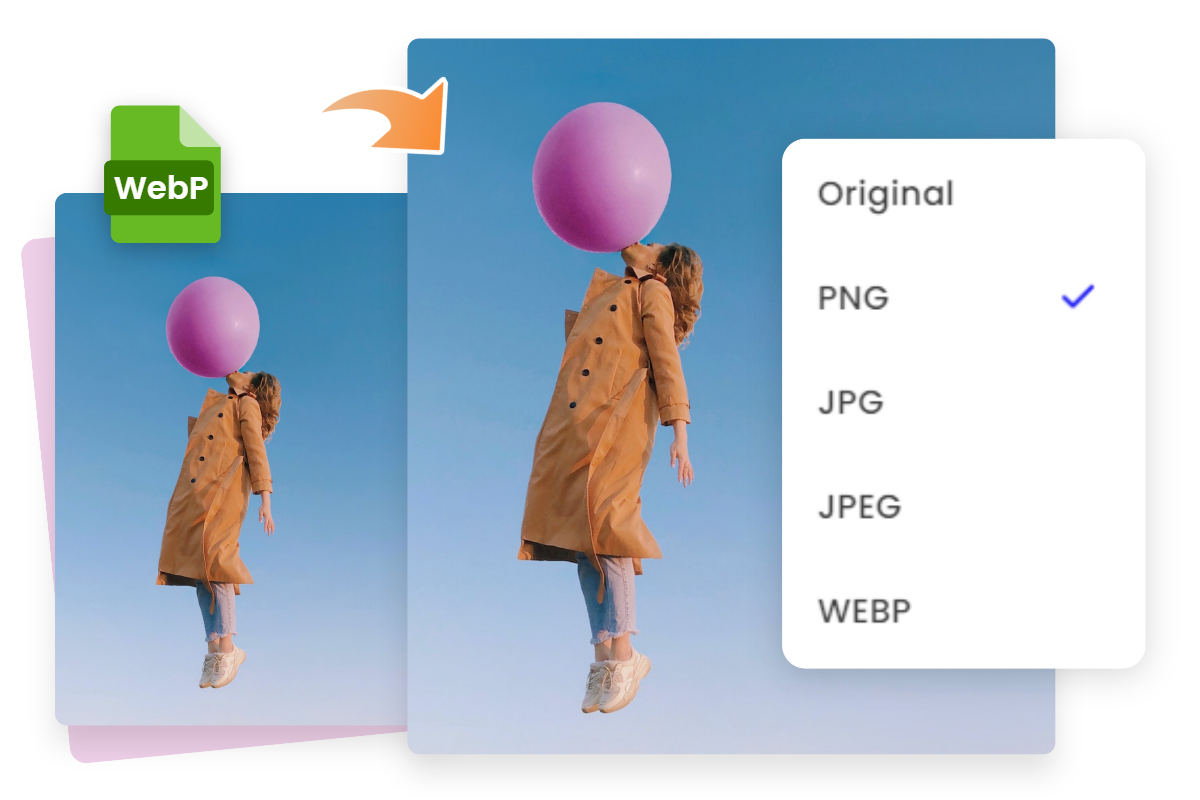
Convert Multiple Images at Once
Powerful than ever, our WebP converter is a great tool that converts multiple WebP images at once. When facing a pile of WebP images, give our batch converter a try. Whether it’s 30 or 50 files, our WebP image transformer can batch convert from WebP to JPG, JPEG, and PNG. That saves your time and speeds up workflow.

High-Quality WebP Converter
Enjoy high-quality WebP image conversion with Fotor. Our WebP converter not only works fast but also ensures lossless conversion to other image formats. The whole conversion process sacrifices no quality loss. Besides, there is a toolbar available to offer you the output “Quality” options, and you can choose the converted image quality as needed.