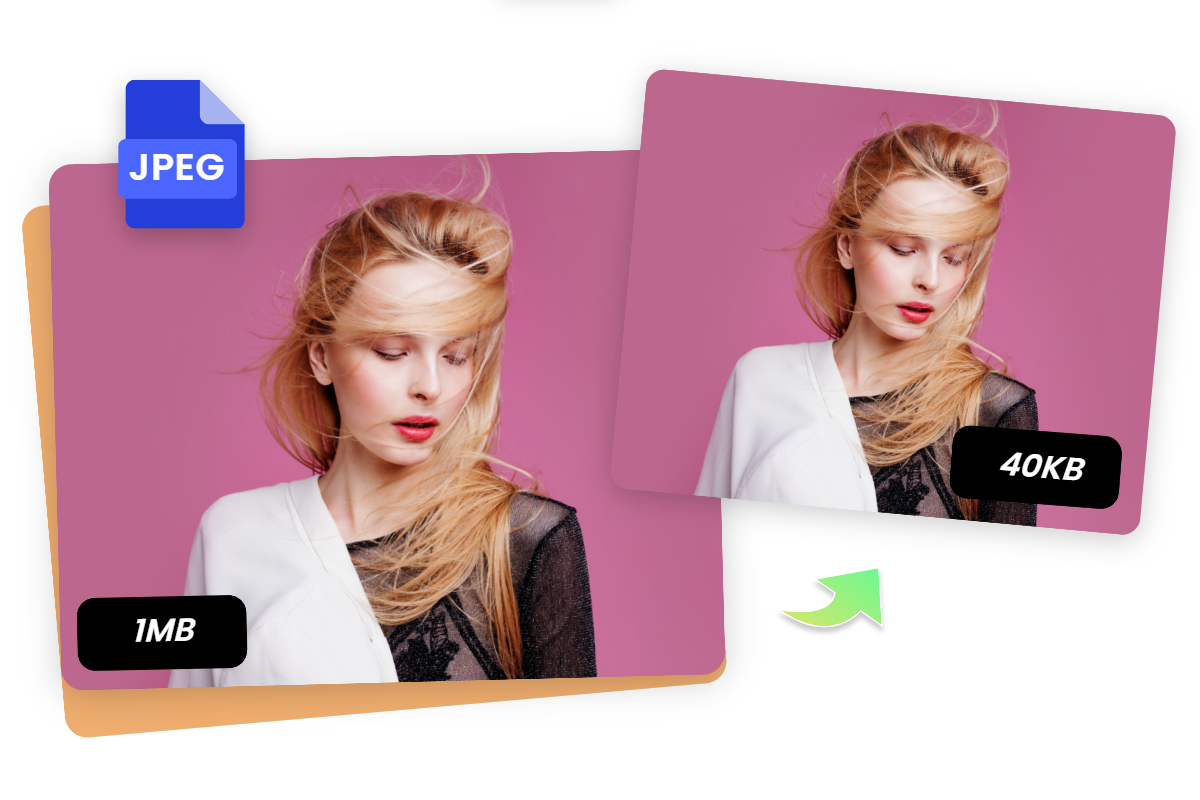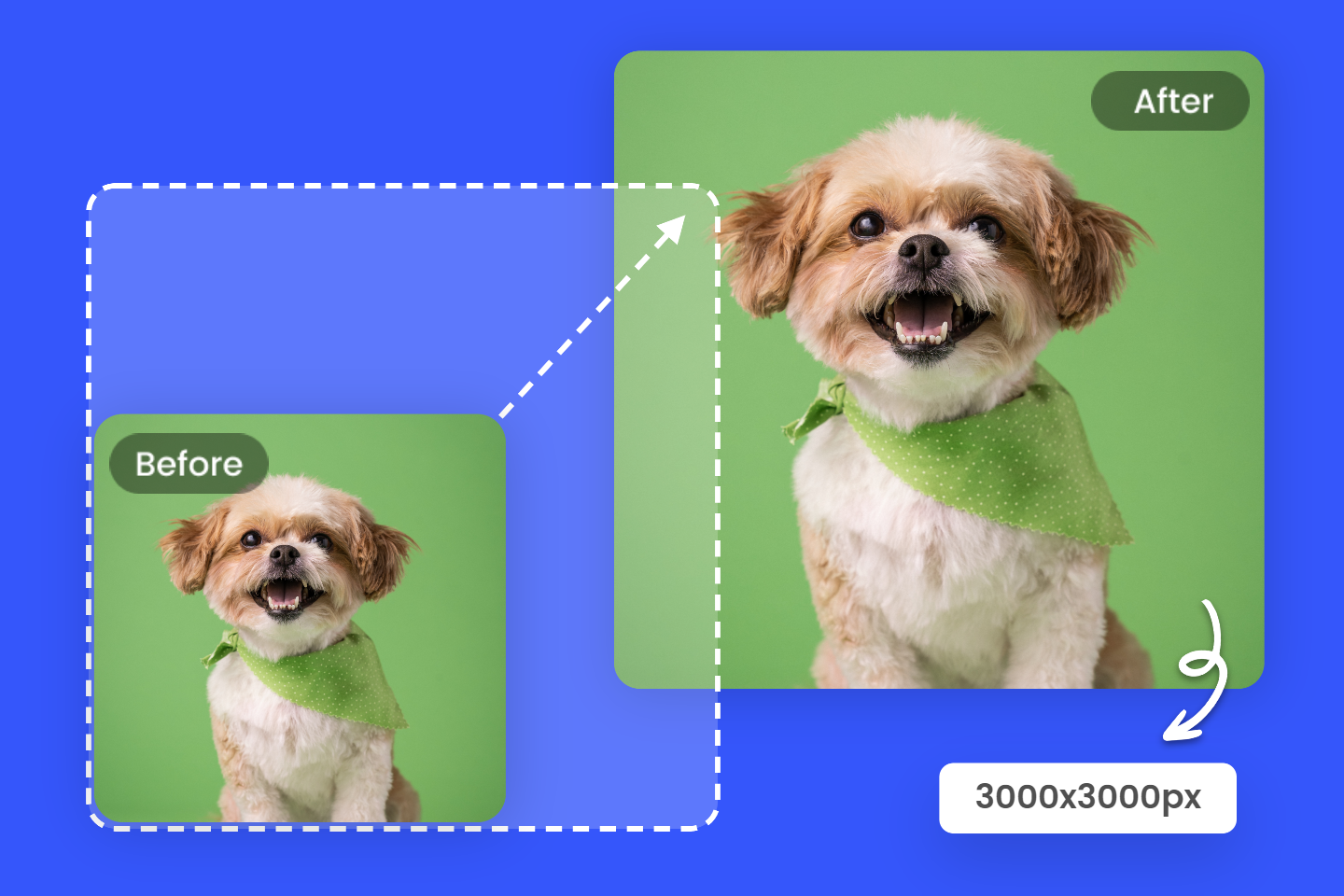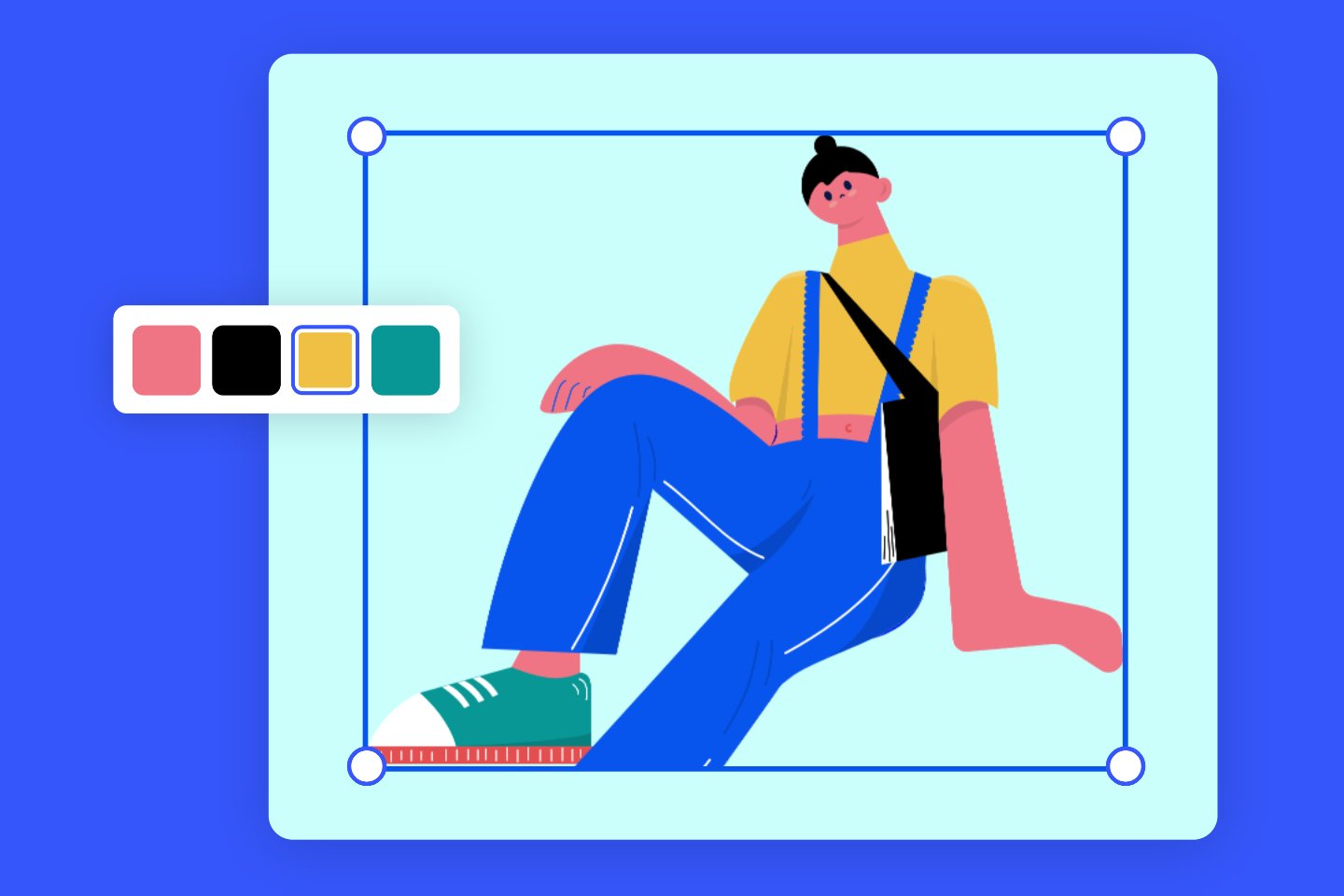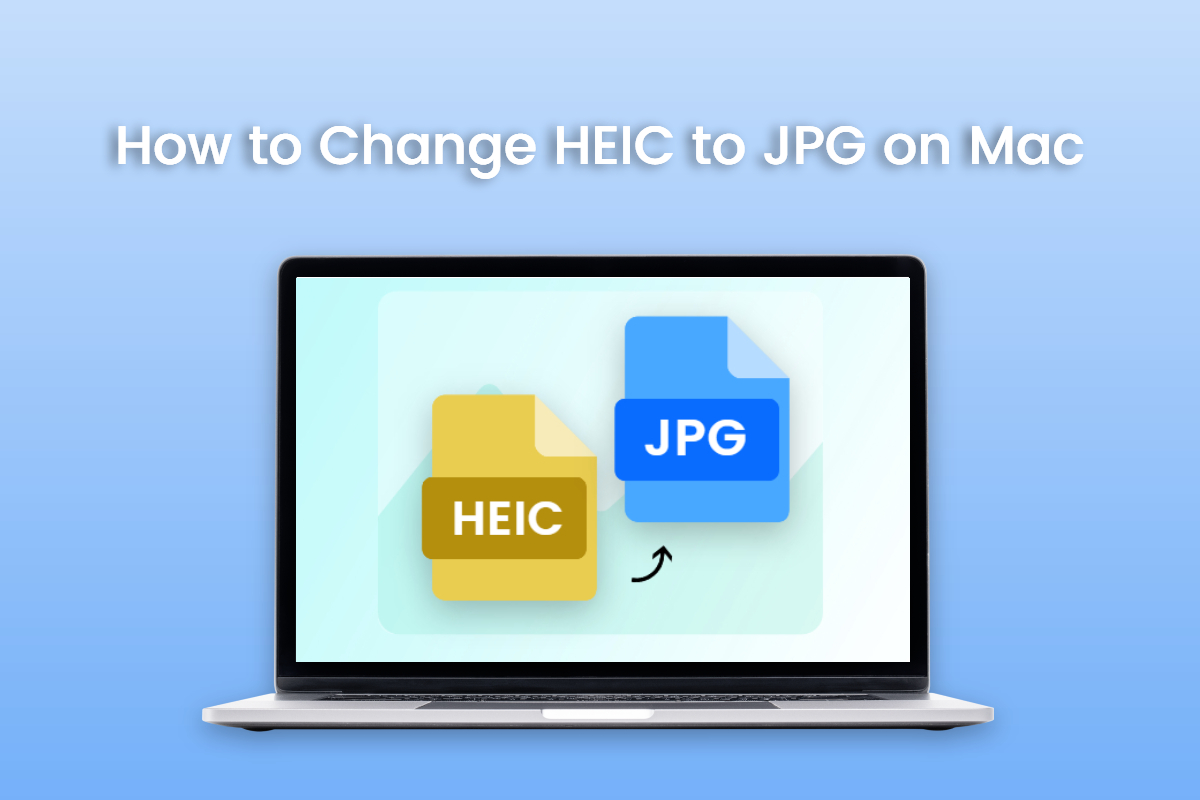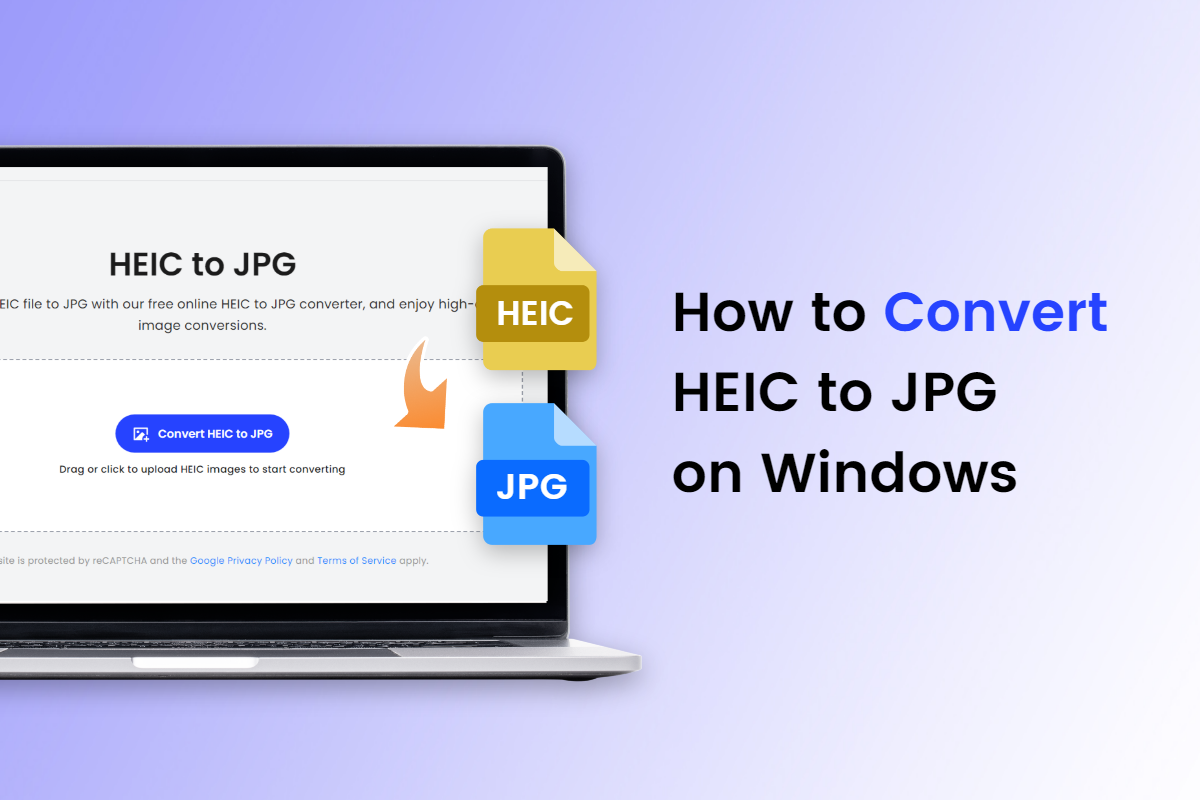Batch Convert JPG to PNG Online
Batch convert JPG to PNG images in seconds without losing its quality. Drag all JPG images you want to convert into Fotor and get your PNG files within seconds.
Drag or click to upload JPG images to start converting

Drop image here
This site is protected by reCAPTCHA and the Google Privacy Policy and Terms of Service apply.
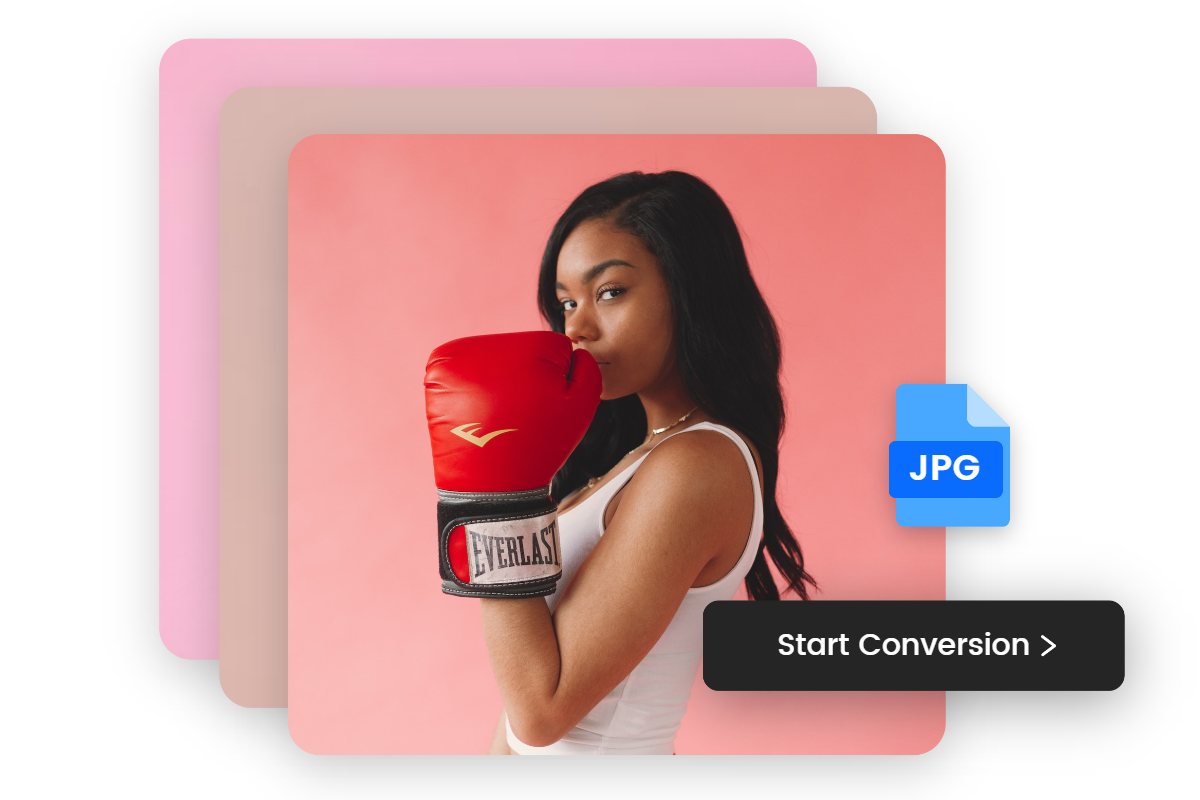
Batch Convert JPG to PNG Within Few Clicks
Struggling to manually convert each PNG file to JPG one by one? Don’t worry, this is where Fotor’s batch conversion tool come to the rescue. JPG to PNG converter in Fotor allows you to convert multiple JPG images to PNG format with just a few clicks. Drag and drop multiple JPG files at once and you will have them automatically converted to the PNG format. Batch conversion has never been so easier with the image converter to PNG of Fotor.

Convert JPG to PNG in Bulk Without Losing Quality
No more compromising photo quality when converting JPG to PNG in bulk! Fotor’s JPG to PNG converter can convert image to PNG while maintain the quality of your images during the conversion process. Our image to PNG converter ensures that every pixel remains intact, colors are preserved, and the final PNG images are just as sharp and clear as their JPG counterparts.

More Than a PNG Converter
Besides batch converting JPG to PNG, you have the option to convert JPG to PNG transparent. Moreover, our online image converter accommodates the bulk conversion of various formats. This includes the seamless batch conversion of PNG to JPG, WebP to JPEG, SVG to PNG, HEIC to JPG, and more. Rest assured that you can swiftly convert your images to the desired format in one go. Achieving high-quality conversion in seconds is a breeze with just a few simple steps in Fotor.

More Efficient by Batch Conversion
Efficiency is the name of the game when you have a large number of JPG images to convert. Batch photo editor in Fotor not only save you time but also reduce the risk of errors that can occur when converting images one by one. You are allowed to upload up to 50 JPG images at a time and convert them to PNG files at once in a fraction of the time it would take to do so manually. Enjoy a smooth and efficient image conversion experience with Fotor!