Fotor Mobile
Simplify your image editing and creation with Fotor app on mobile, and visualize any idea at your fingertips. Download now!
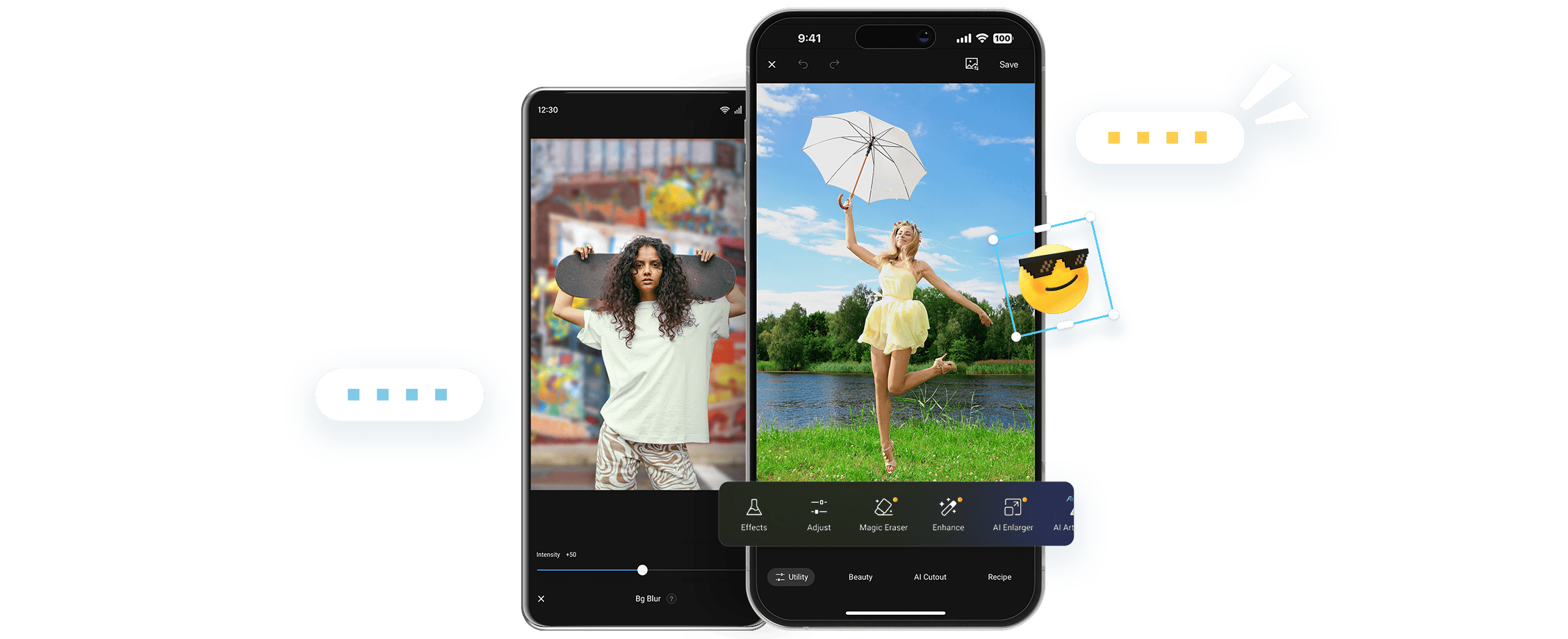
Popular Features of Fotor App

Photo Editor by Fotor
Fotor is all-in-one photo editor app, with a billion downloads to date. Fotor offers more than 200 photo editing tools that spark everyone's creation. One Intuitive image enhancement feature improves your image quality with just one tap.

Remove Background by Fotor
Make transparent background in just one click with our AI background remover app. Automatically cutout the subject with high quality and Accuracy.
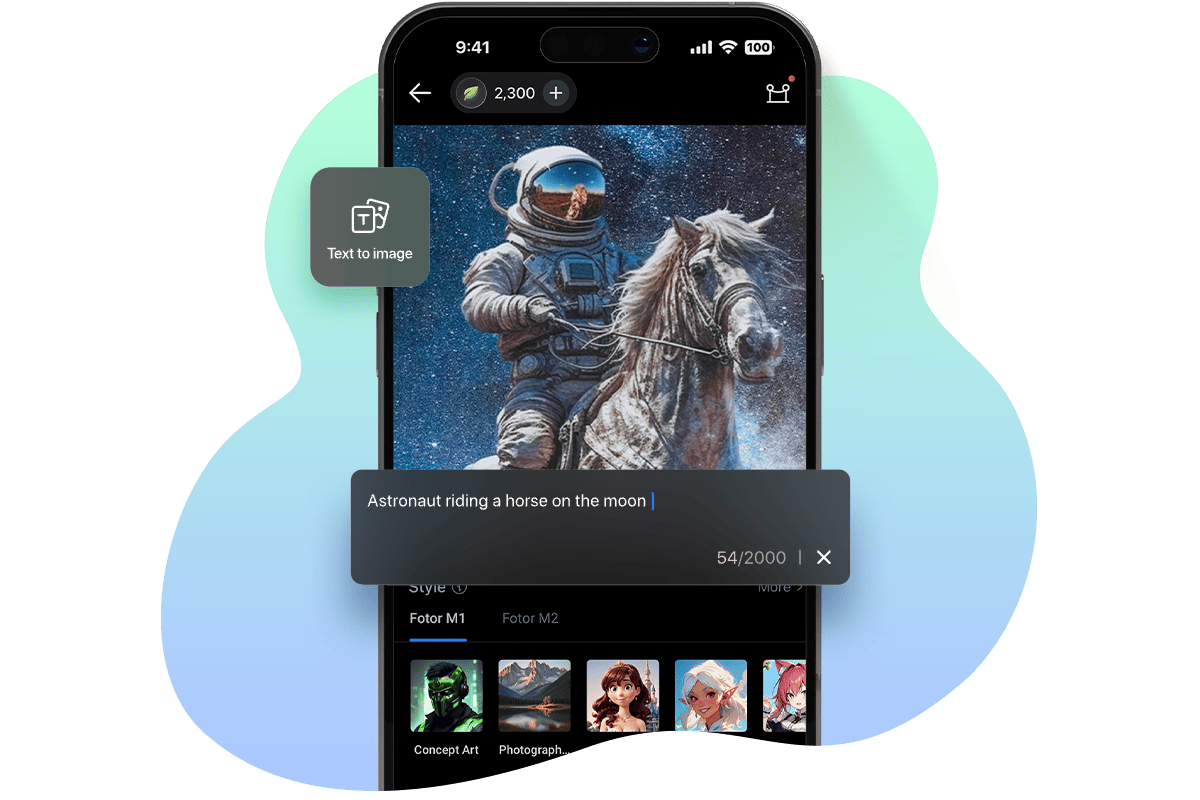
Text to Image by Fotor
Watch your words and phrases transform into images with Fotor AI image generator app. Type the text description of your image, click "Generate" to make it come true. Perfect for your project in seconds.

Design Elements by Fotor
Make impressive banners, logos, and more graphic designs with Fotor's graphic designer app. Free online graphic design tool offers you massive free templates, and design elements, you can use to easily bring your ideas to life.

